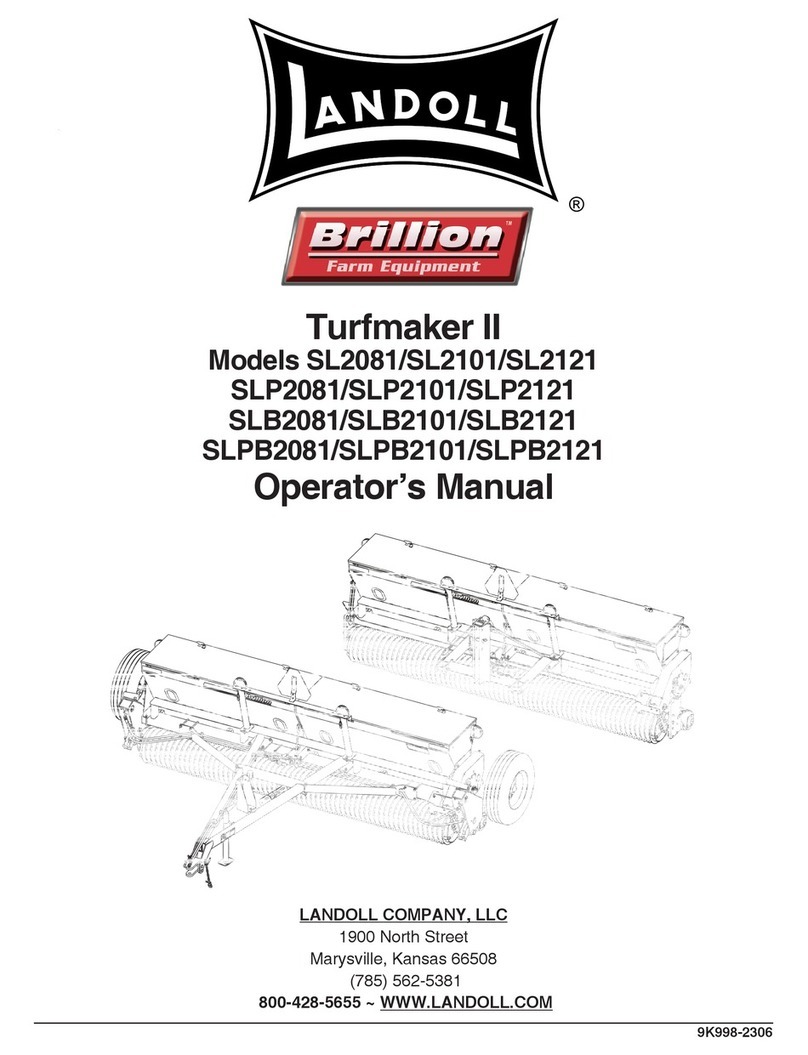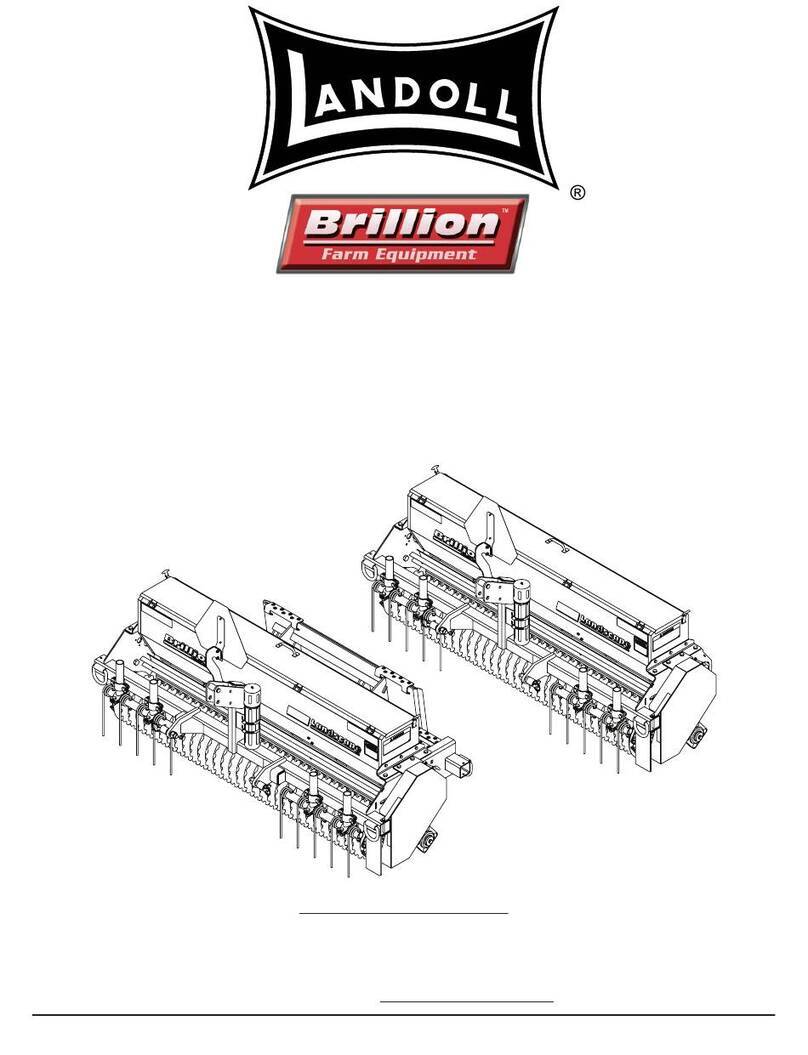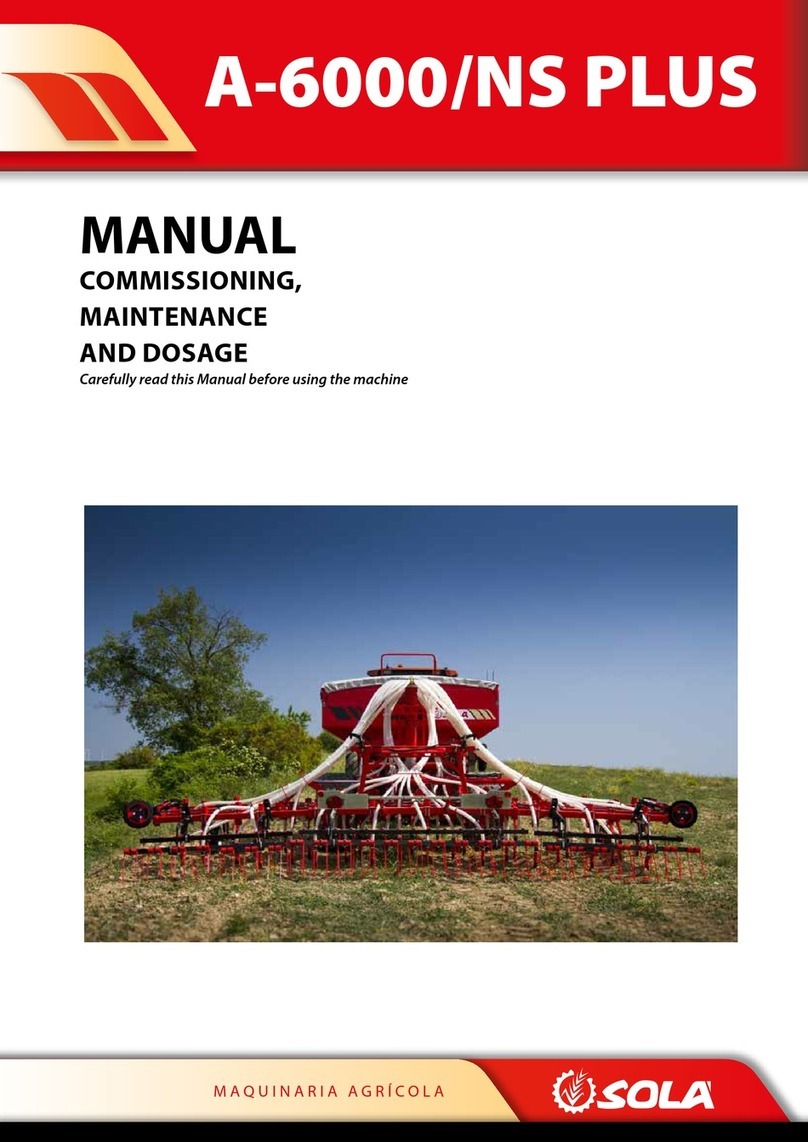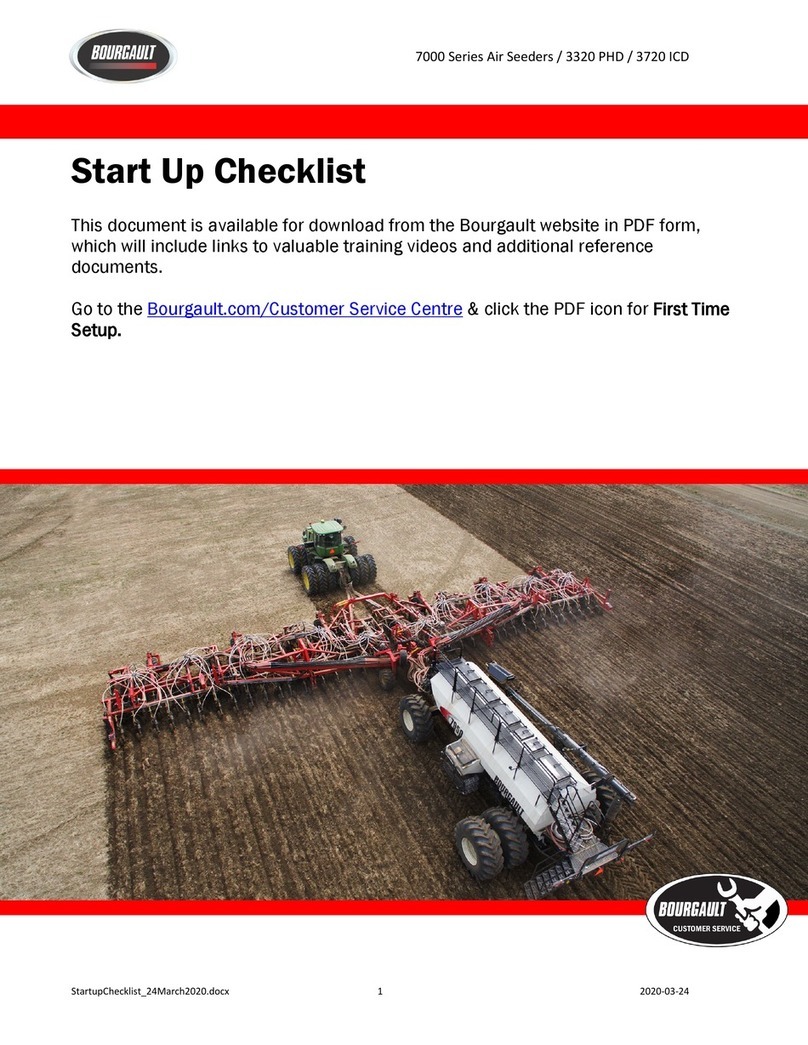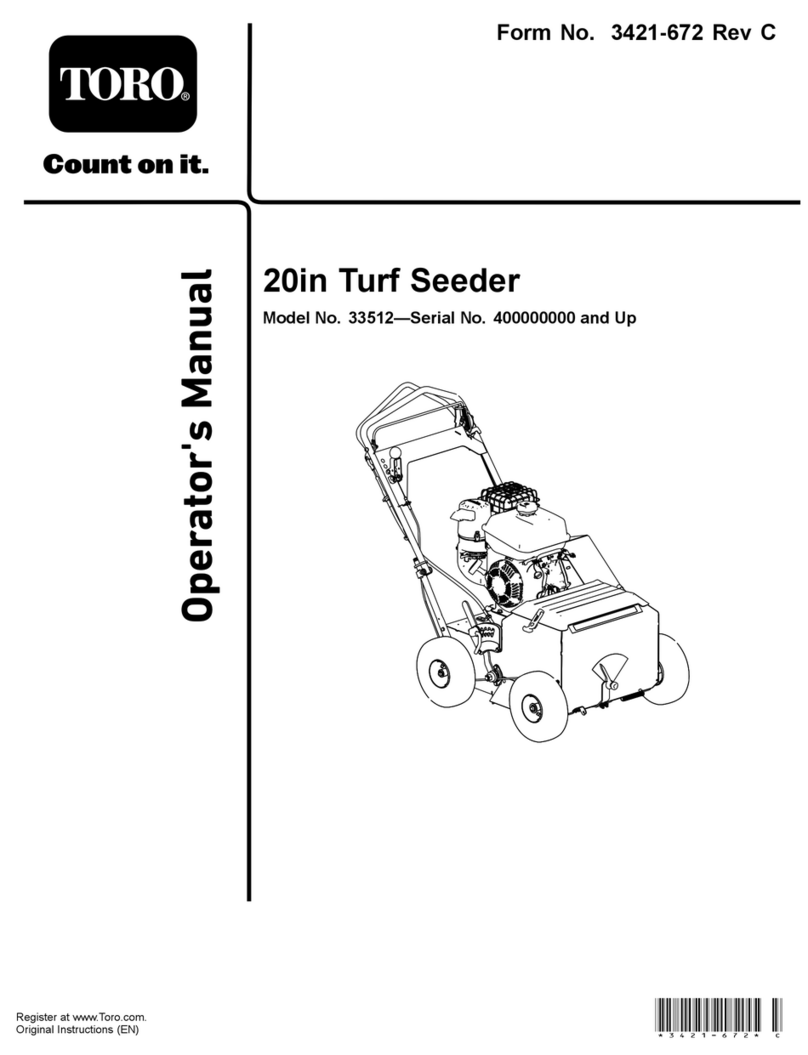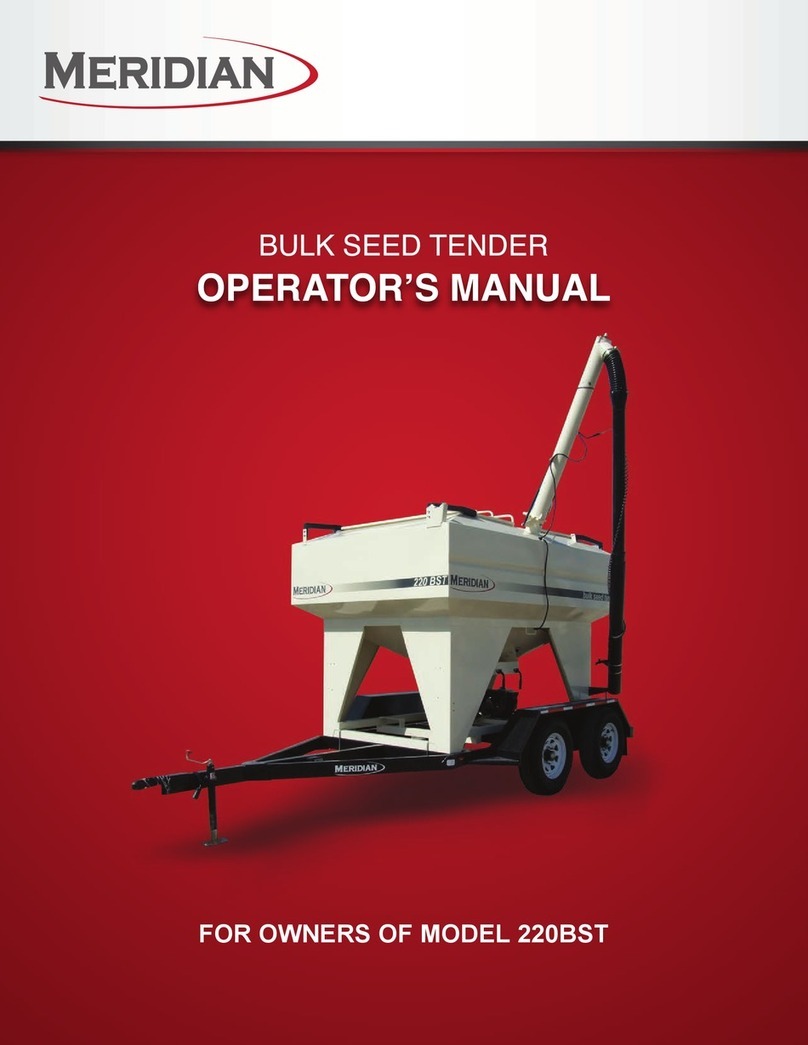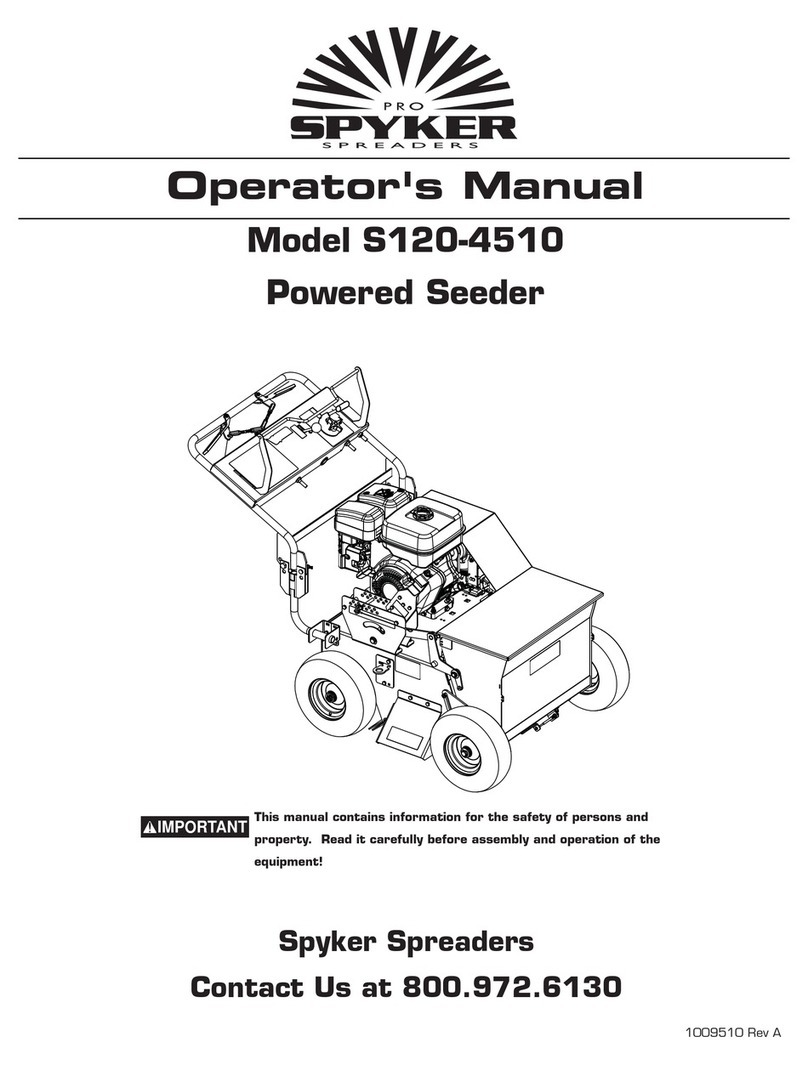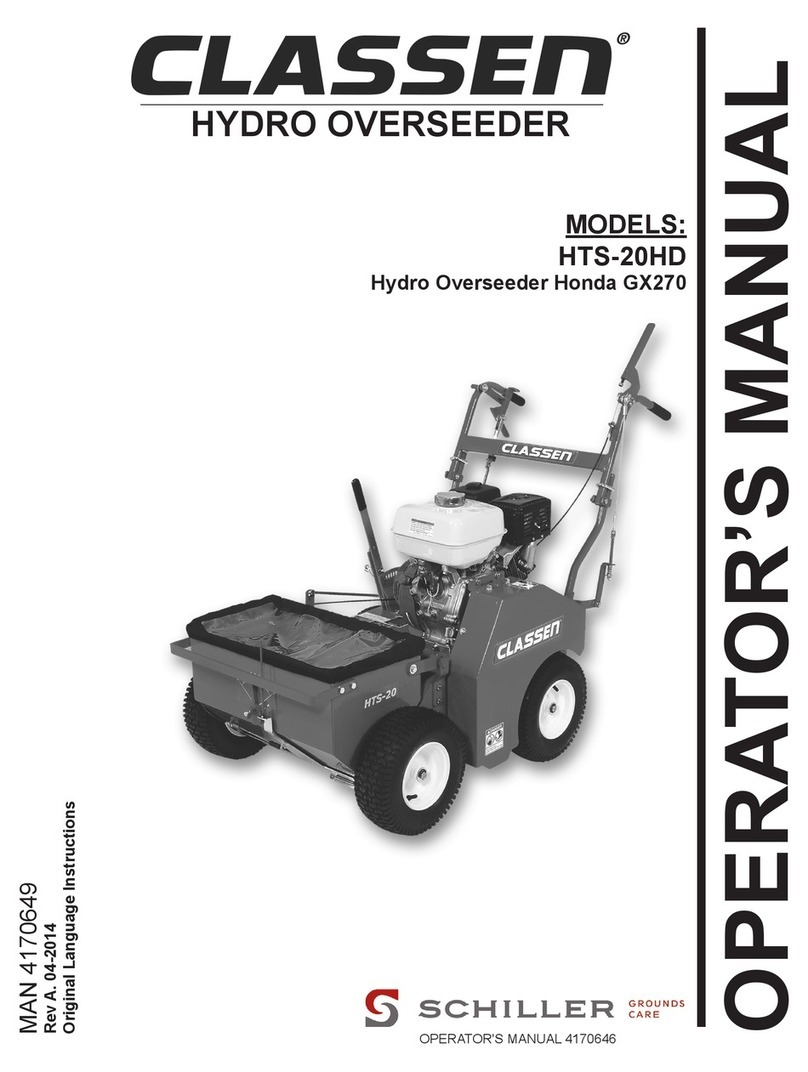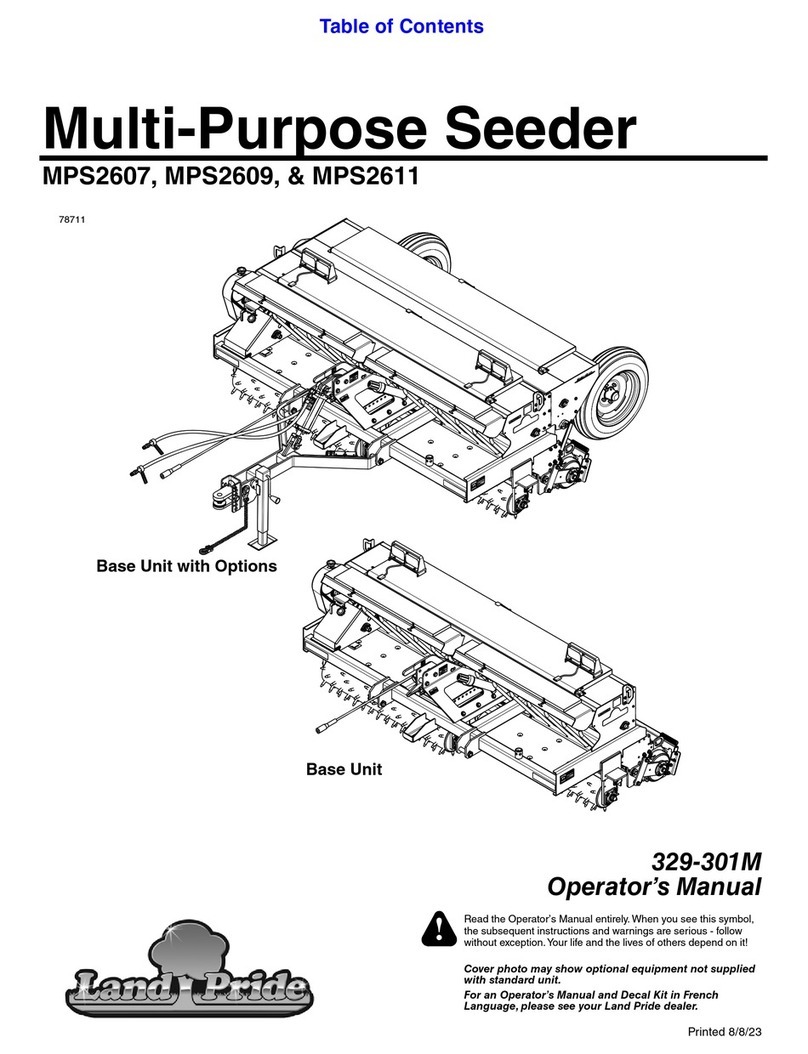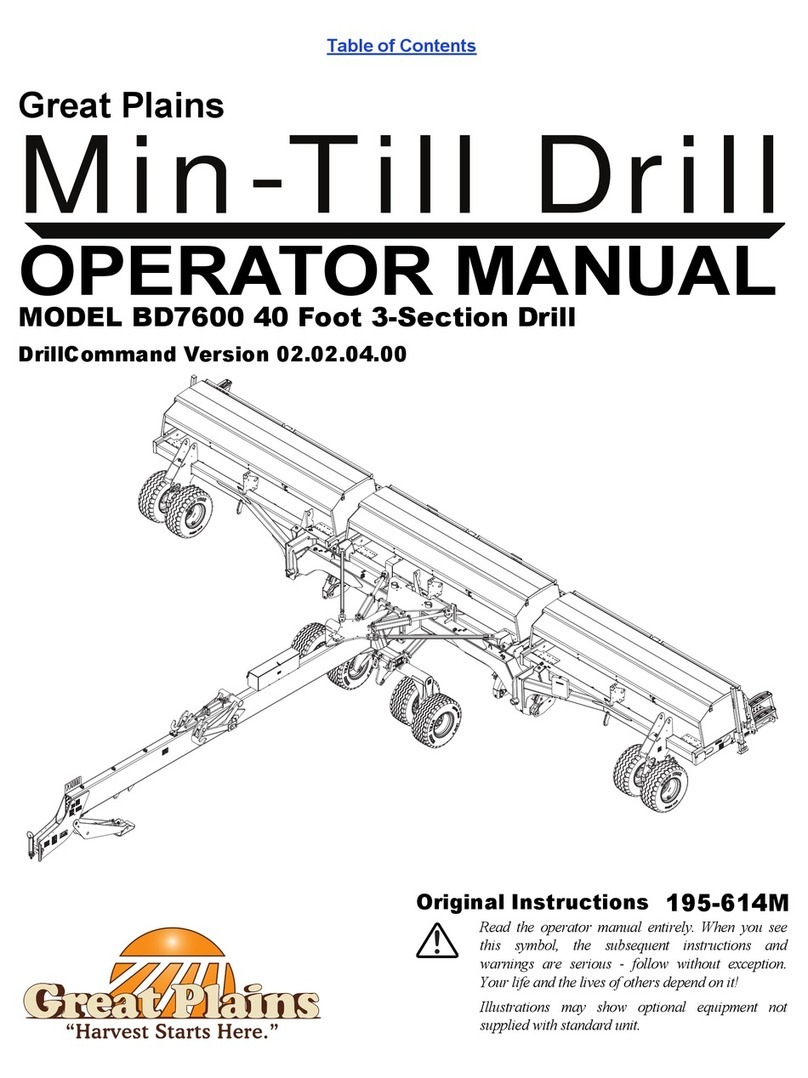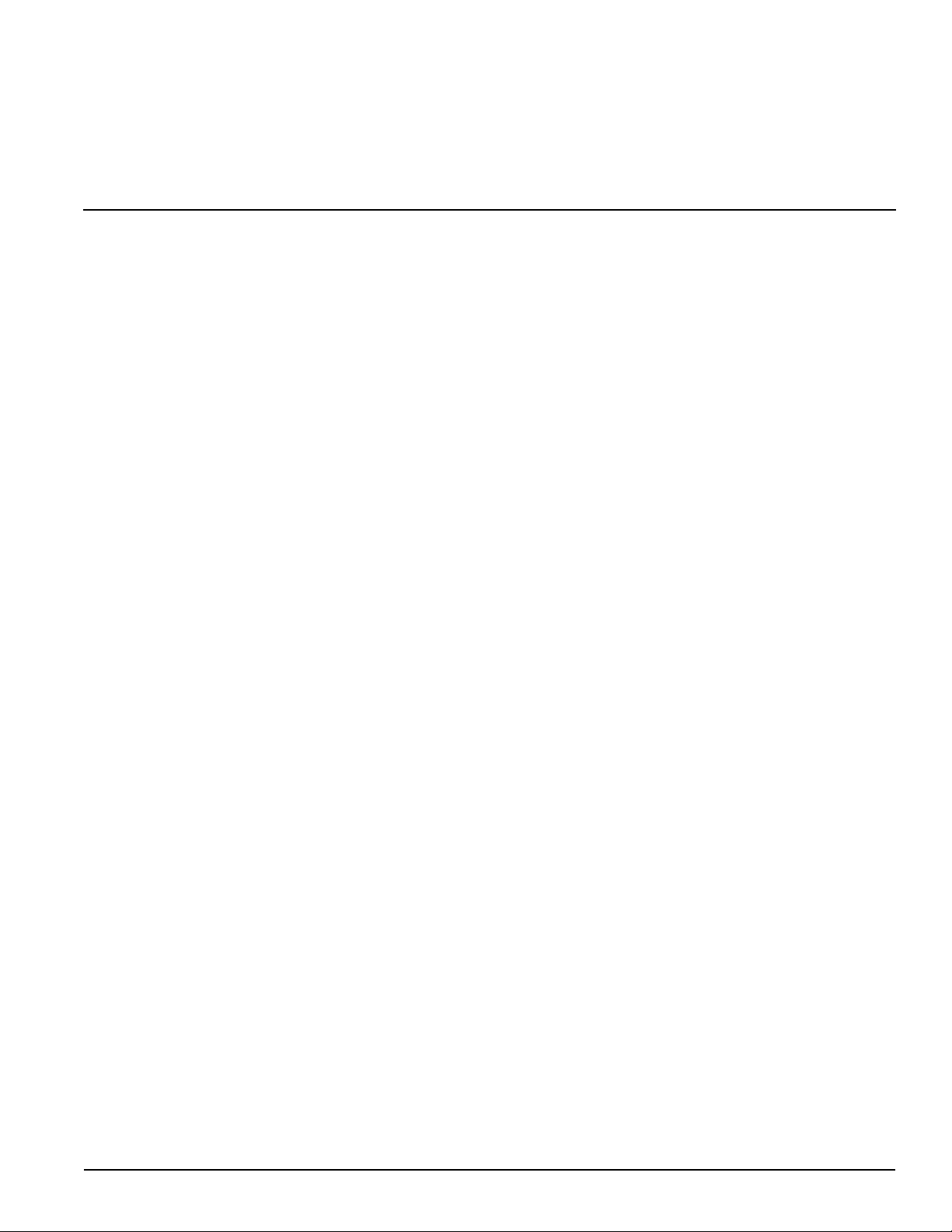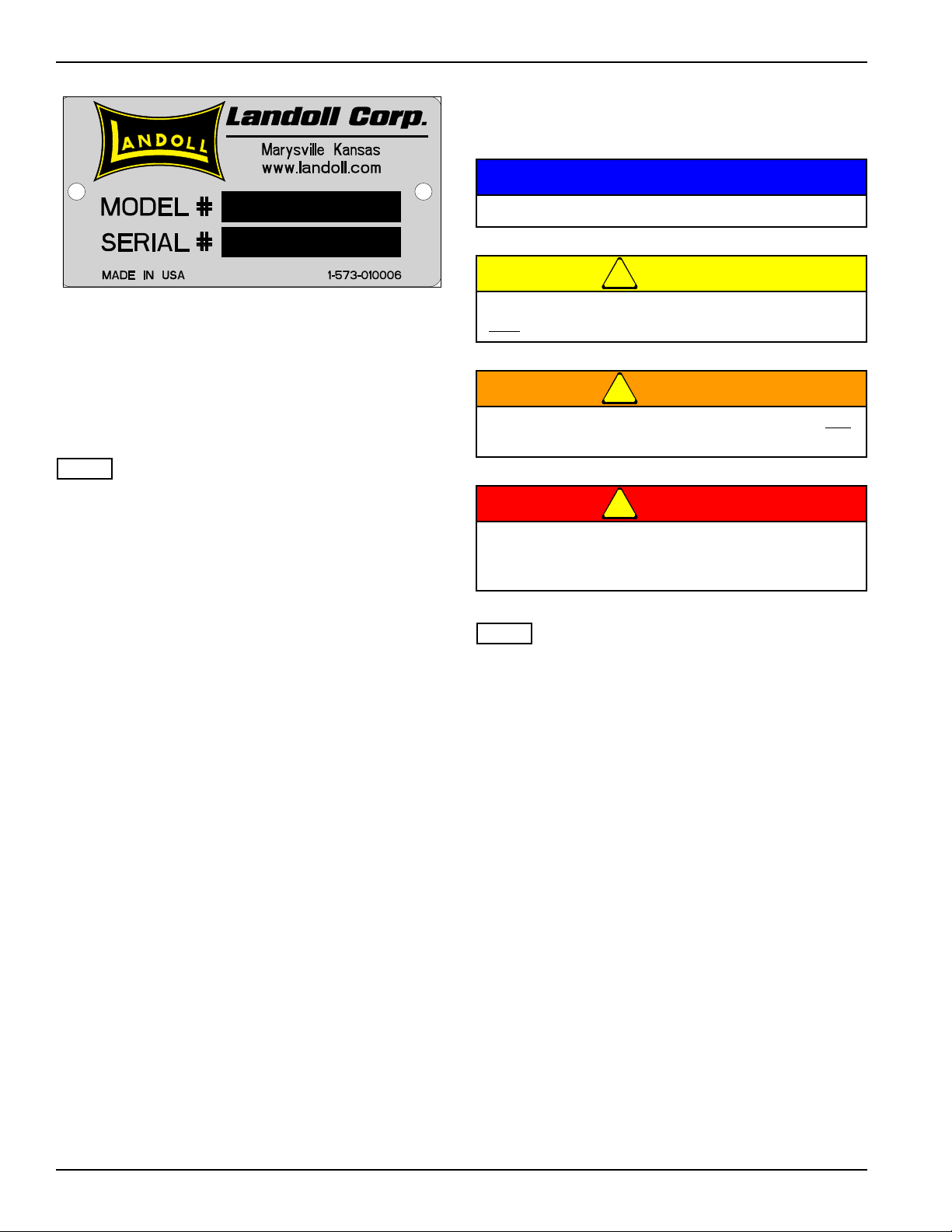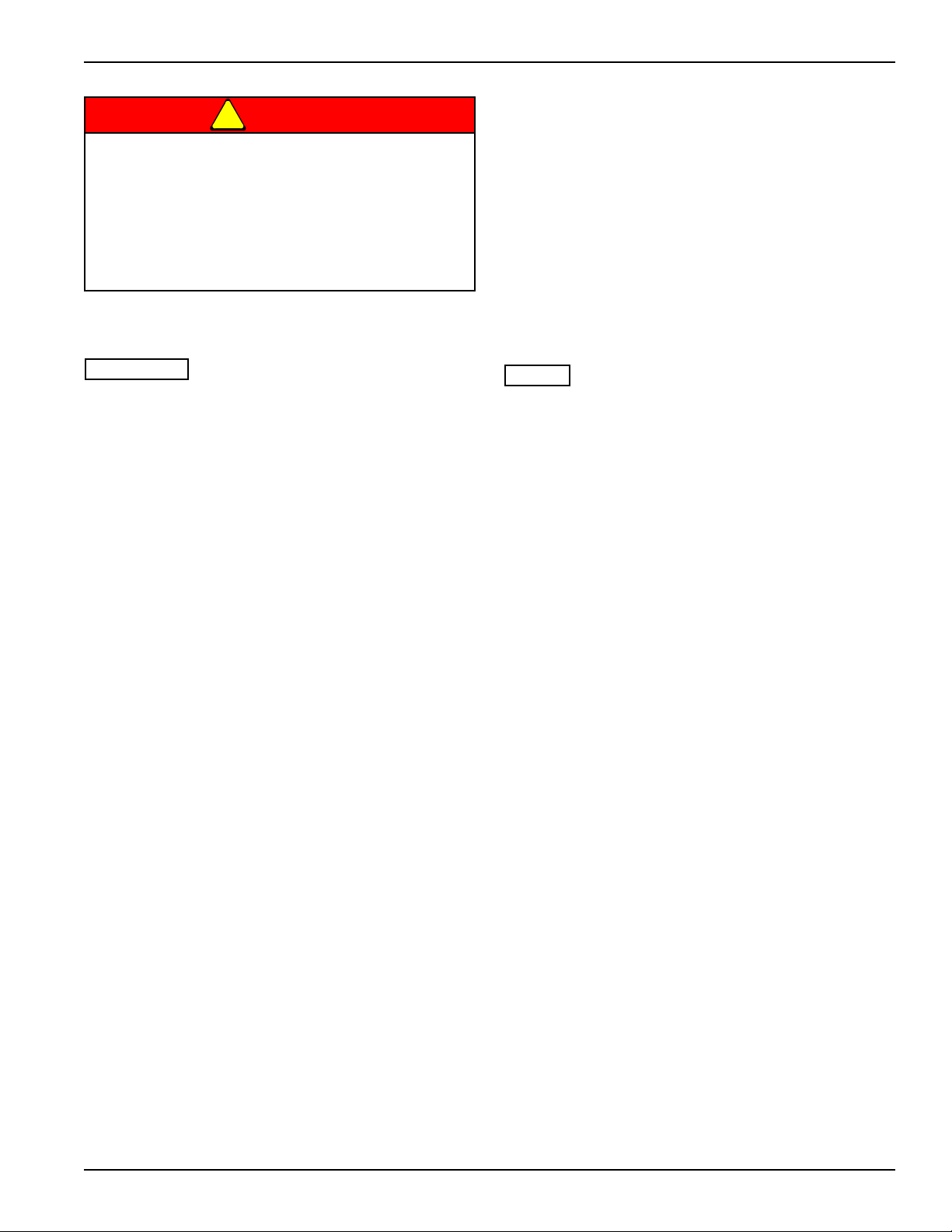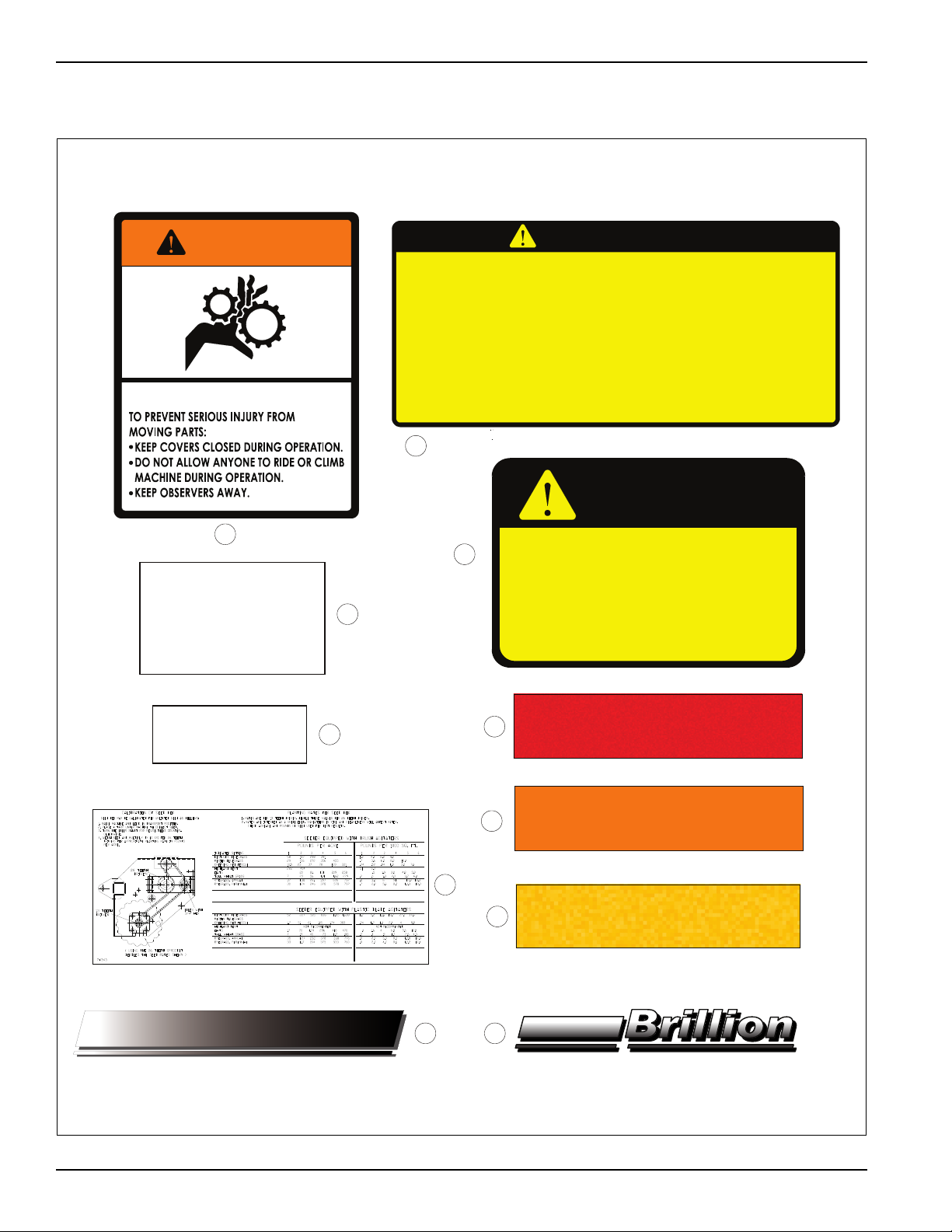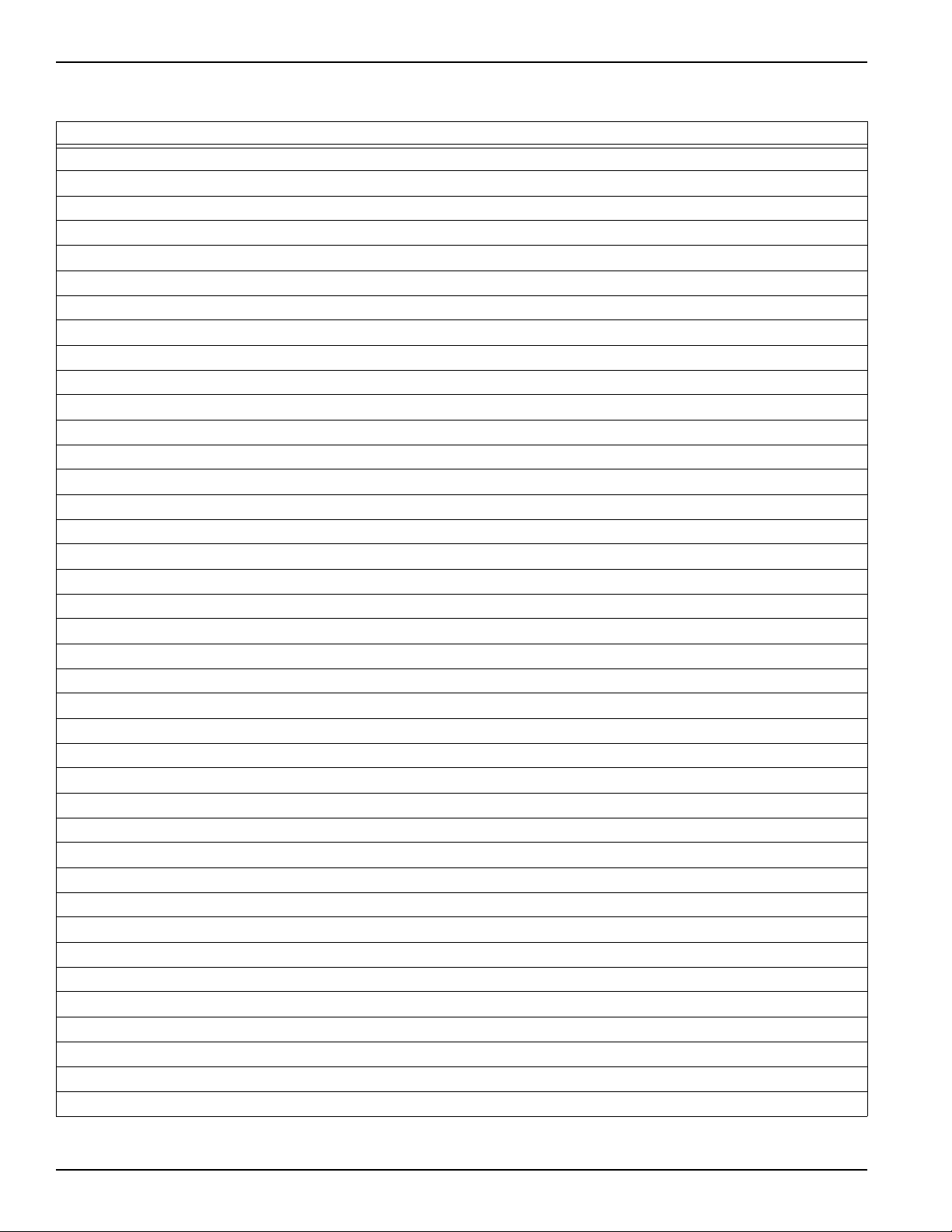SAFETY INFORMATION
1-3
Transporting Safety
It is the responsibility of the owner/operator to
comply with all state and local laws.
• When transporting the machine on a road or highway,
use adequate warning symbols, reflectors, lights and
slow moving vehicle sign as required. Slow moving
tractors and towed implements can create a hazard
when driven on public roads. They are difficult to see,
especially at night.
• Do not tow an implement that, when fully loaded,
weighs more than 1.5 times the weight of the towing
vehicle.
• Carry reflectors or flags to mark the tractor and
implement in case of breakdown on the road.
• Do not transport at speeds over 20 MPH under good
conditions. Never travel at a speed which does not
allow adequate control of steering and stopping.
Reduce speed if towed load is not equipped with
brakes.
• Avoid sudden stops or turns because the weight of the
machine may cause the operator to lose control of the
tractor. Use a tractor heavier than the machine.
• Use caution when towing behind articulated steering
tractors; fast or sharp turns may cause the machine to
shift sideways.
• Keep clear of overhead power lines and other
obstructions when transporting. Know transport height
and width of your machine.
Attaching, Detaching, Storage
• Do not stand between the tractor and implement
when attaching or detaching implement unless both
are prevented from moving.
Maintenance Safety
• Block the machine so it will not roll when working on or
under it to prevent injury in case of hydraulic failure or
inadvertent lowering by another person.
• Do not make adjustments or lubricate machine while it
is in motion.
• Make sure all moving parts have stopped and all
system pressure is relieved.
• Keep all guards in place. Replace any that become
damaged.
• Understand the procedure before doing the work. Use
proper tools and equipment.
On most tractors relieving hydraulic pressure can be
accomplished by operating valves after the engine is
stopped. Also, the machine should be lowered to ground
so that the shanks are taking the load.
Wear protective gloves and safety glasses or goggles
when working with hydraulic systems.
Protective Equipment
• Wear protective clothing and equipment.
• Wear clothing and equipment appropriate for the job.
Avoid loose fitting clothing.
• Because prolonged exposure to loud noise can cause
hearing impairment or hearing loss, wear suitable
hearing protection, such as earmuffs or earplugs.
Chemical Safety
• Agricultural chemicals can be dangerous. Improper
use can seriously injure persons, animals, plants, soil
and property.
• Read chemical manufactures instructions and store or
dispose of unused chemicals as specified.
• Handle chemicals with care and avoid inhaling smoke
from any type of chemical fire.
• Store or dispose of unused chemicals as specified by
the chemical manufacturer.
Prepare for Emergencies
• Keep a First Aid Kit and Fire Extinguisher handy.
• Keep emergency numbers for doctor, ambulance,
hospital and fire department near phone.
• Keep Riders Off of Machinery
Do not allow anyone to ride on tractor or
machine. Riders could be struck by foreign
objects or thrown from the machine.
• Never allow children to operate equipment.
• Keep bystanders away from machine during
operation.