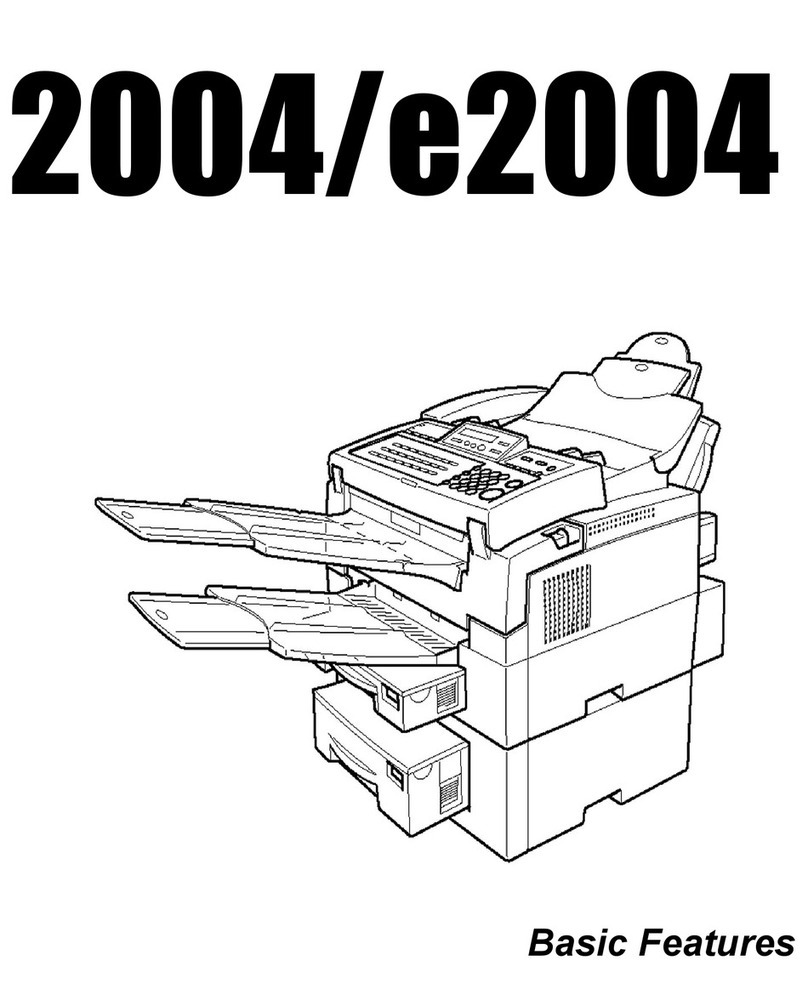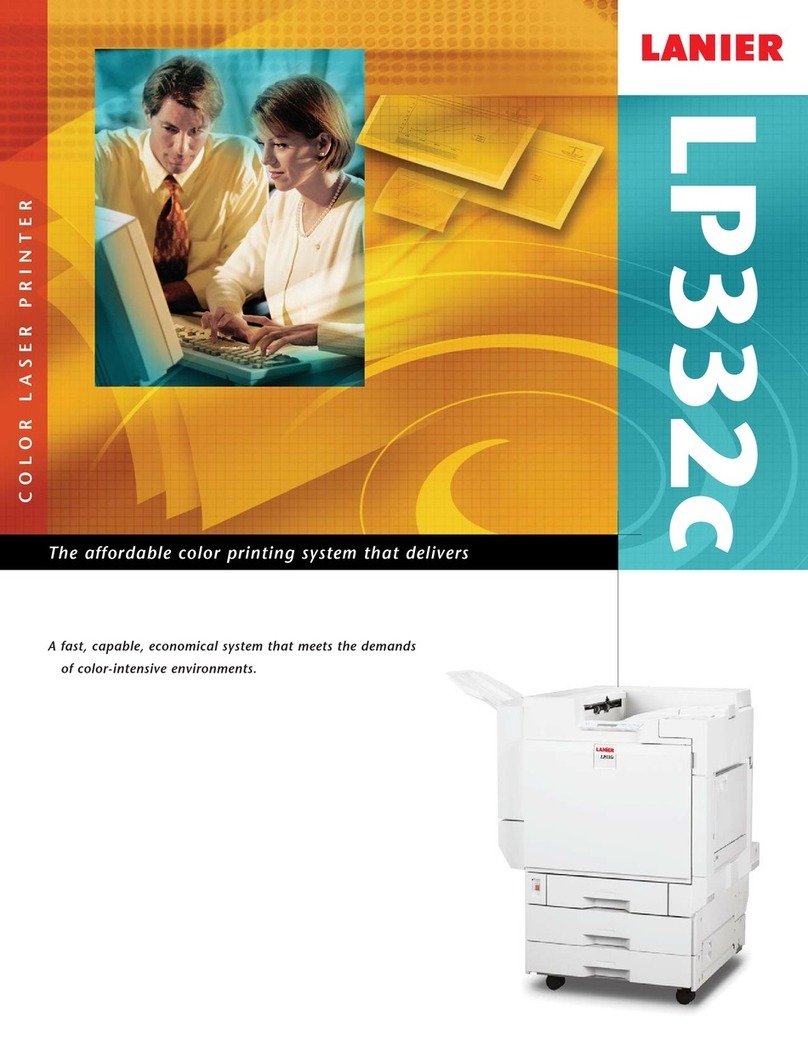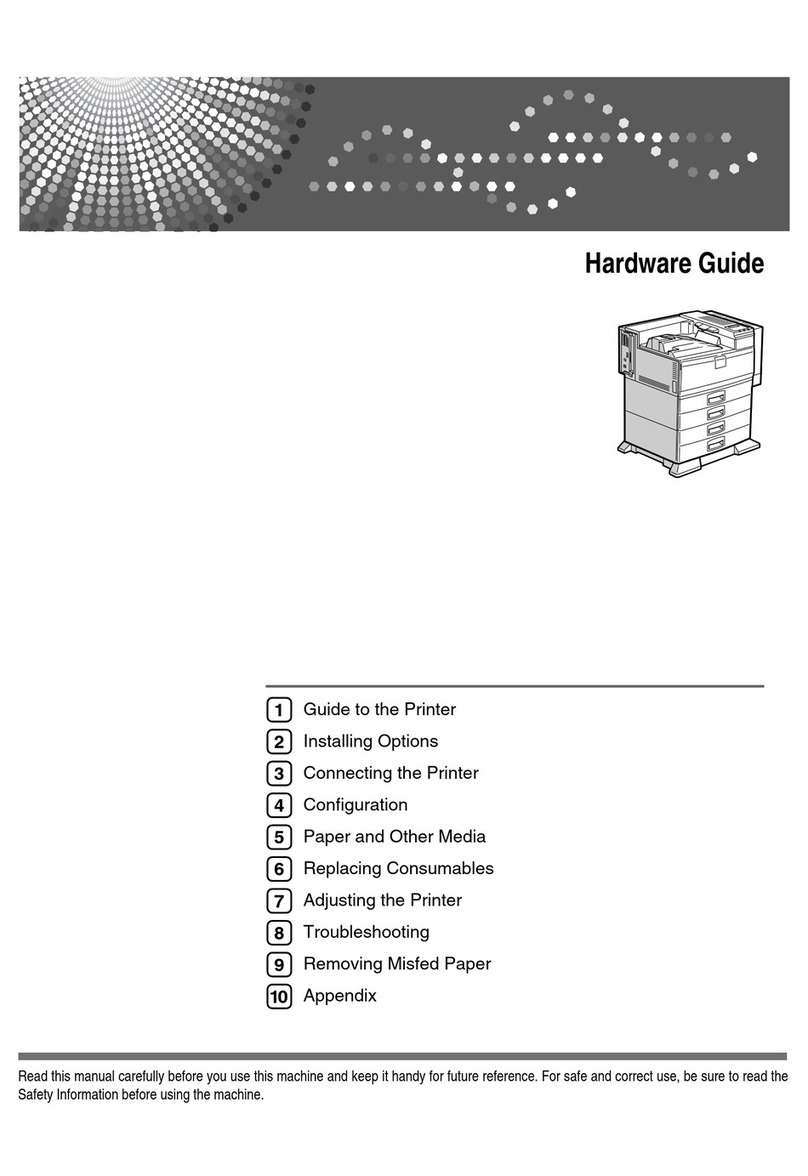Lanier, a world
of difference
The Lanier philosophy is
embodied in Customer Vision
®
:
a commitment we make
every day. It means seeing
the business through your eyes,
responding to your needs, and
exceeding your expectations.
www.lanier.com
© 2005 Lanier Worldwide, Inc. All rights reserved. – 11/05 Printed in USA
P1102-1201
Lanier Worldwide, Inc.
2300 Parklake Drive NE
Atlanta, GA USA 30345
GENERAL FEATURES
Machine Type
Desktop
Process
CCD scanning and laser
electrophotographic printing
Max. Copy Speed
LD116: 16 ppm
LD120/LD120d: 21 ppm (18 ppm duplex)
First Copy Time
Less than 6.5 seconds
Electronic Sorting
Standard
Duplex
Standard on LD120d only
Memory
16 MB
Standard Paper Supply
LD116: 1 x 250-sheet drawers,
1 x 100-sheet bypass
LD120/LD120d: 2 x 250-sheet drawers,
1 x 100-sheet bypass
Min./Max. Copy Size
5.5" x 8.5" – 11" x 17"
(5.5" x 8.5" – 11" x 17" from bypass)
Reductions/Enlargements
50 to 200% zoom in 1% increments
Dimensions (WxDxH)
LD116: 21.7" x 22.4" x 16.5"
LD120: 21.7" x 22.4" x 20.4"
LD120d: 23.1" x 22.4" x 20.4"
Weight
LD116: 77 lb.
LD120: 92.4 lb.
LD120d: 99 lb.
Power Requirements
120V, 60Hz, 12A
Special Features
Automatic, Manual and Photo Modes,
50 User Codes, Auto Tray Switch,
Book Copy, Power Save Modes, Image
Rotation, Scan Once/Copy Many, Rotate
Sort, 2-in-1 and 4-in-1 Combine Copy
OPTIONS
RADF
50 sheets, 18 opm (LD120d only)
ADF
30 sheets, 18 opm
System Stands
1 x 500-sheet paper bank,
2 x 500-sheet paper bank
1-bin Tray
Additional internal paper output tray
OPTIONAL SCANNING/PRINTING MODULE
Max. Speed/Resolution
LD116: 16 ppm/600 dpi
LD120/LD120d: 21 ppm/600 dpi
Max. Print Size
A3/11" x 17"
Memory
192 MB
Printer Emulations
RPCS, PCL5e, PCL6 (standard);
PostScript 3 emulation (optional)
Interface
Ethernet (RJ45-45: 100Base-TX/10Base-T),
USB 2.0
Optional Interfaces
Wireless LAN IEEE 802.11b, IEEE1394 x 2
port, Parallel IEEE1284, Bluetooth
Network Protocol
TCP/IP, IPX/SPX, Net BEUI, AppleTalk
Network Interface
10Base-T, 100Base-TX Ethernet for Novell
NetWare, Windows NT
Network Operating Systems
Windows 9x/Me/NT 4.0/2000/XP/Server
2003, Netware 3.12/3.2/4.1/4.11/
5.0/5.1/6, Unix (Sun Solaris 2.5/7/8/9,
HP-UX 10.x/11x, SCO Open Server 5.0.6,
RedHat Linux 6.x/7.x/8.x, IBM AIX V4.3/5L/
V5.1), Mac OS 8.6 – 9.2.x (OS X Classic),
Mac OS 10.1 or later
Standard Drivers
RPCS, PCL, PostScript (for PS3 option),
LAN-Fax, TWAIN
Standard Utilities
Web Image Monitor, SmartDeviceMonitor
for Admin, SmartDeviceMonitor for Client,
Font Manager 2000, Mac printing utility,
Scan Router V2 Lite, DeskTopBinder V2
Lite, Acrobat Reader
Optional Utilities
Scan Router Pro, DeskTopBinder Pro
Scan Resolution
100, 200, 300, 400, 600 dpi
Scanning Time
0.72 seconds per page (Letter)
OPTIONAL SCAN TO EMAIL
Authorization
SMTP authentication, POP3 authentication,
POP before SMTP authentication
Register Email Addresses
Max. 150 destinations
Message Options
Attention (to:), Subject, Greeting text
(from:), Scan Date, Send Queries to
(Key Operator’s address)
File Format
TIFF, PDF
Max. Document Size
11" x 17"
Duplex Scanning
Model LD120d only
OPTIONAL FAX MODULE
Modem Speed
33.6 kbps
Scanning Speed
1.2 sec.
Compatibility
G3
Fax Memory
160 pages*
Memory Backup
1 hour
LAN-FAX Driver
Requires optional scanning/
PC Desktop Faxing
printing module
One-Touch Keys
32
Abbreviated Codes
150
Group Dial
10 groups, 100 numbers per group
Dual Access
Yes
Special Transmit Modes
Ledger
*Transmission times apply to text data using the ITU-T No. 1 test chart phase C in standard
resolution, between the same or similar machines at maximum modem speed. Transmission times
may vary in actual use.
For best results, we recommend that you use only Lanier consumables and supplies. Due to our
policy of continued improvement, Lanier reserves the right to alter specifications of this product
without prior notice.
All registered trademarks or trade names are the property of their respective owners and are
hereby acknowledged.
SPECIFICATIONS