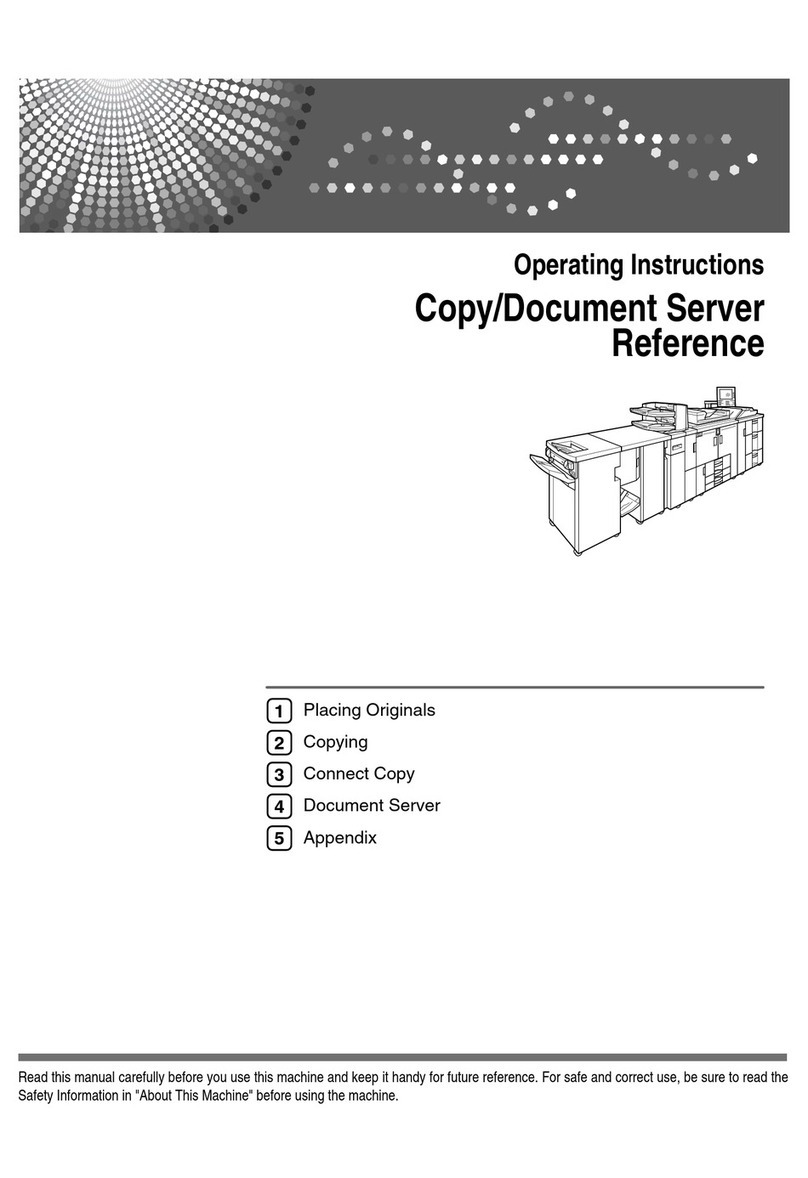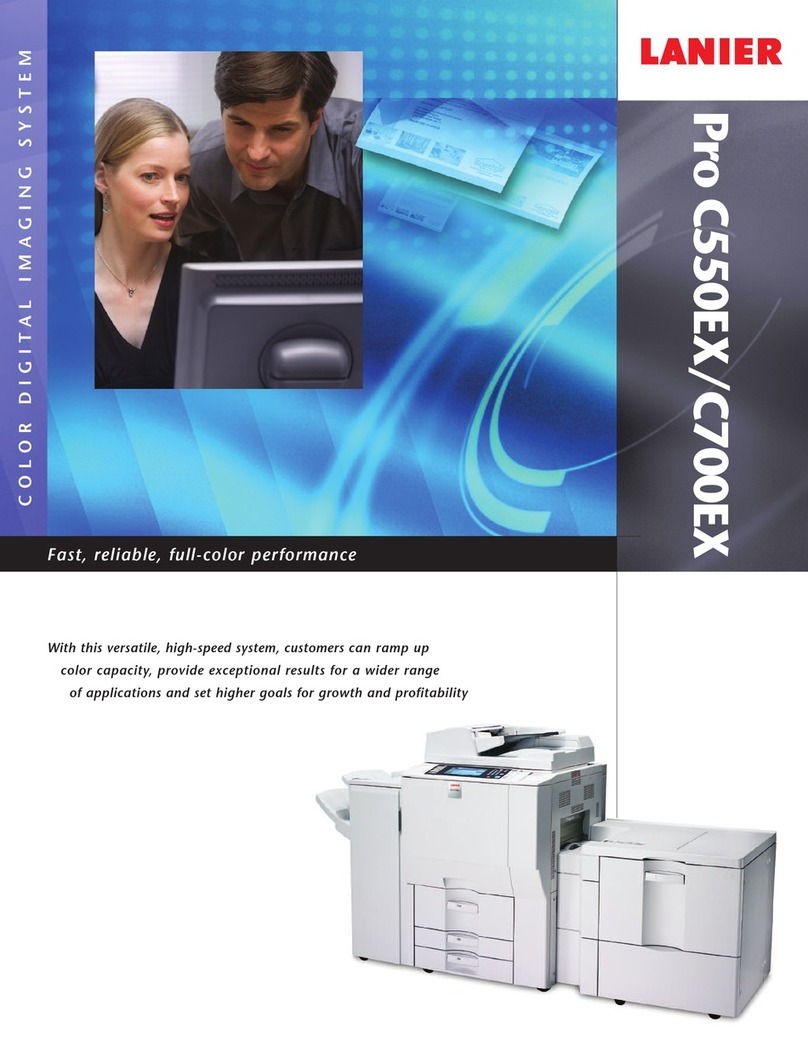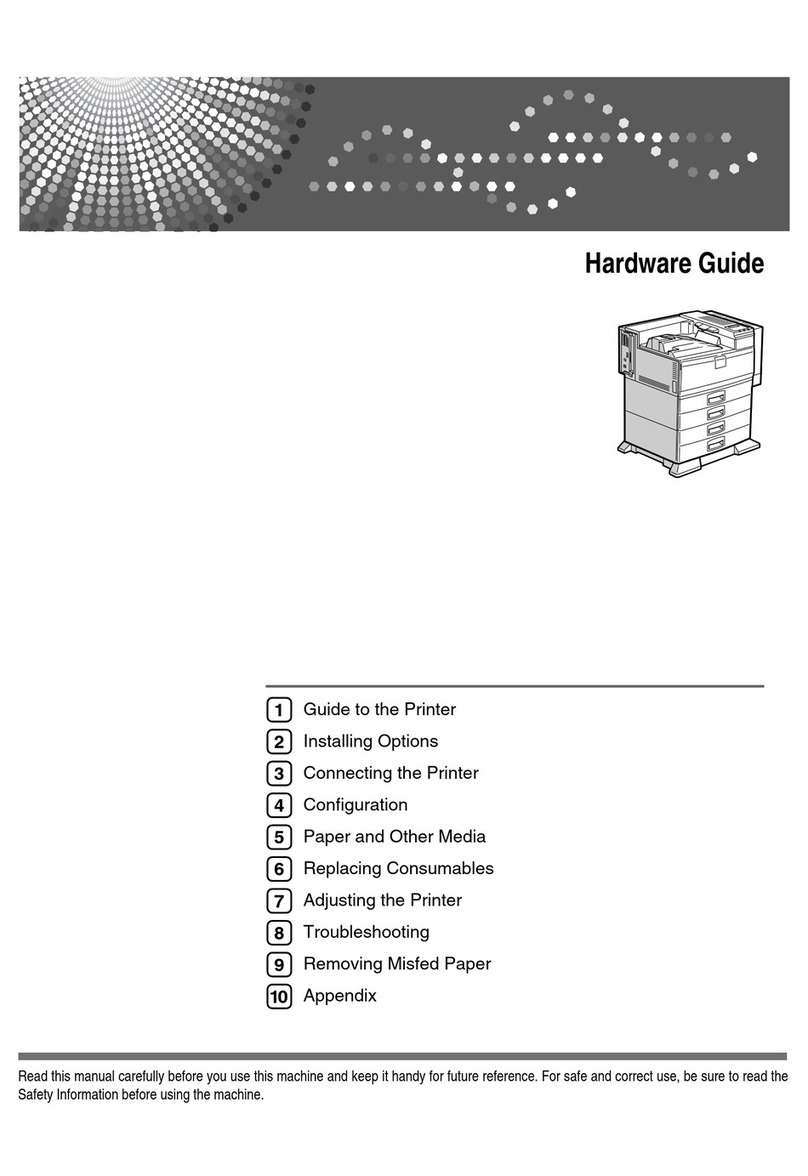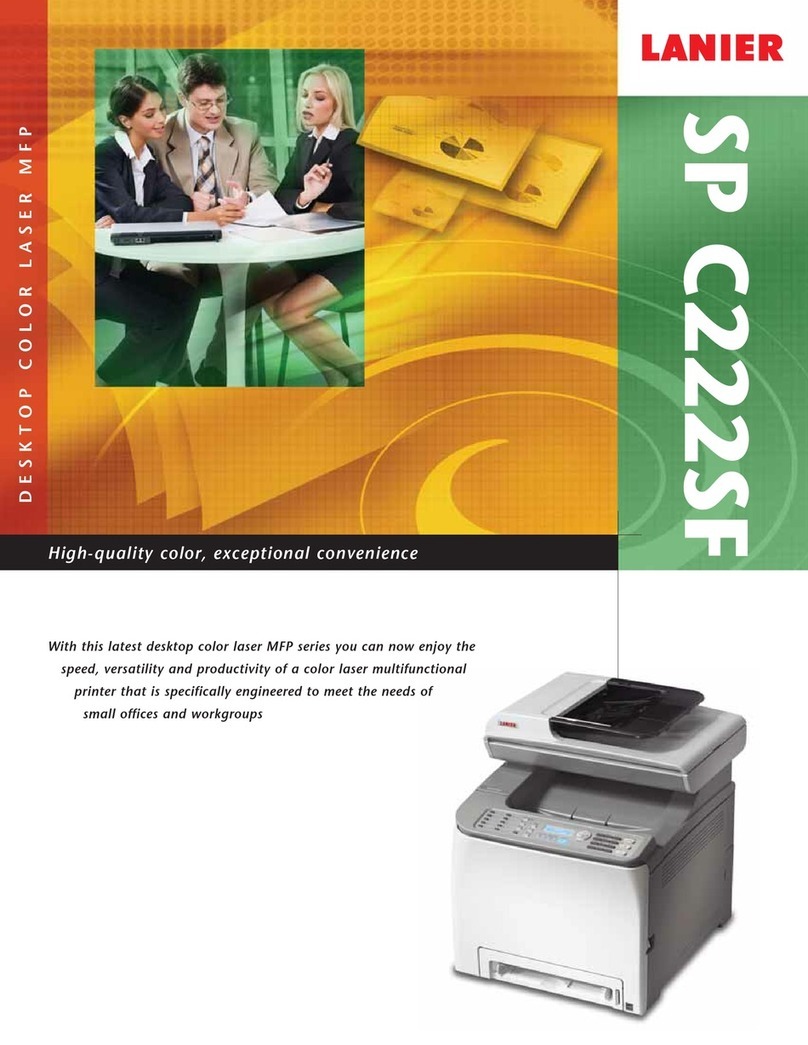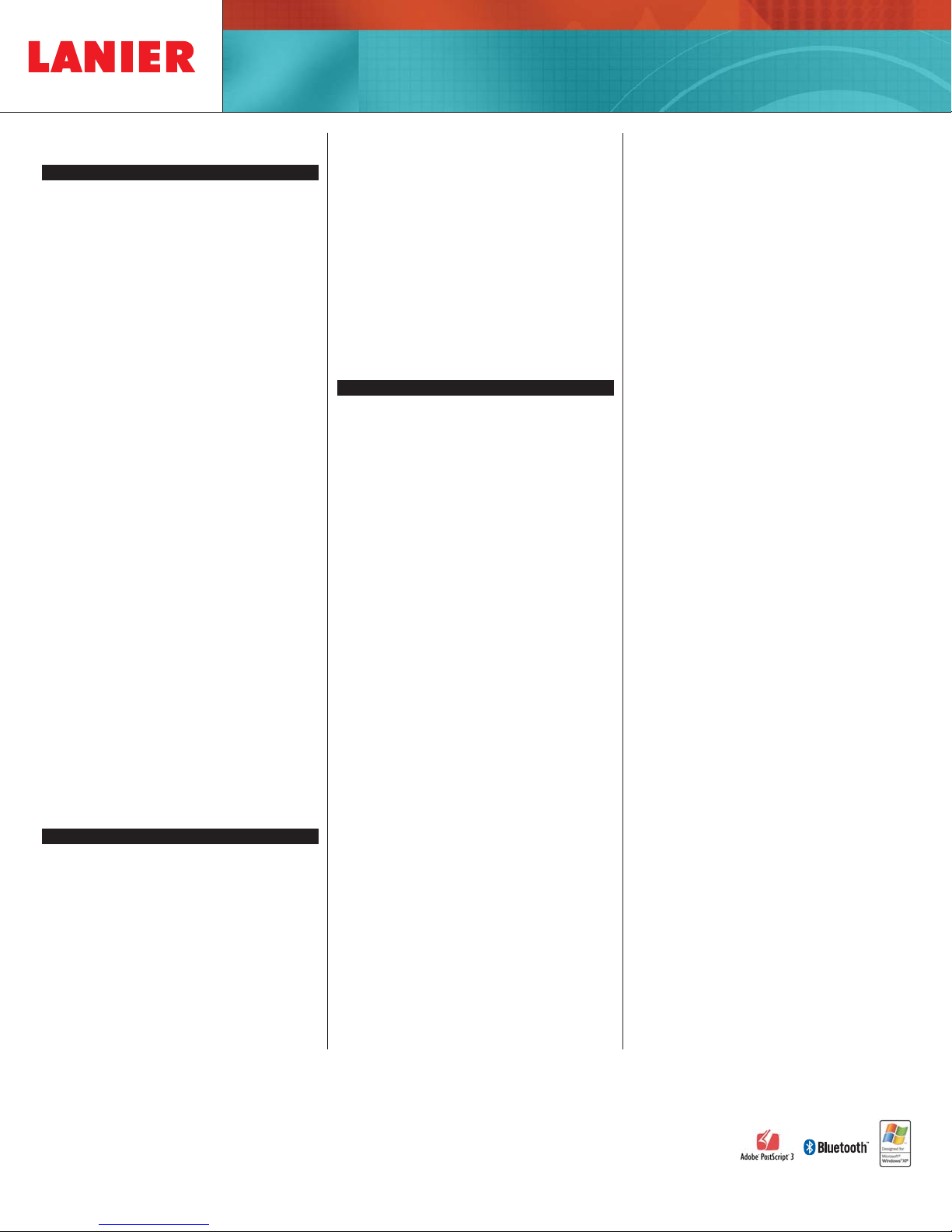www.lanier.com
Lanier Five Dedrick Place, West Caldwell, NJ 07006
©2007 Lanier is a registered trademark of Ricoh Americas Corporation. All rights reserved. Windows®and Windows®95/98/Me/NT4.0/2000/XP are registered trademarks of Microsoft Corporation. Macintosh®, Mac®OS and AppleTalk®
are registered trademarks of Apple Computer, Inc. Adobe®and PostScript®are registered trademarks of Adobe Systems, Inc. PCL®is a registered trademark of Hewlett-Packard Company. All other trademarks are the property of their
respective owners. Print speed may be affected by network, application or PC performance. Specifications and external appearances are subject to change without notice. Products are shown with optional features.
SPECIFICATIONS
MAIN UNIT LP332c
Configuration: Desktop
Technology: Laser-beam scanning, electro-
photographic printing with dual-
component toner development,
four drums tandem method
Resolution: True 1200 x 1200 dpi; 1200 x 600 dpi;
600 x 600 dpi
Printing Speed Full-color: 28 ppm;
(@ 600 dpi): Black & white: 32 ppm
First Print Speed: Full-color: 12 seconds;
Black & white: 11 seconds
Dimensions (WxDxH): LP332c: 22.7" x 26.7" x 26.7"
(575 x 678 x 745 mm)
Weight (Base Unit): 187 lb. (85 kg)
Warm-up Time: Less than 95 seconds
Power Source: 120V, 60Hz
Power Consumption: 1320W or less
Energy Saver Mode: 19W or less
Paper Capacity: Up to 3,100 sheets
LP332c dn: 1,100 sheets (500 x 2, plus 100-sheet
Bypass Tray)
LP332c dtn: 1,600 sheets (500 x 3, plus 100-sheet
Bypass Tray)
Output Capacity 600 sheets/3,100 sheets
(Std/Max):
Paper Sizes (Max.): Paper Trays/Optional Trays:
8.5" x 11", 8.5" x 14",
11" x 17", 7.5" x 10.5",
8" x 13", 8.25" x 13",
8.5" x 13", A5, A4, A3
Bypass Tray (PCL 5c/PCL 6/PS3 drivers):
Width: 3.5" to 12" (90 to 148 mm);
Length: 5.8" to 18" (148 to 457 mm);
RPCS driver: Up to 49.6" (1,260 mm)
Paper Weights: Paper Tray/Optional Tray:
Bond 16 – 28 lb. (60 – 105 g/m2);
Bypass Tray: Bond 16 – 43 lb. / 90 lb.
Index (60 – 163 g/m2);
LCT: 16 – 28 lb. Bond (60 – 105 g/m2)
Acceptable Paper Types: Plain paper, labels, transparencies,
envelopes, glossy paper, banner paper,
recycled paper
Safety Regulations: UL1950/cUL; CSA No. 950; FDA-21;
CFR-J; FCC Class B
CONTROLLER SPECIFICATIONS
CPU: Celeron 733MHz
Printer Languages: Adobe®PostScript®3™, PCL 5c and PCL
6 emulation, RPCS (Refined Printing
Command Stream),
PDF Direct, and optional Camera Direct
Printing with PictBridge compatible
camera
Fonts: PS 3: 136 Type 1 fonts; PCL:
45 fonts (TrueType: 10 fonts,
Intellifonts: 35 fonts)
Memory: 256MB RAM standard; Up to 512MB
RAM maximum (1 free slot)
Standard Interfaces: 10/100BaseTX Ethernet, USB 2.0
Optional Interfaces* IEEE 802.11b Wireless LAN, Bluetooth
Wireless, IEEE 1284 Parallel,
IEEE 1394,Gigabit Ethernet, USB Host
*Only one additional interface can be
installed.
Network Protocols: TCP/IP, Novell IPX/SPX, SMB (NetBEUI,
Net BIOS over TCP/IP), AppleTalk
Drivers: RPCS, PCL 5c/6, and PS: Windows
95/98SE/Me/NT 4.0/2000/XP/Server
2003;
PS: Macintosh 8.6 or later, OS X
(v.10.1, 10.2, 10.3);
UNIX: Solaris, HP-UX, Red Hat Linux,
SCO
Print Utilities: SmartDeviceMonitor for Administrator
and Client, Printer Utility for Mac,
DeskTopBinder V2 Lite, Font Manager
2000
CONTROLLER OPTIONS
40 GB Hard-disk Drive
IEEE 1394 Interface Board Type B *
IEEE 1284 Interface Board Type A*
IEEE 802.11b Wireless LAN Interface
Type H*
Bluetooth Interface Board Type 3245*
USB Host Interface*
Gigabit Ethernet Interface Board*
*Only one additional interface can be installed.
User Account Enhance Unit Type E – Monitors printer usage
and restricts users’ access via Web Image Monitor and
SmartDeviceMonitor. 30 user codes ship standard. This option
provides for a total of 500 user codes.
Camera Direct Print Card Module (SD Card) – Enables direct
printing from a PictBridge enabled digital camera, without a PC
(requires optional USB Host Interface).
Memory Options
144-pin DIMM SD-RAM (PC133 compliant); Maximum of 512MB
64MB SDRAM Type C
128MB SDRAM Type C
256MB SDRAM Type C
Paper Handling Accessories
1 x 500-sheet Paper Feed Unit
2 x 500-sheet Paper Feed Unit
2,000-sheet Large-capacity Tray
Stand FAC28
Duplex Unit
Booklet Finisher SR950
Paper Size: 8.5" x 11" to 11" x 17"
Paper Weight: 16 – 34 lb. Bond (60 – 128g/m2)
Stack Capacity: Sort: 1,000 sheets (8.5" x 11");
500 sheets (8.5" x 14" or larger)
Staple: 1,000 sheets or 30 sets
(8.5" x 11"); 500 sheets or 30 sets
(8.5" x 14"or larger)
Folding: 1 set = 6 – 10 sheets: 10 sets;
1 set = 2 – 5 sheets: 20 sets
Staple Paper Size: 8.5" x 11" to 11" x 17"
Staple Paper Weight: 17 – 21 lb. Bond (64 – 80 g/m2)
Staple Capacity: 50 sheets (8.5" x 11"); 25 sheets
(8.5" x 14" or larger)
Staple Positions: Normal Staple (Top, Bottom, Left 2),
Saddle Stitch
Hole Punch: Available as option for SR950
Number of Holes: 2 or 3, switchable
Sheet Finisher SR960
Number of Trays: 2
Upper Tray: Paper Size: 8.5" x 11" to 11" x 17";
Paper Weight: 16 – 28 lb. Bond
(60 – 105 g/m2)
Stack Capacity: 500 sheets 8.5" x 11"; 250
sheets 8.5" x 14" or larger
Lower Tray: Paper Size: 8.5" x 11" to 11" x 17";
Paper Weight: 16 – 28 lb. Bond
(60 – 105 g/m2);
Stack Capacity: 2,000 sheets
8.5" x 11"; 750 sheets 8.5" x 14"
or larger
Staple Paper Size: 8.5" x 11" to 11" x 17"
Staple Paper Weight: 17 – 24 lb. Bond (64 – 90 g/m2)
Staple Capacity: 50 sheets (8.5" x 11"); 30 sheets
(8.5" x 14" or larger, mixed-size sets)
Staple Positions: Upper Left and Upper Right:
1 staple diagonal; Upper Left and
Upper Right: 1 staple horizontal;
Left, Top, Right margins: 2 staples
Hole Punch: Available as option for SR960
Number of Holes: 2 or 3, switchable
Punch Positions: Top, Left, Right margins
Notes:
1. Only one of 500 x 1, 500 x 2, 2,000-sheet Large-capacity Tray
or Stand can be installed.
2. Sheet Finisher or Booklet Finisher requires a duplex unit
and a minimum 1,600 sheet paper capacity.
3. Sheet Finisher and Booklet Finisher cannot be installed
simultaneously.
4. Both Finishing units can be configured with an optional
hole punch.
IS300e Image Scanner (MFP Upgrade Option)
Scanning Functionality Scan-to-Email; Scan-to-Folder FTP/SMB,
Network TWAIN scanning, Scan-to-Print
IS300e Image Scanner Table for Lanier LP332c Color
Printer
It is recommended that the IS300e scanner table is sold only with
the LP332c dtn configuration. The stand is adjustable and can
accommodate the different heights. The stand can not be used
with the LP332c dn version. You must purchase a minimum of 1
additional paper tray in order for these units to accommodate the
scanner table.
Consumables*
Color LP Toner Cartridge
(Black) Yield: 24,000 pages @ 5%
Color LP Toner Cartridge
(Yellow) Yield: 10,000 pages @ 5%
Color LP Toner Cartridge
(Magenta) Yield: 10,000 pages @ 5%
Color LP Toner Cartridge
(Cyan) Yield: 10,000 pages @ 5%
Black Image Drum Yield: 40,000 pages
Color Image Drum Yield: 40,000 pages
Development Unit
(Black) Yield: 80,000 pages
Development Unit
(Color) Yield: 80,000 pages
Fusing Unit Yield: 80,000 pages
Waste Toner Bottle Yield: 40,000 pages
Staple Cartridge for SR960 5,000 shots
Refills for SR960 Staple
Cartridge 5,000 x 3 shots
Staple Cartridge + 1 refill
for SR950 5,000 shots
*LP332c ships with starter toner cartridges at 12,000 pages for
black toner and 5,000 pages for color toner @ 5% coverage;
all other consumables ship at full yield.
Specifications subject to change without notice.
COLOR LASER PRINTER
LP332c
L2353