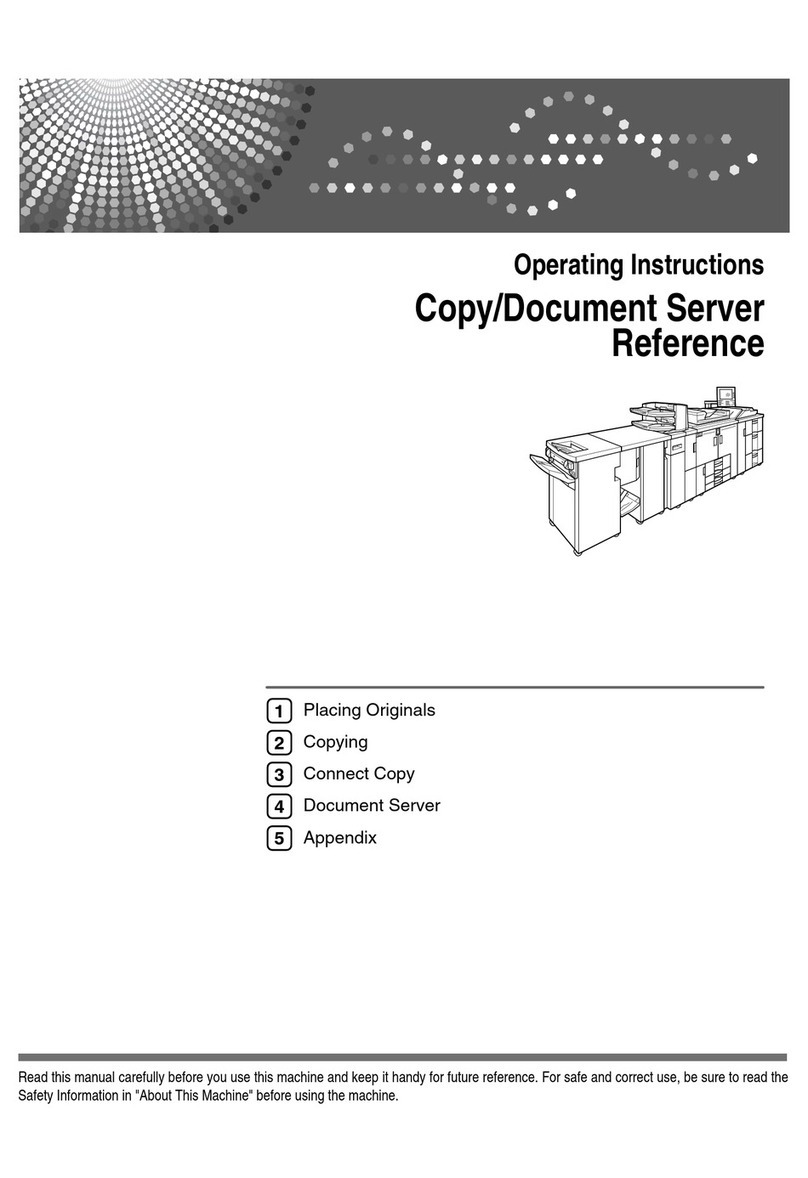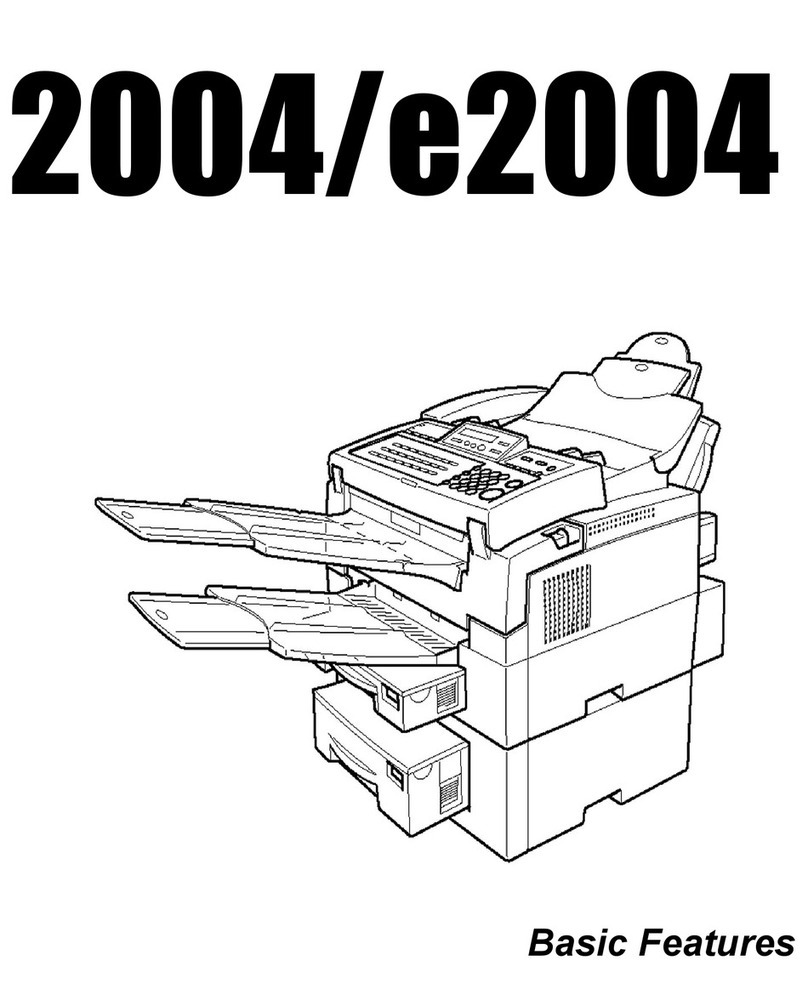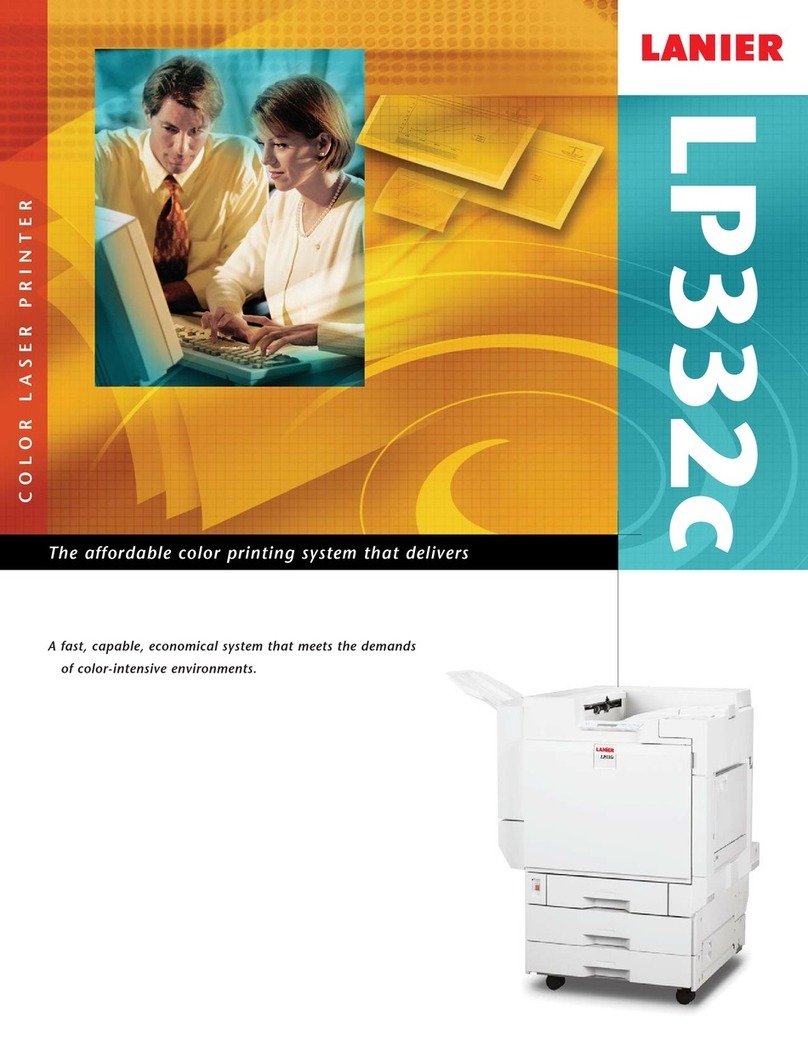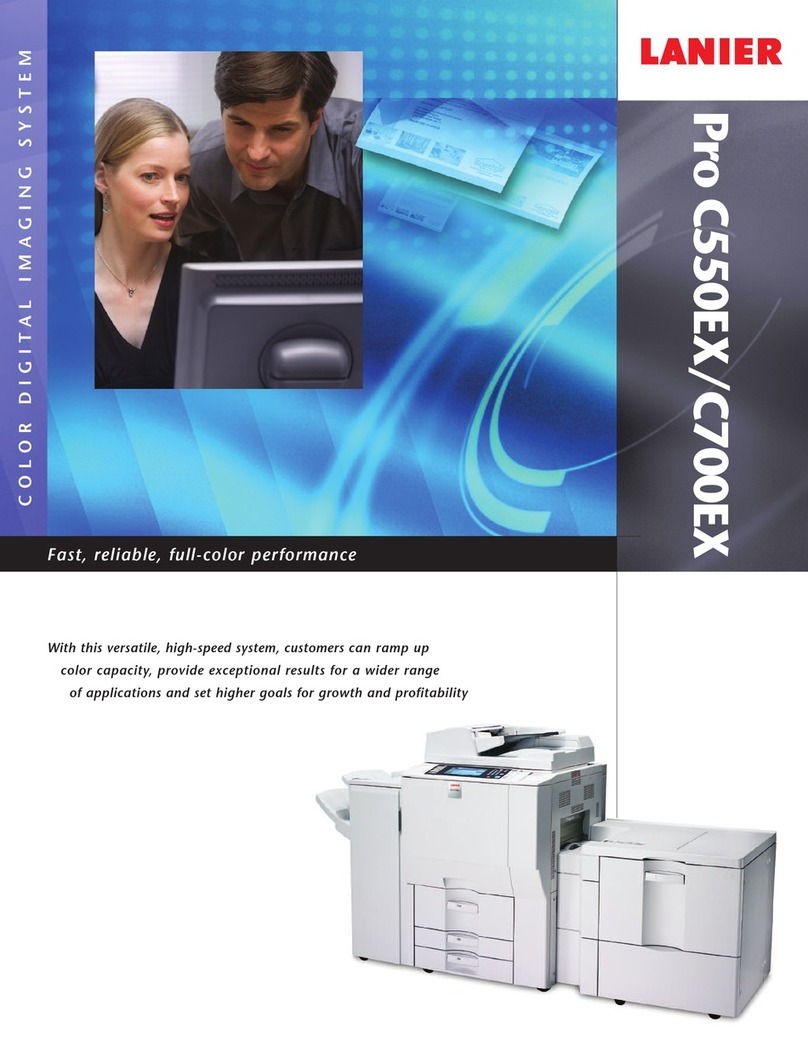Protect your investment
The 5613/5613F delivers business-class performance and steadfast
reliability. It features sturdy construction that can withstand frequent
usage. It is designed to handle 2,000 outputs per month — a typical
average workload for a small office or workgroup — but it can
handle up to 5,000 outputs per month without issue. In other
words, the 5613/5613F is a durable solution that protects your
long-term investment.
About Lanier Worldwide
With 1,600 sales and service locations, Lanier Worldwide, Inc.
and its dealer and distributor network form one of the largest
global providers of document management solutions. Lanier
and its dealers and distributors help customers in more than
100 countries create, enhance and distribute documents
with greater speed, efficiency and economy. To do this, we
employ DOCutivity®, a document lifecycle approach designed
to improve business productivity. Our comprehensive solutions
portfolio includes digital color copier/printers, black-and-white
digital copier/printers, multifunction devices, print-on-demand
applications and outsourcing services.
Whether your workgroup
requires digital copying,
network printing or business-
class faxing, the 5613 and
5613F have a configuration
that suits your needs.
Make every job quick and easy
Not only is the 5613/5613F conveniently sized to fit just about
anywhere, it is designed for easy operation to maximize productivity.
The user-friendly control panel lets you set up jobs quickly and
return to other tasks. The standard 350-sheet paper supply —
which includes a 100-sheet stack bypass and a 250-sheet cassette —
minimizes reloading to increase overall efficiency. Add an optional
500-sheet paper bank to boost total capacity to 850 sheets.
Count on cost-efficient operation
The 5613/5613F features dual supply components, with separate
toner and photoconductor units that help keep operating costs
low. When you configure the 5613/5613F as a printer, it offers
a much lower cost per print than a conventional dedicated laser
printer. The system also recycles toner, which maximizes the yield
of each cartridge, minimizes waste and lowers overall toner
consumption and costs.
Everything you need in a convenient, desktop system