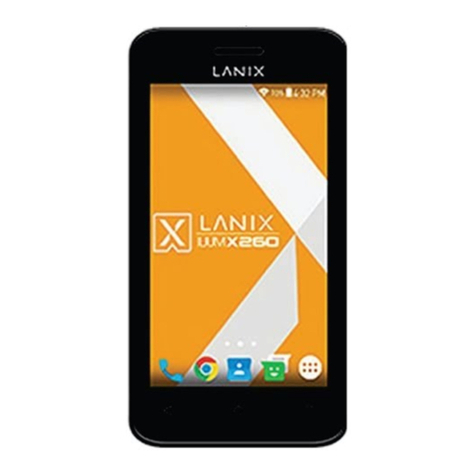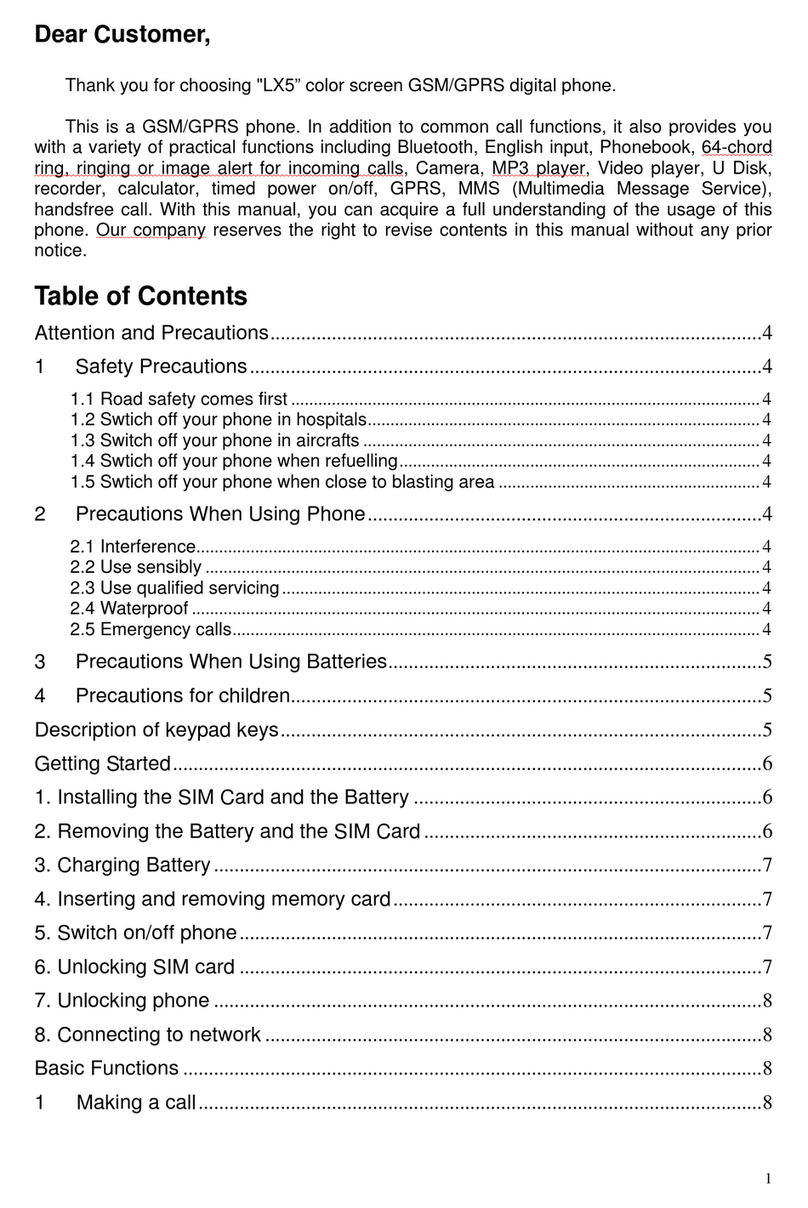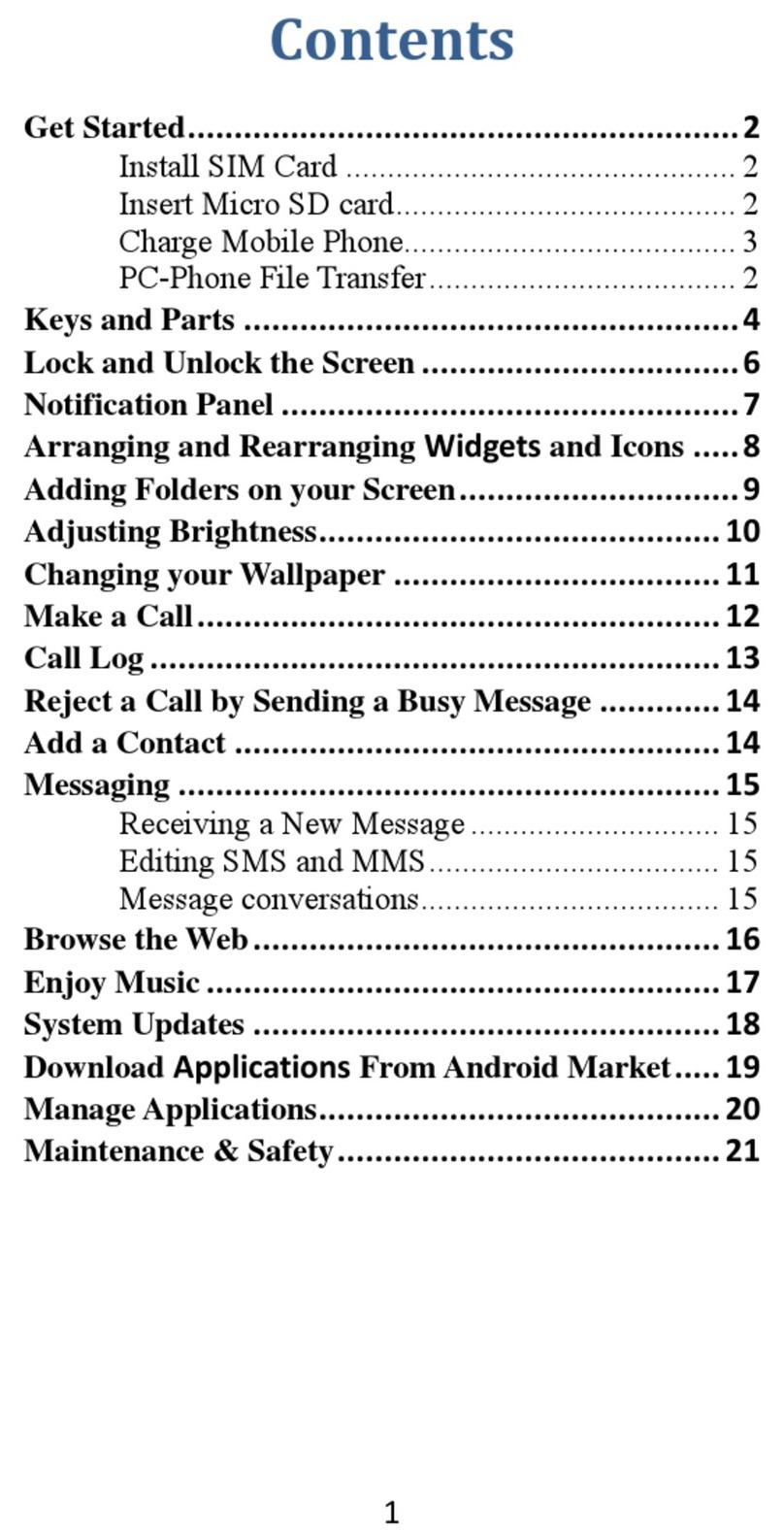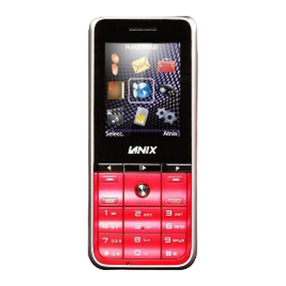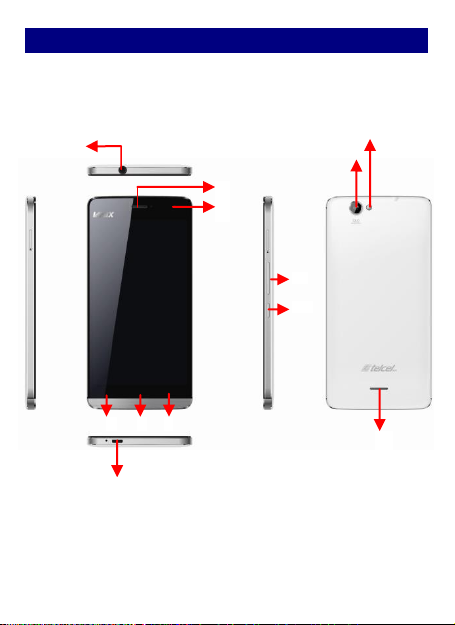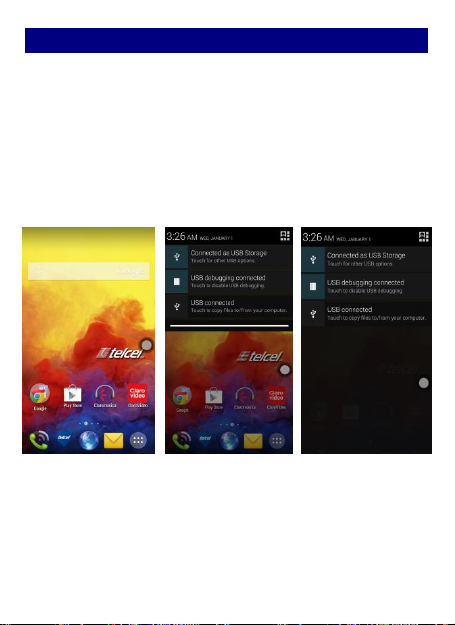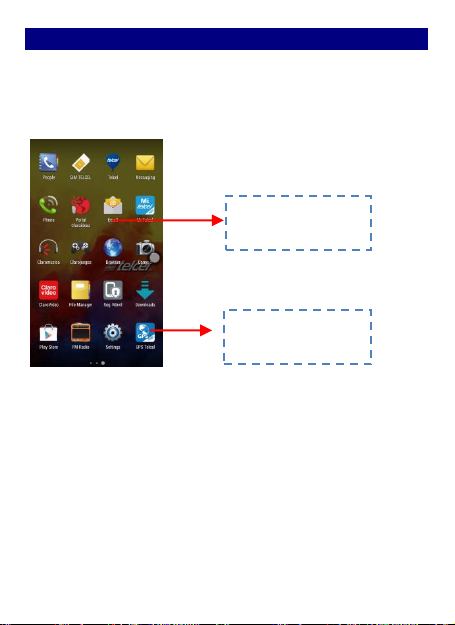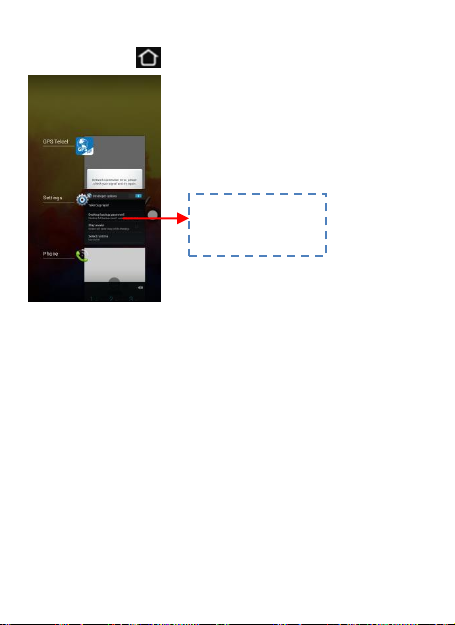2
Content
Get Started .............................................................................3
Insert SIM card................................................................. 3
Charge the Battery or Connect to a Computer................. 3
Keys and Parts ........................................................................4
Lock and Unlock the Screen.....................................................6
Make it yours..........................................................................7
Add Widgets and more icons to Home Screen..........................8
Add widgets and icons to home screen............................ 8
Rearrange or remove widgets and icons on your Home
screen .............................................................................. 8
Enter Launcher........................................................................9
Open and Switch Applications.......................................... 9
Switch to Recently Used Application.............................. 10
Make a Call ...........................................................................11
Call Log.................................................................................12
Reject a Call by Sending a Busy Message................................13
Add a Contact .......................................................................13
Send and Receive Message(s)................................................14
Browse the Web ...................................................................16
Enjoy Music ..........................................................................17
Download Applications From Android Market .......................18
Manage Applications/ Move to SD card .................................19
System Settings.....................................................................20
Wireless & Network ....................................................... 20
Device ............................................................................ 21
Personal ......................................................................... 22
System ........................................................................... 23
Maintenance & Safety...........................................................24