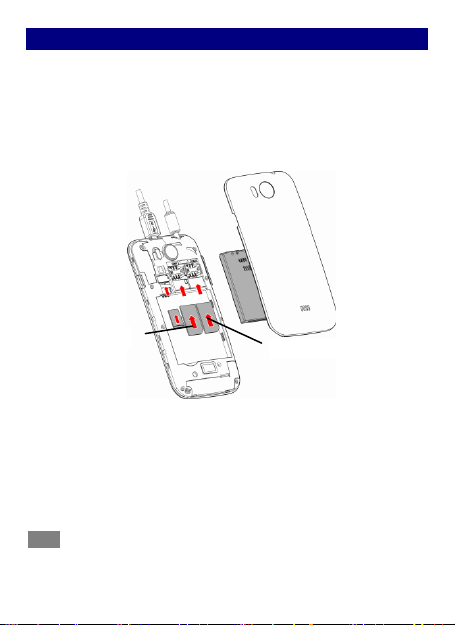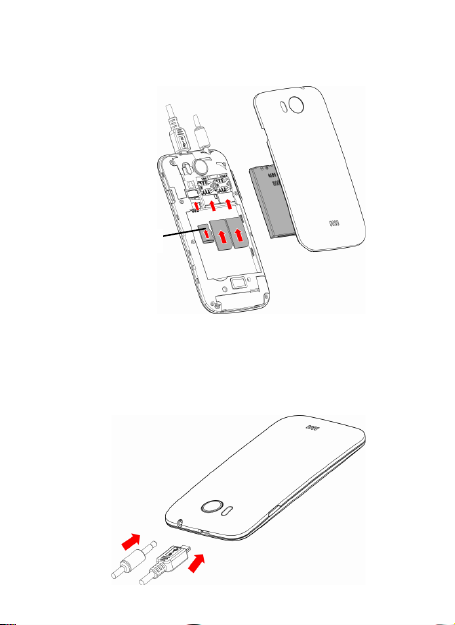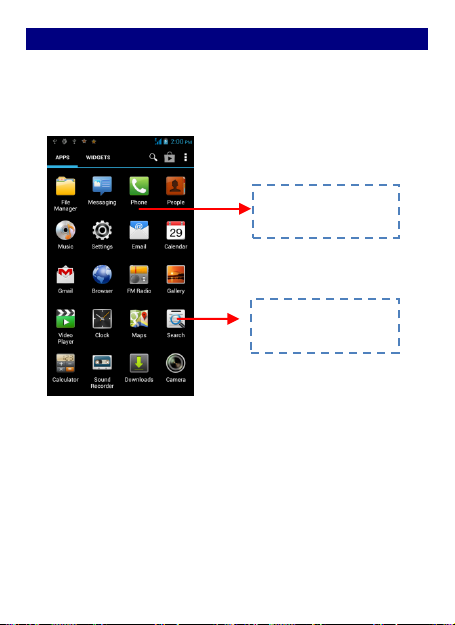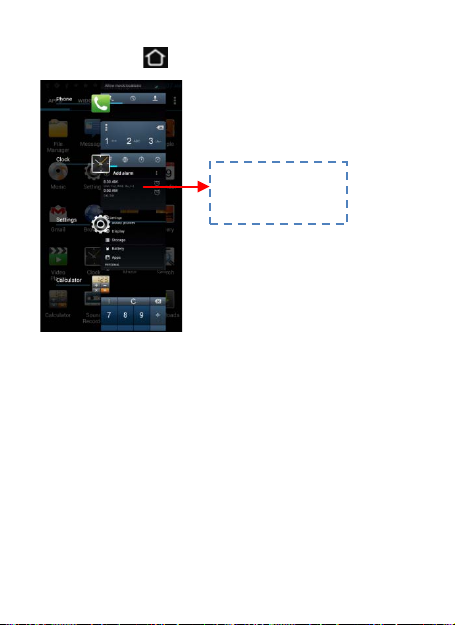1
Content
Get Started...................................................................... 2
Insert SIM card ....................................................................2
Insert Memory card ............................................................2
Charge the Battery or Connect to a Computer...................3
Keys and Parts ................................................................. 4
Lock and Unlock the Screen.............................................. 5
Make it yours................................................................... 6
Add Widgets and more icons to Home Screen ................... 7
Adding widgets and icons to home screen.........................7
Rearranging or removing widgets and icons on your Home
screen..................................................................................7
Enter Launcher ................................................................ 8
Open and Switch Applications ............................................8
Switch to Recently Used Application ..................................9
Make a Call.................................................................... 10
Call Log.......................................................................... 11
Reject a Call by Sending a Busy Message......................... 12
Add a Contact ................................................................ 13
Send and Receive Message(s) ......................................... 14
Browse the Web ............................................................ 17
Enjoy Music................................................................... 18
Download Applications From Android Market................. 19
Manage Applications/ Move to SD card .......................... 20
Maintenance & Safety.................................................... 21