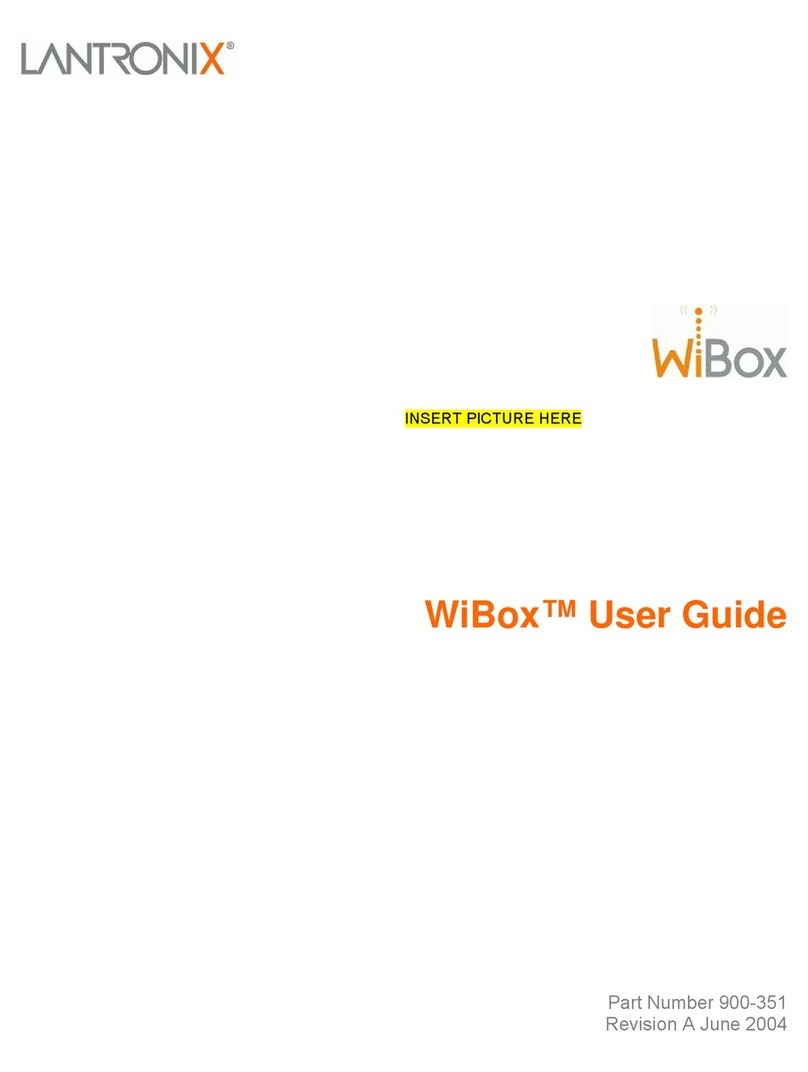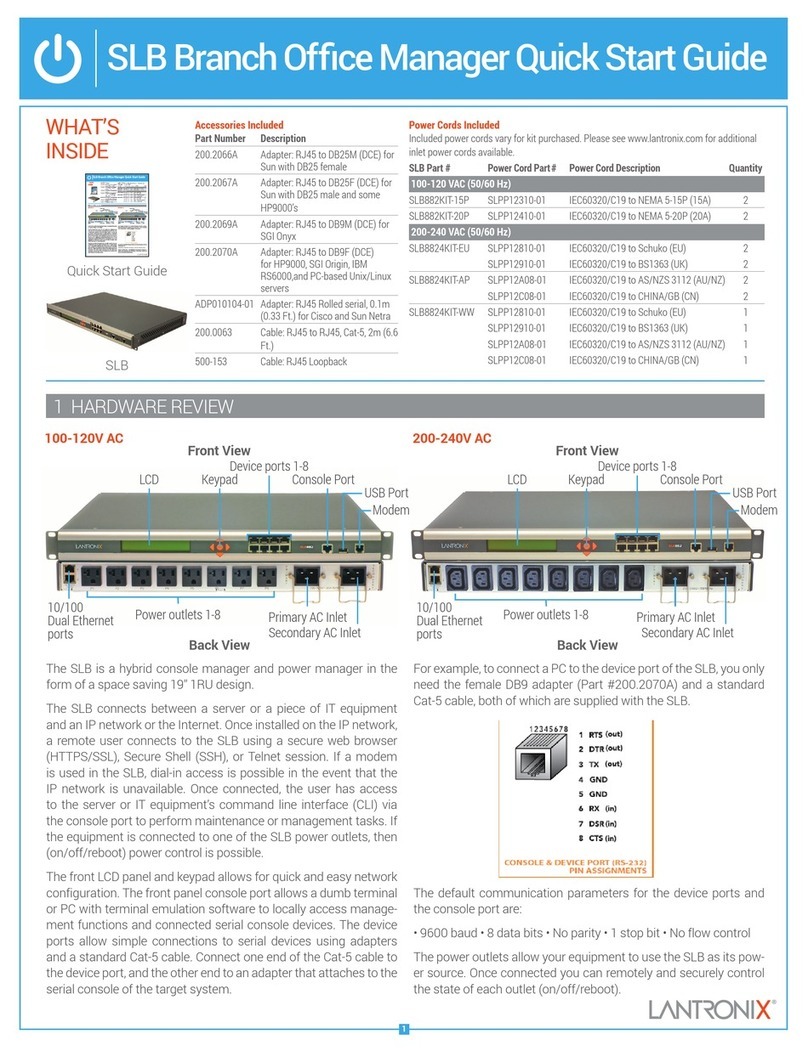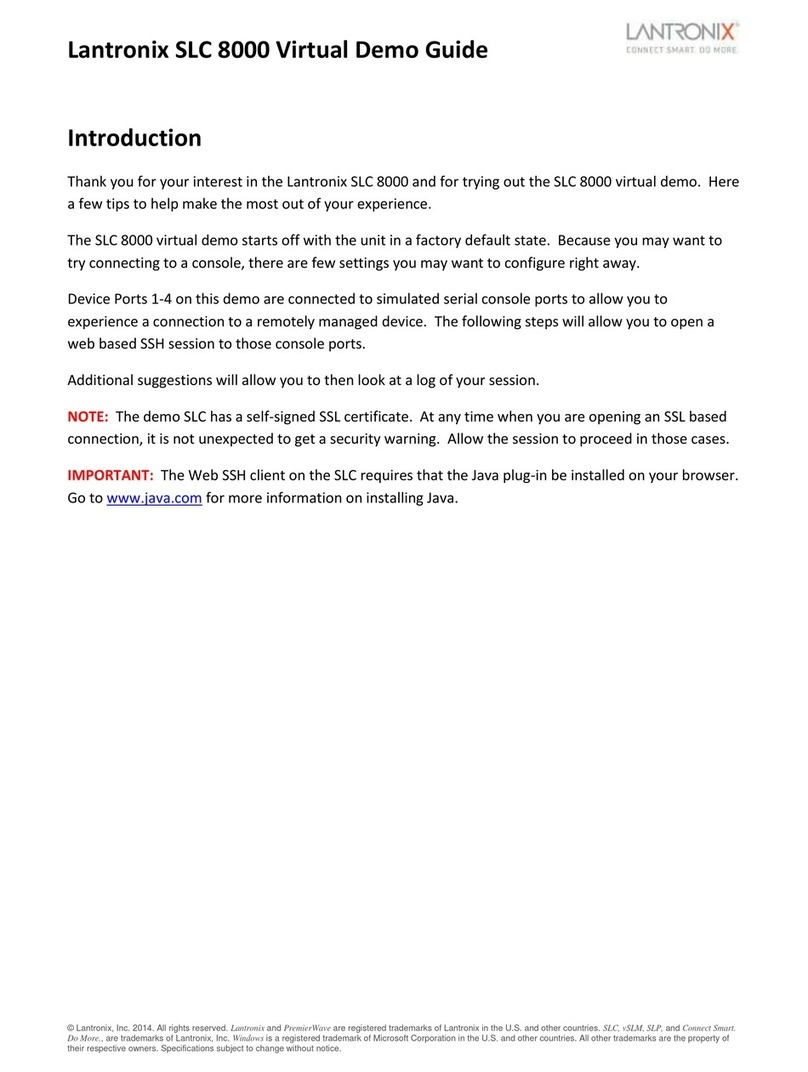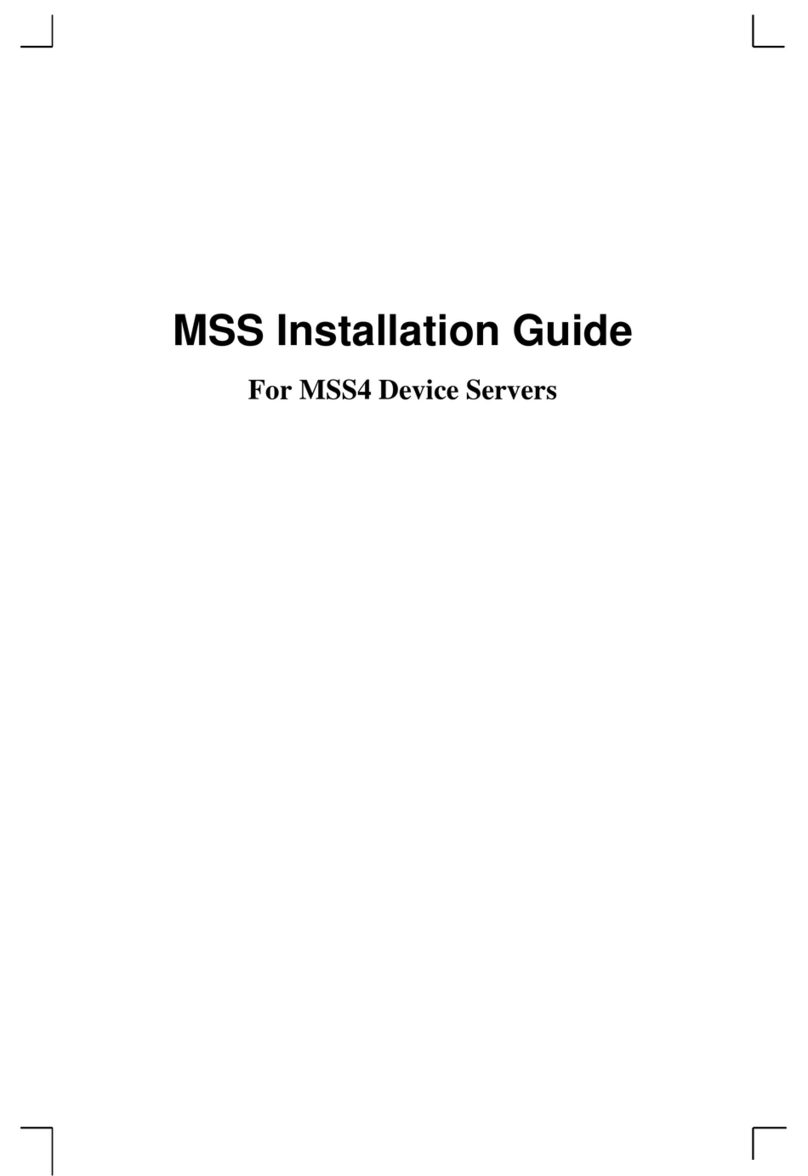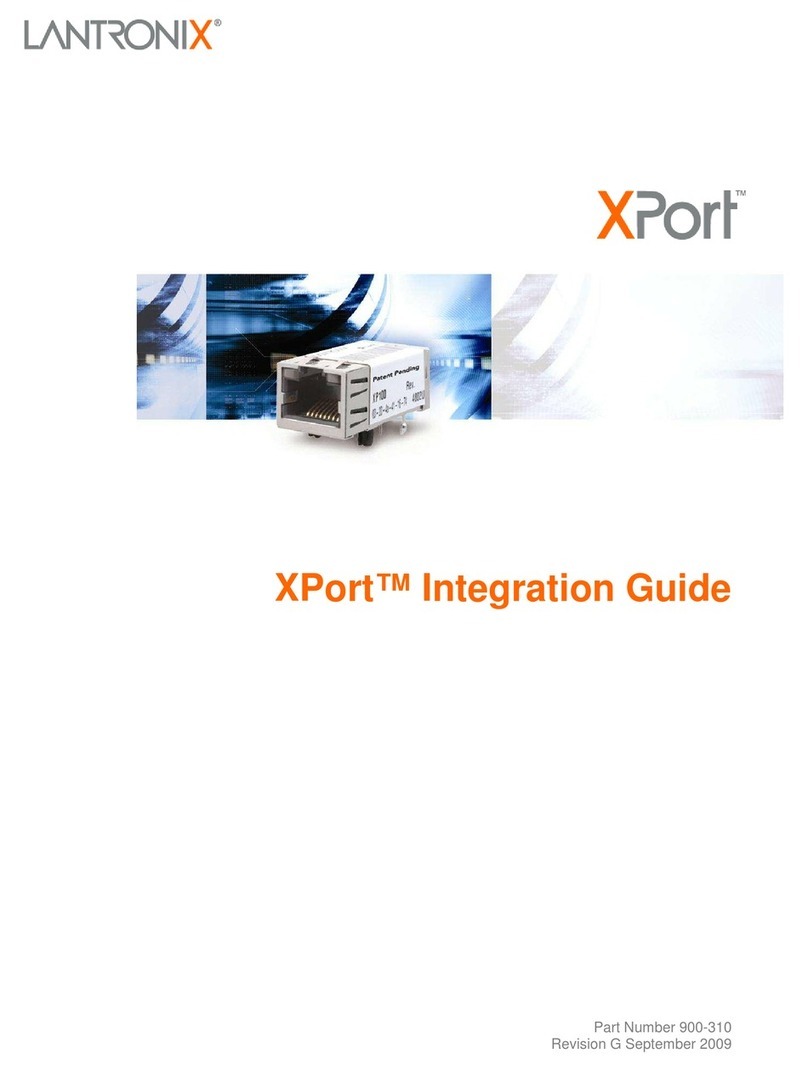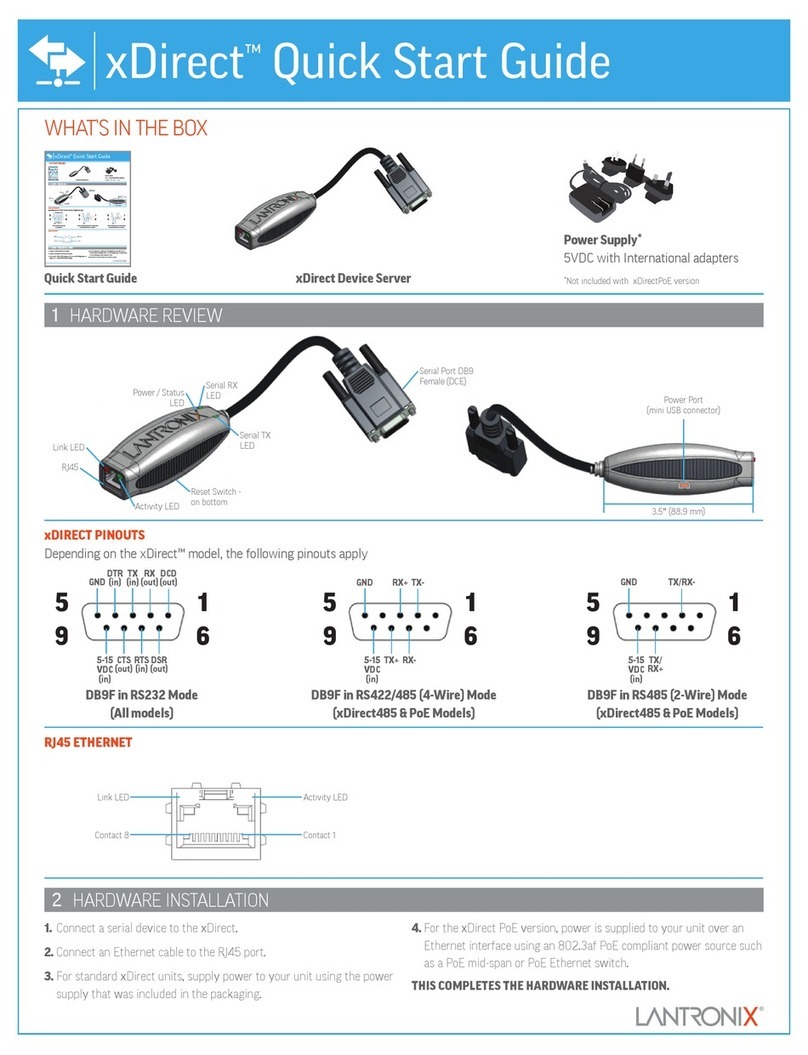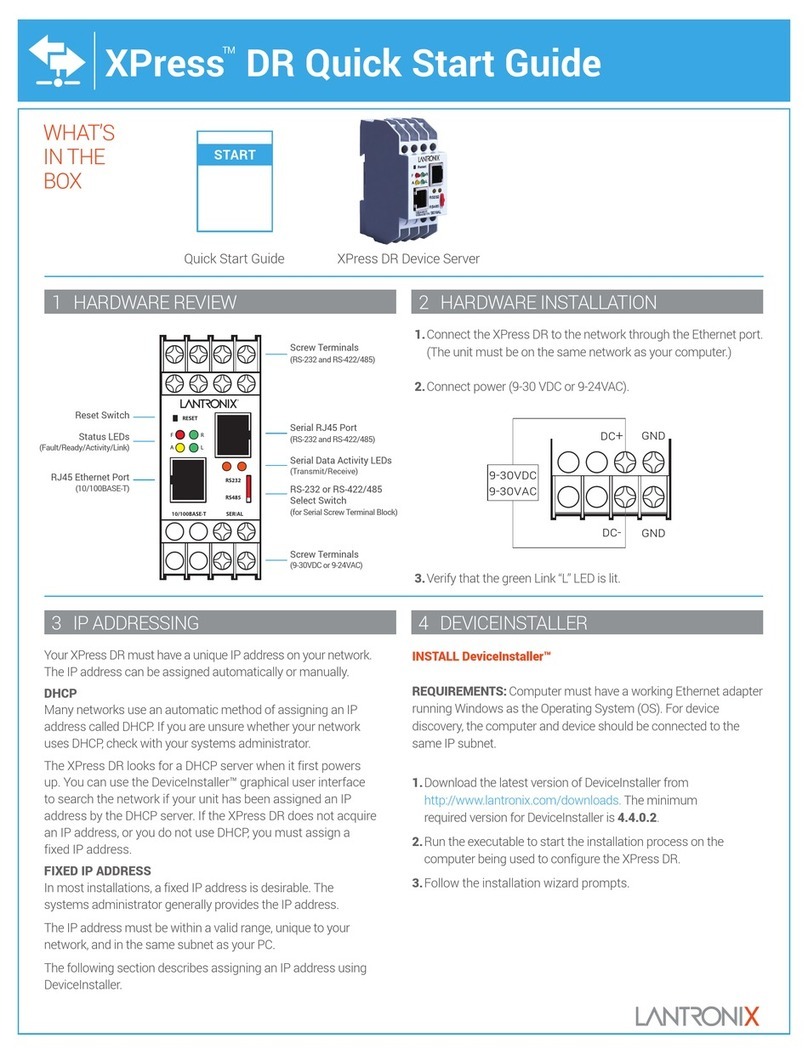UDS1100 User Guide 7
List of Figures
Figure 2-1. Serial Tunneling Example______________________________________ 11
Figure 2-2. Direct TCP/IP or Redirector Configuration _________________________ 11
Figure 2-3. Product Label _______________________________________________ 13
Figure 2-4. Sample Hardware Address_____________________________________ 13
Figure 3-1. UDS1100-POE Version Connected to Serial Device and Network ______ 14
Figure 3-2. Standard UDS1100 Connected to Serial Device and Network _________ 15
Figure 5-1. Web-Manager Login Window ___________________________________ 22
Figure 5-2. Lantronix Web-Manager _______________________________________ 23
Figure 5-3. Network Settings ____________________________________________ 24
Figure 5-4. Server Settings ______________________________________________ 26
Figure 5-5. Hostlist Settings _____________________________________________ 28
Figure 5-6. Channel Serial Settings _______________________________________ 29
Figure 5-7. TCP Connection Settings ______________________________________ 31
Figure 5-8. UDP Connection Settings______________________________________ 34
Figure 5-9. Apply Settings and Apply Defaults _______________________________ 35
Figure 6-1. MAC Address _______________________________________________ 37
Figure 6-2. Setup Menu Options__________________________________________ 37
Figure 7-1. Network Settings ____________________________________________ 38
Figure 8-1. Serial Port Settings___________________________________________ 41
Figure 8-2. Interface Mode ______________________________________________ 42
Figure 8-3. Hostlist Option ______________________________________________ 46
Figure 9-1. Expert Settings ______________________________________________ 55
Figure 9-2. Security Settings_____________________________________________ 57
Figure 10-1. TFTP Window______________________________________________ 62
Figure B-1. Serial Interface ______________________________________________ 71
Figure B-2. DB25 Female DCE Interface RS232 _____________________________ 71
Figure B-3. DB25 Female Interface RS422 (4 wire mode) ______________________ 72
Figure B-4. DB25 Female Interface RS485 (2 wire mode) ______________________ 72
Figure B-5. Wiring Diagram for Lantronix Modem Cable, Part No. 500-163 ________ 73
List of Tables
Table 7-1. BootP/DHCP/AutoIP options ____________________________________ 38
Table 7-2. Standard IP Network Netmasks _________________________________ 39
Table 8-1. Interface Mode Options ________________________________________ 42
Table 8-2. Common Interface Mode Settings ________________________________ 42
Table 8-3. Flow Control Options __________________________________________ 43
Table 8-4. Reserved Port Numbers _______________________________________ 43
Table 8-5. Connect Mode Options ________________________________________ 44
Table 8-6. Manual Connection Address Example ____________________________ 46
Table 8-7. Modem Mode Messages _______________________________________ 48
Table 8-8. Modem Mode Commands ______________________________________ 49
Table 8-9. Disconnect Mode Options ______________________________________ 51
Table 8-10. Flush Mode Options__________________________________________ 52
Table 8-11. Pack Control Options_________________________________________ 52
Table 10-1. Firmware Files ______________________________________________ 61
Table 11-1. Monitor Mode Commands _____________________________________ 65
Table 11-2. Command Response Codes ___________________________________ 66
Table A-1. UDS1100 LEDs ______________________________________________ 67
Table A-2. Problems and Error Messages __________________________________ 68
Table C-1. UDS1100 Technical Specifications _______________________________ 75