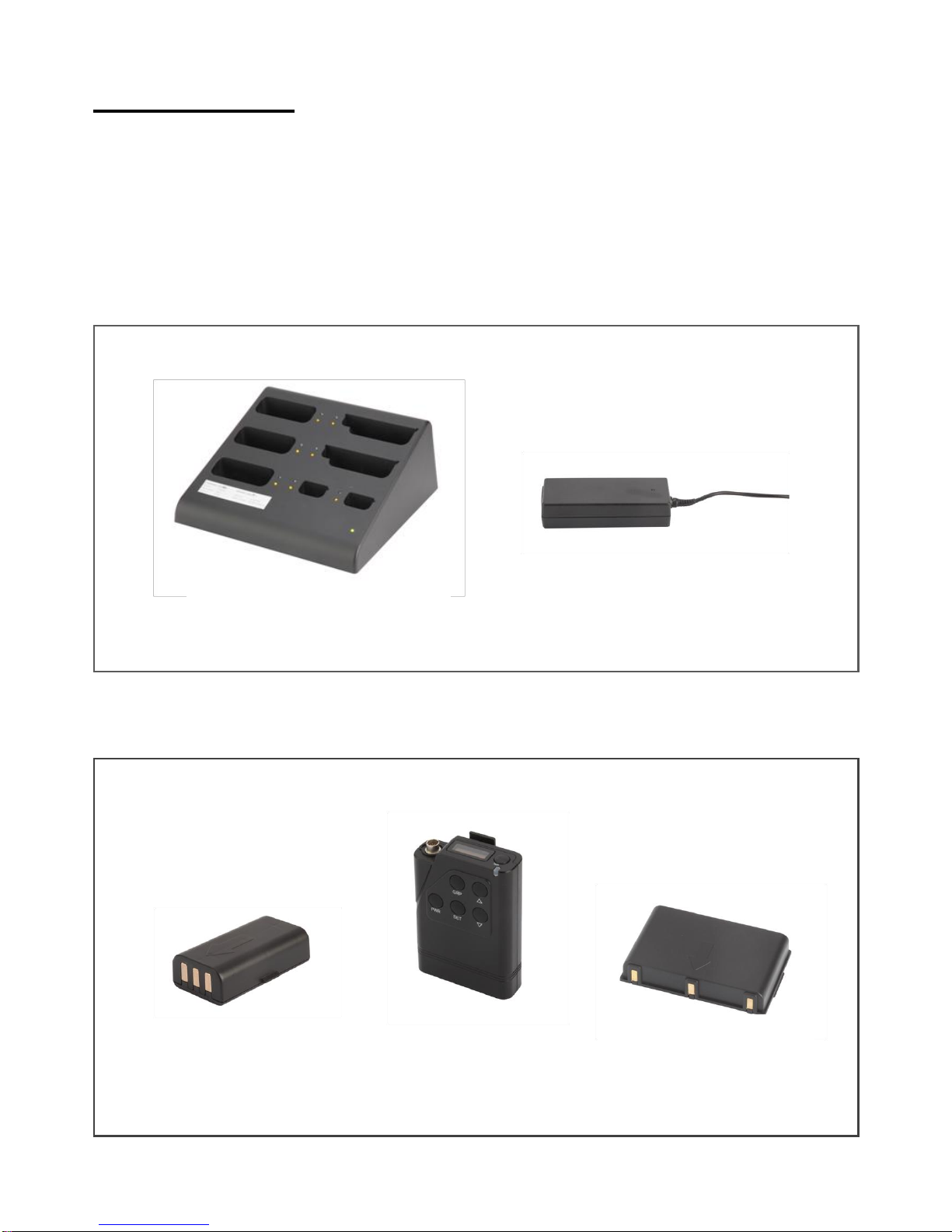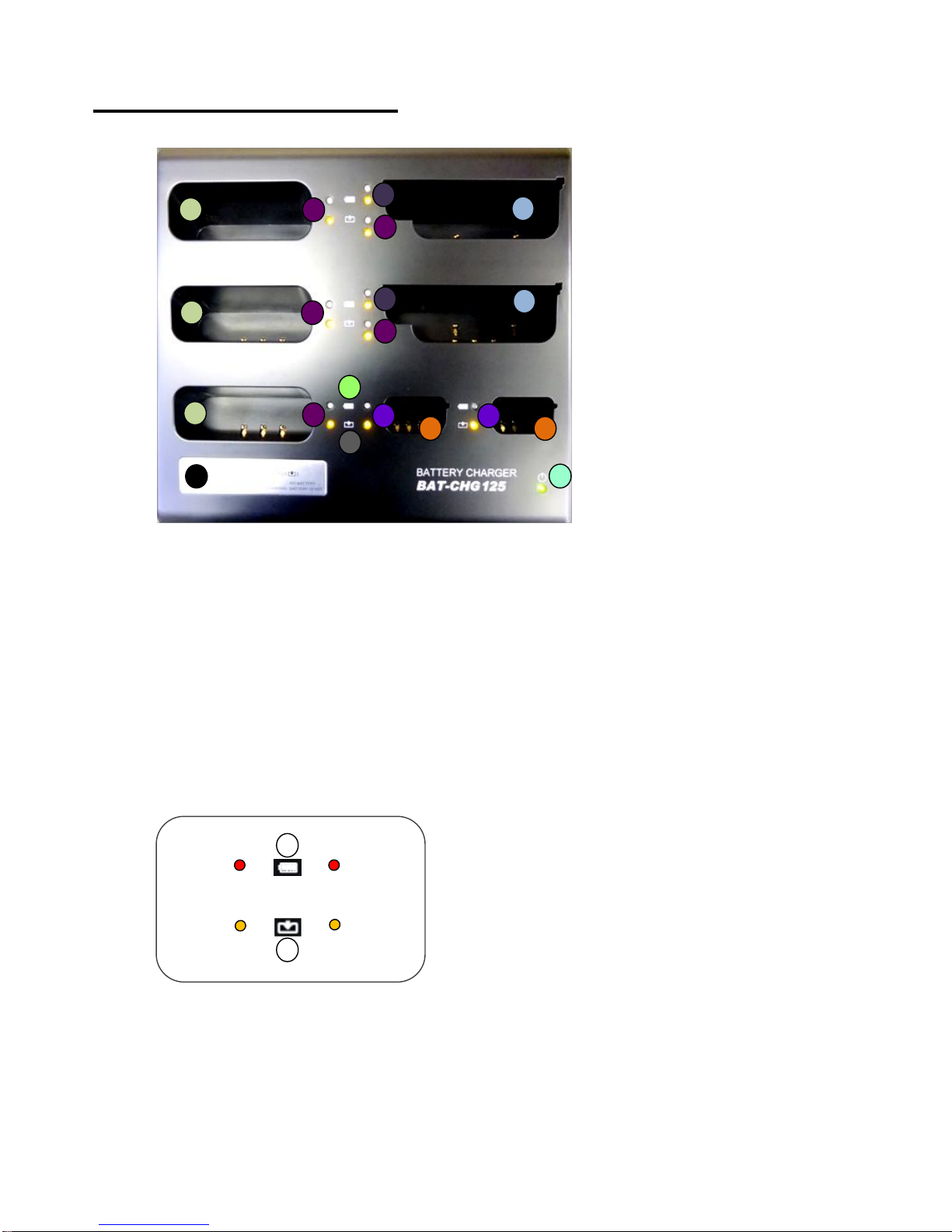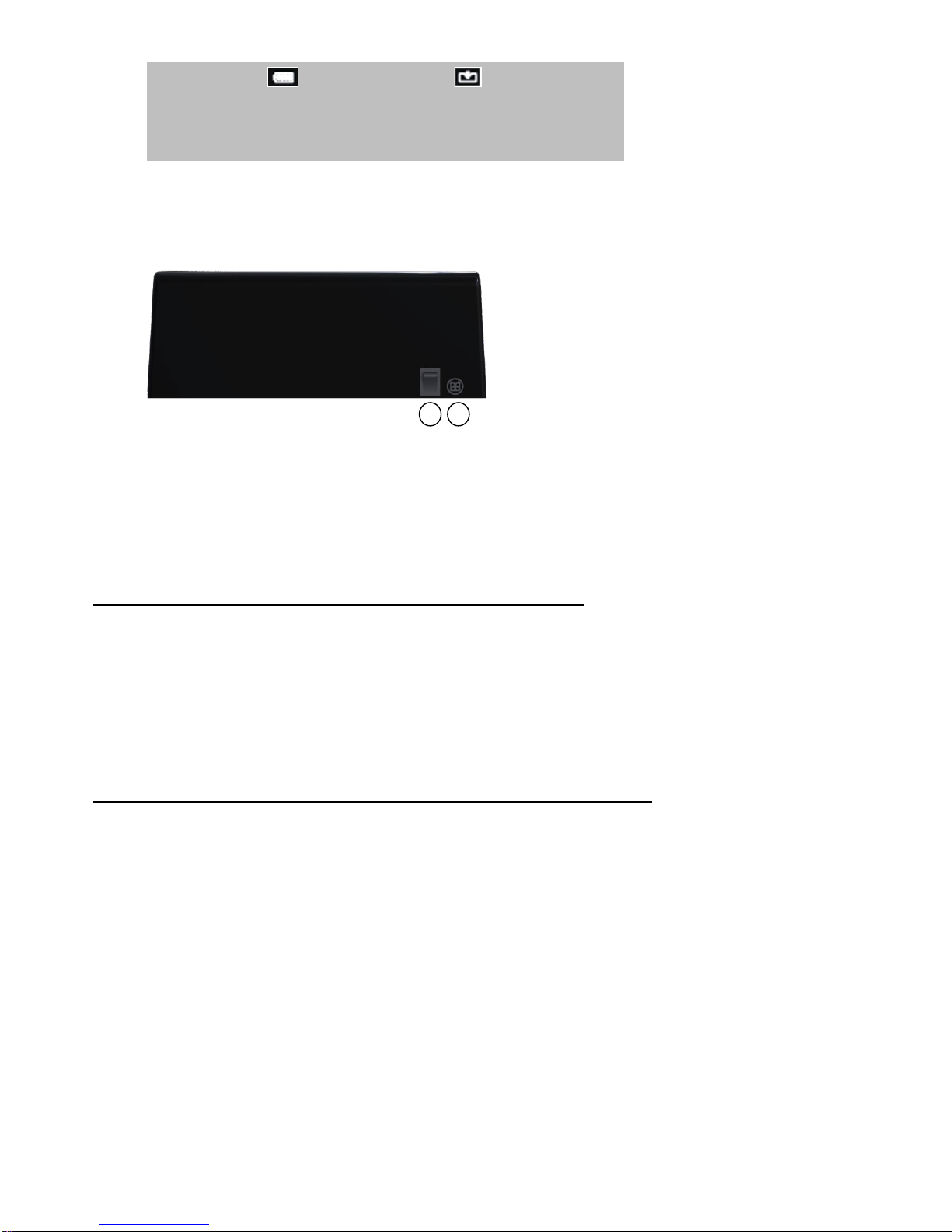5
CHARGING LTWI-BAT150 RECHARGEABLE BATTERY PACKS
1. Put LTWI-BAT150 rechargeable battery pack into the proper charging bays. As shown from the Figure 7, the
two ports of (B) are the two-way stations for either LTWI-BAT150 rechargeable battery or Belt Pack.
2. Confirm that the amber sensing LED is off and the red charging LED is steady on by docking the battery.
CHARGING AND SENSING LEDs
The indications of battery status LEDs next to each charging station are as follows;
Sensing LEDs in amber next to each charging station stay on while the bay is empty. When a Belt Pack,
LTWI-BAT150 or LTWI-BAT50 rechargeable battery is inserted properly in each of the relevant bay,
sensing LED of the relevant charging station should go off and the charging LED goes on in red.
If the sensing LED in amber is steady on after a battery is inserted in a charging station, there may be a
defect on either the rechargeable battery pack or LTWI-BATCHG125 battery charger. The issue may be
detected with the following tests;
Try to put the relevant battery pack ‘A’ into other bays. If the amber sensing LED is steady on, try to put
another battery pack ‘B’ into the same bay. If the amber sensing LED goes off and red charging LED
goes on, it indicates that the battery pack ‘A’ is faulty. If the amber sensing LED is still steady on when
the battery pack ‘B’ is inserted, it indicates that the LTWI-BATCHG125 battery charger is faulty.
When a battery is in a bay and the sensing LED flashes in amber, it indicates that the battery is too
“HOT”. In this case, please remove the battery from the charger and cool it down.
NOTE: When the amber sensing LED blinks, the battery charger will quit the charging automatically. The
LED keeps blinking if the battery is not removed.
When a battery ‘A’ is in a bay and the charging LED flashes, it indicates “Failure to charge”. It may
happen when either the rechargeable battery pack or the LTWI-BATCHG125 battery charger is faulty.
Retry it in a different bay by using the same rechargeable battery pack ‘A’. If “Failure to charge” happens
again with the red charging LED flashing, put another battery pack ‘B’ into the same bay. If the new