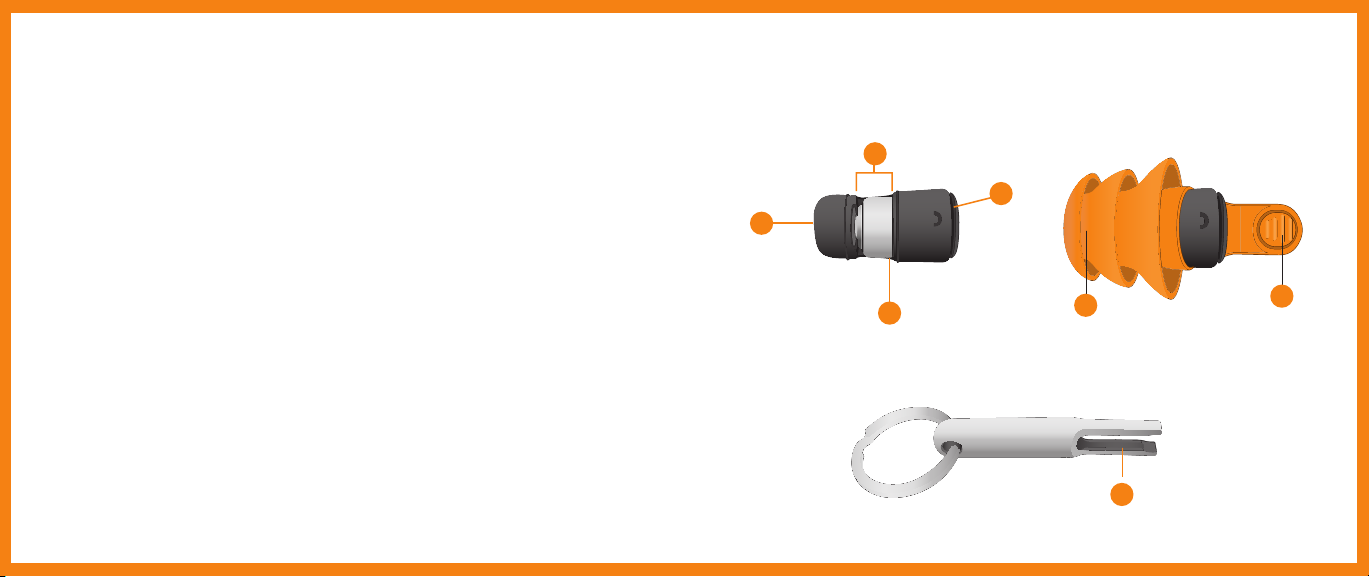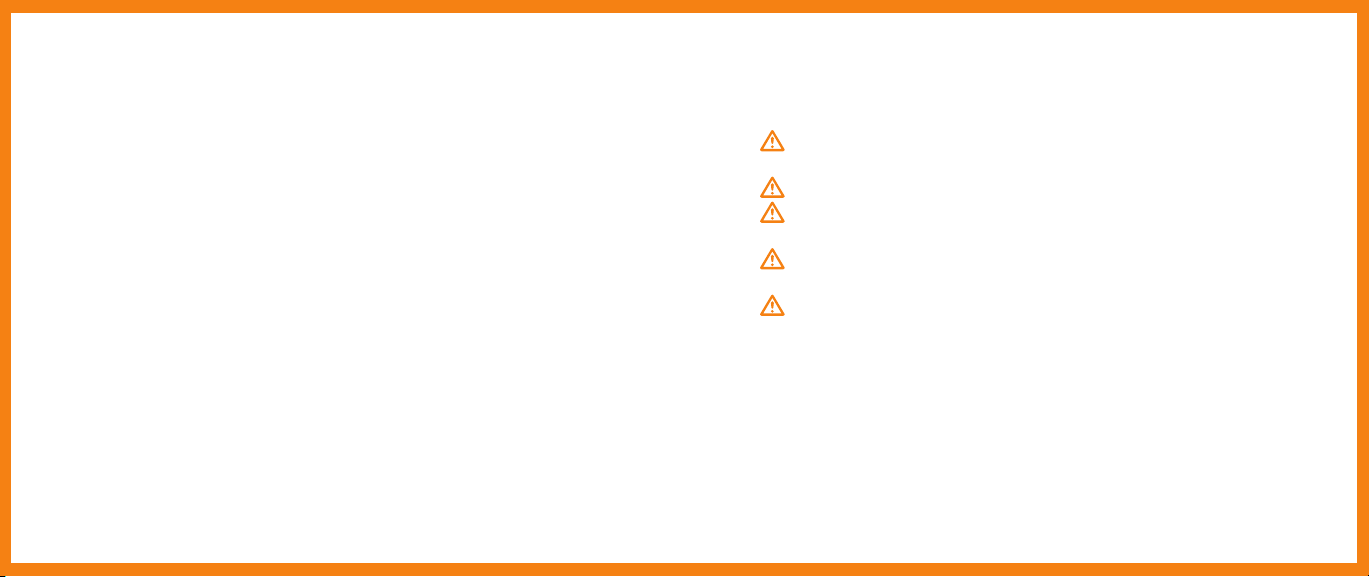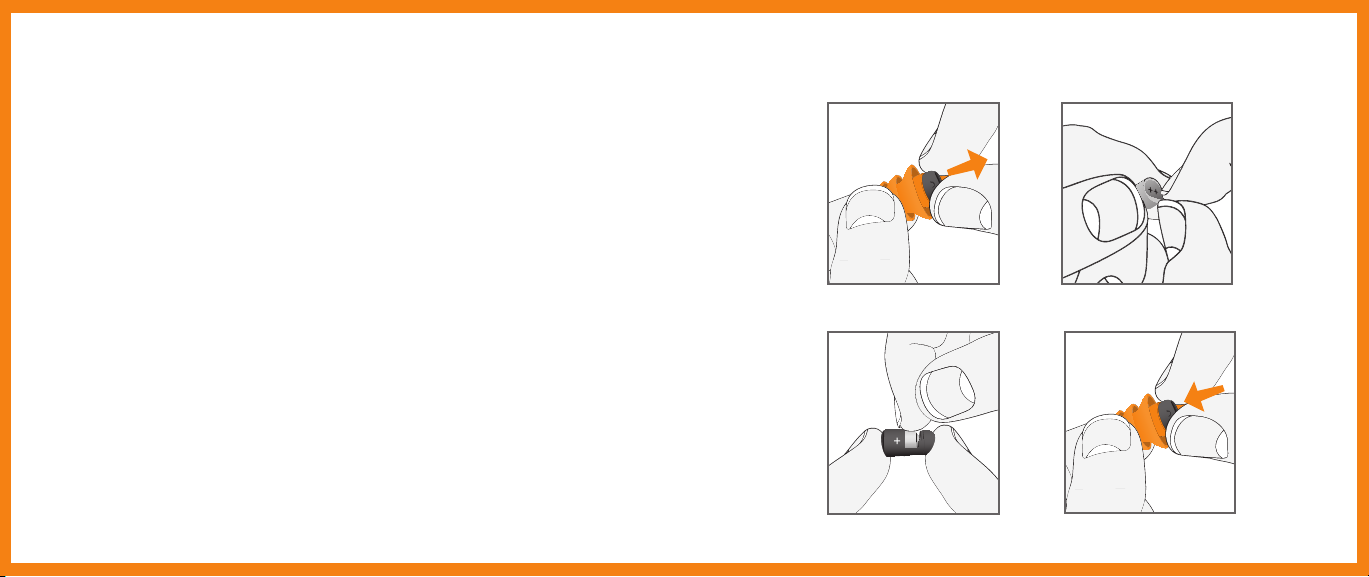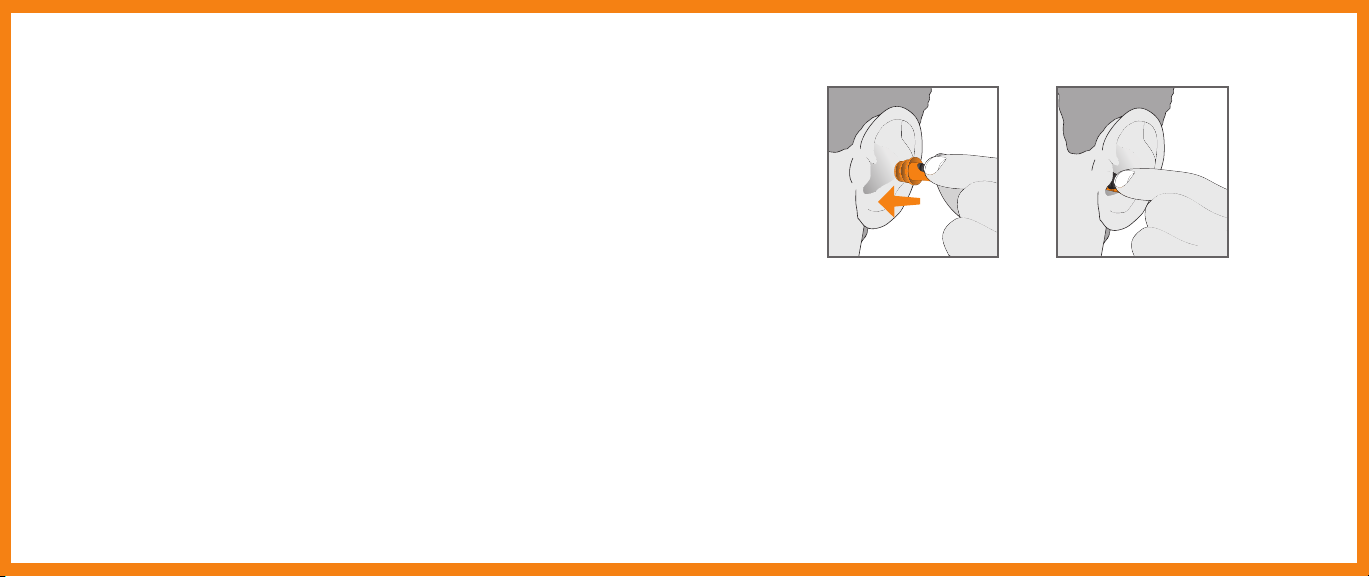1716
16 17
Limited Warranty
Your authorized Starkey Hearing Technologies dealer may have issued a warranty or
service plan that goes beyond the provisions of this Limited Warranty. Please contact
him or her for further information.
Starkey Hearing Technologies will either replace the hearing protection device or repair
any covered defect in your device, provided that you deliver your device to one of Starkey
Hearing Technologies authorized dealers or directly to Starkey Hearing Technologies in
the manner described below. In addition, you must notify the authorized dealer or Starkey
Hearing Technologies of the defect during the warranty period and within thirty (30) days of
discovering the defect. There will be no cost to you for Starkey Hearing Technologies repair
or replacement of the device itself, but the dealer may charge a fee for services he or she
provides. Performance of warranty repairs on your hearing protection device shall not extend
the duration of the warranty period. Any repairs performed on your device after the warranty
period has expired shall be considered “good will” repairs, which shall not alter the terms of
this Limited Warranty.
HOW TO OBTAIN WARRANTY SERVICE:
Deliver your hearing protection device (at your expense) to the Starkey Hearing
Technologies authorized dealer from whom you purchased it, or to Starkey Hearing
Technologies, Repair Dept., 6700 Washington Ave. S., Eden Prairie, MN 55344.
For additionalinformation you may visit www.soundgearhearing.com or email
WHAT THIS LIMITED WARRANTY DOES NOT COVER:
Batteries; accessories; or damage to your hearing protection device caused by misuse
or neglect, accident, unauthorized alteration, or failure to provide reasonable and
necessary maintenance and cleaning.
Limited Warranty
DISCLAIMER OF CONSEQUENTIAL AND INCIDENTAL DAMAGES:
THE PURCHASER SHALL NOT BE ENTITLED TO RECOVER FROM STARKEY HEARING
TECHNOLOGIES ANY CONSEQUENTIAL OR INCIDENTAL DAMAGES RESULTING FROM
ANY DEFECT IN THE HEARING PROTECTION DEVICE, INCLUDING BY WAY OF EXAMPLE
ONLY, EXPENSES TO DELIVER THE DEVICE TO AN AUTHORIZED STARKEY HEARING
TECHNOLOGIES DEALER OR TO STARKEY HEARING TECHNOLOGIES, HOTEL ROOMS,
OR LOST WAGES. THIS EXCLUSION AND DISCLAIMER OF CONSEQUENTIAL AND
INCIDENTAL DAMAGES SHALL BE DEEMED INDEPENDENT OF, AND SHALL SURVIVE,
ANY FAILURE OF THE ESSENTIAL PURPOSE OF ANY REMEDY OF THIS LIMITED
WARRANTY.
Some States do not allow the exclusion or limitation of consequential or incidental
damages, so the above exclusions may not apply to you.
YOUR LEGAL REMEDIES:
THIS LIMITED WARRANTY DOES NOT “EXTEND TO FUTURE PERFORMANCE.” ANY
ACTION TO ENFORCE THIS LIMITED WARRANTY OR ANY IMPLIED WARRANTIES MAY
AND SHALL NOT BE COMMENCED MORE THAN 90 DAYS AFTER THE EXPIRATION OF
THE WARRANTY PERIOD. THE PERFORMANCE OF REPAIRS SHALL NOT SUSPEND THIS
LIMITATIONS PERIOD FROM EXPIRING. UNDER NO CIRCUMSTANCES SHALL STARKEY
HEARING TECHNOLOGIES BE OBLIGATED TO REFUND ALL OR ANY PART OF THE
PURCHASE PRICE OF THE HEARING PROTECTION DEVICE. Some States do not allow
the reduction in the limitation period, so the above reduction in the limitation period may
not apply to you.
This warranty gives you specific legal rights. You may also have other rights, which vary
from State to State.
This warranty is valid only in the United States.