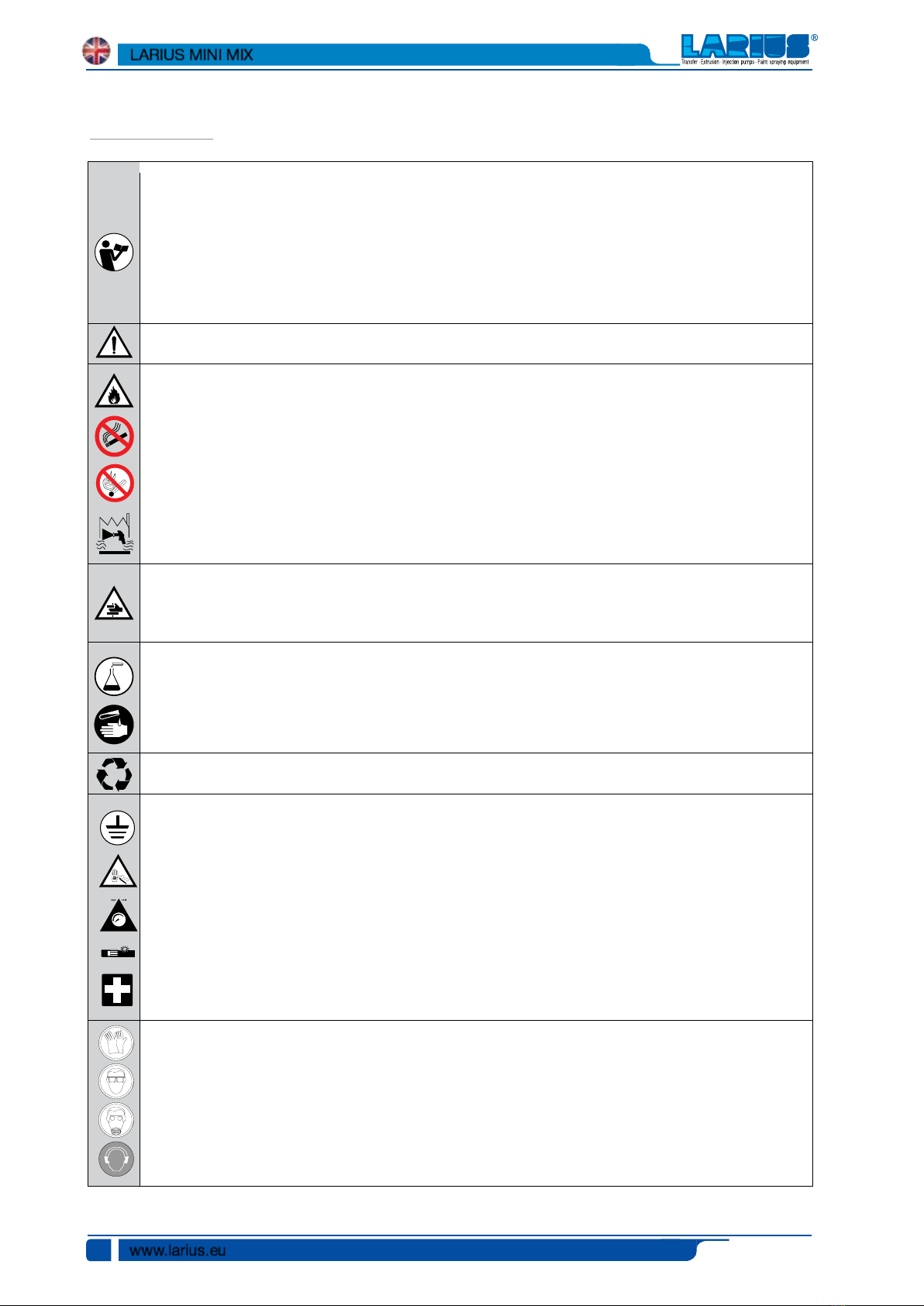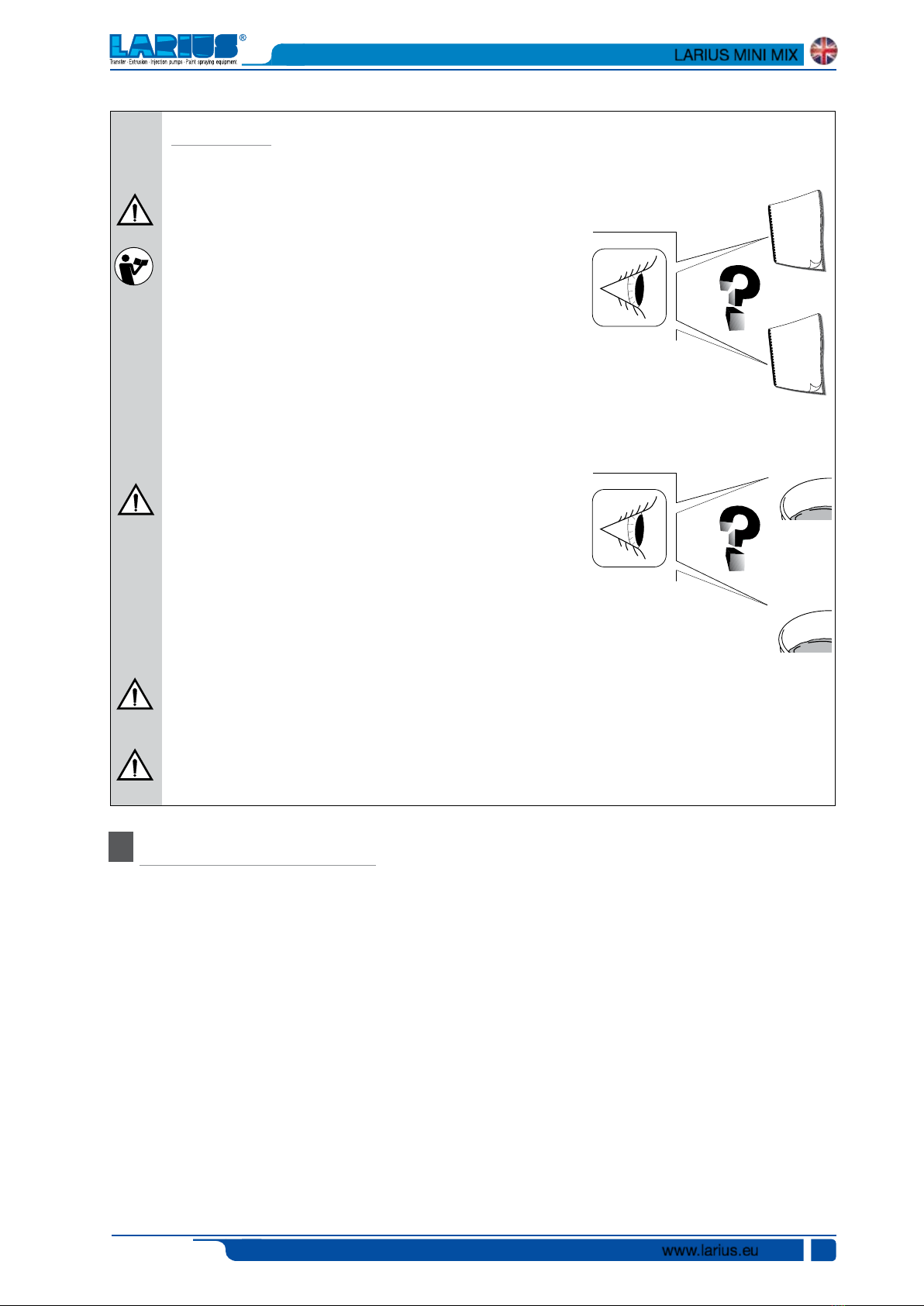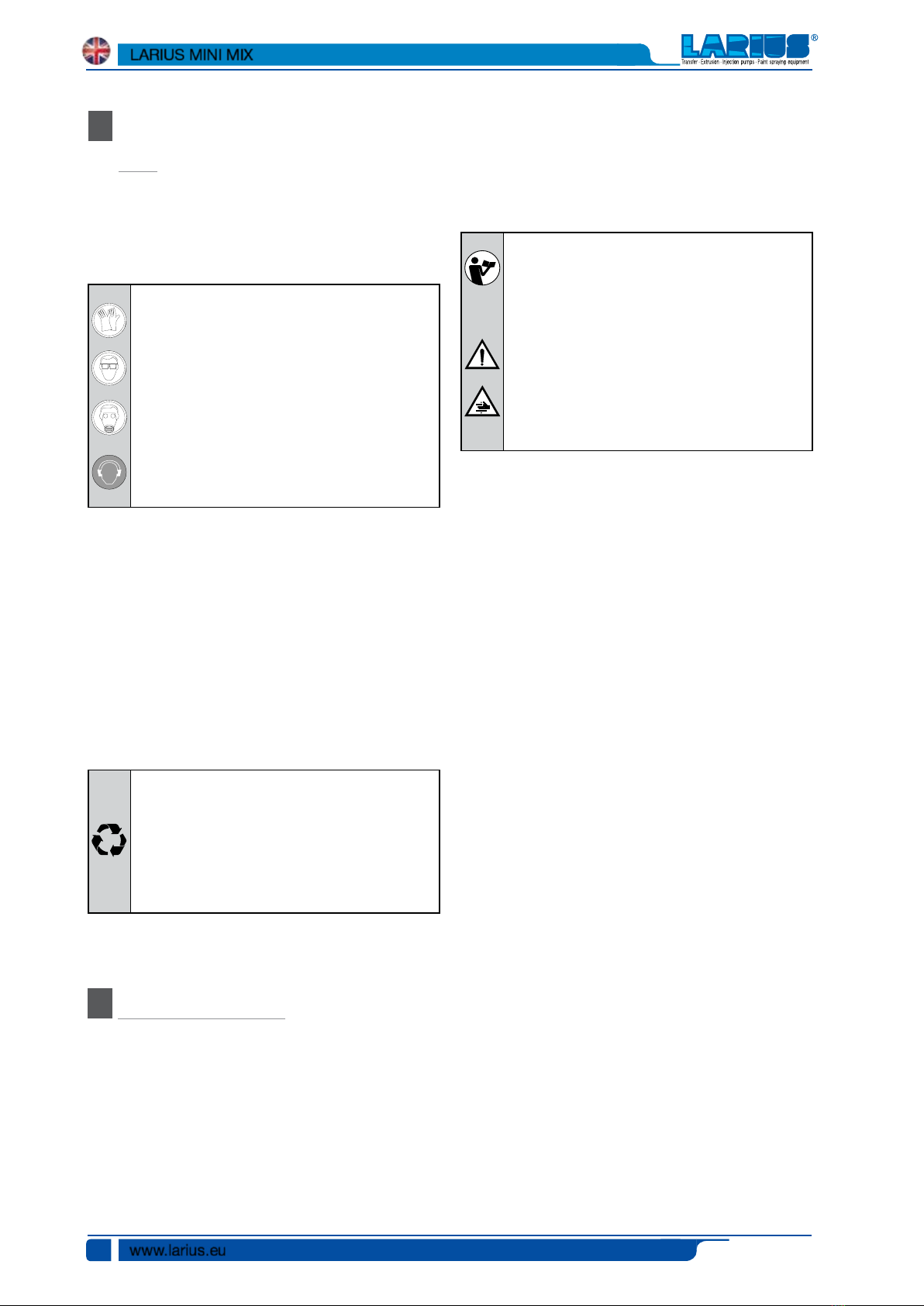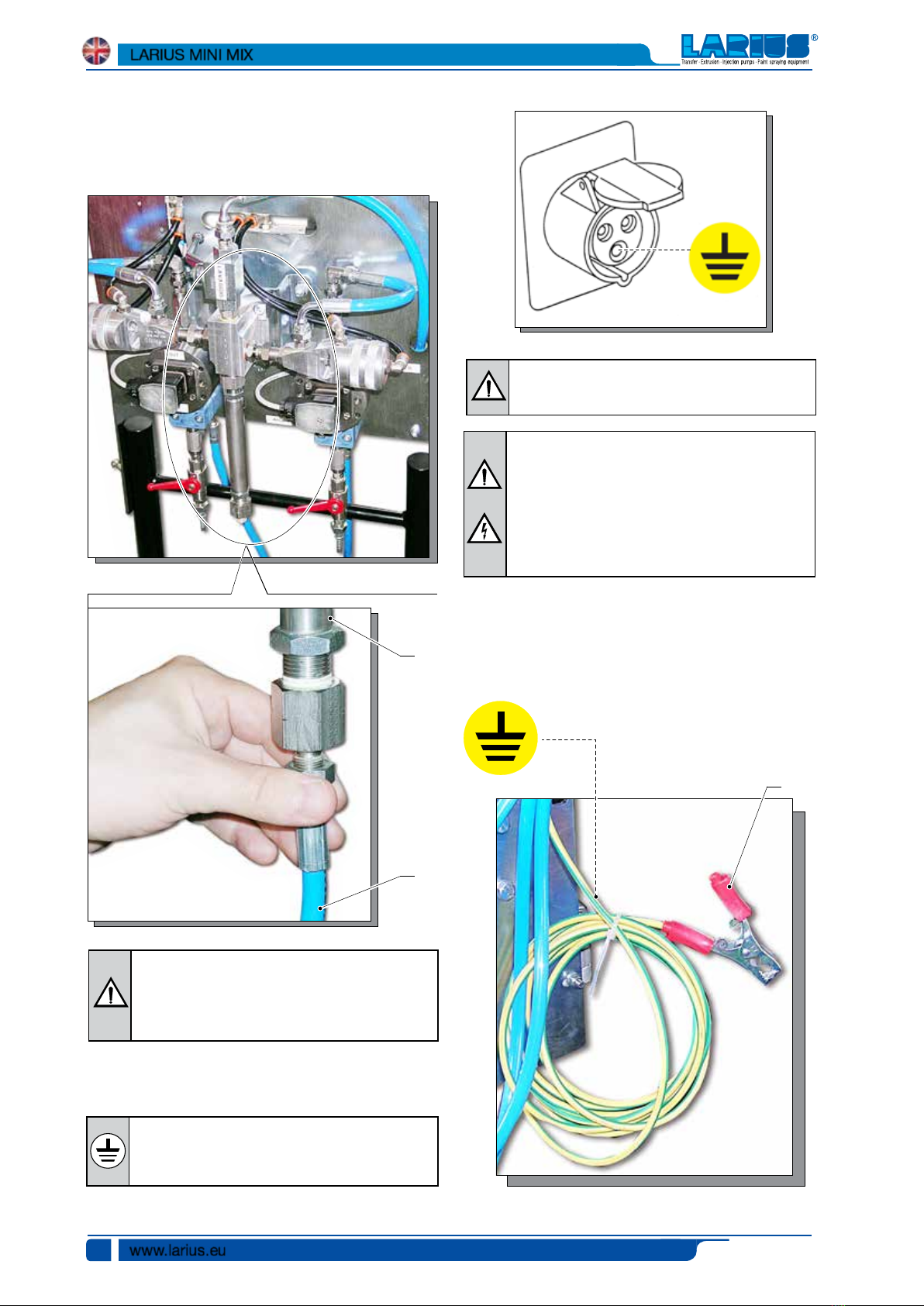Ediz. 010 - 09/2015
www.larius.eu
LARIUS MINI MIX
2
Read this operator’s manual carefully before using the equipment.
An improper use of this machine can cause injuries to people or things.
Do not use this machine when under the inuence of drugs or alcohol.
Do not modify the equipment under any circumstances.
Use products and solvents that are compatible with the various parts of the equipment, and read the manufacturer’s warnings carefully.
See the Technical Details for the equipment given in the Manual.
Check the equipment for worn parts once a day. If any worn parts are found, replace them using ONLY original spare parts.
Keep children and animals away from work area.
Comply with all safety standards.
It indicates an accident risk or serious damage to equipment if this warning is not followed.
It indicates important recommendations about disposal and recycling process of products in accordance with the environmental
regulations.
WARNINGS The table below provides the meaning of the symbols used in this manual in relation to using, earthing,
operating, maintaining, and repairing of this equipment.
It indicates wound and nger squashing risk due to movable parts in the equipment.
Tenersi lontano dalle parti in movimento.
Do not use the equipment without the proper protection.
Before any inspection or maintenance of the equipment, carry out the decompression procedure explained in this manual, and prevent
any risk of the equipment starting unexpectedly.
Report any risk of chemical reaction or explosion if this warning has not been given.
There is a risk of injury or serious lesion related to contact with the jet from the spray gun. If this should occur, IMMEDIATELY contact
a doctor, indicating the type of product injected.
Do not spray before the guard has been placed over the nozzle and the trigger on the spray gun.
Do not put your ngers in the spray gun nozzle.
Once work has been completed, before carrying out any maintenance, complete the decompression procedure explained in this manual.
Mark any clamps attached to earth cables.
Use ONLY 3-wire extension cords and grounded electrical outlets.
Before starting work make sure that the electrical system is earthed and that it complies with safety standards.
The high-pressure uid that comes out of the gun or from possible leaks may cause injections into the body.
To prevent the risks of re or injection:
- Use the safety lock of the gun trigger when you are not spraying.
- Do not place your hands or ngers on the gun nozzle. Do not attempt to stop leaks with your hands, body or anything else.
- Do not aim the gun at yourself or anyone else.
- Do not spray without the special nozzle protection.
- Release the system pressure after spraying and before any maintenance operation.
- Do not use components whose operating pressure is lower than the maximum system pressure.
- Do not allow children to use the equipment.
- Pay the utmost attention to possible recoil when pulling the gun trigger.
If the high-pressure fluid penetrates the skin, the wound may appear to be just a “simple cut”, but may actually be a very
serious injury. Immediately medicate the injured part.
It is obligatory to wear suitable clothing as gloves, goggles and face shield.
Wear clothing that complies with the safety standards in force in the country in which the equipment is used.
Do not wear bracelets, earrings, rings, chains, or anything else that may hinder the operator’s work.
Do not wear clothing with wide sleeves, scarves, ties, or any other piece of clothing that could get tangled up in moving parts of the
equipment during the work, inspection, or maintenance cycles.
FIRE AND DANGER OF EXPLOSIONS
Flammable fumes, such as solvent and paint fumes, may burst into ames or explode.
To prevent the risks of re or explosion:
- ONLY use this equipment in a well ventilated area. Earth all the equipment located in the work area.
-
Eliminate all sources of sparks, such as pilot ames, cigarettes, portable electric torches, synthetic clothing (potential static arc) etc.
- Connect the equipment and all the conductive devices in the working area to ground.
- Use only conductive airless hoses and connect them to ground.
- Do not use tricloroethane, methylene chloride, other halogenated hydrocarbon solvents or uids containing such solvents in pressurised
aluminium equipment. Using these substances may cause a dangerous chemical reaction with the possibility of explosion.
- Do not form connections or switch light switches on or off if the air contains inammable fumes.
If electrical shocks or discharges are encountered the operation being carried out using the equipment must be stopped immediately.
Keep a re extinguisher at hand in the immediate vicinity of the work area.