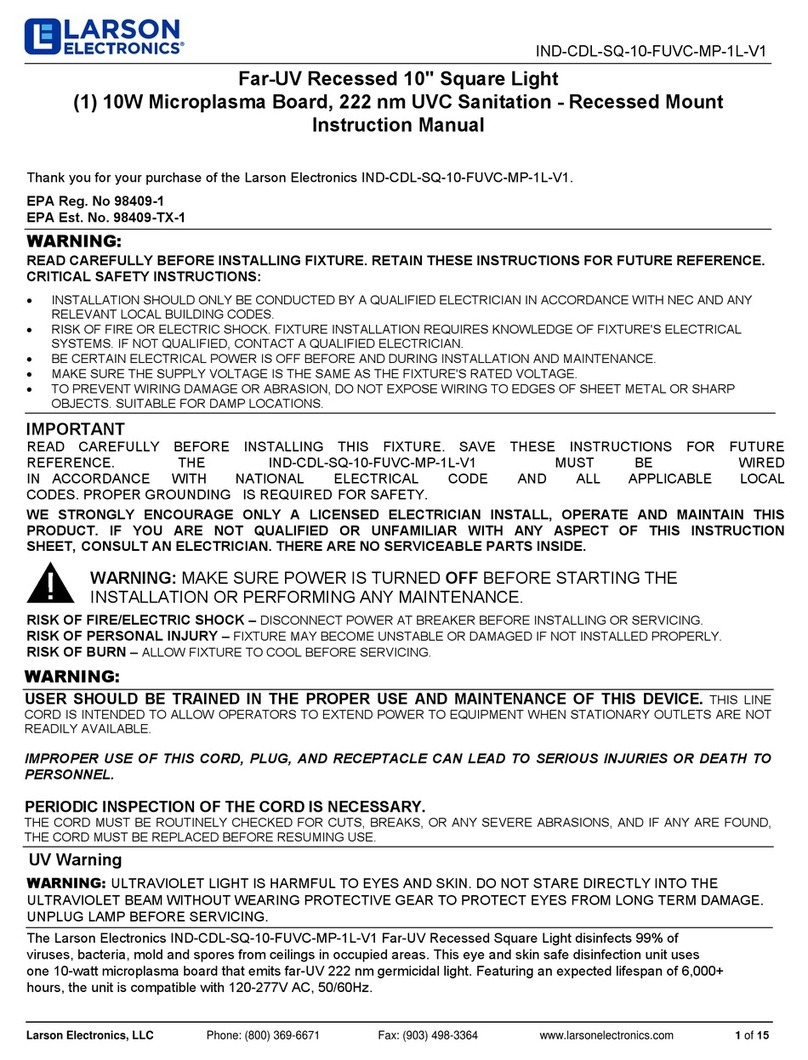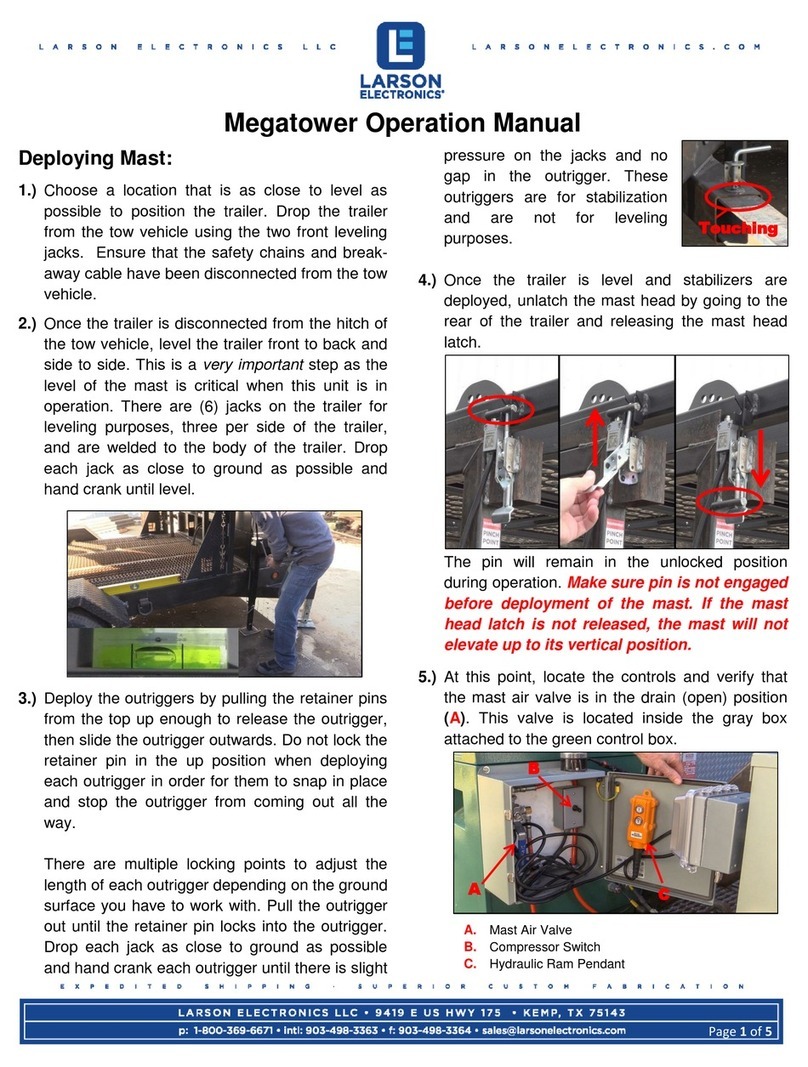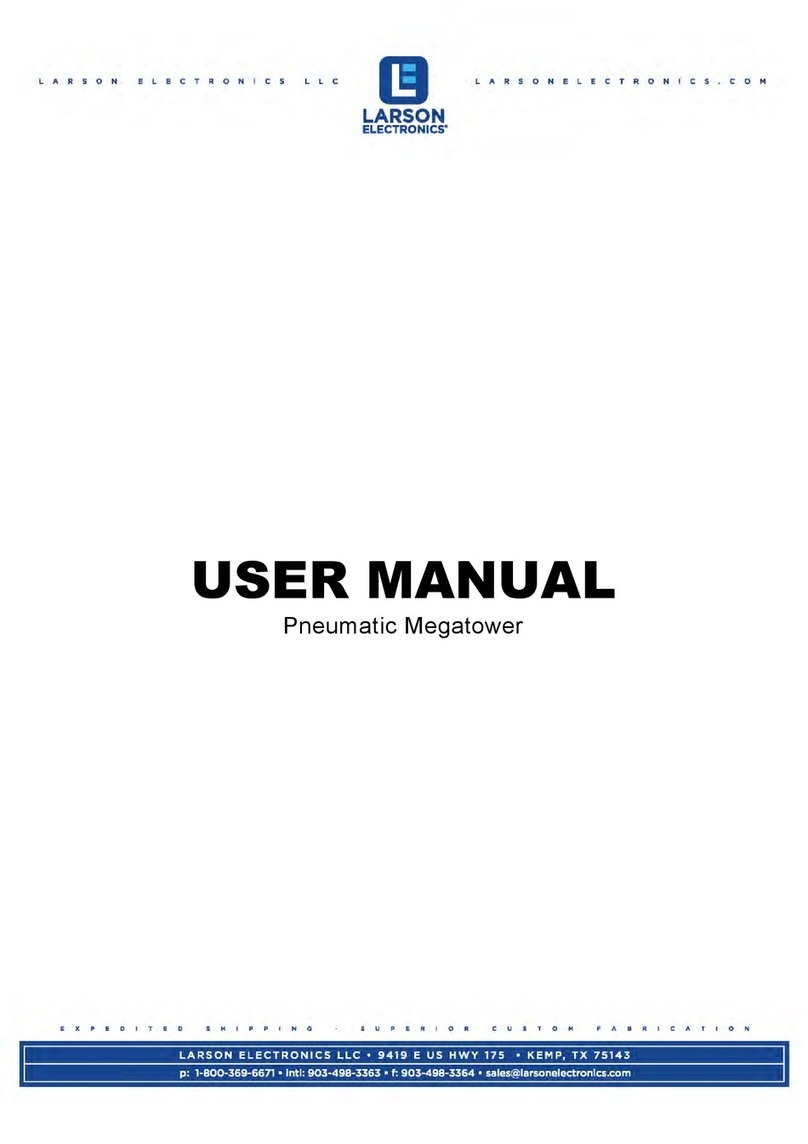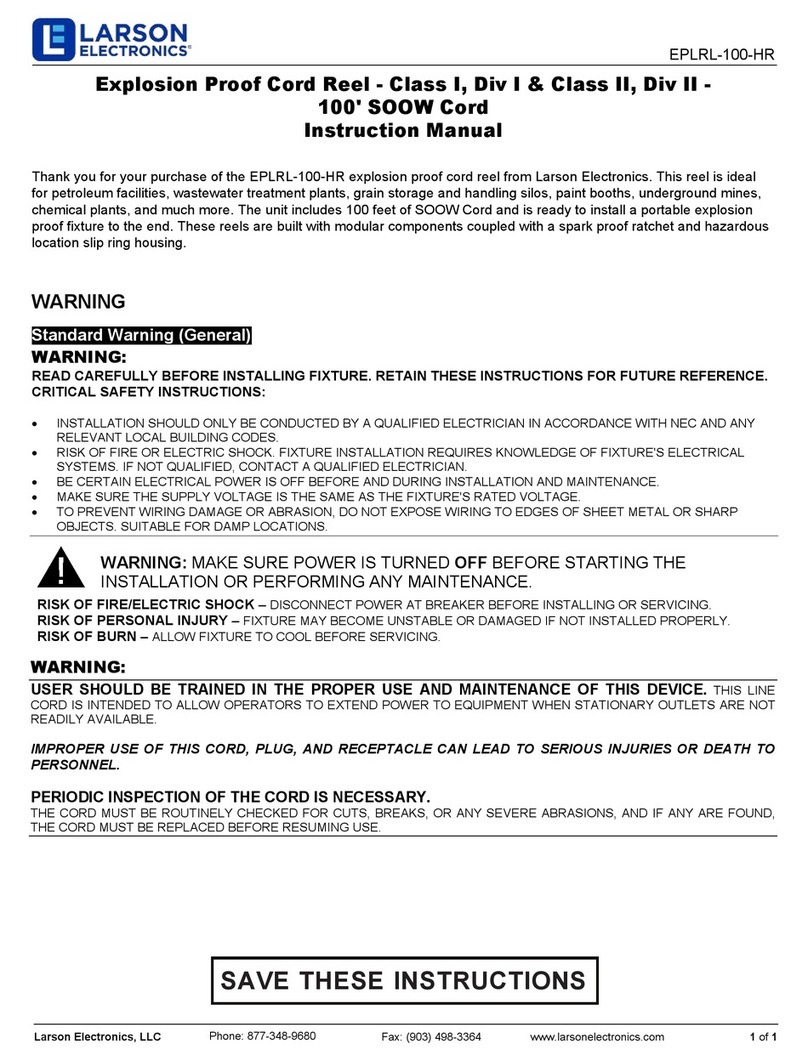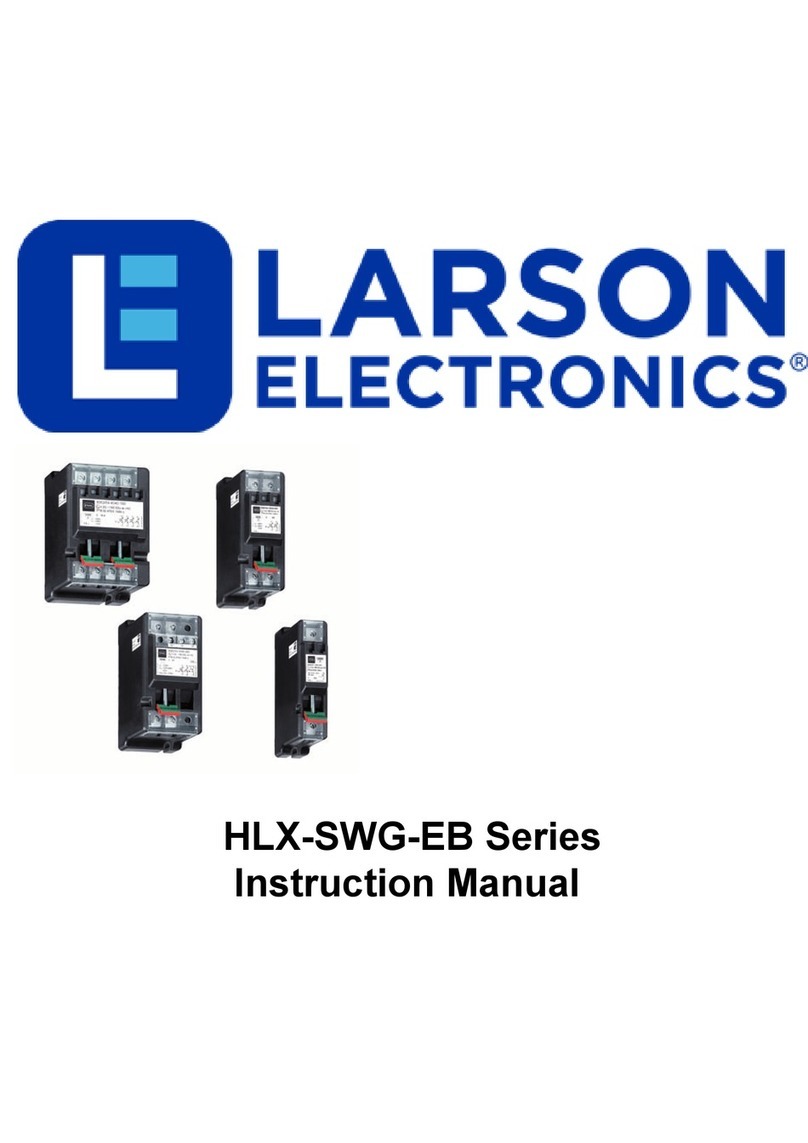EXP-GFCI-20A
Larson Electronics, LLC Phone: (800) 369-6671 Fax: (903) 498-3364 www.larsonelectronics.com 2of 3
NOTE: All installations must comply with applicable
local and/or national electrical codes, as well as safety
practices for this type of equipment.
This receptacle enclosure is for use with 2-pole, 3-wire,
120 volt AC 60Hz, 15 (or 20) Amp, 1 Horsepower
maximum circuits. The enclosure is designed for
environments as defined in Article 500 of the National
Electrical Code.
For use with EPP-15A and EPP-20A type explosion
proof plugs.
DIRECTIONS FOR INSTALLATION
GFCI Box
1.) Wire the system referring to the appropriate wiring
diagram inside box. Special care should be taken to
distinguish between the line and load side
connections.
2.) Replace the cover and tighten screws to 5 ft-lbs.
3.) Enclosure must be vertical before plugging into
existing power source. Hook around conduit or
scaffolding; or similar.
4.) Make sure that the circuit breaker indicates "OFF"
before inserting plug into power source. Follow
manufacturers operation instructions to engage plug
into the power receptacle.
5.) With circuit breaker "OFF", plug the device
(requiring ground fault protection) into the
receptacle.
6.) After both the supply circuit and the load circuit have
been connected, the circuit breaker can be turned to
the "ON" position. The pilot light will light indicating
power to the receptacle.
OPERATIONAL DATA
The devices used in this enclosure are electrical arcing
devices. The enclosure in which they are installed
includes internal seals which isolate these devices from
the supply circuit. Depending on your application,
additional external seals may be required by NEC
articles, 501-5 & 502-5. In addition, the enclosure must
be marked with a cautionary statement such as:
"CAUTION: Disconnect this device from the supplying
circuit before entering. Keep assembly tight while
circuits are alive."
This statement must be permanently visible after the
enclosure has been installed.
NOTE: Never hang this enclosure by the cord! The cord
and plug assembly (cord set) must be inspected for
wear before each use. For replacement, contact
manufacturer.
If the pilot light does not light with circuit breaker in the
"ON" position, check the following conditions:
a) Circuit breaker tripped - Make sure that the circuit
breaker has not tripped (turn handle toward
"RESET"). Clear the load circuit of all faults before
turning "ON".
b) Lamp failure - Disconnect plug from power supply
and replace the lamp (unscrew lens guard
assembly).
c) Circuit breaker/ground fault malfunction -
Replace the circuit breaker.
RECEPTACLE OPERATION
Electrical connection between receptacle and plug is
accomplished after plug fully inserts into receptacle and
rotated clockwise.
1.) Lift receptacle door and locate polarization on mating
plug pin and receptacle face. Insert plug straight all
the way into receptacle until it cannot go further.
2.) Rotate plug clockwise limit (37º), this closes internal
contacts and completes circuit. This also
mechanically locks plug into receptacle so it cannot
be pulled out.
3.) To remove plug, push plug inward and turn to
counterclockwise, pull plug straight out.
MAINTENANCE DATA
This device should be checked for proper ground fault
operation on a monthly basis. While connected to the
power supply, turn circuit breaker handle "ON" and
depress the push-to-test button. The circuit breaker
should trip and the pilot light should turn off. Turn handle
to reset the circuit breaker.
WARNING: Disconnect this device from supplying
circuit before entering. CAUTION: The surfaces
between the covers and the box is a flame path and
must be kept clean.
Tighten receptacle and cover screws as follows:
1/4" screws: 5 ft-lbs, 3/8" screws: 23 ft-lbs.
Inspect components for wear before each use. If
damaged, the parts must be replaced at once. Refer to
the Parts Drawing below for specific replacement part
numbers.