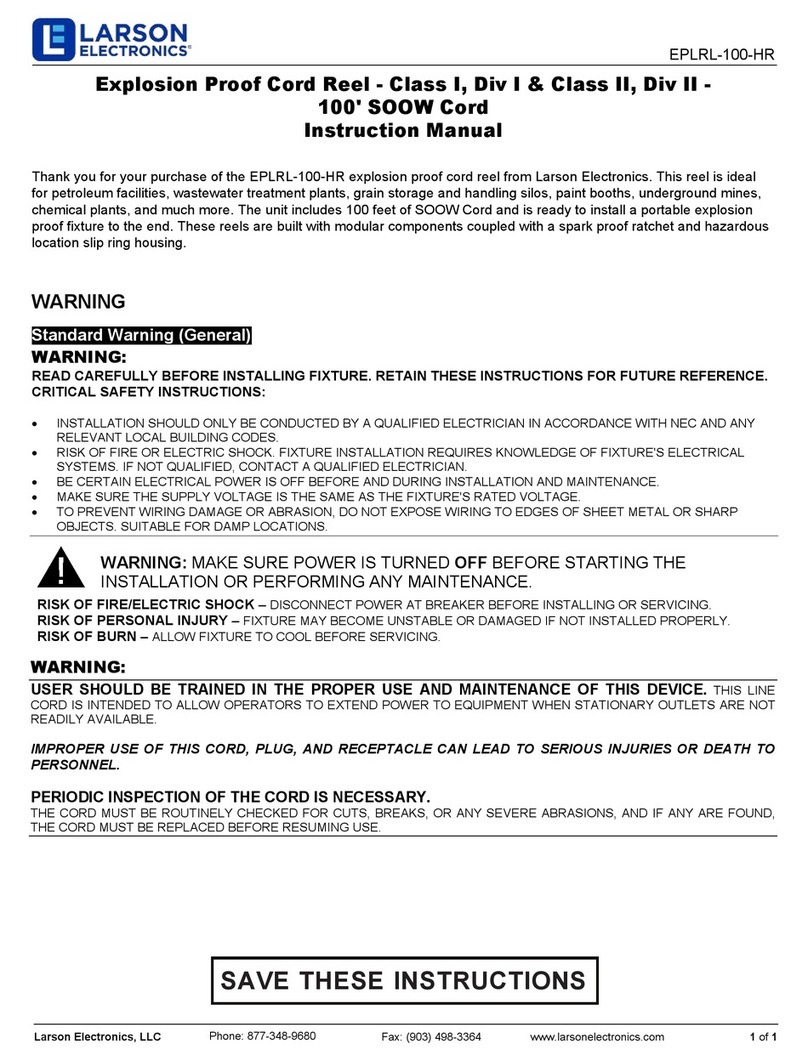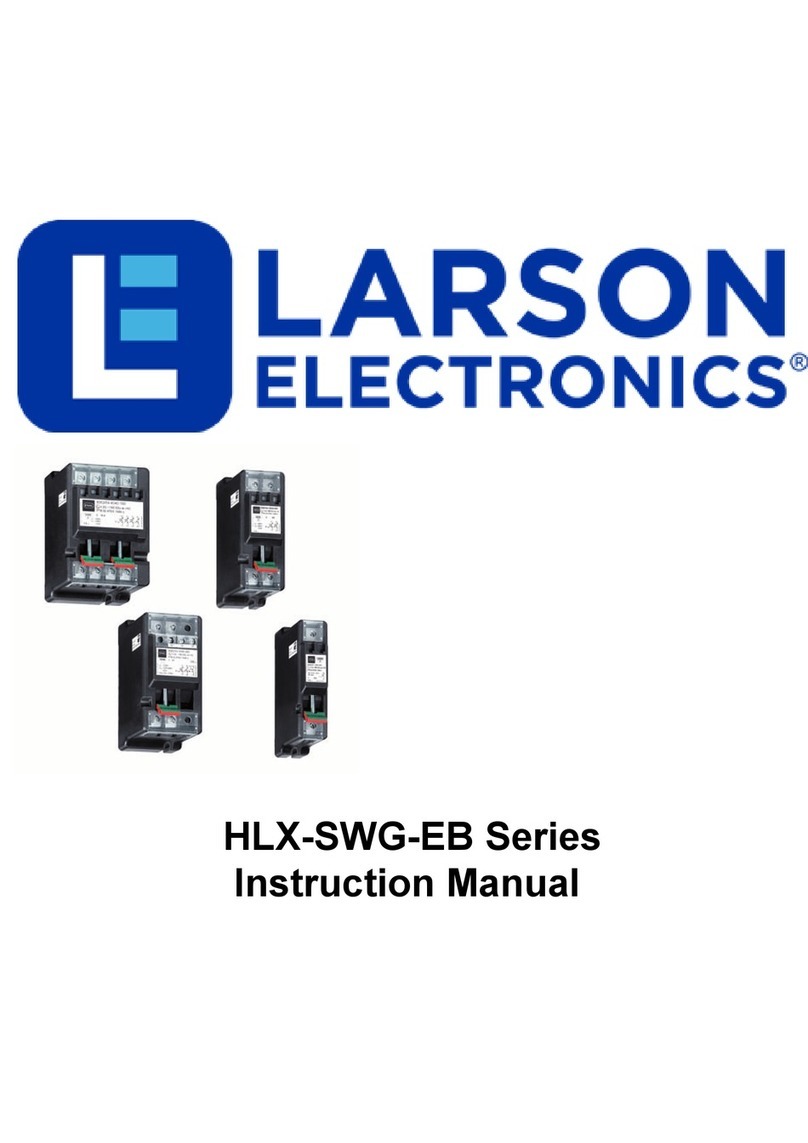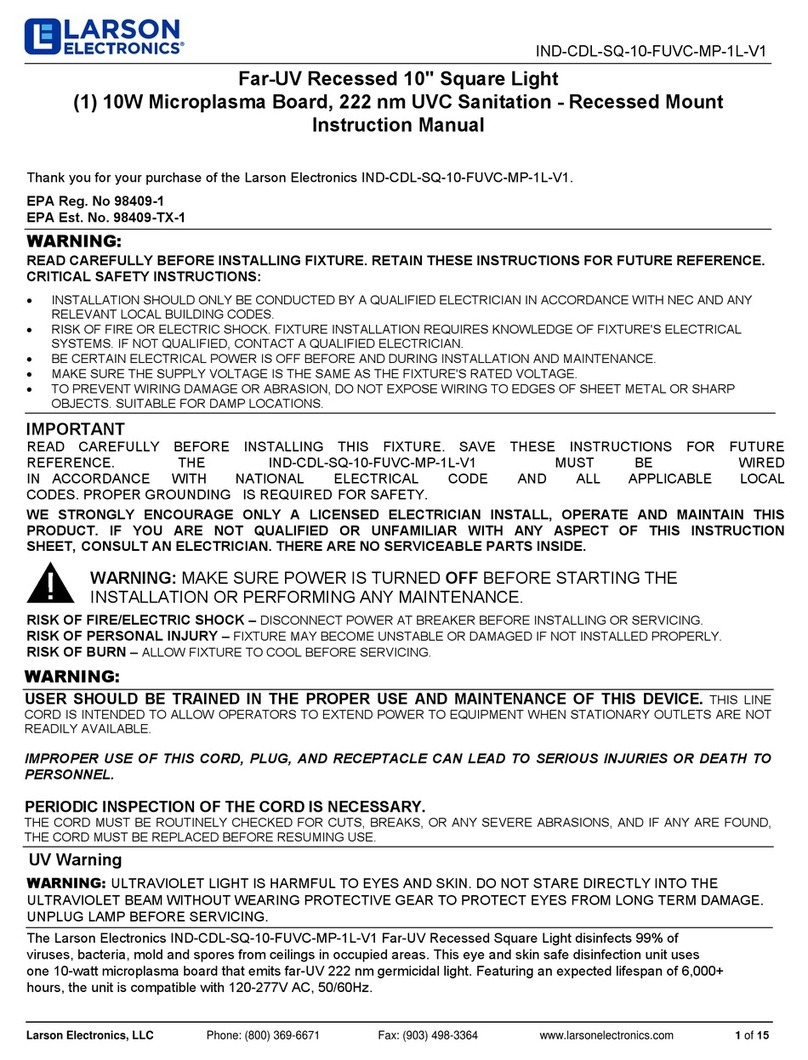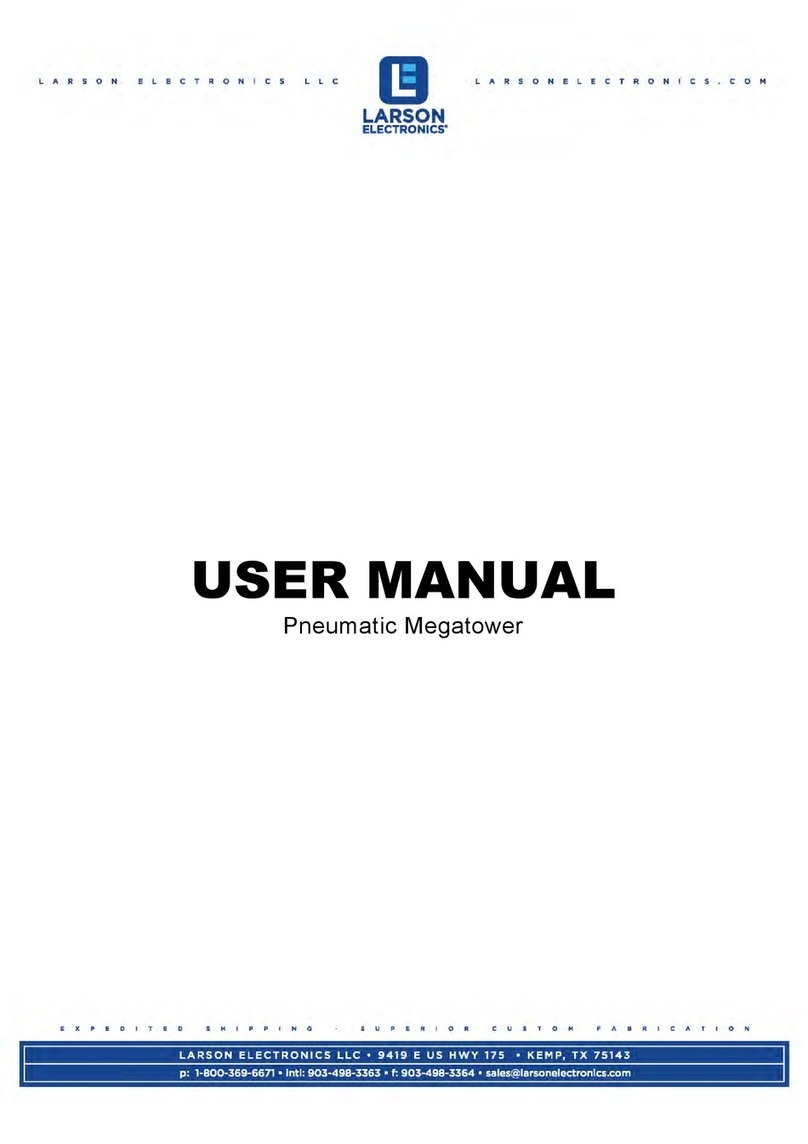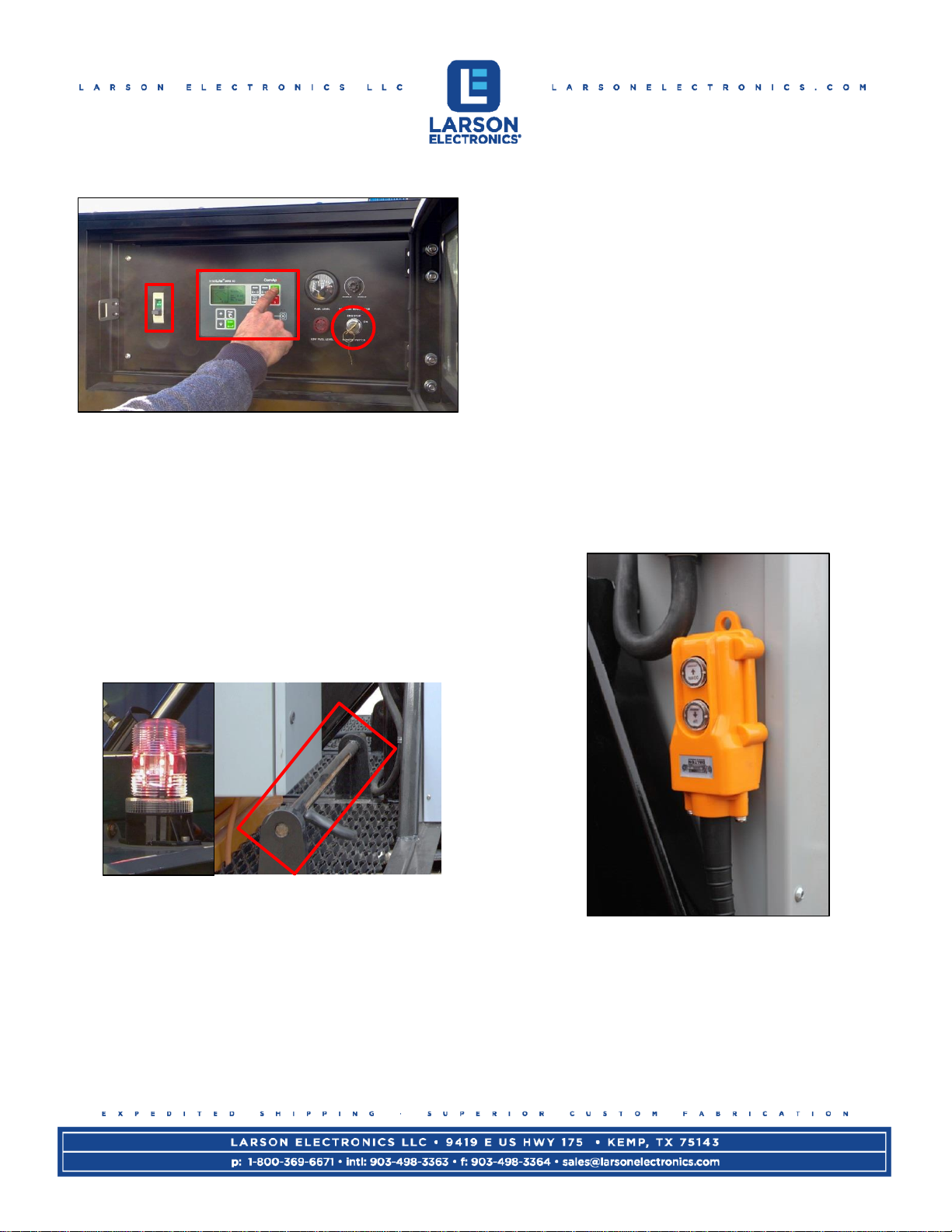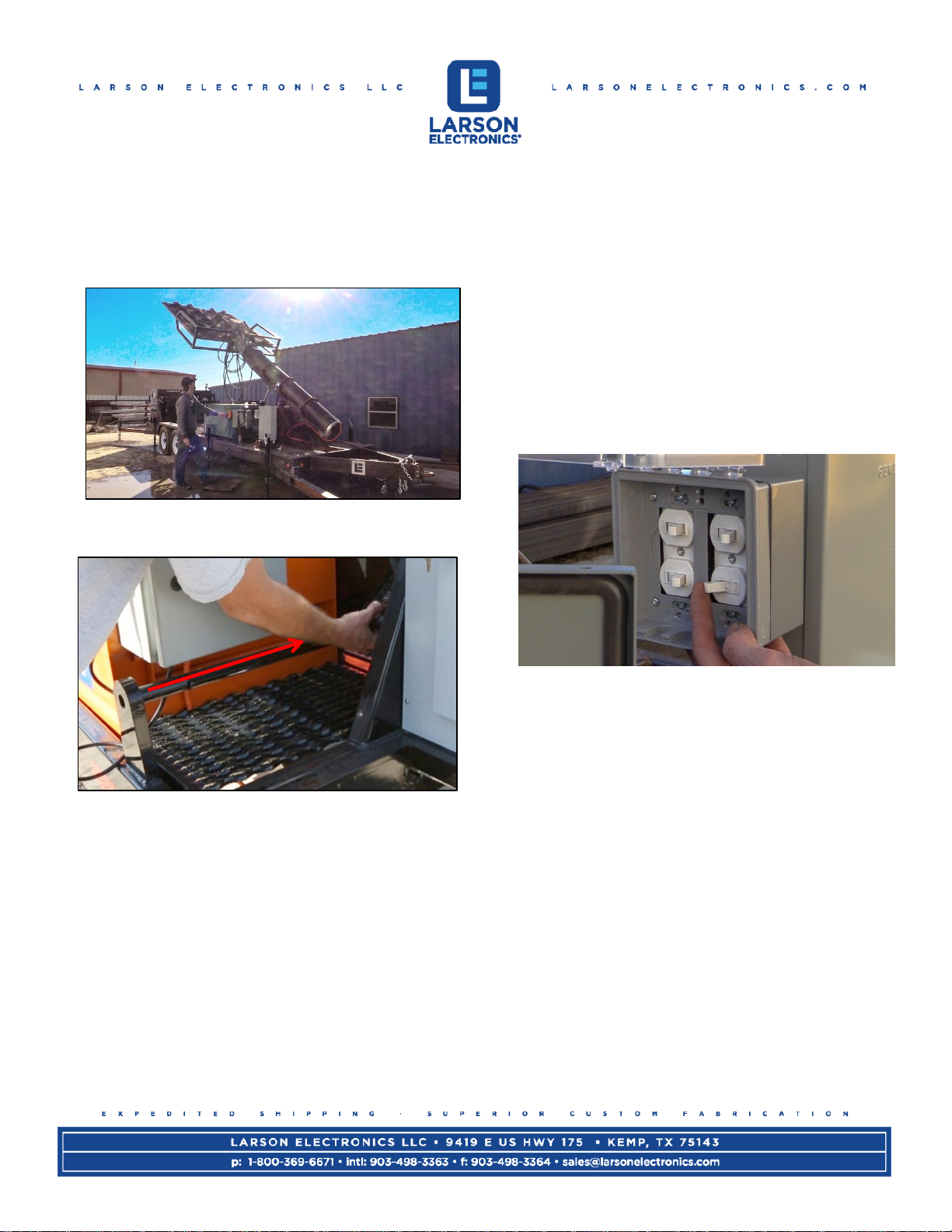Megatower Operation Manual
transport/storage. At this point, the mast is ready
to be elevated. Press the up button on the
orange pendant and the mast will start to elevate
horizontally to its upright position.
Elevate the mast to its full 90 degrees and verify
that the mast is still level.
8.) Once mast is elevated, install the mast retaining
pin. Push the mast retaining pin opposite of the
operator, and then rotate the pin down until it
locks into place. The red beacon light will turn off
once the pin is locked in place. At this point, the
hydraulics will no longer function while the mast
is elevated.
9.) Inside the control panel, rotate air valve to deploy
(closed) position. Locate the compressor switch
and turn switch ON. You should hear the air
compressor engage. Once enough air pressure
is built, the mast will start to vertically elevate.
The mast can take up to 20 minutes to fully
deploy and it is normal for several compressor
cycles during this time. WATCH CABLES TO
ENSURE THEY DO NOT GET SNAGGED
WHILE ELEVATING! Cables are positioned
designed to prevent snags but keep a look out
when elevating. Once fully deployed, the
compressor should only cycle every 20 minutes
for 15 seconds. The compressor switch should
remain in the ON position for the duration
deployed in order to keep the mast elevated.
10.) Once the mast is fully deployed, it is time to
power on the lights. This is done by flipping the
four switches located on the breaker box
opposite the control box. The lights are wired in
banks of four, from left to right. Each switch
operates a single bank: left, center left, center
right, right. With this setup, operators can choose
the amount of illumination required for the
specific task at hand.
At this point the mast is fully deployed and
ready for use.
WARNING:The light mast at 50’ is rated for wind
speeds up to 25 MPH. If deployed in wind speeds
higher than this, the mast must be guyed or the mast
will need to be lowered to 25’. At 25’ the mast is rated
for 40 MPH. Any higher wind speeds, and we suggest
that you lower the mast completely. Failure to do so
may result in damage to the mast.