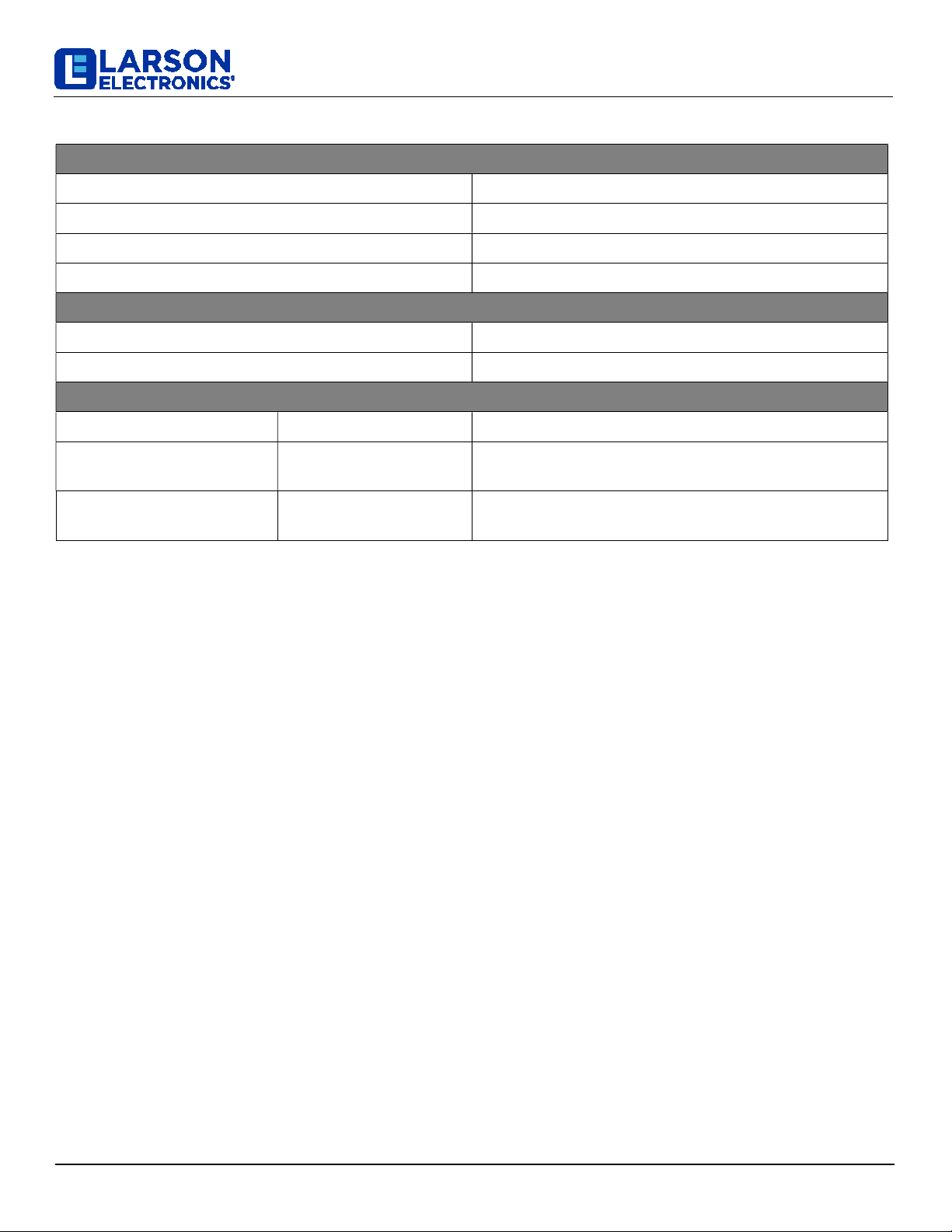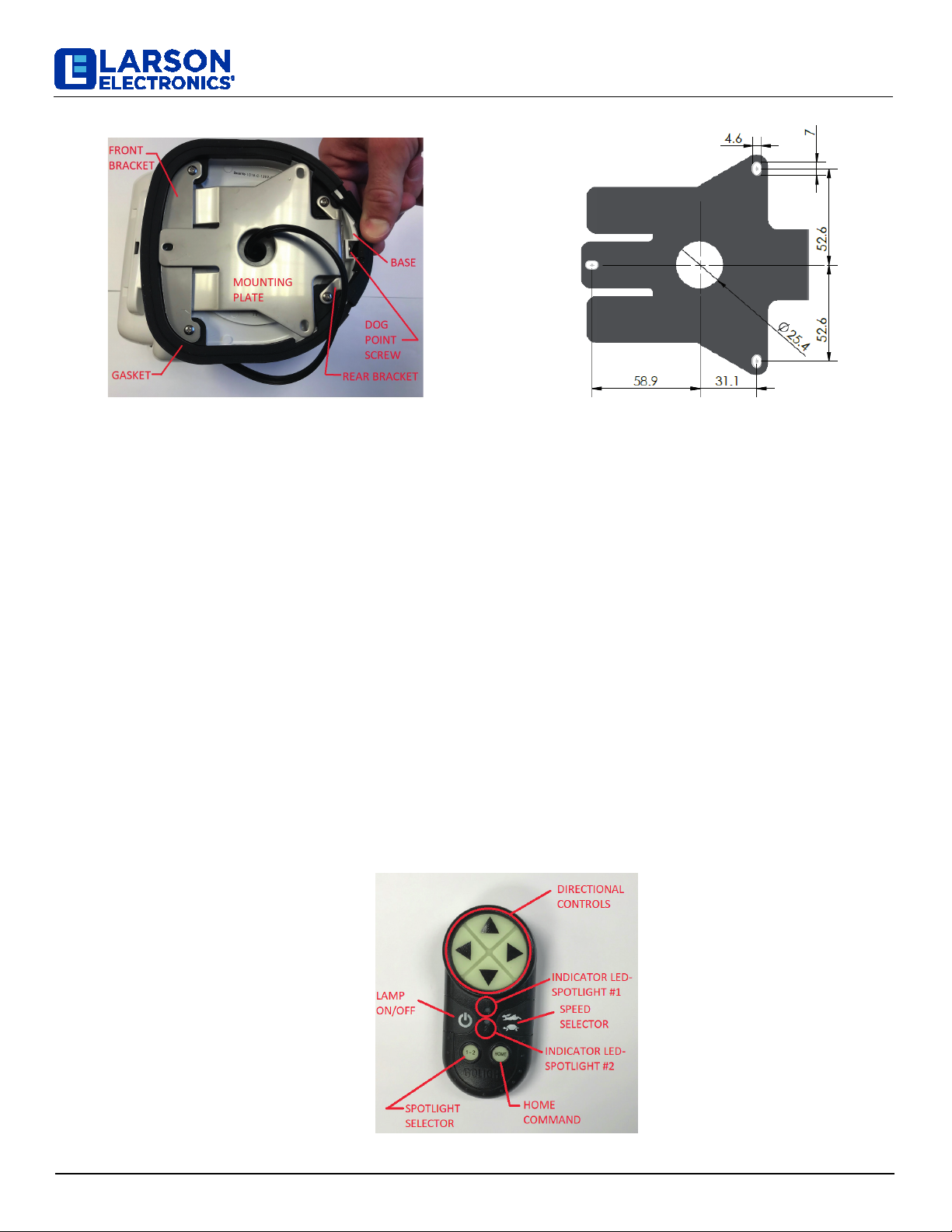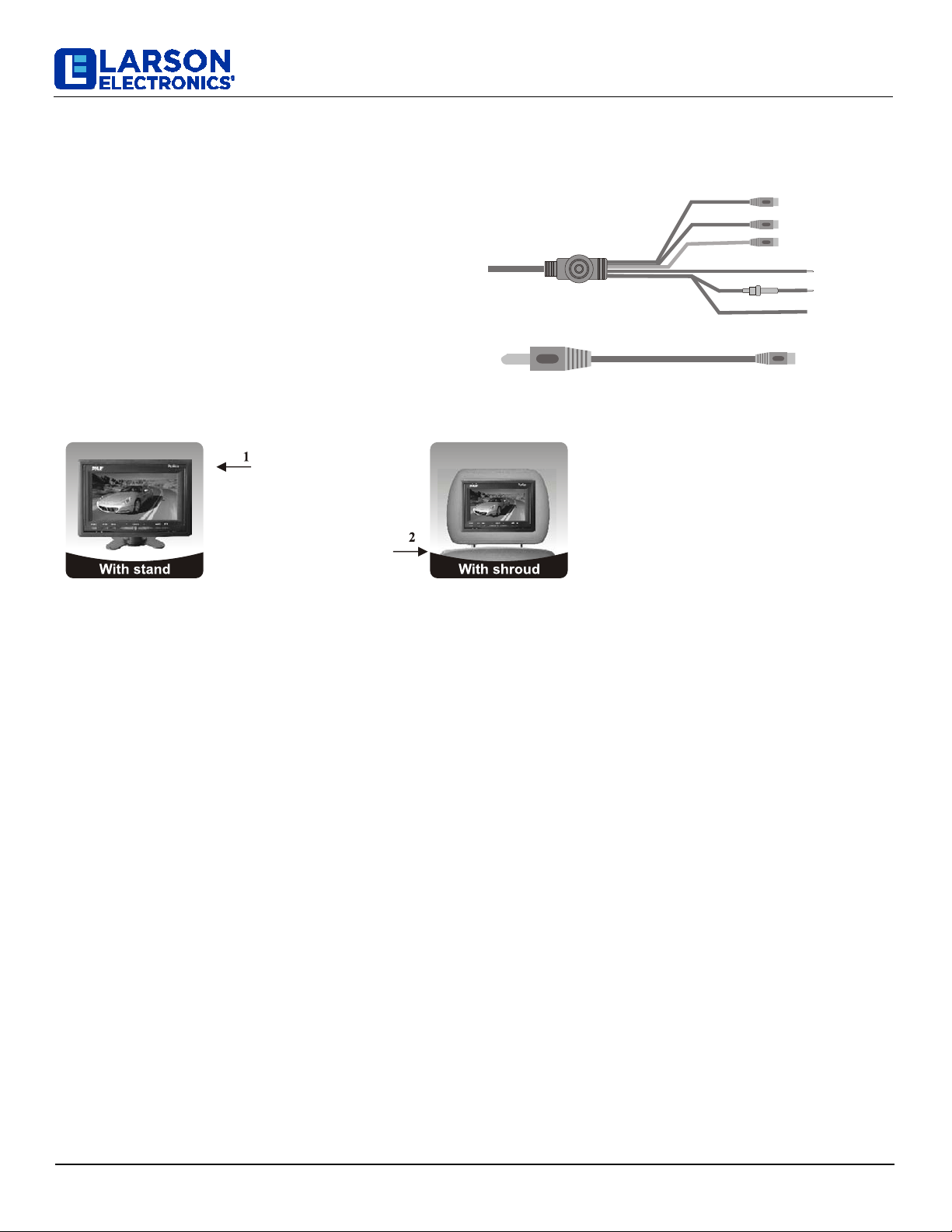2. Using the remote, turn on the light by depressing the on/off key.
3. With the 4-way arrows on the remote, rotate or tilt your spotlight to the desired position. The camera system can be
rotated and tilted simultaneously. Depending upon condi-tions, the wireless remote may be used up to 80 feet from
the spotlight.
4. The speed of the rotation or tilt can be controlled by depressing the speed selection key one time and by depressing
it again to restore the original speed.
Quick Troubleshooting Guide
1. My camera system has NO function. Potential issues:
•Programming Issue (Wireless Remotes Only)
•Insufficient Power Supply
•Defective Batteries or Defective Wireless Remote
•Defective Receiver
Programming Issue- Our new camera system will not work out of the box. The remote MUST BE PAIRED TO THE
camera system before first use. The programming process for the camera system Handheld Wireless Remote Control
is different from our previous remotes.
1. Set remote for camera system #1. Depress any directional key to check. The indicator LED for spotlight #1 only
should be lit when you do this. If not, depress the spotlight selector button for five seconds to toggle to next
setting. (You may have to do this twice.)
2. Press and hold the on/off key and the speed selector key on the remote while simultaneously reconnecting power
to the spotlight. After three seconds the lamp will flash three times to confirm the pairing process was successful
Insufficient Power Supply- Verify your camera system is receiving adequate current.
Defective Batteries or Defective Wireless Remote- There is a red LED light in the center of your wireless remote
control that should light up every time you depress a button. If there is no red LED light, start by replacing the batteries
in your remote control (2- AAA batteries). If this does not resolve the issue, the problem may be the remote control. If
available, use a different remote control to test the light. If a different remote is not available, please call our Customer
Service Department for assistance.
Defective Receiver- If you have done all of the above and your light still has no function; you may have a defective
receiver. Please call our Customer Service Department for further instructions.
My camera system will rotate left/right and up/down, but the camera isn't working. Potential Issues:
•Insufficient Power Supply
•Defective Receiver
Insufficient Power Supply- If the motors are operational, this is a sign that the unit is receiving adequate current, but
not enough current to illuminate the bulb. Verify your unit is receiving adequate current.
Defective Receiver- When pressing the power button on the remote control, do you hear a “clicking” sound? If so,
this means the receiver and the remote control are communicating, and the issue is most likely the bulb. (Please
note: in rare circumstances, a defective receiver can still produce a clicking sound.) If you do not hear anything when
you press the power button, the issue could be the receiver.
3. My camera works, but has rotation issues (no left/right, up/down, or both). Potential issues:
•Defective Motor
•Defective Receiver
•Defective Remote
RCL-336
Larson Electronics, LLC Phone: (800) 369-6671 Fax: (903) 498-3364 www.larsonelectronics.com 6of 10