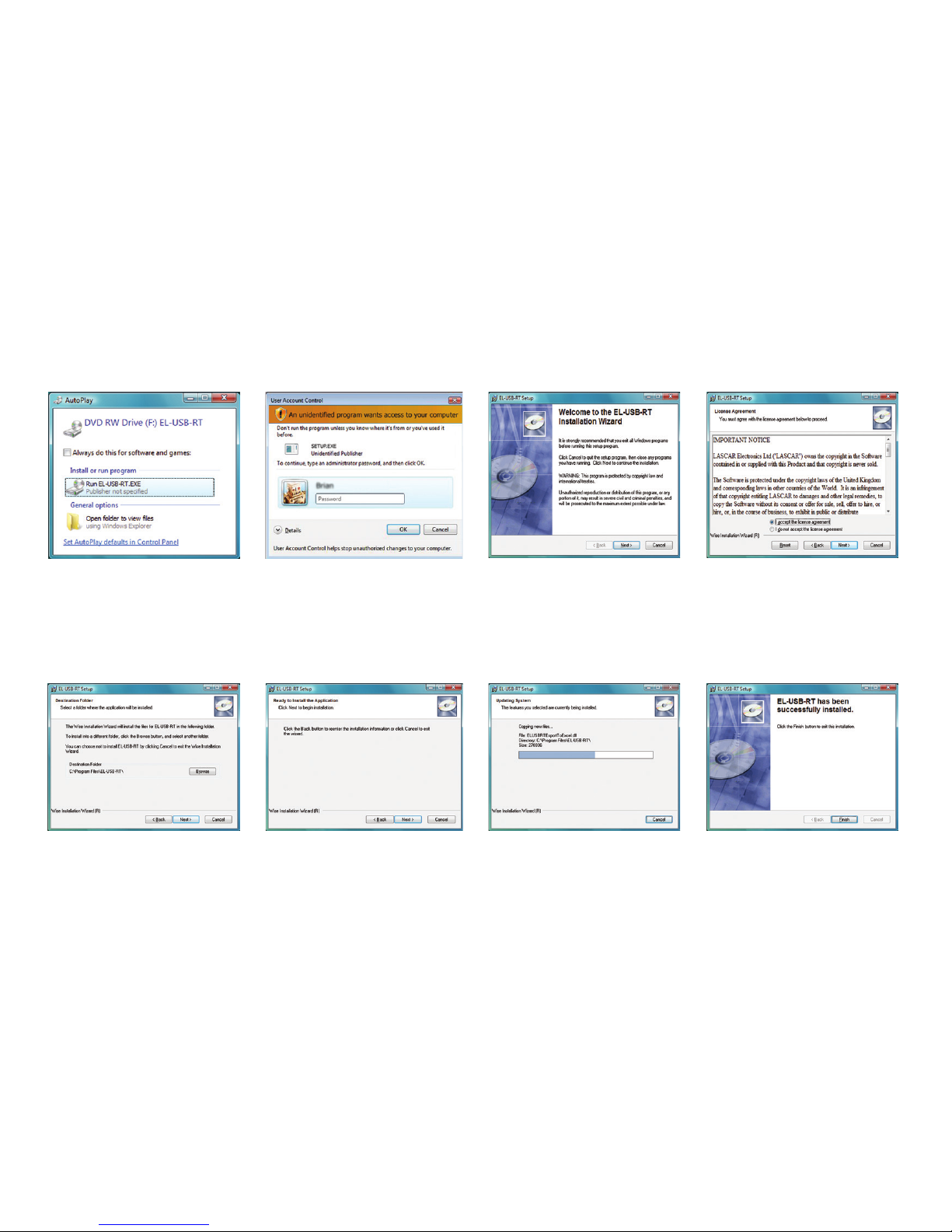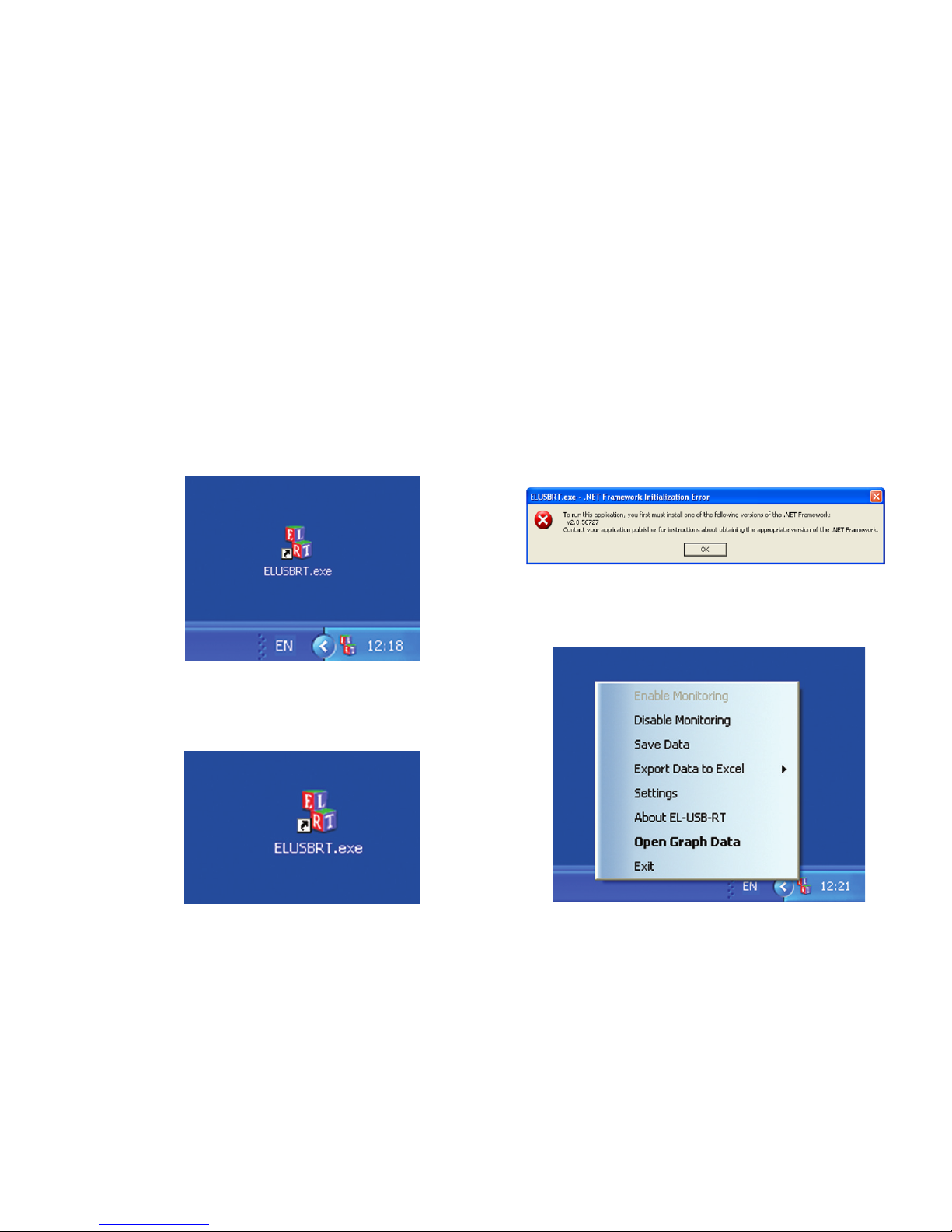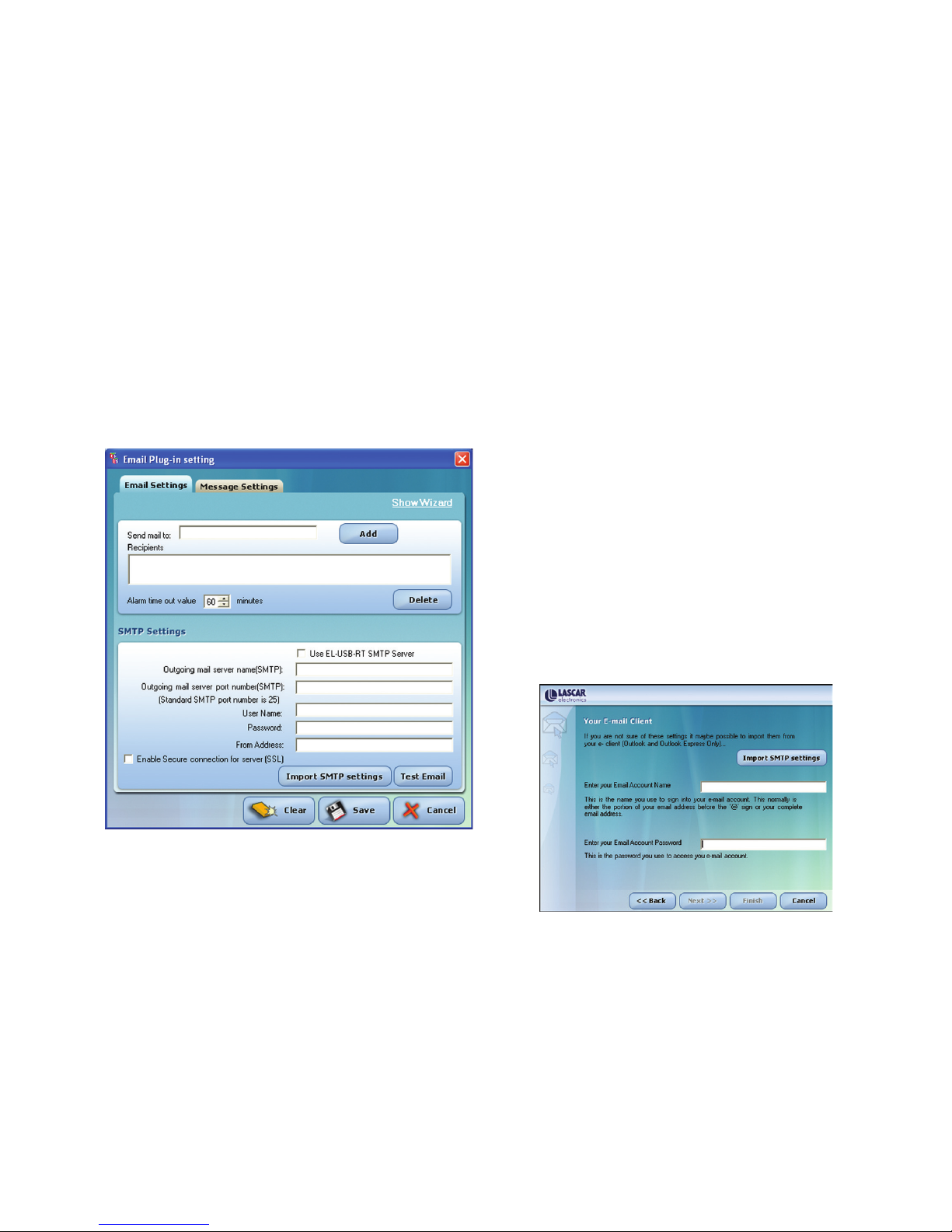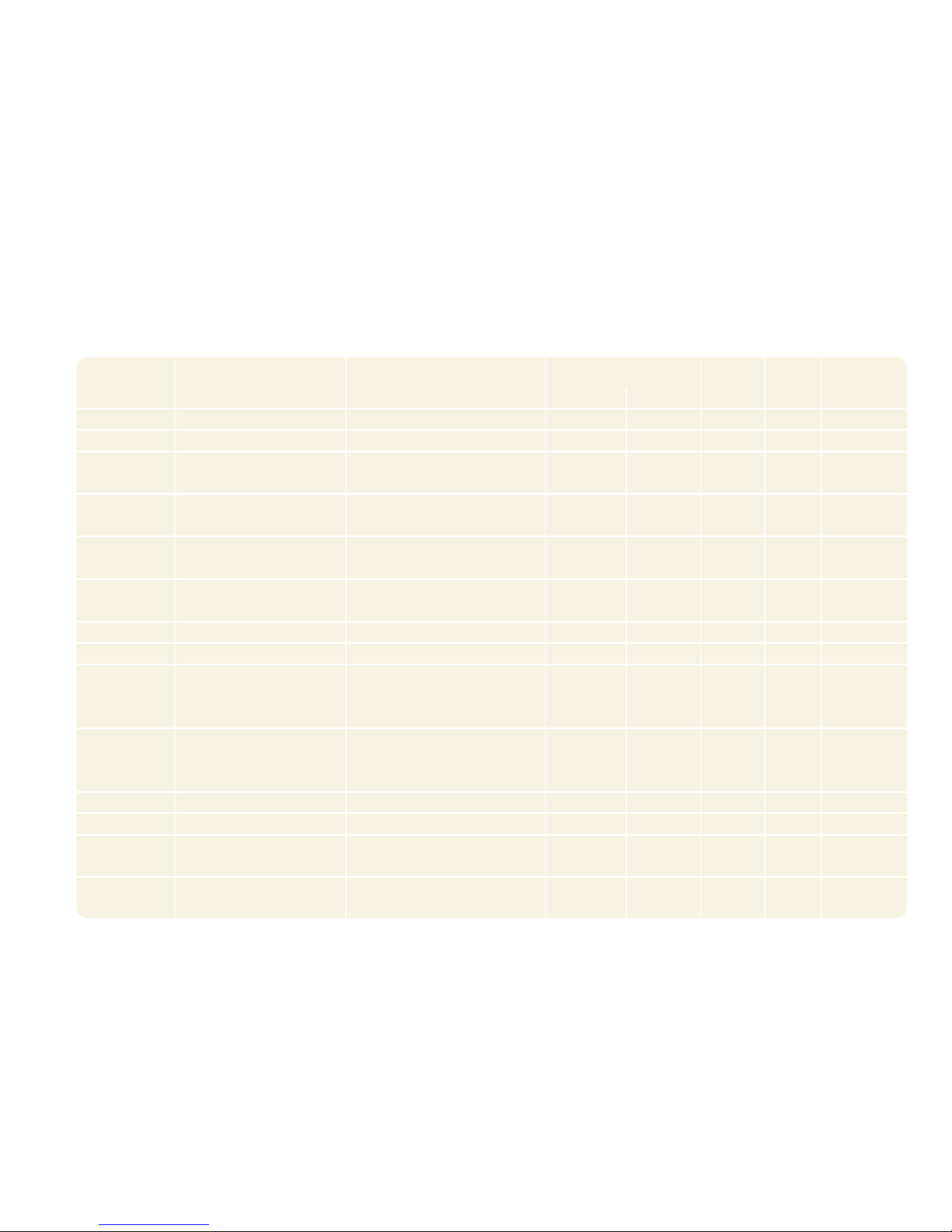THE EASYLOG USB RANGE
Part No
EL-USB-1
EL-USB-1-PRO
EL-USB-2
EL-USB-2+
EL-USB-2-LCD
EL-USB-2-LCD+
EL-USB-3
EL-USB-4
EL-USB-TC
EL-USB-TC-LCD
EL-USB-CO
EL-USB-CO300
EL-USB-LITE
EL-USB-RT
Function Range
-35 to +80°C (-31 to +176°F)
-40 to +125°C (-40 to +257°F)
-35 to +80°C (-31 to +176°F)
0 to 100%RH
-35 to +80°C (-31 to +176°F)
0 to 100%RH
-35 to +80°C (-31 to +176°F)
0 to 100%RH
-35 to +80°C (-31 to +176°F)
0 to 100%RH
0 to 30V d.c.
4 to 20mA
-200 to +1350ºC (-328 to +2462ºF) (K-type)
-200 to +1190ºC (-328 to +2174ºF) (J-type)
-200 to +390ºC (-328 to +734ºF) (T-type)
-200 to +1350ºC (-328 to +2462ºF) (K-type)
-200 to +1190ºC (-328 to +2174ºF) (J-type)
-200 to +390ºC (-328 to +734ºF) (T-type)
0 to 1000ppm NOT A LIFE SAVING DEVICE
0 to 300ppm NOT A LIFE SAVING DEVICE
-10°C to +50°C (+14 to +122°F)
-20 to +70°C (-4 to +158°F)
Readings
16,382
32,510
16,382
16,382
16,382
16,382
16,379
16,379
16,379
16,379
32,510
32,510
32,510
32,510
32,510
32,510
4,080
7 days
Battery
3.6V ½AA
3.6V ⅔AA
3.6V ½AA
3.6V ½AA
3.6V ½AA
3.6V ½AA
3.6V ½AA
3.6V ½AA
3.6V ½AA
3.6V ½AA
3.6V ½AA
3.6V ½AA
CR1620
Lithium coin cell
N/A
Battery Life*
1 year
3 years
1 year
1 year
1 year
1 year
1 year
1 year
6 months
6 months
3 months
3 months
1 month
N/A
Accuracy (overall error)
Typ. Max.
±1ºC (±2ºF)
±0.2ºC (±0.4ºF)
±0.5ºC (±1ºF)
±3%RH
±0.3ºC (±0.6ºF)
±2.0%RH
±0.5ºC (±1ºF)
±3.0%RH
±0.3ºC (±0.6ºF)
±2.0%RH
±1%
±1%
±1ºC (±2ºF)
±1ºC (±2ºF)
±6ppm
±4ppm
±1ºC (±2ºF)
±1.5ºC (±3ºF)
±4.5%RH
±0.5ºC (±1ºF)
±2ºC (±4ºF)
±6.0%RH
±1.5ºC (±3ºF)
±4.0%RH
±2ºC (±4ºF)
±6.0%RH
±1.5ºC (±3ºF)
±4.0%RH
Temperature
High temperature
Temperature, humidity & dew point
Increased accuracy temperature,
Temperature, humidity & dew point
Increased accuracy temperature,
Voltage
Current loop
Thermocouple (J, K and T-type)
Thermocouple with LCD (J, K and
Carbon monoxide
Carbon monoxide
Low cost temperature
Real-time temperature & humidity
monitor
T-type) K-type probe included
K-type probe included
humidity & dew point with LCD
humidity & dew point
with LCD
*Depending on logging rate, ambient temperature, and use of alarm LED