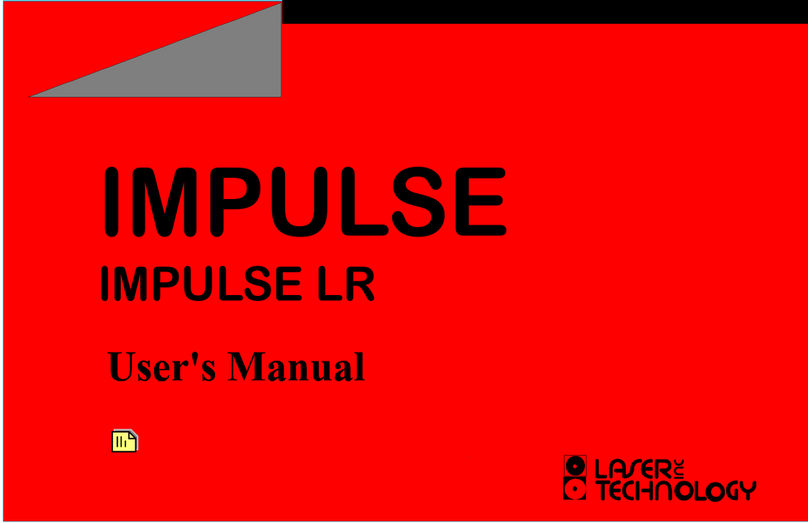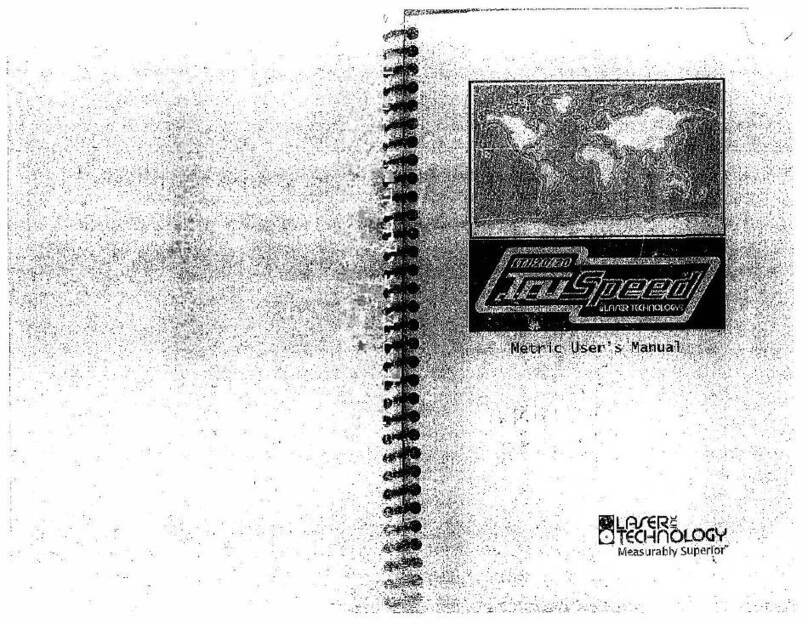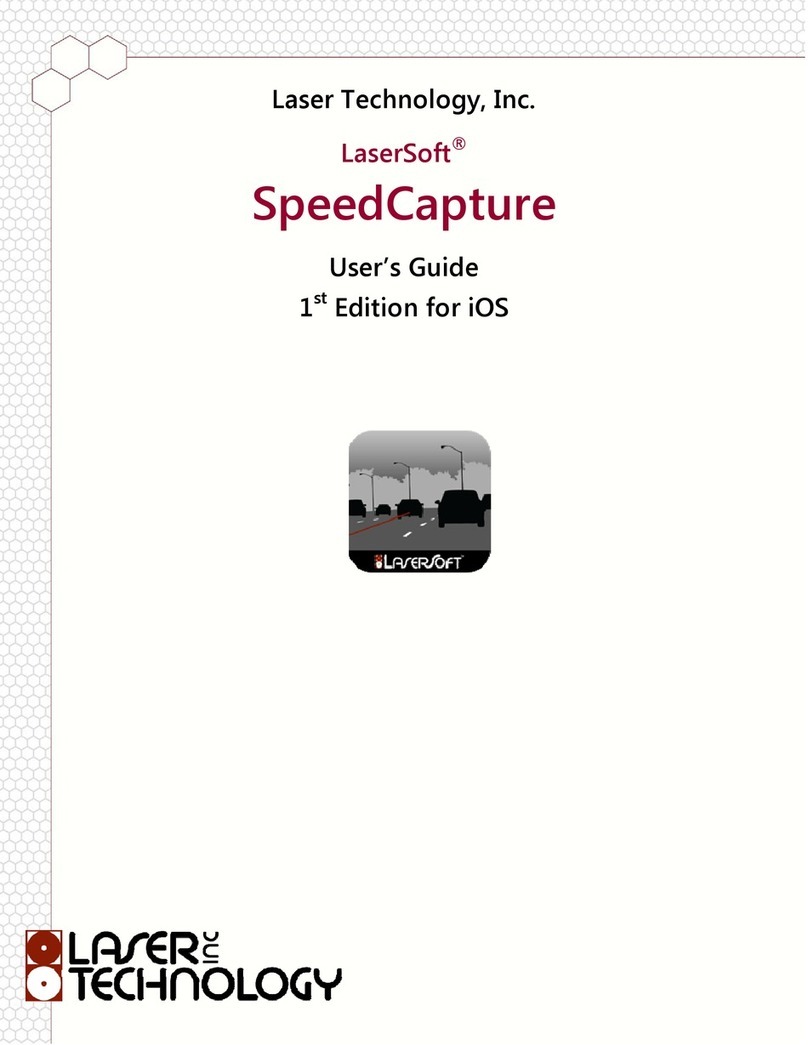LTI TruPoint 200h User’s Manual • Table of Contents Page 1
Copyright (c)[2020] Laser Technology, Inc. All Rights Reserved. Unauthorized duplication, in whole or in part is strictly prohibited.
Table of Contents
Introduction .............................................................................................. 3
Precautions ............................................................................................................................ 3
Section 1 - Introducing the LTI TruPoint™ 200h ................................... 5
Operations, Settings & Function Menus ................................................................................. 6
Unpacking Your TruPoint 200h .............................................................................................. 6
Understanding How the TruPoint 200h Works ....................................................................... 7
Laser Range Sensor ...................................................................................................... 7
Targets ........................................................................................................................... 7
TruTargeting ...................................................................................................................7
Tilt Sensor ...................................................................................................................... 7
Section 2 - Quick Start ............................................................................. 8
Section 3 - Basic Operations .................................................................. 10
Battery .................................................................................................................................... 10
Installation ...................................................................................................................... 10
Battery Voltage Level ..................................................................................................... 10
TruPoint 200h Orientation ......................................................................................................11
Screen Rotated View ...................................................................................................... 12
Buttons ................................................................................................................................... 13
Powering OFF the TruPoint 200h ........................................................................................... 14
Backlight on Main Display ......................................................................................................15
Brightness in HUD .................................................................................................................. 15
Main & HUD Display Indicators .............................................................................................. 17
Display Indicator Test ............................................................................................................. 22
HUD ............................................................................................................................... 22
Error Codes ............................................................................................................................ 23
Measurement Point of Reference ........................................................................................... 24
Section 4 - Settings Menu ....................................................................... 25
Wireless (Bluetooth) ............................................................................................................... 26
Vibrate .................................................................................................................................... 27
Aiming Laser .......................................................................................................................... 28
HUD Brightness ...................................................................................................................... 29
Rotation Lock ......................................................................................................................... 30
System Menu ......................................................................................................................... 31
Data Recall ..................................................................................................................... 32
HUD Aiming .................................................................................................................... 33
Favorites ......................................................................................................................... 34
About .............................................................................................................................. 35
Configuration ..................................................................................................................35
Factory Defaults ..................................................................................................... 36
Firmware Upgrade ................................................................................................. 37