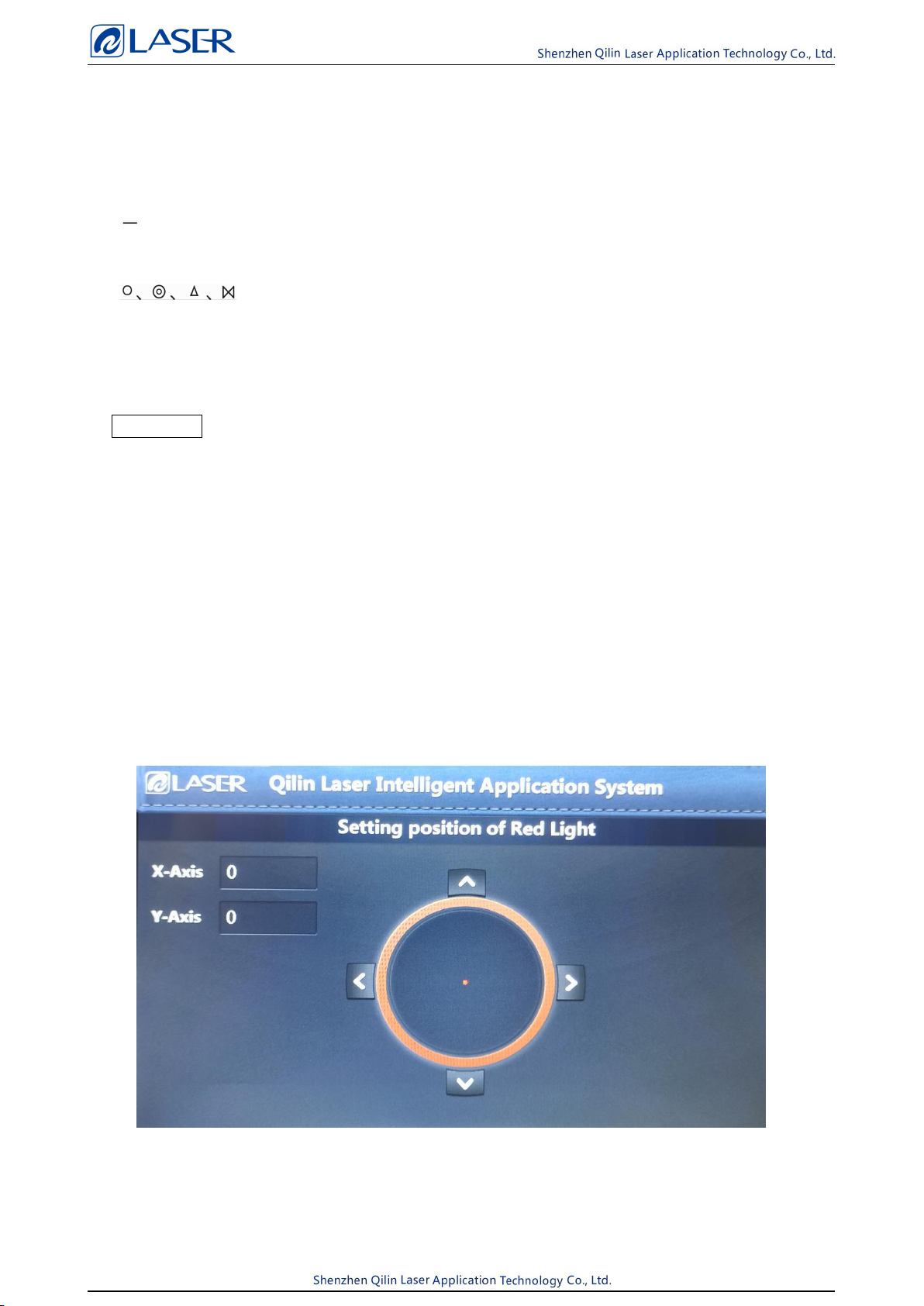1. Main control card: controls spec of head and laser source signal.
2. Signal output: cartoon message with laser control, signal feedback to LCD.
3. 15V input: Feed the power supply port to the mirror motor, and access the ±15 negative
power supply.
4. X:Connect the X-axis motor communication line.
5. Y:Connect the Y-axis motor communication line.
6. Control box housing: aluminum oxide housing shielding anti-interference.
Note: the control circuit should pay attention to the fact that 24V input and 15V input must be
supplied to the welding system at the same time, otherwise the signal transmission error may
occur.The aviation plug and socket terminal must be wrapped with insulating tape after docking.
Protective Function
1. Laser head protection: when the laser head appears (E) signal or no data output, the system
detects the motor fault, the laser head status light goes out, and the system stops sending out
the light signal.Torch status can be lit, but trigger is not valid.
2. On-state protection: the on-state signal is controlled by an independent 24V voltage. When
receiving an interference signal or a non-self-owned 24V voltage, the state is turned off and
the system stops sending optical signals.Torch status can be lit, but trigger is not valid.
3. State protection of the welding gun: when the welding gun receives the conduction state and
the laser head state are all normal, that is, the circuit with an independent 24V
communication signal and an independent 15V laser head, the system normally sends out the
optical signal.Press the button to emit light.
4. Trigger button protection: this button sets multiple independent circuits, that is, if any
protection function is disturbed or disabled, releasing the trigger button can force the system
to stop the connection with the laser, effectively preventing the laser emission.
5. System leakage protection: multiple isolation protection is added to the main board to
prevent power leakage in the chassis, lightning and other factors from burning the main board
or interference to the main board.
6. Enclosure protection: the main board and drive are protected by the metal enclosure, which
can better shield the external interference.