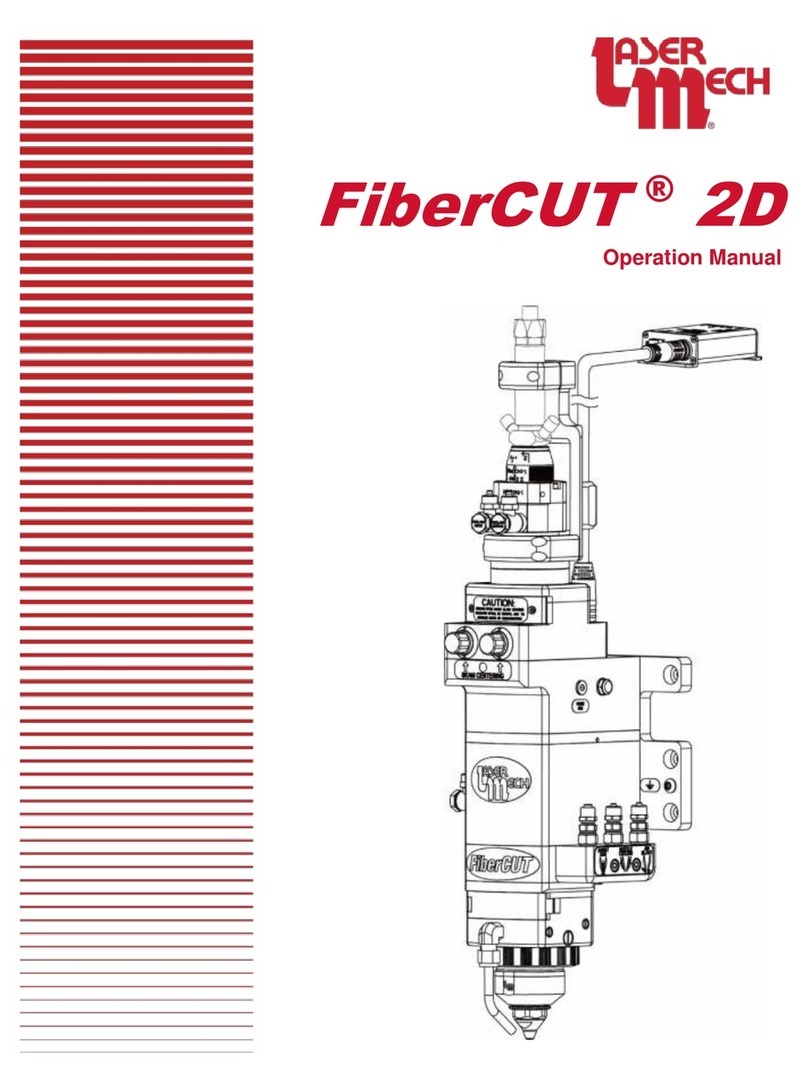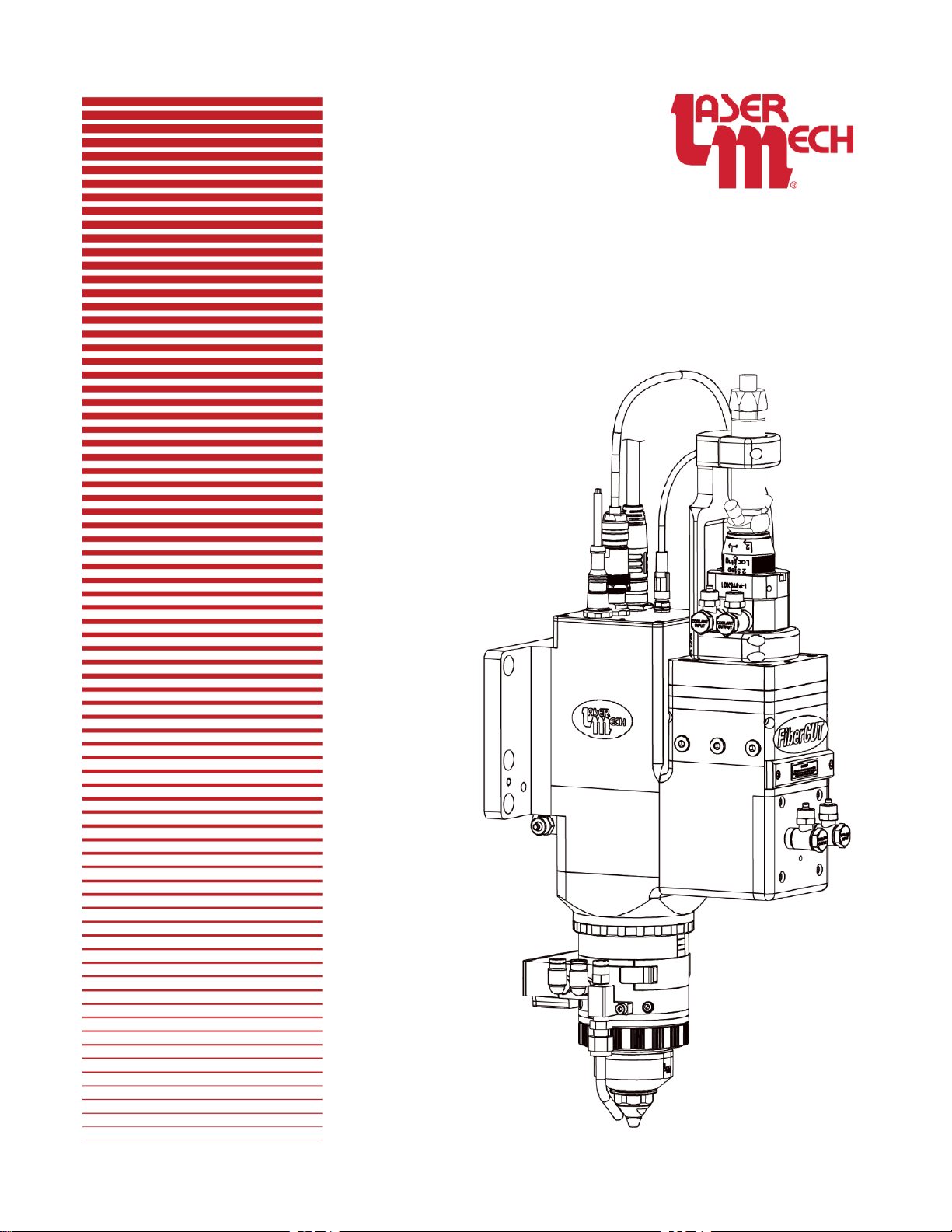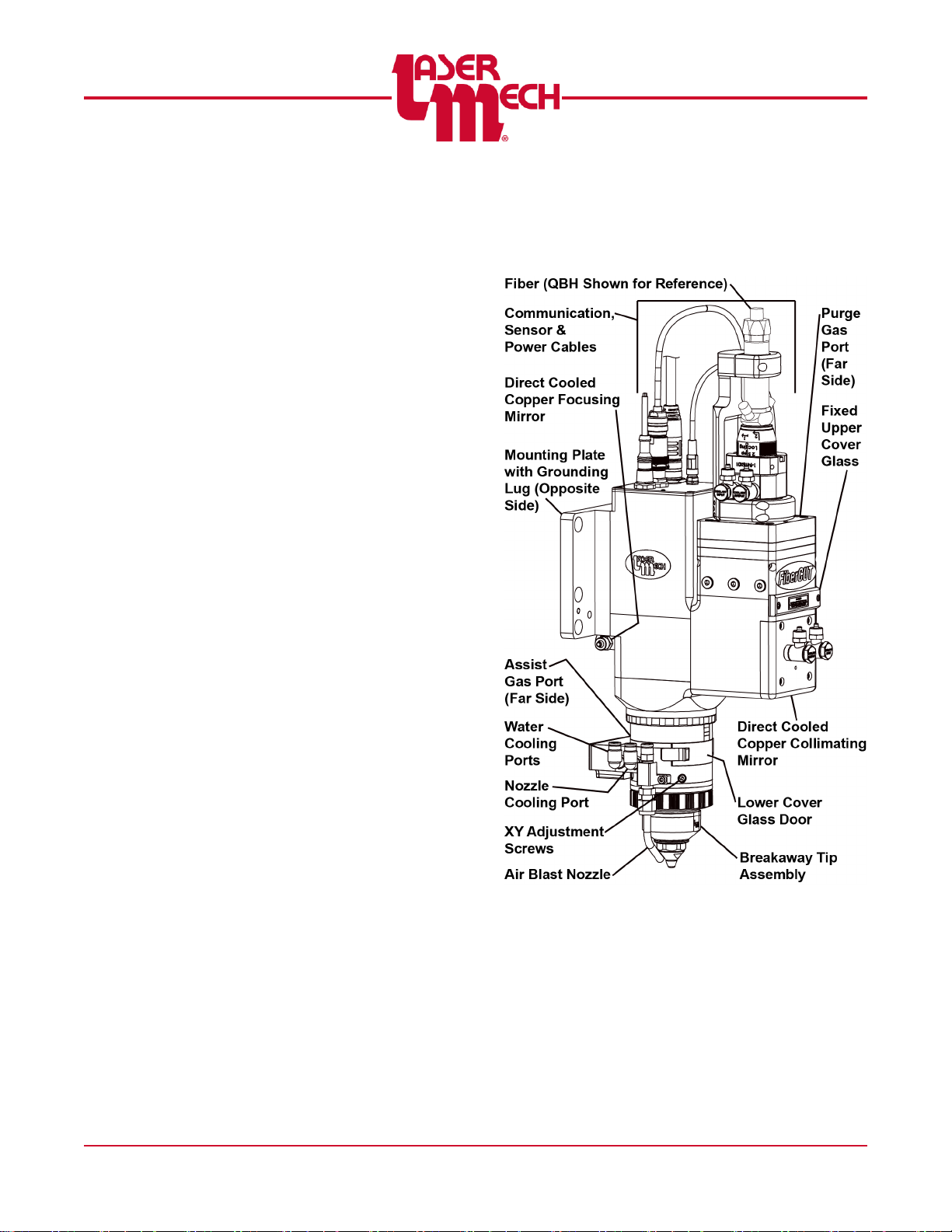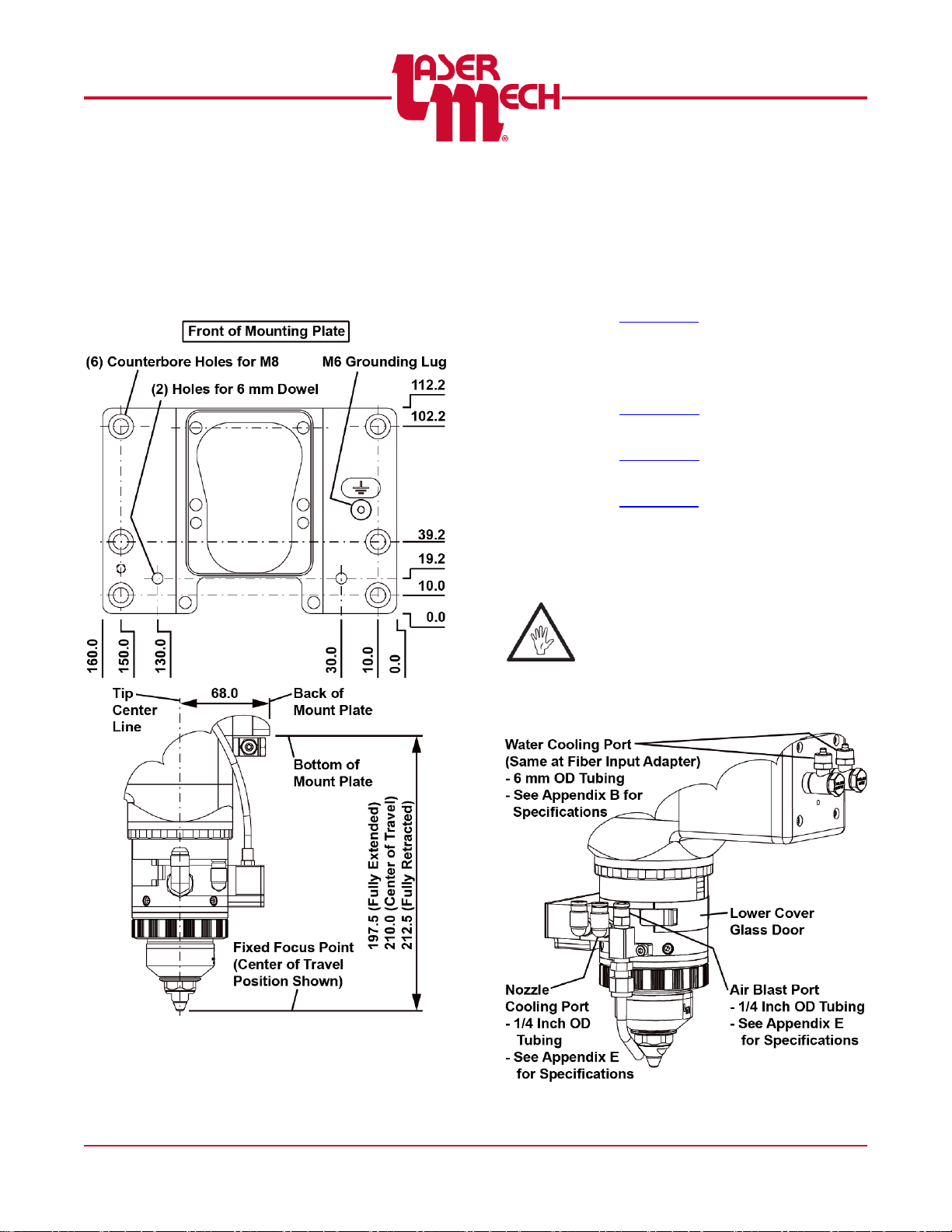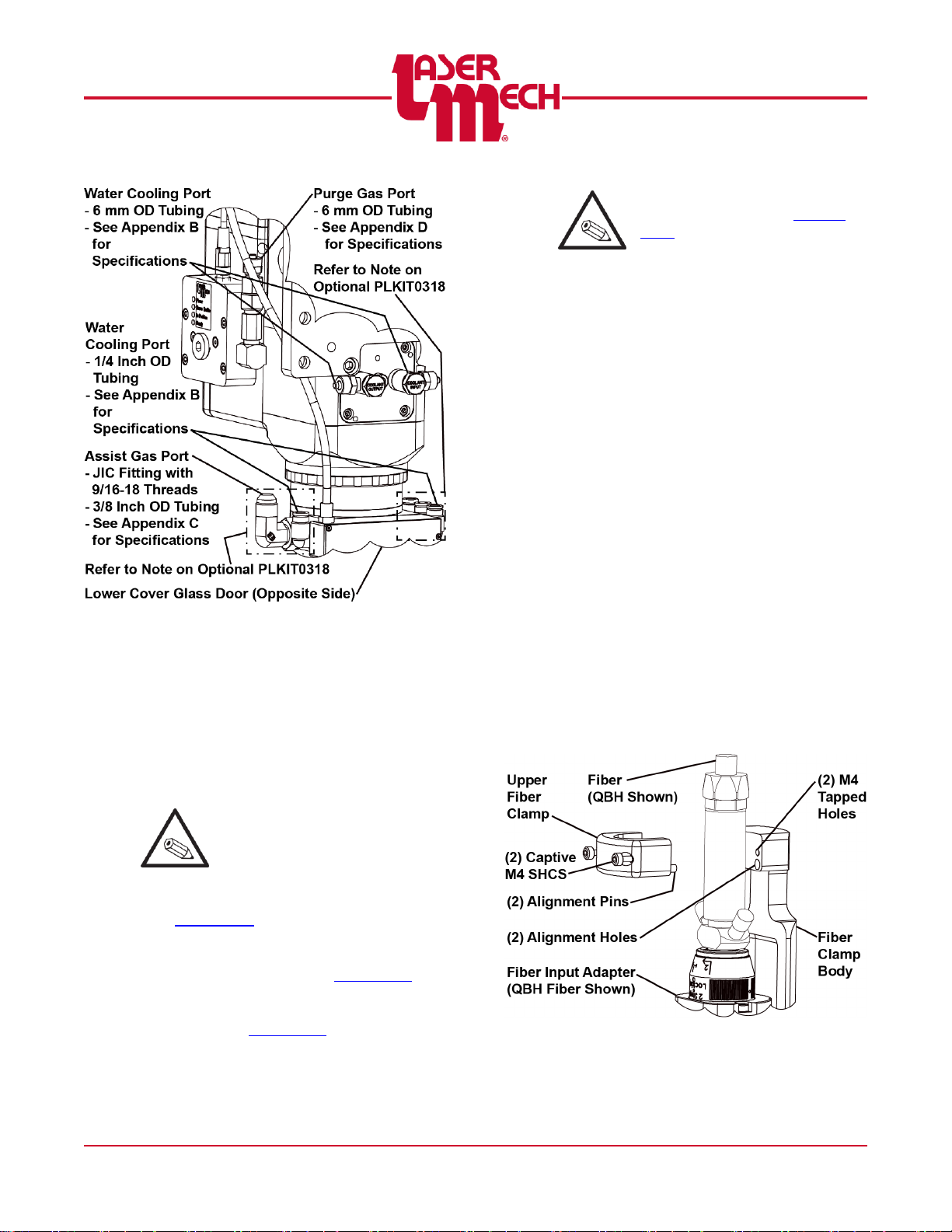PLMNL0252 REV. B Effective Date: 10/16/17 iFiberCUT®HR Operation Manual
WARNING
WORKING AROUND HIGH-POWERED LASERS
CAN BE DANGEROUS
Laser Mechanisms, Inc.’s cutting heads must be
operated with the cutting head interlock switch
connected. The switch must be CLOSED when the
head is properly attached. In the event of a crash
and the cutting head becoming dislodged from its
normal operating position, the switch must be
OPEN. This interlock switch must be connected
in a circuit in such a way that it will immediately
turn off the laser and stop all machine motion.
Check the wiring diagrams for your system.
Serious personal injury and/or equipment
damage can occur if the head becomes
dislodged and:
The head interlock is not connected
properly.
Any interlock in the Laser Mechanisms’
product or laser system is defeated.
Laser Mechanisms, Inc. assumes no responsibility
or liability for interlock switches or circuits and all
interlocks are the sole responsibility of the purchaser
of this head.
It is the responsibility of the integrator or end user to
install, connect and activate all interlocks in
compliance with the applicable ANSI, CEN, DIN, etc.
standard.
All wiring should be done by personnel
knowledgeable in electrical wiring and in accordance
with the national and local electrical codes.
DISCLAIMER
The information in this manual is subject to change
without notice.
Laser Mechanisms, Inc. makes no warranty of any
kind with regard to the material in this manual,
including but not limited to, the warranties or
merchantability and fitness for a particular purpose.
Laser Mechanisms, Inc. shall not be liable for errors
contained herein or for incidental or consequential
damages in connection with furnishing, performance
or use of this product.
Laser Mech®is a registered trademark of Laser
Mechanisms, Inc.
Corporate names and trademarks stated herein are
the property of their respective companies.
COPYRIGHT
©2017 Laser Mechanisms, Inc. All rights reserved.
No part of this publication may be reproduced in any
form, or by any means without the prior written
permission of Laser Mechanisms, Inc.
PRODUCT WARRANTY
Laser Mechanisms, Inc. warrants this product
against defects in material and workmanship for a
period of one year from the date of shipment from
Laser Mechanisms Inc. or an authorized distributor.
During the warranty period, Laser Mechanisms, Inc.
will at its option, repair or replace products that
prove to be defective.
For all products returned to Laser Mechanisms, Inc.
for warranty service the customer must:
Call Laser Mechanisms, Inc. for a Return
Material Authorization (RMA) number.
Properly pack the product with the RMA number
on the outside of the package. Include in the
package, all cables, and all accessories shipped
with the product along with a description of the
problem.
Prepay shipping charges to Laser Mechanisms,
Inc.
Insure the shipment in case of loss or damage.
Laser Mechanisms, Inc. will not accept any
liability in case of damage or loss.
Laser Mechanisms, Inc. will pay the shipping
charges, duties and taxes for the products returned
to Laser Mechanisms, Inc. from outside the United
States.
The foregoing warranty will not apply if damage is
incurred resulting from improper or inadequate
maintenance by the customer, unauthorized
modifications or misuse, operation of the product
outside its specifications, interlocks not connected
properly, improper site preparation, parts or
assemblies not supplied by Laser Mechanisms, Inc.
or unauthorized repair by non-Laser Mechanisms,
Inc. authorized personnel.
For complete warranty information visit our web site
at www.lasermech.com.