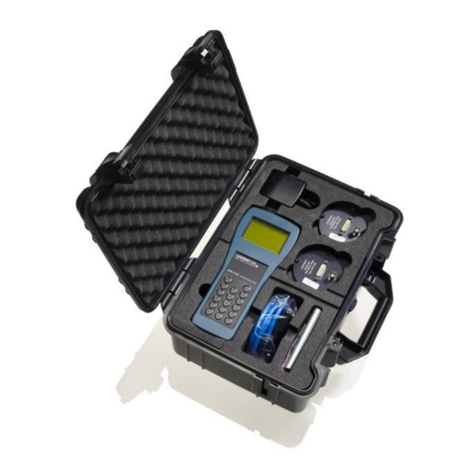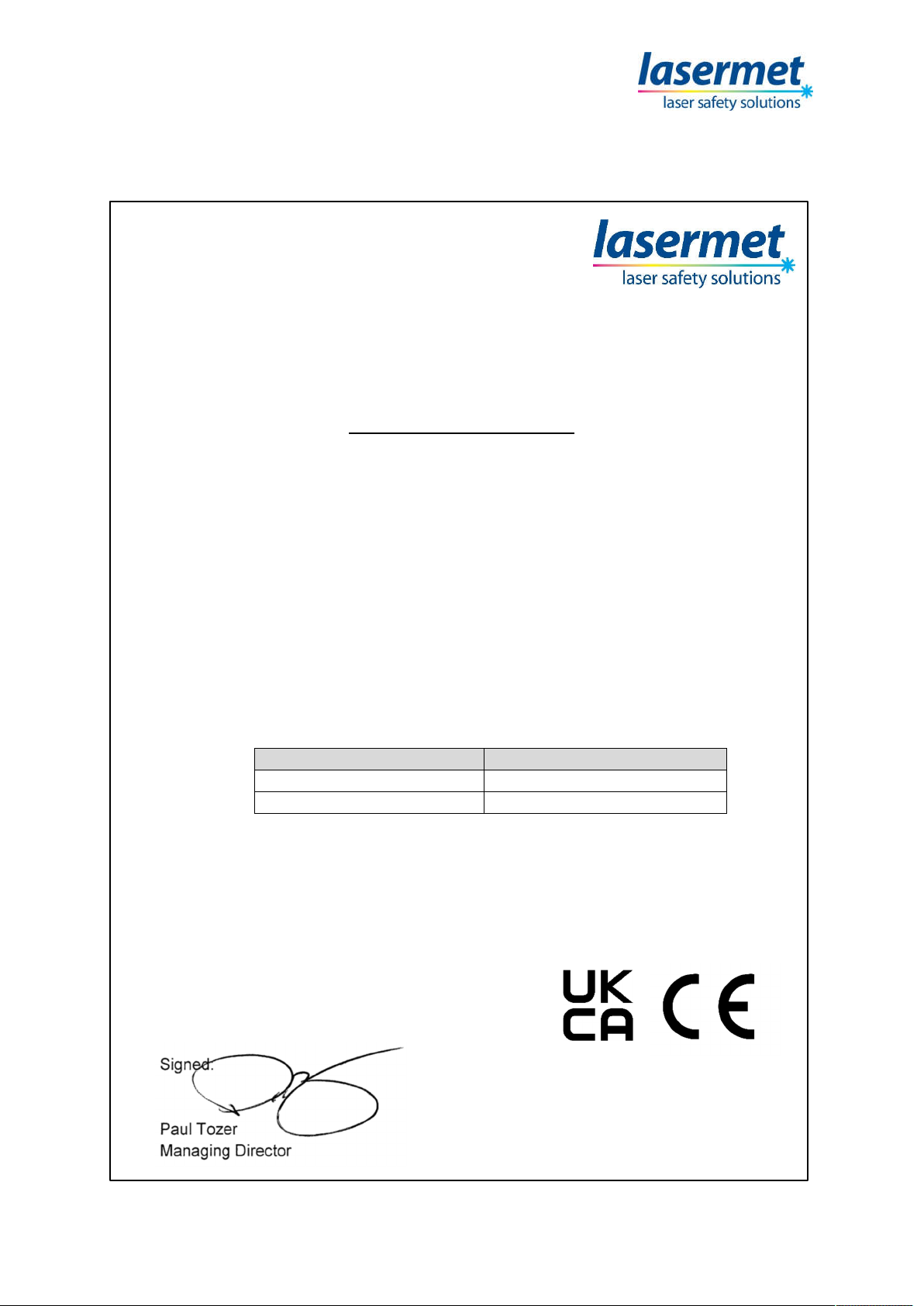LS-100-12 Laser Beam Shutter Instruction Manual
CEB00XXX-53-000 Page 6 of 9 Issue 4 19 January 2021
A +12 to +24V DC shutter power supply is required. Connect pin 1 to the +ve side of the supply and
pin 2 to 0 Volts. Note that this supply should be on whenever the laser is operating, as it is required
not only to open the shutter but also to operate an internal cooling fan when the shutter is closed.
The internal fan is activated automatically when the internal beam dump gets above 45 ⁰C.
If controlling the shutter just using its buttons, connect the DC supply + to pins 1 and 4, – to pin 2. If
using remote control with a switched DC supply connect a continuous DC supply + to pin 1, – to pin 2
and a switched DC supply + to pin 4 and – to pin 2.
If using a volt-free contact to control the shutter, connect the DC supply + to pins 1 and 4, - to pin 2.
Wire the volt-free contact between pins 3 and 4. The unit can be factory set such that the remote
control will directly control the shutter. By default, the remote control will directly enable or inhibit
the use of the buttons. The shutters are manufactured with the link in the BC position. The
brightness of the amber LED is set by the manufacturer.
6 Operation
When the power supply to the shutter comes on, the middle yellow LED will light. The green LED will
also light indicating that the shutter is fully closed. Pressing the green button momentarily will open
the shutter. The Orange LED will light indicating that the shutter is fully open, and the beam is
exposed. To manually close the shutter, press the red button. Loss of power to the shutter, such as
when a door interlock switch trips the interlocked power supply, will also cause it to close.
Alternative Switching Configurations for the LS-100-12 Shutter
These are most commonly used when the shutter is situated within an enclosure and the
pushbuttons on top of the shutter case cannot be easily accessed.
Remote Switching
Interrupt the + ve supply line to Pin 1 with a normally closed switch. This will be the remote ‘Close
Shutter’ switch. Wire a normally open switch across Pin’s 3 and 4. This will be the remote ‘Open
Shutter’ switch. The existing pushbuttons will still work as normal. A remote switching unit (part
number: LS-RS) with indication LEDs is available from Lasermet.
Bypass of Open & Close Switches
This is set by the manufacturer.
Status Outputs – pins 5 and 6
When the shutter is open, a DC signal is output on connector pin 5. When the shutter is closed, the
incoming DC voltage is output on connector pin 6 (NB. if operating in the Remote Power Mode, no
signal is output on pin 6 when the shutter is closed since power is removed from the unit). The
maximum load that may be placed on these outputs is 100mA non-inductive. If connecting them to
an inductive load such as a relay coil, a diode should be fitted across the load with the anode to 0V.