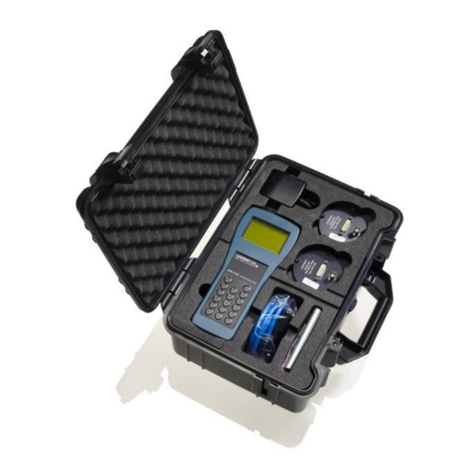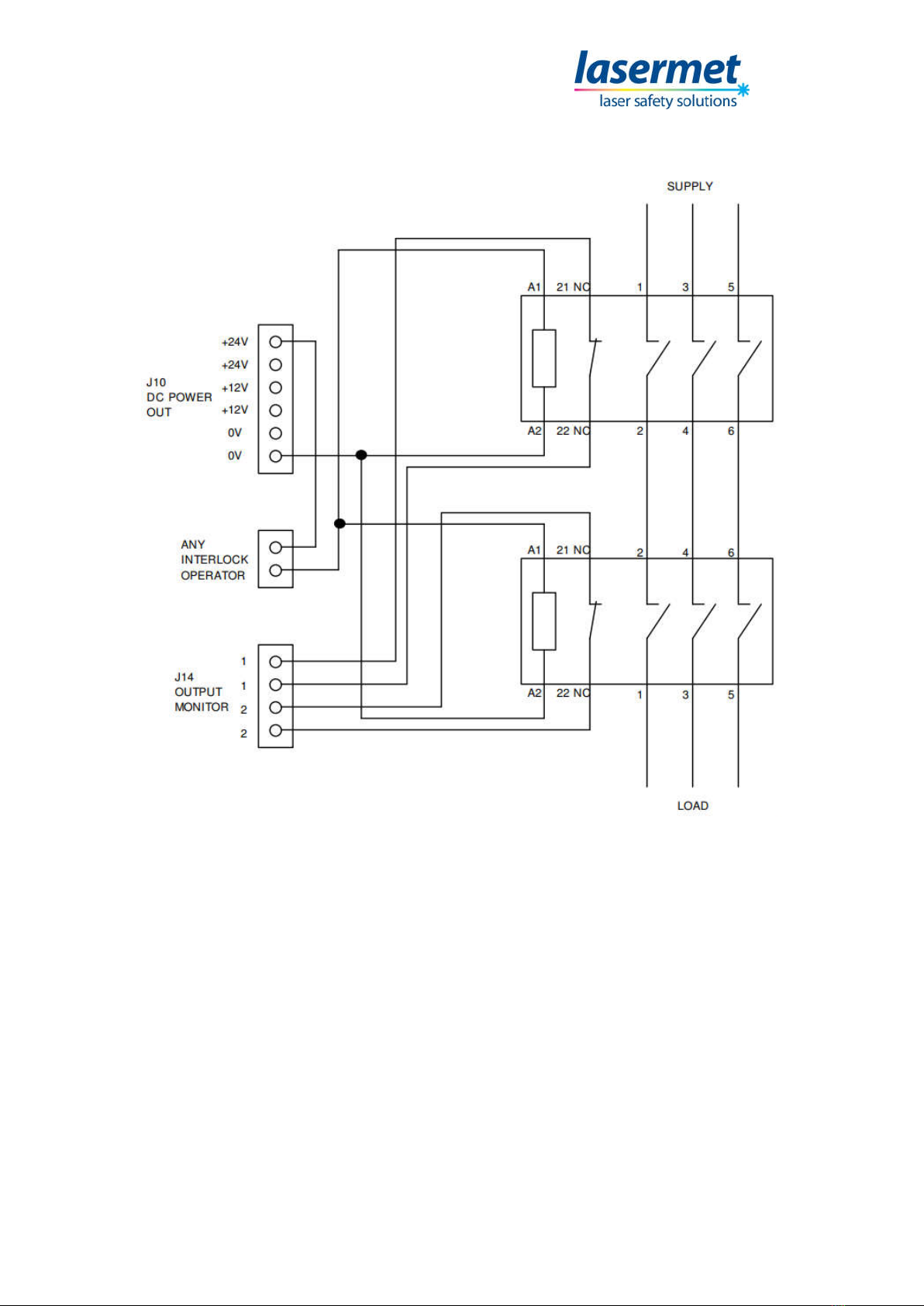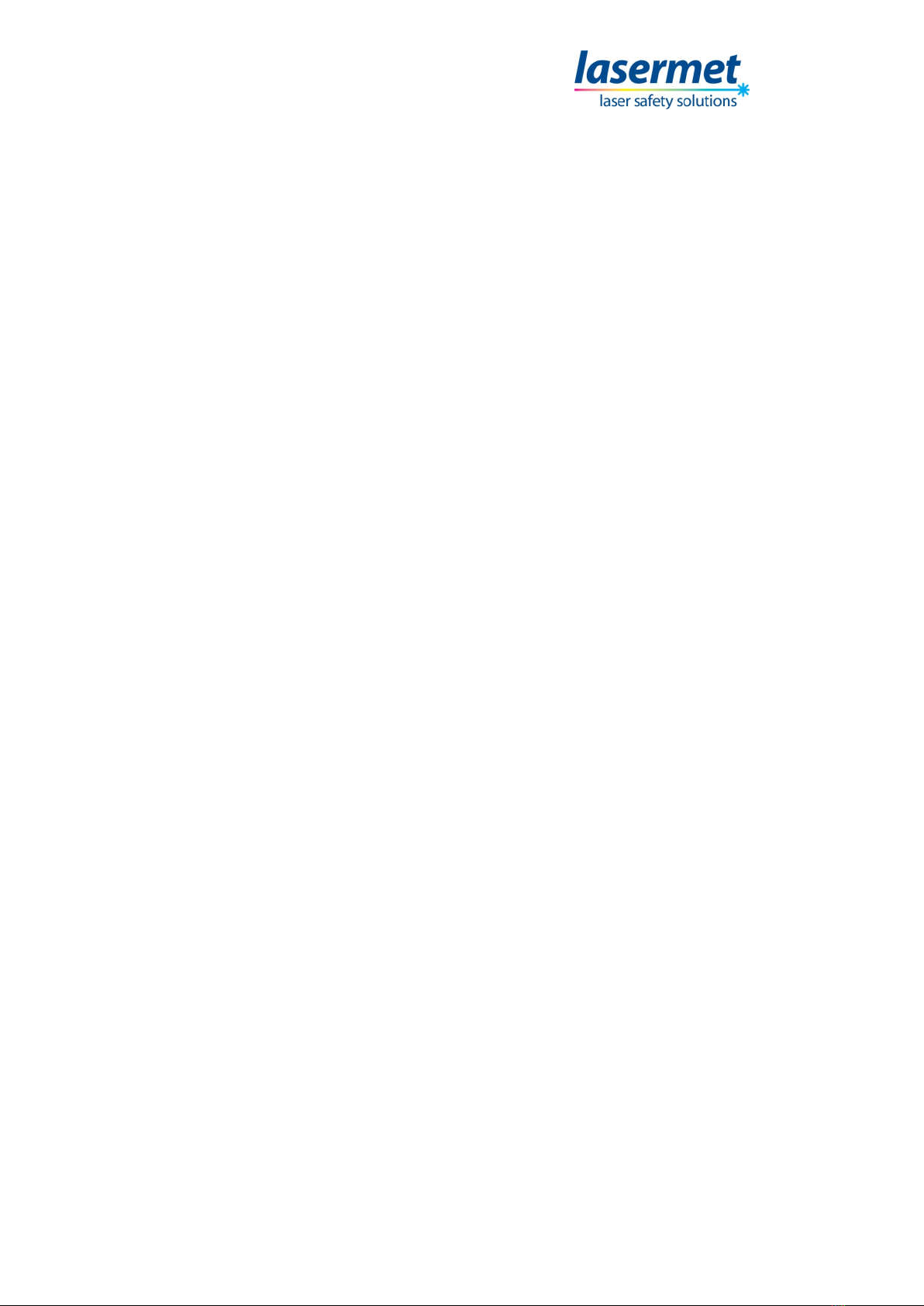ICS Contactors Wiring Manual
01518-53-000 Page 4 of 8 Issue 2 13 January 2020
2 Concept
When it is necessary for a Lasermet ICS-5 or ICS-6 Interlock Control Panel to switch the mains power
to a laser or other controlled equipment the internal contacts of the ICS may not be sufficiently
rated to switch high powers. In these situations, Lasermet offer a power contactor box.
The contactors are wired so that the supply is turned on when the ‘Arm Laser’ button is pressed and
the system arms and turned off when the system is disarmed e.g. by opening a door or setting the
ICS keyswitch to ‘Disable’.
In general, Lasermet supply either 18A or 32A four-pole contactors. The ratings for each type are as
follows:
18A type AC-3 Rating 18A AC-1 Rating 32A
230V 4kW
400V 7.5kW
690V 10kW
32A type AC-3 Rating 32A AC-1 Rating 50A
230V 7.5kW
400V 15kW
690V 18.5kW
The box contains two contactors whose line contacts are pre-wired in series such that the power to
the load is cut if either or both contactors open. The ICS monitors both contactors and if one of them
fails to open when the system is disarmed, the ICS cannot be re-armed. This provides protection
against the ‘dangerous’ failure of a single contactor.
The contactor box needs to be wired to the line and load cables to be switched, and the box may
conveniently be located near these.
All wiring to the contactor main terminals must be made using wire of current and voltage rating
appropriate to the power to be carried.
Overcurrent protection devices must be provided on the supply side of the main contacts to protect
the load, contactors and wiring against excessive current under fault conditions.
The contactors are provided with four-line contacts. For a single-phase installation, use two of the
contacts only to switch live and neutral. For three-phase installation, use three contacts for the three
phase lines and the fourth for the neutral.
NOTE: Ensure that earth continuity is maintained at all times between line and load cables using
separate earth terminals. The earth must not be switched through the contactors.
It is then necessary to run either one 6-core or two 4-core cables between the ICS-5 / ICS-6 and the
contactor box. These cables will carry low current 24V control signals, and cables with 7/0.2mm
stranded copper cores are ideal. Lasermet can supply suitable miniature double-insulated cable with
a 250V insulation rating, which allows the cables to be run in proximity to 110V/240V mains cables if
needed.