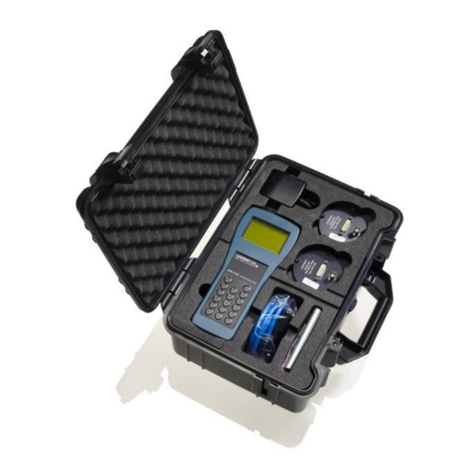LJIM Instruction Manual
02116-53-001 Page 6 of 30 Issue 3 19 January 2021
3 Concept
The LJIM provides control of an interlock system intended to protect persons and equipment from
accidental exposure to laser hazards caused by high power lasers. Its primary function is to actively
monitor the walls and windows of the laser enclosure and to shut down the laser if these are
compromised. This is achieved by using Lasermet’s proprietary Active Beamguard (ABG) technology.
The LJIM system includes two modules, the main unit and the expansion unit. The main unit includes
a laser interlock controller with two sets of interlock operator outputs and four separate ABG
monitor circuits. The expansion unit can be connected to the master unit to add four more ABG
monitor circuits to the system. Up to 31 expansion units can be connected to add more monitoring
for complex systems.
Two external volt-free contacts are required to arm the system. These might be from a PLC, for
example. When these contacts are both closed and all the necessary interlock input conditions are
met (all ABG circuits valid), the controller will arm and enable the laser. If the Arm contacts are then
opened the system will disarm.
If any ABG circuit is invalid (output contacts not closed) when the external Arm contacts are closed
the controller will not arm. If the ABG output contacts then close, the controller will still not arm.
This is to prevent an unexpected start-up of the laser. If the system fails to arm because of an ABG
fault condition, the Arm request should be removed and the fault located before the laser can be
reset.
The LJIM has a fully dual channel cross-checked architecture and when correctly wired can realise a
system compliant with EN ISO 13849-1 up to performance level ‘e’.
Two safety interlock outputs each rated at 4A resistive, 50VDC, are provided to enable the laser,
operate door locks, or provide signals to a PLC. The interlock outputs are volt-free contacts. Each
output comprises two contacts, one for each channel, operated by different relays. In the event of
one contact failing to open, the other contact will open and the system is then disabled, preventing
further use and maintaining safety.
The LJIM has a mismatch detector which disables the system in the event of a mismatch between
the two safety circuits. This provides protection against single fault conditions that leave one
channel stuck in the ‘OK’ state.
In addition to the safety-related circuitry, the LJIM has an RS485 serial connection intended for use
in status and diagnostic monitoring. It functions as a Modbus RTU slave and can communicate with a
Modbus master unit.
Lasermet provides a full range of equipment including interlock switches, illuminated warning signs,
laser shutters, entry keypads with built-in fail-safe override timer, door locks, external power
supplies etc. Some of these can be used to support the LJIM system. Full support, design and
installation is available from Lasermet; please contact us for any queries. Contact details are given at
the end of this manual