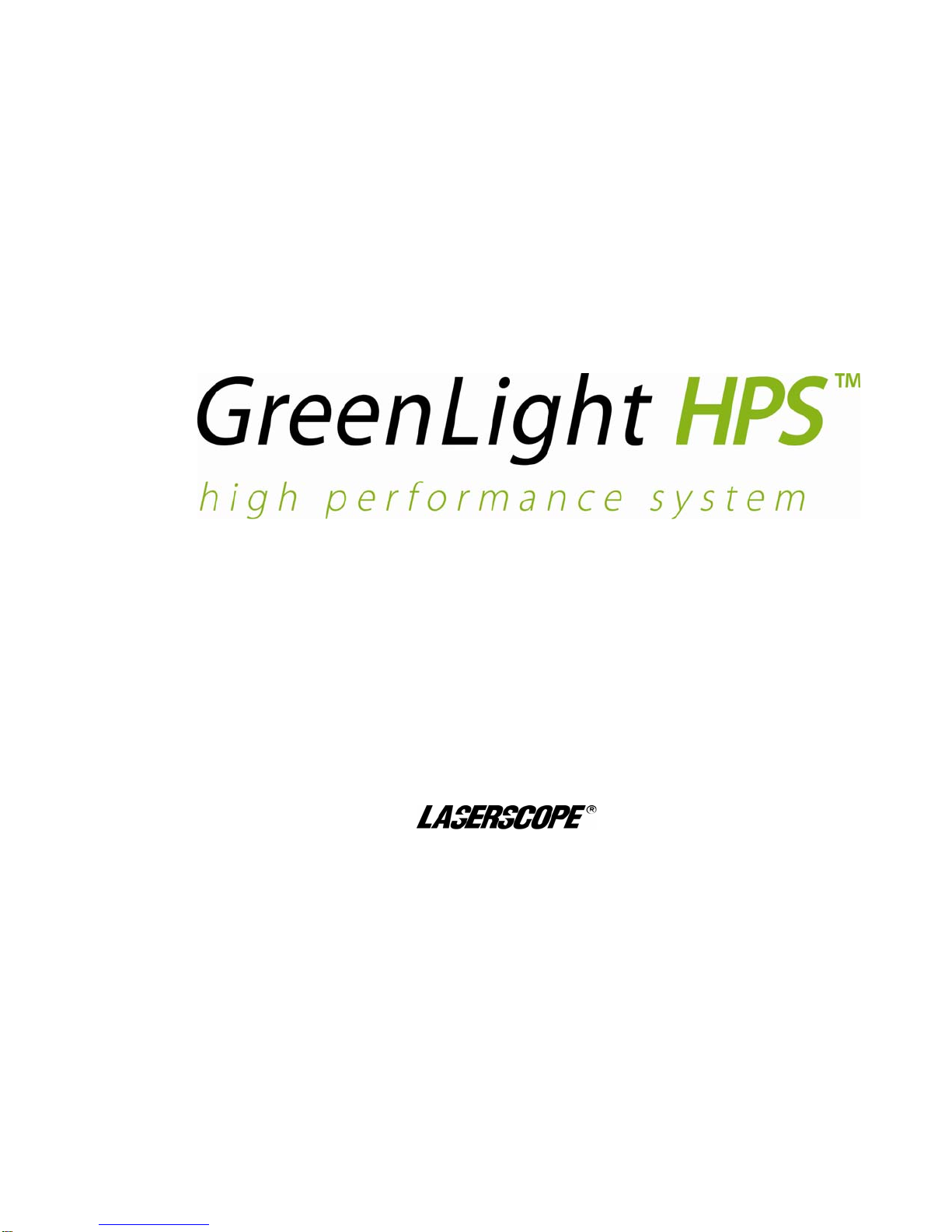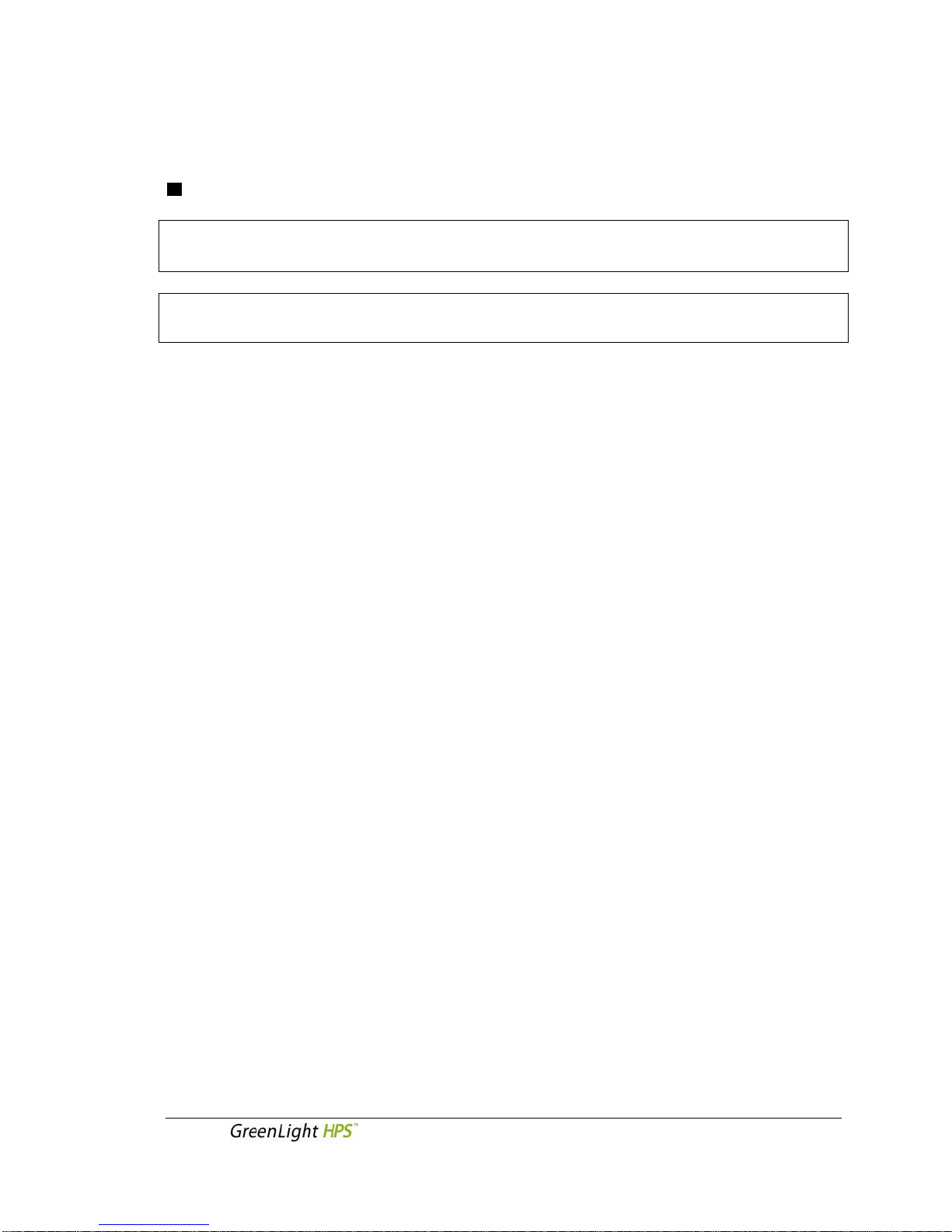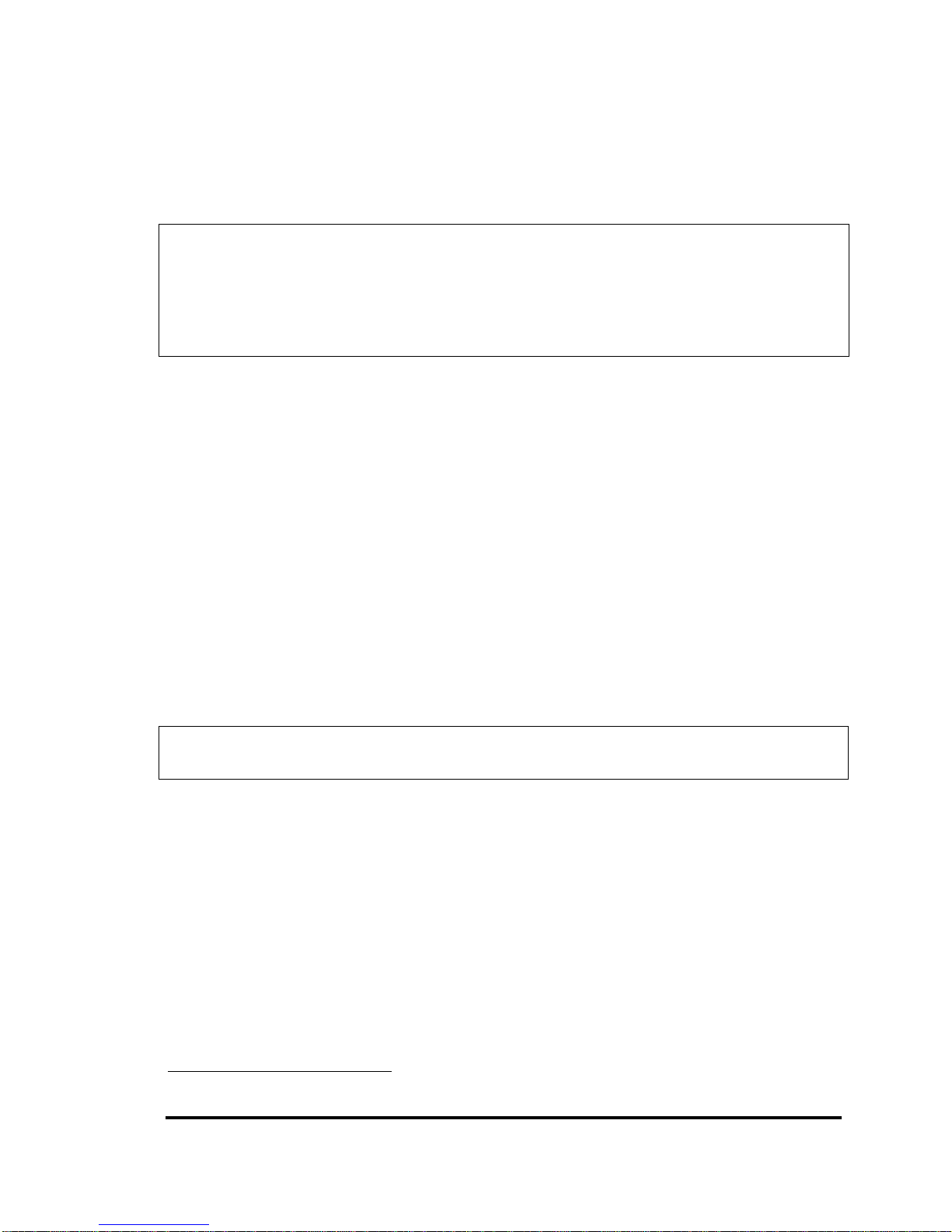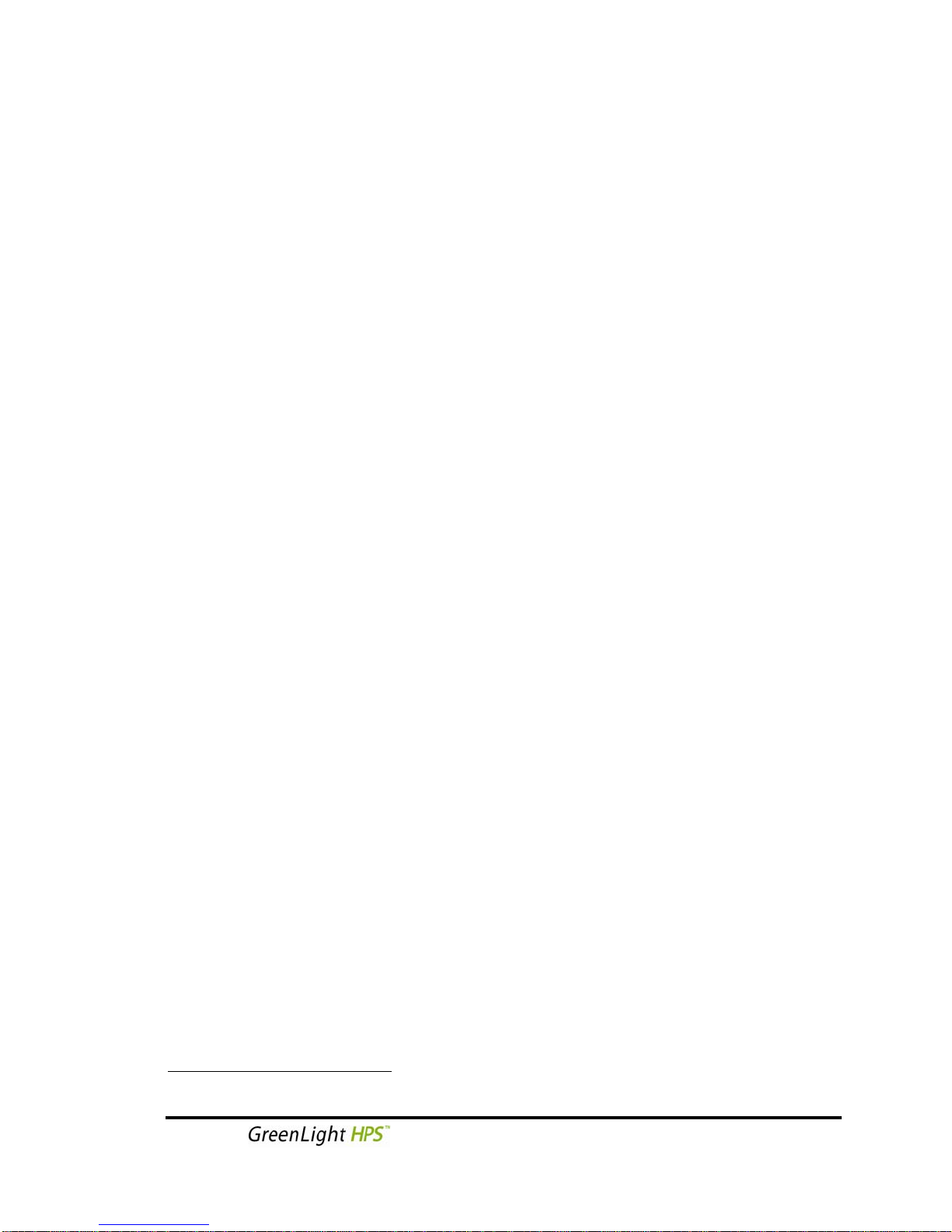iii
TABLE OF CONTENTS
Preface .............................................................................................. v
About This Manual......................................................................... v
Conventions................................................................................ vi
Who Should Read This Manual ....................................................... vi
Obtaining Help............................................................................. vi
Safety .............................................................................................. vii
Eye Injury...................................................................................vii
Burns........................................................................................xiii
Reflection of the Beam from Instruments .......................................xiii
Ignition of Flammable Materials ....................................................xiv
Vapor/Smoke Plume....................................................................xiv
Electrical....................................................................................xiv
Operating Room Environment ........................................................xv
Reference Sources ..................................................................... xvii
Safety Features of the GreenLight HPS™....................................... xviii
Safety Classifications...................................................................xix
Labeling ....................................................................................xxi
Section 1: Introduction.....................................................................1
1.1 System Overview .................................................................. 1
1.2 GreenLight HPS Fiber Optic..................................................... 6
1.3 General Instructions for Use ................................................... 7
1.4 Sterilization.......................................................................... 8
Section 2: System Installation .........................................................9
2.1 Responsibility ....................................................................... 9
2.2 Space and Power Requirements ............................................ 10
Section 3: Operating the System.....................................................11
3.1 The Touch Screen and Footswitch.......................................... 11
3.2 Turning the System On........................................................ 12
3.3 Operating Procedure ........................................................... 16
3.4 Turning the System Off........................................................ 20
Section 4: Physician Information ....................................................21
4.1 Training Requirements......................................................... 21
4.2 Indications......................................................................... 21
4.3 Contraindications………………….… ............................................. 21
4.4 Potential Complications and Risks.......................................... 22
4.5 Precautions ................................................. 22
Section 5: Maintenance...................................................................25
5.1 Care of the Console............................................................ 25
5.2 Coolant Refill Instructions ................................................... 25
5.3 Preventive Maintenance Schedule ........................................ 26