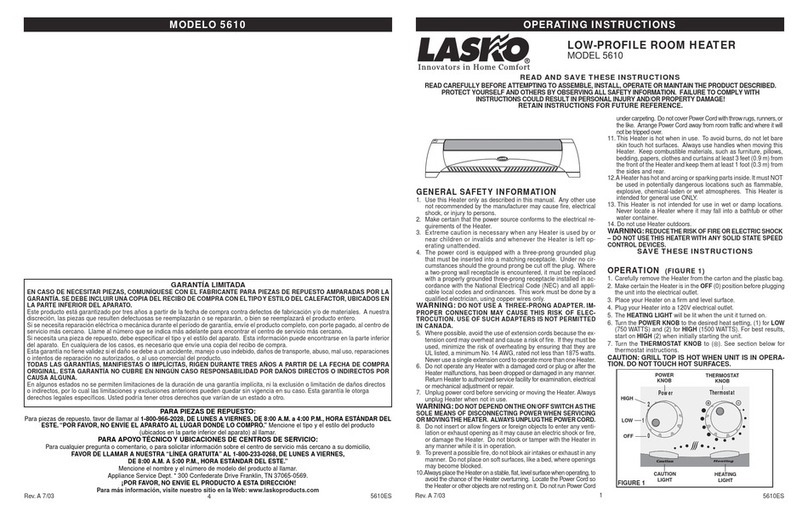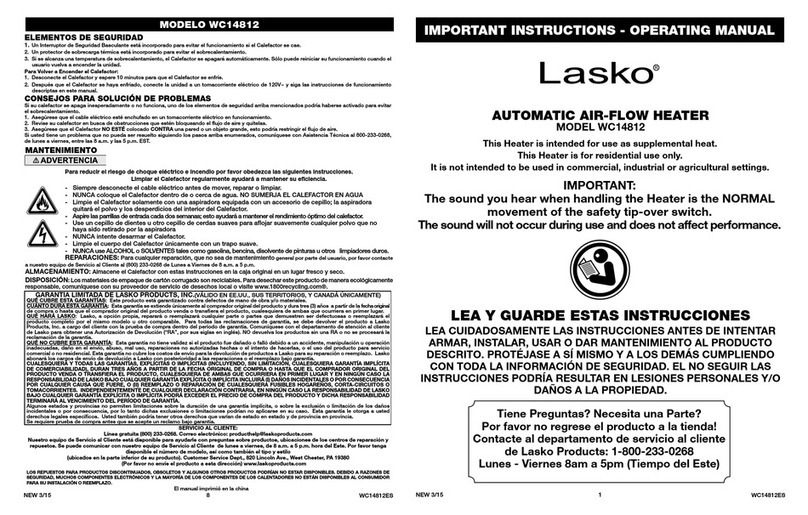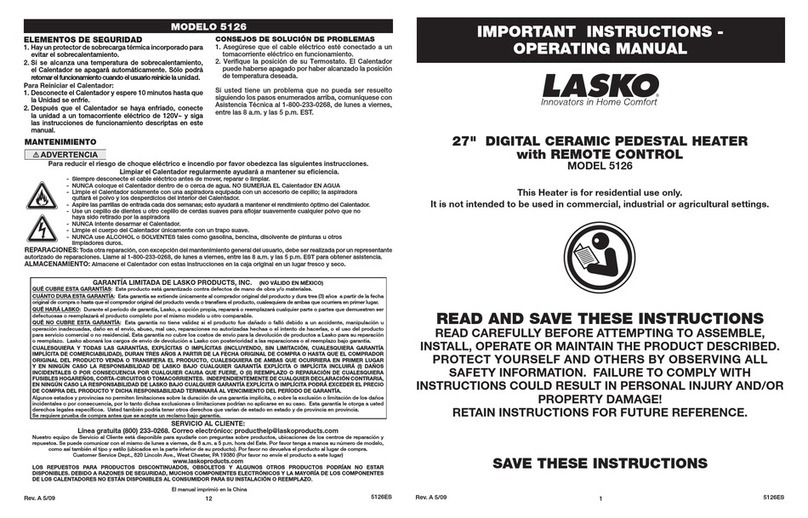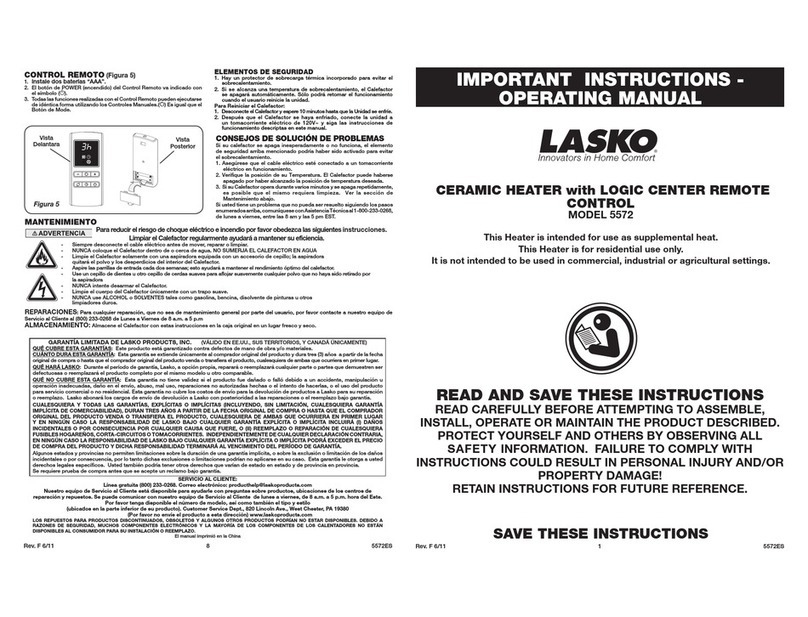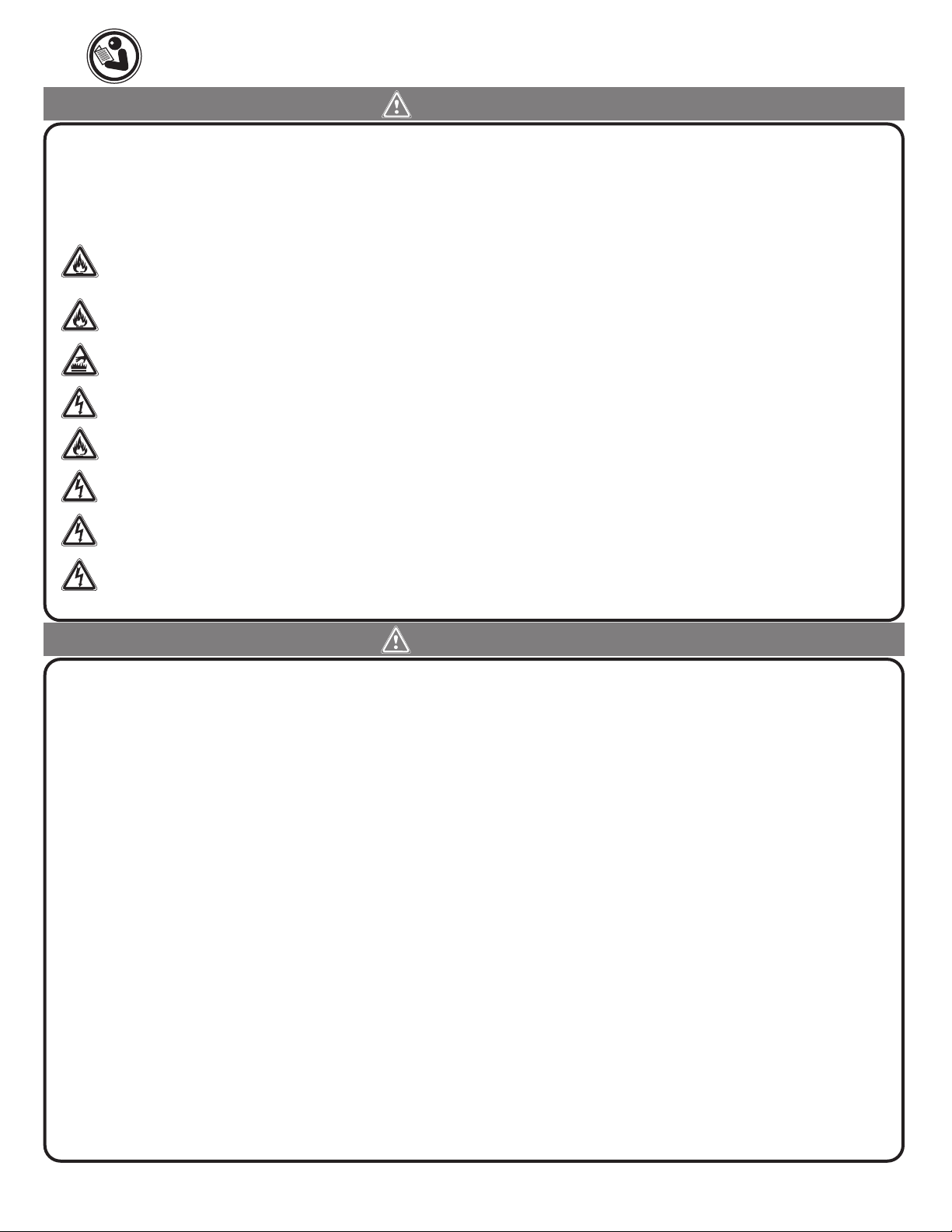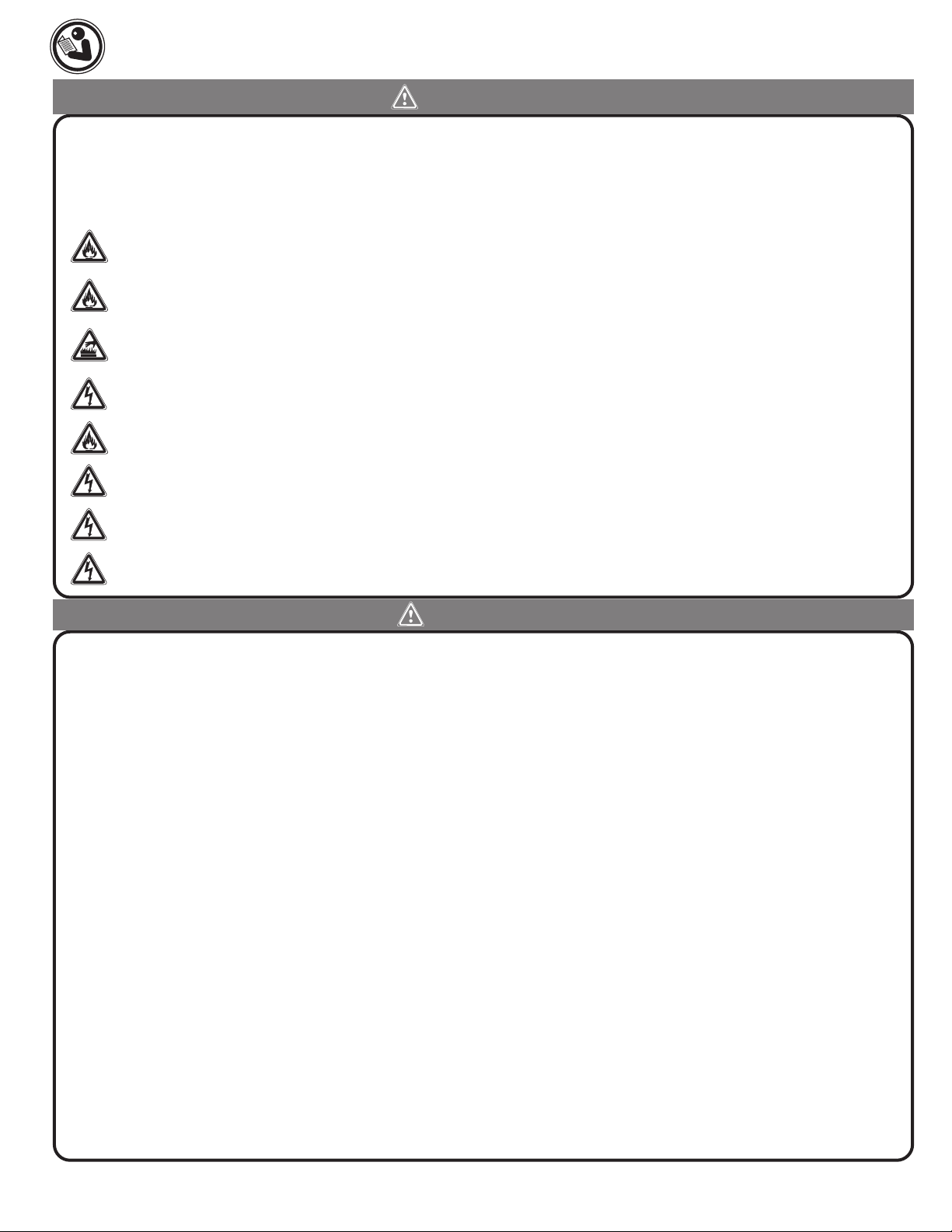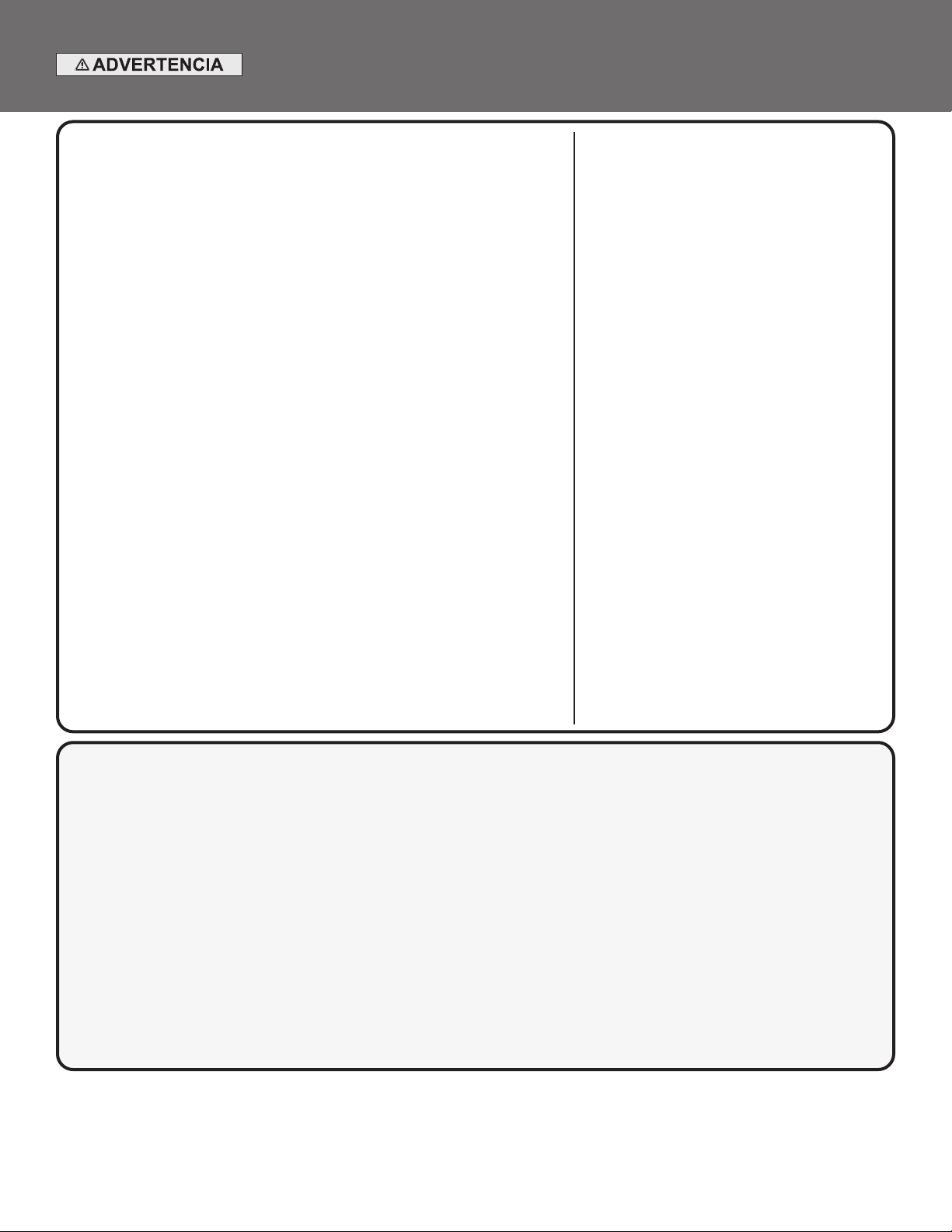Rev.B 10/23 AR122ES8
LASKO PRODUCTS, LLC. GARANTÍA LIMITADA (VÁLIDA SOLO EN LOS ESTADOS UNIDOS Y CANADÁ)
Alcance de la garantía: Este producto tiene garantía por defectos de fabricación o de materiales.
Duración de la garantía: Esta garantía se aplica solo al comprador original del producto y tiene una duración de tres (3) años desde la fecha de compra original o
hasta que el comprador original venda o transera el producto, lo que ocurra primero.
Accionar de Lasko: Durante el período de garantía, Lasko reparará o sustituirá, a su entera discreción, cualquier pieza que resulte defectuosa o sustituirá todo
el producto por un modelo igual o de características similares. Para todos los reclamos de garantía, el producto debe ser devuelto a Lasko Products, LLC, con los
gastos pagados por el cliente, junto con la prueba de compra y dentro del período de la garantía. Contáctese con el departamento de atención al cliente de Lasko
para obtener una autorización de devolución. No devuelva productos sin dicha autorización puesto que no se procesará la garantía si así lo hiciera.
Exenciones de la garantía: Esta garantía no aplica si el producto sufrió daños o fallas a causa de un accidente, manipulación o uso inadecuados, daños de
transporte, abuso, mal manejo, reparaciones no autorizadas que se hicieran o se intentaran hacer. Esta garantía no cubre los gastos de envío de devolución
de los productos a Lasko para su reparación o sustitución. Lasko pagará los gastos de envío desde sus instalaciones, luego de haber reparado o sustituido el
producto.
Todas y cada una de las garantías, expresas o implícitas (incluyendo, sin limitación, cualquier garantía implícita de comercialización), tienen una duración de
tres años desde la fecha de compra original o hasta que el comprador original venda o transera el producto, lo que ocurra primero. En ningún caso, Lasko será
responsable bajo ninguna garantía expresa o implícita de (i) daños incidentales o consecuentes por cualquier causa o (ii) la sustitución o reparación de cualquier
fusible, disyuntor o receptor de la casa. Sin perjuicio de cualquier disposición contraria, la responsabilidad de Lasko, bajo ninguna garantía expresa o implícita,
excederá el precio de compra del producto. Cualquier responsabilidad terminará al vencer el período de garantía.
Algunos estados y condados no permiten limitar la duración de una garantía implícita, ni excluir o limitar los daños incidentales o consecuentes, por lo que estas
exclusiones o limitaciones no serían válidas. Esta garantía le otorga a usted derechos legales especícos. También puede tener otros derechos que varían de un
estado o condado a otro.
Se requiere un comprobante de compra antes de que se acepte un reclamo de garantía.
SERVICIO AL CLIENTE:
Nuestro equipo de atención al cliente está disponible para brindarle ayuda con el producto y responder preguntas de mantenimiento y repuestos.
El servicio está disponible de lunes a viernes, de 8 a. m. a 9 p. m., hora del este. Tenga el número de modelo a mano, así como el tipo y estilo de
dispositivo. Encontrará esta información en la parte inferior del producto.
Departamento de Atención al Cliente,
820 Lincoln Ave., West Chester, PA 19380 (No envíe productos a esta dirección).
PARA REDUCIR EL RIESGO DE INCENDIOS, DESCARGAS ELÉCTRICAS SIEMPRE SIGA LAS
SIGUIENTES INSTRUCCIONES Y ADVERTENCIAS:
Manual impreso en China
ANULACIÓN DE FUNCIONES INTELIGENTES
(Realice Uno de los Pasos Siguientes)
• Presione el botón deseado en el producto para anula
cualquier conguración remota inteligente.
• Restablezca el dispositivo para olvidar cualquier
dispositivo conectado (restablecimiento de fábrica:
mantenga presionado el bot Wi-Fi durante 5 segundos).
• Desenchufe la unidad de la pared para evitar el
acceso remoto inteligente.
Comandos de voz:
Sconsulte la guía de emparejamiento rápido para
congurar los altavoces
Aquí está la lista de comandos de Google y Alexa:
Google
Hola Google, enciende / apaga mi Calefactor de torre.
Hola Google, congura el Calefactor de torre a calor medio.
Hola Google, establece la temperatura del Calefactor de torre
en 70 grados.
Hola Google, congura la cuenta regresiva del Calefactor de
torre en 2 horas.
Hola Google, enciende la oscilación para el Calefactor de torre.
Hola Google, apaga la pantalla del Calefactor de la torre.
Alexa
Hola Alexa, enciende / apaga mi Calefactor de torre.
Hola Alexa, congura el Calefactor de torre a fuego medio.
Hola Alexa, ajusta la temperatura del Calefactor de torre a 70
grados.
Hola Alexa, congura la cuenta regresiva del Calefactor de
torre en 2 horas.
Hola Alexa, enciende la oscilación para el Calefactor de torre.
Hola Alexa, apaga la pantalla del Calefactor de la torre.
MANTENIMIENTO
• Desconecte siempre el cable antes de mover, reparar o limpiar el equipo.
• Nunca coloque el calefactor dentro del agua o cerca del agua.
• Limpie el calefactor solo con una aspiradora con cepillo; la aspiradora removerá la pelusa y
• suciedad del interior del calefactor.
• Limpie con aspiradora las rejillas de toma cada dos semanas para lograr que el calefactor esté
• siempre en su máximo rendimiento.
• Nunca intente desarmar el calefactor.
• Limpie la estructura del calefactor solo con paños suaves.
• Nunca use alcohol o solventes como gasolina, benceno, diluyente de pintura
u otros limpiadores abrasivos.
CONSEJOS PARA LA SOLUCIÓN DE PROBLEMAS
Si el calefactor no funciona, consulte a continuación una lista de posibles causas y sus soluciones:
• Verique que el cable de alimentación esté conectado a una toma eléctrica.
• Verique la temperatura congurada. El calefactor podría estar apagado porque llegó a la
conguración de temperatura deseada.
• Si el calefactor funciona durante varios minutos y se apaga varias veces, es posible
que necesite una limpieza.
• Consulte el apartado de mantenimiento. .
ALMACENAMIENTO: Guarde el calefactor, junto con estas instrucciones, en su caja original y en un
lugar fresco y seco.
LUBRICACIÓN: El motor está permanentemente lubricado. No se requiere mantenimiento.
DISPOSICIÓN: Los materiales de embalaje corrugados son reciclables. Para una eliminación
ambientalmente responsable de este producto, póngase en contacto con el proveedor de servicios
de gestión de desechos de su localidad o visite www.1800recycling.com®.
CARACTERÍSTICA DE SEGURIDAD
• Un Interruptor de Seguridad Basculante está incorporado para evitar el funcionamiento si el
• Calefactor se cae.
• El calefactor viene con un protector de sobrecarga térmica para evitar un recalentamiento.
• Si se alcanza la temperatura de recalentamiento, el calefactor se apagará automáticamente.
• Solo volverá a funcionar cuando el usuario restablezca la unidad.
• Después de presionar el botón de encendido para apagar el Calefactor, habrá un período de
enfriamiento de 7 segundos. El ventilador se sopla durante 7 segundos mientras la pantalla
cuenta atrás.
Cómo restablecer el calefactor:
• Desenchufe el calefactor y espere 10 minutos para que se enfríe.
• Luego de que el calefactor se haya enfriado, conecte la unidad a una toma eléctrica de 120 V
y siga las instrucciones de operación de este manual.
Para cumplir con los estándares de seguridad de la norma UL 1278, se restringirán las
operaciones de la app en estos casos: (El anillo indicador de Wi-Fi se volverá rojo)
• El producto se vuelca o se mueve
• Alguien presiona un botón en la unidad
• La unidad no recibe una instrucción de la app en un plazo de 24 horas
Si el anillo indicador de wi está en ROJO, presione el botón wi para para r
eactivar la conexión.
PANTALLA DIGITAL CON
ATENUACIÓN AUTOMÁTICA
Después de 10 segundos, las luces de la pantalla se
atenuarán automáticamente. Tocar cualquier botón volverá a
iluminar las luces al 100%.