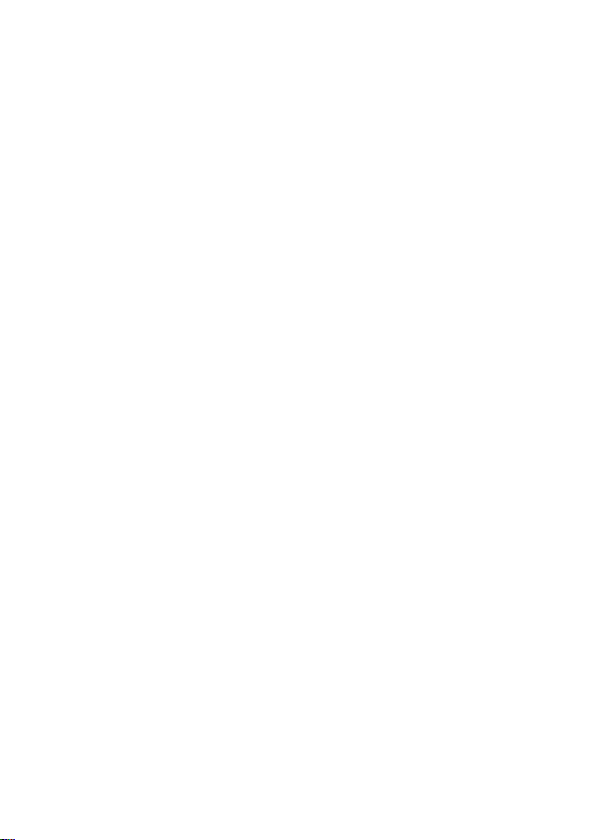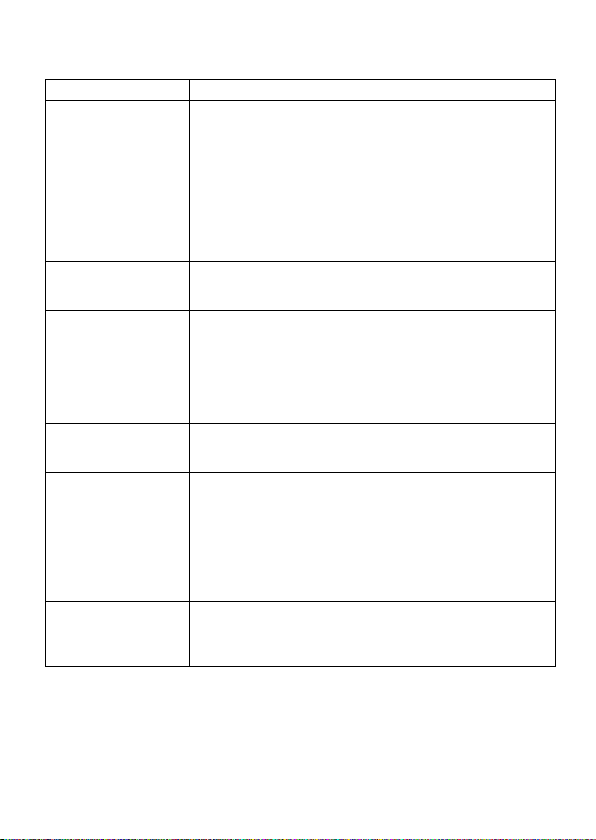7. Bluetooth Operation
Slide the power switch on the bottom of the speaker to “ON” position.
The blue light will be on and flashing.
Go to "Setting" on your cell phone or Bluetooth enabled device and
activate the "Bluetooth" function. Scan for available Bluetooth devices
nearby.
When "SoundMagic Mini" appears on the available Bluetooth device list,
select "SoundMagic Mini" to establish connection ( if asked for a
passcode, enter "0000"). When the connection is successfully
established, it produces a connection tone, and the blue light will be on
without flashing.
While music is playing, the music will stop when you receive a call. You
can do one of the following.
Answer the call: Press key shortly to answer the call.
End the call: Press key shortly to end the call. The music
will resume automatically.
Reject the call: Press “ ” key for about 3 seconds to refuse
Note:
oWhen the number of the previously paired devices with the speaker exceeds the maximum
capacity (4 units), the speaker will automatically clear the first device paired in its memory.
OWhen the speaker is currently connected to a Bluetooth device and you want to pair a
different Bluetooth device, please disconnect the currently paired device before you
attempt to pair a new device.