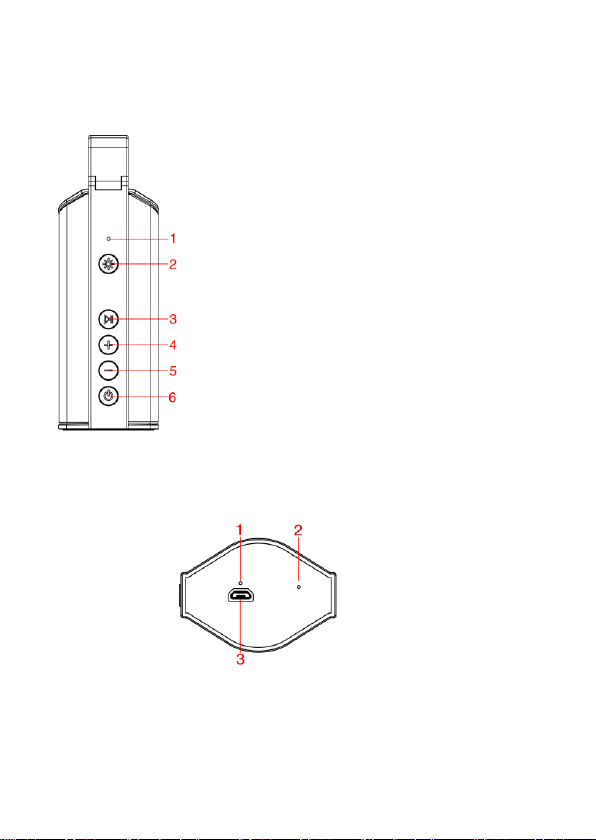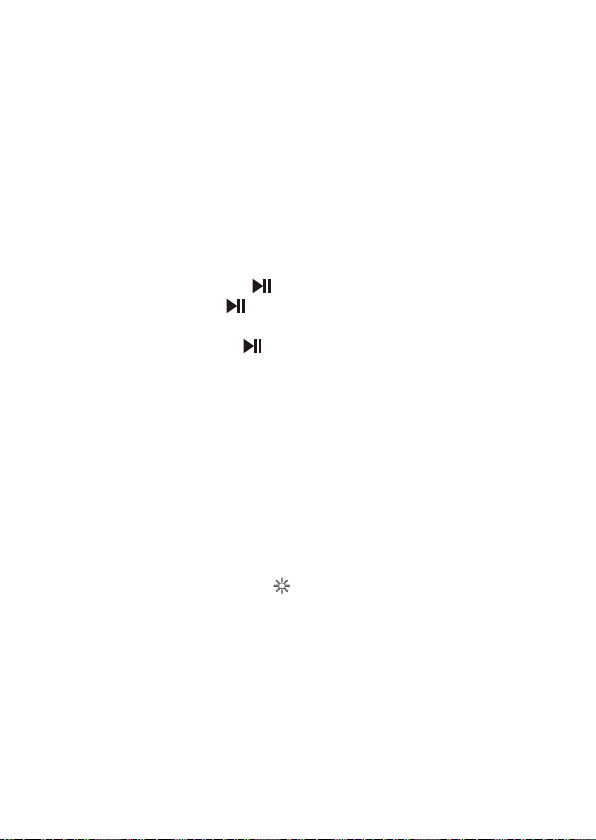Thank you for choosing the beautiful, but powerful Bluetooth speaker, Latte
SoundMagic™ express. The SoundMagic™ espress is a portable Bluetooth
speaker, which can be connected to your smart phone or any Bluetooth
enabled device via the latest Bluetooth Technology and play music
wirelessly.
Equipped with a powerful speaker and 12 RGB LED lights, SoundMagic™
express will deliver deep and powerful, but balanced sound with Latte's
digital signal processing technology with various pre-set light modes. It is
small enough to carry around and powerful enough to impress your friends
at parties with styles.
Thank you again for purchasing SoundMagic™ express. We sincerely hope
you will enjoy SoundMagic™ express anywhere you go.
Please read the manual carefully before use.
Caution
Do not use the product in extremely hot, cold, dusty or damp
environments.
The product contains a lithium battery and should be kept away from fire
or extremely high temperature environments to avoid explosion.
Do not disassemble, repair, or modify the product arbitrarily. These
actions will void the manufacturer's standard warranty.
Please charge the unit fully before you start using the product for the first
time.
If the product has not been in use for an extended time, please make sure
you charge the unit fully before you start using it again.
The product specifications and design may be changed without prior
notice.
The product is not water-proof. The product is only good for light water
drops, light rain or light water splashes for a short period time.
Please make sure to confirm the correct voltage of the product to avoid
any potential explosion or file when you use an external power adapter