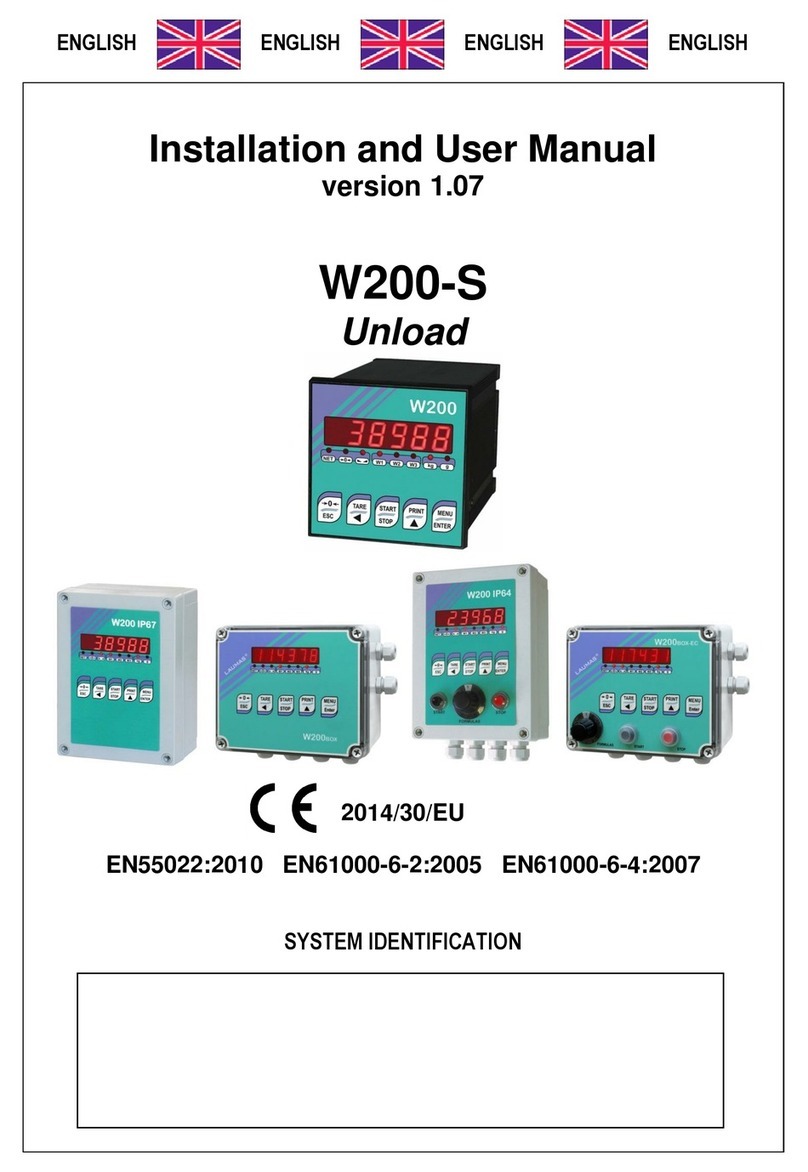- 2 -
RECOMMENDATIONS FOR CORRECT INSTALLATION OF WEIGHING INSTRUMENTS
The terminals indicated on the instrument’s wiring diagram to be connected to earth must
have the same potential as the weighed structure (same earthing pit or earthing system). If
you are unable to ensure this condition, connect with an earthing wire the terminals of the
instrument (including the terminal –SUPPLY) to the weighed structure.
The cell cable must be individually led to its panel input and not share a conduit with other cables;
connect it directly to the instrument terminal strip without breaking its route with support terminal strips.
Use “RC” filters on the instrument-driven solenoid valve and remote control switch coils.
Avoid inverters in the instrument panel; if inevitable, use special filters for the inverters and separate
them with sheet metal partitions.
The panel installer must provide electric protections for the instruments (fuses, door lock switch etc.).
It is advisable to leave the equipment always switched on to prevent the formation of condensation.
MAXIMUM CABLE LENGTHS
-RS485: 1000 metres with AWG24, shielded and twisted cables.
-Analog current output: up to 500 metres with 0.5 mm2 cable.
-Analog voltage output: up to 300 metres with 0.5 mm2cable.
RECOMMENDATIONS FOR CORRECT INSTALLATION OF THE LOAD CELLS
SIZING OF LOAD CELLS CAPACITY
For safety reasons, in case of static weighing, it is advisable to use the load cells at a maximum of
70-80% of its nominal capacity (assuming that the load is uniformly distributed over the entire
weighed structure); depending on the handling mode of the load to weigh, consider to further reduce
the % of load with respect to the nominal capacity (ex.: forklifts handling, bridge cranes, etc.).
In case of weighing with dynamic loads, the installer has to estimate the thrust speed, the
acceleration, the frequency, etc.
INSTALLING LOAD CELLS
The load cells must be placed on rigid, stable in-line structures; it is important to use the mounting
modules for load cells to compensate for misalignment of the support surfaces.