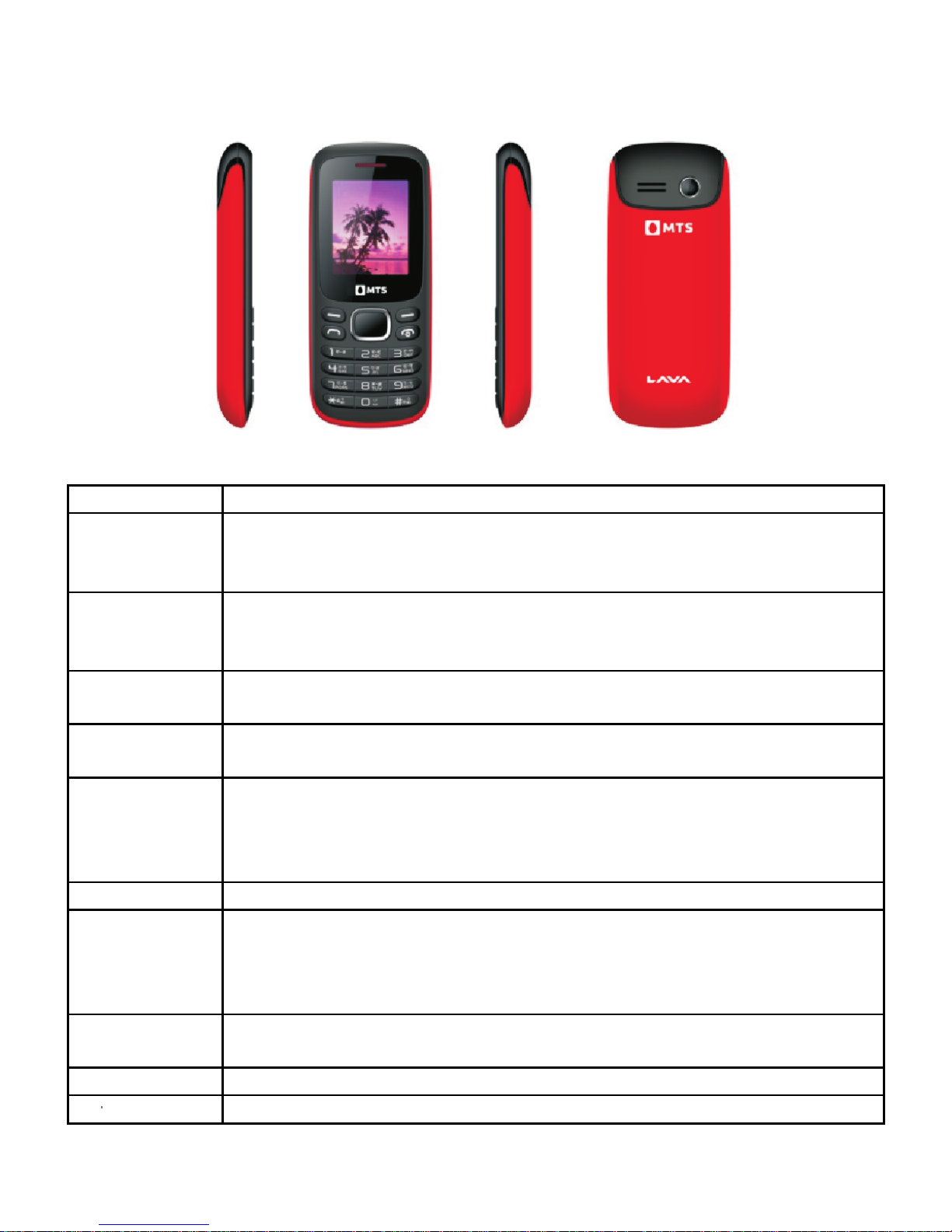Inputmethod
Your phoneoffers text input modes: 123,Hindi, abc, T9, ABC, symbols.
Operation Method
Changeinputmode Press the #key toselectanothertextmode.
Input letters IntheHindi,T9E,ABC, abcmode, press correspondingletterkey
tilltheletterappears
Input words IntheT9En,youcanpress the keyinword.Predictivetextinput
isbasedon abuilt-indictionary.
Input digits Inthe 123 mode,press digitkeyonce
Input spacePress 0key,exceptthe 123 mode
Erasecharacter Press the rightsoft key.
Move cursor Press the navigation key.
Menu
Contacts
The mobilephone canstoreup to500 Contacts. Thecontactsstoreinthe mobilephoneandin
the UIMcard.After selectingatelephonenumberinthecontacts, selectoption toperformthe
variousoperations likeView,Messages, Copyto phoneorCopy to UIM, Move. Search
functionenablesyou tofindcontactsquickly.You canassigncontactstothedefaultcaller
groups. Viewthespeeddiallistand setthespeeddial, itisalsohavingthelistofEmergency
Numbers.
Messages
NewMessage: Fromthemainmenu select “New”tocreatetextmessage.Youcan saveyour
messagesthat yousendoftento “Draft”.Whilewritingamessage,select “Option”to access all
the messagingoptionslike Send/Save/Send &SaveMessage/Symbol/InsertTemplate/Insert
Number/Priority/EntryMode.
Inbox: Receivedmessagesarelistedinthisitem.
Outbox: Both sentandthefailedmessagesarelisted inthis menu.
Drafts: Draftmessagesarelisted inthis menu.
Management: you candelete,copy,move message,changethe storagesettings(phone/UIM)
&MemoryStatusofmessage