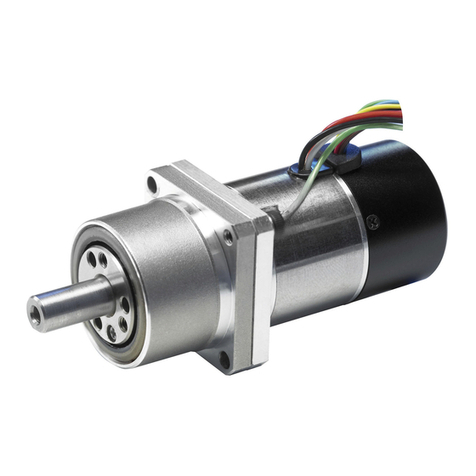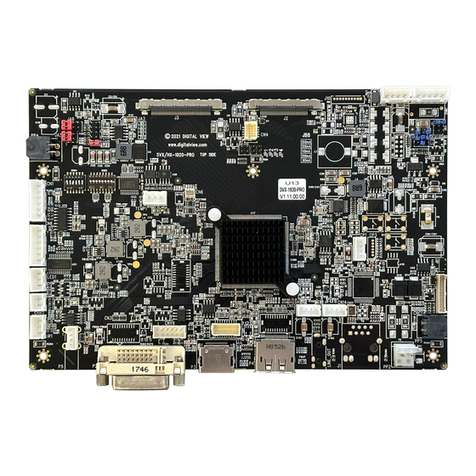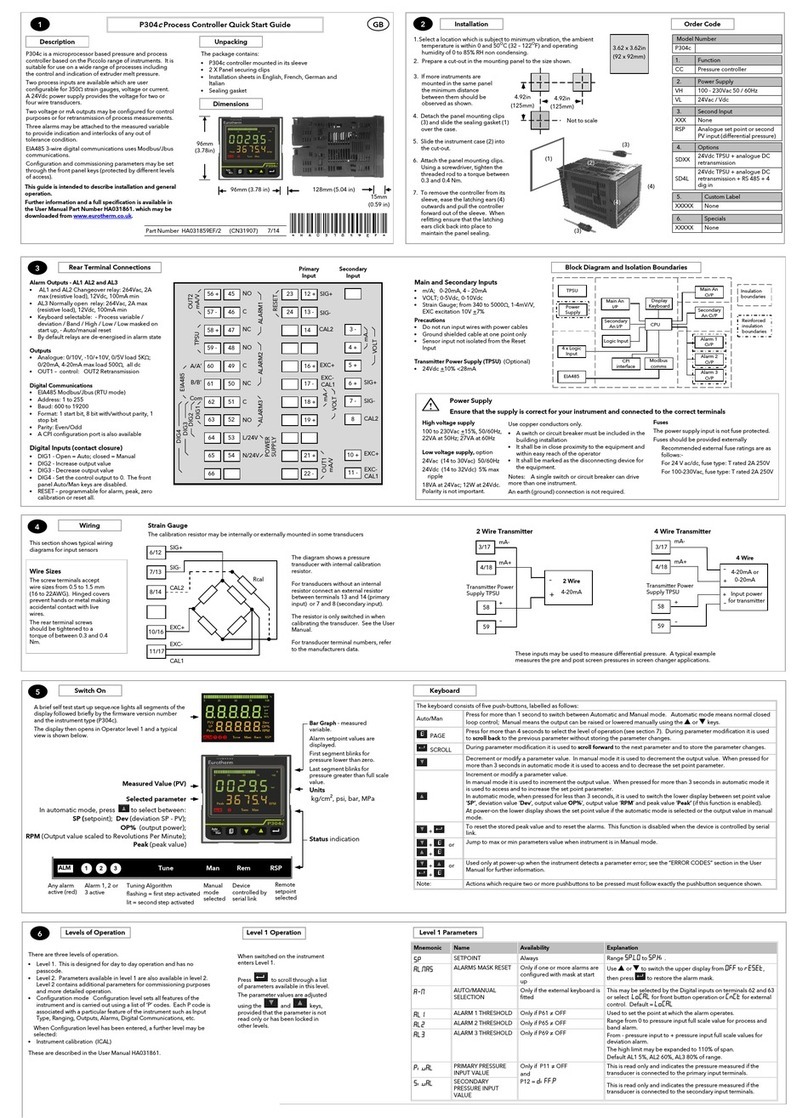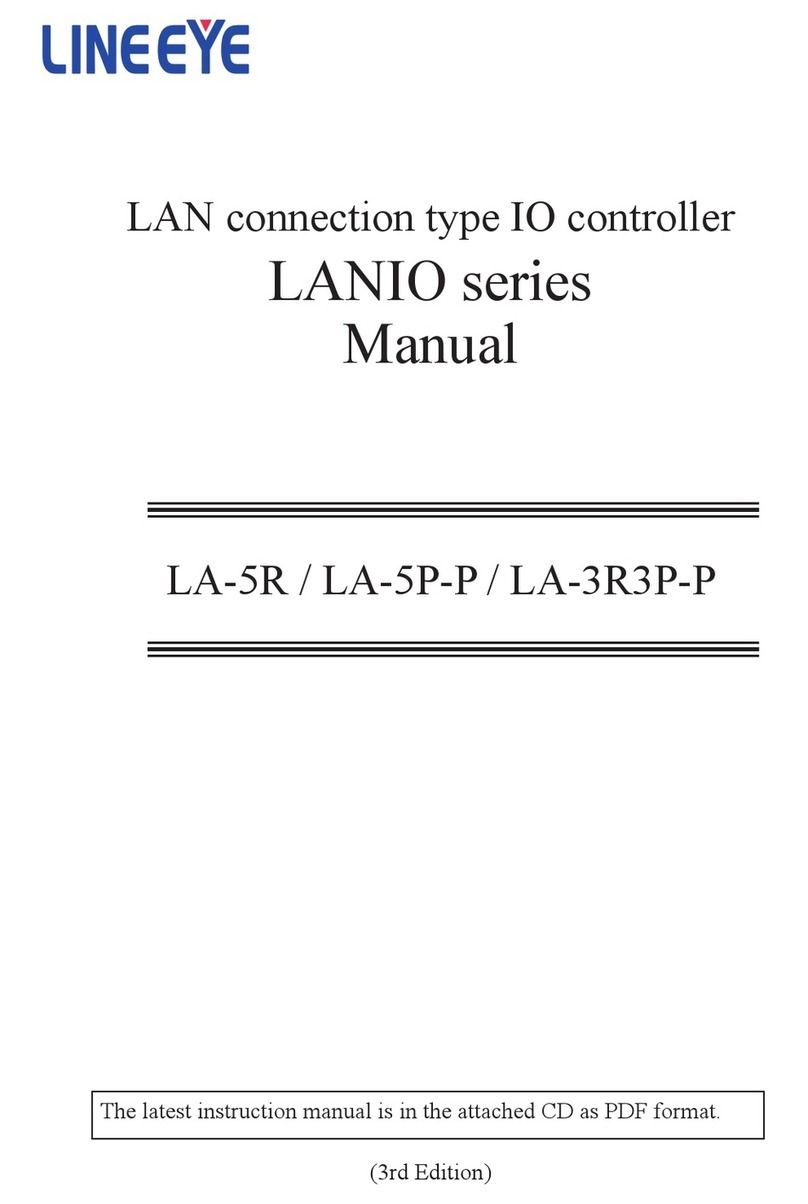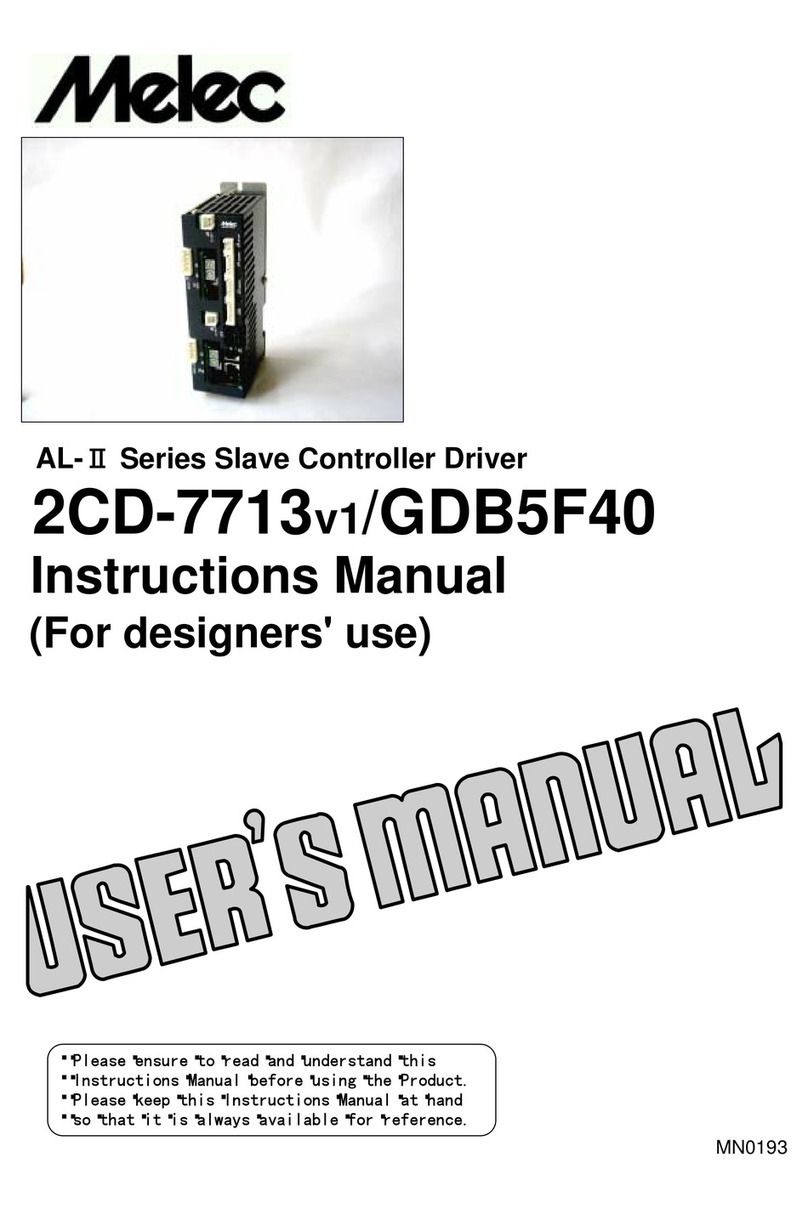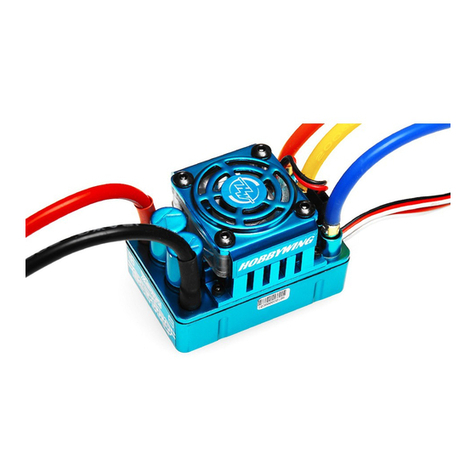-2-
1. Place a 3/8″wooden dowel
rod into center of thermo-
stat then place in 85° F
water. Make a reference
mark on the rod as shown
in g. A.
2. Now insert thermostat into
hot water that is at least
20°F higher than the set
temperature stamped on
label.
3.
The rod should move out
of the thermostat approxi-
mately 1/8″. If the rod shows
no movement or can be
pushed inward, a new ther-
mostat is required.
Figure A
Checking Cold Water Shut-Off (Cont.)
b. Spring #13 has lost its strength and should
be replaced.
Note: Lack of water ow can be normal on the rst
test if the temperature of the cold water is
below 75°F. A quick test is to momentarily
turn on the hot water to warm the thermostat.
If ow then starts, the thermostat is good;
failure to obtain ow when rst starting, or
when valve is cold, is a normal reaction.
Checking Hot Water Shut-Off
Allow full hot and cold water to ow through the
valve for one minute. Shut off the cold water stop
and check valve only. The hot water should be
reduced to a negligible amount.
Failure to do so will indicate:
a. The hot water supply is not 20
°
F above the
required maximum temperature setting.
b. The plunger is sticking and requires cleaning
or replacement.
Inspection and Cleaning Valve
Shut off the hot and cold water supply to the controller.
Remove bonnet #19. To replace pusher O-ring #18,
remove pusher #21 from bonnet #19 and replace
O-ring. Reassemble in reverse order.
With the bonnet assembly off the valve, remove
thermostat #22 and check and clean (see g. A).
Unscrew bottom plug #14 and remove valve spring
#13 and plunger #12 (see g. C). If the assembly
does not slide out, remove the plunger with liner #11
and gently tap plunger until it becomes free. Clean
and polish the liner and plunger with very ne em-
ery cloth until the plunger moves freely in the liner.
With the liner out of the valve, replace liner O-ring #10.
Note: If the piston or liner is nicked or shows signs
of excessive wear, it should be replaced.
Caution: The liner and plunger cannot be dropped
please handle carefully. The liner must be in-
serted correctly. Carefully examining the outside
of the liner will reveal a very small difference in
diameter between the upper half and the lower
half. On reassembly, the smaller diameter must
be inserted rst through bottom plug opening.
Temperature Adjustment
Valves are normally factory set for a maximum 110°F outlet tem-
perature, or that stamped on the label. If it is desired to change
this setting, proceed as follows:
1. Insert key and turn to set mode. (Power light should illuminate)
2. Turn off recirculation pump. (Flow light should illuminate)
3. If ow light is not illuminated, create sufcient demand on the
system.
4. To increase set temperature, press actuator switch up for
3-5 seconds. Wait for a response from temperature indicator.
Repeat until the desired set temperature is reached. (Note:
Both power light and ow light must be illuminated to permit
temperature adjustment.)
5. To decrease set temperature, press actuator switch down for
3-5 seconds. Wait for a response from temperature indicator.
Repeat until the desired set temperature is reached. (Note:
The set point must have a 20°F temperature differential
between hot and cold inlet temperatures and is limited to a
range of 90-120°F).
6. Once the desired set point is reached and stabilized, turn
the key to operate mode and remove key.
Note: If outlet temperature desired is 15°F or more higher than that
stamped on the label, contact the factory or a representative
for a special thermostat.
REFERENCE
MARKS
THERMOSTAT
Warning: This product contains chemicals known to the
State of California to cause cancer and birth defects or
other reproductive harm.
(Installer: California law requires that this warning be
given to the consumer.)
For more information: www.oehha.org/prop65
19
18
21
Figure B