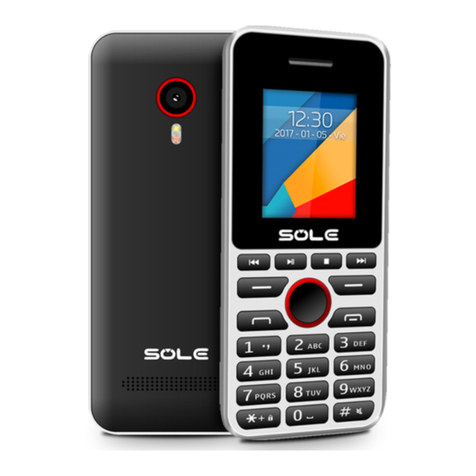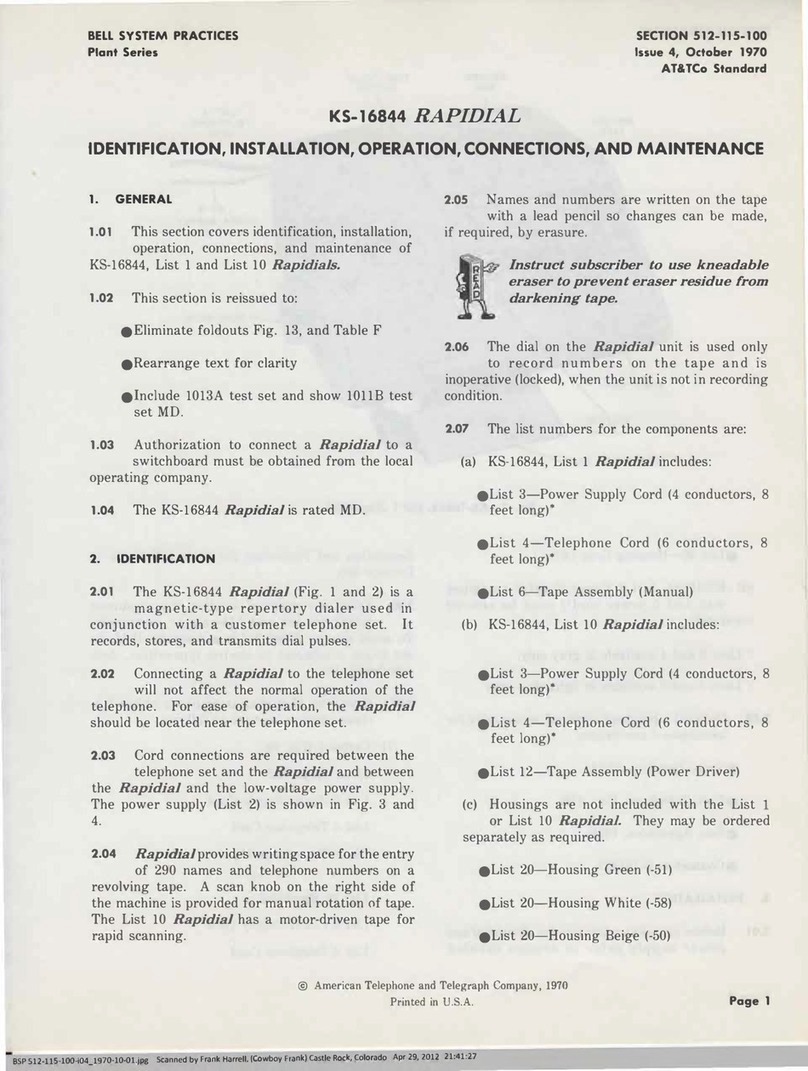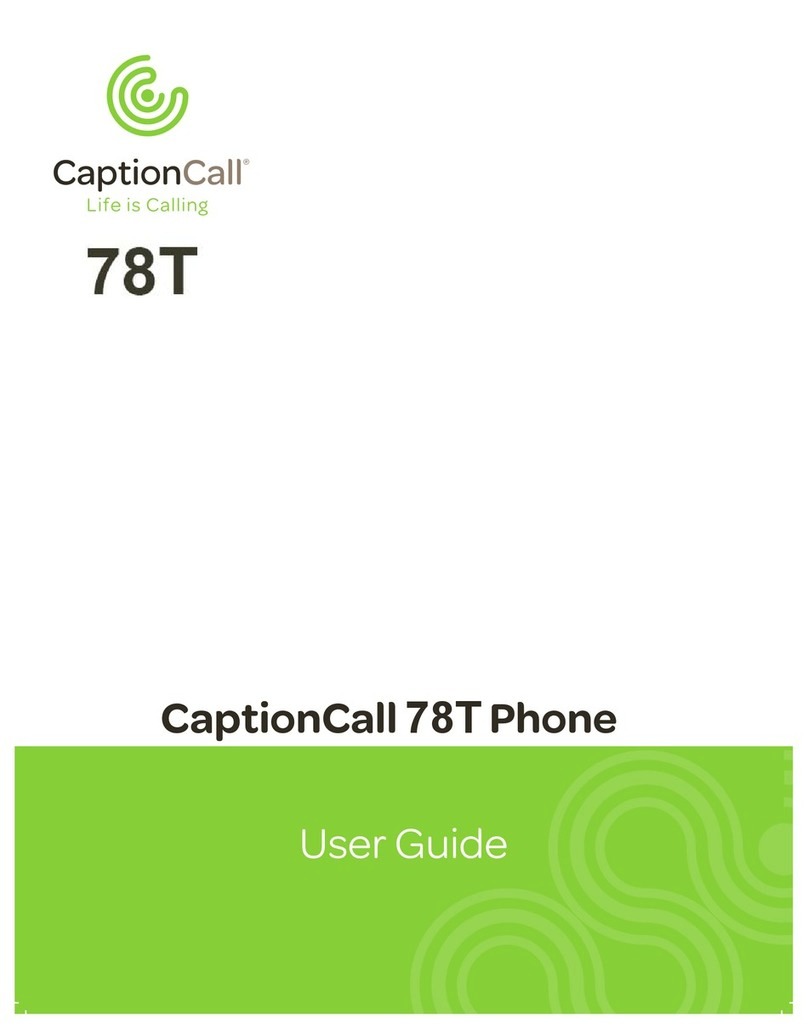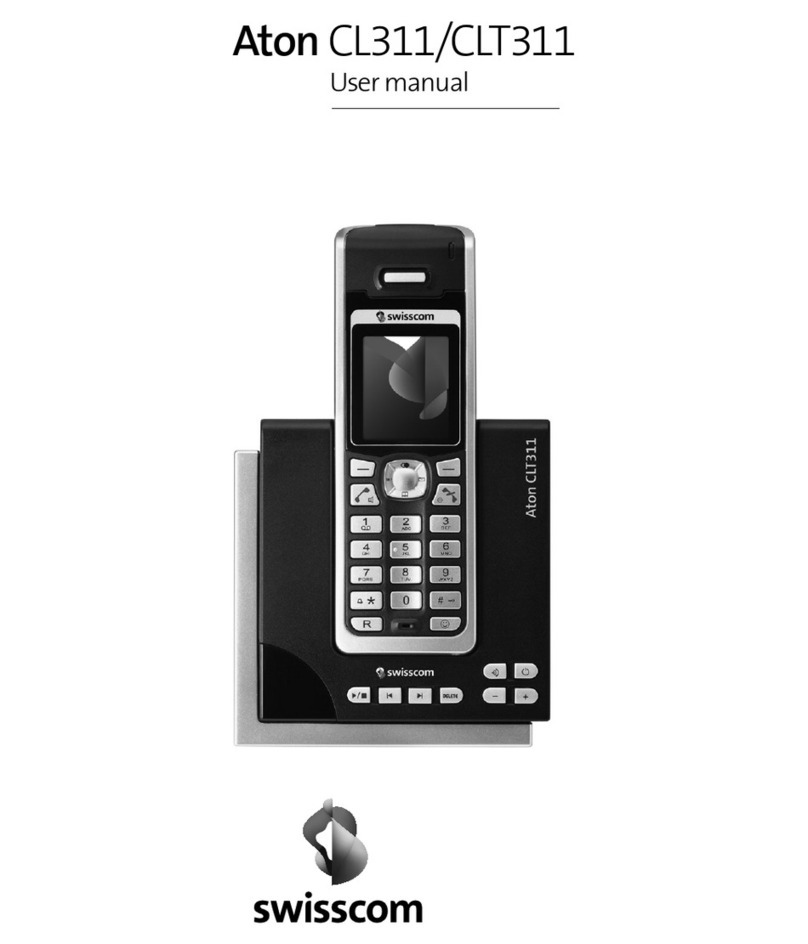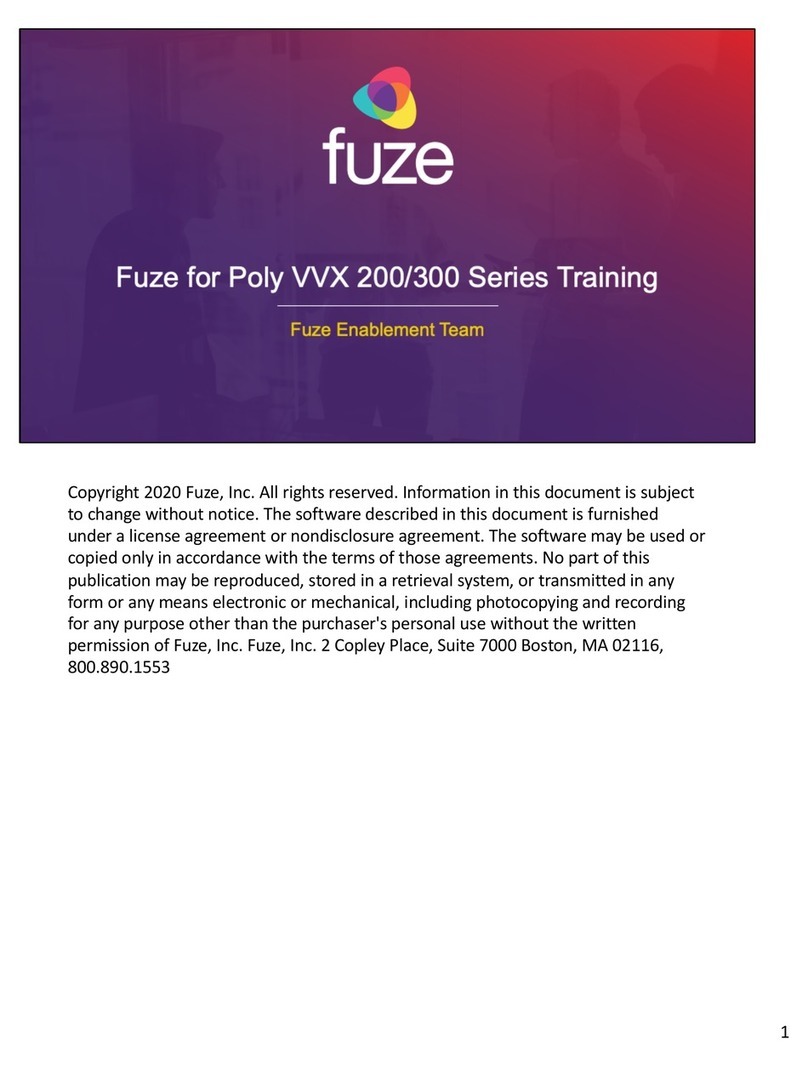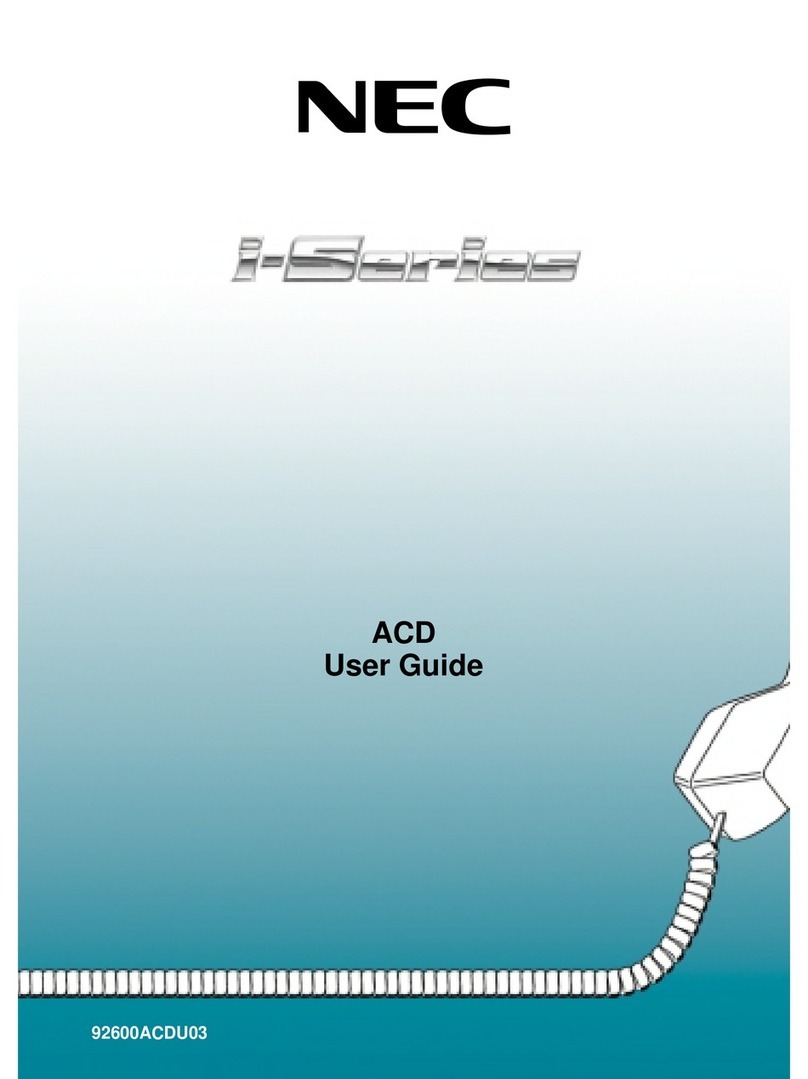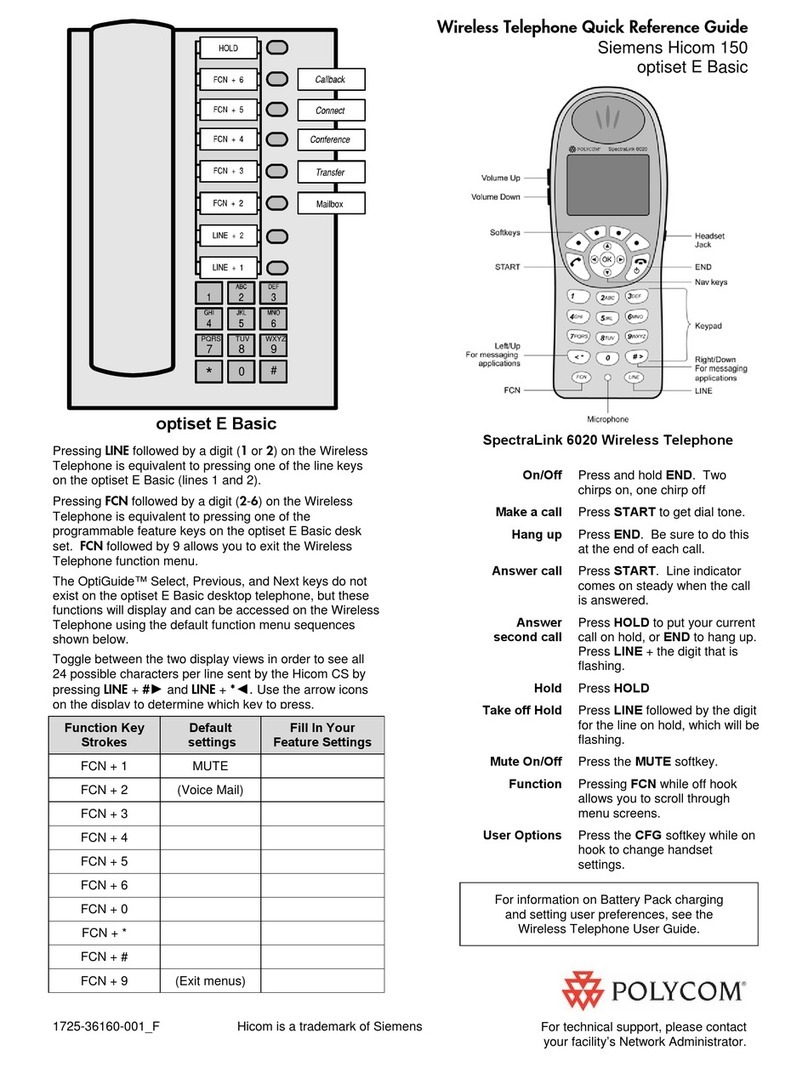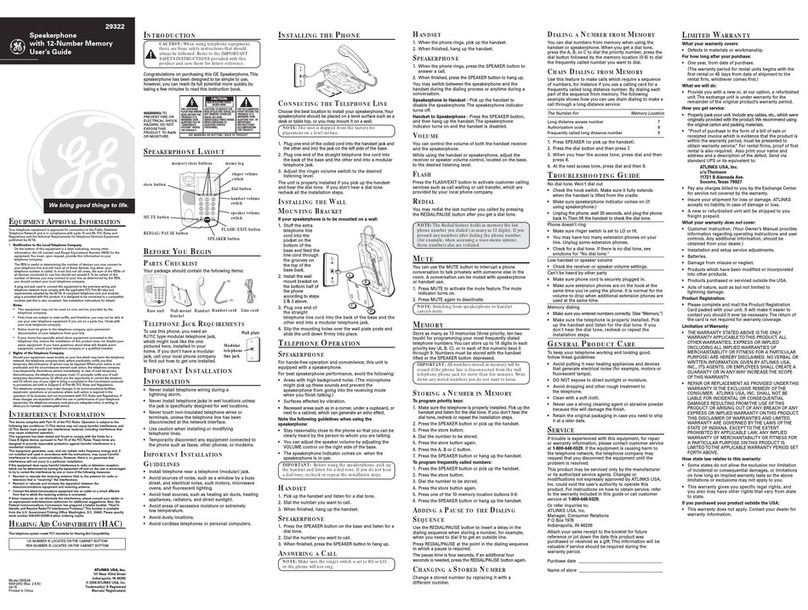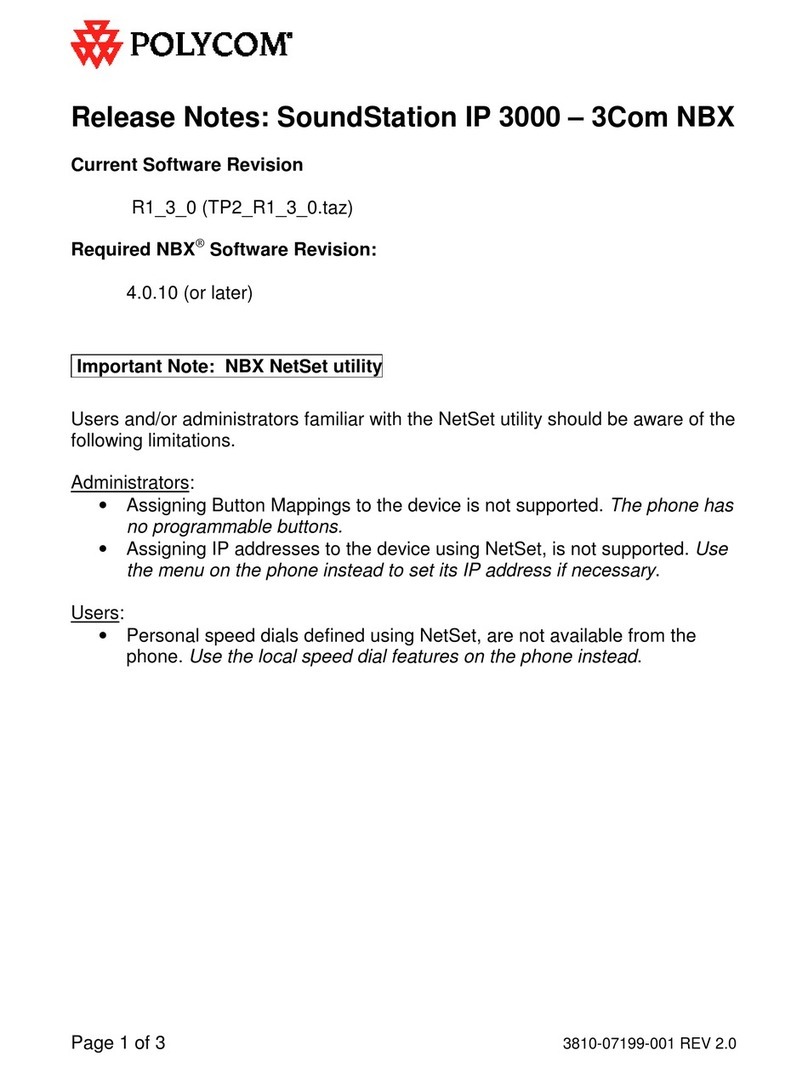LAZER 906K User manual

LAZER Model 906K
USER GUIDE
Thank you for buying this Lazer telephone. Before using, please take time to read these instructions and
familiarise yourself with the product. You will then be aware of the features it offers and get the most from
them.
Please save these instructions and keep them on hand for future reference.
Features
!Hands-free (Speakerphone operation)
!Speakerphone Volume Control
!Headset socket with auto detection of headset
!Headset Volume Control
!Handset Volume Control
!11 Direct Memory Buttons
!Last Number Redial Memory
!Ring Volume (8 settings).
!Ring Melody Adjustment (16 settings)
!Music on Hold (Speakerphone mode)
!Mute Mode (Handset mode)
Made in China for Lazerbuilt Ltd (www.lazerbuilt.co.uk)
Rev 906.1
Specification
This product is designed for use in Great Britain and complies with the European Low Voltage and EMC
Directives.
For a copy of the Declaration of Conformity for this product, please write to Lazerbuilt Ltd, 20 Gunnels Wood
Park, Stevenage, Herts, SG1 2BH.
Guarantee
This product is guaranteed for a period of 12 months from the date of purchase. Before returning for repair,
please read the section 'Troubleshooting'.
In the unlikely event that your telephone develops a fault within the first month of purchase, it should be
returned with a copy of the purchase invoice, to your retailer who will exchange it for a new one. If your
telephone becomes faulty within the guarantee period but after the first month, it should be returned for repair
(with a copy of the purchase invoice), to
Lazerbuilt Ltd, 20, Gunnels Wood Park, Stevenage, Herts, SG1 2BH
After the guarantee period, return your phone to the address shown. Indicate the problems you are
experiencing and include your name, address, telephone number and a postal order/cheque for £5.00 to cover
the handling charge. Lazerbuilt will then send you an estimate for the repair.
Important Note -This guarantee does not cover:- misuse; negligence; excessive voltage; faults on telephone
line or damage due to lightning.
Disposal
Please take care when disposing of this product. At the end of the products life it
should be entered into a recycling scheme. It should not be disposed of in normal
domestic waste
8

1.Direct Memory Buttons................
2. Store Button...............................
3. ...........................................
4. Redial / Pause............................
5. Hold ..........................................
6. In Use / Hold Light .....................
7. .....................................
8. Message Wait / Ring Light ........
At a Glance
Phone numbers or system codes can be stored for
quick dialling.
Press to STORE Direct Memories.
Press and hold for 3 seconds to change the ring
melody.
Press to Redial the last number called.
Use to insert a pause in dialled numbers or
memories.
Press to hold or mute a call.
Will light when the phone is in-use and flash when a
call is on hold.
Press to activate the Speakerphone (handsfree
operation).
With a headset connected, will activate headset
operation instead of Speakerphone.
Will flash when the phone has message waiting
information ( PABX message wait) and during
ringing.
i
1
2
3
4
5
6
7
8
9
10
11
TONE PULSE
12
14
13
15
16
17
Troubleshooting
Wherever possible, before returning a phone for repair or replacement or calling a Telecom engineer to check
your line, replace your phone with a know working phone and see if the problem remains.
When you have any doubt about the correct functioning of your phone and it is connected in an installation
with other devices (phones, answering machines, faxes etc.), disconnect all other devices and check the
phone on its own. If possible, it can also be helpful to check the phone in an alternative location.
Phone is dead
Check that the telephone line and handset curly cords are correctly connected and the plugs are pushed firmly
into their sockets.
The 4 wire UK line cord supplied with the phone should be plugged into the UK line socket at the rear of the
phone. If the line cord is replaced with a 2 wire line cord that uses the 2 centre connectors only Earth Recall
will not be available.
Recall does not work
If the phone is connected directly to a telephone line, ensure the Recall Selector switch (at the rear of the
phone) is set to the 'F' (Timed Break) position.
If the phone is connected to an extension of an office telephone system (PABX), ensure that the setting of
Recall selector switch (at the rear of the phone) matches the type of Recall used by the telephone system.
Note if 'F' is selected ensure the Recall (Flash) time is set to 100mS.
Message Wait LED lit all the time.
If the 'Message Wait' LED is lit all the time, the setting of the selector switch should be checked.
When connected to a direct telephone line (not via an office telephone system) or to an office telephone
system that does not support message waiting signals, the switch should be set to the HI position
Speakerphone not working
Make sure that a headset is not fitted to the headset socket on the left side of the phone.
Read the notes contained in the section on Speakerphone and ensure that the Volume is correctly set and that
the phone is in a quiet environment.
Helpline
If you are unable to resolve a problem having first read the 'Troubleshooting' section of this guide, please
contact the helpline (during office hours) on 01438 749009
i7

9. .......................
10. Recall.......................................
11. / Tone ...................................
12. / Pulse ..................................
13. Dial Keys ................................
14.Speaker ........... .......................
15. Wall Mounting Clip ........
16. Hookswitch .............................
17. Handset Park ......... ..............
18. Recall Selector Switch ............
19. Message Wait Selector
Switch .....................................
.
In the Idle mode, press and hold to adjust the ringer
volume.
In Speakerphone or Headset mode, press to adjust
the receive volume.
While using the handset, press to adjust the
handset volume.
Activate a Recall Signal (Timed Break ‘F’ or Earth
‘E’ according to the setting of the switch at the rear
of the phone)
Press and hold for 10 seconds to change from
Pulse to Tone dialling.
In Pulse mode, short press for a temporary switch
to Tone dialling.
Press and hold for 10 seconds to change from
Tone to Pulse dialling.
Dialling keys for calling numbers and entering
names in Direct Memories.
Loudspeaker
Wall mounting handset clip - pull out and turn
through 180 degrees, then replace. The handset
will hang on this clip when the phone is wall
mounted.
Press to disconnect a call.
Rest the handset on this clip when the phone is wall
mounted and you wish to hang up the handset
without disconnecting the call.
Use to select Timed Recall (F) or Earth Recall (E).
Use to select the type of Message Wait Signal sent
by the PABX (office PABX use only).
18 19
ii
6
Phone Settings (continued)
Changing from Tone to Pulse Dialling
When supplied, the phone is set for Tone Dialling. This is the most common form of dialling and works on all
domestic telephone lines in the UK.
If the phone is connected to an extension of an office telephone system (PABX) that only supports Pulse
dialling, then the following method may be used to change from Tone to Pulse.
With the phone On-Line (handset up)
Press and hold the # (PULSE) button.
After 10 seconds you will hear a beep tone to confirm the change.
Hang the handset up (the change will not take effect until the handset has been returned to the cradle).
Temporary Change to Tone
When in the Pulse mode, it may be necessary to generate M.F tones (to activate automated services etc).
To make this change
Press the (TONE) button.
Changing from Pulse Dialling to Tone Dialling
With the phone On-Line (handset up)
Enter any digit (This will clear dial tone so yo can hear the confirmation beep)
Press and hold the (TONE) button for 10 seconds.
Hang the handset up (the change will not take effect until the handset has been returned to the cradle).
#

Setting the Recall & Message Wait Switches
At the rear of the phone are 2 switches for the setting of the Recall and
Message Wait signals. For use on a normal domestic telephone
line, the following settings should be used
Recall - ‘F’ (Timed Break Recall)
Message Wait - HV (High Voltage)
Message Waiting Selector switch (PABX operation only)
The Message waiting LED is designed for use in conjunction with office telephone systems that provide
'message wait' signals. At the rear of the phone is the Message Wait selector switch, this must be set to match
the signal available from the PABX. There are 4 available settings.
PR1 & PR2 - for use on a PABX that generates a 'reverse polarity' signal.
HI - for use on a PABX that generates a 'high voltage', message wait signal.
SR - used in conjunction with systems that generate SR (soft ring) message wait signals.
Note - when connected to office telephone systems that generate a 'reverse polarity' message wait signal, it
will be necessary to determine the correct setting of the switch (positive or negative / PR1 or PR2).
Connect the phone to the extension socket and ensure no message wait signal is present (PABX is not sending
a Message Waiting signal to that extension).
If the LED is lit, set the switch to the other polarity (if the switch is set to the PR1, set it to the PR2 position and
vice versa).
Note- If the 'Message Wait' LED is lit all the time, the setting of the selector switch should be checked.
Recall Selector Switch
This product provides both Timed Break (default approximately 100mS) and Earth Recall signals.
When the product is directly connected to a telephone line (not via an office telephone system PABX) then the
recall switch (at the rear of the phone) should be set to the 'F' (Flash or Timed Break) position.
If the product is connected to an extension of an office telephone system (PABX), it is important to
ensure that the switch is set to match the Recall of the PABX (either ‘F’- Timed Break or ‘E’- Earth).
The default period of the Timed Break Recall signal is 100mS. -( 200mS, 300mS, 400mS, 600mS and 900mS
options are available).
Changing the Timed Recall Period
Note - for use in the UK, the Recall Period should be 100mS. When supplied the phone will be programmed
with this setting. For use in France or Portugal, a setting of 300mS may be required.
With the phone On Line and the Recall selector switch set to the ‘F’ (Timed Recall) position.
Press the # button 8 times.
Enter the required Recall Time (100mS, 200mS, 300mS, 400mS, 600mS or 900mS) using the dial keys.
Press RECALL and hang up to confirm the setting.
Note : the change will not take effect until the handset has been returned to the cradle.
Phone Settings
Recall Switch
Message
Wait Switch
iii 5
Table of Contents
Installation ..........................................................................................................1
Connecting the Cords ................................................................................................... 1
Euro / Data socket ........................................................................................................ 1
Wall Mounting............................................................................................................... 1
Basic Operation.................................................................................................. 2
Redial ........................................................................................................................... 2
Recall............................................................................................................................ 2
Hold .............................................................................................................................. 2
Handset Volume ........................................................................................................... 2
Direct Memories ........................................................................................................... 3
Adjusting the Ring Volume and Melody ........................................................................ 3
Speakerphone.....................................................................................................4
Making a Call Using Handsfree .................................................................................... 4
Switching from Handsfree to Handset .......................................................................... 4
Switching from Handset to Handsfree .......................................................................... 4
Speakerphone Volume ................................................................................................. 4
Headset Operation .............................................................................................4
Making a Call Using a Headset .................................................................................... 4
Phone Settings ................................................................................................... 5
Message Wait Selector Switch ..................................................................................... 5
Recall Selector Switch .................................................................................................. 5
Changing the Recall Time Period ................................................................................. 5
Changing from Tone to Pulse Dialling .......................................................................... 6
Troubleshooting ................................................................................................. 7

Making a call using a Headset
With a headset connected
Press the button
Enter the required number. The call can be conducted via the headset.
Adjust the volume heard from the headset using the buttons.
To terminate the call, press the button again, the IN-USE light will go out and the phone will
drop the line.
An incoming call may be answered in the Headset mode by pressing the button.
The phone allows you to make or receive calls in a full Hands-free mode. The phone has a sensitive switch
that monitors who is speaking at any one time. It switches rapidly between you and your caller as you speak in
turn. If both parties try to speak at the same time, parts of the conversation may be cut off. This is normal.
It is recommended that the Hands-free mode is used in a quiet environment. High levels of background noise
may cause the intermittent loss of speech.
When using Hands-free, the phone should be positioned such that your mouth is around 2 to 3 feet from the
telephone. Distances greater than this may result in inferior performance and the likelihood of background
noise causing the loss of speech is increased.
Making a call using Hands-free
With the phone in the IDLE mode
Press the button.
Enter the required number.
Adjust the volume heard from the speaker using the buttons.
To terminate the call, press the button again, the IN-USE light will go out and the phone will
drop the line.
An incoming call may be answered in the Handsfree mode by pressing the button.
To switch from Handsfree to handset.
Whilst making a call using the Speakerphone
Pick up the handset. The handsfree mode will be terminated and the call can continue on the handset.
To switch from handset to Handsfree.
Whilst making a call using the handset
Press the button and return the handset to the cradle. The call can continue in the
handsfree mode
Speakerphone Volume
The volume of the incoming caller, heard through the speaker, can be adjusted using the
buttons.
Headset Operation
Speakerphone (Handsfree)
A headset may be connected to the socket provided on the
left side of the phone. The phone will detect that a headset is
connected and switch Speakerphone (Handsfree) functions
to the headset.
Headset socket
Wall Mounting
Handset clip - In order to hold the handset in place when wall mounted, there is a reversible clip located
beneath the hookswitch. Slide the clip towards the hookswitch to remove it. Rotate it through 180 degrees and
slide it back into position.
There will now be a protruding lip onto which the handset will locate when hung vertically.
Fixing screws - To attach the phone to the wall, 2 screws are used
The screws should be fixed to the wall, 85mm apart, in a vertical plane. The slots in the base of the phone will
then locate onto these screws. The screws should be adjusted so that the phone is held securely.
IMPORTANT NOTE : Before fitting the fixing screws to the wall, ensure that the wall is capable of supporting
the weight of the phone and that there are no pipes or wires hidden in the wall, behind the telephone position.
Do not attempt to wall mount the phone in a position where there is an electrical switch or socket either
vertically above or below the required position, unless you are sure the wiring to that fitting does not run behind
the proposed telephone location. Also ensure that the telephone line cord will reach to your telephone socket
from the proposed location.
Installation
Handset curly cord
Straight telephone
line cord
2 wire Data socket
1
4
Connect the cords
Plug one end of the curly cord into the socket in the handset
and the other end into the socket on the left side of the phone.
Note there are 2 sockets on the left side of the phone
(headset and handset). Ensure the handset curly cord is
plugged into the correct socket marked with the symbol.
The straight telephone line cord should be plugged into the
socket at the rear of the phone and into a suitable telephone
wall outlet.
Note - the straight (UK) line cord provided with this phone has
4 wires. The outer 2 wires of the UK wall plug connect to the
inner 2 connections of the phone (a crossover cable).
Please use only the cable supplied with the phone.
Data Socket
An additional RJ45 socket on the right side of the phone is
provided for the connection of a modem. This socket utilising
the centre 2 connections for the telephone 'A' and 'B' wires.
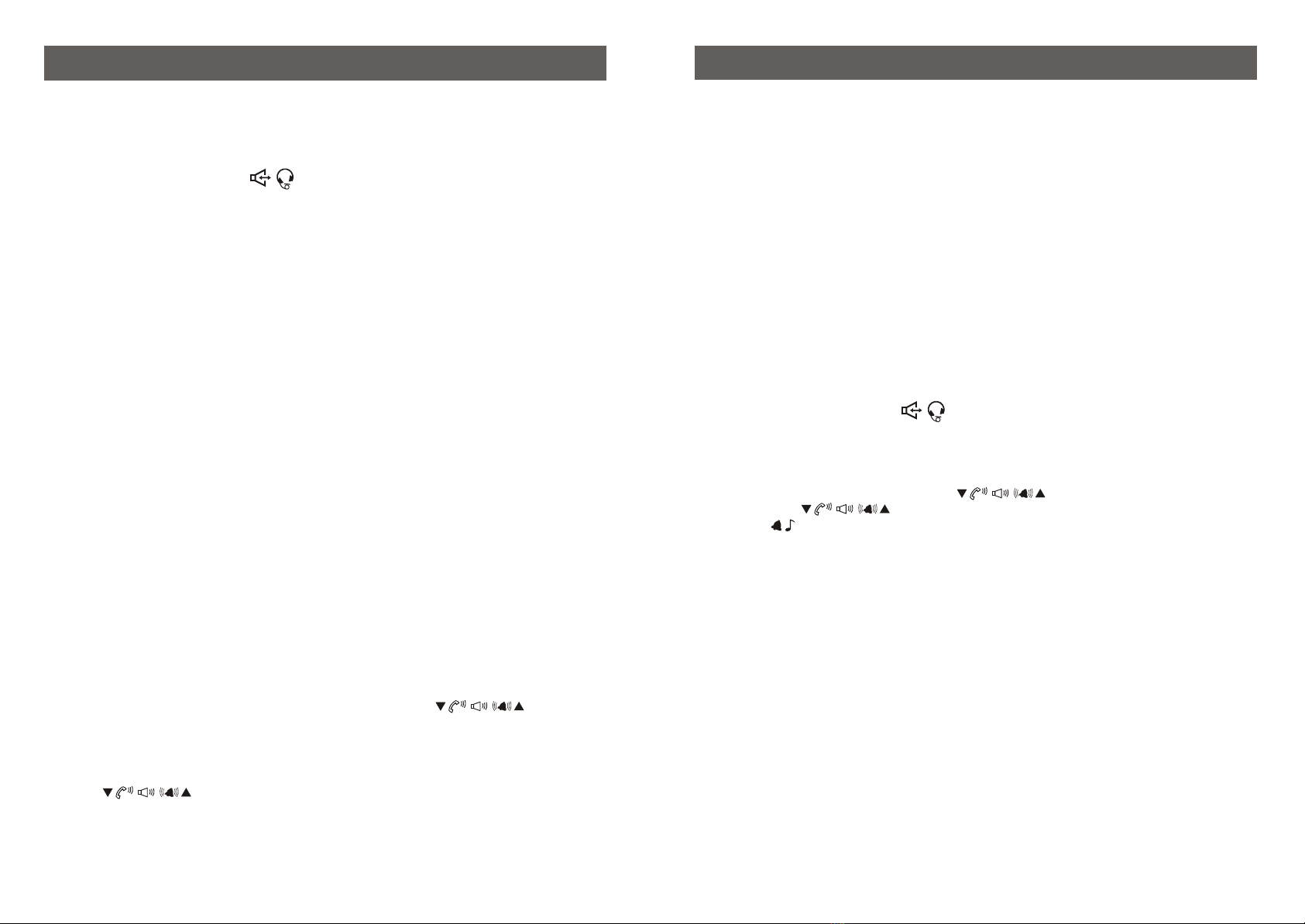
Direct Memories
There are 11 Direct Memory buttons that allow you to store frequently used numbers (you may record the name
or number on the index card next to the button). When connected as an extension of an office PABX system,
these buttons may be used to store the codes for system functions such a Call Transfer etc.
Note - no provision is made for indexing(recording details) of the eleventh Direct Memory (M11 button)
Storing Numbers in Direct Memory
With the phone in the On-Line mode (handset up or Speakerphone mode)
Press the button
Enter the telephone number you wish to store
Press one of the 11 Direct Memory buttons. (If a number is already stored under the selected button, it
will be overwritten)
Enter the details of the stored number alongside the button, on the Index card provided
Note to delete a number simply store a new number over the old number.
Dialling Numbers from Direct Memory
Pick up the handset or press the button.
Press the Direct Memory button. The number will be dialled.
Adjusting the Ring Volume and Melody
There are 4 ring volumes and 16 ring melodies. With the phone in the IDLE mode and no headset connected,
Press and hold the The ringer sound will be demonstrated
Use the Volume buttons to select the required volume.
Press the button to scroll through the available ring melodies.
Note - leave all buttons un-pressed and the phone will save the settings and return to the Idle mode.
Do not adjust the Ring Volume or Melody whilst a headset is connected.
STORE
Volume Up or Down button .
Redial
The phone will remember the last numbers you dialled.
To Redial the Last Number
Pick up the handset or press the button
Press RD/PAUSE. The last number will be dialled.
Recall (Flash)
Recall signals may be required to activate additional network services such as 'Call Waiting' or when the
phone is connected to an extension of a PABX office system, to access system functions (Call Transfer etc)
Press the RECALL button when a recall is required.
Note - It the phone is connected to a domestic telephone line, the Recall selector switch at the rear of the
phone should be set to the 'F' (Flash or Timed Recall) position.
If the product is connected to an extension of an office telephone system (PABX), it is important to
ensure that the switch is set to match the Recall of the PABX (either ‘F’- Timed Break or ‘E’- Earth).
Hold
Hold (Handset mode - Mute)
With the handset lifted,
Press the HOLD button. The microphone will be muted so that the other party will not be able to hear you
(you will continue to hear the other party). The In-Use light will flash to show the microphone is muted.
To return to the other party
Press the HOLD button again.
Note If the handset is hung up whilst the call is on hold, the Speakerphone - hold mode will be activated.
Hold (Speakerphone or Headset mode)
Whilst in the Speakerphone mode,
Press the HOLD button. The 'Music on Hold' melody will be heard from the speaker (or headset) and the
other party will not be able to hear you (you will not be able to hear the other party. The In-Use light will
flash to show the microphone is muted.
To return to the other party,
Press the HOLD button again.
Adjusting the volume of Music on Hold
The volume of the music heard from the speaker may be adjusted using the buttons.
Handset Volume
The volume of the other party heard through the handset may be adjusted. There are 4 volume levels.
Whilst on a call with the handset lifted,
Press the buttons. You will hear the volume from the receiver change as you press the
button.
Note - the setting will be retained when the call is ended.
Basic Operation Basic Operation (continued)
3
2
Table of contents
Popular Telephone manuals by other brands
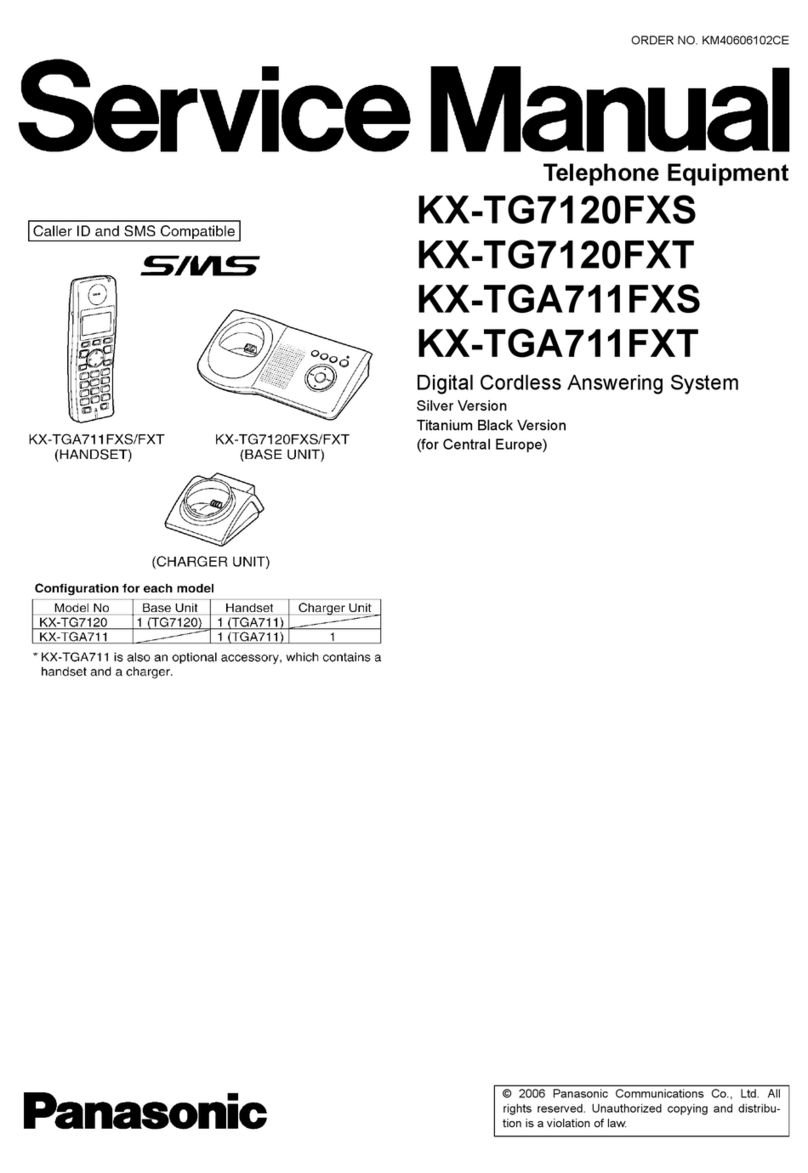
Panasonic
Panasonic KX-TG7120FXT Service manual

Splicecom
Splicecom Yealink T3 Series Quick reference guide

Gigaset
Gigaset 5040 quick guide
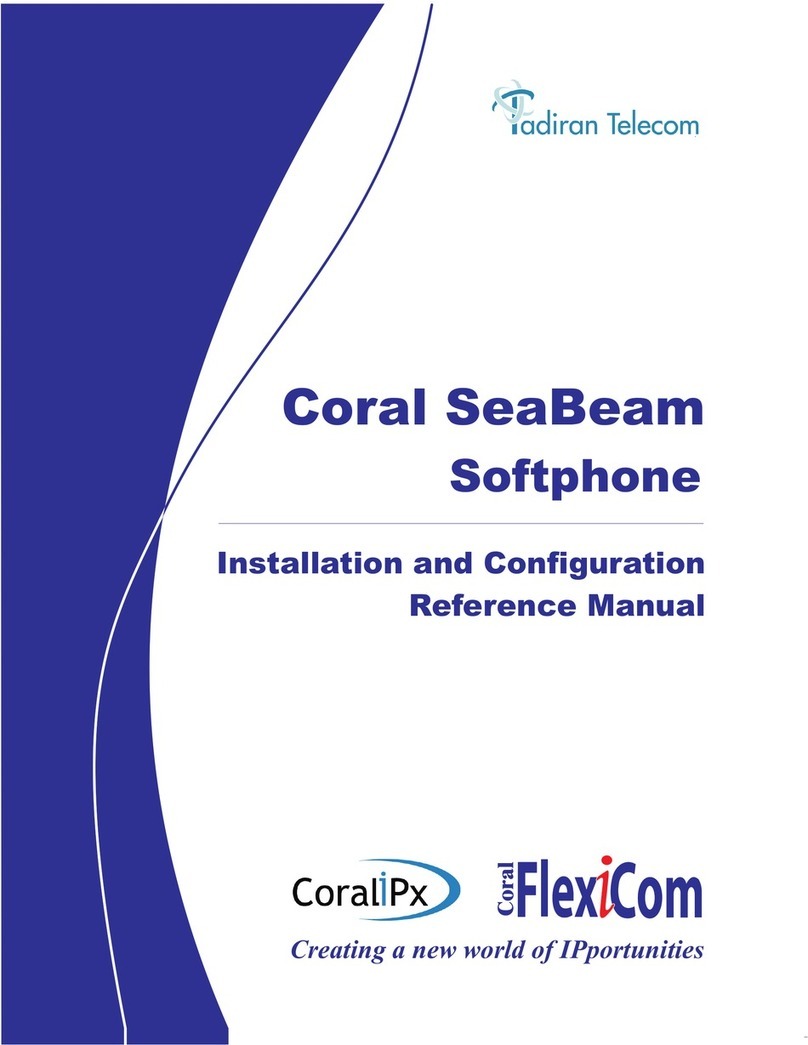
Tadiran Telecom
Tadiran Telecom Coral SeaBeam Installation and configuration reference manual

CEECO
CEECO SSP-350-X-145 Service manual

Profile
Profile PAC-106 instructions