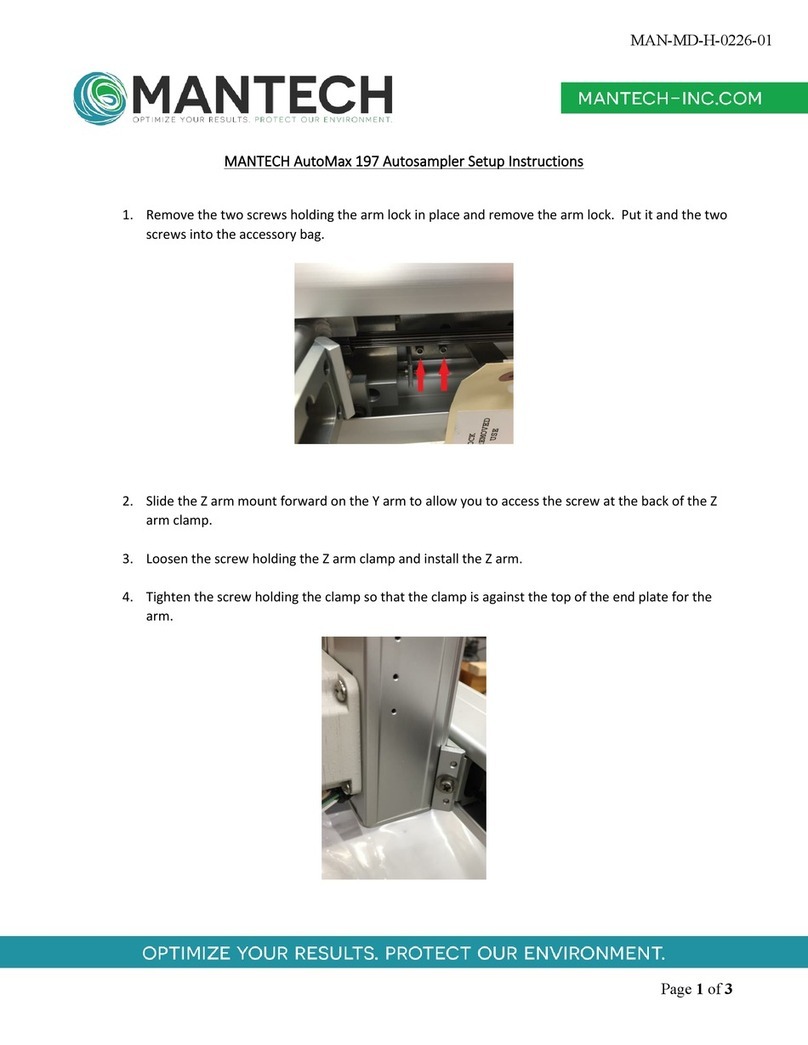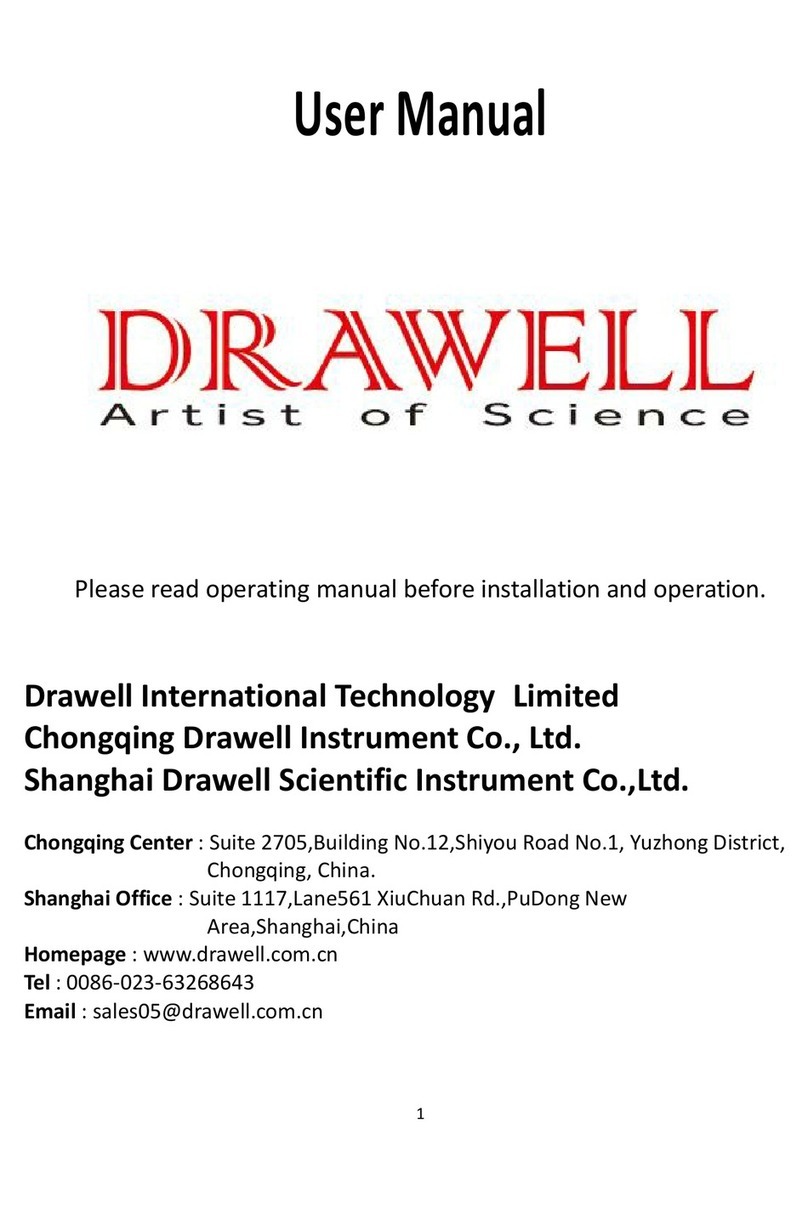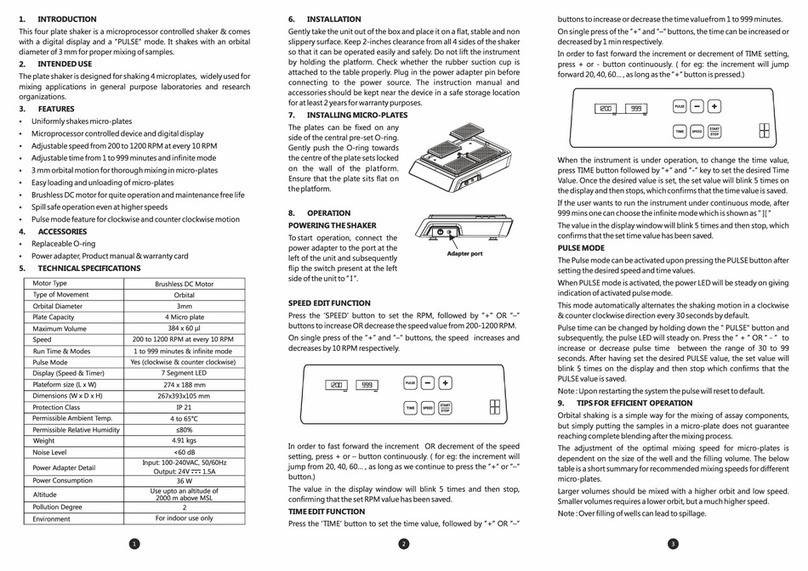LBX instruments INC-S User manual

INC-S Shaking Incubator
Please read the User Manual carefully before use, and follow all operating and safety instructions!
user manual
english

2
User Manual
INC-S Shaking Incubator
Preface
Thank you for purchasing our product. Users should read this manual carefully, follow the instructions and
procedures, and beware of all the preventive measures when using this instrument.
Service
If help is needed, you can always contact your dealer or Labbox via www.labbox.com.
Please, provide the customer service representative with the following information:
▪Serial number
▪Description of the problem
▪Your contact information
Warranty
This instrument is guaranteed to be free from defects in materials and workmanship under normal use and
service, for a period of 12 months from the date of invoice. The warranty is extended only to the original
purchaser. It shall not apply to any product or parts that have been damaged due to improper installation,
improper connections, misuse, accident, or abnormal conditions of operation.
For claim under the warranty, please contact your supplier.

3
Introduction
Thank you for choosing to use our Shaking Incubator INC-S. This series of products combines temperature
control, incubation, and oscillation capabilities for use in a variety of biochemical applications. It is widely used
for bacterial culture, fermentation, hybridization, biochemical reactions, and research involving enzymes and cell
tissues with high requirements for temperature and oscillation frequency. It plays an important role in medicine,
biology, pharmaceuticals, food, the environment, and other scientific fields.
After you receive the product, please confirm whether it is the same as the one you ordered. Then, confirm
whether the appearance of the product is intact and the random accessories match the packing configuration list.
If the product model you received is inconsistent with your order or the appearance is damaged or there are not
enough accessories, please contact our sales staff in time.
Reminder
This manual provides detailed information on the product features, usage methods,
precautions, etc. To ensure a better understanding, convenient and safe use of this product,
please read this manual carefully before use.

4
1. Safety Instructions
•Read the product instruction manual before using this product.
•Do not put volatile, flammable, or explosive substances in the machine, as this could cause an explosion or
fire.
•Do not place the device in an area exposed to rain, moisture, or splashing, as this may result in electrical
leakage, short circuiting, or electric shock.
•Non-professional technicians must not disassemble, repair, or modify the equipment, as improper operation
may cause fire or electric shock to personnel.
•Do not damage the power plug or the power cord. If it becomes damaged, the power cord must be
replaced, otherwise it may cause fire or electric shock.
•This equipment should be installed on a firm ground, otherwise it could cause injury to personnel due to
equipment falling.
•Please use the designated power supply indicated on the nameplate. This equipment must be installed on
the ground to prevent electric shock and fire due to electrical leakage.
•Do not touch the power plug with wet hands, as there is a risk of electric shock.
•Before carrying out any repairs or maintenance, the power must be disconnected to prevent electric shock
or injury.
•Wear gloves when repairing or maintaining the equipment to prevent injury.
•Do not damage the power cord or use a non-specified power cord. Do not connect the power cord in the
middle section or use a long, flexible wire, as this may lead to electric shock or fire.
•Do not remove the power plug during operation or pull the power cord to unplug.
•If you notice the equipment running abnormally, unplug the power plug immediately and stop the
equipment.
•If the equipment will be idle for an extended period in an unsupervised area, ensure that the equipment
door is completely closed.
Other Necessary Considerations:
•Adjust the feet so that the equipment is installed horizontally, and all four feet should be in contact with the
support surface. There should be no gaps or imbalances.
•Use a separate power outlet fitted with a grounding wire. Tighten the power plug when in use.
•Turn off the power and unplug the power plug before removing the equipment.
•Only touch the inner wall of the door carefully as it may be hot.
•Non-professional technical staff should not disassemble the machine privately. Only professional staff should
repair and replace parts.
•The internal parameters must be set by a specific management person to prevent the controller program's
function from being disrupted by incorrect setting operations.
•The installation location of the equipment must be at least 20 cm away from the wall and other objects.
•Open or close the door gently. Forceful opening or closing of the door can easily damage the equipment.
•The surface of the equipment must not be exposed to volatile chemicals such as gasoline or thinner.
•Keep the inside and outside of the machine clean by regularly removing debris and smudges.
We strongly urge you to pay close attention to
the following instructions, as failure to do so could
cause serious damage or even death.
We strongly urge you to pay close attention to the
following instructions, as failure to do so could
cause personal injury, equipment damage and
related property damage.
We strongly urge you to pay close attention to
the following instructions, as failure to do so could
cause injury or equipment damage.

5
2. Main Product Features
1. The large LCD screen displays temperature, speed, and working time continuously and accurately in real-
time, and the menu interface is easy to operate.
2. The temperature and oscillation frequency are controlled by a microcomputer with a timing function and
built-in power failure protection, which can automatically resume operation after power is restored.
3. The unique workshop air duct provides gentle circulation for good temperature uniformity. The large
observation window allows for convenient observation of samples and easy opening and closing.
4. Speed control is achieved through intelligent feedback control of a DC brushless motor, ensuring high
speed accuracy. The slow start design prevents sudden spattering of the shake flask liquid and allows for
adjustable start speed, effectively ensuring the accuracy of quantitative experiments.

6
3. Technical Parameters
Model
CTSI-050-001
CTSI-070-001
Shaking Mode
Cyclotron Oscillation
Function
Amplitude
Ф20mm
Temp.Resolution
0.1℃
Temp. Motion
±0.1℃
Temp.Uniformity
±1℃
Temp. Range
RT+5~65℃
4~65℃
Rotary Speed
30~300rpm
30~300rpm
Rotary Speed Precision
±1rpm
Structure
Chamber Material
Mirror Stainless Steel
Outer Shell
ABS
Observation Window Material
Imported resin
Thermal Insulation Material
Polyurethane
Cooling System
No
Yes
Coolant
No
R134a
Heater
Stainless steel heating tube
Drive Mode
Three-axis level
Oscillating Plate
Spring Wire Rack
Air Circulation Mode
Horizontal convection
Power Rating
0.6kW
0.8kW
Controller
Temp. Control Mode
LCD PID intelligent control
Cyclotron Control Mode
Automatic changes of rotation direction
Setting Mode
Touch button setting
Temp. Display Mode
LCD display
Speed Display Mode
Timer
0~9999min
Temperature Sensor
Pt100
Speed Sensor
Hoare
Gating System
Yes
Specification
Inner Chamber Size (W*L*H) (mm)
455*380*290
560*390*320
Exterior Size (W*L*H) (mm)
500*640*480
600*770*500
Packing Size (W*L*H) (mm)
550*690*530
940*780*655
Shelf Size(mm)
380*320
480*315
Max capacity of Shelf for single
specification(ml/pc)
100ml*16/250*10/500*6
100ml*28/250*15/5
00*8/1000*6
Number of flask clamp as standard
(ml/pc)
250*8
250*12
Inside Volume
50L
70L
Shelf Load Bearing
≤10kg/layer
≤15kg/layer
Shelf Layer
1
Power Supply (50/60Hz)Current
Rating
AC220V/2.5A
AC220V/3.5A
NW/GW (kg)
25/35
65/85

7
4. Operation and Display Instructions
Shift key: Press the left arrow and click "Select" to move to the left. Press "Return" to go back to the main menu.
Decrease key: Press the down arrow to decrease the parameter value by one number. Holding down this key
will continuously decrease the parameter value.
Increase key: Press the upward arrow to increase the parameter value by one number. Holding down this key
will continuously increase the parameter value.
Time function key: Press the clock symbol to enter the timing parameter setting state. Press "Enter" until it returns
to the normal interface.
Temperature function key: Press the thermometer symbol to enter the temperature parameter setting state. Then
click "Return" to go back to the normal interface.
Speed function key: Press the circle with arrowhead symbol to enter the speed parameter setting state. Then
press "Back" to return to the normal interface.
Bactericidal function key: Press and hold the purple symbol with the light for 3 seconds to turn on the sterilization
lamp. Press and hold for another 3 seconds to turn off the sterilization lamp.
Lighting function key: Press the bulb symbol to turn on or off the light.
Operation start/stop key: Press this key to start or stop the device.
1.Temperature Internal Parameters Setting
Note: All internal parameters have been adjusted during factory testing. It is forbidden to
modify them except for the sensor correction parameter.
Press the "temperature" key for about 3 seconds. The temperature display area will show the password prompt
"Lc," and the speed display area will show the password value.
Use the add, reduce, and shift keys to modify the password value to the required value. Then press the
"temperature" key. If the password value is incorrect, the controller will automatically return to the normal
display state. If the password value is correct, enter the temperature internal parameter setting state and press
the "temperature" key to modify each parameter in turn. After modification, press the "temperature" button for
3 seconds to exit the internal parameter setting state, and the parameter values will be automatically saved.

8
Internal Parameter Table -1
Parameter
Indication
Parameter Name
Parameter Function Description
(Range) Factory Value
Lc
Password
The password to modify this parameter in this
table is "Lc=3".
0
AL-
Upper deviation
over temperature
alarm
If the "temperature measurement >
temperature setting value +AL", the alarm
light turns on, the buzzer sounds, and the
heating output disconnects.
(0~20.0℃)
5.0
Ct-
Compressor
start delay
The compressor start delay protection time is
the minimum time interval from compressor
stop to restart.
(0~600s)
180
uP-
Compressor
start threshold
When the compressor works intermittently,
If the "temperature measurement value ≥
temperature set value + uP" and the
compressor start delay time is up, the
compressor starts.
Note: This parameter is valid only in the
manual start and stop compressor mode and is
invalid in the automatic mode.
(-10.0~10.0℃)
0.4
dn-
Compressor
closing the threshold
When the compressor works intermittently,
Turn off the compressor if "temperature
measurement value ≤ temperature set value +
dn".
Note: This parameter is valid only in the
manual start and stop compressor mode and is
invalid in the automatic mode.
(-10.0~(uP-0.1))
0.2
Lt-
Floodlight
off-delay
The light turns on and automatically turns off
after the time delay Lt. "Lt=0", the delay is
invalid, and the lights must be turned off
manually.
(0~9999min)
0
St-
Sterilizing lamp
off-delay
The sterilization lamp turns on, and
automatically turns off after the time delay St.
"St=0", the delay is invalid, and the lamp must
be manually closed.
(0~9999min)
0
T-
Control cycle
Heating control cycle.
(1~60s) 5
P-
Proportional band
Time proportional adjustment.
(0.1~50.0) 15.0
I-
Integration time
Integral function adjustment.
(1~2000s) 380
d-
Differential time
Differential action regulation.
(0~2000s) 100
Pb-
Zero adjustment
Correction of errors caused by sensor (low
temperature) measurement.
Pb = actual temperature value - instrument
measurement value
(-99.9~99.9℃)
0
PK-
Full degree
adjustment
Correction of errors caused by sensor (high
temperature) measurement.
PK = 1000 * (actual temperature value -
meter measurement value) / meter
measurement value
(-999~999) 0

9
Internal Parameter Table -2
Parameter
Indication
Parameter
Name
Parameter Function Description
Factory Value
Lc
Password
When “Lc=9”, the parameter values can be viewed and
modified.
0
rES
Power down
memory function
0:No power down memory function.
1:Power-down memory function.
(0~1)
0
FAn
Fan type selection
0:The fan is a short-axis fan.
1:Fan is a long-shaft fan.
(0~1)
0
ndc
Compressor
operation mode
0: The compressor works intermittently.
1: The compressor works according to the CP value
(see below), which determines if the work of the
compressor is balanced or intermittent.
2: The compressor works according to the Htd value
(see below), which determines if the work of the
compressor is balanced or intermittent.
(0~2) 0
CP-
Compressor working
mode fixed switching
point
When "ndc=1",
If the "temperature set value ≥ CP", the compressor works in
an intermittently, and vice versa.
(0~100.0℃)
30.0
Htd
Compressor working
mode automatic
switching point
When "ndc=2":
If the "temperature set value ≥ ambient temperature + Htd",
the compressor works intermittently, and vice versa.
(-50.0~50.0℃)
0.0
Crc
Compressor
start and stop mode
When the compressor is working intermittently:
0: The compressor starts and stops automatically according to
the ambient temperature and set value.
1: The compressor starts and stops manually according to the
values of uP and dn in internal parameter table-1.
(0~1) 0
Cnp
Prohibit compressor
working temperature
point
When "temperature set value ≥ Cnp", the compressor is
prohibited from working.
Note: This mode of operation has the highest priority, that is,
the controller executes this command first and then judges the
balanced or intermittent operation of the compressor.
(0~100.0℃)
42.0
nP-
Maximum power
output
The maximum power percentage of the heating output.
(0~100%) 100
Co-
Turn off the heating
output deviation
When the "temperature measurement value ≥ temperature
set value + Co", the heating output is turned off.
(0.0~20.0℃)
5.0
SPL
Lower temperature
setting
Lower limit of temperature set point.
(-
50.0~100.0℃)
0.0
SPH
Upper temperature
limit
Upper limit of temperature set point.
(SPL~100.0℃)
60.0
Adr
Mailing address
The local communication address.
(1~16) 1

10
Internal Parameter Table -3
2.Temperature Internal Parameters Setting
Press and hold the “Speed” button for about 3 seconds. The temperature display area will display the password
prompt “Lc”, and the speed display area will display the password value. You can change the password value
to the required password by using the add key, decrease key, and shift key. Then, click the “Speed” button. If
the password value is incorrect, the controller will automatically return to the normal display state. If the
password value is correct, it will enter the speed internal parameter setting state, and then click the “Speed”
button to modify each parameter in turn. After modification, press and hold the “Speed” button for 3 seconds to
exit the speed internal parameter setting state, and the parameter value will be automatically saved.
Note: Note: Modifying the speed parameter during the controller's operation is forbidden. If it needs to be
modified, please stop the controller and then make the necessary modifications.
Speed –Internal Parameter Table (1)
Parameter
Indication
Parameter Name
Parameter Function Description
Factory Value
Lc
Password
The parameter value can be viewed and
modified when "Lc=3".
0
Pd-
Proportional gain
Speed proportional gain.
(1~100) 10
Id-
Integral coefficient
Speed integral coefficient.
(1~100) 5
InT
Acceleration time
The time it takes for the motor to
accelerate to the new setpoint.
(1~60) 10
dET
Deceleration time
The time it takes for the motor to
decelerate to the new setpoint.
(1~60) 10
SdL
Speed setting
lower limit
Minimum value of speed setpoint.
(20~6000) 20
SdH
Speed setting
upper limit
Maximum speed setting.
(SdL~6000) 600
Parameter
Indication
Parameter
Name
Parameter Function Description
Factory Value
Lc
Password
The ambient temperature can be viewed when "Lc=18".
Ht
Ambient
temperature
The ambient temperature at which the controller is located.

11
Speed –Internal Parameter Table (2)
Parameter
Indication
Parameter Name
Parameter Function Description
Factory Value
Lc-
Password
The parameter value can be viewed and
modified when "Lc=9".
0
EAr
Gear ratio
Big gear diameter / pinion diameter.
(1.0~10.0) 3.2
PoL
Motor pole number
DC brushless motor pole pairs.
(1~32) 4
dIF
Motor rotation
Reference direction
dIF=0: Specifies that the clockwise direction
of rotation is positive.
dIF=1: Specifies that the counterclockwise
direction of rotation is positive.
(0~1) 0
FdS
Speed feedback
value
Speed feedback coefficient value.
(0.1~10.0) 1.0
FdC
Current feedback
value
Current feedback system value.
(0.1~10.0) 1.0
FrE
Carrier frequency
Brushless motor carrier frequency,
Note: When the carrier frequency is
changed, the controller needs to be restarted.
(5~15) 15
Po-
Motor power
Brushless motor power,
Note: This parameter must be adjusted
according to the actual power of the motor.
(1~400)
Low voltage driver: 80
High voltage driver: 200
CL-
Overflow multiple
Allowable current multiplier for overcurrent
protection of motor.
(1.0~10.0) 5.0
Fr-
Rotation direction
selection of motor
0: The motor only runs in forward rotation.
1: The motor only runs in reverse.
2: The motor can run in reverse direction.
(0~2)
0
db-
Insensitive display
area
Speed display insensitive area.
(0~100) 2
dF-
False display interval
point
When the speed set value ≥ dF, both the
speed set value and the speed display value
are false display values.
(0~6000) 6000
3.Temperature Internal Parameters Setting
1. When Fr is set to "0" or "1" in "Speed - Internal Parameter Table (2)", the direction of rotation can only be
forward or reverse. Press the "Time" button to make the number on the right side of the time display area flash.
Use the "◀" shift button, "▼" decrease button, and "▲" increase button to set the running time. Press the "Time"
button again to return to the work interface, and the time display area will show the set total timing time. The
number will decrease as the running time progresses, and the integer part will stop when it reaches zero. Finally,
the buzzer will sound, and pressing any key will stop the buzzer.
2. When Fr is set to "2" in "Speed - Internal Parameter Table (2)", there is a positive and negative function. Click
the "Time" button to enter the total timing setting state, and the time display area will start flashing. You can use
the '◀' shift key, '▼' decrease key, and '▲' increase key to modify the desired set value. Then click the “Time”
button to enter the forward rotation time (the prompt Fd is displayed on the right) setting status, and modify the
desired setting value by shifting, reducing, increasing, etc. Next, click the “Time” button to enter the stop timing
time (the right display prompt p-) setting status, and modify it to the desired setting value. Then, click the “Time”
button again to enter the reverse timing time (the right display prompt Rd) setting state, and also modify it to
the desired setting value. Finally, click the “Time” button to return to the normal display state, and the time
setting will be completed.
Note: The total time can be set in minutes or hours; the forward, stop, and reverse timings are in minutes.

12
3. Press and hold the "Time" button for about 3 seconds. The temperature display area will show the password
prompt "Lc", and the password value can be modified to the required value using the increase, decrease, and
shift keys in the speed display area. Then, click the "Time" button. If the password value is incorrect, the
controller will automatically return to the normal display state. If the password value is correct, it will enter the
time internal parameter setting state, and each parameter can be modified in turn by clicking the "Time" button.
To exit this state, press and hold the "Time" button for 3 seconds, and the parameter values will be
automatically saved.
Time –Internal Parameter Table
Parameter
Indication
Parameter Name
Parameter Function Description
(Range)
Factory Value
Lc-
Password
The parameter values can be viewed and modified
when "Lc=3".
0
ndt
Timing mode
selection
0: Start timing after running. Running time is up, only
stop speed, not temperature.
1: Start timing after running. Run time arrives, stop
speed and temperature simultaneously.
2: The temperature starts to count after reaching the
set value. Running time is up, only stop speed, not
temperature.
3: When the temperature reaches the set value,
timing starts. Running time arrives, and speed and
temperature are stopped simultaneously.
When the timing starts, "m" or "h" flashes. After the
time is over, the time display area shows "End".
Note: This parameter is must not be modified during
operation.
(0~3)
1
Hn-
Total timing
Timing mode
0: Timing is measured in minutes.
1: Timing is measured in hours.
Note: This parameter is must not be modified during
operation.
(0~1) 0
rT-
Total timing
Time correction
Correct the total timing error using the following
formula:
Correction value = [(run time in seconds - actual time
in seconds) * 10] / (actual time in minutes)
(-999~999) 0

13
4.Button and Operation Instructions
1. Power on: Turn on the power, and the controller will power on. The temperature display window will display
"HY-2," the speed display window will display "8888," and the time display window will display "8888." All the
indicators will light up, and after about 3 seconds, it will enter the normal display status.
2. Temperature: Press the "Temperature" button, and the number on the right side of the temperature display
area will flash. Use the "◀" shift button, "▼" decrease button, and "▲" increase button to set the desired
temperature. Then press the "Temperature" button again to exit the temperature setting state. The set
temperature value will be automatically saved, and the instrument will operate according to this temperature
value.
3. Speed: Press the "Speed" button, and the number on the right side of the speed display area will flash. Use
the "◀" shift button, "▼" decrease button, and "▲" increase button to set the required speed. Then press the
"Speed" button again to exit the speed setting state. The set speed value will be automatically saved, and the
instrument will run at this speed value.
4. Time: If the total timing function is set to "0", it means that there is no timing function and the equipment runs
continuously. The timing function is set by referring to the description in item 8 above.
5. Sterilization: When "St=0", press and hold the "Sterilization" button for 3 seconds, the identifier "STERILIZE"
under the interface lights up, the UV lamp is turned on, and the device enters sterilization operation. Press the
"Sterilization" button again within 3 seconds, the identifier "STERILIZE" goes out and sterilization stops. The
sterilization lamp off delay setting is set by referring to the description in "Temperature - Internal Parameter
Table (1)".
6. Operation control: Press the "Run/Stop" button, the identifier "RUN" at the lower right of the interface lights
up and the equipment starts to rotate; press the "Run/Stop" button again, the identifier "STOP" at the bottom
right of the interface lights up, and the equipment stops rotating.
7. Gating: During operation, if the door is opened, the interface identifier "OPEN" lights up, the equipment stops
rotating, and when the door is closed, the identifier "OPEN" goes out and the equipment continues to rotate.
8. Lighting: When "Lt=0", click the "Lighting" button to turn the light on and off. The illumination off delay setting
is set by referring to the description in "Temperature - Internal Parameter Table (1)”.
5.Function Setting Description
1. Timing Function
When the total timing time is set to "0", it means that there is no timing function, and the device runs continuously.
When the total timing time is not "0", the timer starts according to the selected timing mode. The letter "m" (for
minutes) or "h" (for hours) will flash, and the motor will stop when the timer ends. The time display area will show
"End," and the buzzer will sound. Click the "Start/Stop" button to restart the operation.
Note:
1) If the set value of the timing time is changed during operation, the controller will restart the timer according to
the new set time.
2) The timing mode can be selected by modifying the "ndt" value in the "Time - Internal Parameter Table".
3) The timing mode can also be selected by modifying the "Hn" value in the "Time - Internal Parameter Table".
2. Refrigeration Function
The working mode of the compressor can be selected (intermittent, balanced, or disconnected), and the
compressor can be started manually or automatically during intermittent operation. For specific settings, please
refer to parameters such as "ndc," "CP," "Htd," "Crc," and "Cnp" in "Temperature - Internal Parameter Table
(2)".

14
3. Power failure memory function
You can select whether to have a power-down memory function by modifying the value of “rES” in
“Temperature-Internal Parameter Table (2)”.
1) Without power-down memory function (rES=0): the controller is powered off after a power failure, and the
speed stops.
2) With power-down memory function (rES=1): the controller is powered off after a power failure, and the
speed remains in the last state before the power failure.
6.Alarm and Shutdown
1. When there is a power module failure (Er-1), Er-2, Holzer error (Er-3), busbar undervoltage (Er-4), busbar
overvoltage (Er-5), or communication fault (Er-6), the identifier "ALM2" will light up, and the controller will
automatically stop with the buzzer sounding. Please turn off the power when the fault occurs, carefully check the
wiring of the motor, and make sure it is correct before turning on the power again.
2. When an over-temperature alarm occurs, the buzzer will sound, and the "ALM1" identifier will light up. If an
over-temperature alarm occurs due to changing the temperature set value, the "alarm" light will be on, but the
buzzer will not sound.
3. When the buzzer sounds, you can press any key to stop it.
4. If no key is pressed within 1 minute in the setting state, the controller will automatically return to the normal
display state.
5. If the display window of the controller shows "-" to indicate the fault of the temperature sensor or the
controller itself, please carefully check the temperature sensor and its wiring.
6. When turning off the machine, press the "run/stop" button to stop rotation, then turn off the power switch on
the right side of the instrument, and turn off the whole machine.

15
5. Wiring Diagram
CTSI-050-001 Wiring Diagram
CTSI-070-001 Wiring Diagram

16
6. General Fault and Troubleshooting
Failure Phenomenon
Fault Analysis
Troubleshooting
Equipment is ON but the
display is not
Power supply is not connected.
Check if the power outlet has power.
The power plug is not plugged in.
Check the contact between the
power plug and the socket.
The power switch is not on.
Turn on the power switch on the right
side of the instrument.
Damage of the fuse on the
Box.
Replacement of a power fuse with
the same specification.
Rolling plate does not rotate
Door switch does not work.
Check if the door is closed or not.
The bottom of the rolling plate is
stuck with an object.
Remove the object.
Belt damage.
Notify the factory to get the belt
replaced.
Control circuit fault.
Notify the factory to get it repaired.
Instability of the rolling plate
The instrument is not stable.
Adjust the foot of the instrument to
stabilize it.
External object at the bottom of the
plate.
Remove the object.
Control circuit fault.
Notify the factory to get it repaired.
The measured
temperature is higher
than the set temperature
or the system enters the
high temperature alarm
state
The door is not properly closed.
Close the door properly.
The instrument has not yet entered
the state of constant temperature.
Wait for a moment and check again.
Damage of the circulating fan.
Notify the factory to get the fan
replaced.
Failure of the refrigeration system.
Notify the factory to get it repaired.
The noise of the instrument is too loud
The instrument is not placed
properly.
Adjust the foot of the instrument to
stabilize the instrument.
Flask clamp fixing screw is loose.
Remove the flask and the plate and
tighten the screw.
Shake plate loosening.
Tighten the screws at the four corners
of the plate.
Bump on the bottom of the plate due
to an object.
Remove the object.
Mechanical failure.
Notify the factory to get it repaired.

17
.

www.labbox.com
Table of contents
Other LBX instruments Laboratory Equipment manuals
Popular Laboratory Equipment manuals by other brands

Sterlitech
Sterlitech CF042A-FO Cell Assembly & operation manual

Munchkin
Munchkin 59S owner's manual
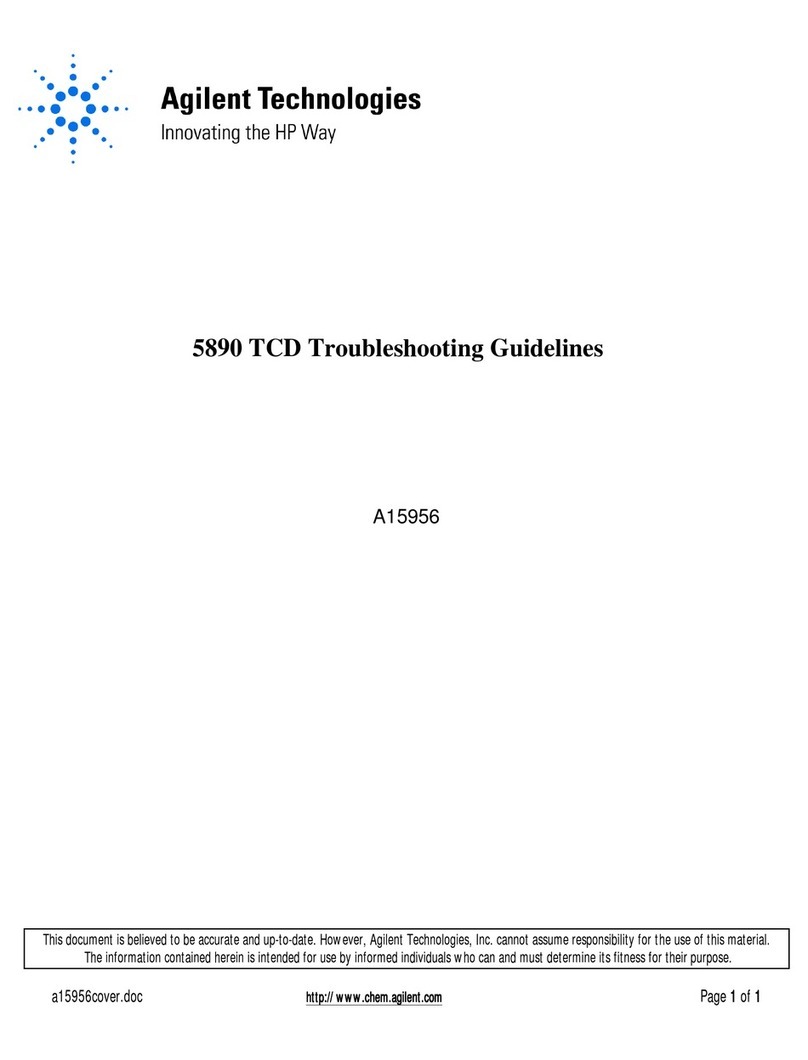
Agilent Technologies
Agilent Technologies 5890 troubleshooting guide

Dr. Brown's
Dr. Brown's Natural Flow Microwave Steam Sterilizer manual
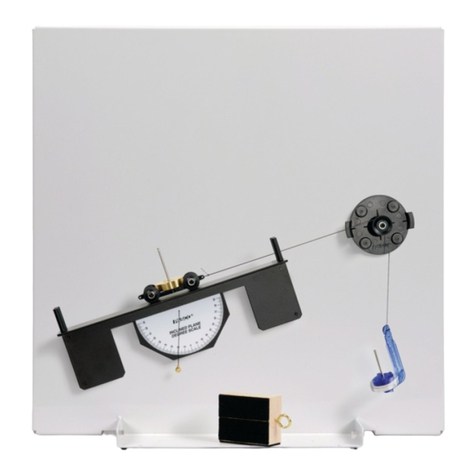
PASCO
PASCO ME-9502 manual

Owen Mumford
Owen Mumford Autopen 24 Instructions for use