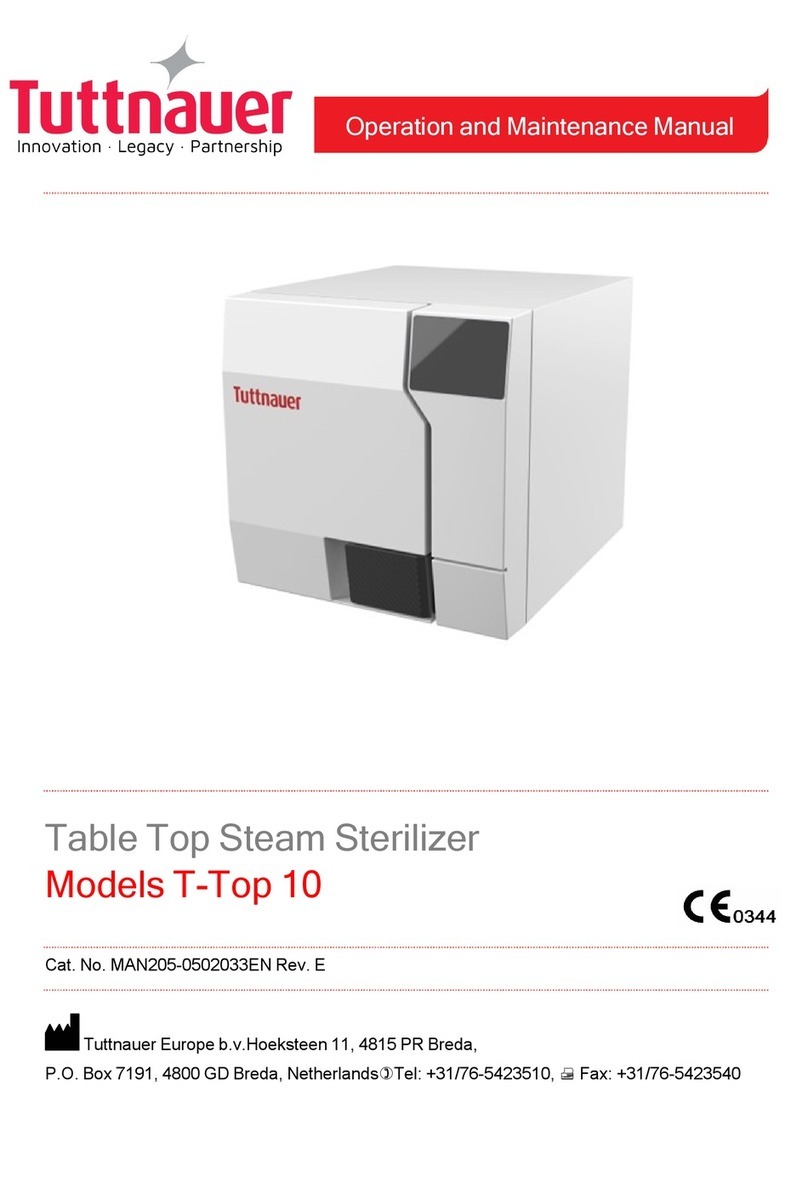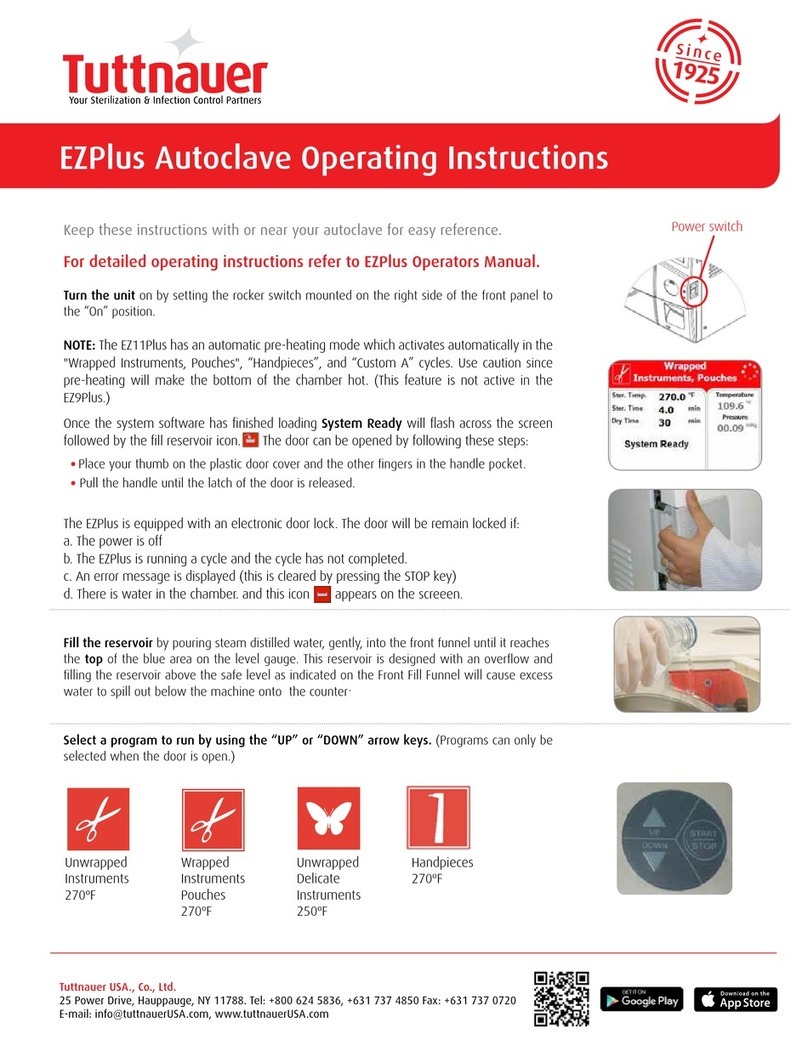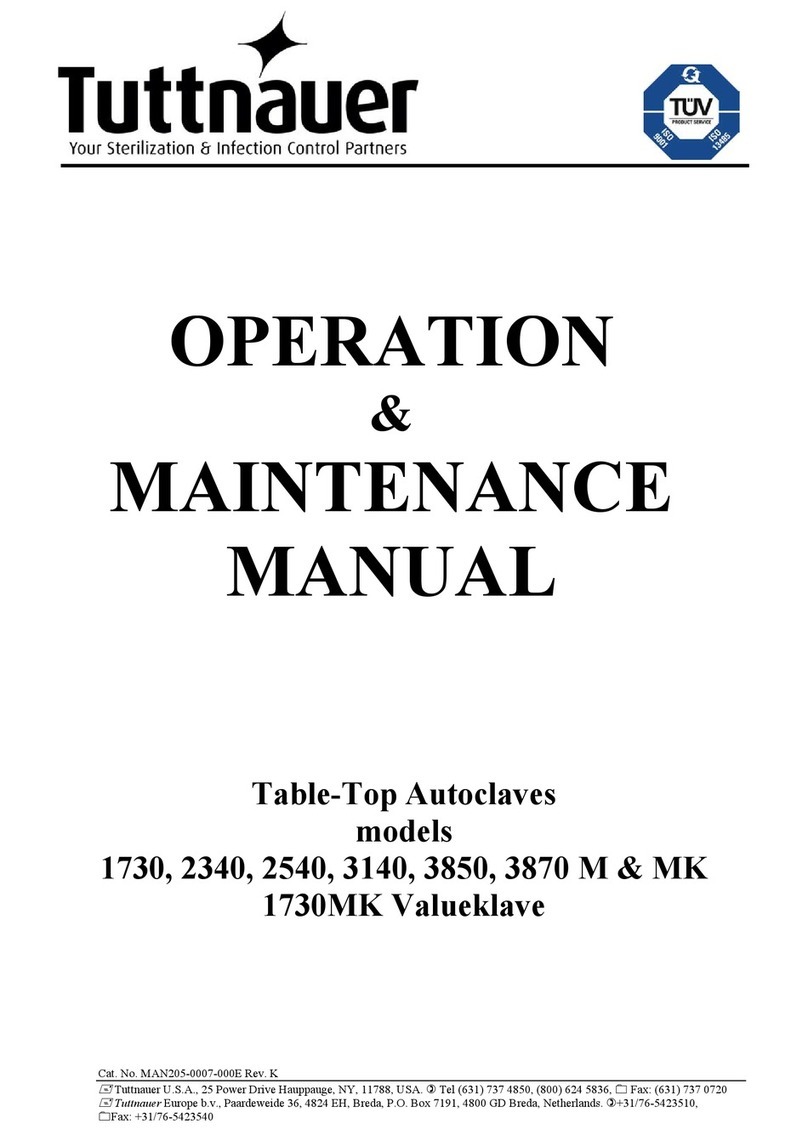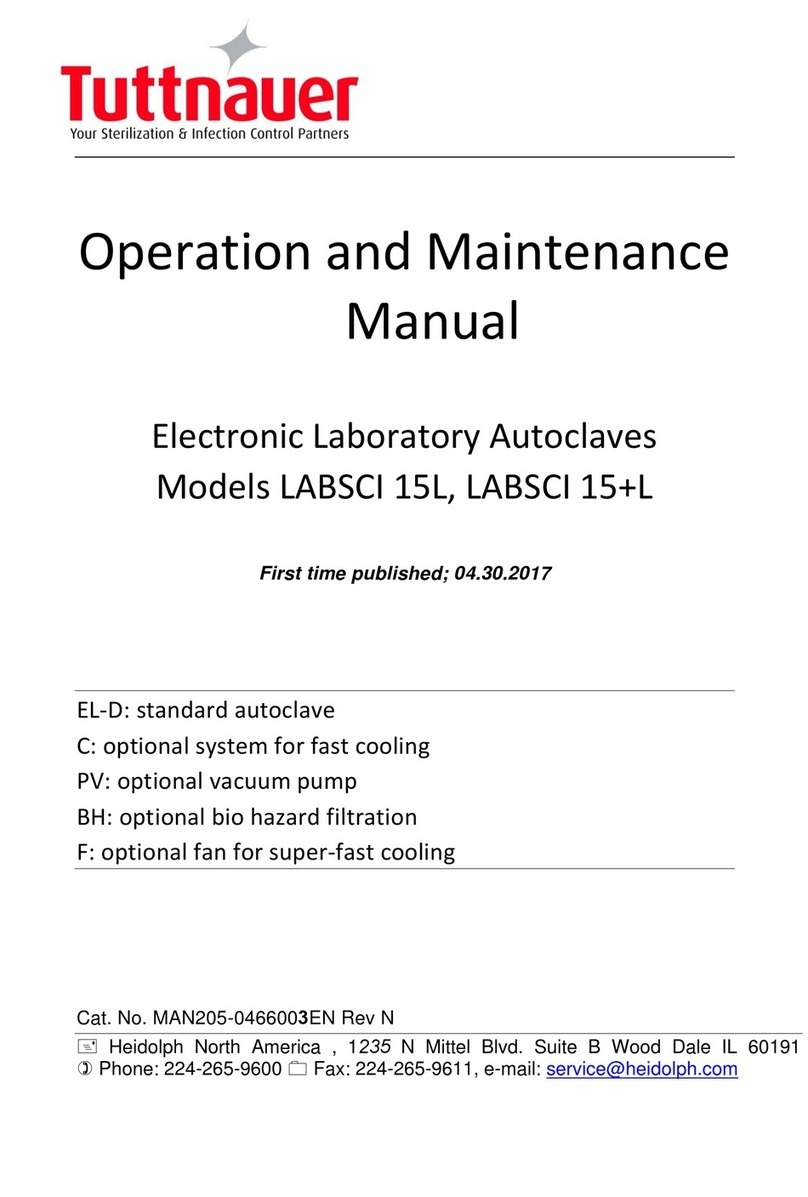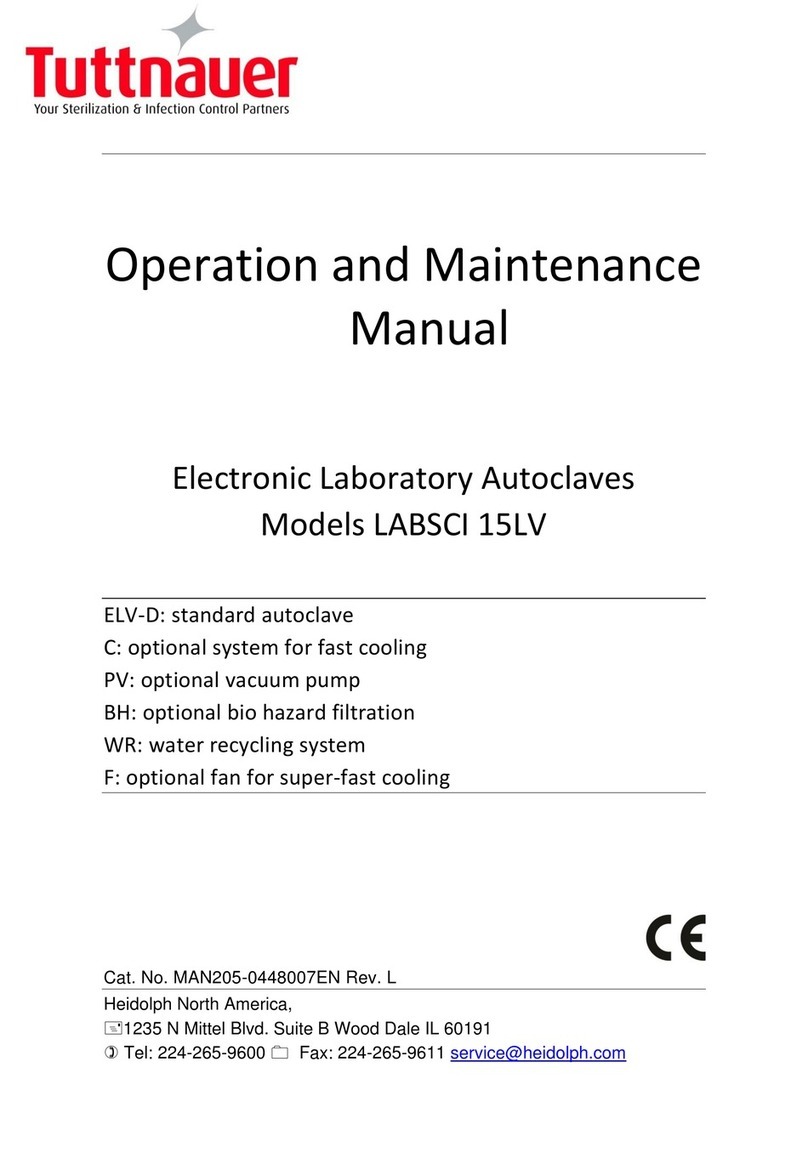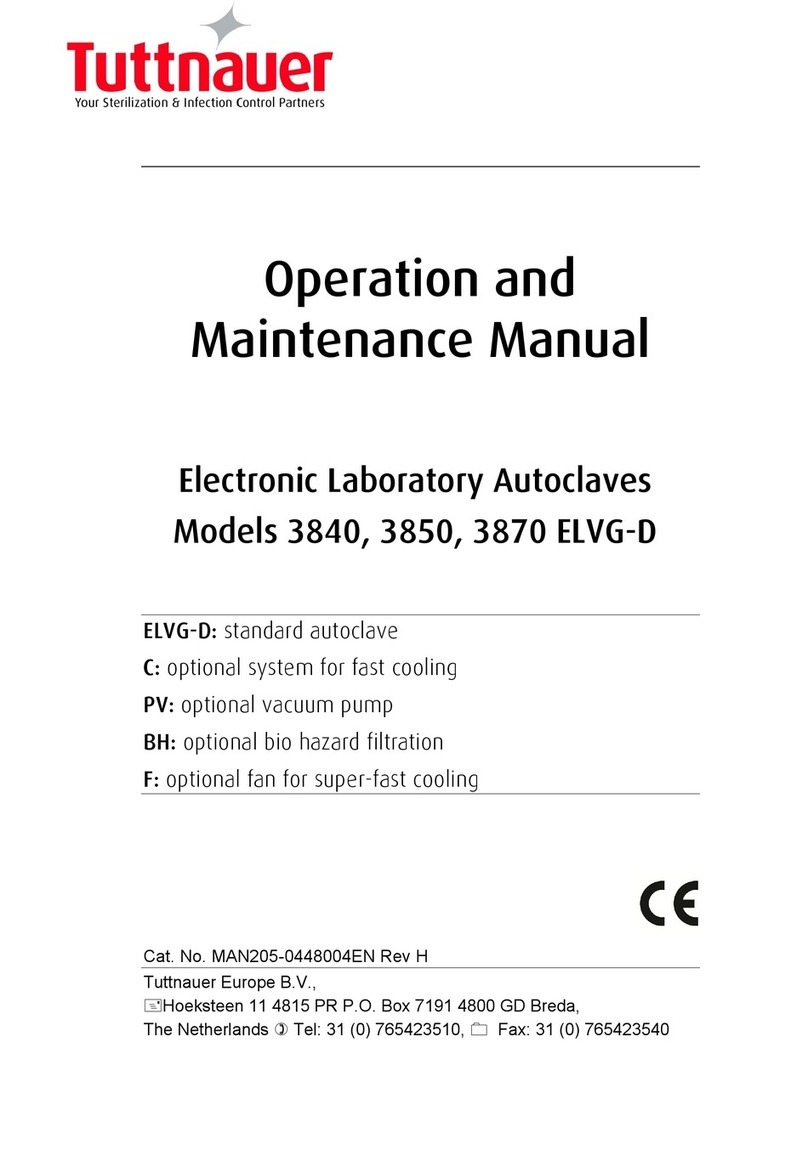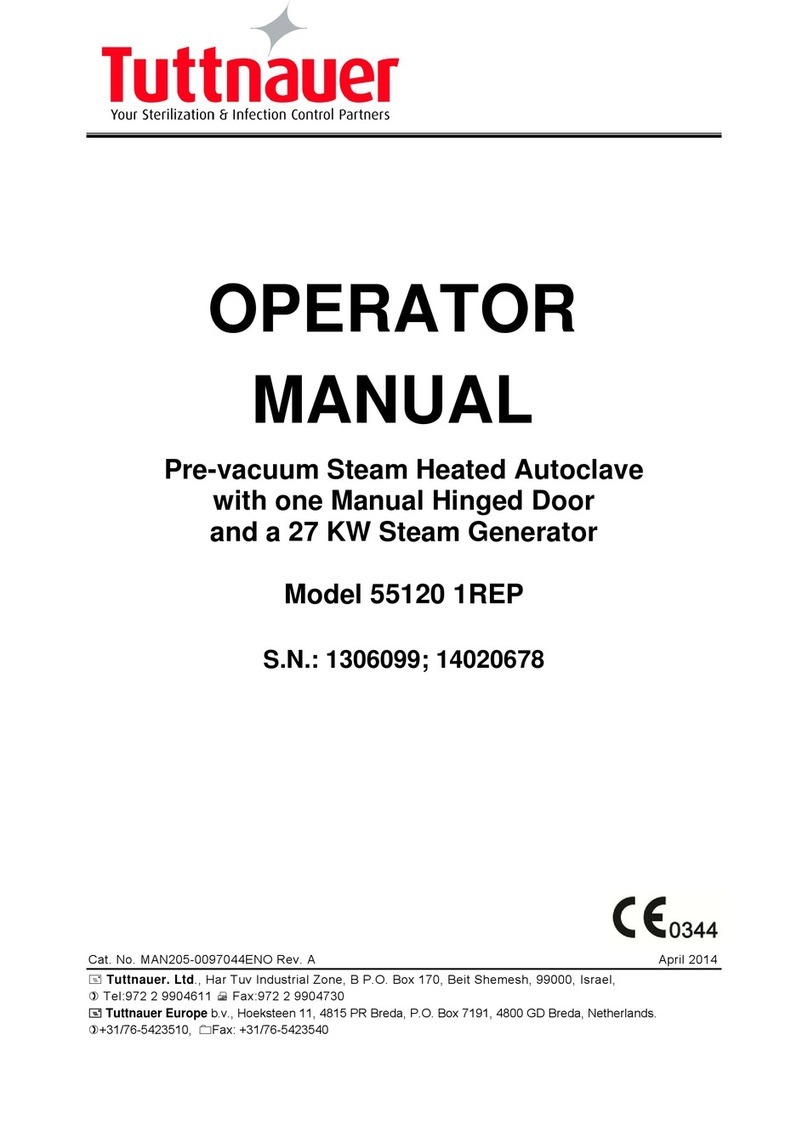Page 2
5.6 Program 6: Liquid B –Waste Cooling (C –cooling models only)............37
5.7 Program 7: Bio Hazard 1 (BH, bio-hazard models only) .........................38
5.8 Program 8: Bio Hazard 2 (BH, bio-hazard models only) .........................39
5.9 Program 9: Bio Hazard Liquids (BH, bio-hazard models only) ...............40
5.10 Program 10: Vacuum Test (PV, pre-vacuum models only) ......................42
5.11 Program 11: Warm-Up..............................................................................43
5.12Program 12: Isothermal ............................................................................44
5.13 Program 13: Air Mixture...........................................................................45
5.14 Program 14: Glass Test .............................................................................46
5.15 Program 15: Durham ................................................................................47
6. Checking and Changing Parameters and Other Data .......................................49
6.1 Browsing through the menus ....................................................................49
6.2 Changing a Parameter...............................................................................50
6.3 Quick options screen..................................................................................52
6.4 Logging in and entering the Main menu ..................................................56
6.5 Changing parameters ................................................................................57
6.6 System Parameters.....................................................................................58
6.7 Maintenance ..............................................................................................59
6.8 Cycle parameters........................................................................................60
7. Screens................................................................................................................62
7.1 Screens following a complete successfully cycle –"Cycle Ended" ..........62
7.2 Screens following aborted cycles after complete sterilization stage..........63
7.3 Screens following a fail cycle:...................................................................63
8. Printer.................................................................................................................65
8.1 Printer Output............................................................................................65
8.2 Printer Handling........................................................................................68
9. Preparation before Sterilization .........................................................................71
9.1 Instruments................................................................................................71
9.2 Liquids .......................................................................................................72
9.3 Loading......................................................................................................72
10. Operating Instructions........................................................................................74
10.1 Draining and filling the water reservoir (WR only)..................................74
10.2 Turning on the autoclave ..........................................................................75
10.3 Opening the door .......................................................................................75
10.4 Loading......................................................................................................76
10.5 Closing the door.........................................................................................76
10.6 Starting cycle .............................................................................................76
10.7 Unloading ..................................................................................................76
10.8 Stopping the process and cancelling the ERROR message.......................77
10.9 Start Cycle by Clock mode.........................................................................77
10.10
Moving the Autoclave................................................................................77