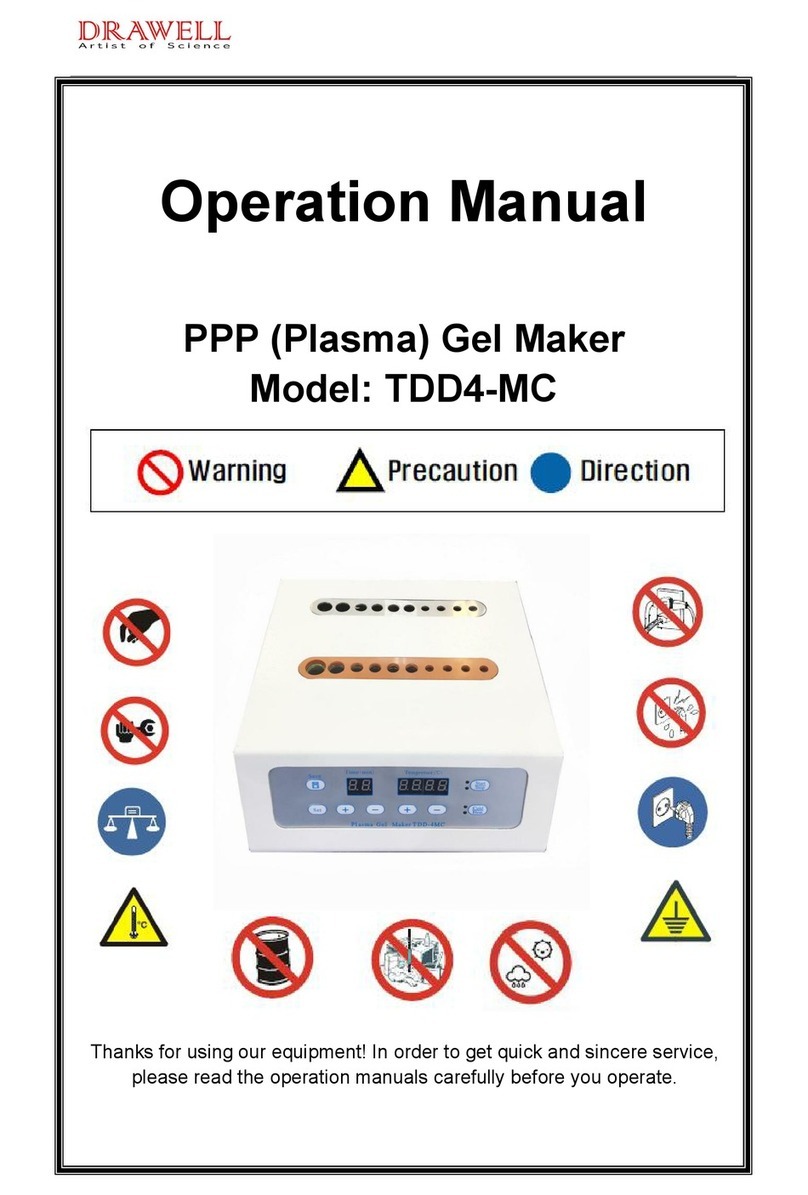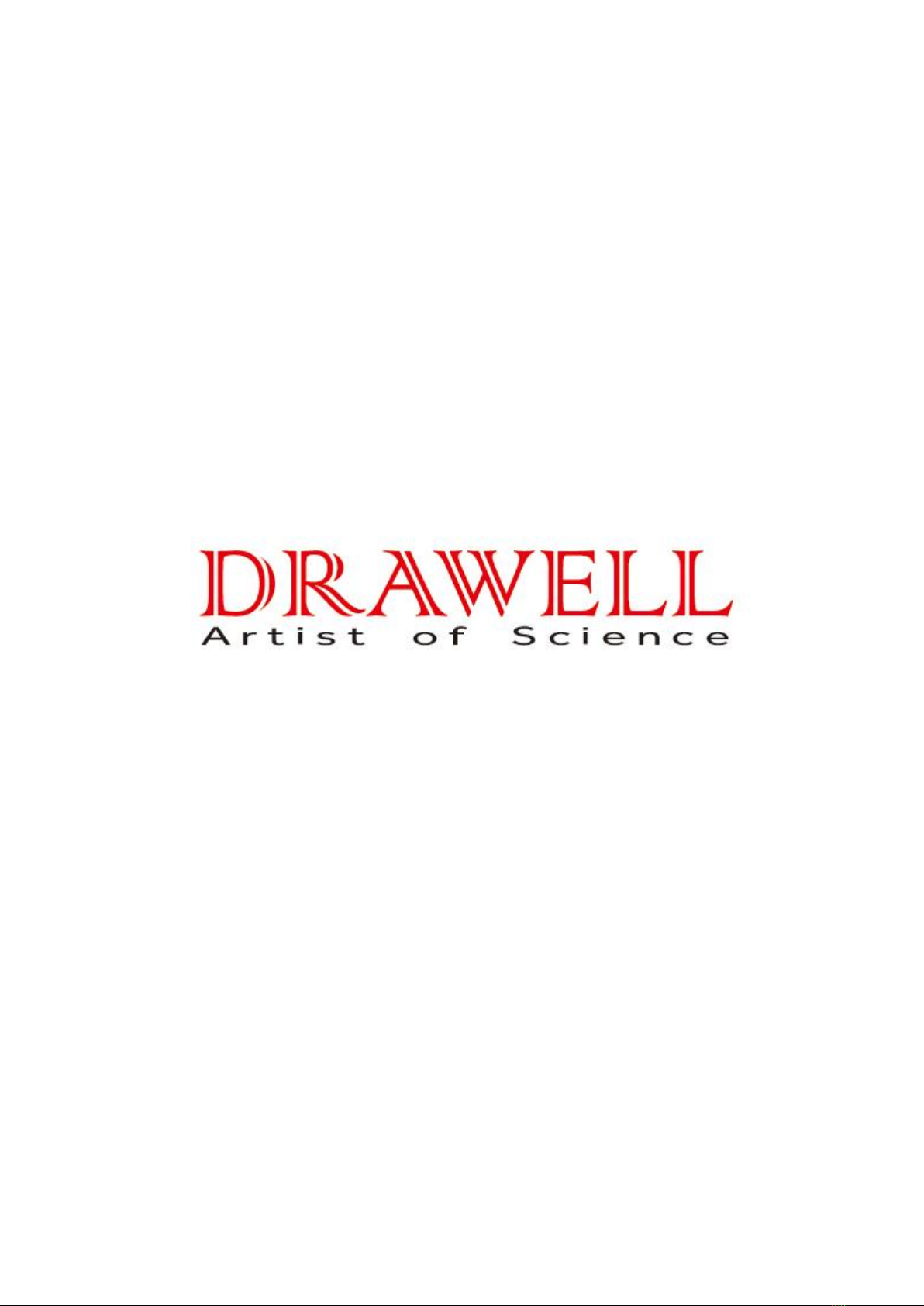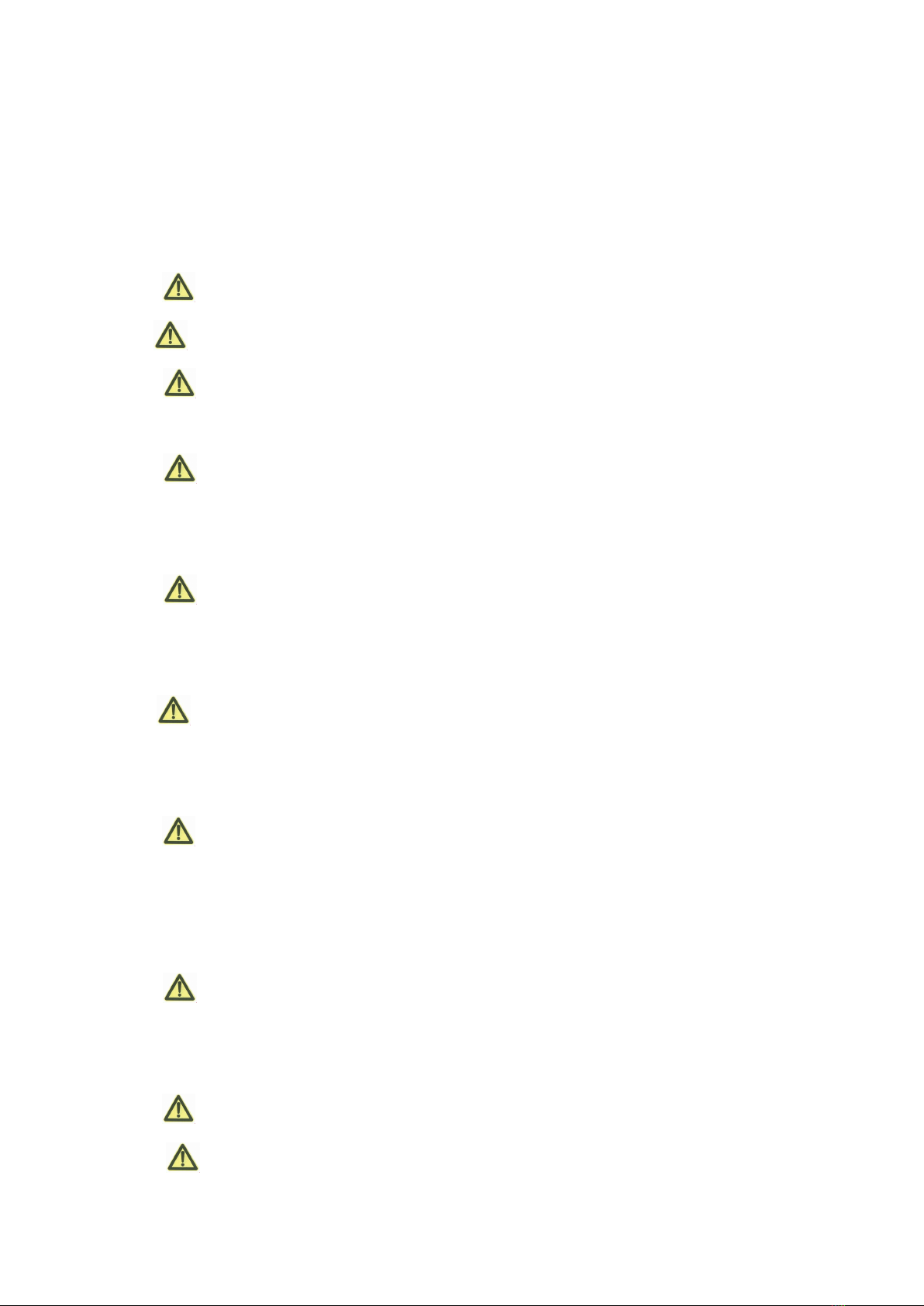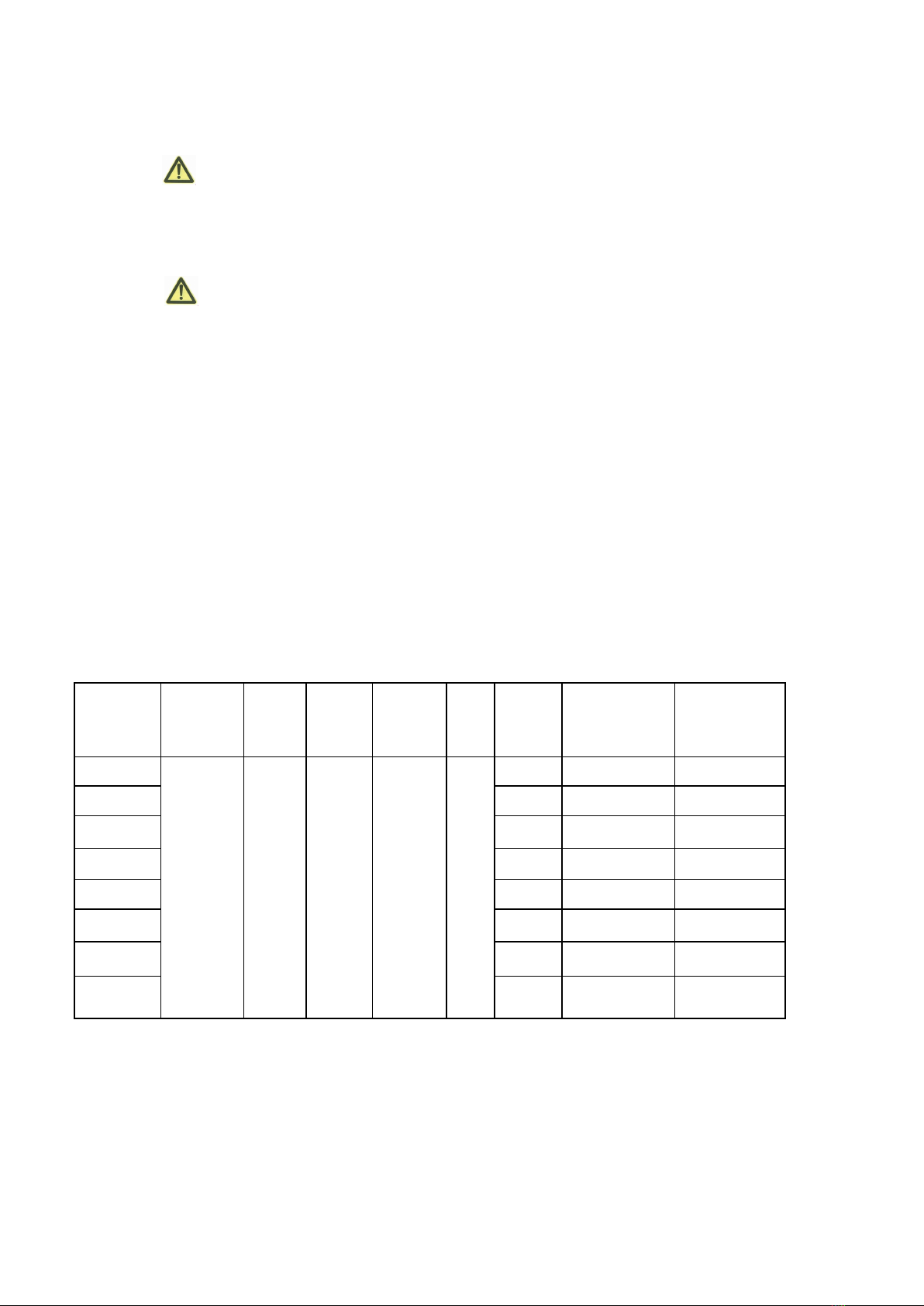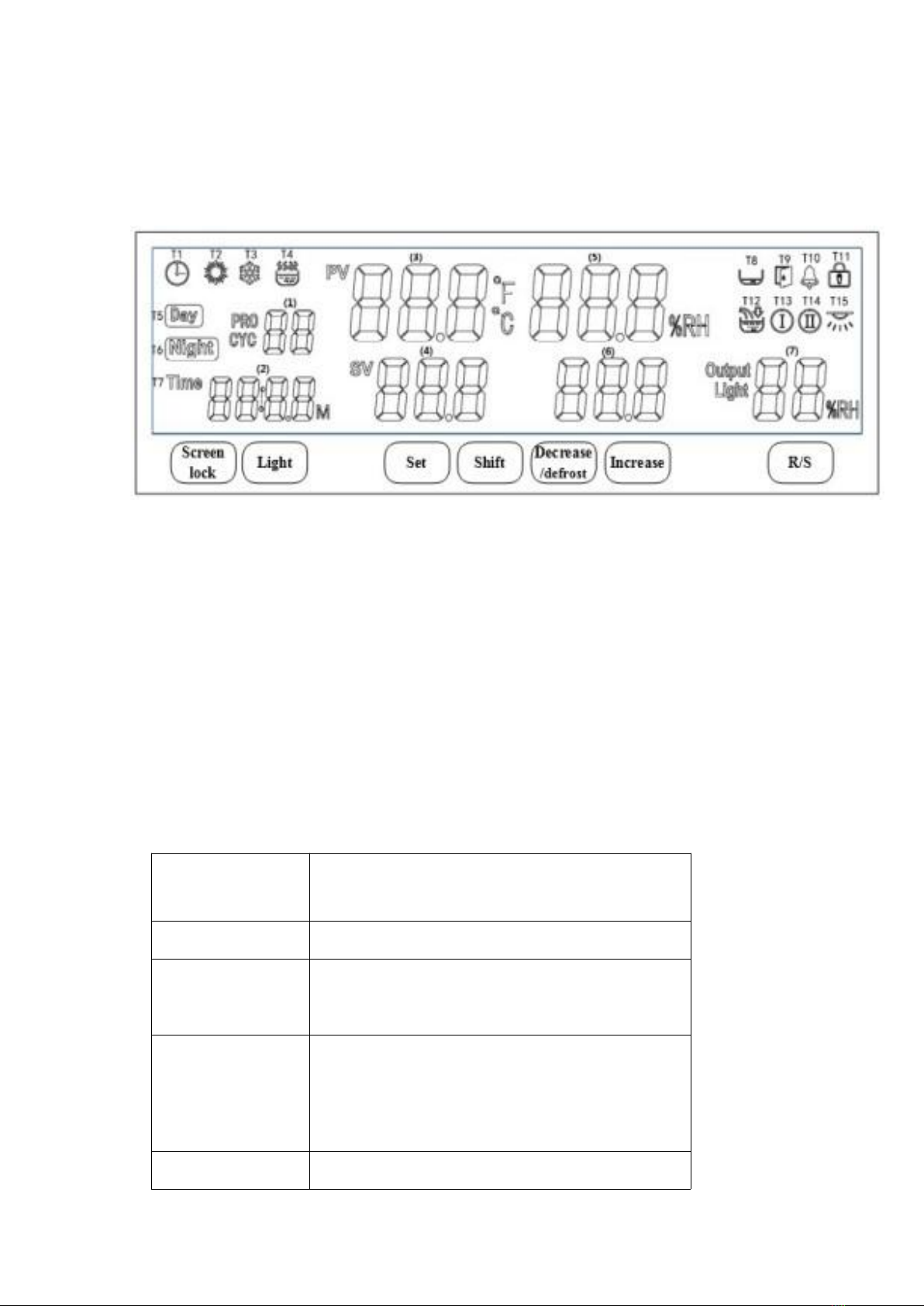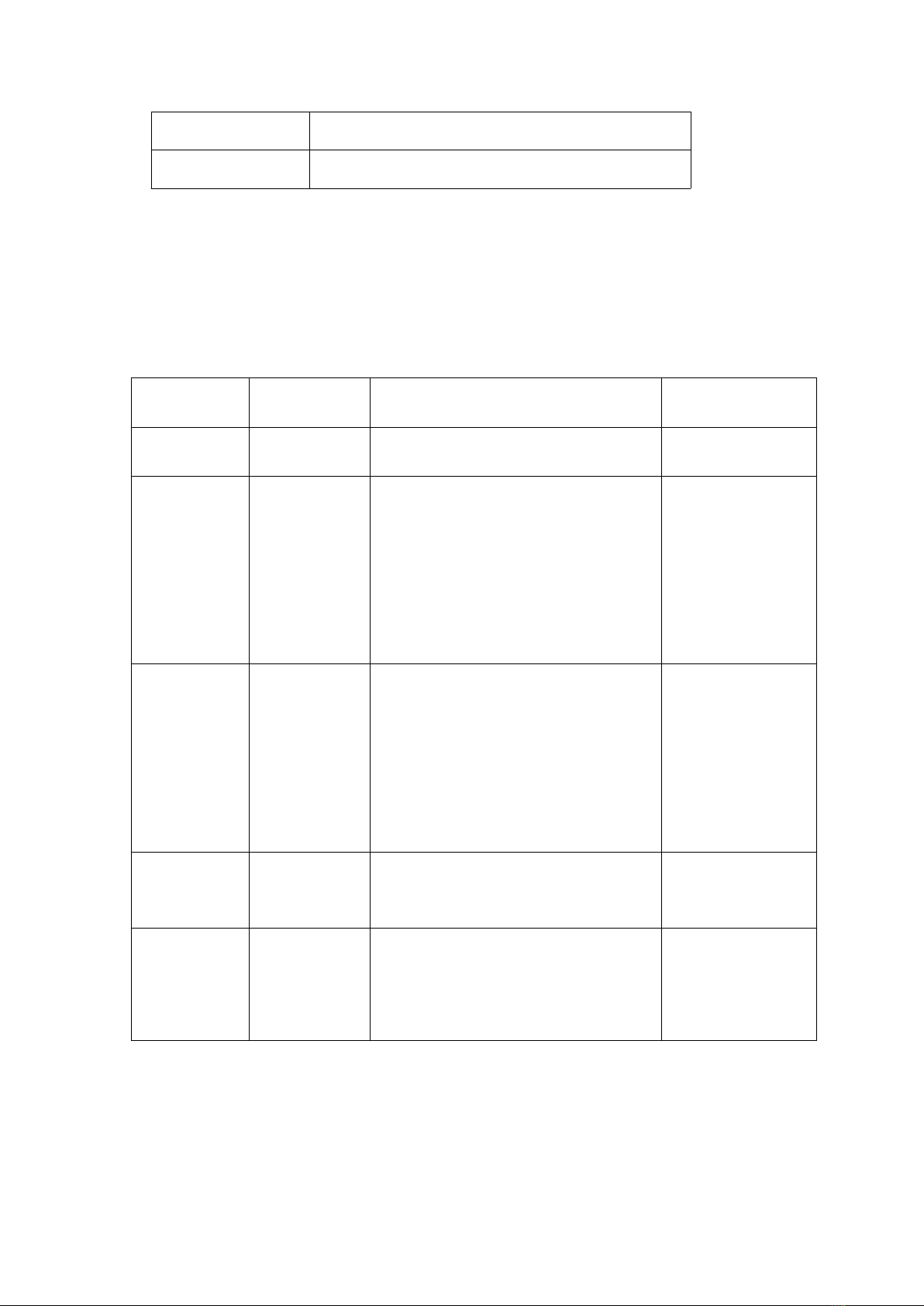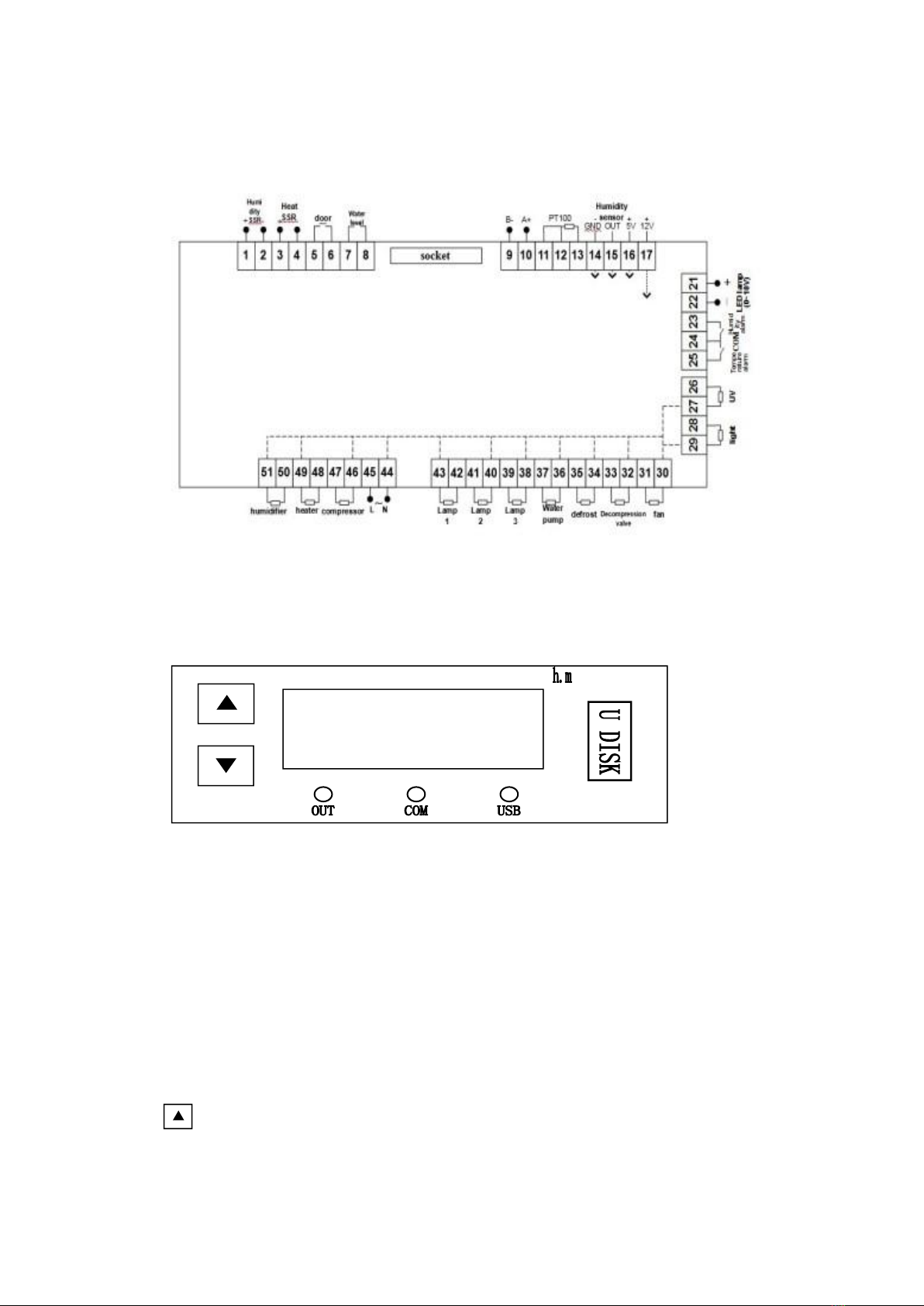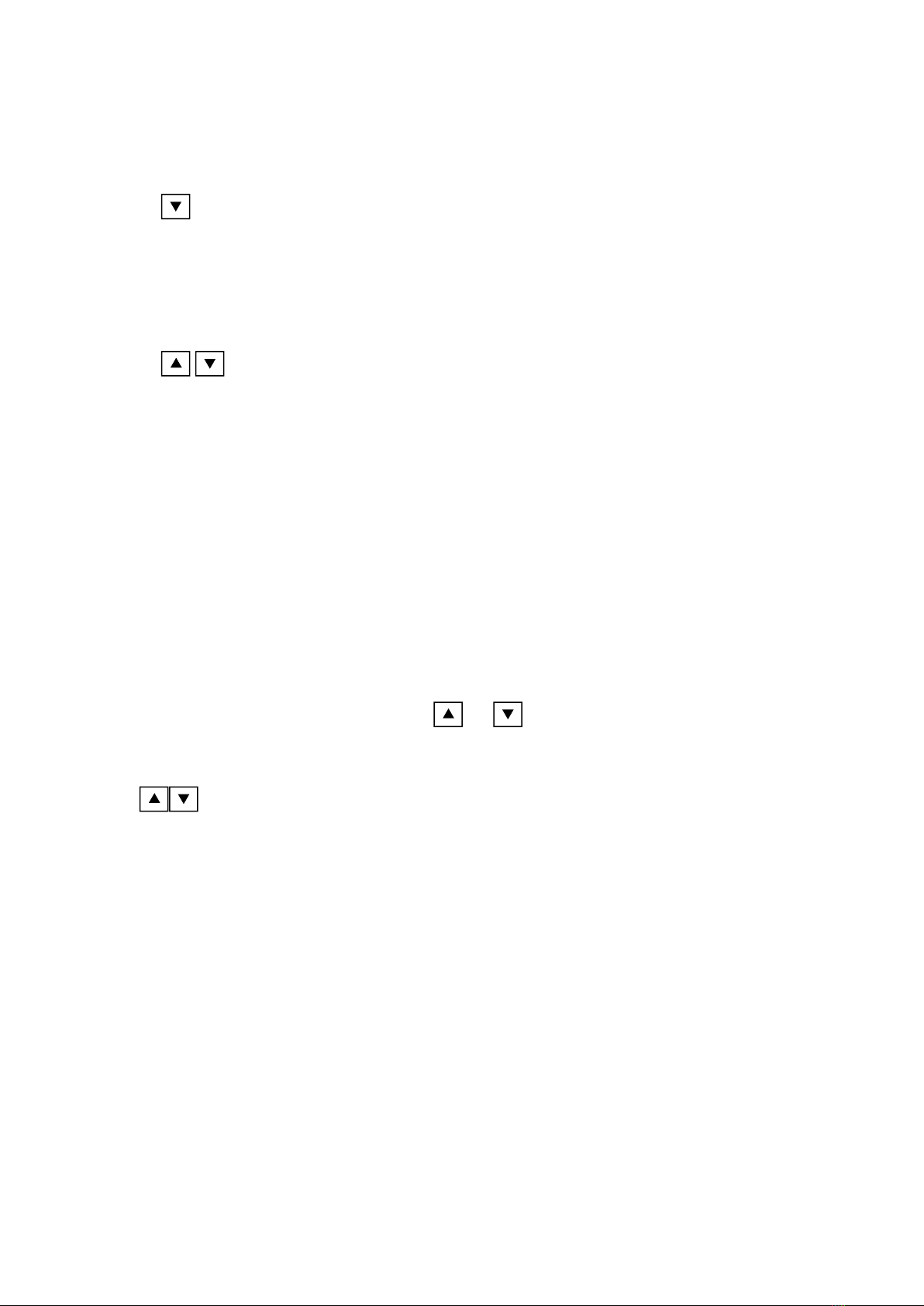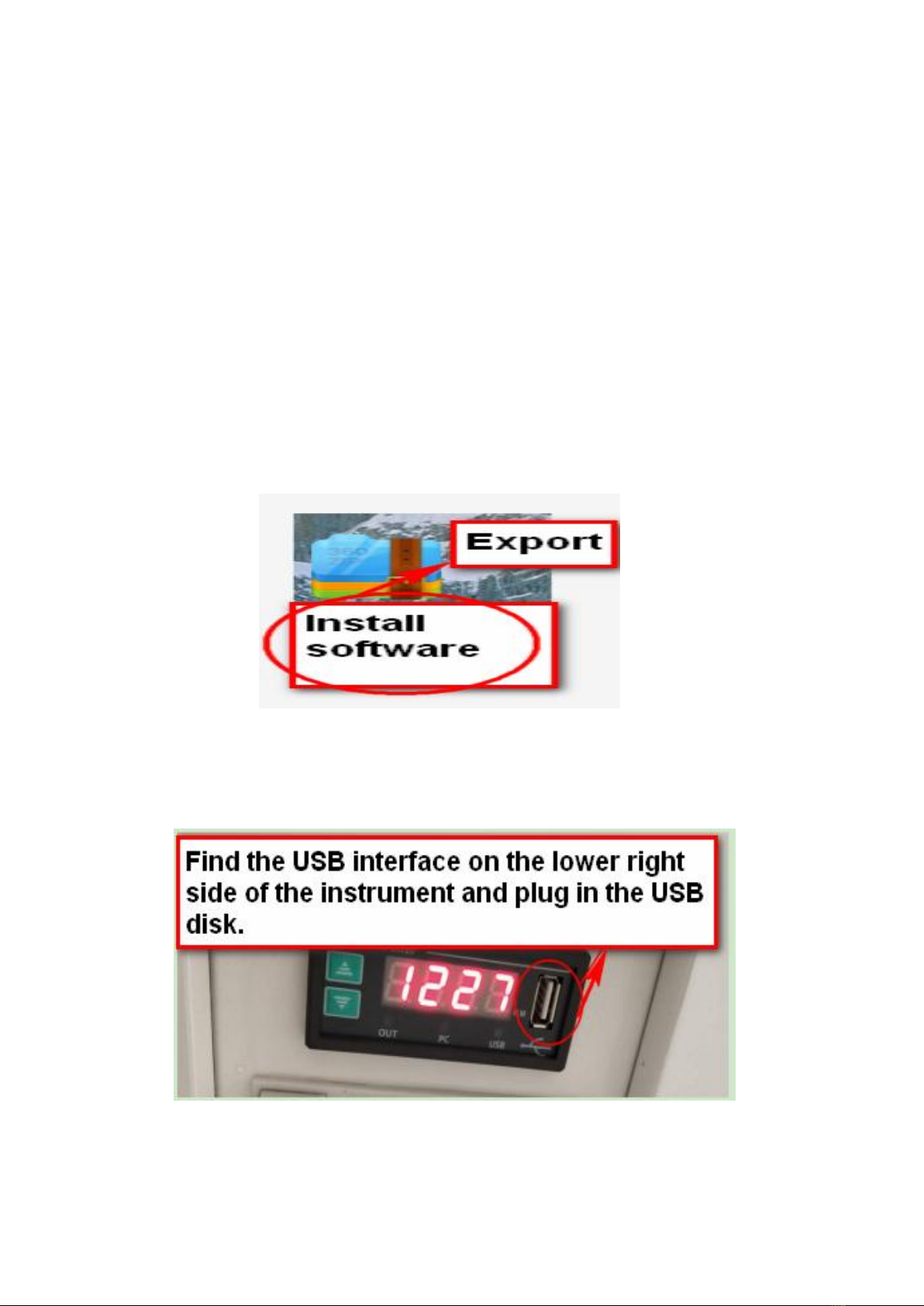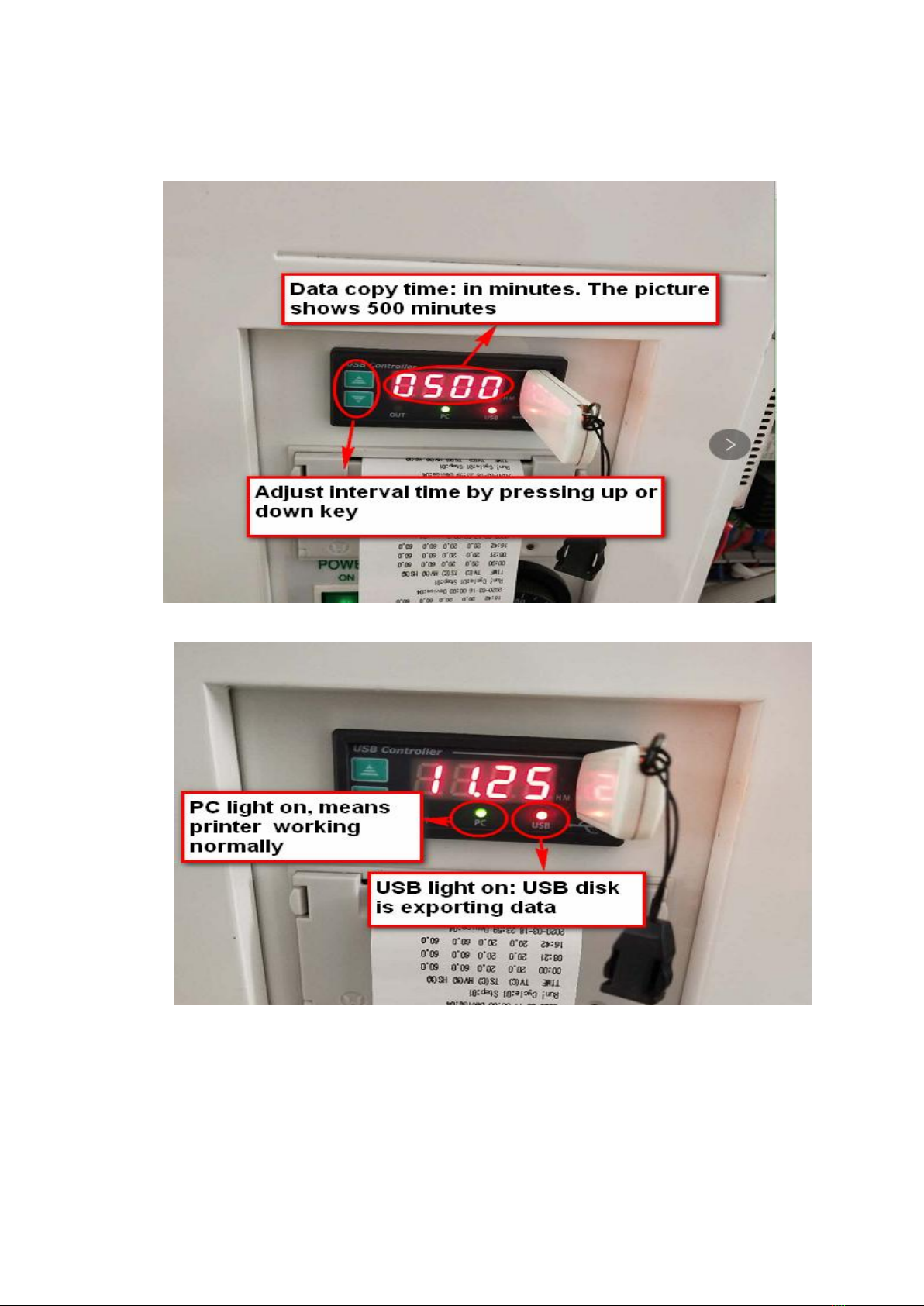key to increase the parameter setting value, when the time setting value is the
maximum,then press this key again will automatically flip to the minimum value;
6. Decrease key/OK key: Under normal state, click or long press the key to decrease
the setting value of printing interval time.Under parameter setting state, click this key to
switch the setting parameters, long press the key to exit the setting and save the set
value;
7. : Under normal status, long press two keys at the same time, after 3
seconds,enter the parameter setting state
Operation for printer
1)After powered on, the digital tube and the indicator light are all on for 3 seconds
and then enter the running state. PRT indicator lights on, time window displays the
current time (hours and minutes), the printer prints "Print Test", "Current Date",
"Current Data" in sequence, the OUT indicator lights up when printing out. The data
is printed according to the printing interval. When the date changes, the date is
printed.
2) Under normal conditions, click or to set the printing interval. The
setting range is from 1 to 9999 minutes; in normal status, long press the button
for 3 seconds at the same time to enter the password input state, enter the
corresponding password to adjust the time and parameters.
Tips for abnormal phenomenon:
Time display shows TErr: communication error,
1) Check whether the instrument communication line is connected correctly;
2)Check whether the power of the instrument is turned on;
Time display shows UErr: U disk read and write error,
1)Check whether the U disk is inserted correctly;
2) Format the U disk or replace the U disk;
3) If don't need U disk storage, can enter the internal parameters to close the U disk