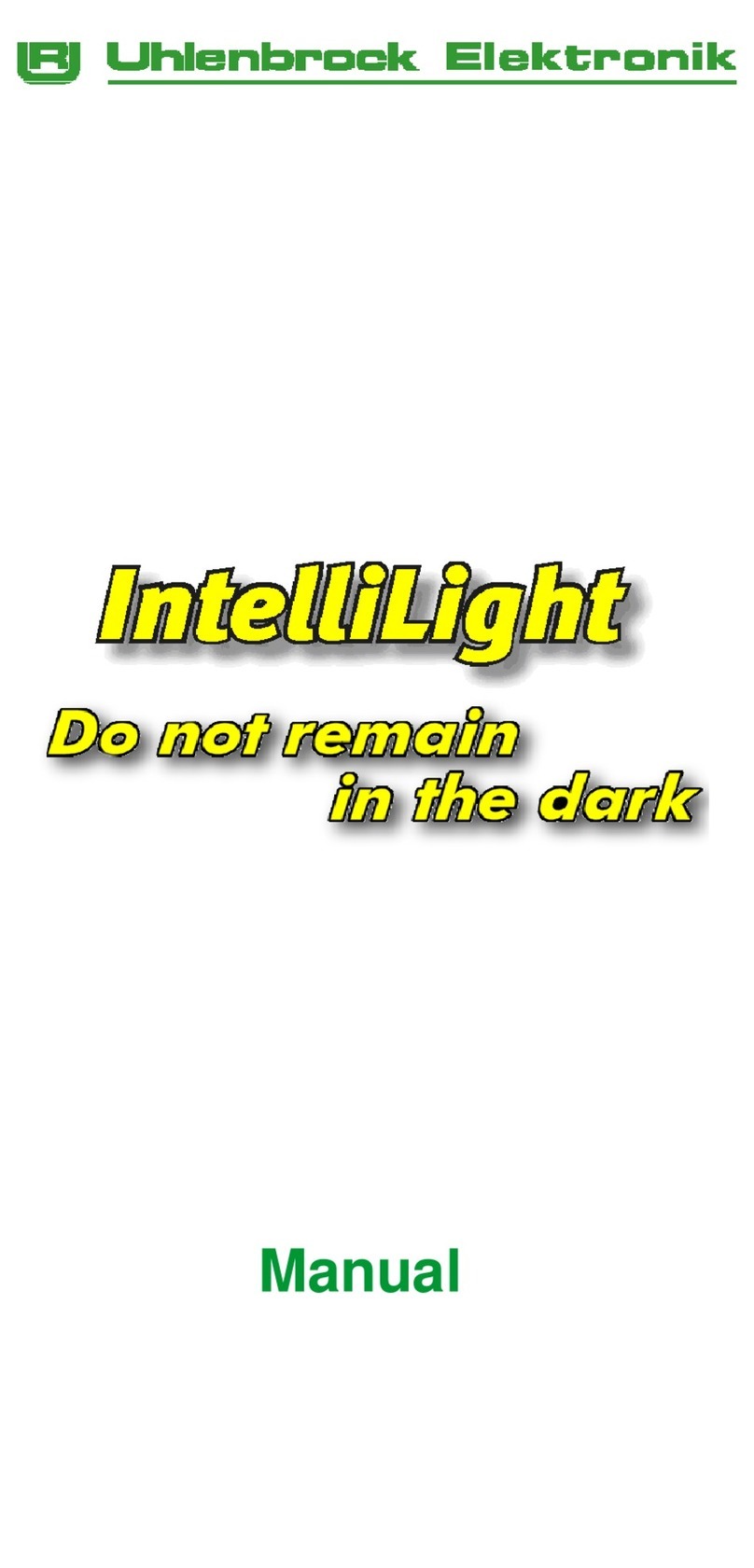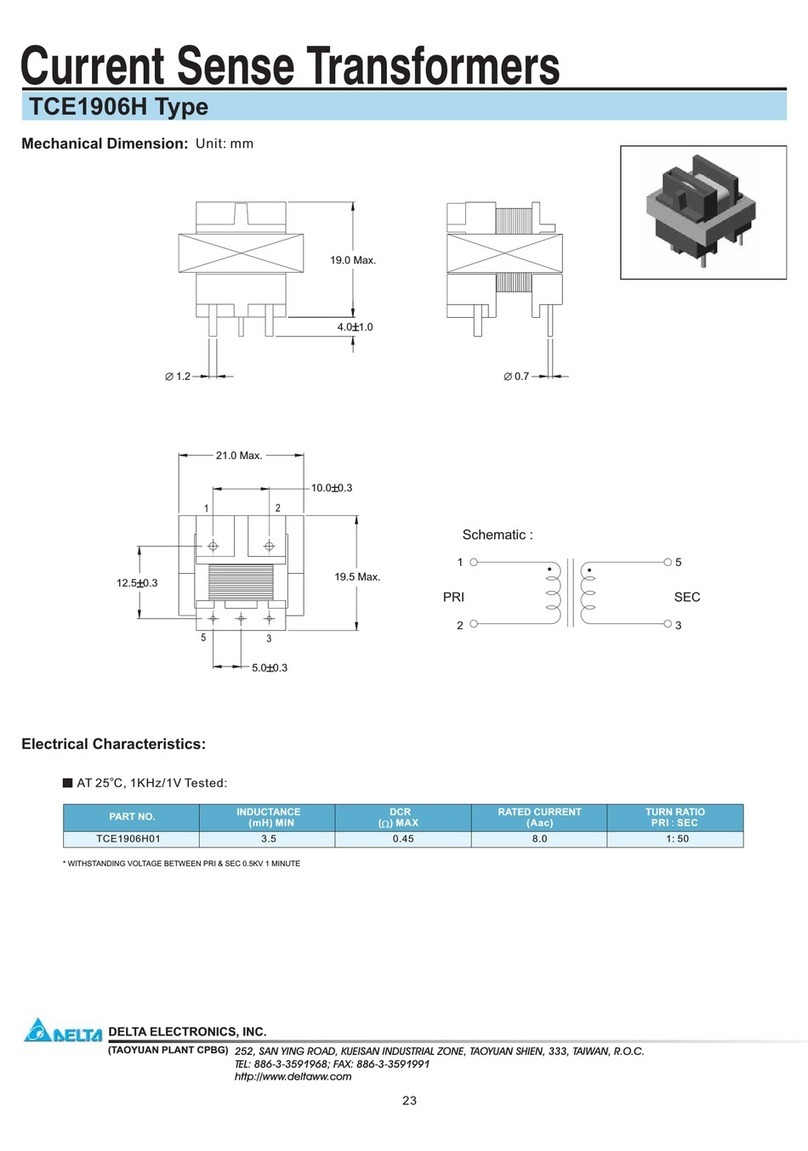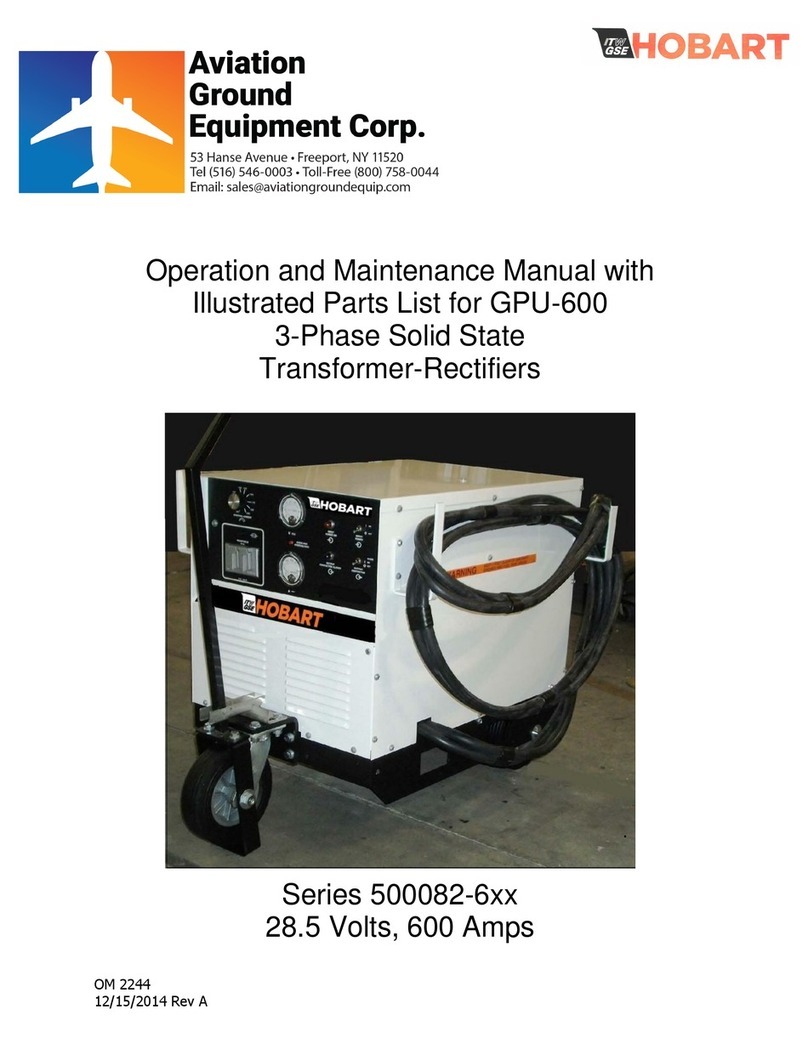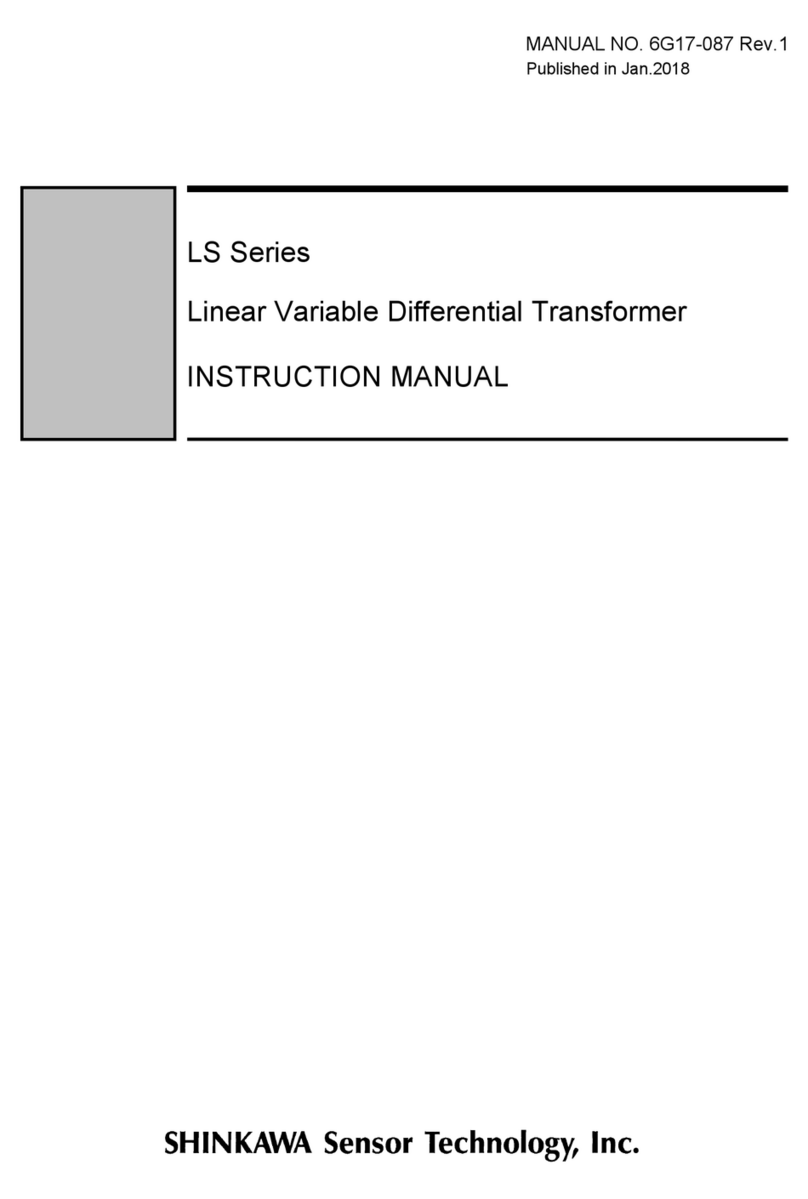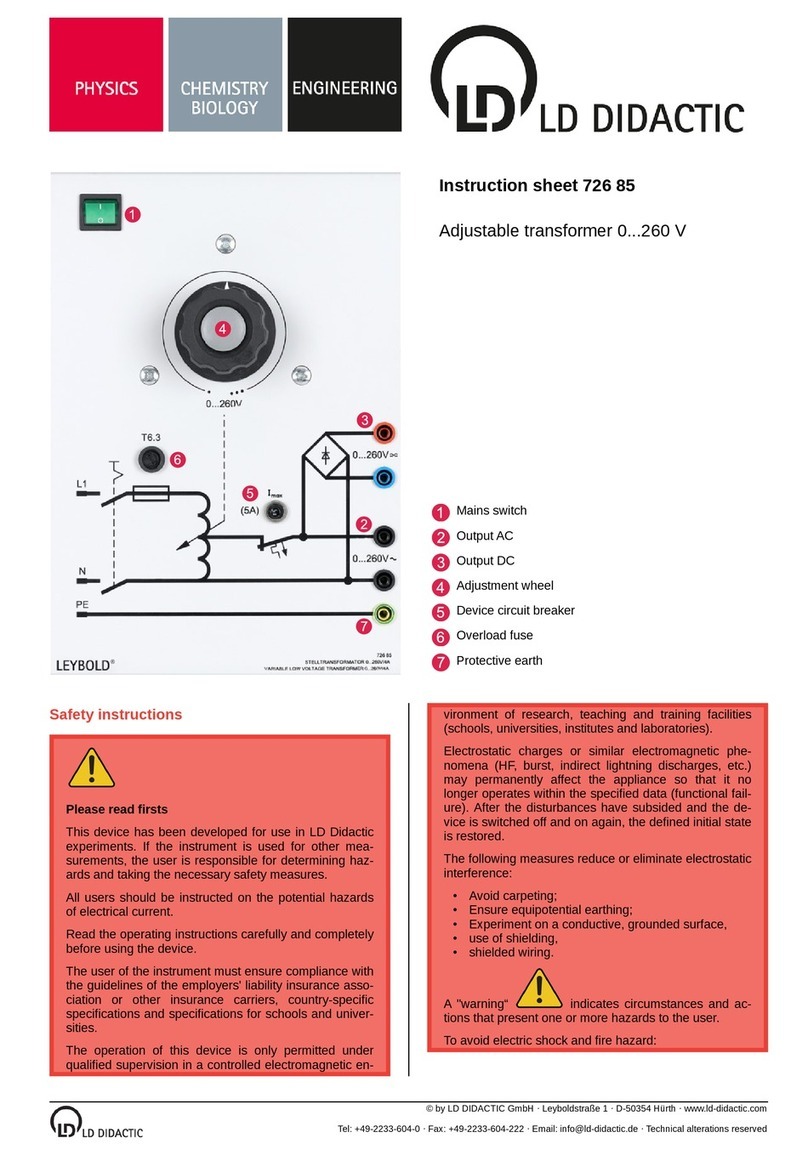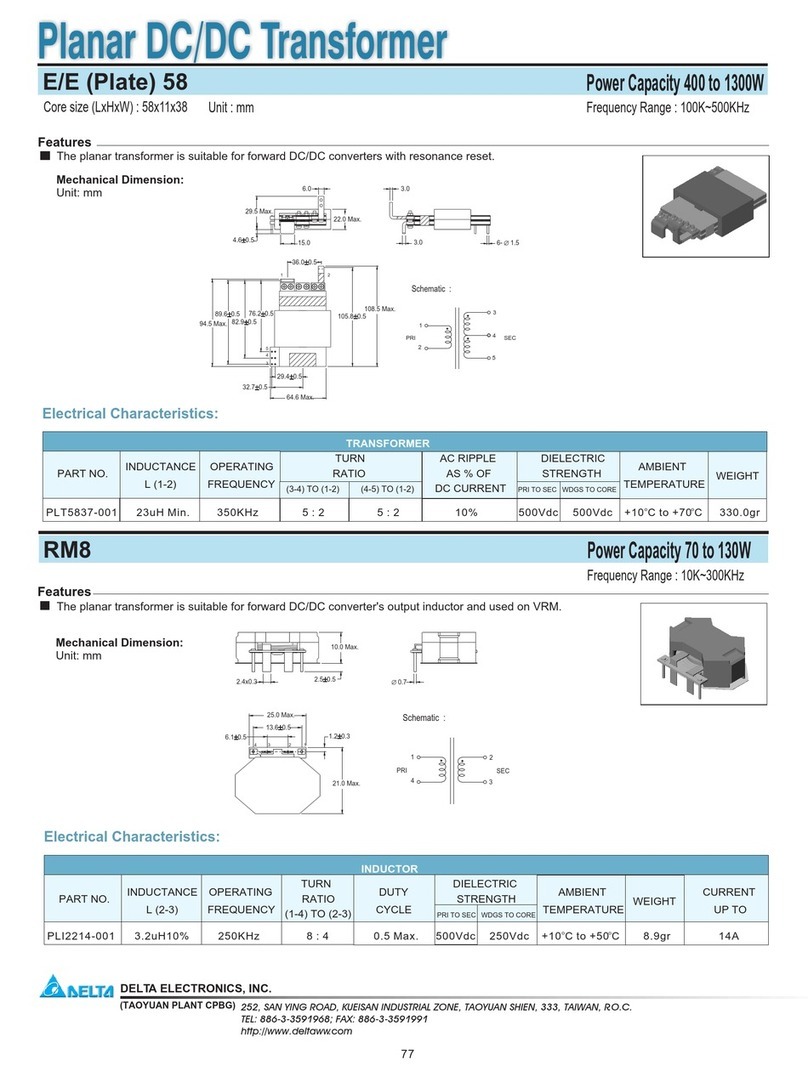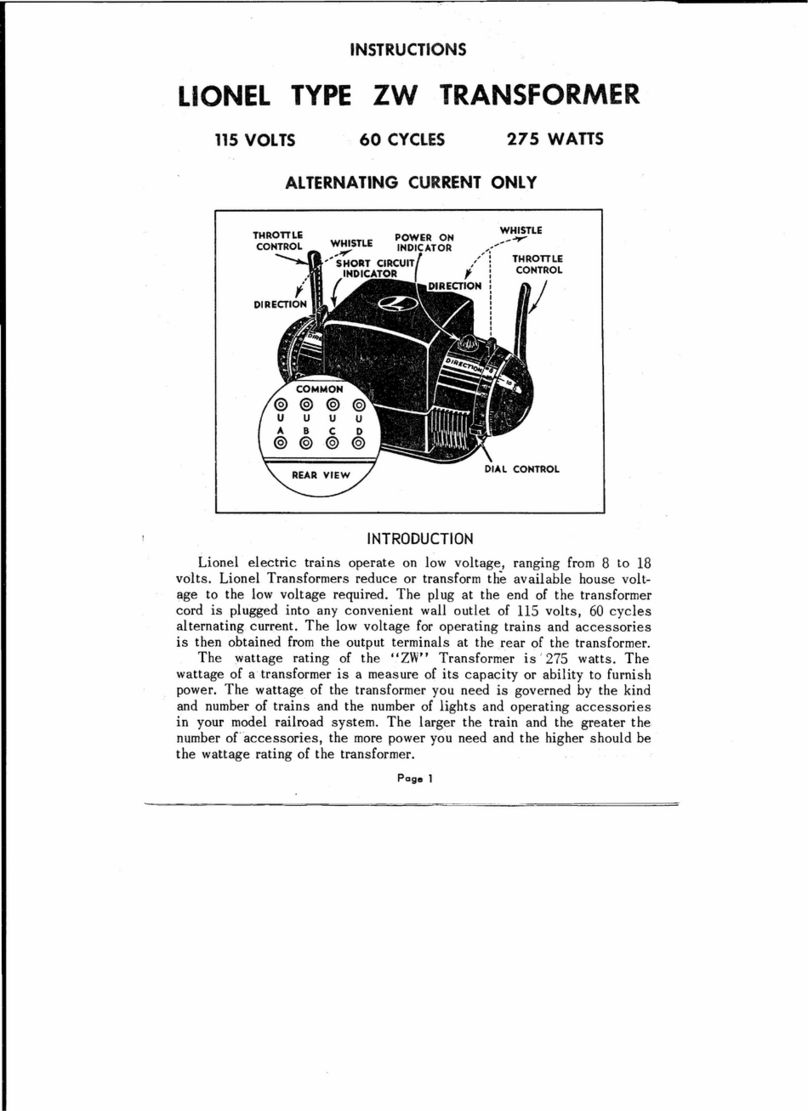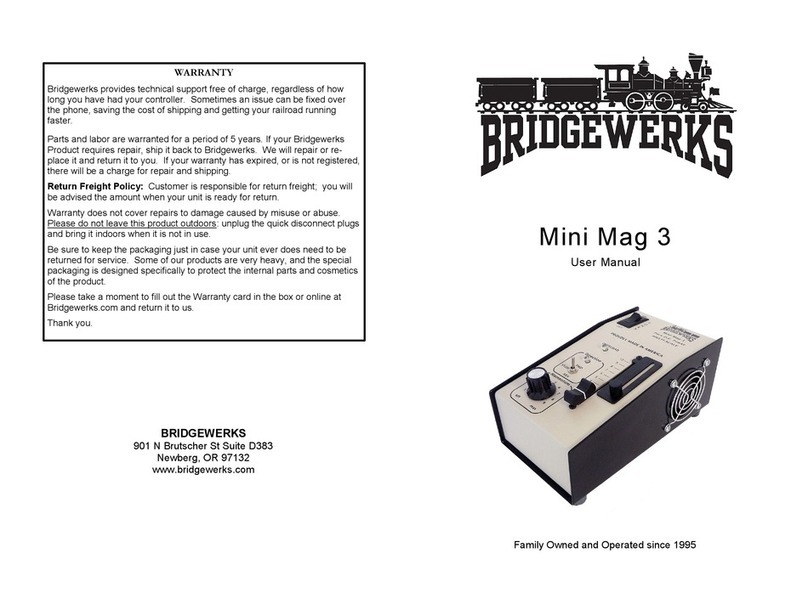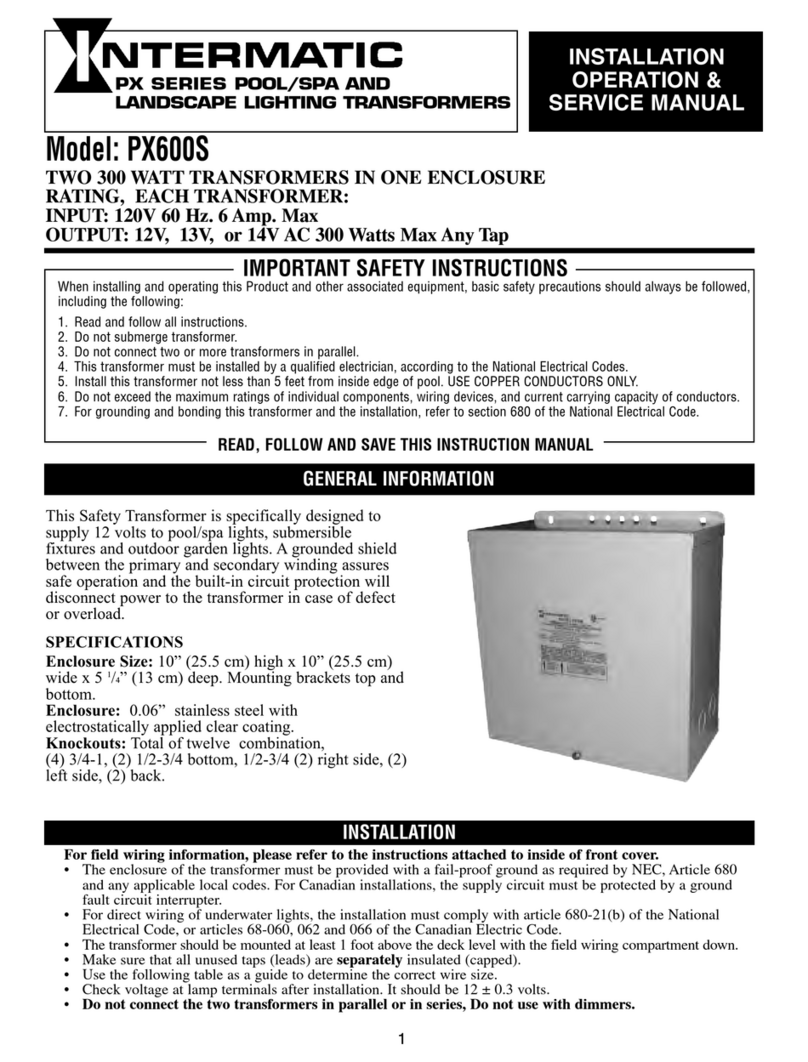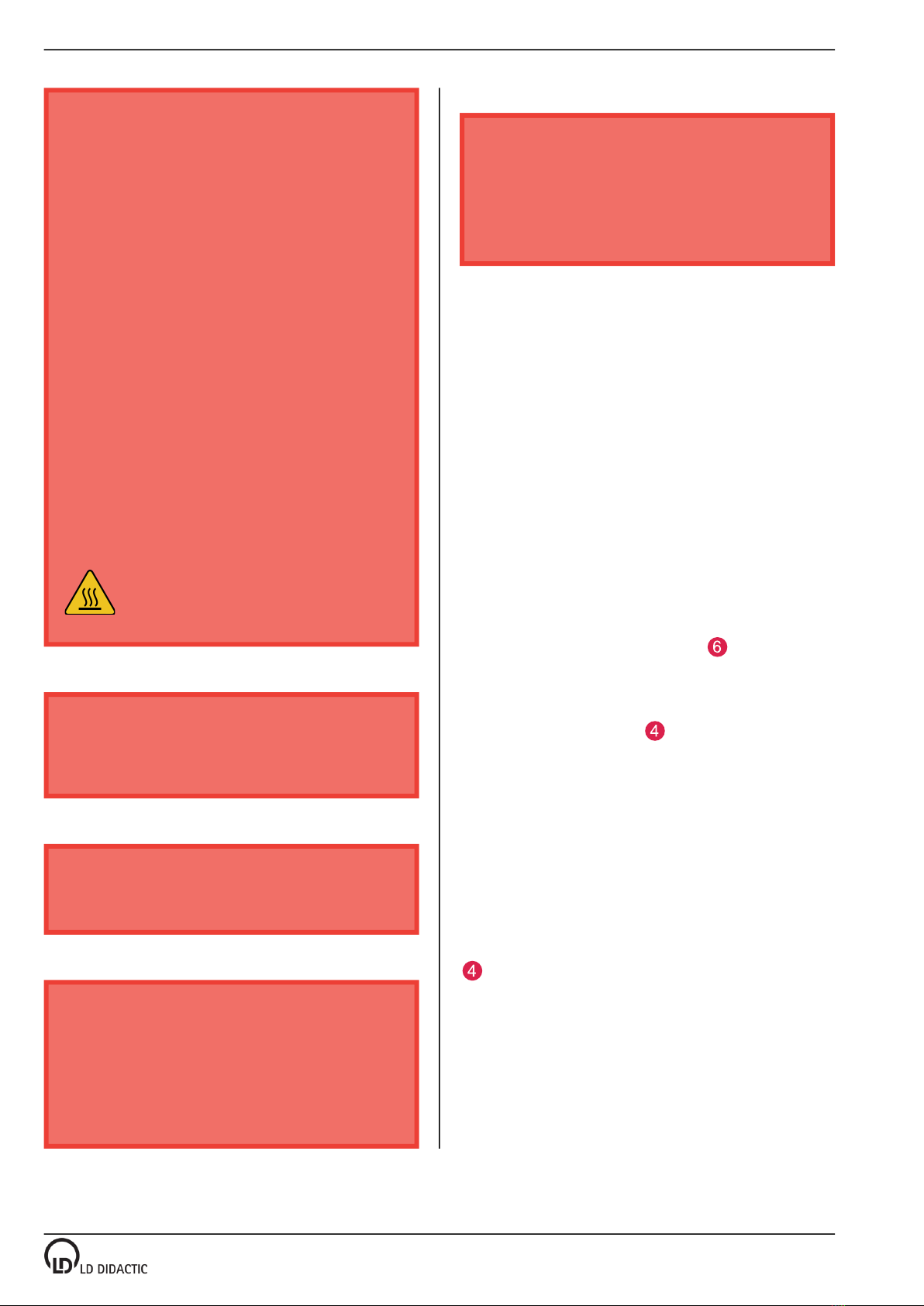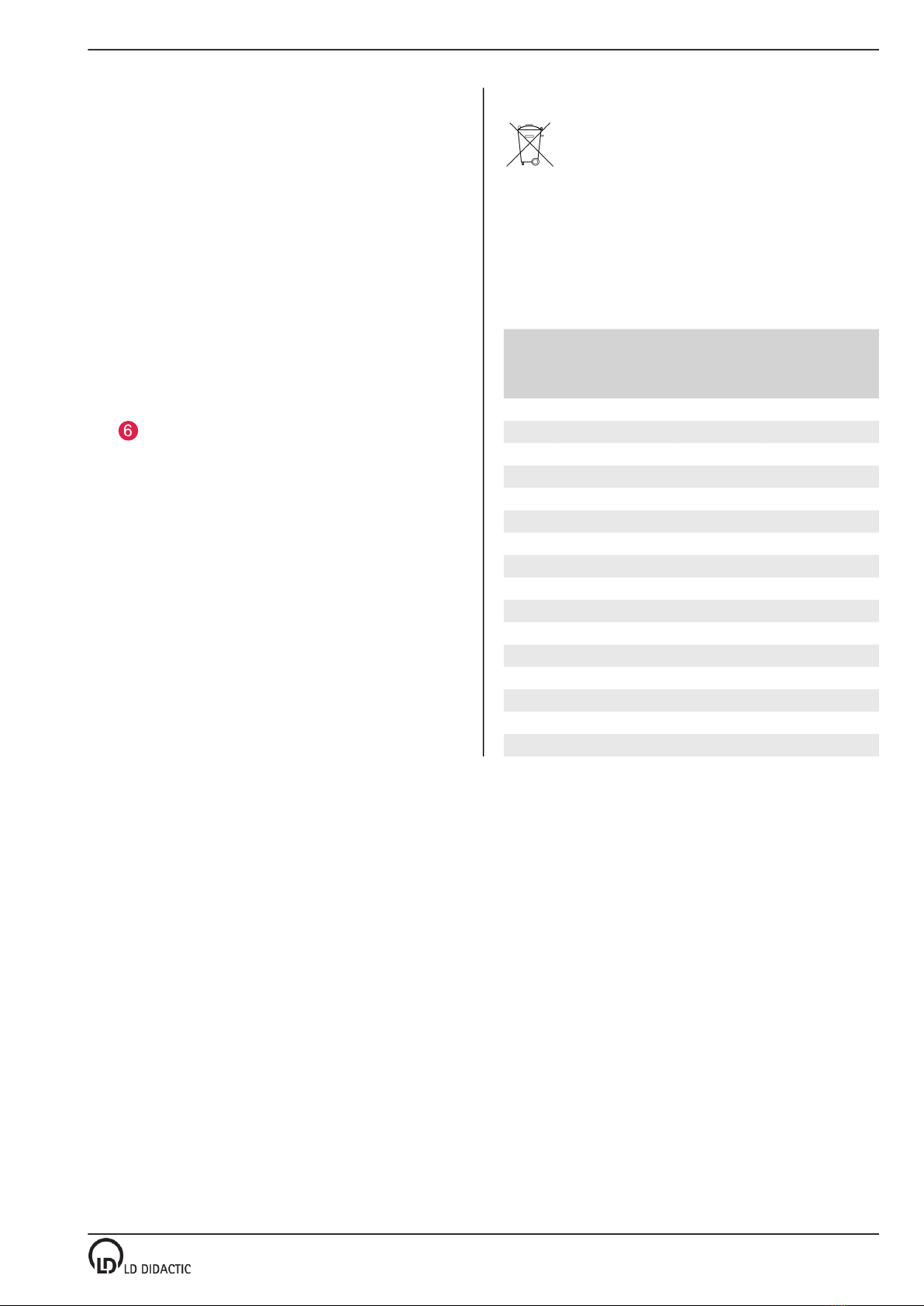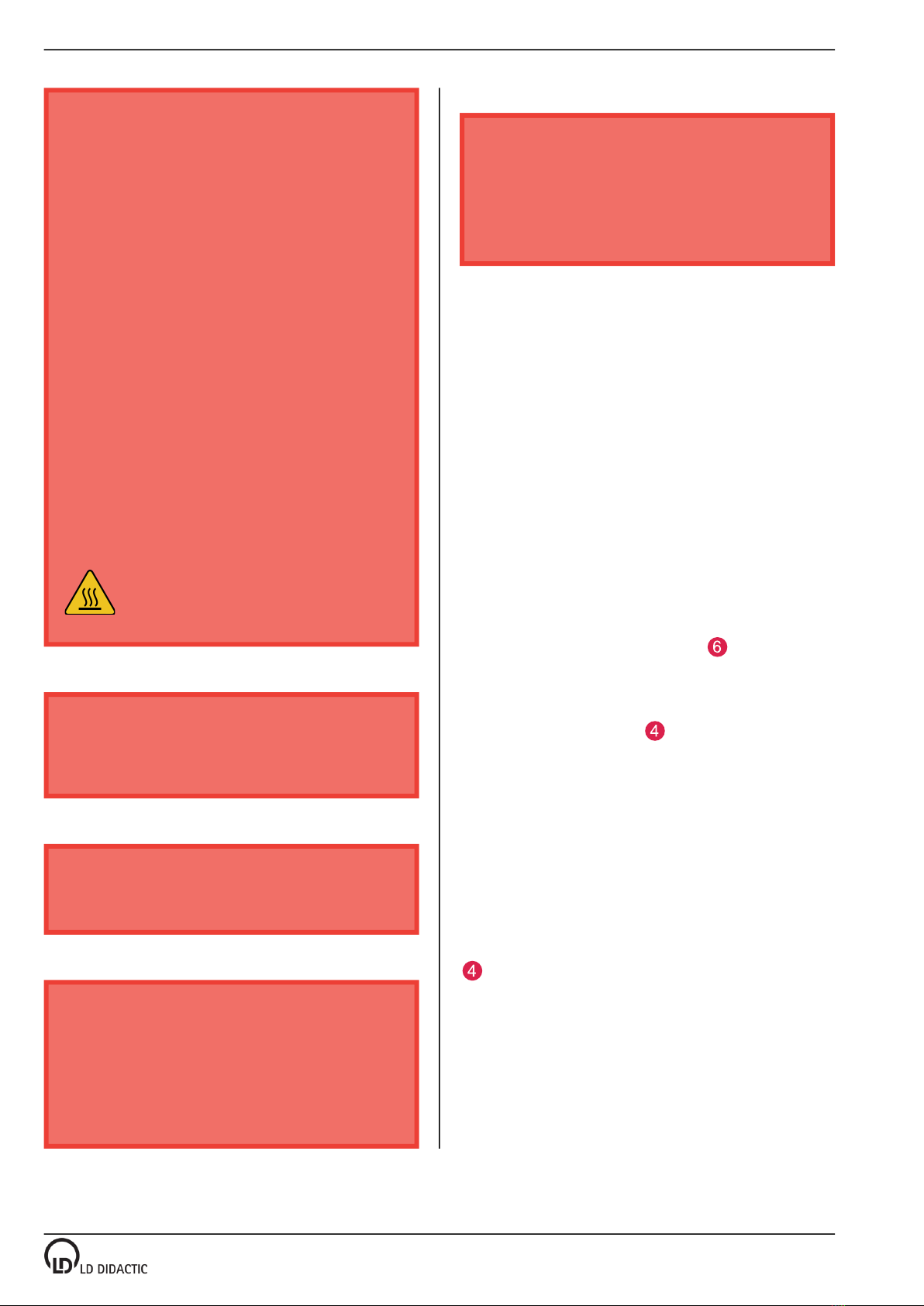
2 / 5 Instructionsheet773363
© by LD DIDACTIC GmbH · Leyboldstraße 1 · D-50354 Hürth · www.ld-didactic.com
T
el:
+49-2233-604-0
·
Fax:
+49-2233-604-222
·
Email:
[email protected] ·
T
echnical
alterations
reserved
•
•
•
•
•
•
•
•
•
•
•
•
•
•
•
•
•
•
•
•
•
•
•
•
•
•
•
•
•
•
•
missing. Pay particular attention to the insulation on
the connectors.
Remove all unused test leads and accessories.
Always connect the unit to the wall socket first be
fore connecting it in the experimental setup.
Do not disconnect any supply lead or the mains ca
ble during operation. Danger of arcing.
Only switch off the unit in load level 0 or in OFF sta
tus.
Do not touch voltages >25V AC effective or 60V
DC.
When measuring, use only the correct measuring
category (CAT), voltage- as well as amperage-test
ed measuring leads and adapters.
Never exceed the rated values of the measuring
category (CAT) for the lowest rated individual com
ponent of a product, a test lead or an accessory.
Comply with local and national safety regulations.
Use personal protective equipment (approved rub
ber gloves, face shield and flame retardant cloth
ing) to prevent electrical shock and burn injuries in
the event that hazardous live conductors are ex
posed.
Only open the appliance when it is de-energised.
Do not operate the unit when the covers are re
moved or the housing is open. You could come into
contact with dangerous voltages.
Do not use BNC or banana plugs made of bare
metal.
Never insert any metal objects into the connectors.
During operation at high load levels, the ex
haust air of the unit may become hot.
The experiments must not be carried out if
the equipment shows visible damage.
the product has been dropped.
the housing cover is missing.
devices and machines of protection class I are not
connected to the mains protective conductor.
The instrument must not be used
in damp or wet rooms.
in rooms with flammable gases, vapours or dust.
in rooms with explosion hazards.
outdoors.
Avoid
knocks, bumps and shaking.
touching the equipment with wet hands.
the intrusion of liquids.
overloads and short circuits.
heat build-up by covering the vents.
Feeding the equipment from power supply points
that do not belong to the experimental stands.
tripping hazards due to power supply cables lying
around.
Make sure that
the connection of the devices or circuit changes in
the experimental setup may only be carried out in a
de-energised state. The voltage source must be
switched off.
the equipment is only cleaned when it is de-ener
gised.
only original spare parts are used for any neces
sary repairs.
1 Description and intended use
The controllable capacitive load is a universally applicable ex
perimental device that represents an electrical consumer. The
power consumption is up to 1.3var.
The main application is as an adjustable load in three-phase
networks or as a controllable load for generators. The load is
particularly suitable for teaching the basics of power electron
ics and power engineering to trainees and students.
The capacitance of each phase is individually adjustable in 15
steps from 1.7µFto 26.3µF.Phase separation occurs in step
0. The step and status display of the load is via coloured LED
strips on the front.
There are three different operating modes.
1.1 Direct manual control
In this stand-alone mode, no further control devices are re
quired and the load can be easily integrated into existing con
figurations. The control is carried out directly on the unit via
push-buttons (step switch UP / DOWN ). Both symmetri
cal and asymmetrical loads are possible.
1.2 Remote control
Via the analog control input the load can be controlled
remotely, e.g. with the Power Analyser CASSY Plus. This al
lows direct and balanced control of the steps as well as trig
gered or scenario-based switching of the capacitors. Both the
CASSY Lab 2 measurement software and the Lab Docs inter
active instruction sheets can be used to control the loads via
the CASSY Plus power analyser. Scenarios are made possi
ble by the LabView support of the Power Analyser CASSY
Plus. Via the analog control input, the unit can be used univer
sally, e.g. in control engineering.
1.3 Triggered switching
It is also possible to switch on a user-defined unbalanced or
balanced load with an external trigger via the control input
. In this way, the influence of such loads on e.g. transform
ers or generators can be investigated and demonstrated.
2 Set up
Connect a power cable to the back of the load.