LDL TECHNOLOGY TIRE WATCH LITE User manual
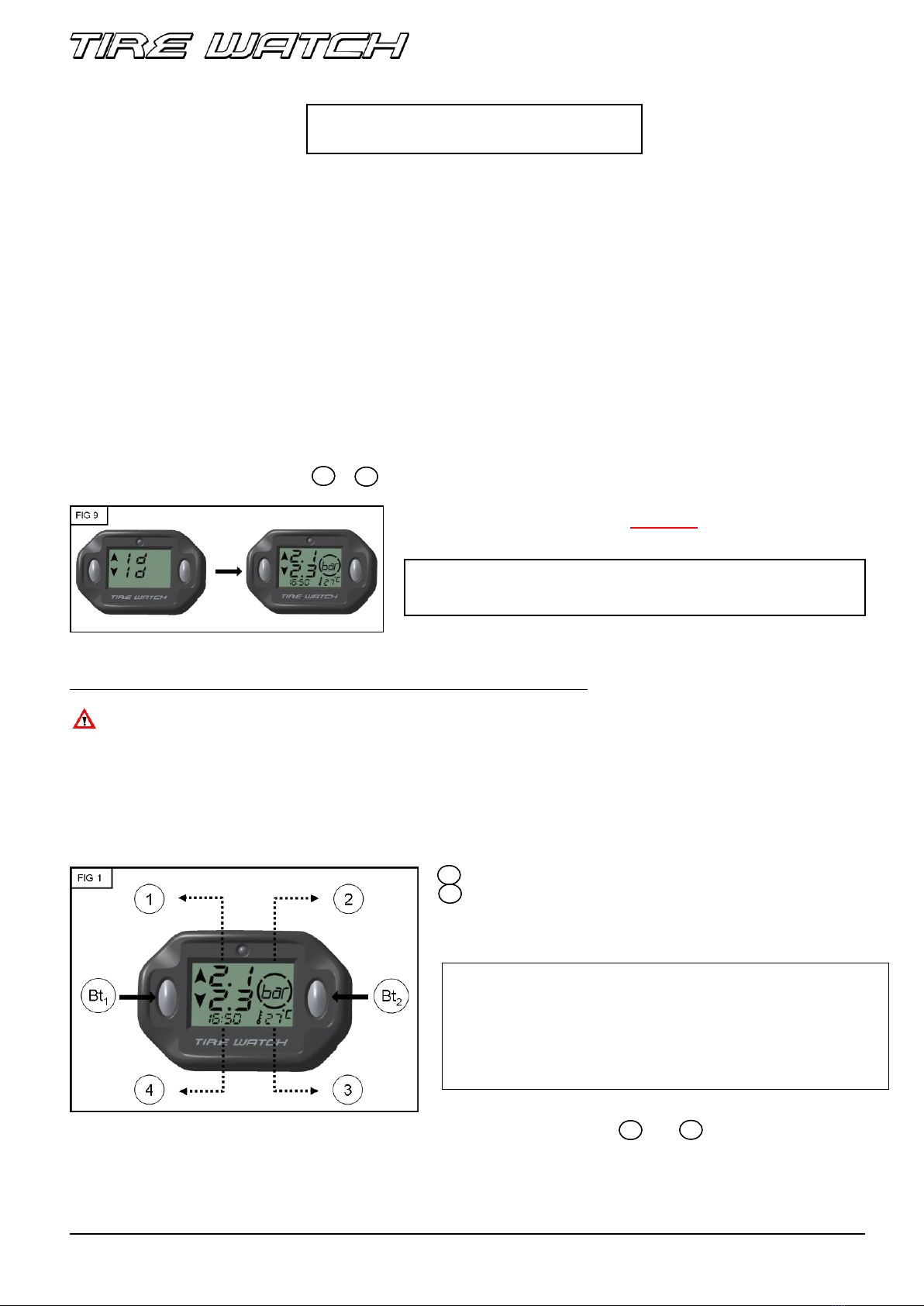
LITE TIRE PRESSURE MONITORING SYSTEM
COPYRIGHTS LDL TECHNOLOGY –JULY 2009 1/7
TIRE WATCH TM FOR MOTORCYCLE
USER MANUAL
Thank you for purchasing this TIRE WATCH TM system. TIRE WATCH will allow you to drive with more confidence and be
alerted in the event of a slow leak or puncture. The setup options for the TIRE WATCH TM system are detailed below.
For first time use, follow the instructions below. You may not set the system values as detailed in section
(C) until the following sensor allocation is completed.
A: FIRST USE OF THE DISPLAY
FIG 9 –MENU 06 : FRONT & REAR TIRE IDENTIFIER (ID) ALLOCATION
The first time the display is powered up, it has to verify the unique ID of the front and rear tire (the unique ID’s are pre-
programmed during manufacture - not allocated to a position - and have to be confirmed now to the display).
Turn ON the display short push on or
If this learning phase fails dashes will be displayed instead pressure values. Then you will have to start again the ID
confirmation process
Switch off the display and wait 8 minutes, motorcycle stopped, before repeating this phase
If the pressure values are not displayed after several trials, please contact your dealer.
B- KNOW EVERYTHING ABOUT YOUR EQUIPMENT
FIG 1 –DISPLAY BUTTON FUNCTIONS
Note : Permanent back light function : to activate the permanent back light press and .simultaneously. Do the
same to turn off the permanent back light. The permanent use of the back light uses excessive battery life so its usage is
recommended at night only.
To invert the front and rear wheel unit sensor allocation
FIG 8 –MENU 05 –VALUE INVERSION
ID symbols are blinking - Drive faster than 20 Mph until Pressure value
displayed (time out 4mn )
Bt1
Bt1
Bt2
Bt2
Bt1
Bt1
Bt2
Bt2
: ON / Scrolling menus/ Validation / Backlight only
ON / OFF / Display Units Setting / Swap from Pressure to
Temperature + backlight (4 seconds)
–Tire Pressure or Temperature information
–Pressure (bar/PSI) or Temperature unit (°C)
–External temperature - NB : Due to the waterproof nature of the
housing, stabilisation of the temperature reading may take several
minutes.
- 24 Hour Clock
Bt1
Bt1
Bt2
Bt2
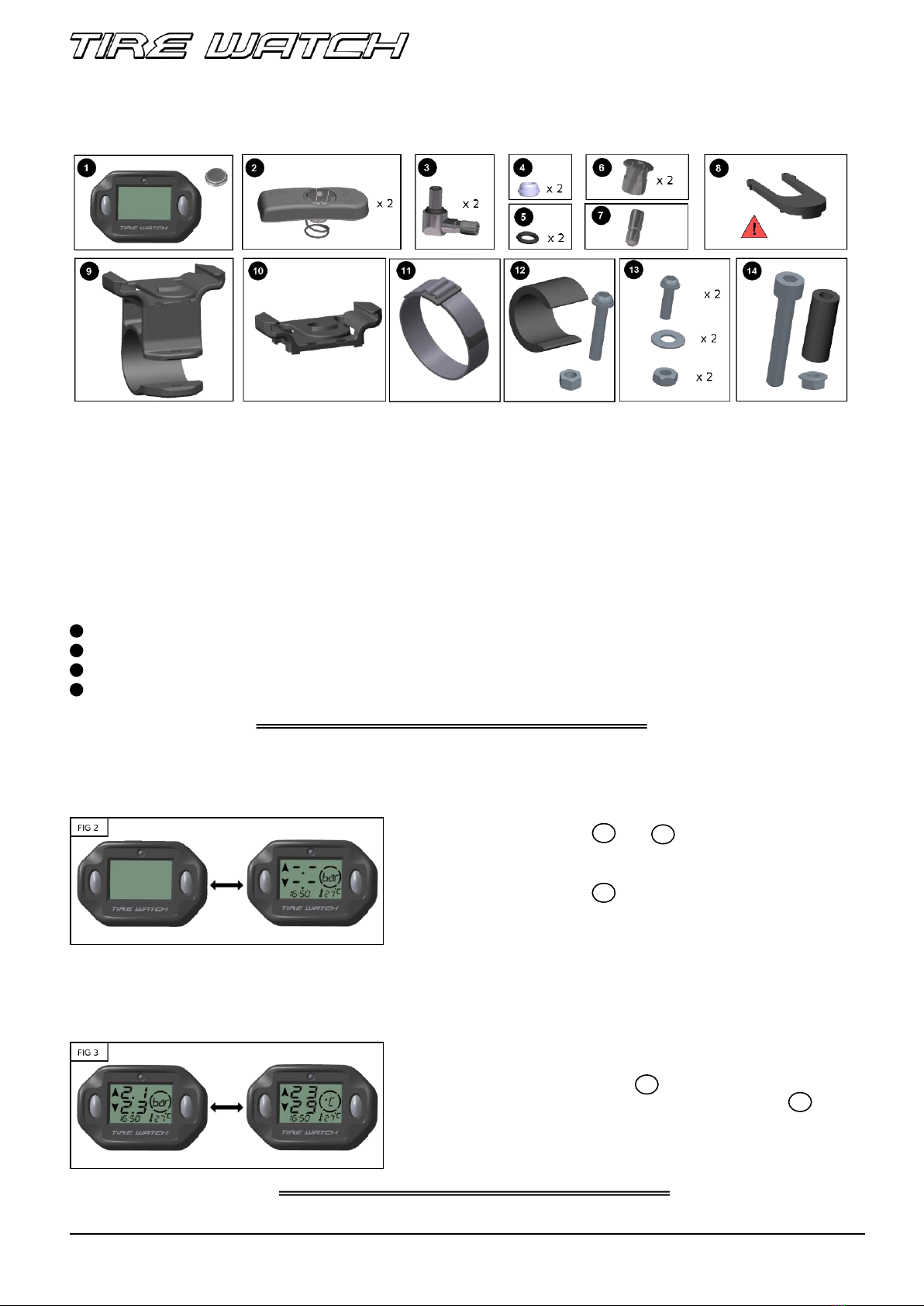
LITE TIRE PRESSURE MONITORING SYSTEM
COPYRIGHTS LDL TECHNOLOGY –JULY 2009 2/7
C –KIT COMPOSITION (8,5 - 11,5)
1 display + button battery CR2450
2 wheel unit sensors (with 11.5XL nut and spring)
2 valves
2 specific seals for some BMW rims (see specificities)
2 seals for 8,5mm valve hole
2 nuts for 8.5mm valve hole (see specificities)
1 peg for valve in spoke (see specificities)
1 connector position assurance (CPA)
1 clipbar
1 clipbody
1 bracelet11
1 handle bar screws kit : 1 M5x20 screw, 1M5 self locking nut, 1 sleeve
1 motor body screw kit : 2 M3 screws, 2 M3 nuts, 2 washers
1 steering column screw kit : 1 compressible brace, 1 M5x40 screw, 1 M5 nut with washer
FIG 2 –TURN THE DISPLAY ON AND OFF
FIG 3 –CHANGING THE DISPLAYED MODE
11
12
ON : short push on or (temperature displayed
after 10s) –The display is waiting for Ids reception
OFF : long push on or automatically turn off after 6mn
caused by no wheel unit sensor transmission
Bt1
Bt1
Bt2
Bt2
Bt2
Bt2
Pressure is the standard display mode –To display
Temperature short push on
To return to the pressure display push again shortly on
Bt2
Bt2
Bt2
Bt2
13
14
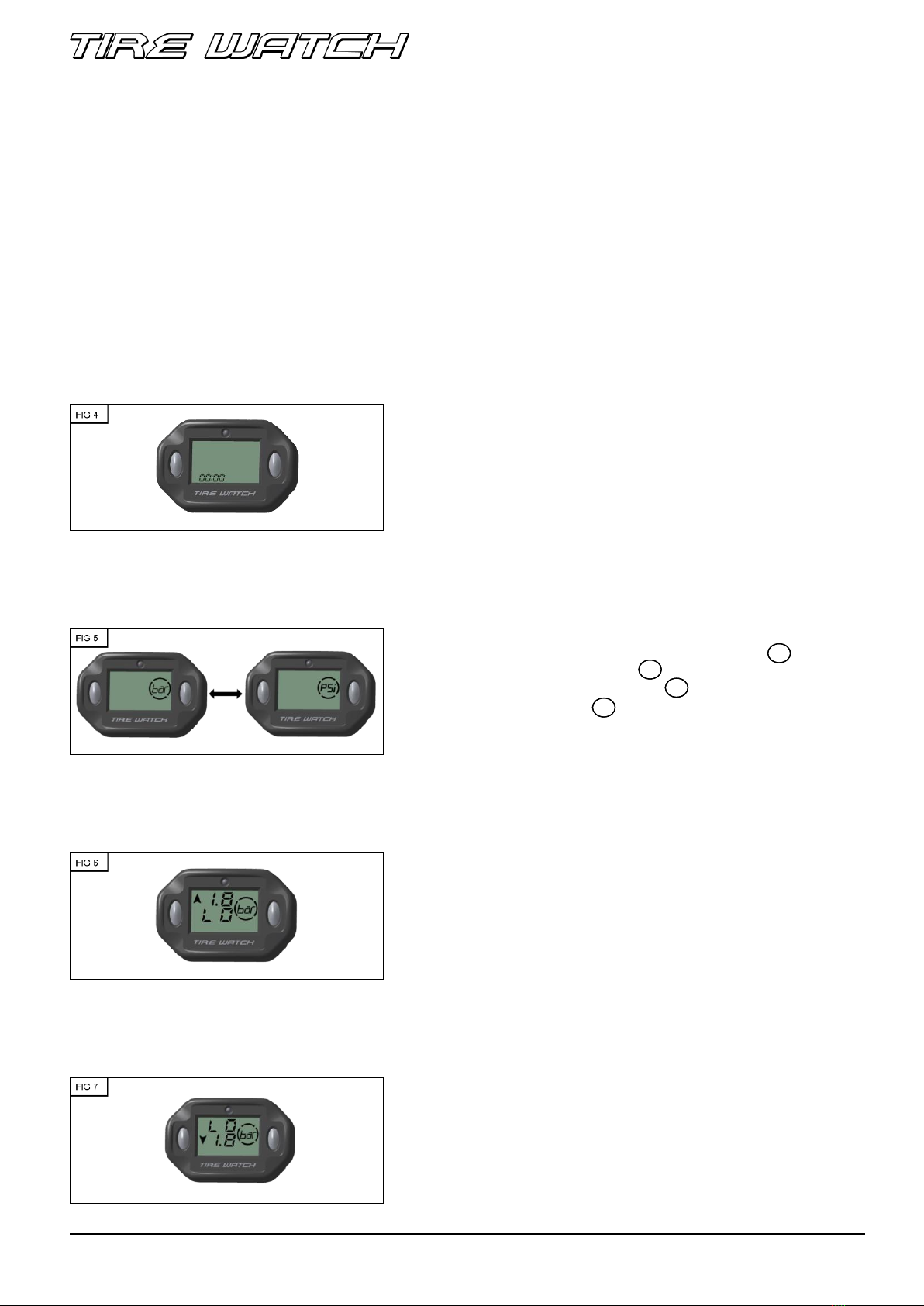
LITE TIRE PRESSURE MONITORING SYSTEM
COPYRIGHTS LDL TECHNOLOGY –JULY 2009 3/7
C –SET YOUR VALUES & ALARM SETTINGS
Proceed to the scrolling menu > long push on Bt 1
Once the wanted menu is reached (the first digit is blinking to inform you that you enter the menu), to set the 1st digit
short push on Bt 2 until the wanted value is reached.
To validate the 1st digit and set the 2nd digit short push on Bt 1
Repeat the operation until the last digit.
To validate the last digit and the on going menu short push on Bt 1
To accede on the following menu short push on Bt 1
To go back to the standard mode : (FIG 3) long push on Bt 1
D - SET YOUR VALUES BY USING THE UNROLLING MENU
FIG 4 –MENU 01 : HOUR SETTING
FIG 5 –MENU 02 : PRESSURE UNIT CHOICE
FIG 6 –MENU 03 : FRONT & REAR LOW TIRE PRESSURE THRESHOLD SETTING
FIG 7 –MENU 04 : REAR LOW TIRE PRESSURE THRESHOLD SETTING
Adjust your values as described in chapter C
Standard unit is Bar, to swap in PSI Short push on , to swap
again to bar unit, press again on
To validate your unit choice, press on
To access the next menu
Note : Temperature unit is fixed to °C
Bt2
Bt2
Bt2
Bt2
Bt1
Bt1
Bt1
Bt1
Setting range for front values : 1,4 bar to 3,5 bar (20 to 51 PSI)
Minimum alert pressure: Pmin (LO) pre-programmed at 1,8 bar
(26 PSI)
Set the Pmin (LO) values for front tire.
Setting range for rear values : 1,4 bar to 3,5 bar (20 to 51 PSI)
Minimum alert pressure: Pmin (LO) pre-programmed at 1,8 bar
(26 PSI)
Set the Pmin (LO) values for rear tire.
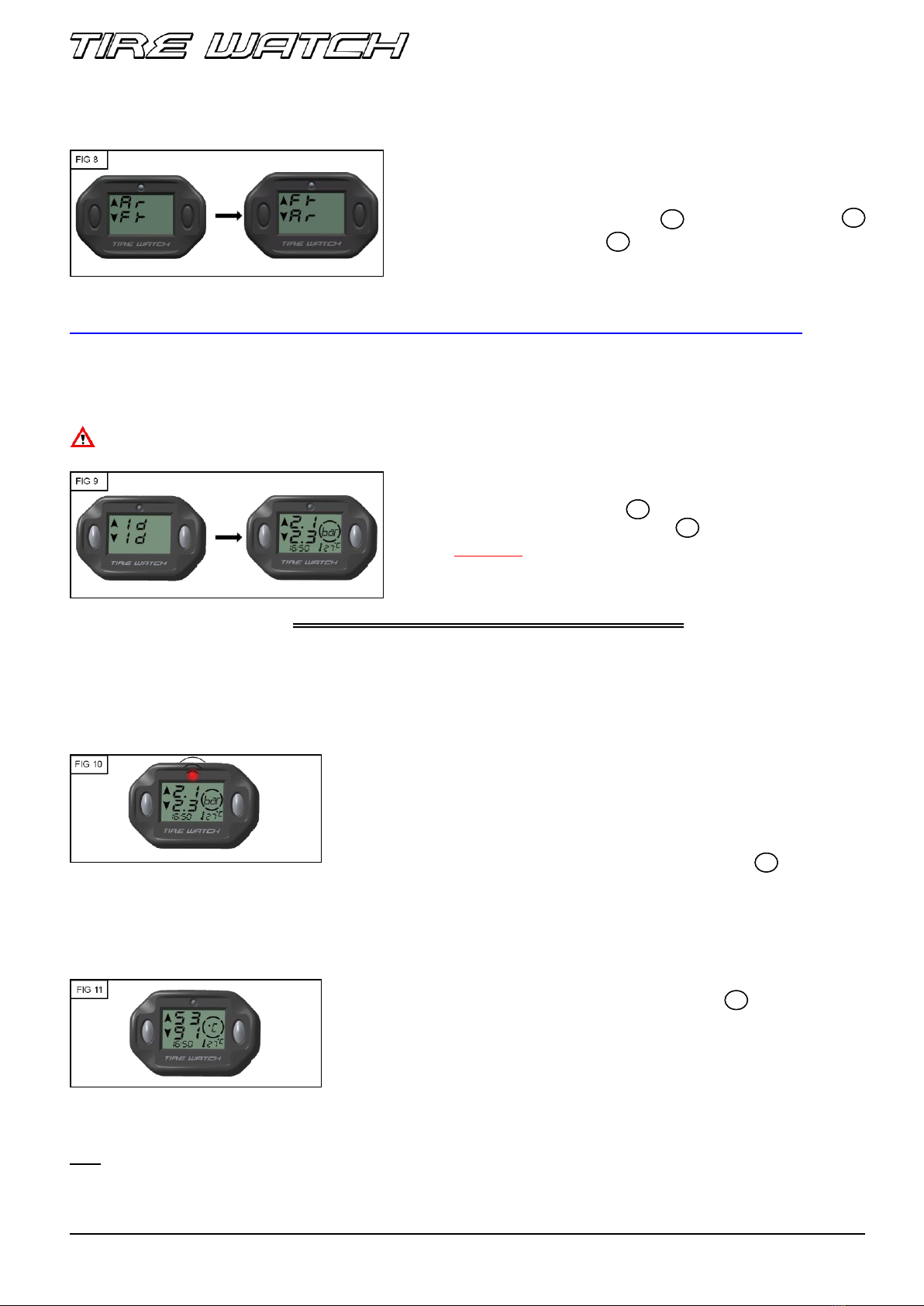
LITE TIRE PRESSURE MONITORING SYSTEM
COPYRIGHTS LDL TECHNOLOGY –JULY 2009 4/7
FIG 8 –MENU 05 –VALUE INVERSION
E –ALLOCATE YOUR WHEEL UNIT SENSORS
Process to follow when you change one or two wheel unit sensors OR when the first learning phase has failed
FIG 9 –MENU 06 : ID RECOGNITION
During all the learning process, tires must at least be inflated at 1 bar.
F –RECOGNIZE THE DIFFERENT ALERT MODES
FIG 10 –PRESSURE THRESHOLD CROSSING ALERT
FIG 11 –TEMPERATURE THRESHOLD CROSSING ALERT
Note : Pressure alert has priority even if temperature alert is active
In case of values inversion during the learning phase, (in general front
pressure is the lowest value), you can invert them.
Reach FIG 7 by an extended push on - Then, push shortly on
To validate short push on
Bt1
Bt1
Bt2
Bt2
Bt1
Bt1
From ON extended push on until FIG 8 is reached.
To launch ID learning short push on ; ID symbols are blinking -
Drive faster than 20 Mph until Pressure values are displayed (time out
4mn )
Bt2
Bt2
Bt1
Bt1
When the display receives lower pressure information compared to the
programmed thresholds (Pmin), the alert starts:
- during the first 3 minutes led blinks in alternance with bar symbol / arrow
of the faulty tire- then bar and arrow symbol will flash until new tire
inflation (backlight on during 3 minutes to see the alert at night drivings)
To display tire temperature during alert short push on - The display
will return automatically to pressure alert after 10 seconds
A high temperature threshold is programmed at 80°C for front tire and 90°C for
rear tire and cannot be changed.
When the display receives upper pressure information compared to the
programmed thresholds, the alert starts:
- °C symbol / arrow of the faulty tire are flashing until the tire comes to a
lower value than the programmed threshold
To display tire pressure during alert short push on - The display will
return automatically to temperature alert after 10 seconds
Bt2
Bt2
Bt2
Bt2
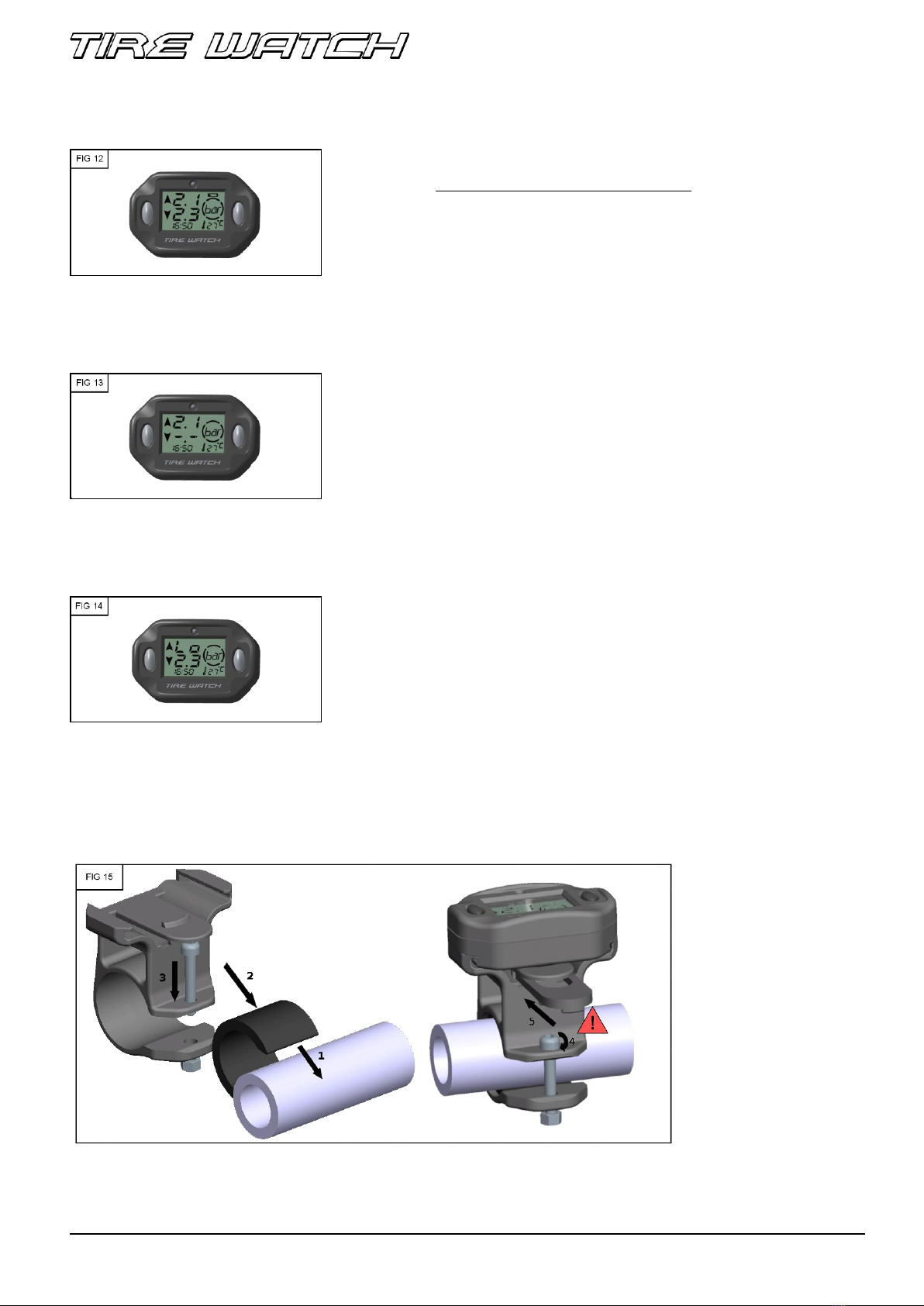
LITE TIRE PRESSURE MONITORING SYSTEM
COPYRIGHTS LDL TECHNOLOGY –JULY 2009 5/7
FIG 12 –LOW BATTERY DISPLAY ALERT
FIG 13 - NON PERMANENT LOSS OF COMMUNICATION
FIG 14 –WHEEL UNIT SENSOR LOW BATTERY ALERT
G –HOW TO FIX YOUR DISPLAY
FIG 15 –HANDLE BAR FIXING
The pressure information blinks alternately with Lo symbol to inform you
that the sensor must be replaced. Ask your distributor.
Note : In winter conditions do not care about this message below 8°C
(external temperature)
.
Put the display to the
selected place on the
handle bar and fix it with the
screw kit n°12. Then clip the
display and place the CPA
n°8. The tab that allows you
to remove the display is now
blocked.
Battery symbol is blinking to inform you that you have to change the battery of
the display (PANASONIC OR MAXELL CR2450 only)
In case the receiver does not receive the RF frames sent by the sensors, dashes
will be displayed instead of pressure / temperature value. If the problem is
permanent, please contact your distributor.
Table of contents

















