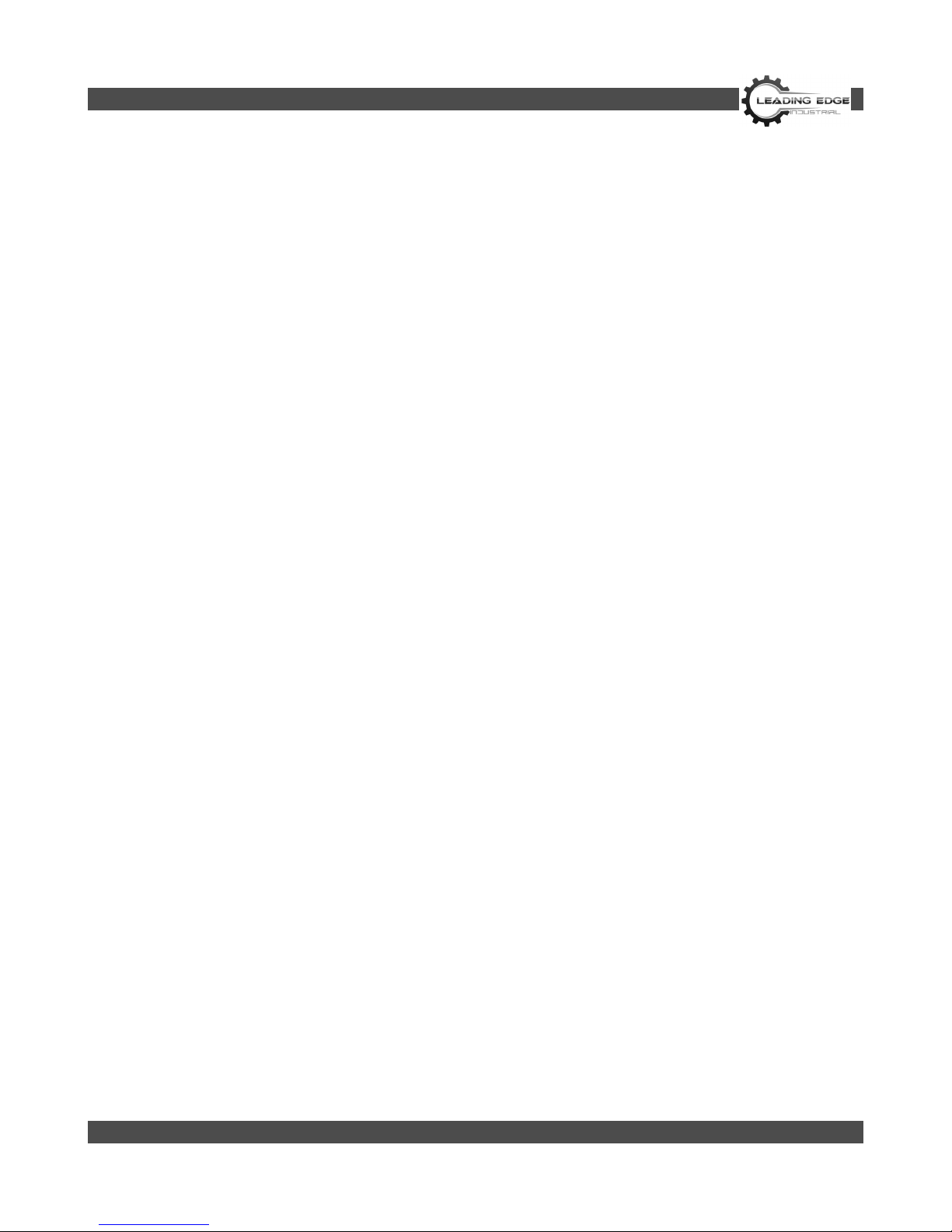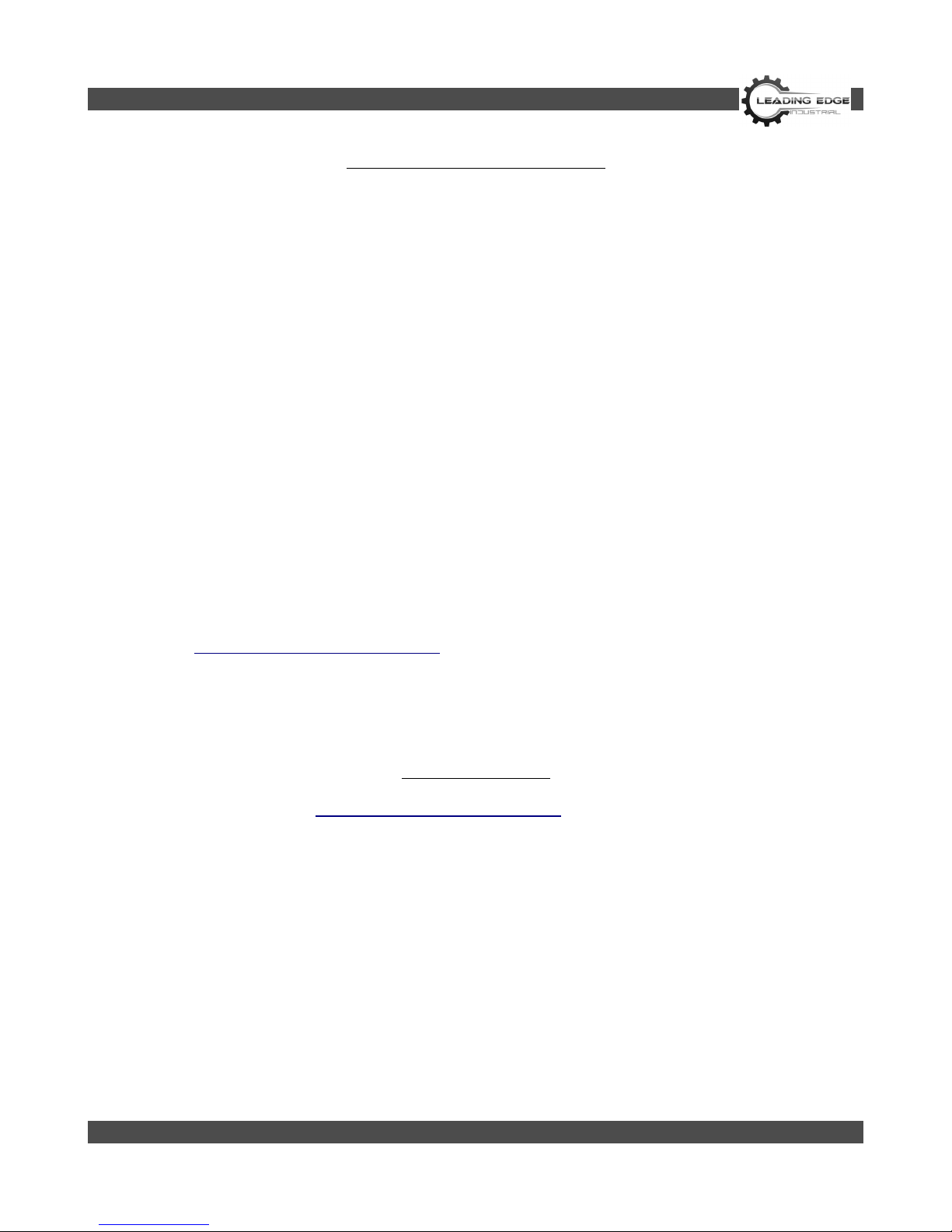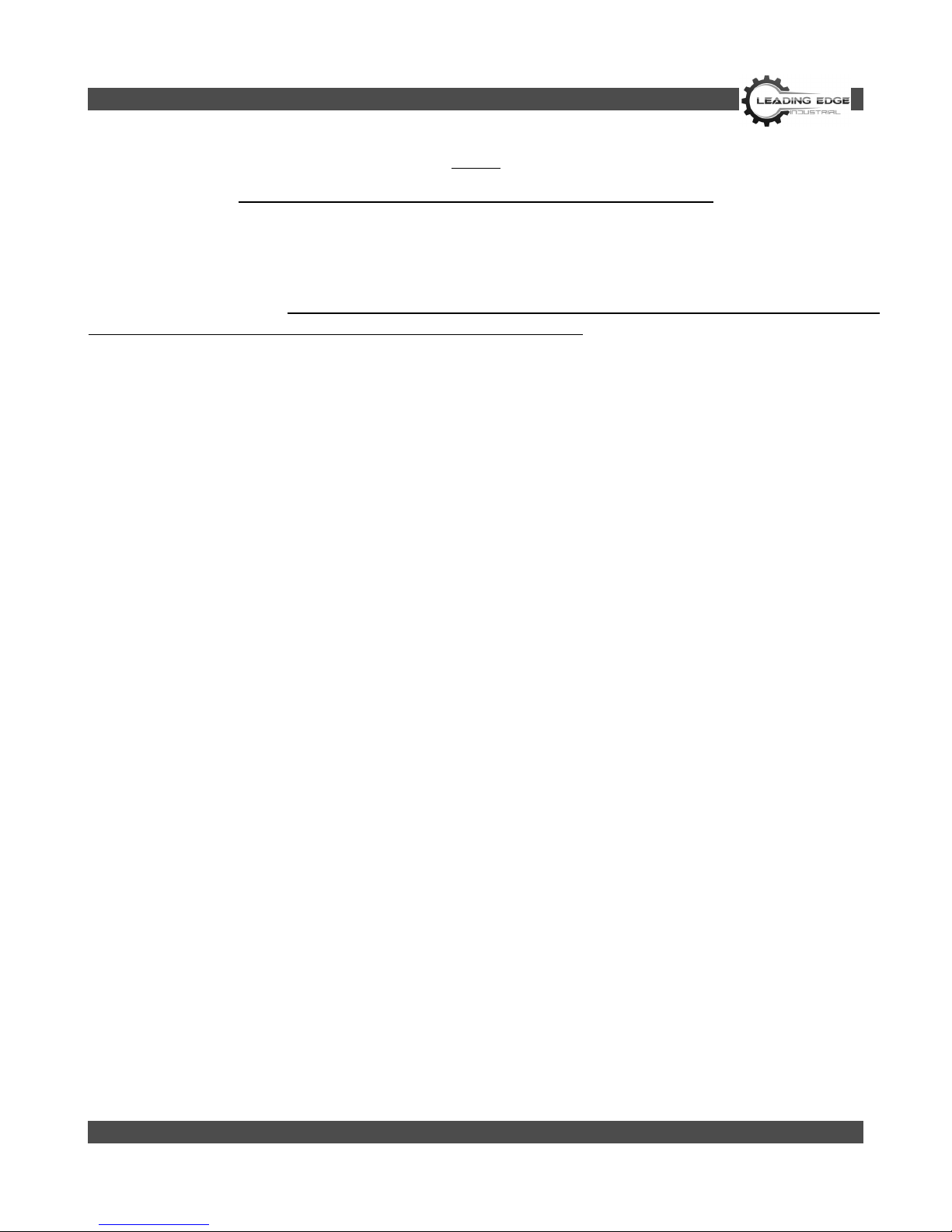specifications or other requirements or that operation of any LEI Tech Product will be uninterrupted or
error-free. Manufacturer assumes no responsibility with respect to the use of any LEI Tech Product by
any person, and Manufacturer shall not incur any liability to any person for any failure in design,
production, operation, performance or otherwise of any LEI Tech Product other than repair or
replacement of same as set forth in this warranty above.
Limitation o Liability and Damages
Manufacturer will not be liable to customer or any other person for any compensatory, incidental,
consequential, punitive, special, or other damage or claim, whether in an action in contract, tort, or other
legal or equitable theory, arising out of or related to any LEI Tech product, other products or services
provided by manufacturer or an authorized distributor, service technician or other authorized
representative of manufacturer (collectively, “authorized representative”), or the failure of parts or
products made by using any LEI Tech product, even if manufacturer or any authorized representative
has been advised of the possibility of such damages, which damage or claim includes, but is not limited
to, loss of profits, lost data, lost products, loss of revenue, loss of use, cost of down time, business good
will, any damage to equipment, premises or other property of any person, and any damage that may be
caused by a malfunction of any LEI Tech product. All such damages and claims are disclaimed by
manufacturer and waived by customer. Manufacturer’s sole liability, and customer’s exclusive remedy,
for damages and claims for any cause whatsoever shall be limited to repair or replacement, at the
discretion of manufacturer, of the defective LEI Tech product as provided in this warranty.
Customer has accepted the limitations and restrictions set forth in this Certificate, including, but not
limited to, the restriction on its right to recover damages, as part of its bargain with Manufacturer or its
Authorized Representative.
Customer realizes and acknowledges that the price of the LEI Tech Products would be higher if
Manufacturer were required to be responsible for damages and claims beyond the scope of this
warranty.
Entire Agreement
This Certificate supersedes any and all other agreements, promises, representations or warranties,
either oral or in writing, between the parties or by Manufacturer with respect to subject matter of this
Certificate, and contains all of the covenants and agreements between the parties or by Manufacturer
with respect to such subject matter. Manufacturer hereby expressly rejects any other agreements,
promises, representations or warranties, either oral or in writing, that are in addition to or inconsistent
with any term or condition of this Certificate. o term or condition set forth in this Certificate may be
modified or amended unless by a written agreement signed by both Manufacturer and Customer.
otwithstanding the foregoing, Manufacturer will honor a Warranty Extension only to the extent that it
extends the applicable warranty period.
Trans erability
This warranty is transferable from the original Customer to another party if the C C Machine is sold via
private sale before the end of the warranty period, provided that written notice thereof is provided to
Manufacturer and this warranty is not void at the time of transfer. The transferee of this warranty will be
subject to all terms and conditions of this Certificate.
This warranty shall be governed by the laws of the State of Indiana without application of rules on
conflicts of laws. Any and all disputes arising from this warranty shall be resolved in a court of competent
jurisdiction located in Tippecanoe County, Indiana. Any term or provision of this Certificate that is invalid
or unenforceable in any situation in any jurisdiction shall not affect the validity or enforceability of the
remaining terms and provisions hereof or the validity or enforceability of the offending term or provision
in any other situation or in any other jurisdiction.