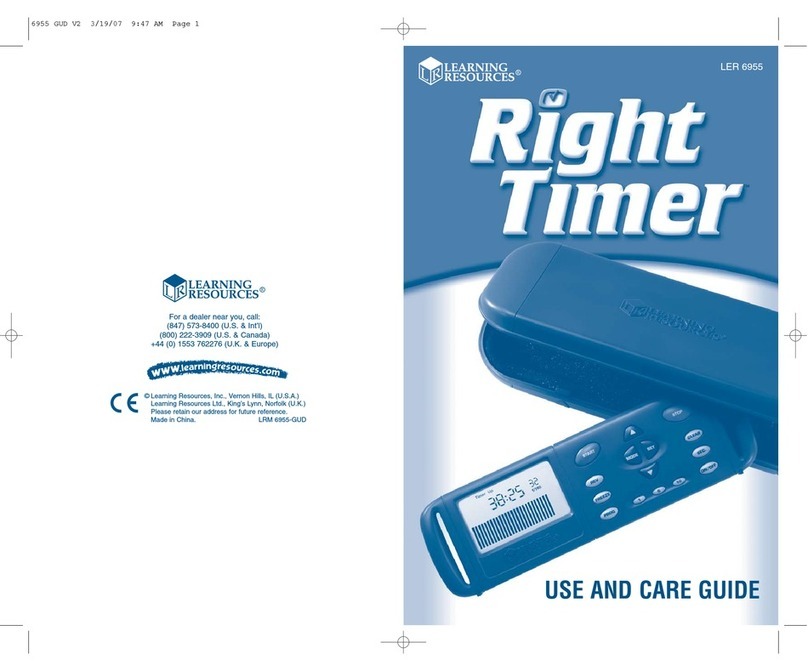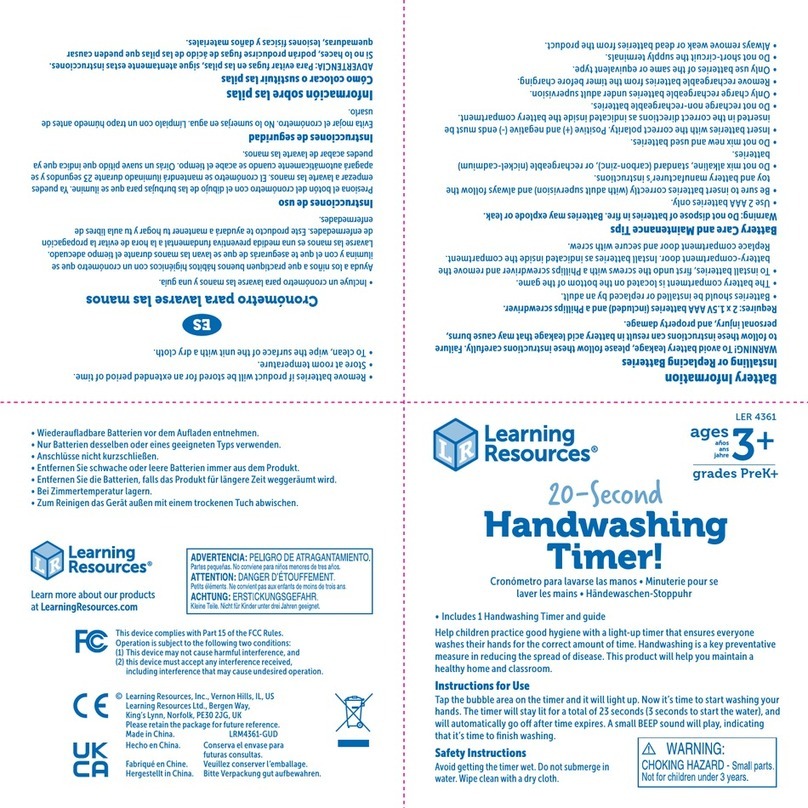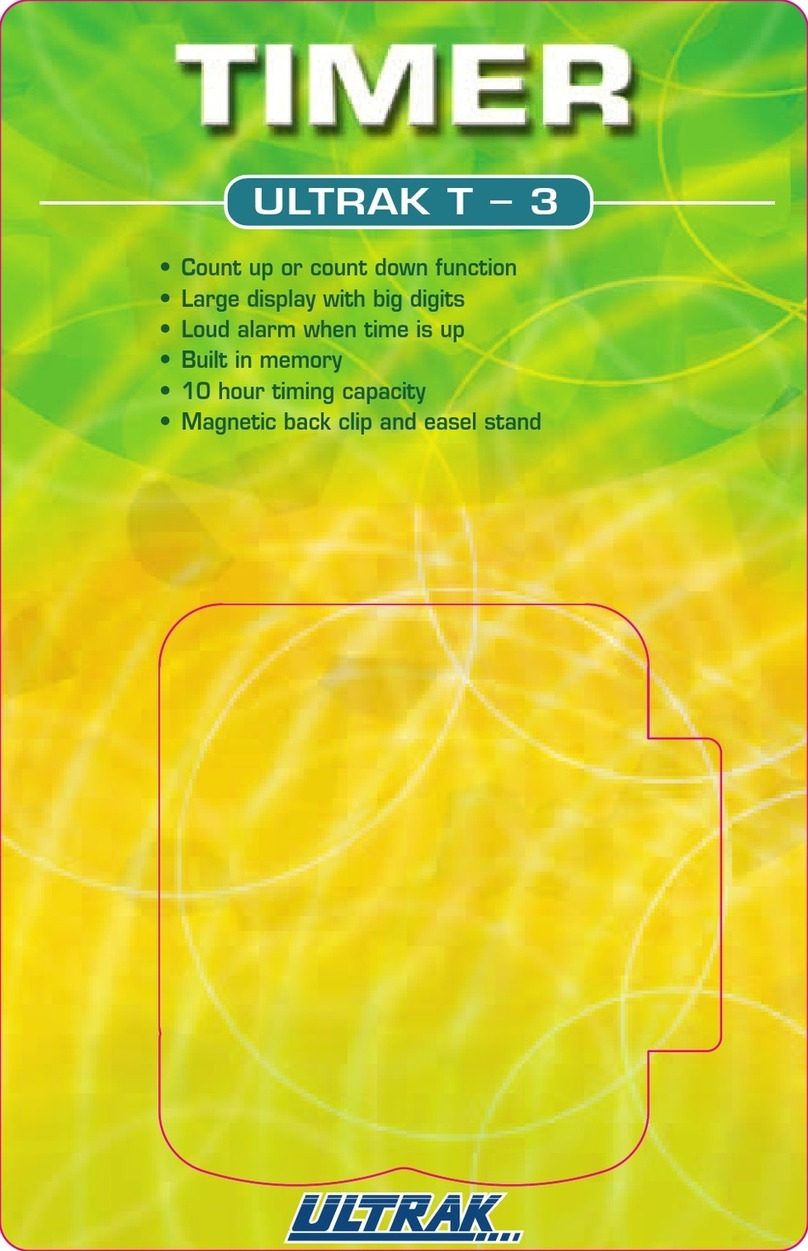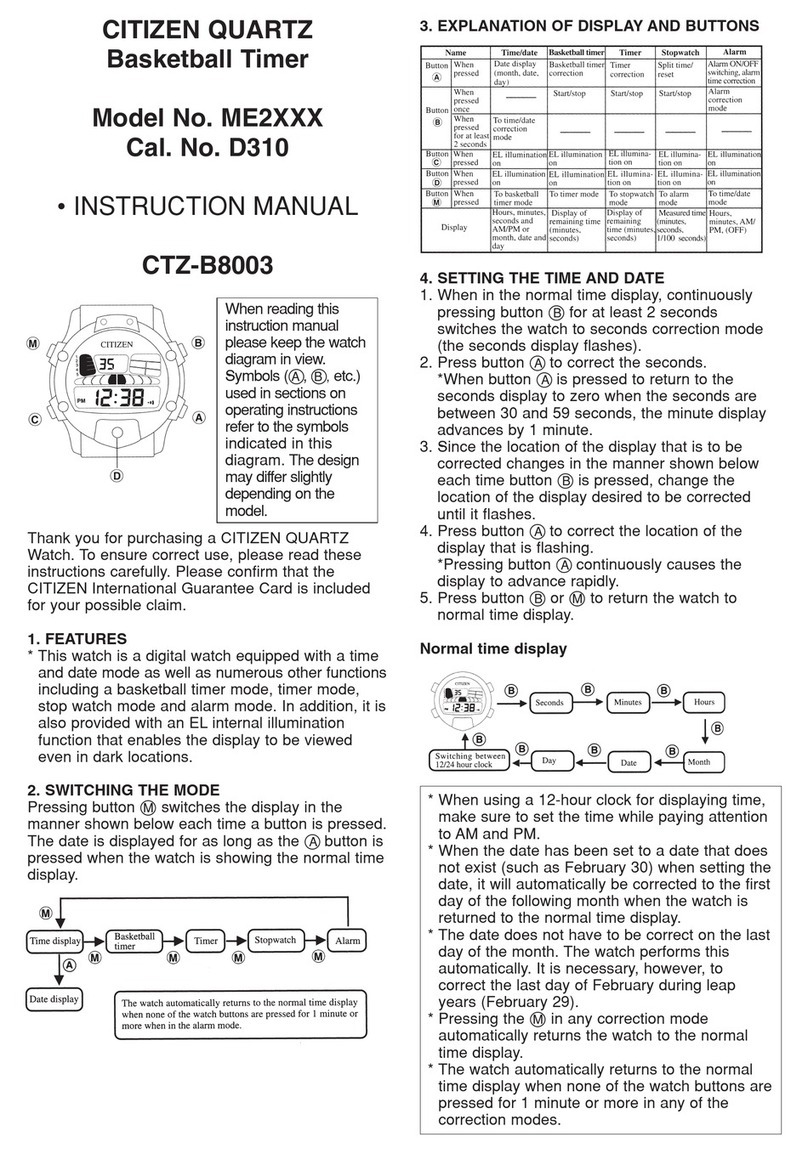Battery Information
Installing or Replacing Batteries
WARNING! To avoid battery leakage, please
follow these instructions carefully. Failure to
follow these instructions can result in battery
acid leakage that may cause burns, personal
injury, and property damage.
Requires: 4 x 1.5V AA batteries (not included) and 2
LR44 batteries (included), and a Phillips screwdriver
• Batteries should be installed or replaced by an adult.
• The Magnetic Time Tracker
®
requires (4) four AA
batteries.
• The battery compartment is located on the base of
the unit.
• To install batteries, first undo the screw with a
Phillips screwdriver and remove the battery-
compartment door. Install batteries as indicated
inside the compartment.
• Replace compartment door and secure with screw
Battery Care and Maintenance Tips
• Use (4) four AA batteries and 2 LR44 batteries
(included).
• Be sure to insert batteries correctly (with adult
supervision) and always follow the toy and battery
manufacturer’s instructions.
• Do not mix alkaline, standard (carbon-zinc), or
rechargeable (nickel-cadmium) batteries.
• Do not mix new and used batteries.
• Insert batteries with the correct polarity. Positive (+)
and negative (-) ends must be inserted in the
correct directions as indicated inside the battery
compartment.
• Do not recharge non-rechargeable batteries.
• Only charge rechargeable batteries under adult
supervision.
• Remove rechargeable batteries from the toy before
charging.
• Only use batteries of the same or equivalent type.
• Do not short-circuit the supply terminals.
• Always remove weak or dead batteries from the
product.
• Remove batteries if product will be stored for an
extended period of time.
• Store at room temperature.
• To clean, wipe the surface of the unit with a dry cloth.
• Please retain these instructions for future reference.
Information to User
NOTE: This equipment has been tested and found to
comply within the limits for a Class B digital device,
pursuant to Part 15 of the FCC Rules. These limits are
designed to provide reasonable protection against
harmful interference in a residential installation.
This equipment generates, uses, and can radiate radio
frequency energy and if not installed and used in
accordance with the instructions, may cause harmful
interference to radio communications. However, there
is no guarantee that interference will not occur in a
particular installation. If this equipment does cause
harmful interference to radio or television reception,
which can be determined by turning the equipment
off and on, the user is encouraged to try to correct
the interference by one or more of the following
measures:
• Reorient or relocate the receiving antenna.
• Increase the separation between the equipment and
receiver.
• Connect the equipment into an outlet on a
circuit different from that to which the receiver
is connected.
• Consult the dealer or experienced radio/TV
technician for help.
NOTE: Changes or modifications not expressly
approved by the party for compliance could void
the user’s authority to operate the equipment.