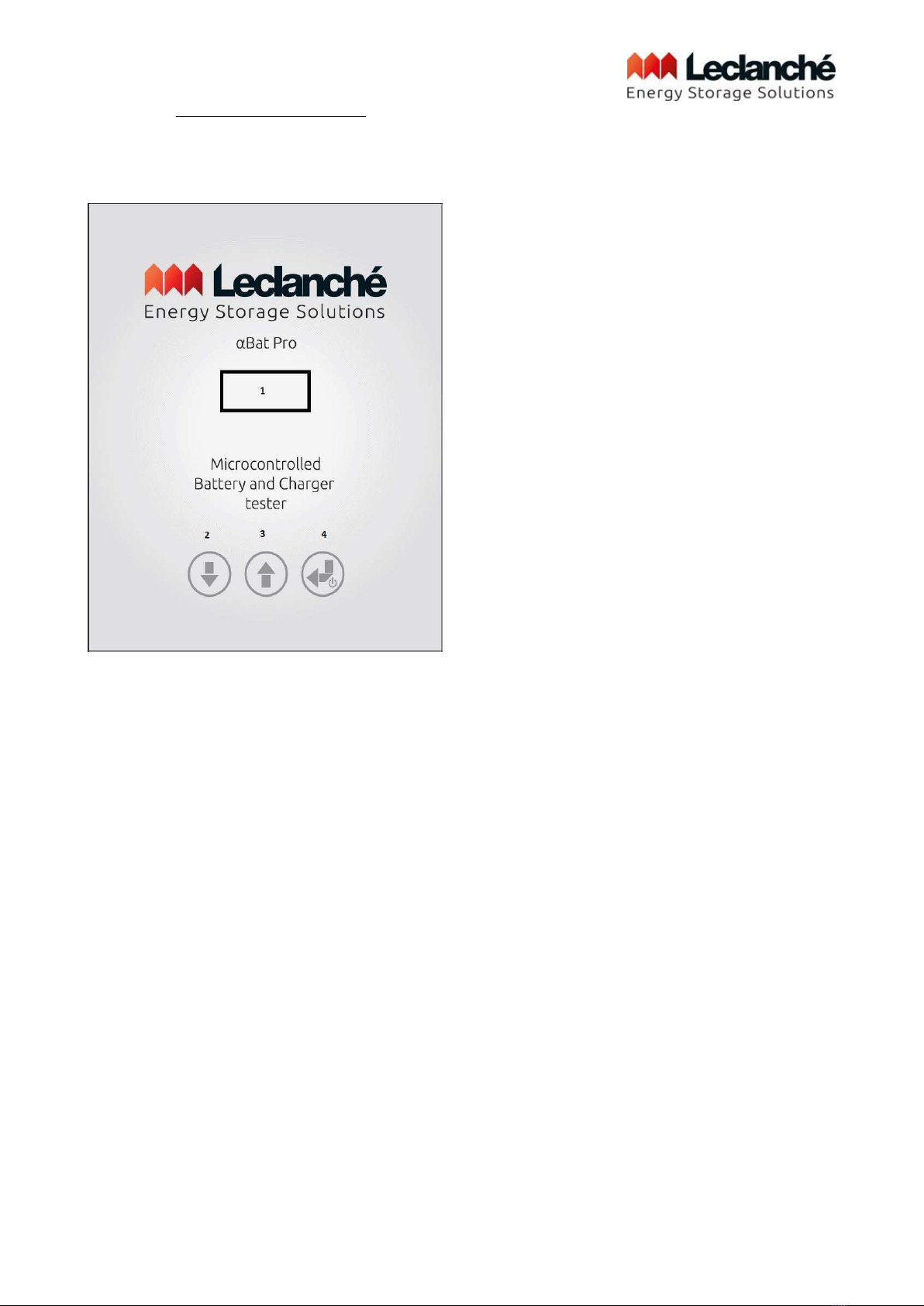p1/42
1. TABLE OF CONTENTS
1. Table of Contents.......................................................................................................................................................... 1
2. Introduction .................................................................................................................................................................... 3
2.1. Contents ................................................................................................................................................................. 3
2.2. Top panel of the AlfaBat ..................................................................................................................................... 4
2.3. Panel of the AlfaBat Pro...................................................................................................................................... 5
3. Different Test Setups.................................................................................................................................................... 6
3.1. Capacity Test Setup ............................................................................................................................................. 6
3.2. Charger / Cycle Test Setup................................................................................................................................ 7
3.3. 24V, 36V, 48V Charger Test Setup .................................................................................................................. 7
a. One AlfaBat............................................................................................................................................................ 8
b. An equal amount of AlfaBats and batteries .................................................................................................... 8
3.4. 24V, 36V, 48V charger test with one AlfaBat ................................................................................................ 8
a. Charger test:.......................................................................................................................................................... 8
b. Cycle test:............................................................................................................................................................... 8
3.5. 24V, 36V, 48V charger test with several AlfaBats....................................................................................... 10
3.6. Record Test Setup.............................................................................................................................................. 10
3.7. Only Adaptor....................................................................................................................................................... 11
4. Stand Alone ................................................................................................................................................................... 13
4.1. Simple Capacity test........................................................................................................................................... 13
4.2. How to perform a cycle test?.......................................................................................................................... 14
4.3. Start a Test........................................................................................................................................................... 18
4.4. Test is running..................................................................................................................................................... 19
4.5. Test stopped ........................................................................................................................................................ 20
4.6. How to end a Test?............................................................................................................................................ 20
4.7. Read out results.................................................................................................................................................. 21
4.8. Meaning of results............................................................................................................................................... 22
a. Capacity test ........................................................................................................................................................ 22
b. Charger test......................................................................................................................................................... 23
c. Cycle test.............................................................................................................................................................. 23
d. Record test........................................................................................................................................................... 24
5. Interfacing With PC..................................................................................................................................................... 25
5.1. Use Of Profiles.................................................................................................................................................... 26
a. Battery Voltage Auto Detection..................................................................................................................... 27
b. Voltage (6V / 8V / 12V) ..................................................................................................................................... 27
c. User Preset Mode............................................................................................................................................... 27
d. Preset Mode (Discharge / Charge / Cycle / Record) ................................................................................. 27
e. Save Voltage......................................................................................................................................................... 28
f. Save Current........................................................................................................................................................ 28
g. Capacity Value..................................................................................................................................................... 28
h. Capacity Unit ....................................................................................................................................................... 28
i. Peukert Factor..................................................................................................................................................... 29
j. Peukert Calculation Test .................................................................................................................................. 29
k. Temperature........................................................................................................................................................ 30
l. Temperature Unit (°C / °F).............................................................................................................................. 30
m. Max Charging Time / Recording Time ...................................................................................................... 30
n. Number Of Cycles In Cycle Mode................................................................................................................. 31
o. Offset..................................................................................................................................................................... 31
p. Bad Cell Timer .................................................................................................................................................... 31
q. Bad Cell Voltage High........................................................................................................................................ 32
r. Bad Cell Voltage Low ........................................................................................................................................ 32
s. End Of Test Voltage........................................................................................................................................... 32
t. Needs Charging Voltage.................................................................................................................................... 33
u. Pass / Fail Threshold........................................................................................................................................... 33
v. Max Discharge..................................................................................................................................................... 34
w. Discharge Current.............................................................................................................................................. 34
x. Detect Start of Charge...................................................................................................................................... 34