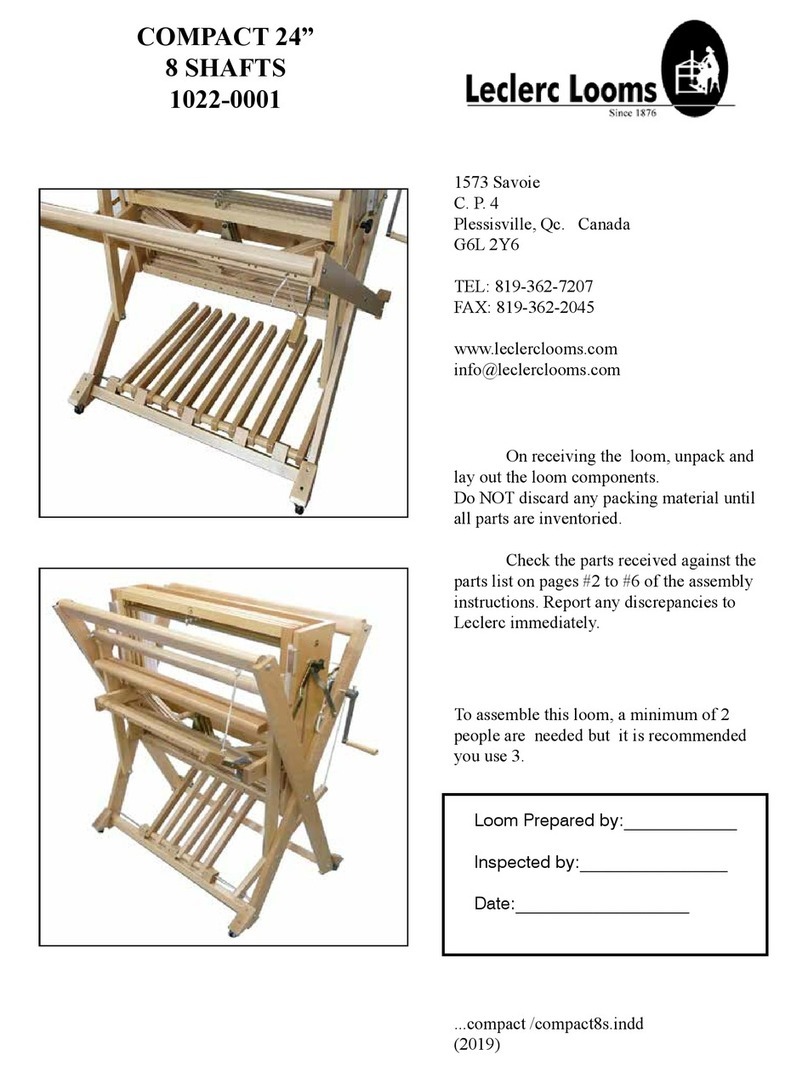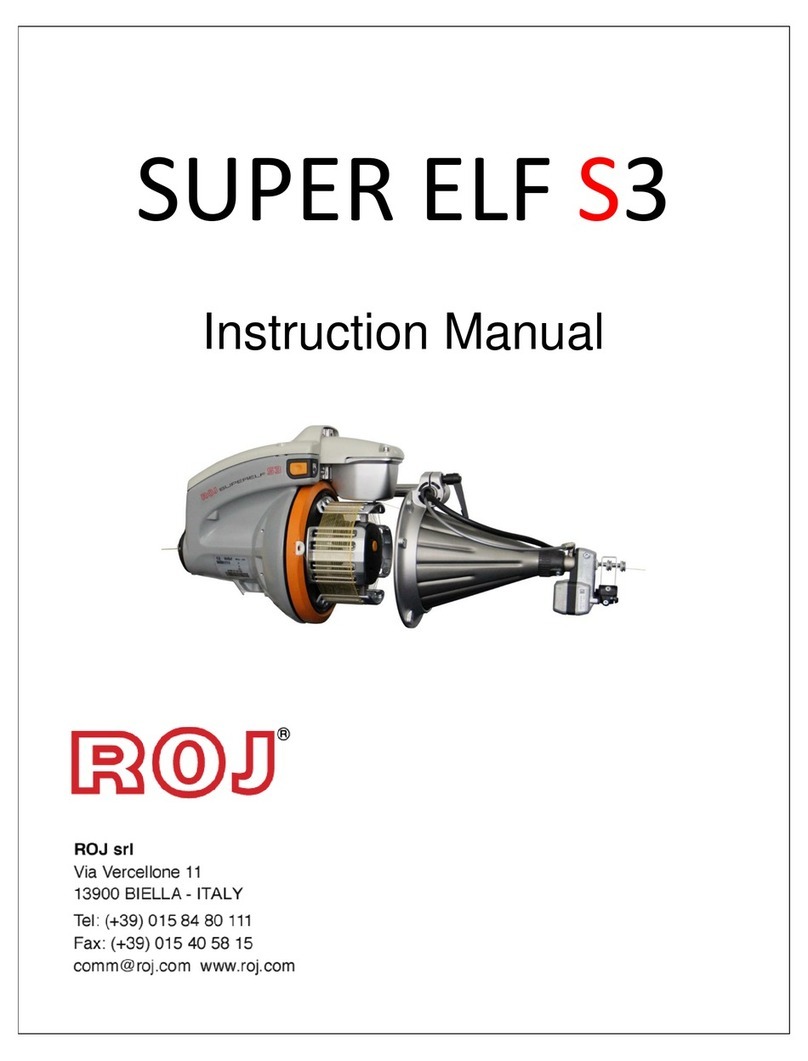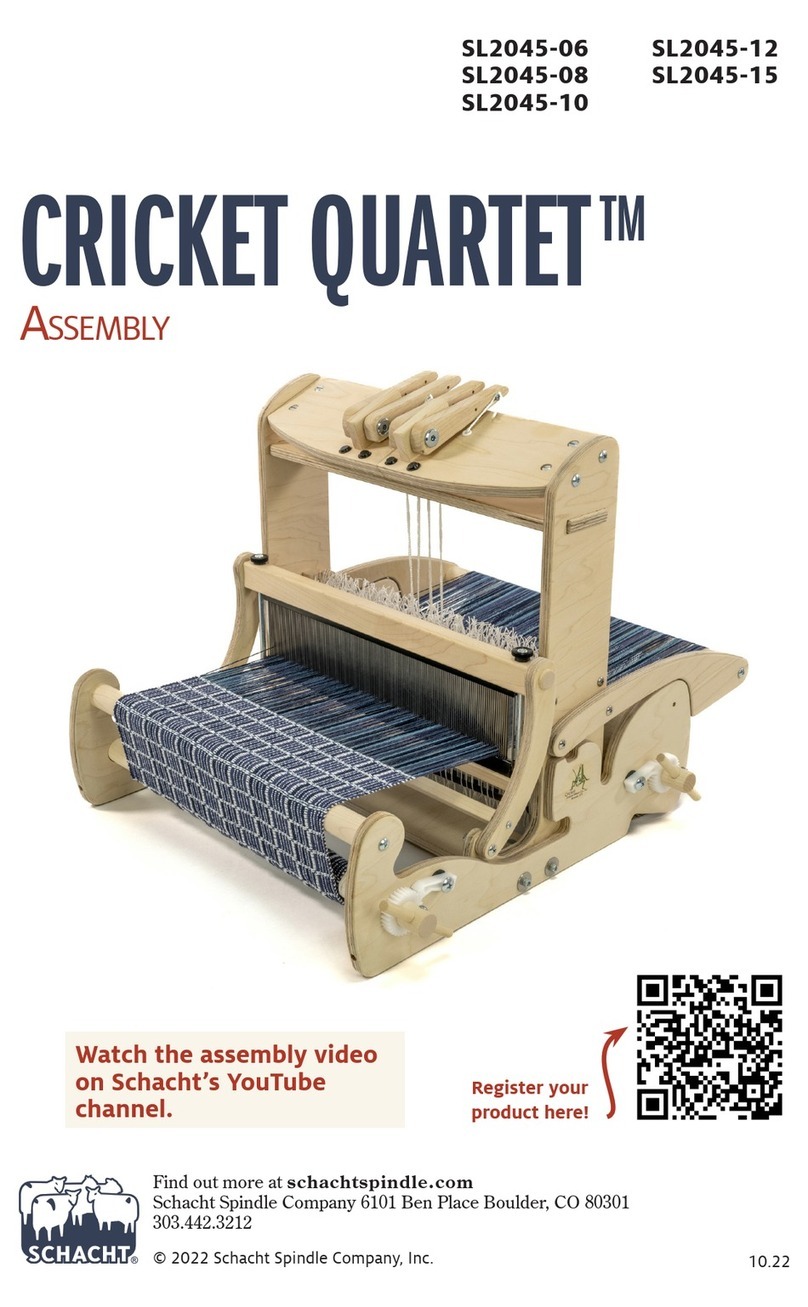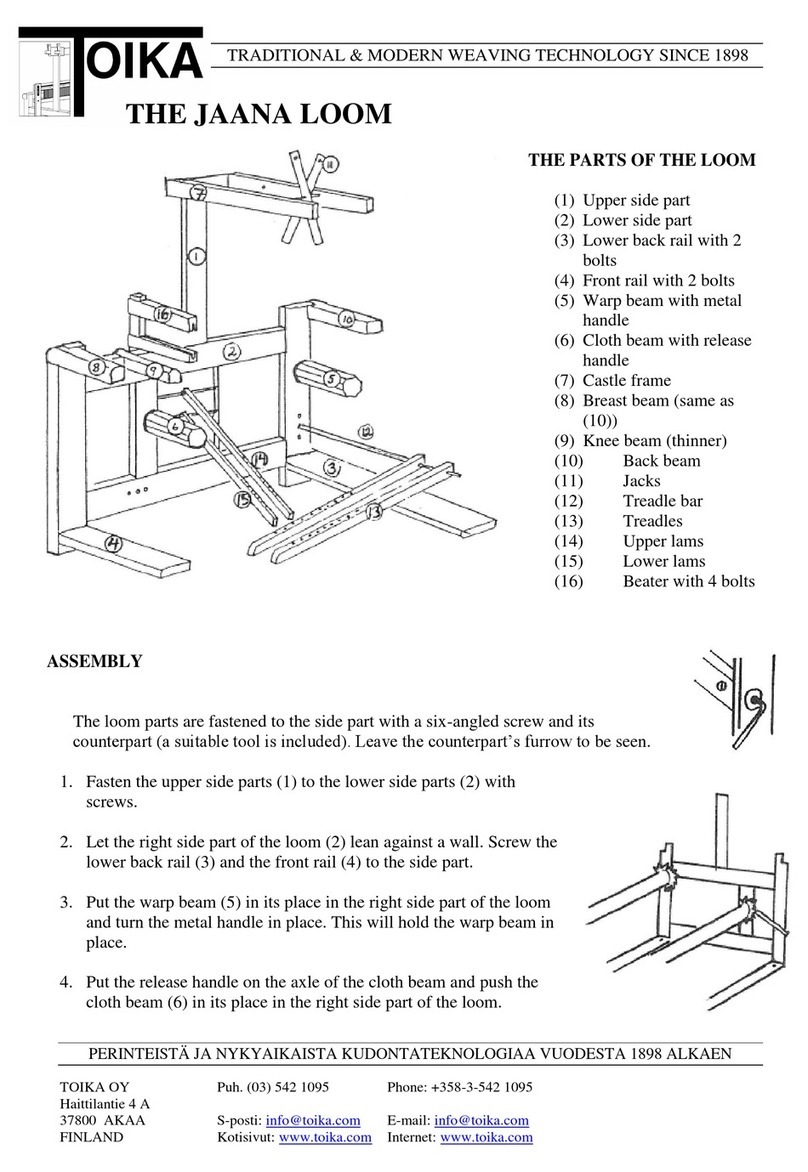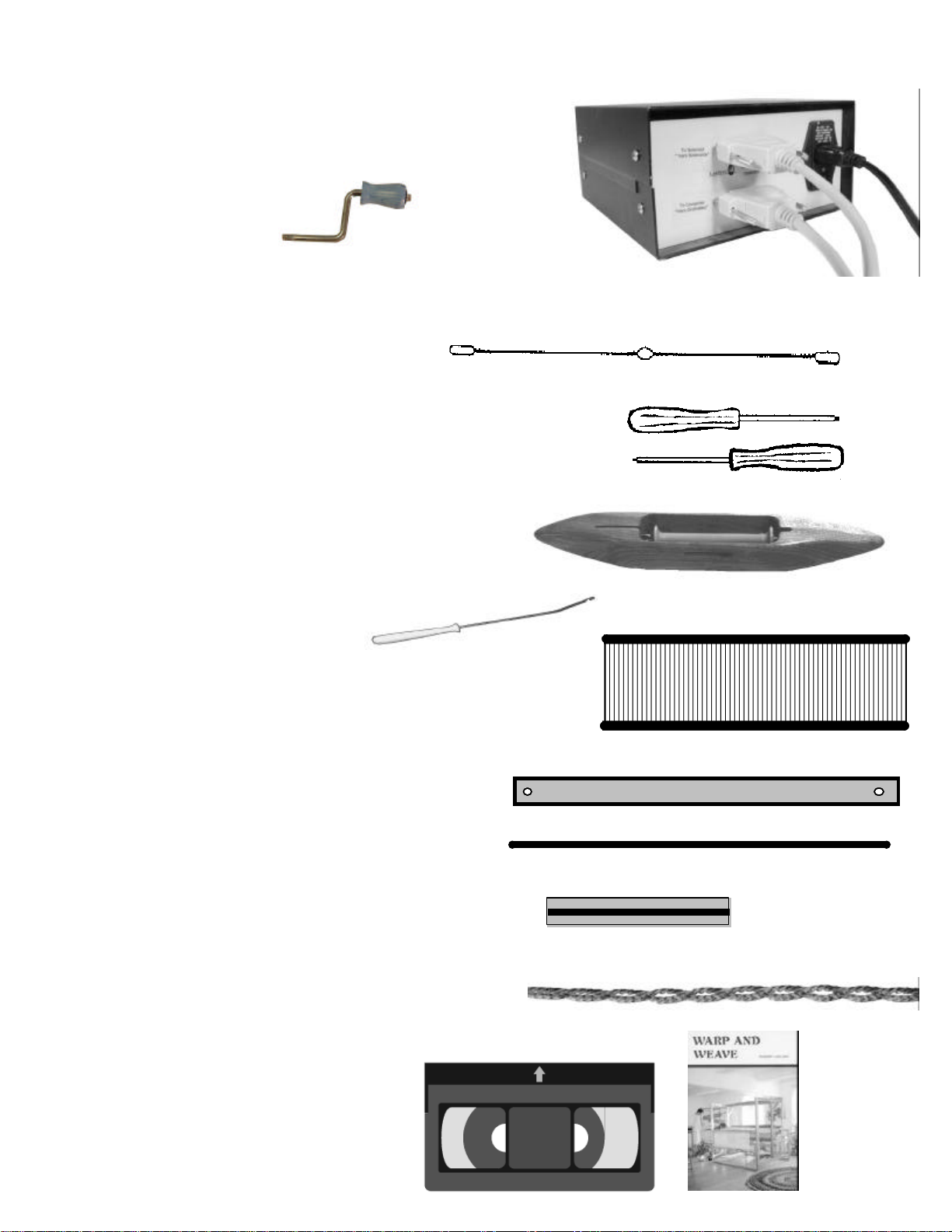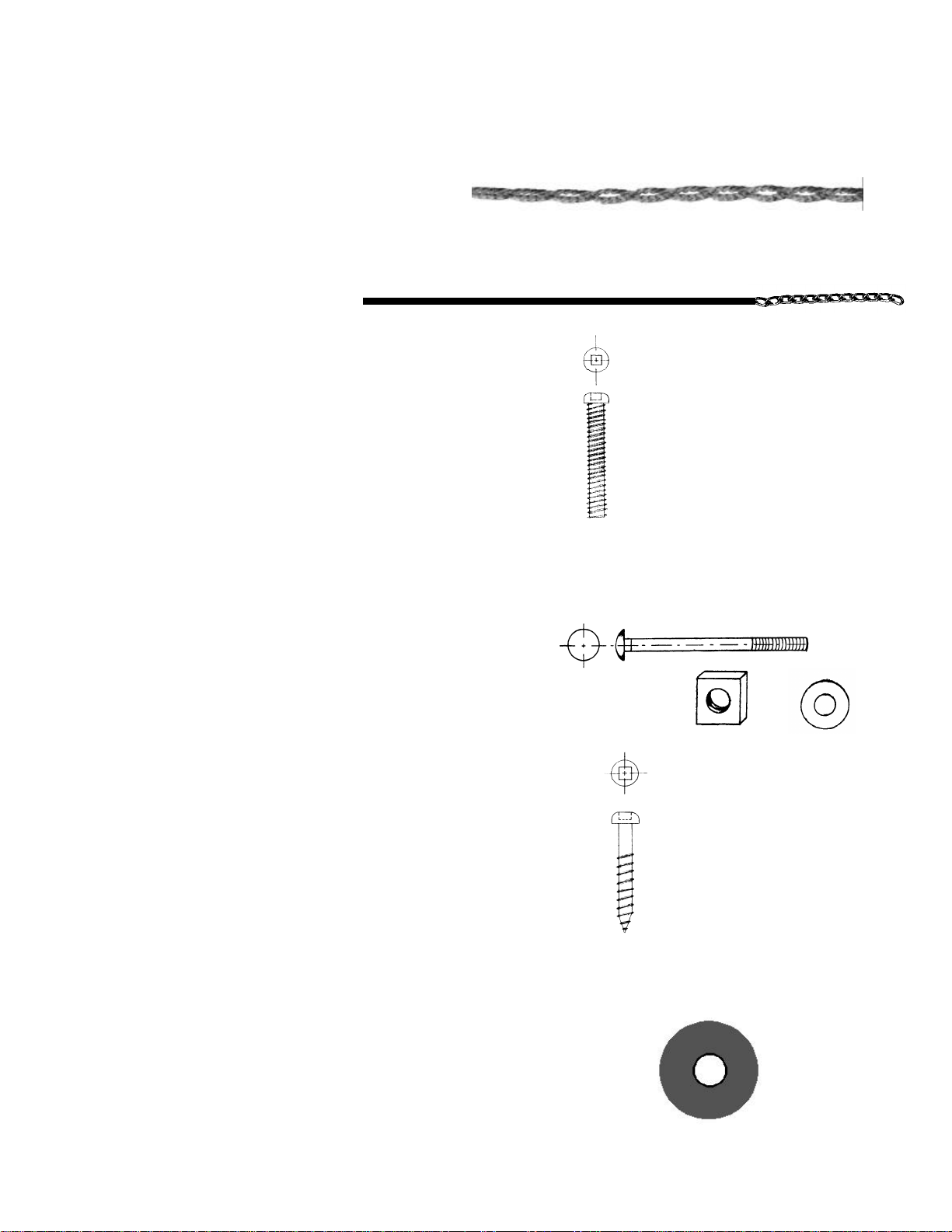Leclerc Looms VOYAGEUR User manual
Other Leclerc Looms Weaving manuals
Popular Weaving manuals by other brands

Schacht
Schacht CRICKET LOOM Assembly and Weaving Instructions

Schacht
Schacht FL3109 Assembly instructions
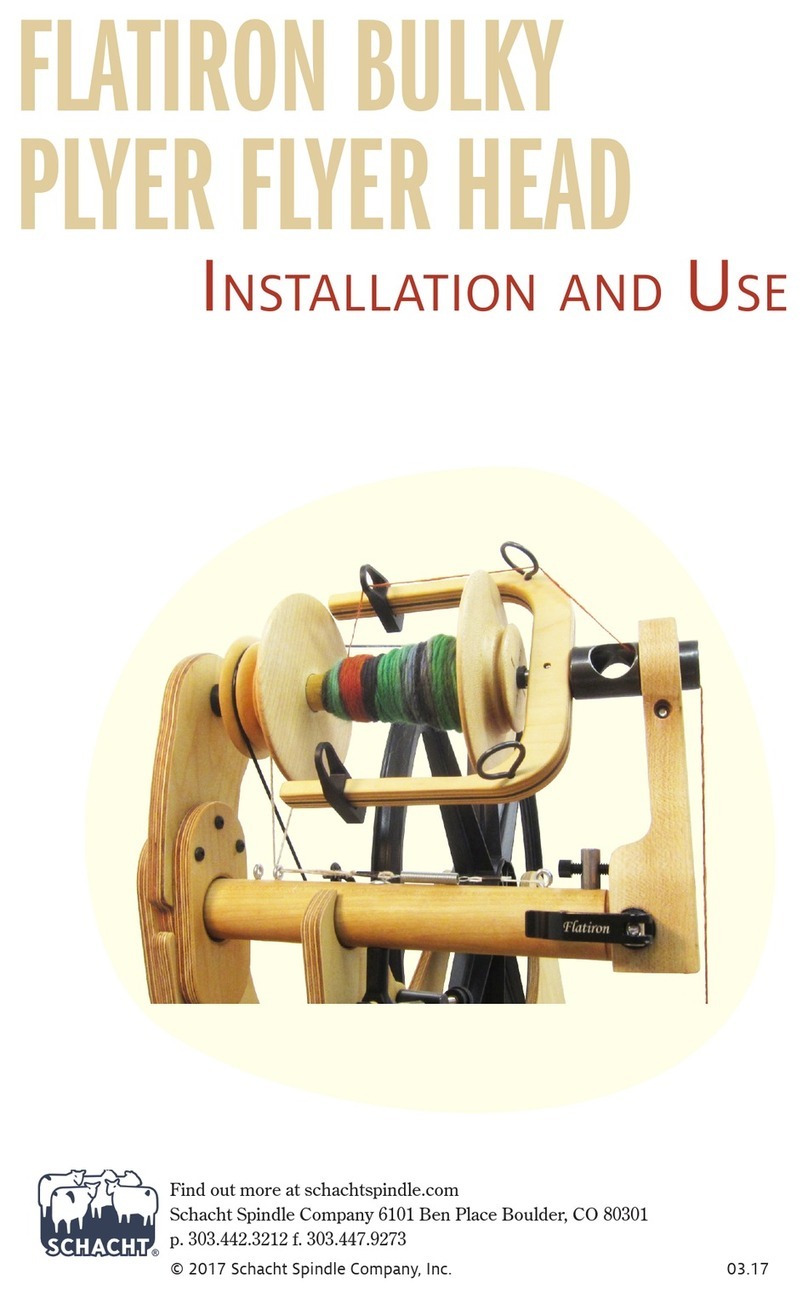
Schacht
Schacht FLATIRON BULKY PLYER FLYER HEAD Installation and use
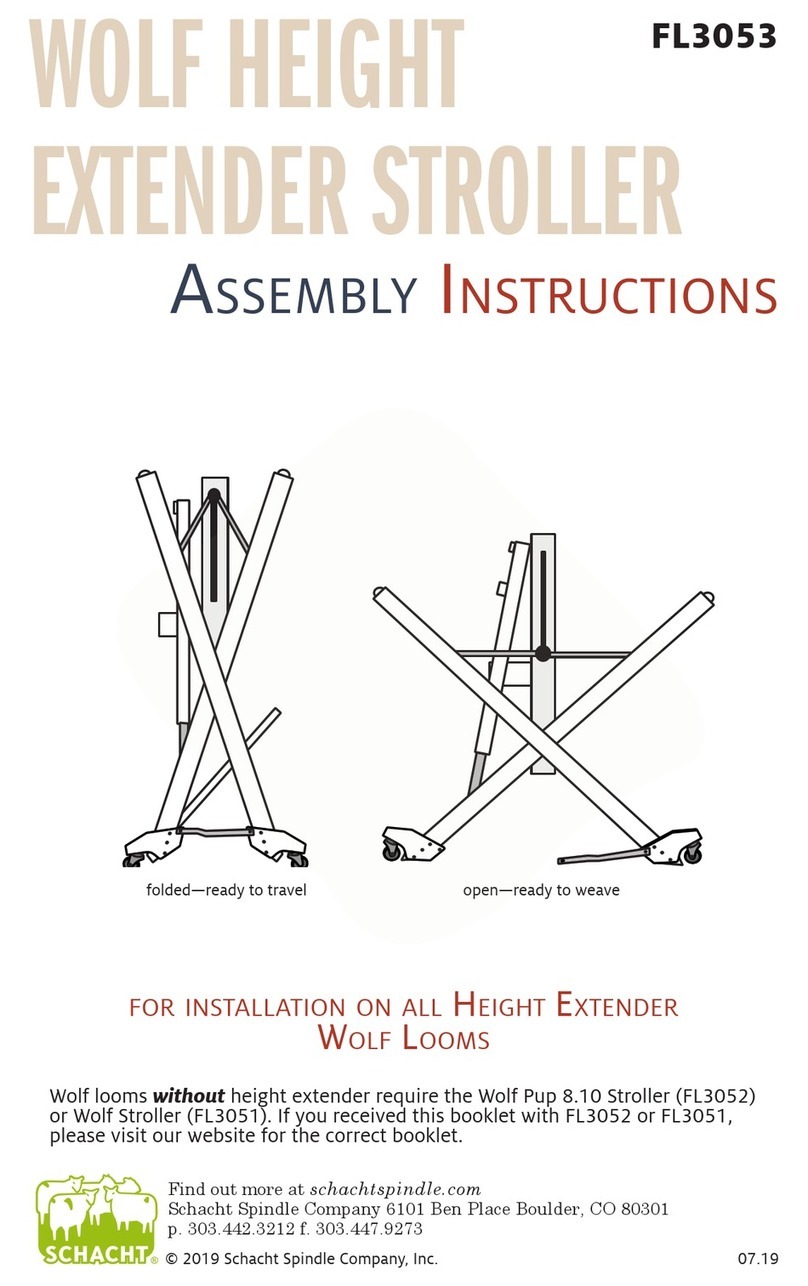
Schacht
Schacht FL3053 Assembly instructions

Schacht
Schacht WOLF PUP 8.10 HEIGHT EXTENDER Assembly instructions

Schacht
Schacht SL2225 Assembly instructions