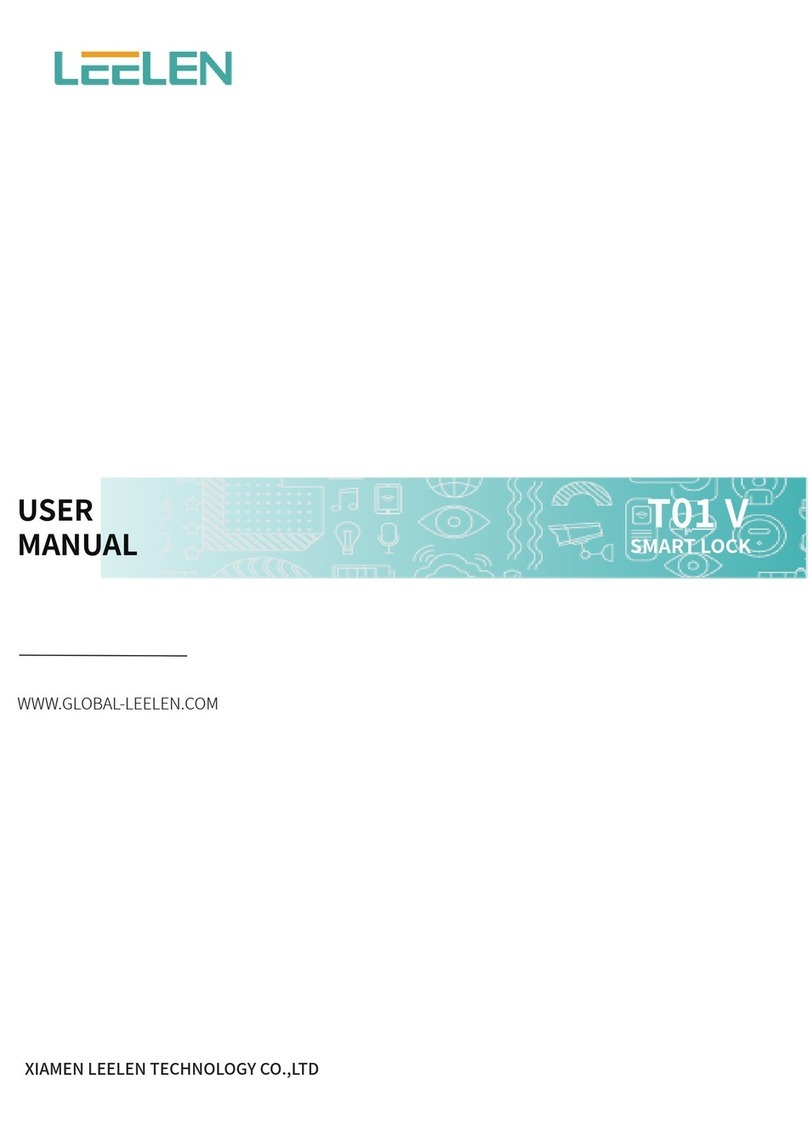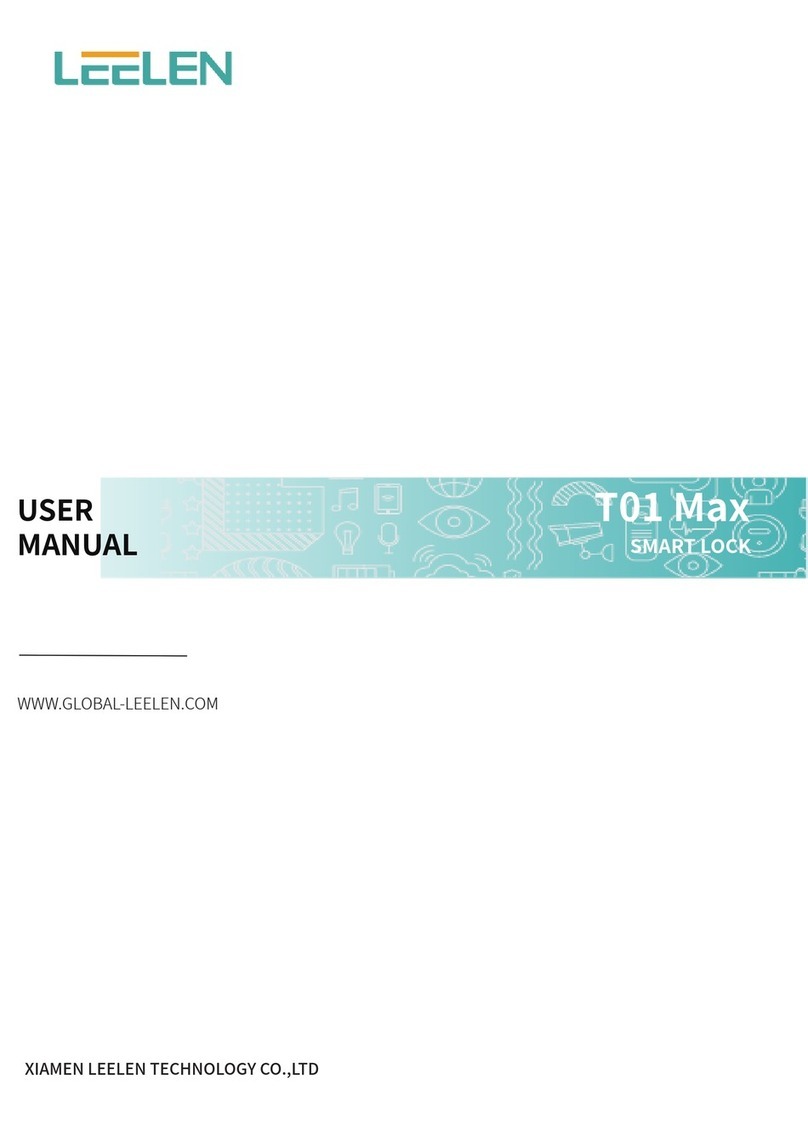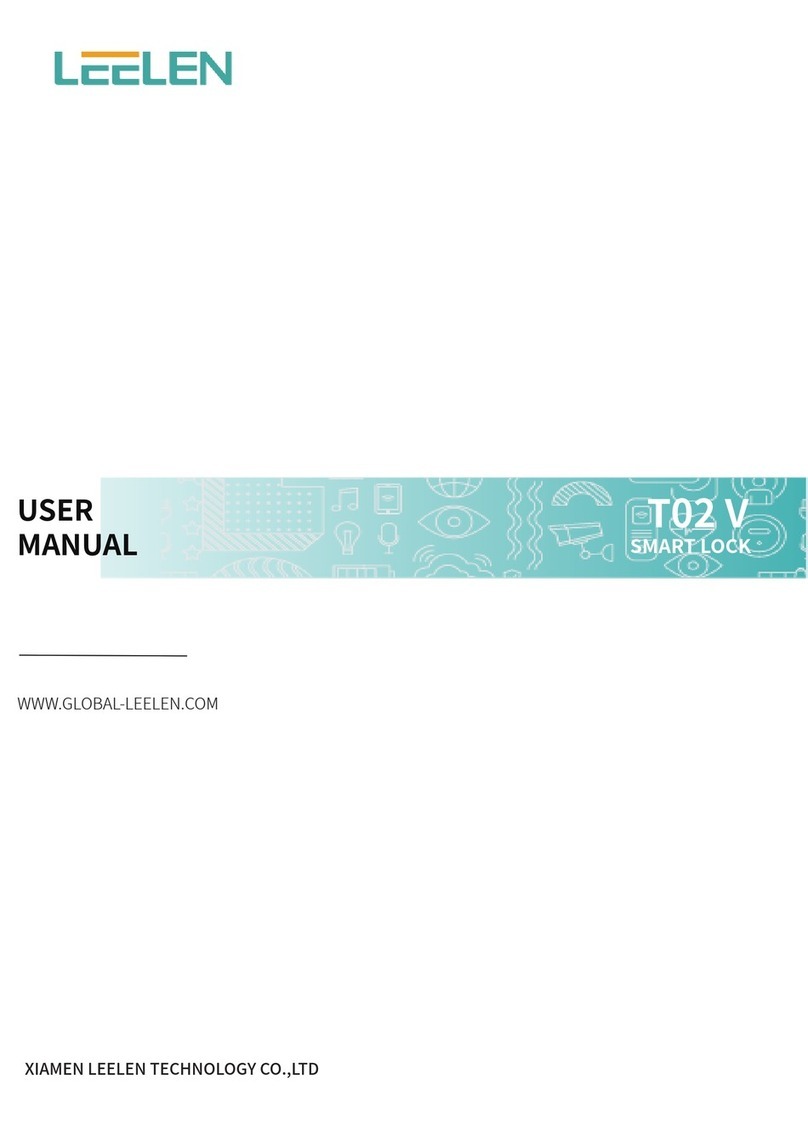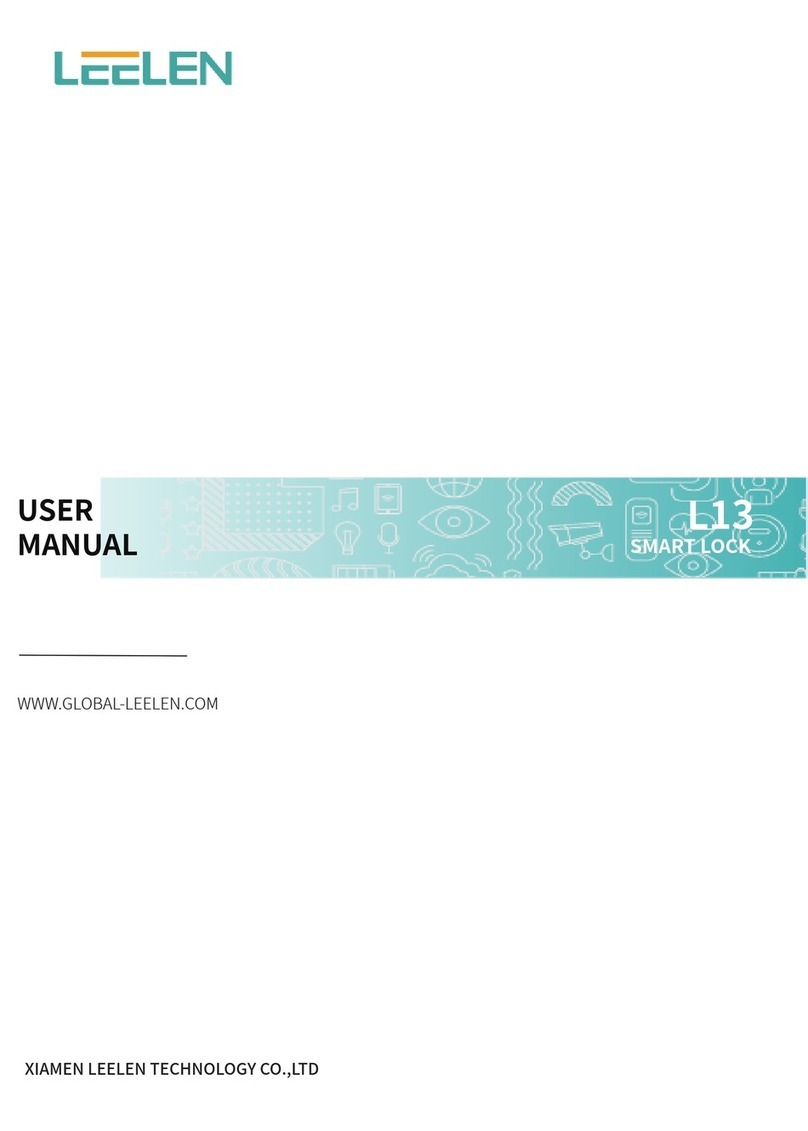L13V
SMART LOCK
Copyright © 2022 Xiamen Leelen Technology Co.,Ltd.All Rights Reserved
Add: LEELEN Building, 780 Tieshan Rd., Jimei District, Xiamen
1019 Wanjiachun Rd., Xiang'an District, Xiamen
Tel : (0086) 592-6157677 E-mail: expo@leelen.com
Fax: (0086) 592-6157677 Web: www.global-leelen.com
LoT Indust Base:
4.5 Management Settings
4.5.1 Change
management
Password
In Admin Mode:
Press the key to enter the management settings, and then
press the key to modify the management password.
After entering a new 6-digit
management
password, follow the
voice prompts and enter the management password again until
it prompts: the operation is successful.
4.5.2 Add
management
Fingerprint
In Admin Mode:
Press the key to enter the management settings, and then
press the key to add management fingerprints, according to
the voice prompts, change the fingerprints from different angles
until it prompts: the operation is successful.
4.5.3 Delete
management
Fingerprint
In Admin Mode:
Press the key to enter the management settings, and then press
the key to delete the management fingerprint. According to it
prompts, press the # key to confirm until it prompts:
the operation is successful.
4.6 System Settings
4.6.1 Volume Setting
In Admin Mode:
Press the key to enter the system settings, and then press the
key to set the volume. According to the voice prompt, press
to set the treble, press to set the middle tone, press
to set the bass, and press to set the mute. Until it
prompts: the operation is successful.
Note: No matter which volume mode is set, the menu indicator
sound, alarm sound, and factory reset prompt sound will always
maintain a medium volume.
Press the key to enter the system settings, and then press the
key to enter the illegal unlock times setting. According to the
voice prompt, enter 5-9 unlocking times, press # to confirm, until
it prompts: the operation is successful.
Note: After the setting is completed, if the user fails to unlock for
more than the above times, an alarm will be triggered.
4.6.2 Number of Illegal Unlocking Settings
In Admin Mode:
4.6.4 Card Encryption Settings
In Admin Mode:
Press the key to enter the system settings, then press the
key to enter the card encryption setting, press the key to
enable it, press the key to close it, until it prompts:
the operation is successful. Encryption is enabled by default.
4.6.6 Residency Alarm Settings
In Admin Mode:
Press the key to enter the system settings, then press the
key to enter the residency alarm setting, and press the key to
enable it, press the key to close it, until it prompts:
the operation is successful.Residency alarm is disabled by default.
After opening, the use and entry of the card can be more secure
and cannot be copied. After closing, the security level of the card
is reduced, but the applicability is enhanced, such as the door lock
can be opened by copying the card through the mobile phone.
4.6.5 Change Language Settings
In Admin Mode:
Press the key to enter the system settings, then press the
key to enter the language change setting, and press the 1~5 key
to select it,it prompts: the operation is successful.
4.6.3 Remote Unlocking Settings
In Admin Mode:
Press the key to enter the system settings, then press the
key to enter remote unlocking setting, press the key to
enable it, press the key to close it, until it prompts:
the operation is successful. Unlock is enabled by default.
4.6.7 Demo Mode Settings
In Admin Mode:
Press the key to enter the system settings, then press the
key to enter the demo mode setting, and press the key to
enable it, press the key to close it, until it prompts:
the operation is successful.