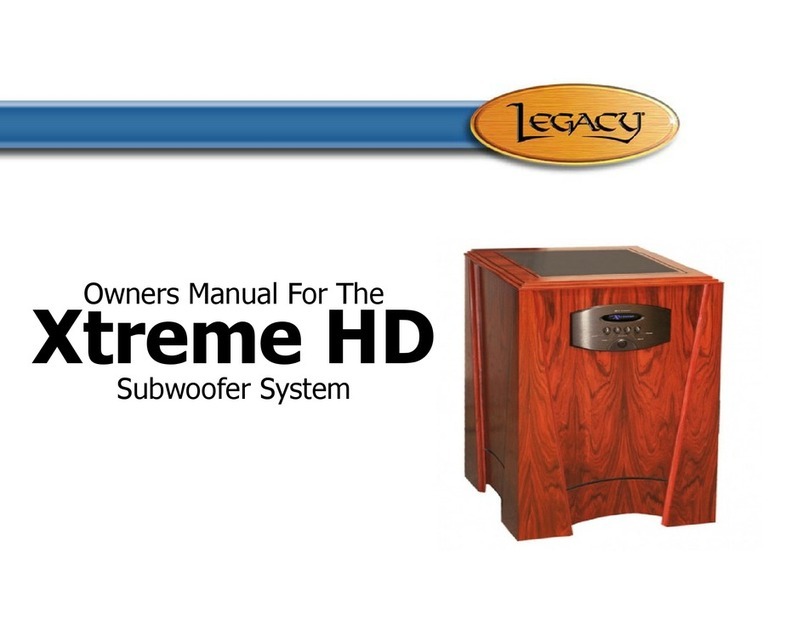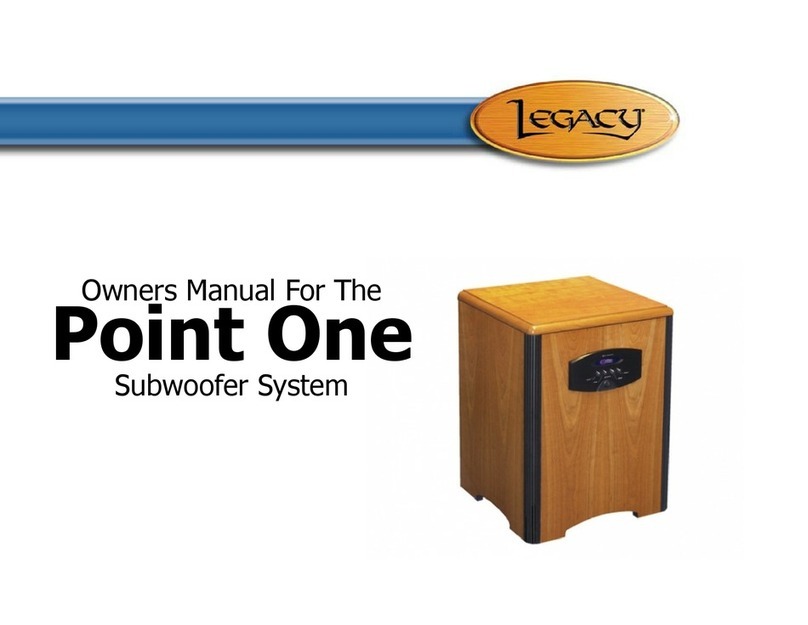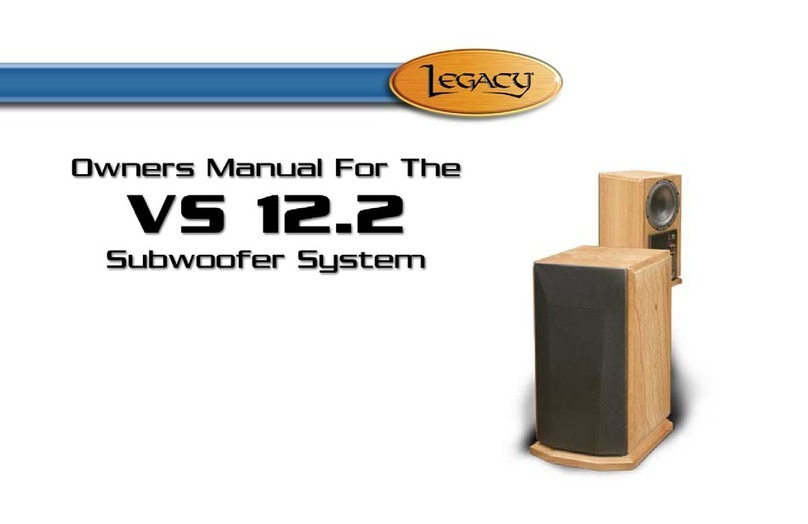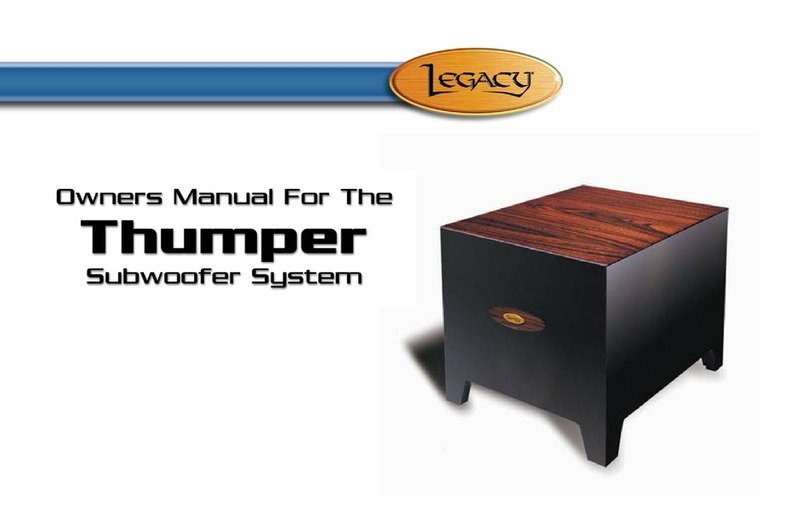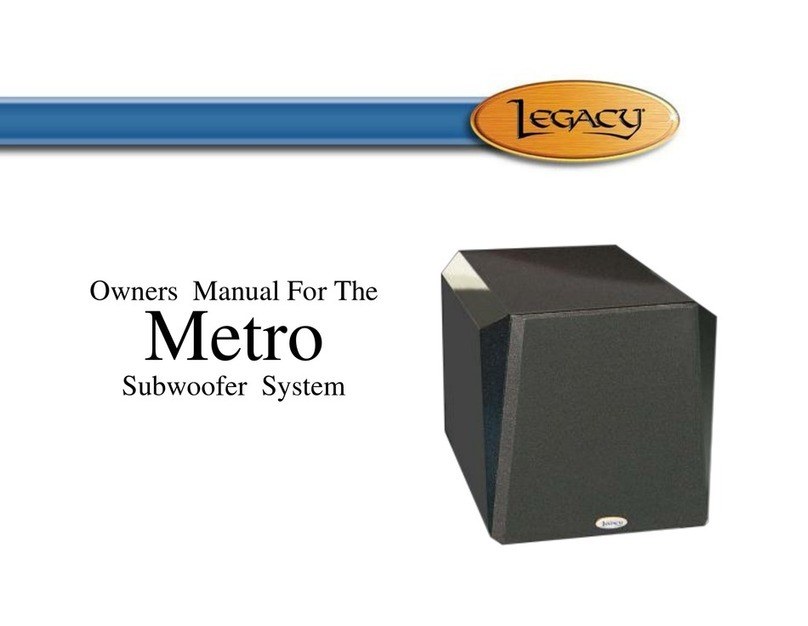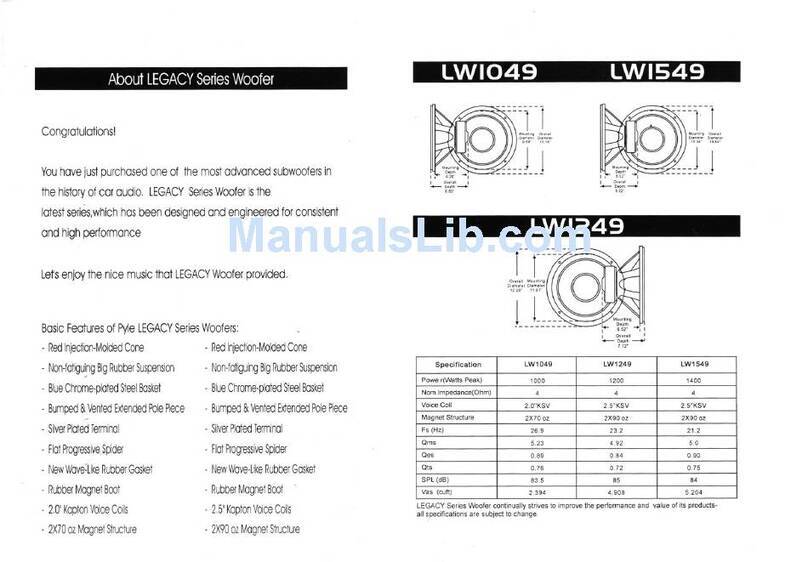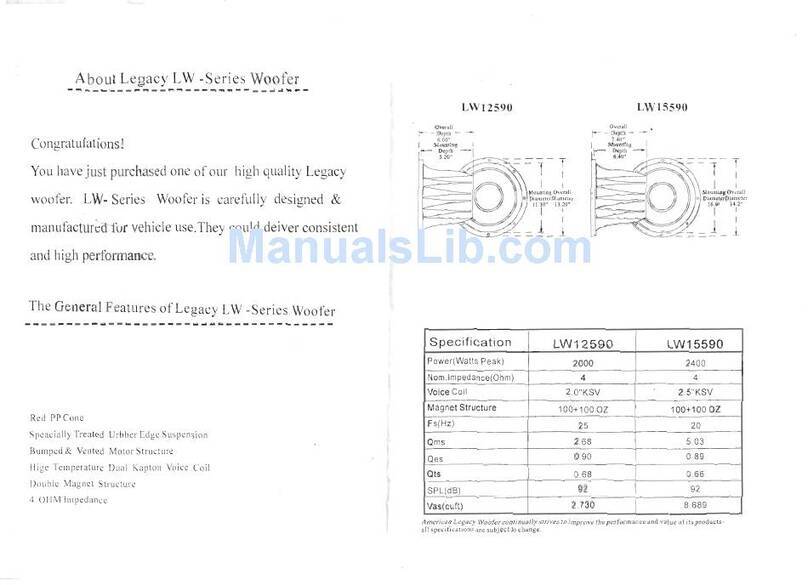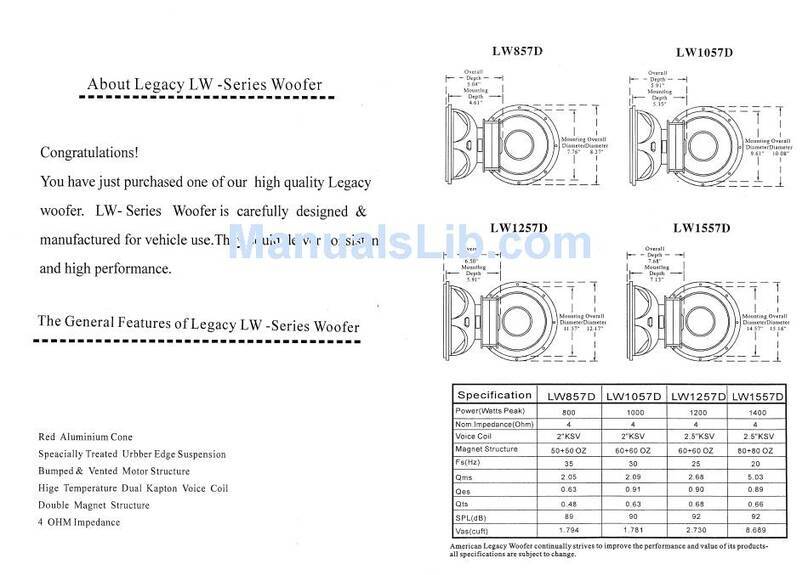5
Legacy Audio supports its customers and products with pride. e cheerfully warrant our loud-
speaker products we manufacture from defects in materials and workmanship for a period of seven
(7) years. Electronic components such as internal amplifiers and digital processors are covered for
three (3)years. Please register your product with Legacy Audio. Should you require service Legacy
will require a proof of purchase in order to honor the warranty - so please keep your receipt.
• The warranty applies to the original owner and is not transferable.
• The warranty applies to products purchased from an “Authorized Legacy Dealer”.
• The warranty on active components such as digital processors or internal amplifiers is limited to three
(3) years of coverage.
• The warranty on dealer stock will extend for a maximum of two years from invoice.
The warranty does not cover transportation costs of product to or from the customer, distributor or
dealer, or related shipping damage.
Exclusions from Warranty
The following situations or conditions are not covered by the Legacy Audio warranty:
• Accidental damage, electrical abuse or associated equipment failure.
• Use inconsistent with recommended operating instructions and specifications
• Damage caused by modification or unauthorized service
• Costs associated with the removal and reinstallation of defective products. Consequential damage to
other products.
• Normal wear such as fading of finishes due to sunlight.
Warranty