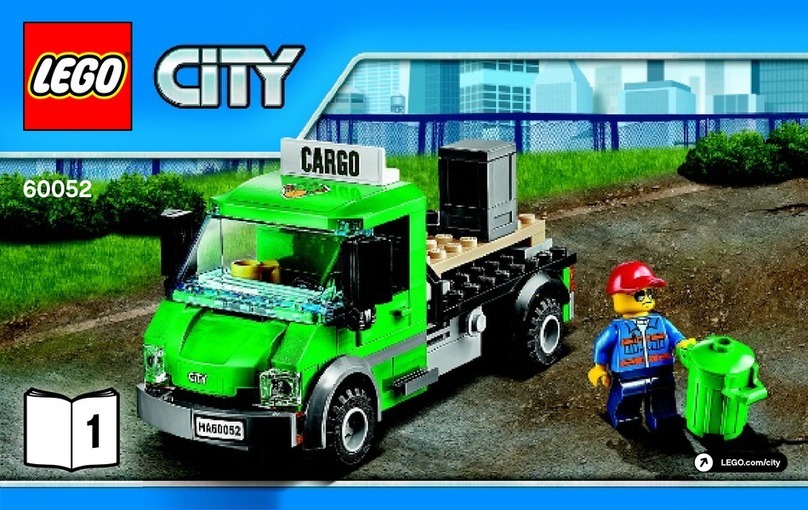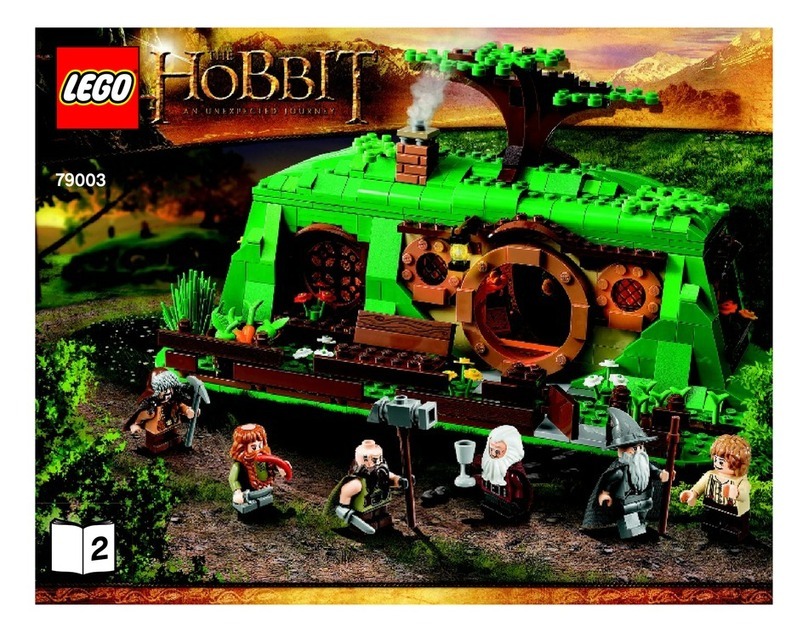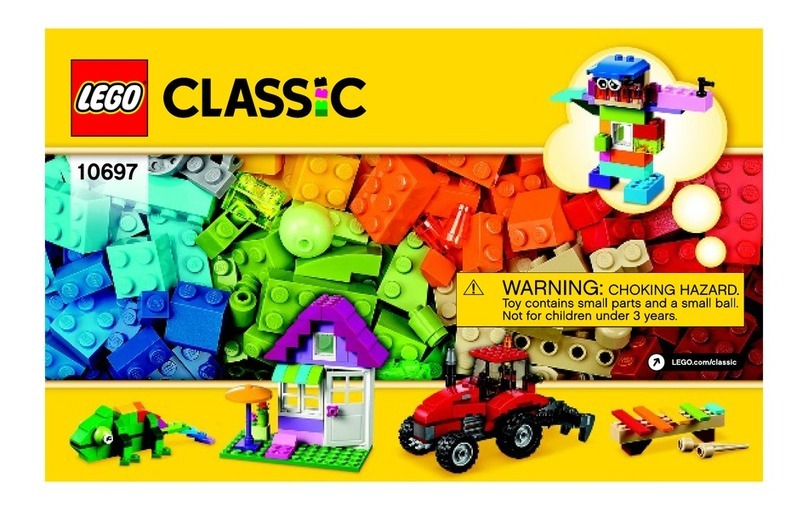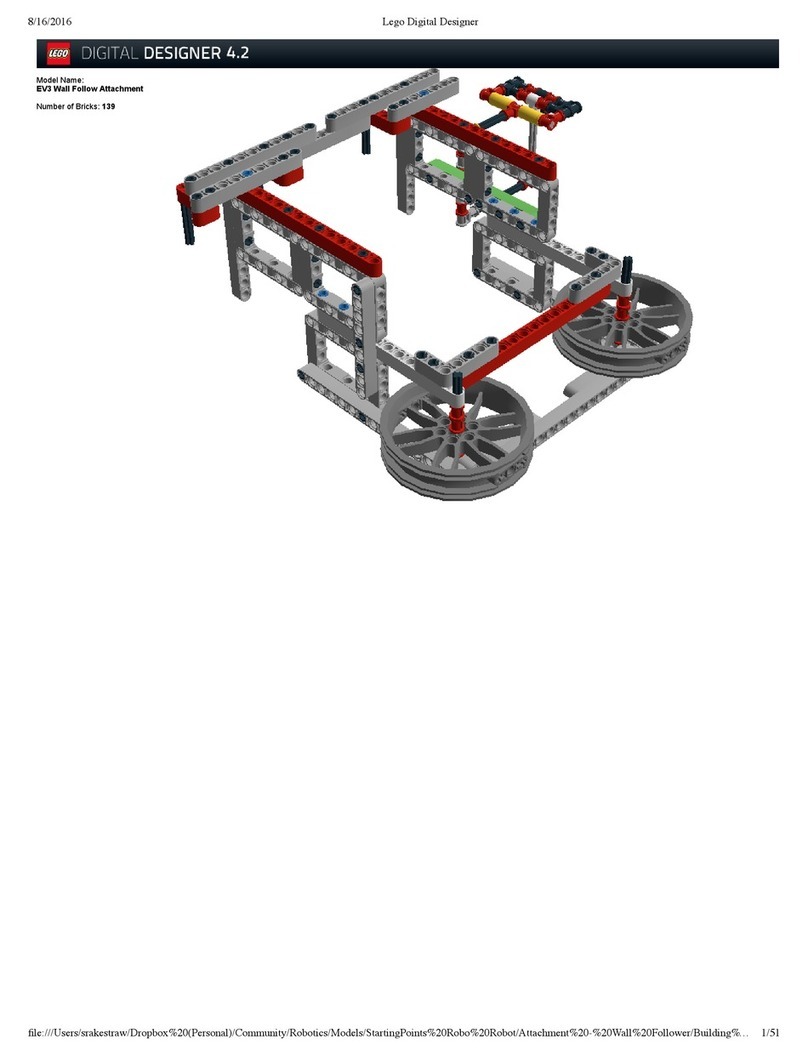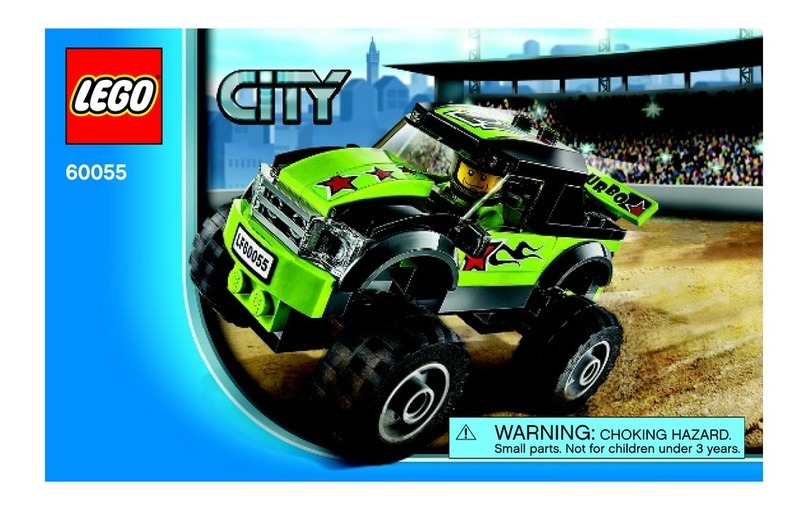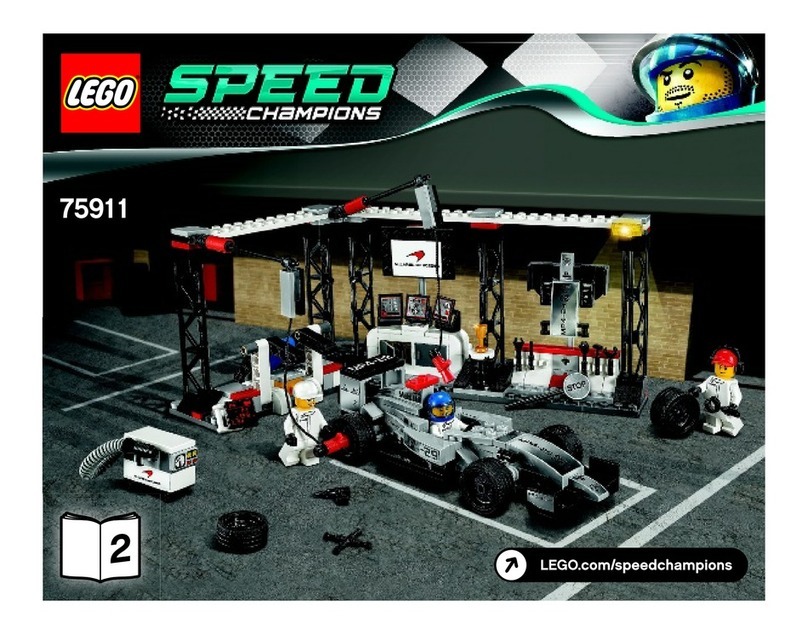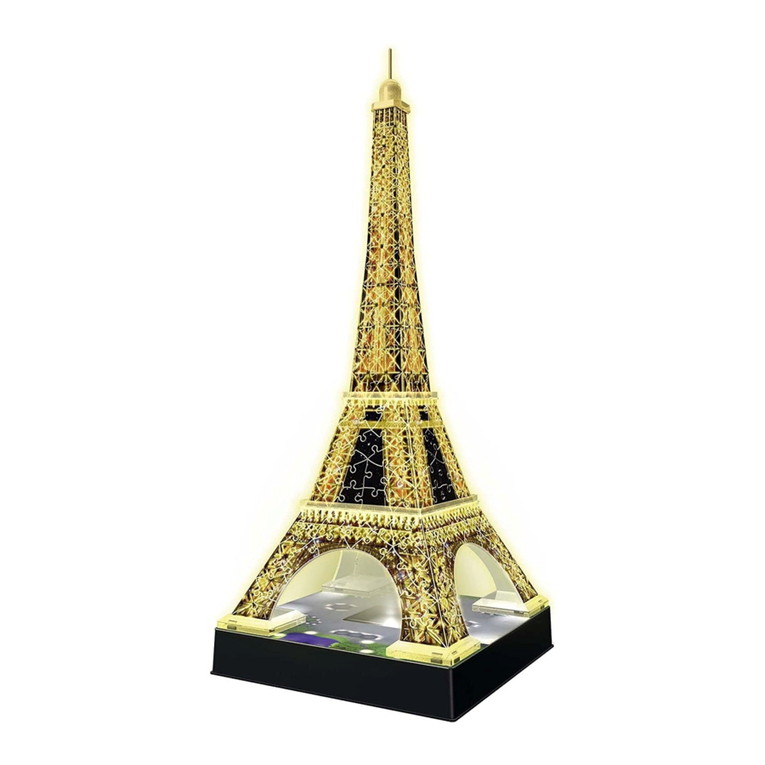LEGOeducation.com
INTRODUCTION
+Welcome ...................................................
+How to Use This Guide .................................... 4
+Help ........................................................ 5
EV3 TECHNOLOGY
+Overview ...................................................
+EV3 Brick ...................................................
Overview ...................................................
Installing Batteries .........................................
Turning On the EV3 Brick ..................................
+EV3 Motors .................................................
Large Motor ................................................
Medium Motor . . . . . . . . . . . . . . . . . . . . . . . . . . . . . . . . . . . . . . . . . . . . . .
+EV3 Sensors ...............................................
Colour Sensor ..............................................
Gyro Sensor ................................................
Touch Sensor ...............................................
Ultrasonic Sensor ..........................................
Infrared Sensor and Remote Infrared Beacon .............
Temperature Sensor .......................................
+Connecting Sensors and Motors ..........................
+Connecting the EV3 Brick to Your Computer .............. 22
USBCable .................................................
Wireless–Bluetooth .......................................
Wireless– Wi-Fi ............................................
+Connecting the EV3 Brick to Other Devices . . . . . . . . . . . . . . .
MakingaBluetoothConnectiontoYouriPad ..............
MakingaBluetoothConnectiontoYourAndroidTablet ...
Making a Bluetooth Connection to Your Chromebook ..... 29
+EV3 Brick Interface ........................................
Run Recent . . . . . . . . . . . . . . . . . . . . . . . . . . . . . . . . . . . . . . . . . . . . . . . . . 30
File Navigation .............................................
Brick Apps .................................................
Settings ....................................................
EV3 SOFTWARE
+Minimum System Requirements ..........................
+Installing the Software .....................................
+Lobby ......................................................
+Project Properties and Structure ..........................
+Robot Educator ............................................
+Programming ..............................................
+ProgrammingBlocksandPalettes ........................
+Data Logging ..............................................
+Hardware Page ............................................
+Content Editor .............................................
+Tools .......................................................
EV3 PROGRAMMING APP
+Minimum System Requirements ........................ 56
+Installing the Programming App ........................ 56
+Lobby ................................................. 57
+Robot Educator ........................................ 58
+Programming .......................................... 59
+Programming Blocks and Palettes . . . . . . . . . . . . . . . . . . . . . . 60
+Hardware Page ........................................ 61
TROUBLESHOOTING
+Updating the EV3 Software ................................
+Automatic Firmware Update ...............................
+Forced Restart of the EV3 Brick ...........................
USEFUL INFORMATION
+Sound File List .............................................
+Image File List .............................................
+Brick Program App – Assets List ..........................
+Element List ................................................
TABLE OF CONTENTS