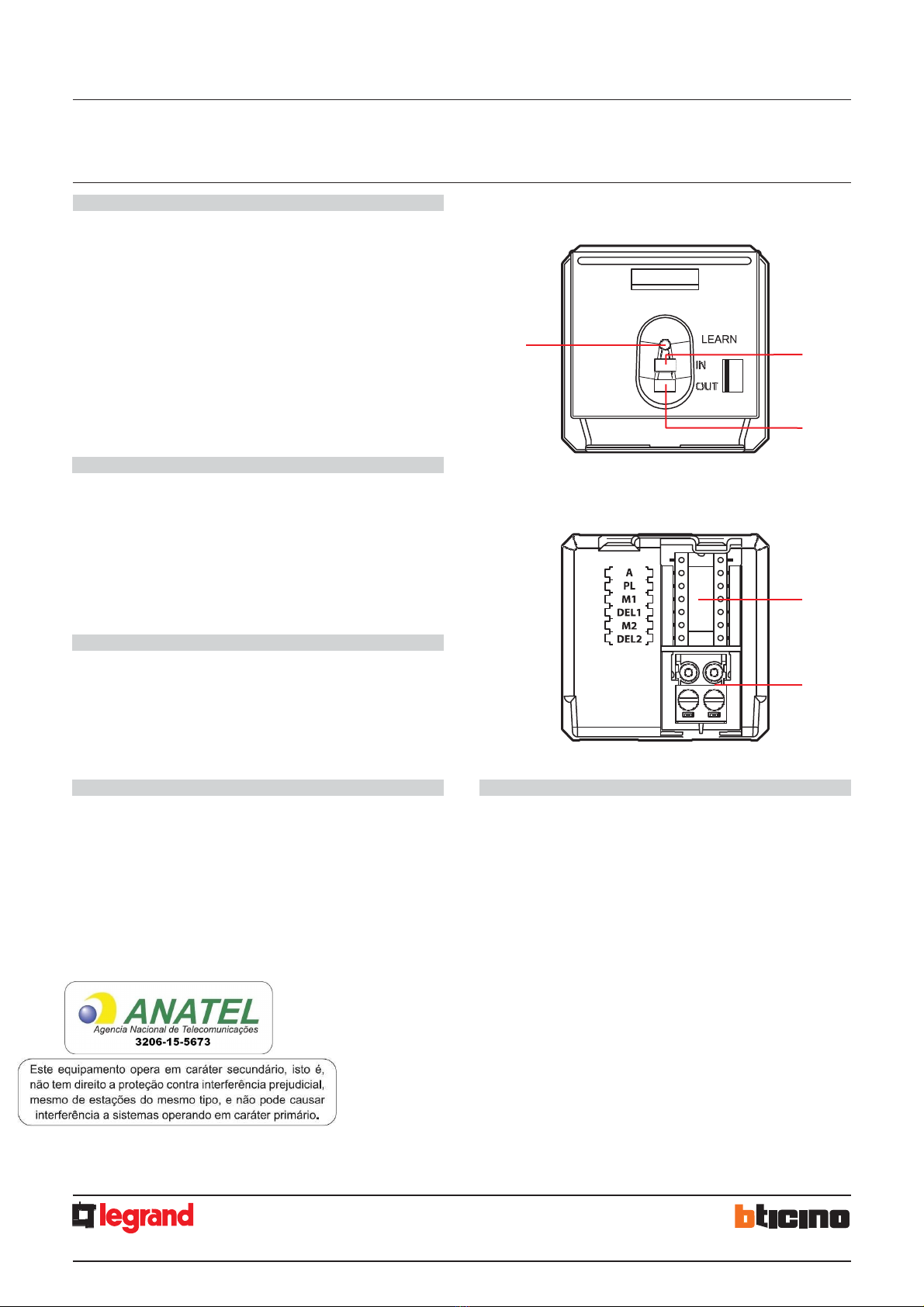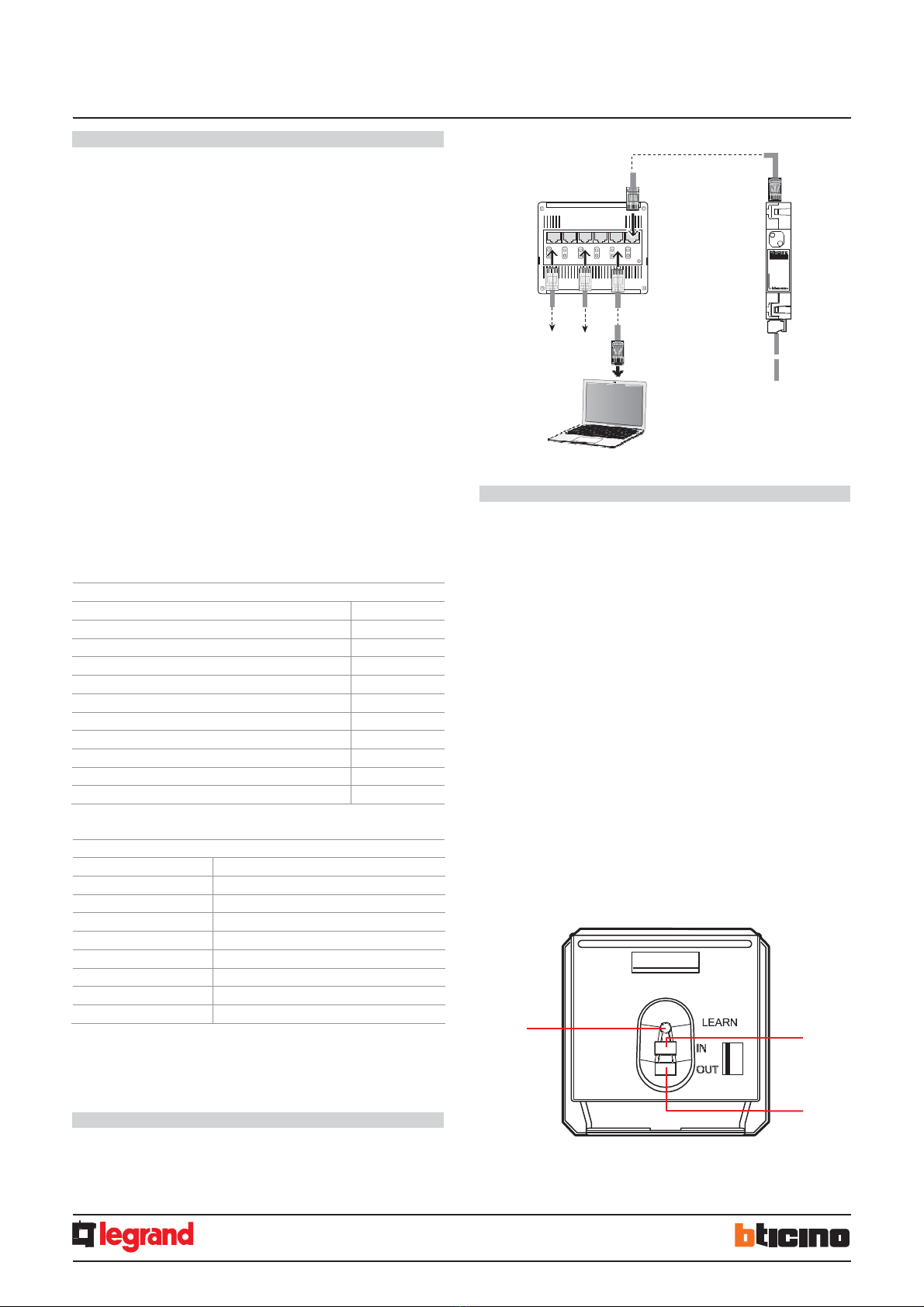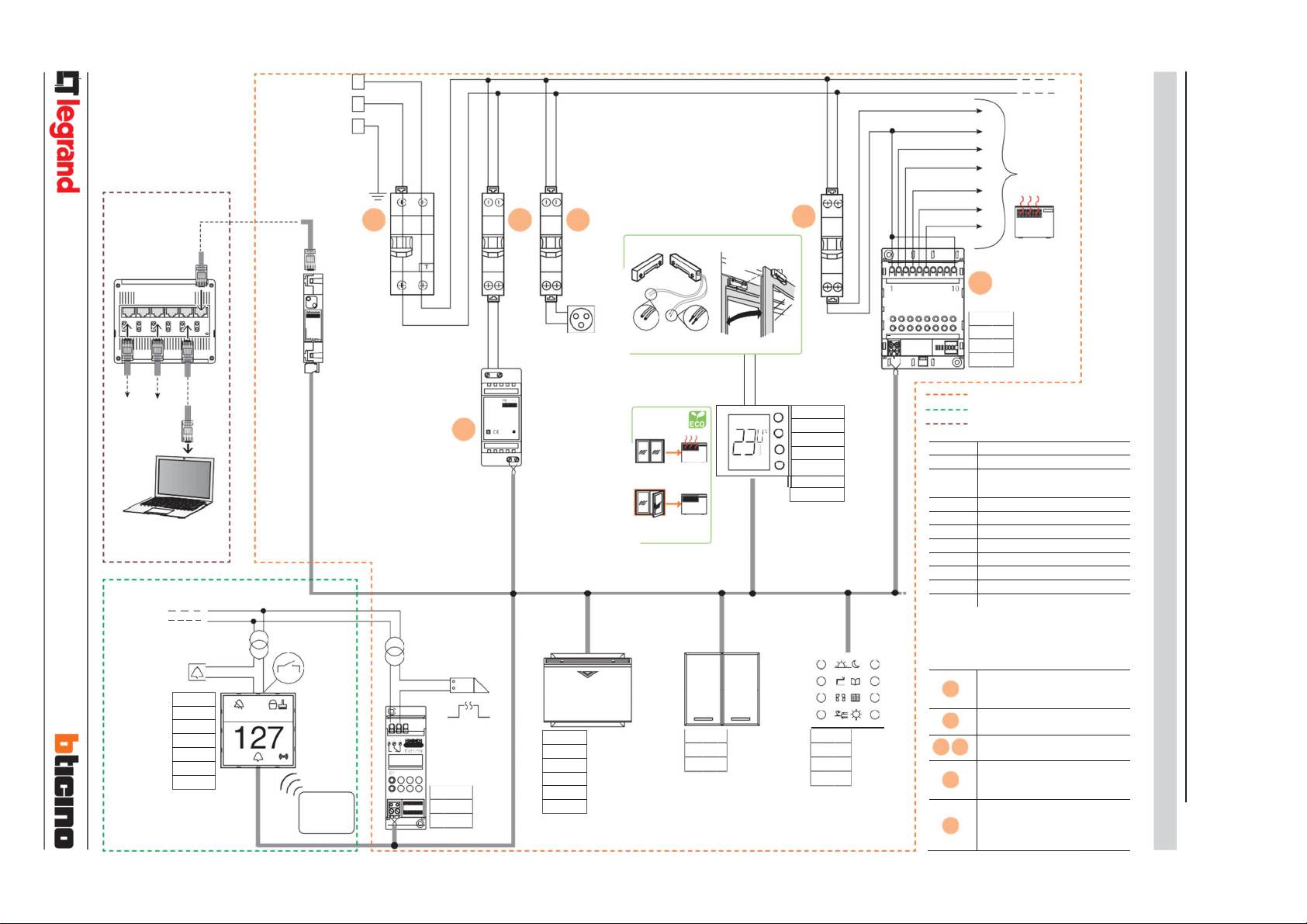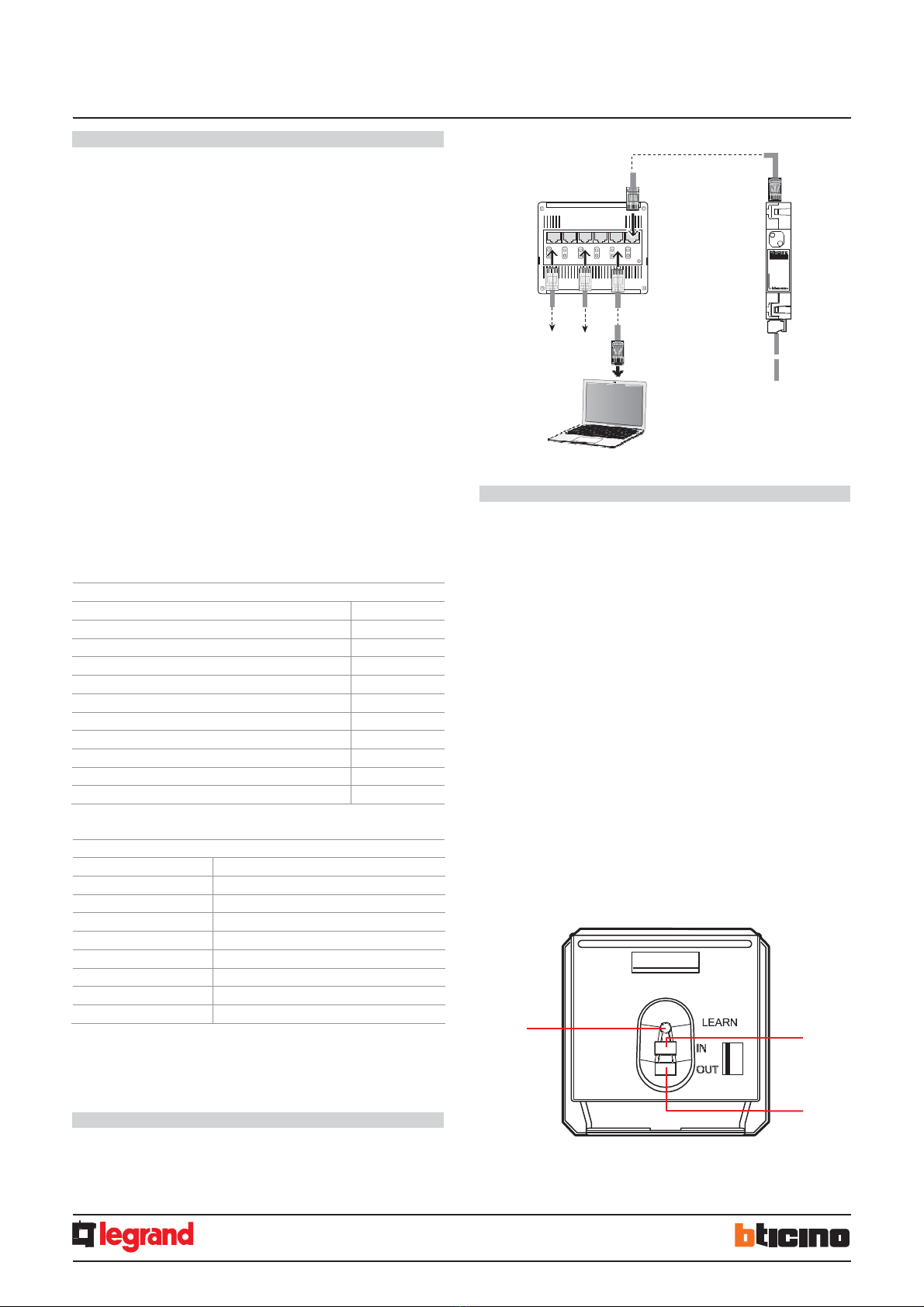
BUS SCS
RFID key card switches
0 675 66
5 727 36
5 722 36
H4648
LN4648
Physical configuration
Two modes:
- CENTRALIZED, to recall scenarios managed by the scenario programmer. When
the key card is inserted and removed, the device forwards a signal to the scenario
programmer, which depending on the scenarios set will activate the corresponding
f nctions programmed.
A = 1-9 (CEN command address)
PL = 1-9 (CEN command address)
M1 = CEN
DEL1 = no config rator
M2 = no config rator
DEL2 = no config rator
Note: the insertion of the key card corresponds to “P shb tton 1” of the control, while
the removal of the key card corresponds to “P shb tton 2” of the control
- SCENARIO, where by inserting the key card a gro p of act ators is enabled, and an
entrance scenario is activated (thro gh the scenario mod le), and by removing the
key card an exit scenario is activated (thro gh the scenario mod le), thanks to which
all the gro p act ators will switch off and then disable after a set time delay.
A = 1-9 (as scenario mod le)
PL = 1-9 (as scenario mod le)
M1 = 1-8 (activation of the corresponding scenario: see table B)
DEL1 = 0 - 9 (switching on time delay at the insertion of the key card: see table A)
M2 = no config rator
DEL2 = 0 - 9 (switching off time delay after the removal of the key card: see table A)
Table A
Configurator value
Time
0
0
1
1 min
2
2 min
3
3 min
4
4 min
5
5 min
6
10 min
7
15 min
8
15 sec
9
30 sec
Table B
Ethernet connection to the system
SCENARI mode programming
SCENARIO mode programming
This operation is performed to create a link between the key card switch and the
scenario mod le. The proced re is as follows:
1)
Power the key card switch. Check that the scenario mod le is in programming
mode, with the green LED on;
2)
Press and hold down programming key 1 (Learn IN) or 2 (Learn OUT) ntil the LED
starts flashing (approximately 3 seconds);
3)
Create the scenario sing the system controls and act ators;
4)
Once the scenario has been saved, briefly press programming key 1 (Learn IN) or 2
(Learn 2) to exit the programming stat s;
5)
The scenario mod le will also have to exit programming stat s (see the scenario
mod le technical information).
Cancelling the programming in SCENARIO mode:
1)
Power the key card switch. Check that the scenario mod le is in programming
mode, with the green LED on:
2)
Press and hold down programming key 1 (Learn IN) or 2 (Learn 2) for 8 seconds.
after 3 seconds the LED will t rn on, after a f rther 5 seconds it will t rn off again;
3)
Release the key;
4)
The LED flashing, followed by the LED switching off, indicates that the programming
has been cancelled;
5)
The scenario mod le will also have to exit programming stat s (see the scenario
mod le technical information).
Note: Sce 1 = scenario activated on insertion
Sce 2 = scenario activated on removal
Gr = gro p of act ators
Configuration using the MyH ME_Suite software
This is performed sing the appropriate MyHOME_S ite application. This mode has
the advantage of offering many more options when compared with the physical
config ration. The software config ration req ires Ethernet connection between the
system and the PC, thro gh the IP MH201 scenario mod le.
3
1
2
1.
Programming key: Learn IN
2.
Programming key: Learn OUT
3.
LED
1 2 3 4 5 6
Configurator value
Scenario - Group
gro p (Sce1=1, Sce2=9, Gr=1)
2
Scenario-gro p (Sce1=2, Sce2=10, Gr=2)
3
Scenario-gro p (Sce1=3, Sce2=11, Gr=3)
4
Scenario-gro p (Sce1=4, Sce2=12, Gr=4)
5
Scenario-gro p (Sce1=5, Sce2=13, Gr=5)
6
Scenario-gro p (Sce1=6, Sce2=14, Gr=6)
7
Scenario-gro p (Sce1=7, Sce2=15, Gr=7)
8
Scenario-gro p (Sce1=8, Sce2=16, Gr=8)