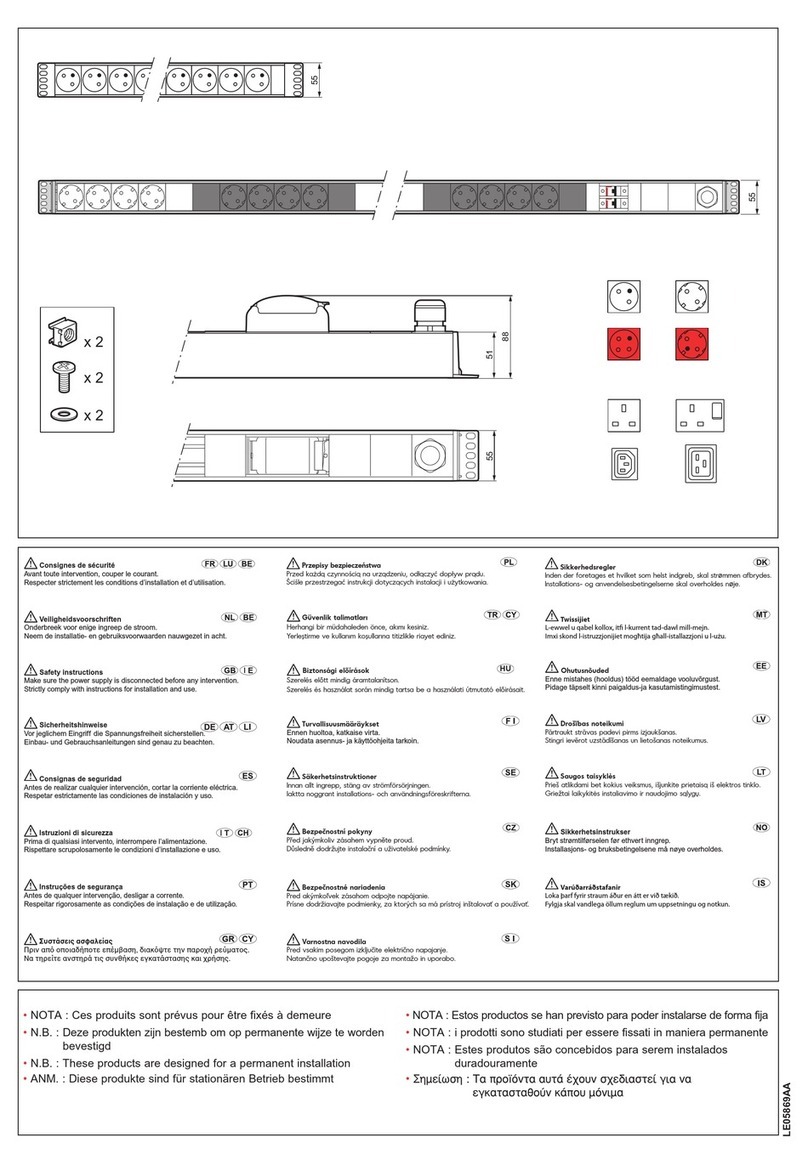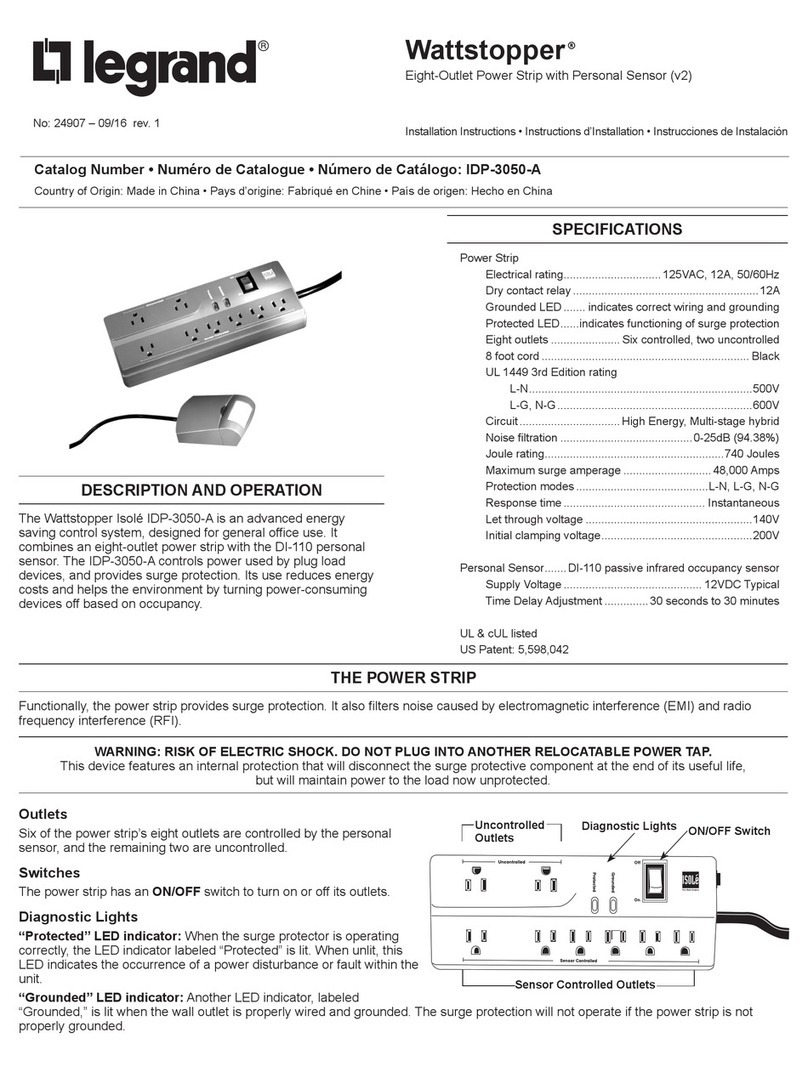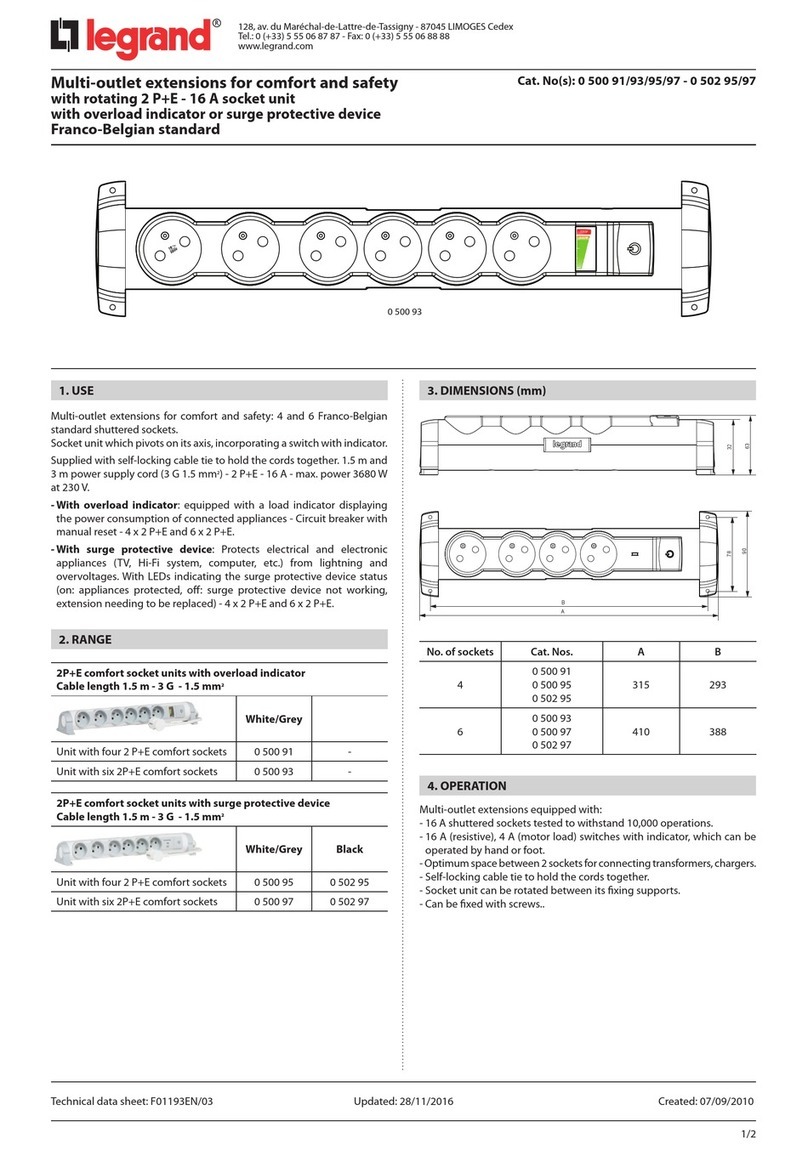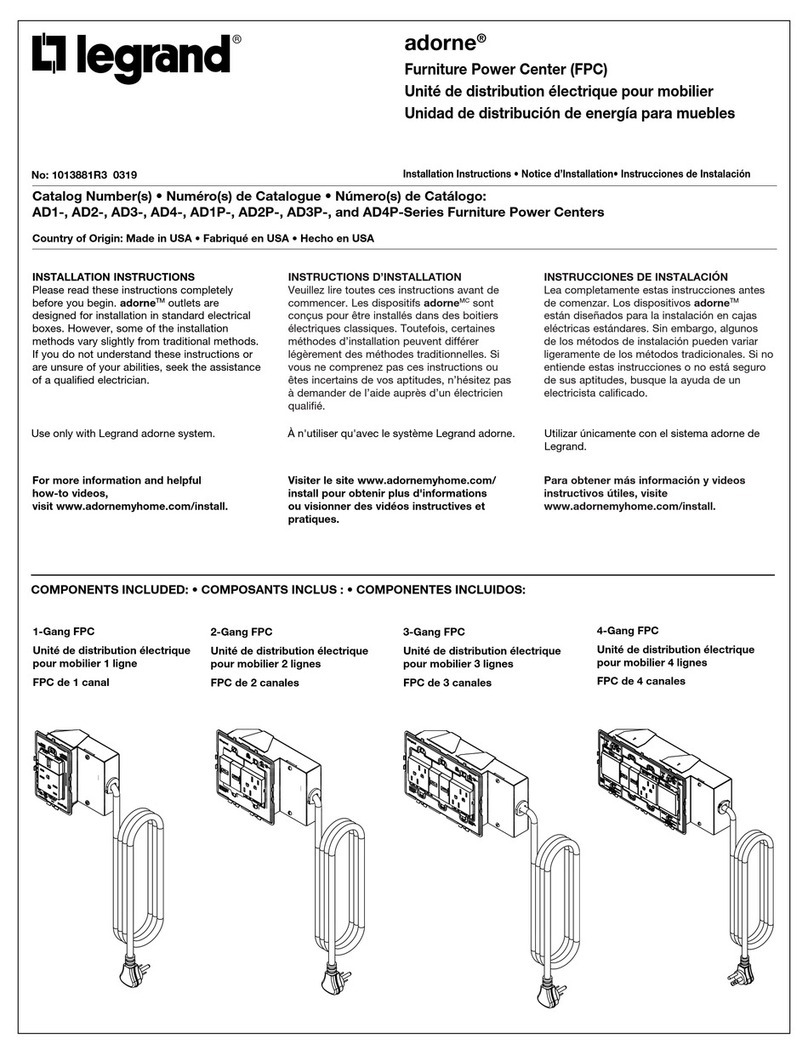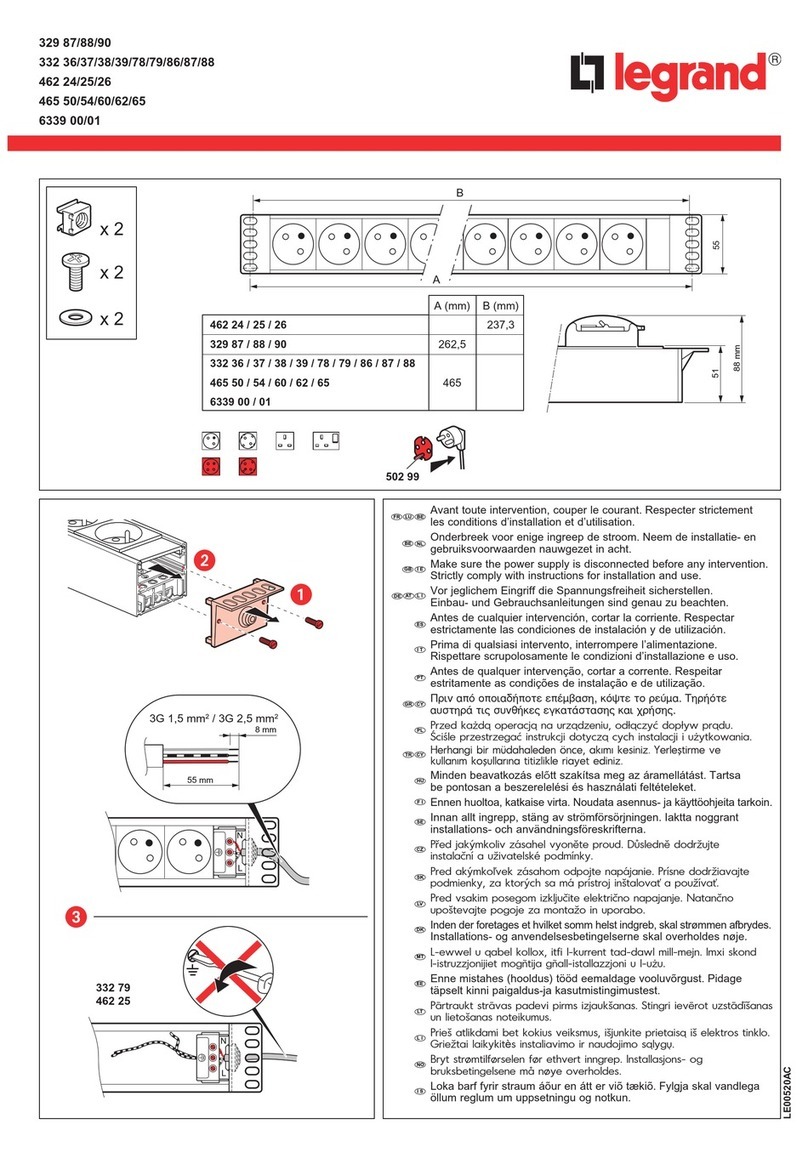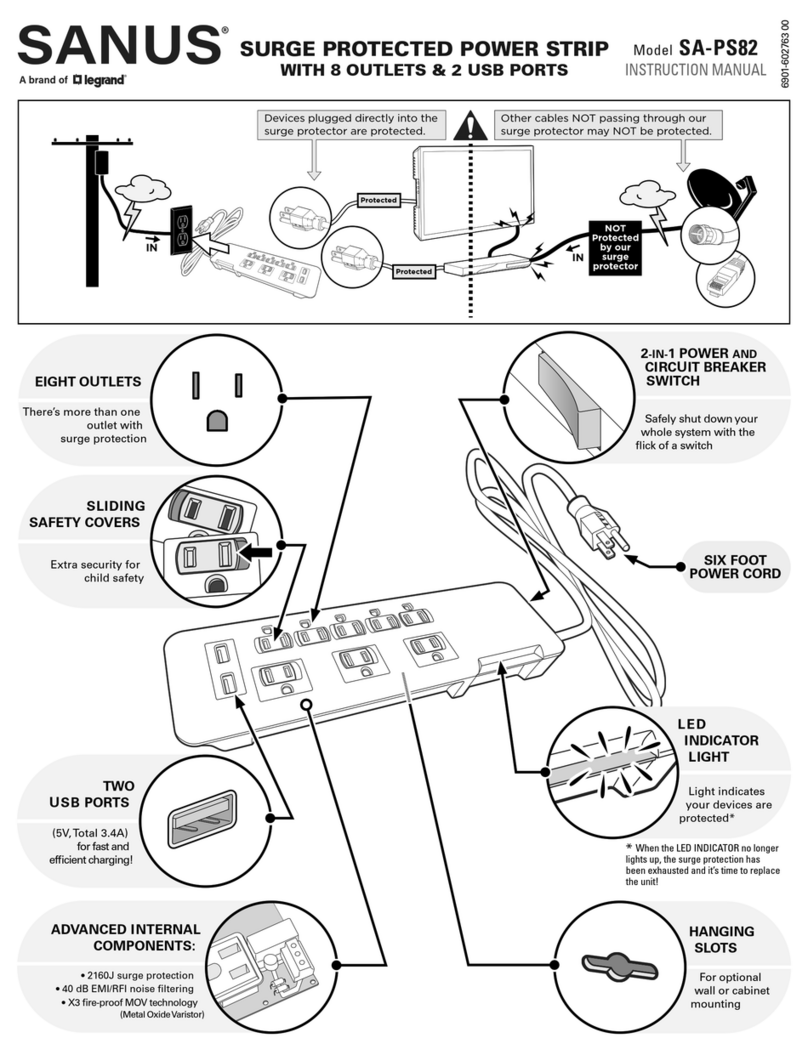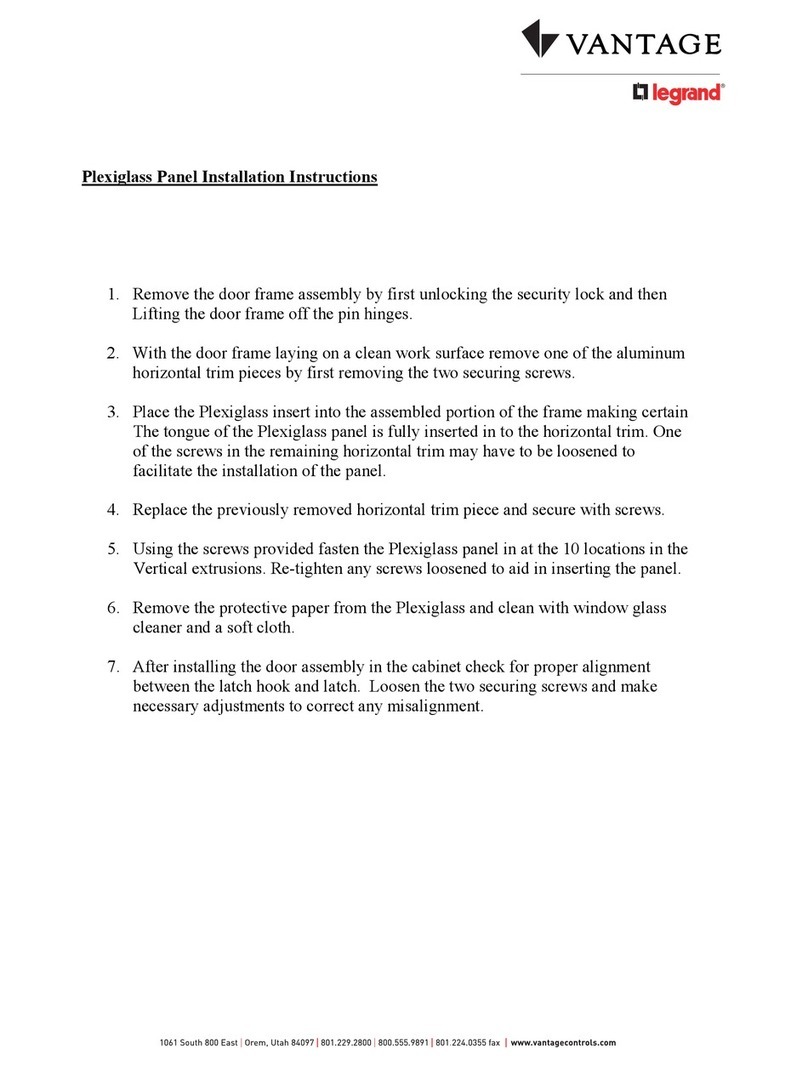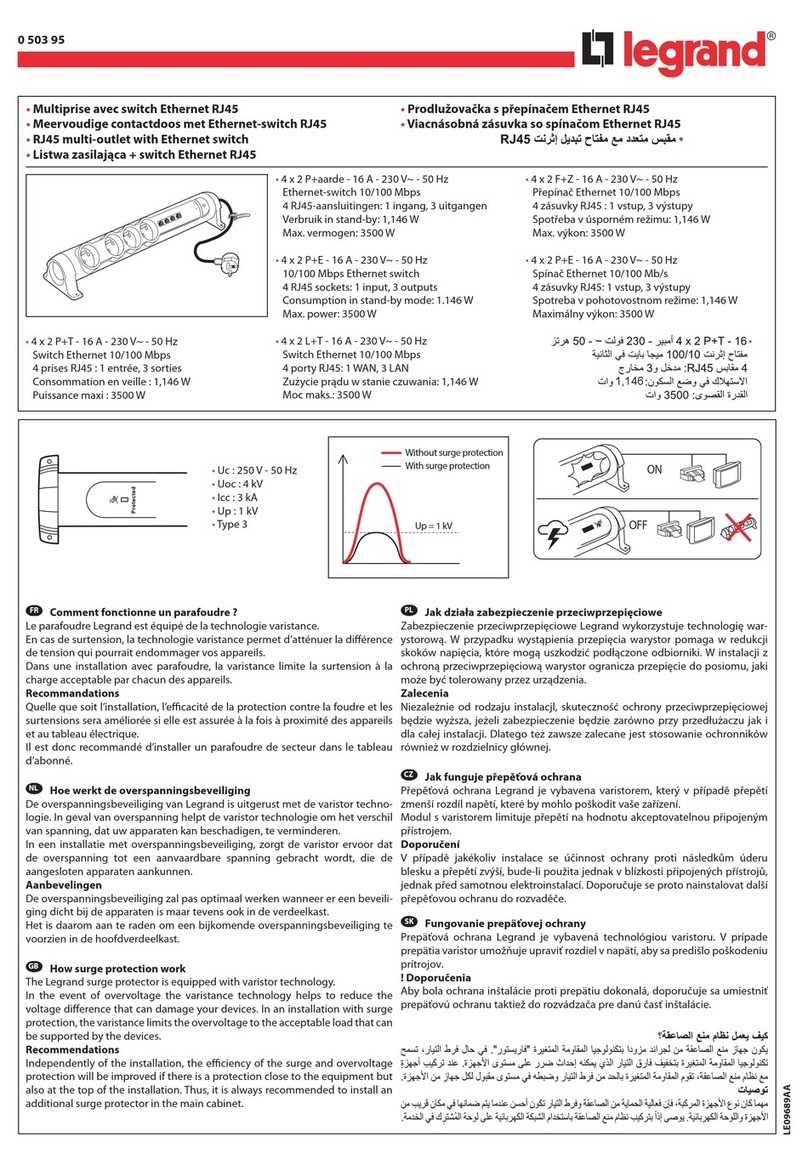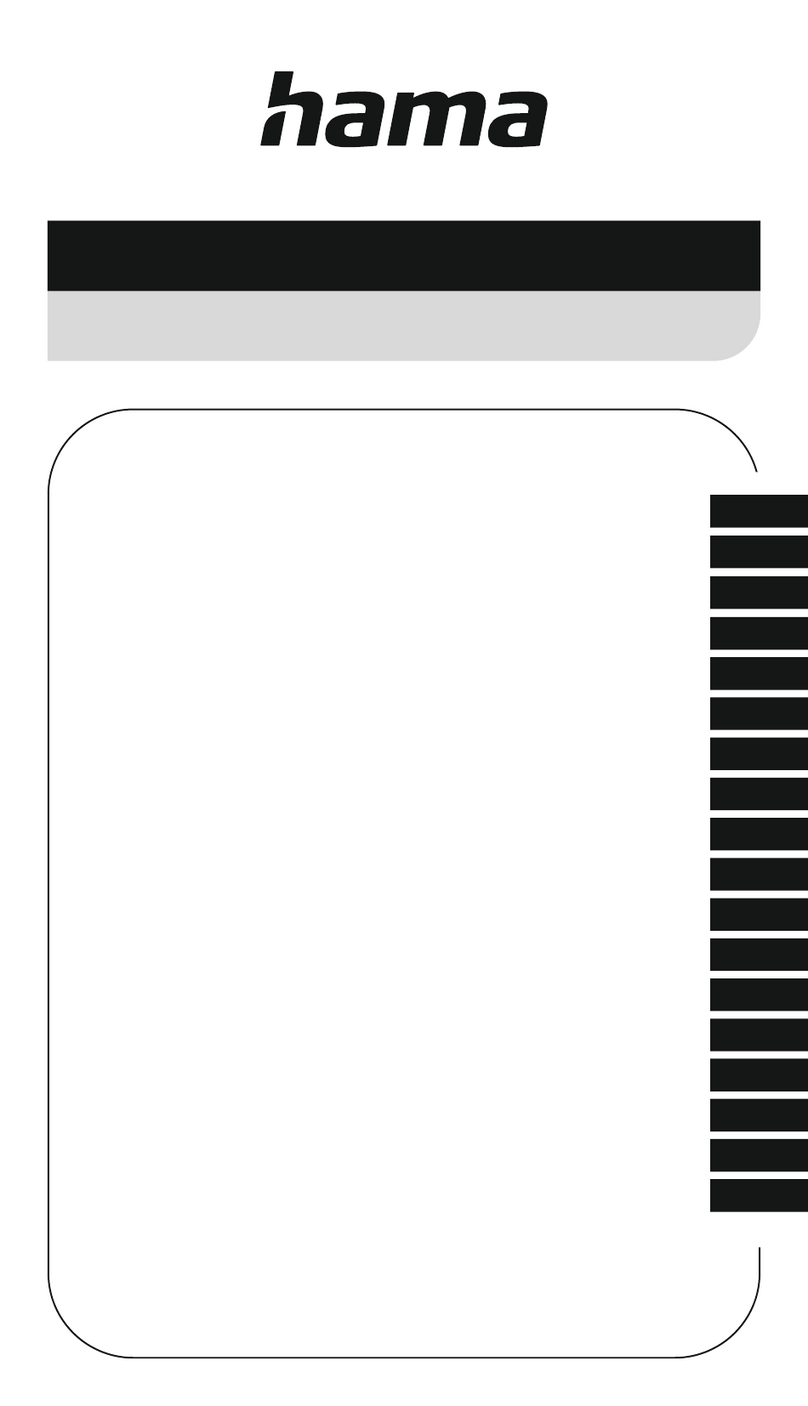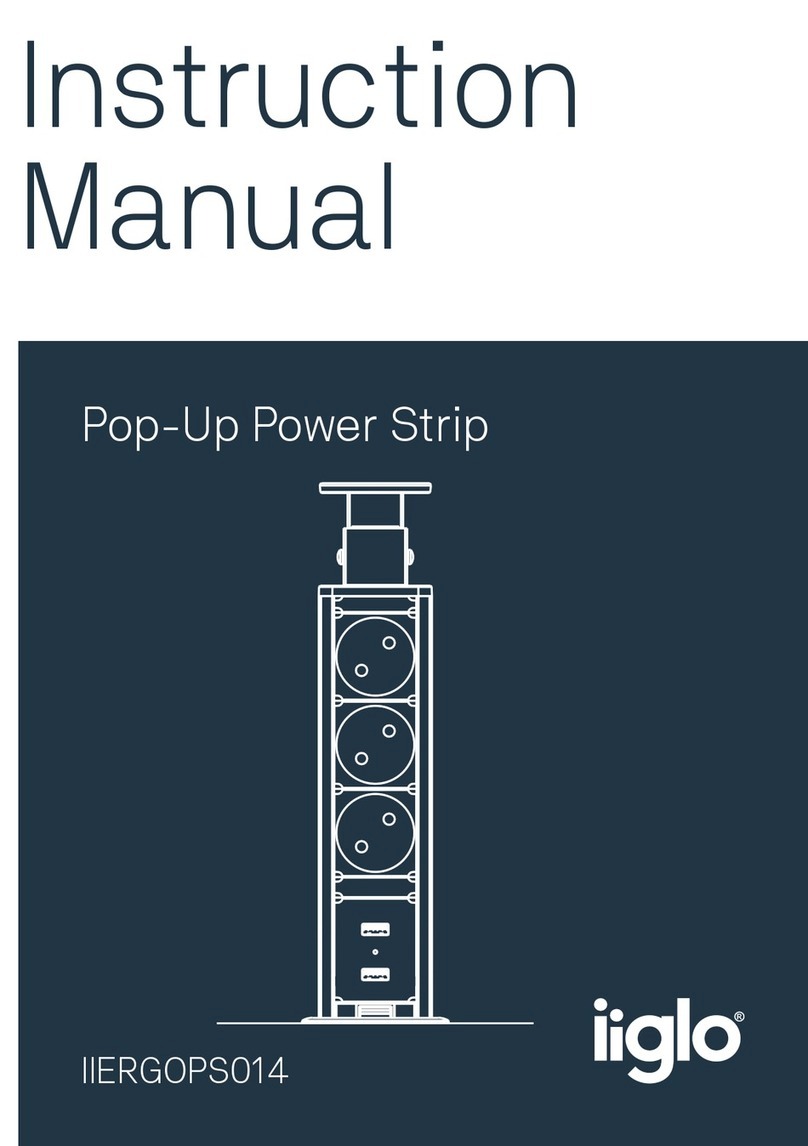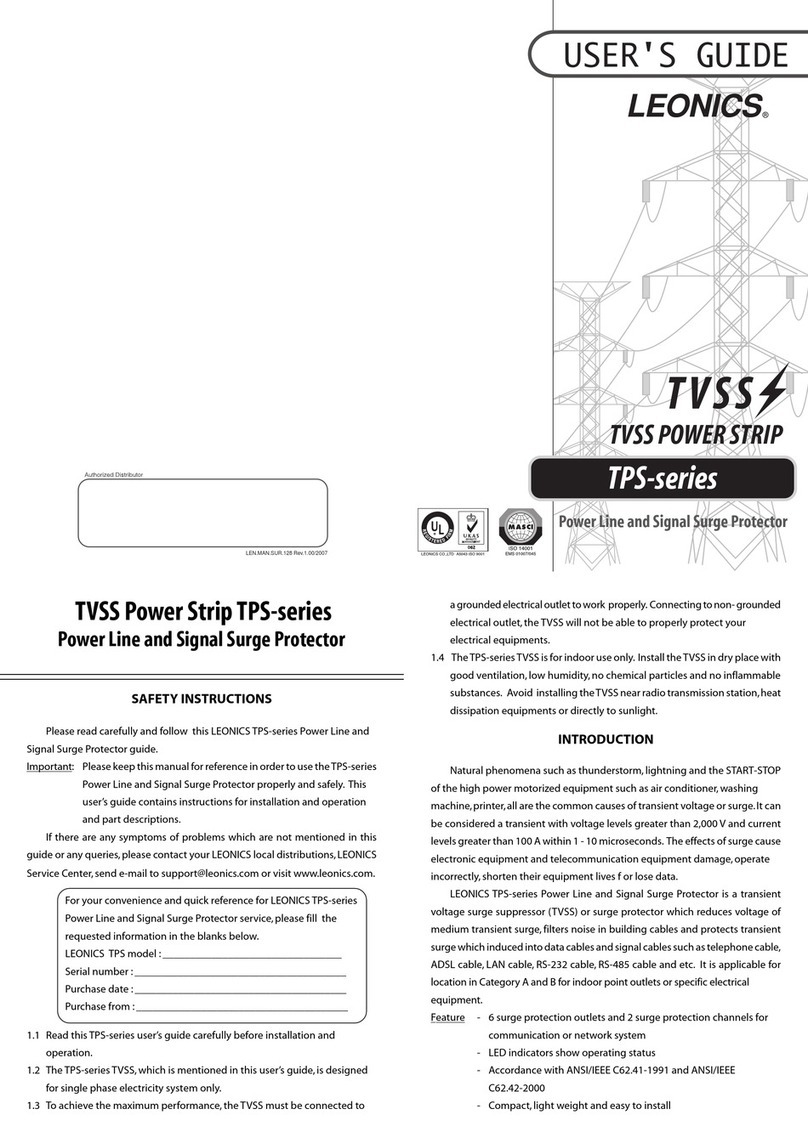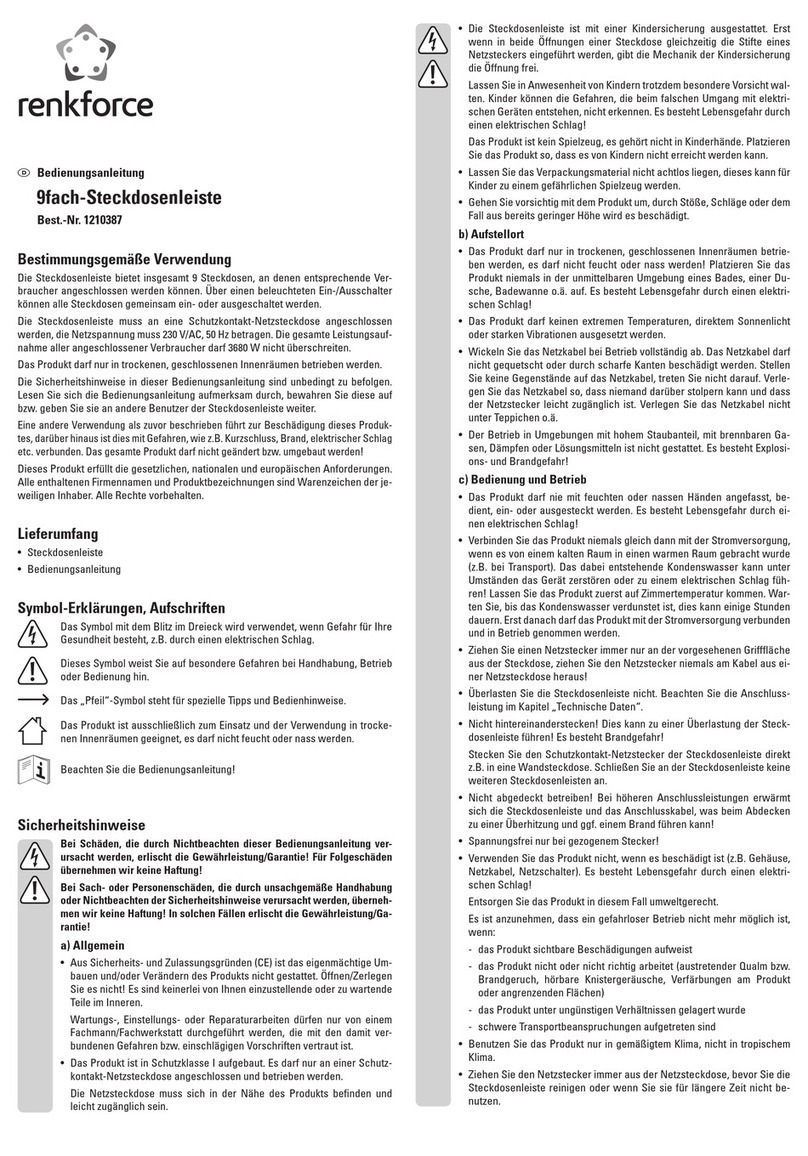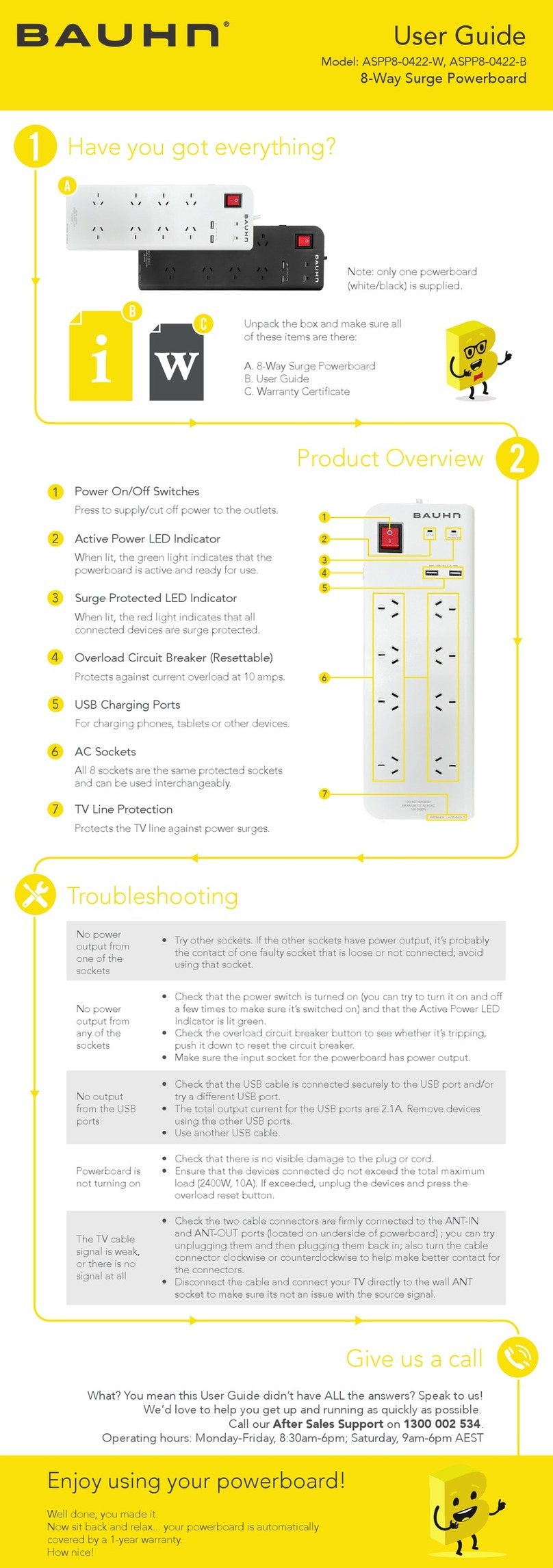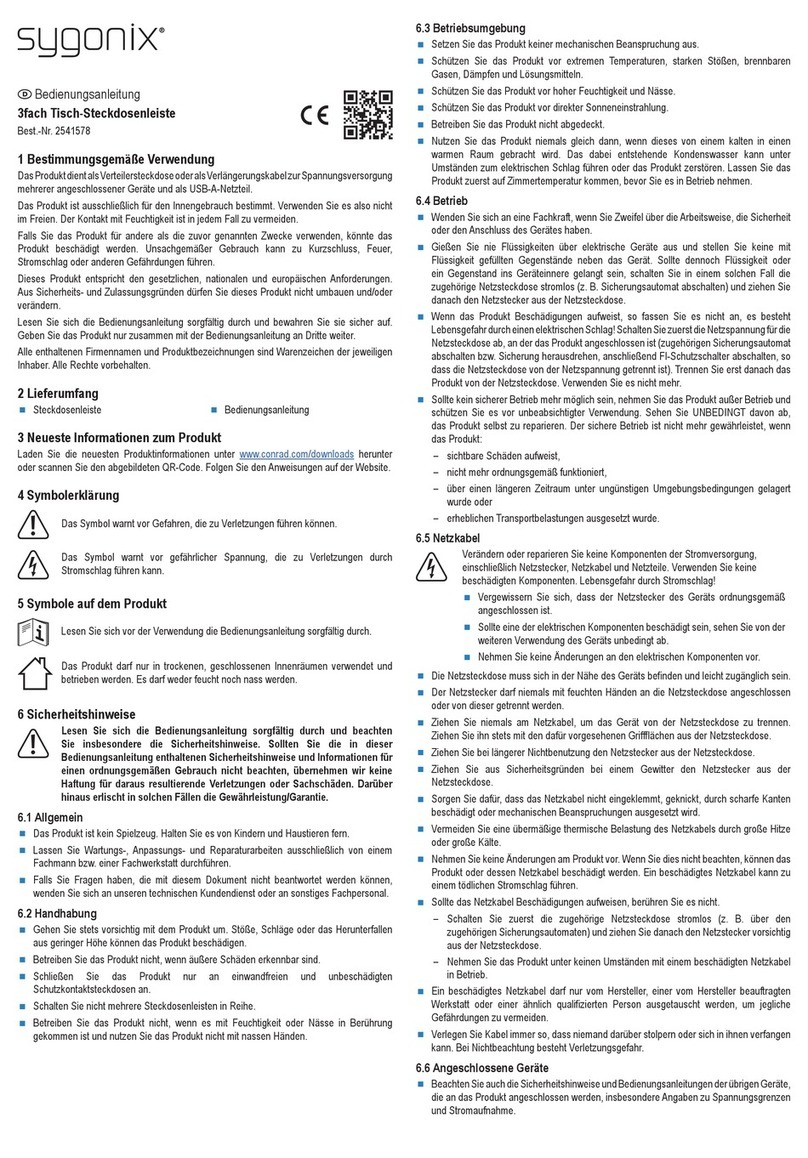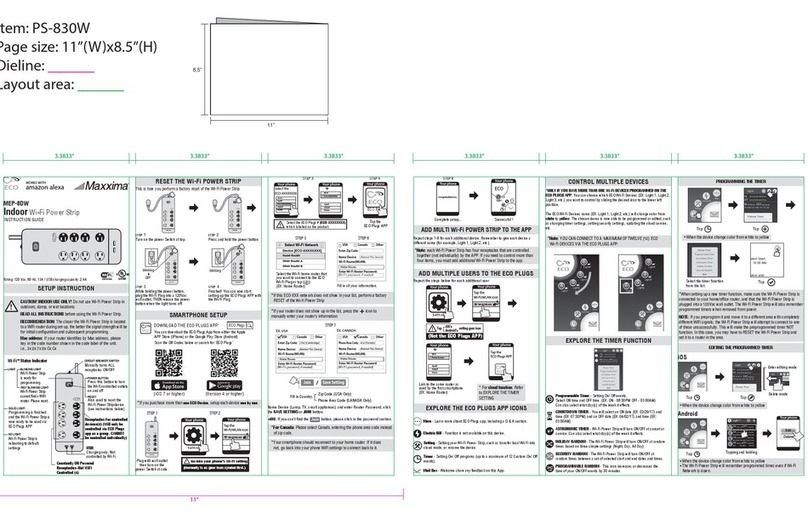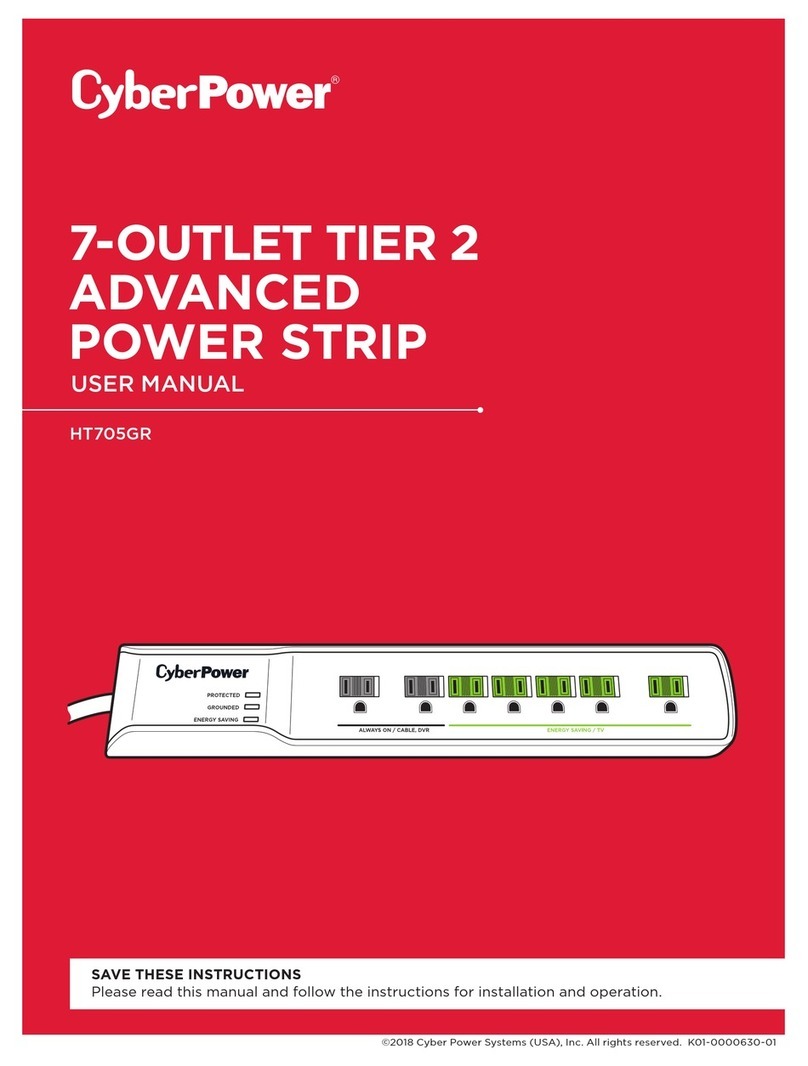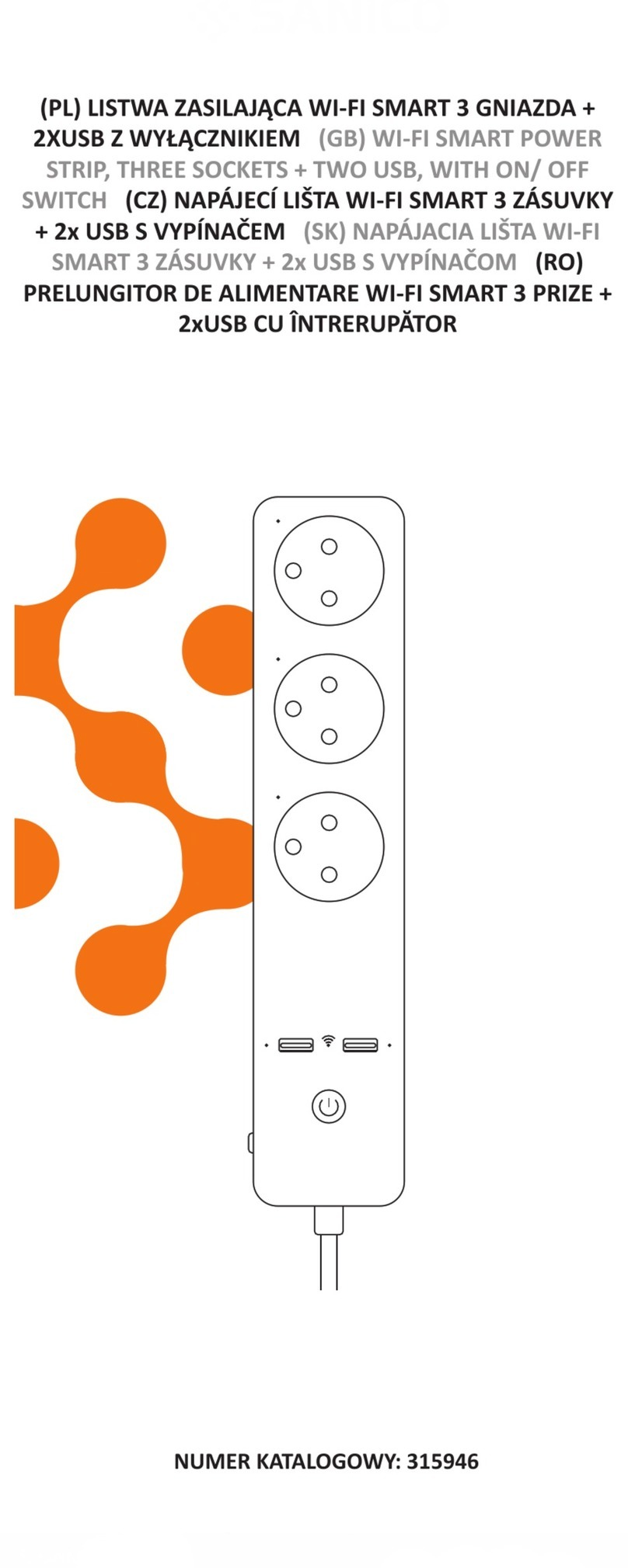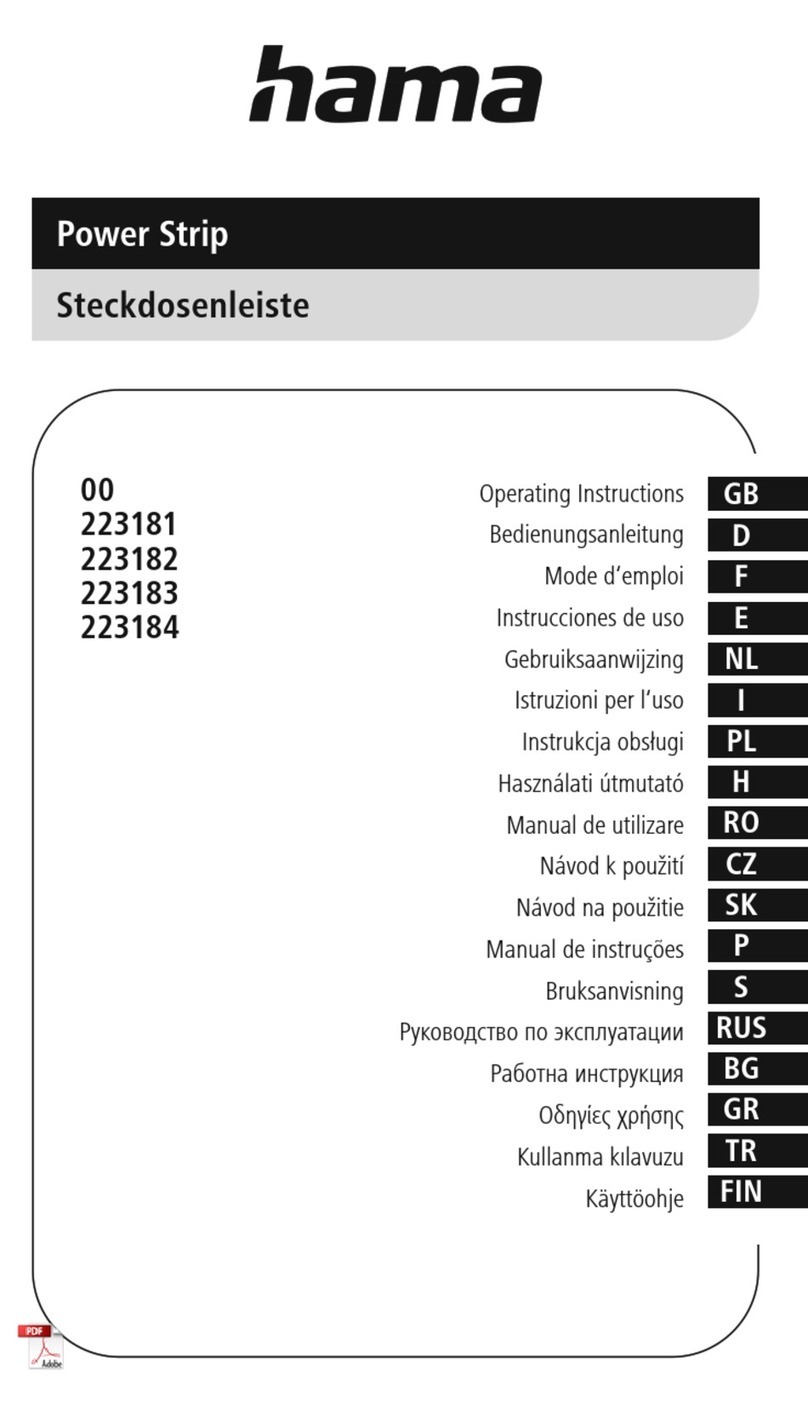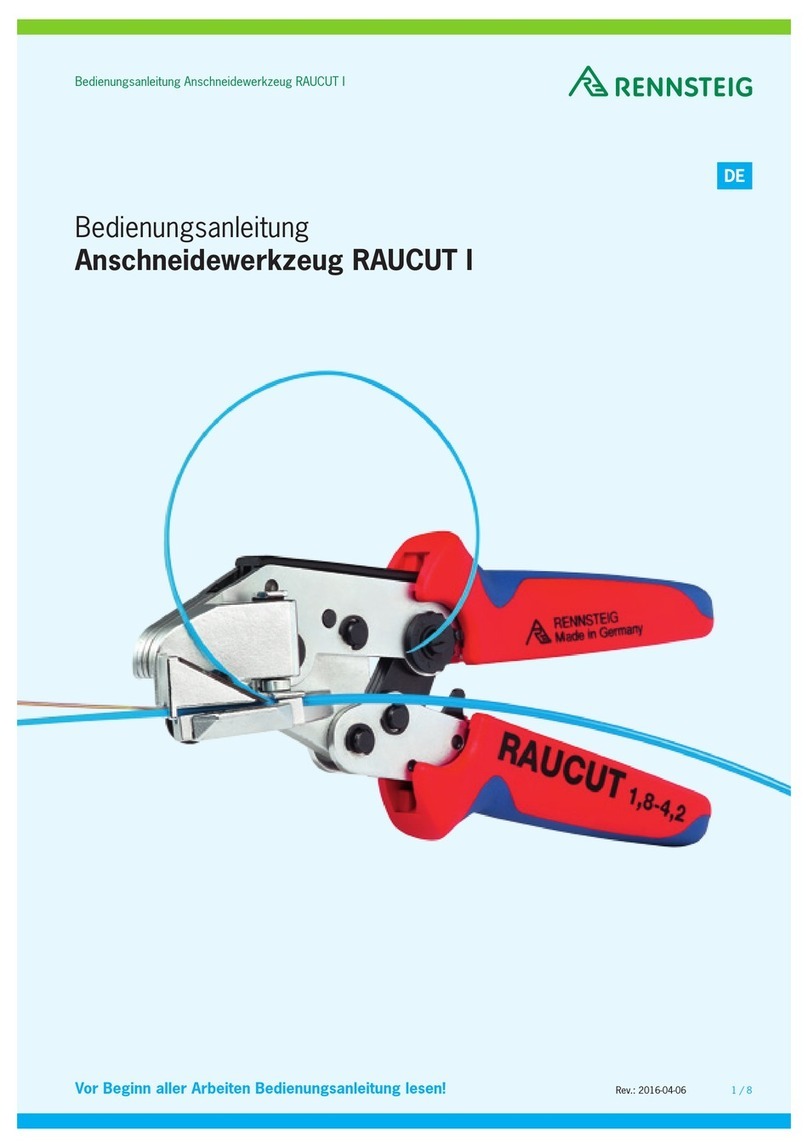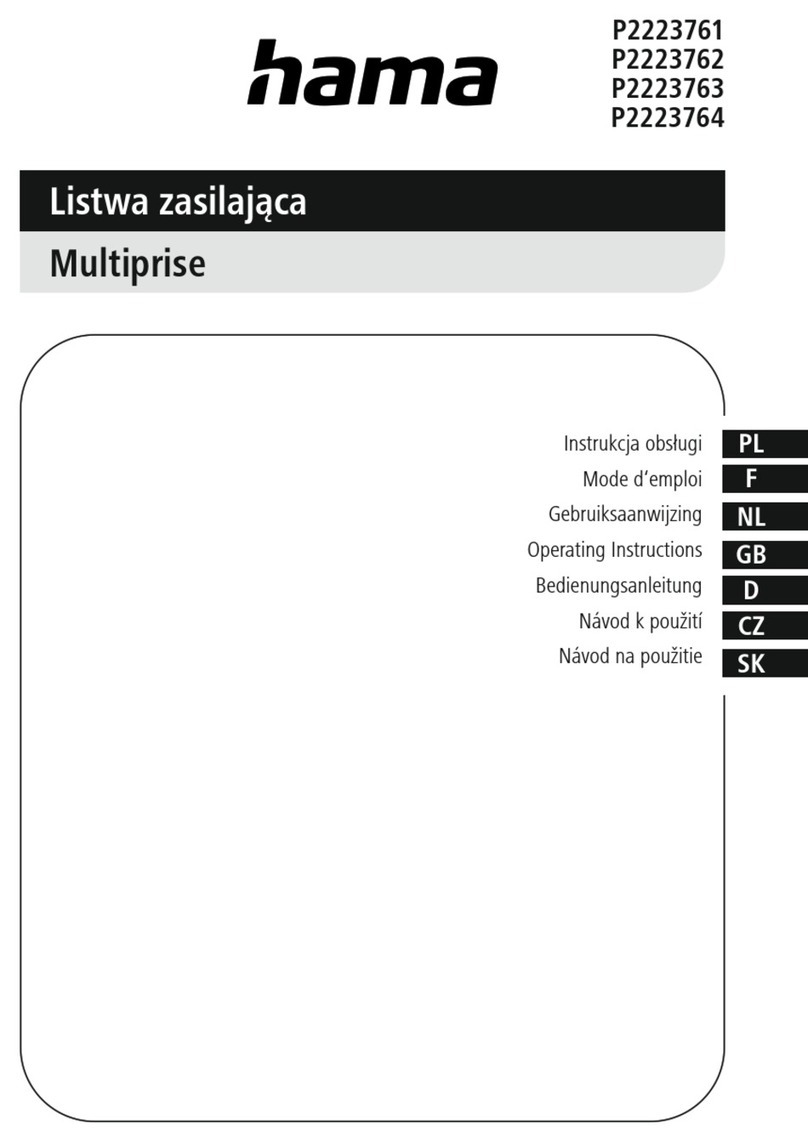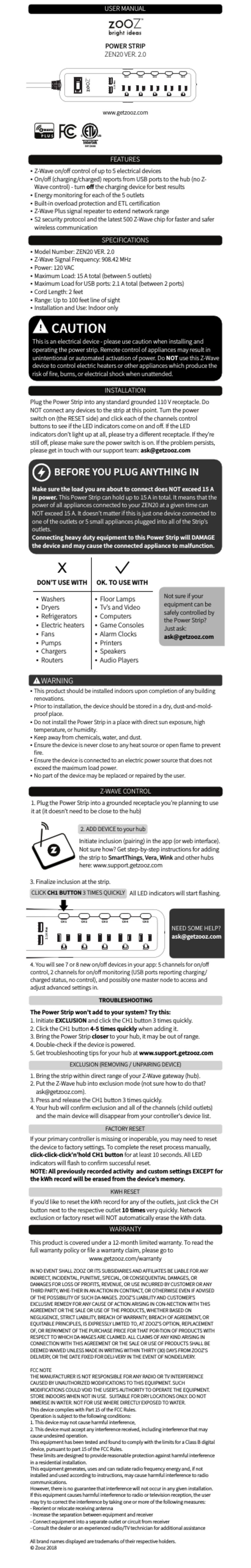Desktop Power Center
I N S T A L L A T I O N I N S T R U C T I O N S
Installation Instruction No.: 1 009 456 – August 2010
Legrand/Wiremold electrical systems conform to and should be
properly grounded in compliance with requirements of the current
National Electrical Code or codes administered by local authorities.
All electrical products may present a possible shock or fire
hazard if improperly installed or used. Legrand/Wiremold electrical
products may bear the mark as UL Listed and/or Classified and
should be installed in conformance with current local and/or the
National Electrical Code.
NOTE: Part Numbers WSR320-S and WSR400-S are for residential use only.
Step 1. Remove Mounting Plate (A) from Power Unit (B).
Depress
Tab
PART NUMBERS: WSC320-S, WSC400-S, WSR320-S, WSR400-S
HOLE MOUNT
Depress
Tab
Step 2. Insert Hole Mount (C)
into Mounting Plate
(A) and into Desk.
A
B
Use bushing only in
holes that are larger
than 2 1/4" [ 7mm].
Maximum hole size
is 3" [76mm].
Step 3. Secure to Desk.
Step 4. Feed Power Cord through Hole. Mount and hook front
slots (A) of Power Unit to Mount Clips (B).
Step . Attach Power Unit to Mount.
Snap together
two Tabs
W A R N I N G !
READ AND UNDERSTAND ALL INSTRUCTIONS.
Failure to follow all instructions listed below may result
in electric shock, fire, and/or serious injury.
SAVE THESE INSTRUCTIONS
1. Grounded electrical products must be plugged into
an outlet that is properly installed and grounded in
accordance with all codes and ordinances. Never
remove the grounding prong or modify the plug in
any way. Do not use any adapter plugs. Check with
a qualified electrician if you are in doubt as to
whether the outlet is properly grounded.
2. Do not expose this product to rain, wet or damp
conditions. Water entering this product will increase
the risk of electric shock.
3. Do not abuse the power cord. Keep the power
cord away from heat, oil, sharp edges, or moving
parts. If power cord becomes damaged, replace
the product.
4. This product must be properly installed before
connecting to the power supply
. Do not use this product in combination with an
extension cord.
Power Unit
(B)
Mounting
Plate (A)
Hole Mount
(C)
Mounting
Plate (A)
Tighten Screws