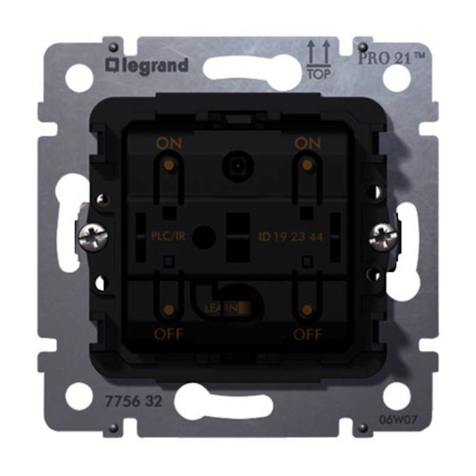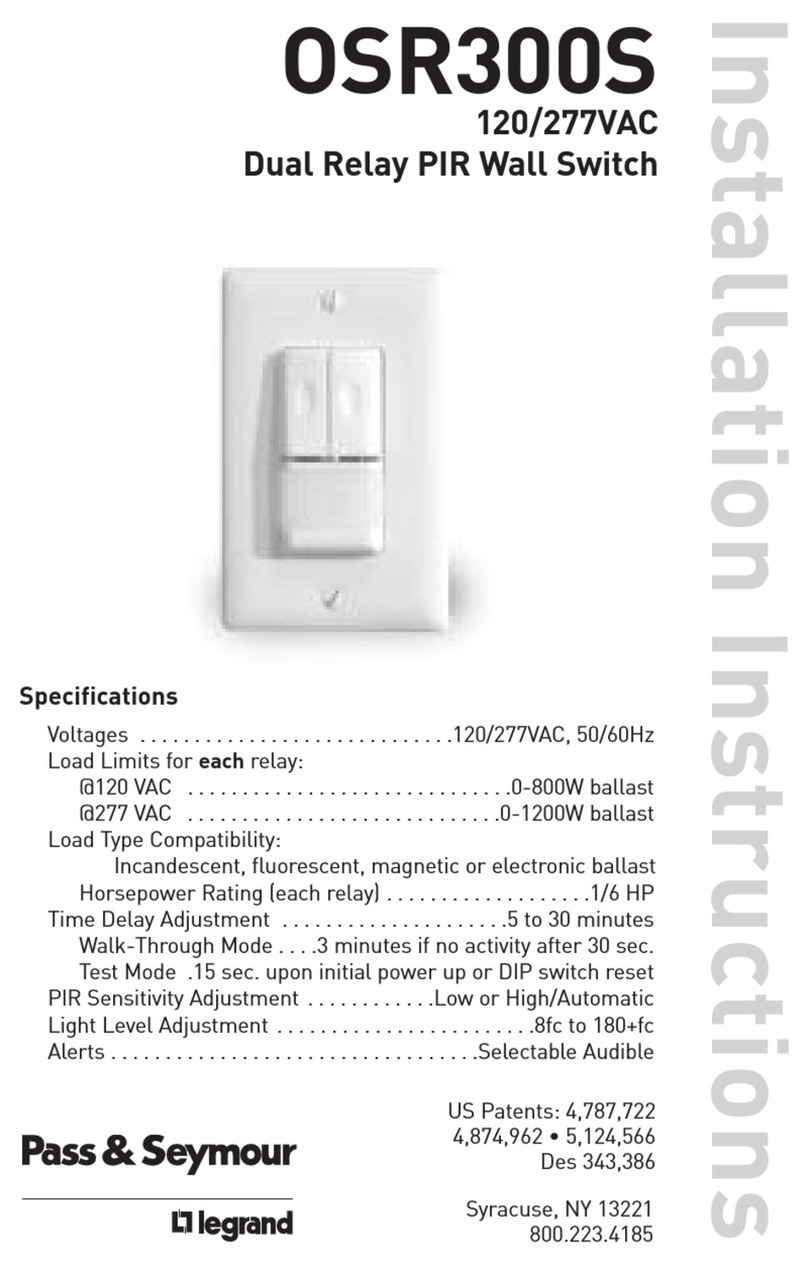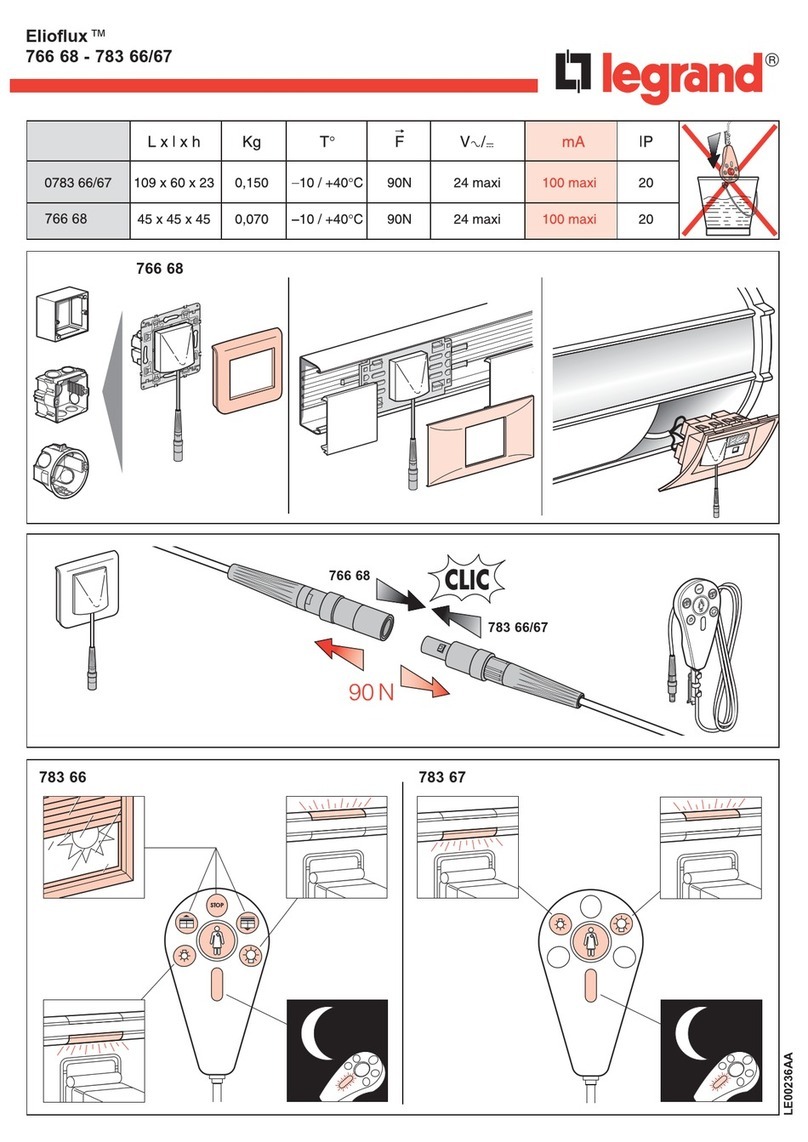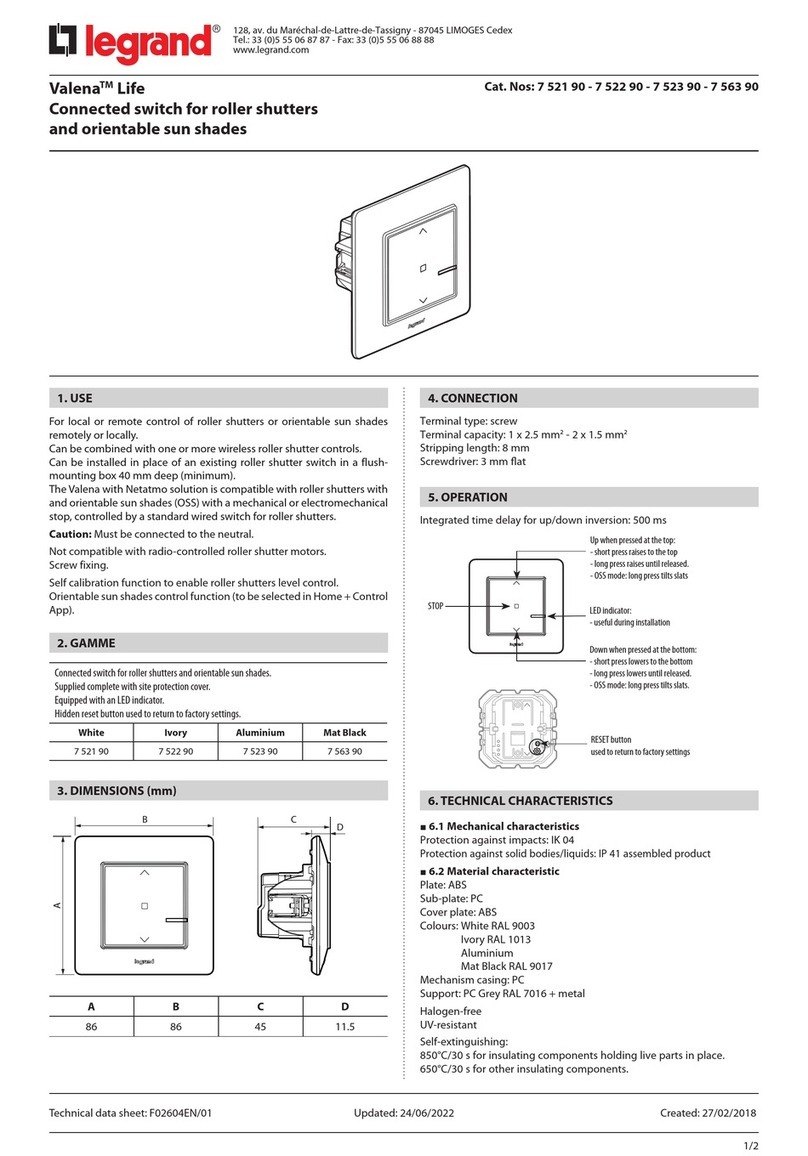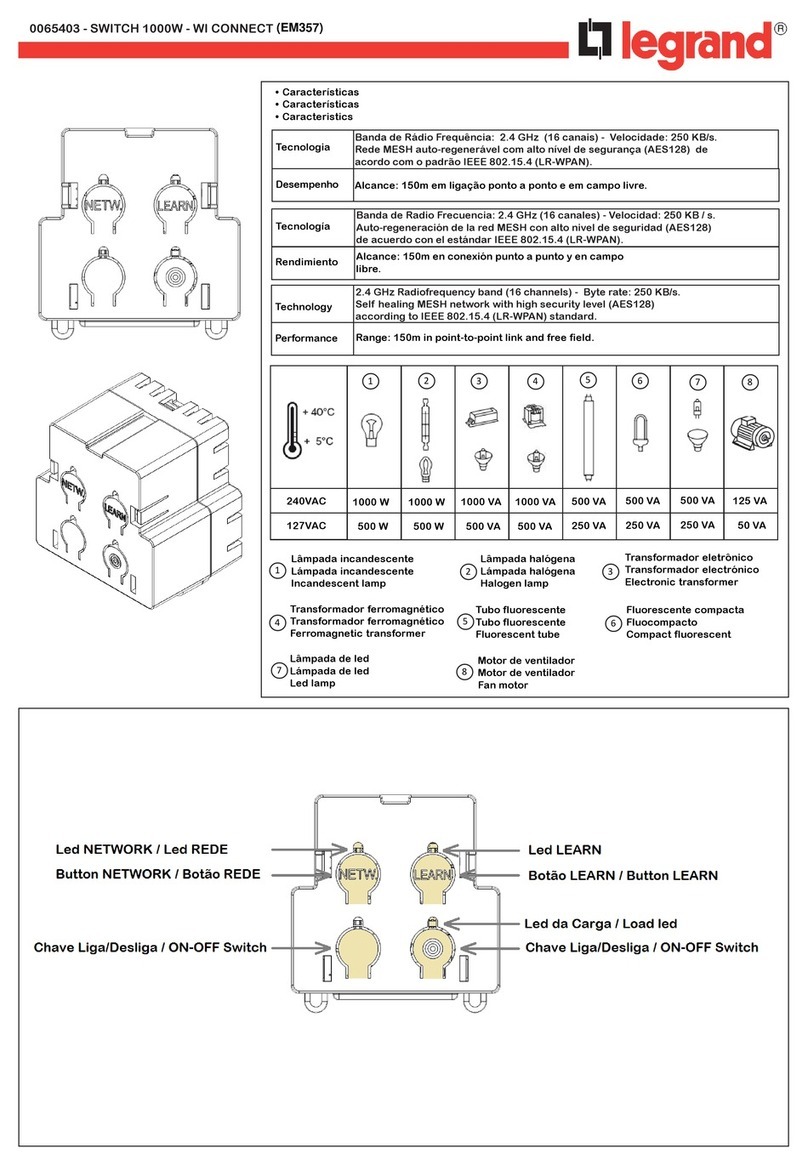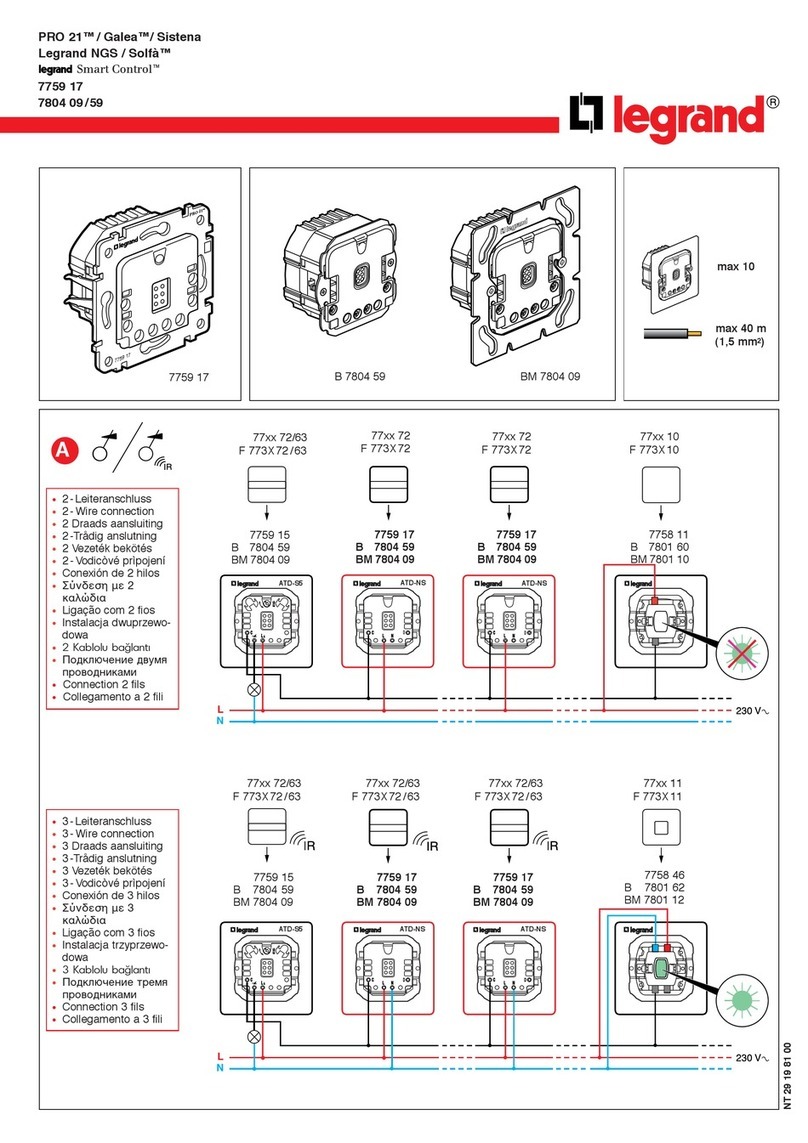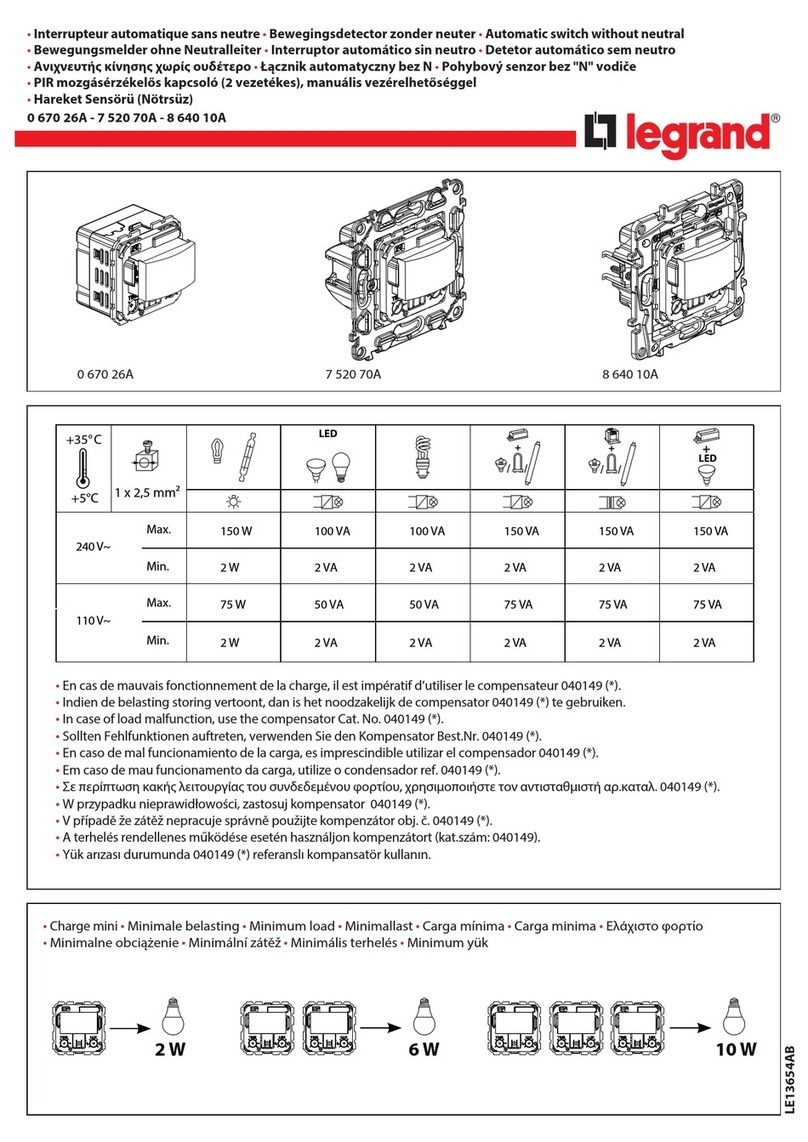• L’heure de montée et de descente s’affichent pendant 15 secondes 3 secondes après la dernière
action sur une touche.
• 3 seconden na de laatste toetsenbediening worden de optrek- / neerlaattijden gedurende
15 seconden aangegeven.
• 3 seconds after pressing the last key, the raise and lower times are displayed for 15 seconds.
• 3 Sekunden nach der letzten Tastenbetätigung werden die Auffahr- / Abfahrzeiten für 15 sec angezeigt.
• 3 segundos después del último accionamiento de las teclas se indican en el diplay las horas de
subida / bajada durante 15 segundos.
• Время поднятия и опускания жалюзи, выбранное нажатием кнопки, отображается на дисплее
в течение 15 секунд.
• En son tuşa basıldıktan 3 sn. sonra, artış ve düşüş süreleri 15 sn. boyunca ekranda görüntülenir.
• Mise à l’heure
• De tijd instellen
• Setting actual time
• Aktuelle Uhrzeit einstellen
• Puesta en hora
• Настройка времени
• Une réinitialisation est nécessaire si OFF est affiché ou en cas de défaut de fonctionnement (notamment après une panne secteur de plus
de 10 h). Appuyer simultanément sur les touches pendant 5 secondes environ. Il faut de nouveau régler l’heure.
• Een reset wordt noodzakelijk wanneer OFF aangegeven wordt of bij onjuiste functies (met name na een stroomonderbreking > 10h).
Toetsen tegelijkertijd gedurende ca. 5 seconden indrukken. De kloktijd moet opnieuw worden ingesteld.
• A Reset is required when OFF is displayed or in the event of malfunctions (particularly following a power failure > 10 hours).
Press the keys simultaneously for about 5 seconds. The current time must be set again.
• Ein Reset wird erforderlich, wenn OFF angezeigt wird oder bei Fehlfunktionen (insbesondere nach einem Netzausfall > 10h).
Tasten gleichzeitig für ca. 5 Sekunden betätigen. Die Uhrzeit muss neu eingestellt werden.
• Un Reset es necesario cuando se visualiza OFF o en caso de funciones erróneas (en particular tras un fallo de red > 10h).
Pulsar simultáneamente durante unos 5 segundos las teclas . Asimismo se tiene que ajustar de nuevo la hora.
• Сброс настроек необходим, если на дисплее высвечивается надпись OFF (ВЫКЛ) или в случае нарушения работы устройства
(например, если время отключения питания устройства составило более 10 ч). Одновременно нажмите и удерживайте в течение
5 секунд кнопки . Повторно выполните настройки.
• OFF ibaresi ekranda görülünce ya da arıza durumunda RESET (sıfırlama) yapılması gerekir (takiben özellikle elektrik kesintisinde > 10 saat).
5 sn. boyunca tuşa sürekli basın. Akım süresi tekrar ayarlanmalıdır.
• Reset
• Reset
• Reset
• Reset
• Reset
• Сброс настроек
• Sıfırlama
• Güncel süreyi ayarlamak