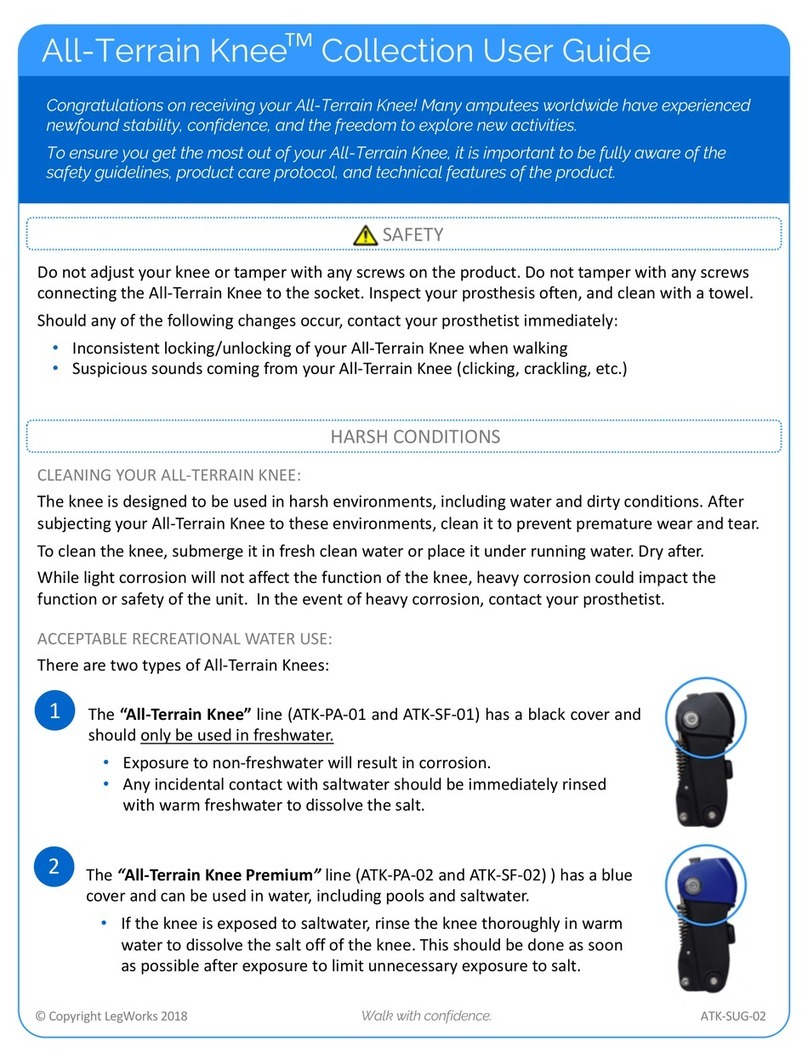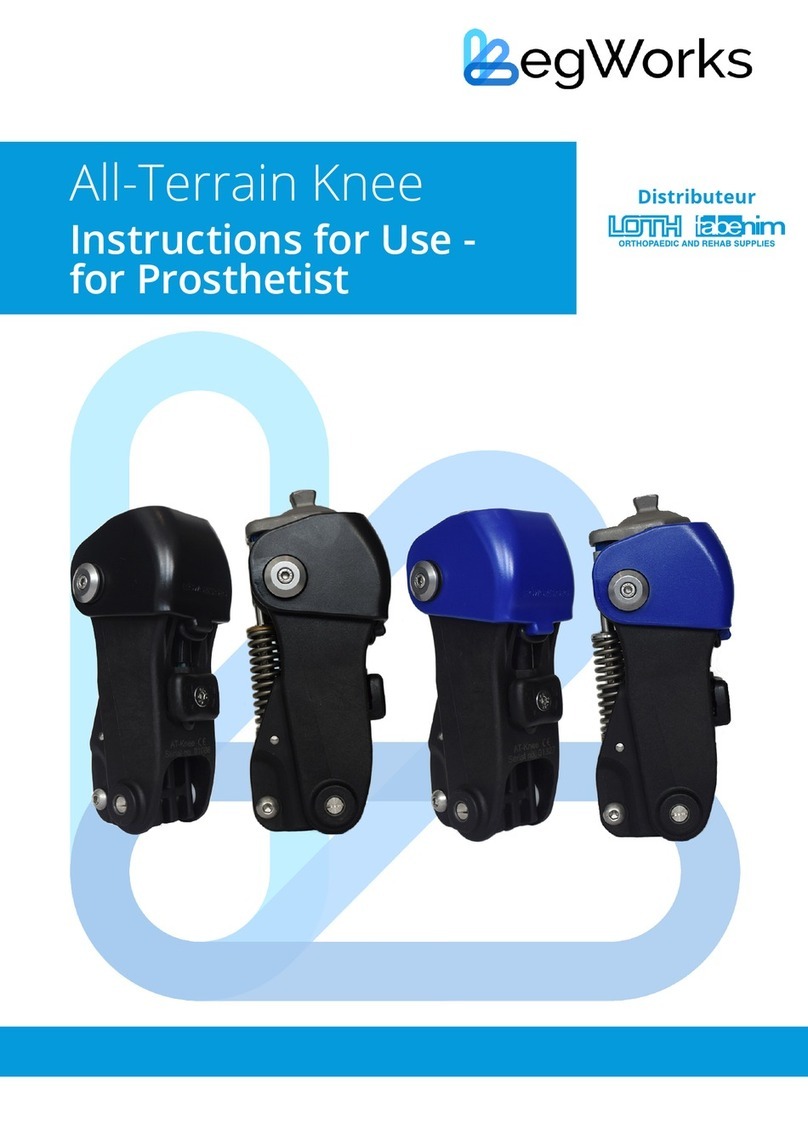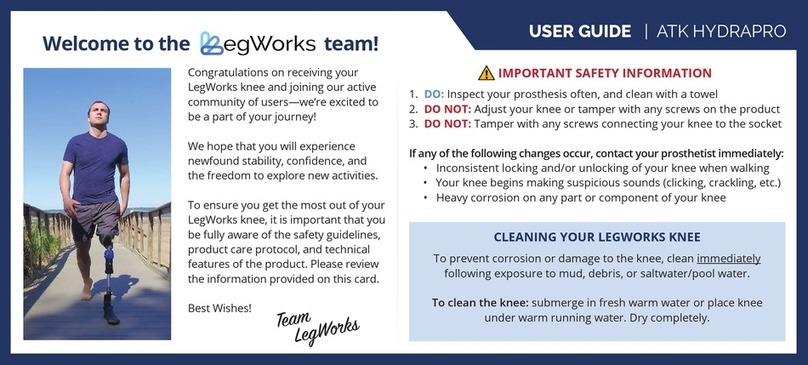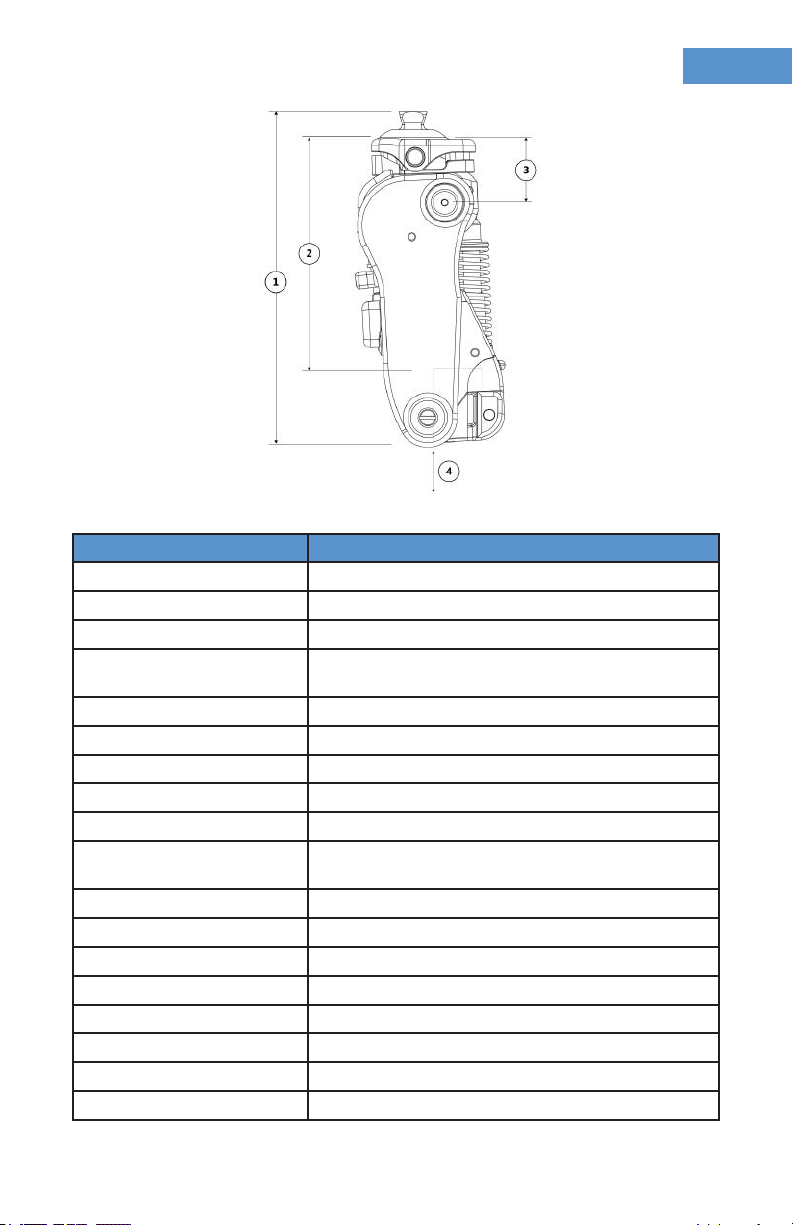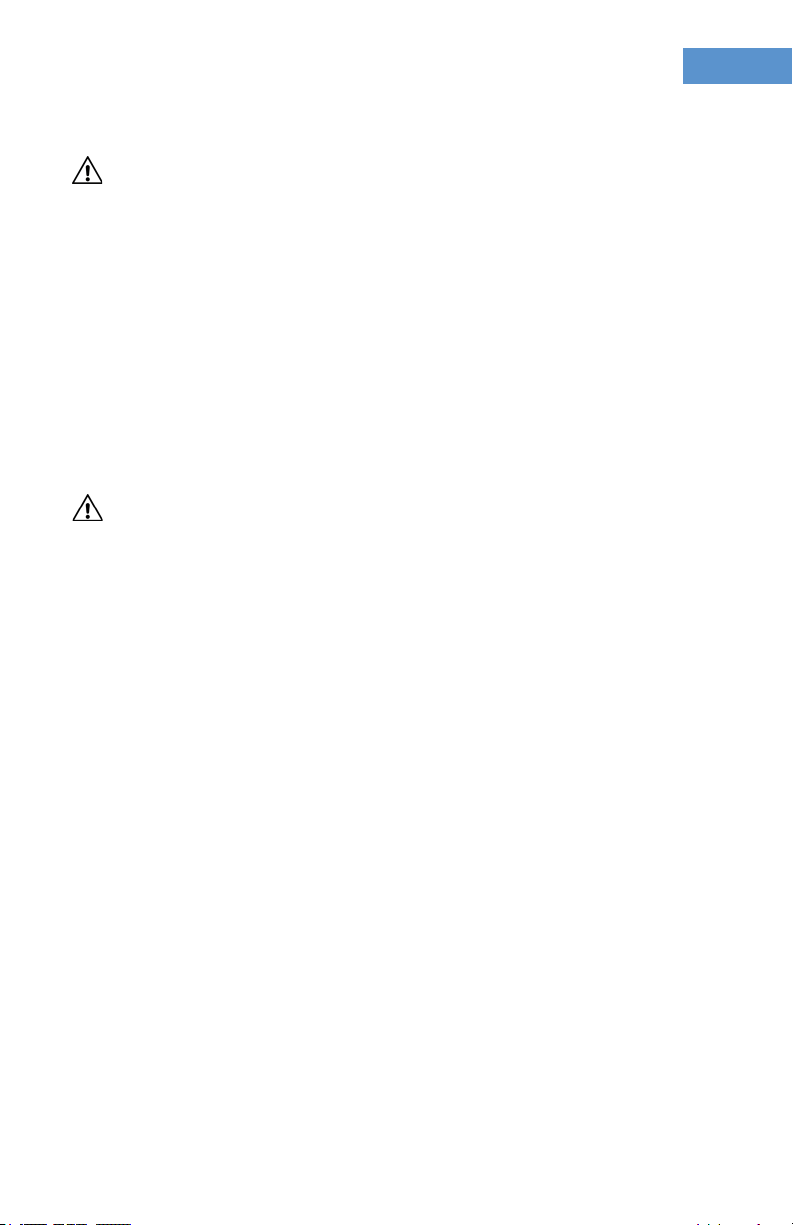English ATK HydraPro | Instructions for Use
© Copyright LegWorks 2019 HYD-IFU-02
3
FIGURES
1. ATK HydraPro Anterior Overview...........................................................4
2. ATK HydraPro Posterior Overview.........................................................4
3. ATK HydraPro Build Height Diagram.....................................................7
4. HYD-PA-02 Technical Specications......................................................7
5. ATK HydraPro w/Stance Flexion Build Height Diagram..........................8
6. HYD-SF-02 Technical Specications.......................................................8
7. Stance Phase Function............................................................................9
8. Adjustable Stance Flexion Adaptor Assembly....................................11
9. Proximal Connection.............................................................................12
10. Sagittal Plane Alignment.....................................................................13
11. Lock Spring Set Screw.........................................................................13
12. Absence of Flexion Stop.....................................................................14
13. Malpositioned Flexion Stop...............................................................14
14. Appropriate Flexion Stop...................................................................14
15. Friction Mechanism.............................................................................15
16. Friction Mechanism Cap and Disc Springs.......................................15
17. Friction Mechanism Removal.............................................................16
18. Friction Mechanism Installation.........................................................17
19. Adjustable Extension Assist................................................................18
20. ATK HydraPro Cover Removal............................................................19
21. ATK HydraPro AutoLock Release.......................................................19
22. Manual Lock.........................................................................................20