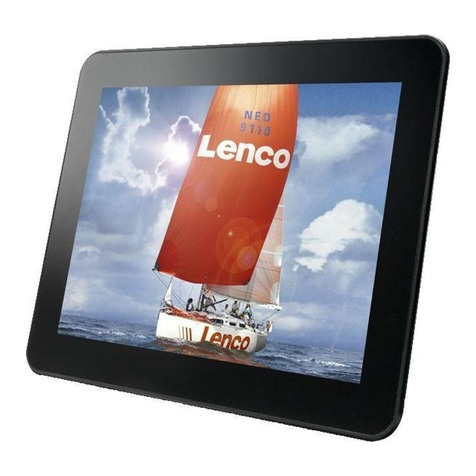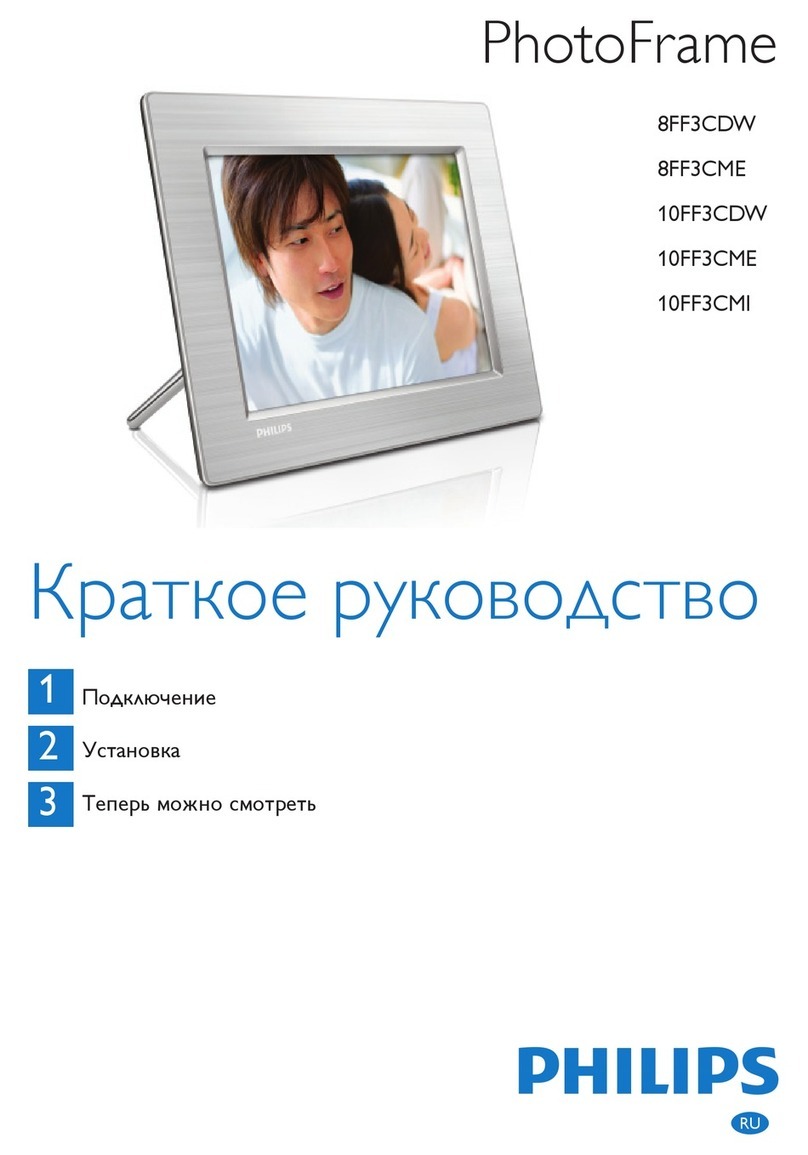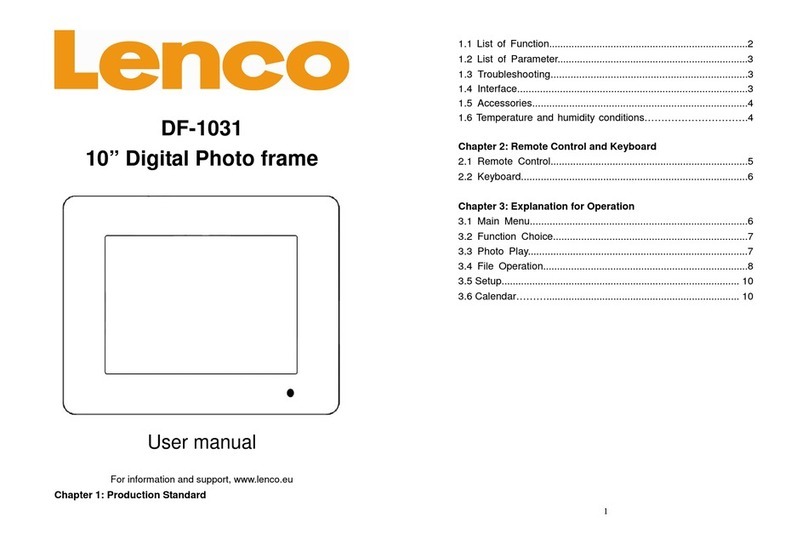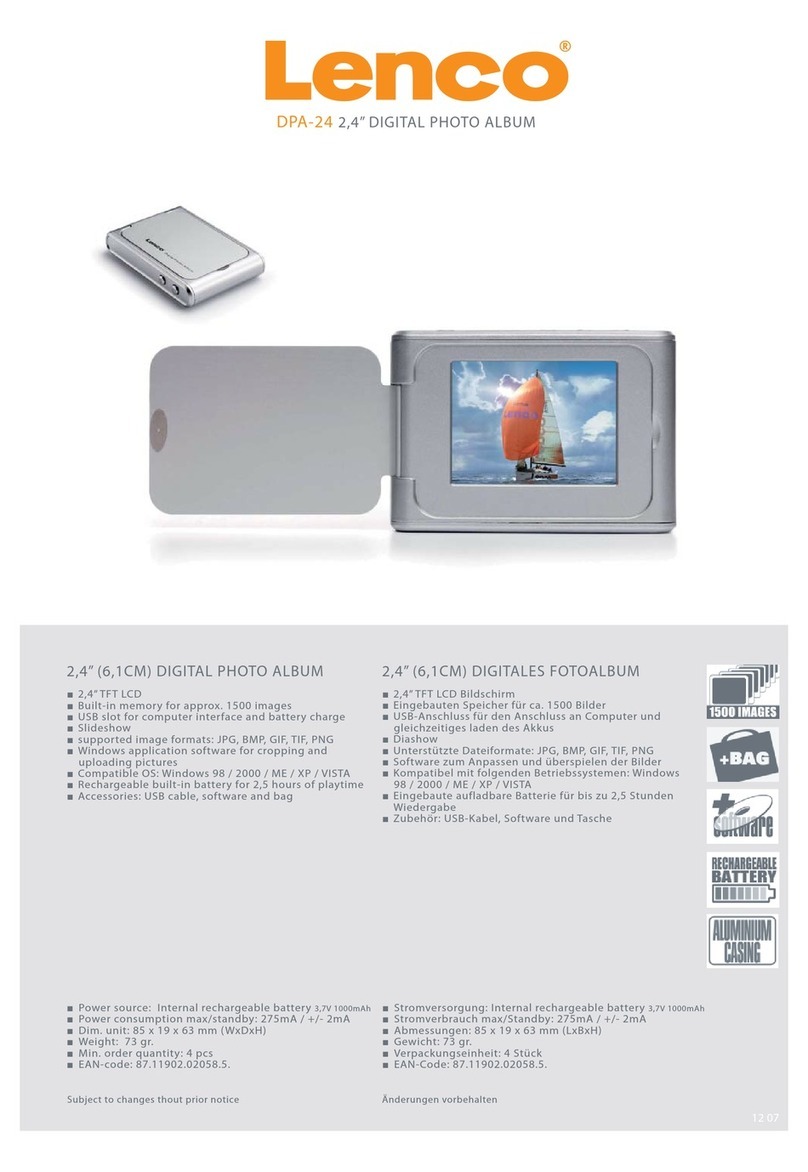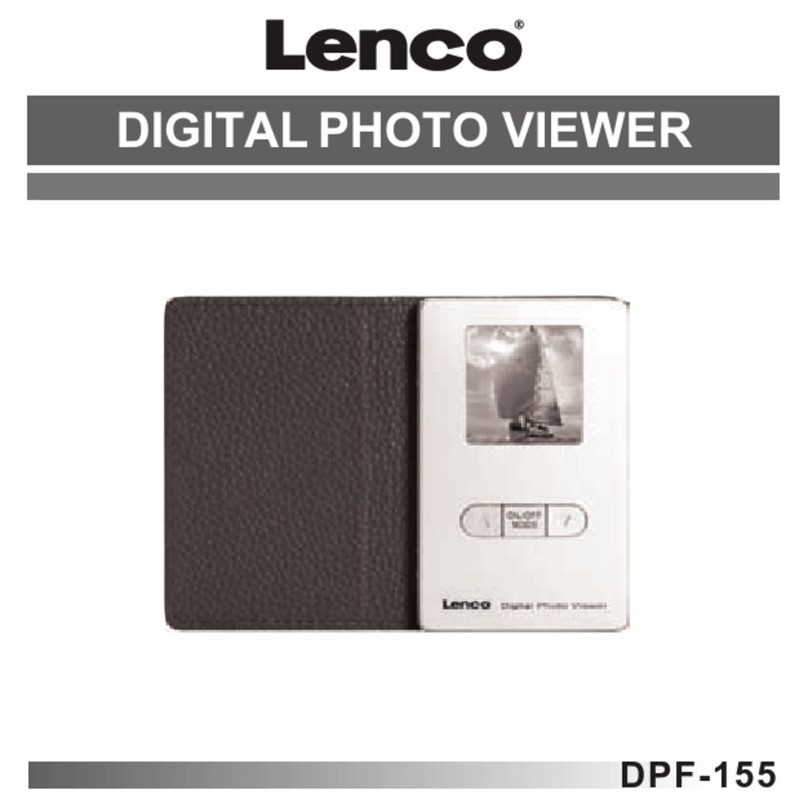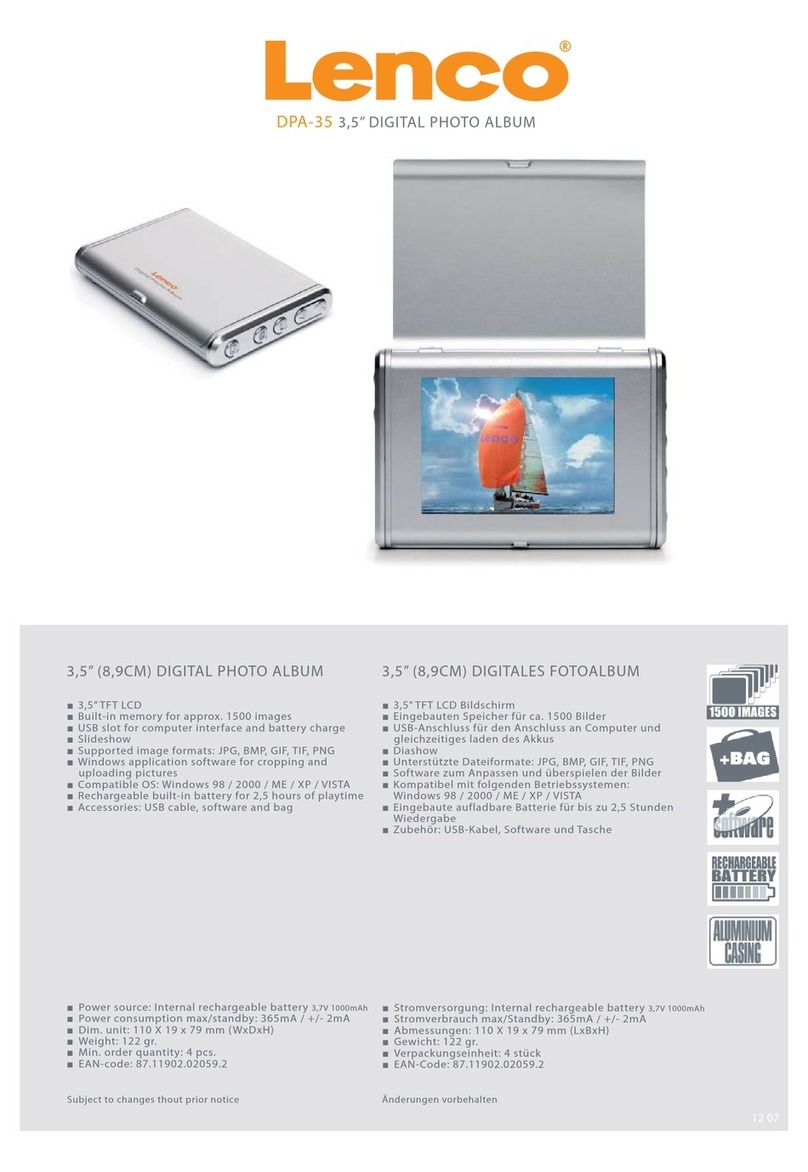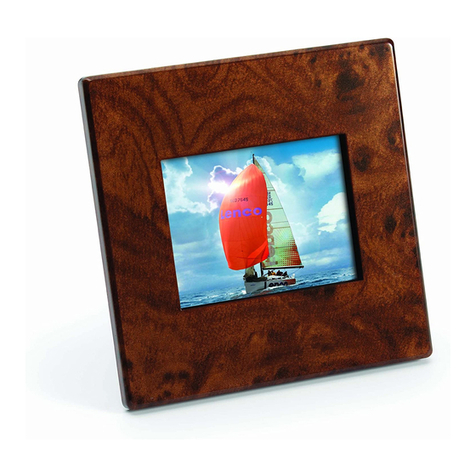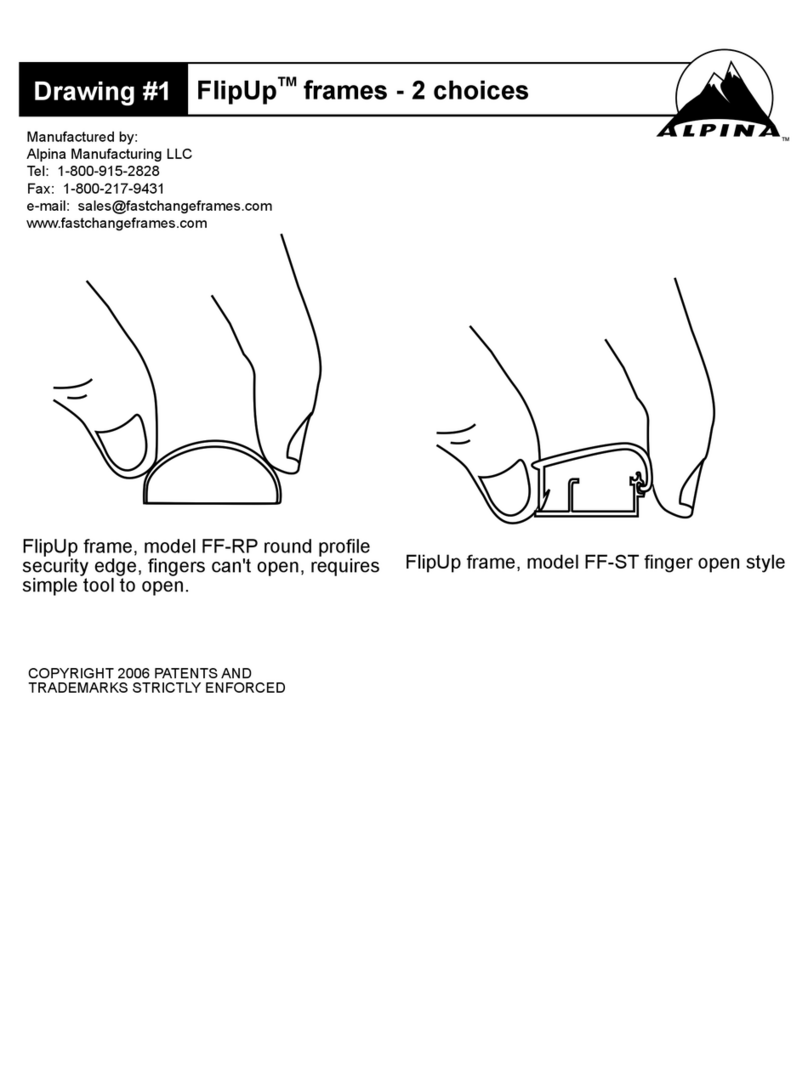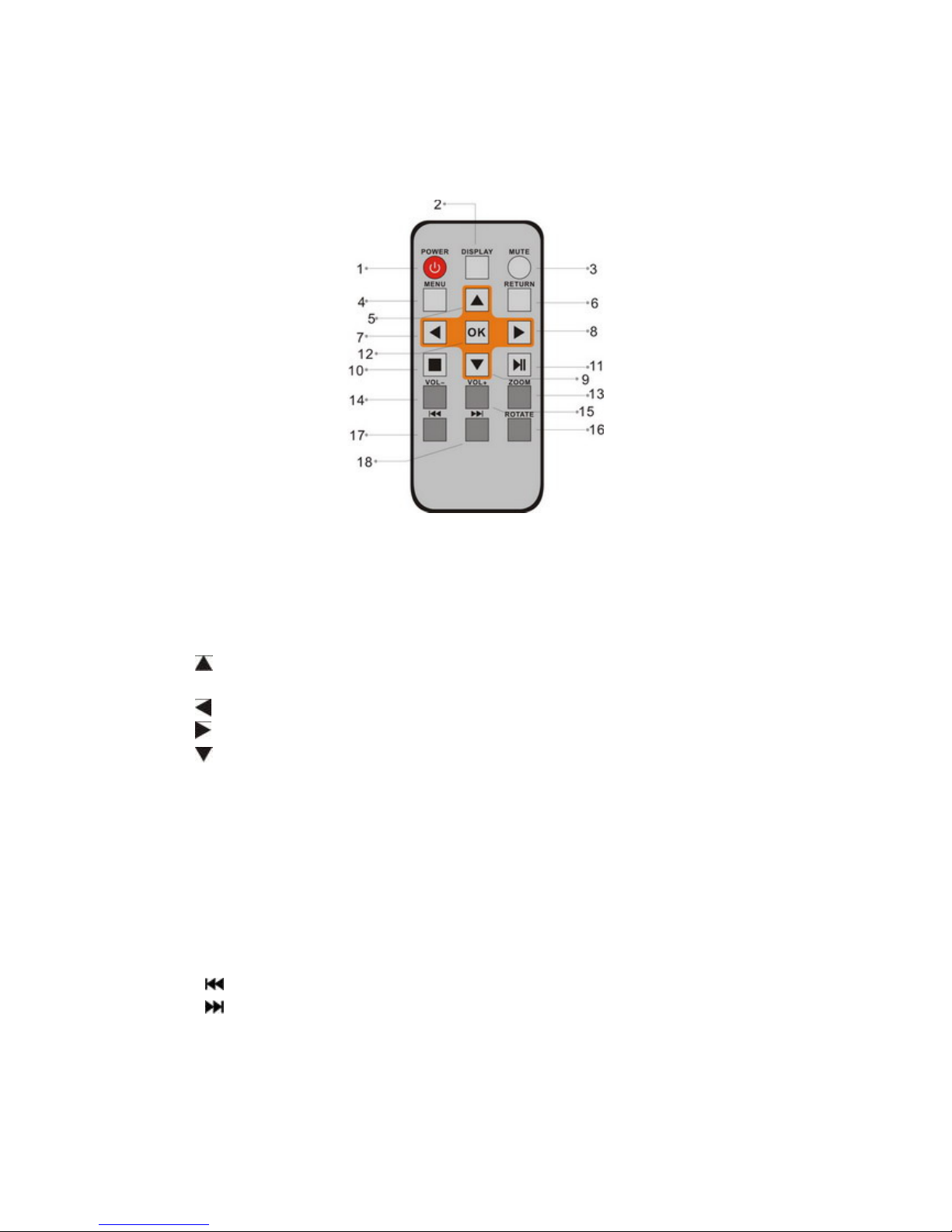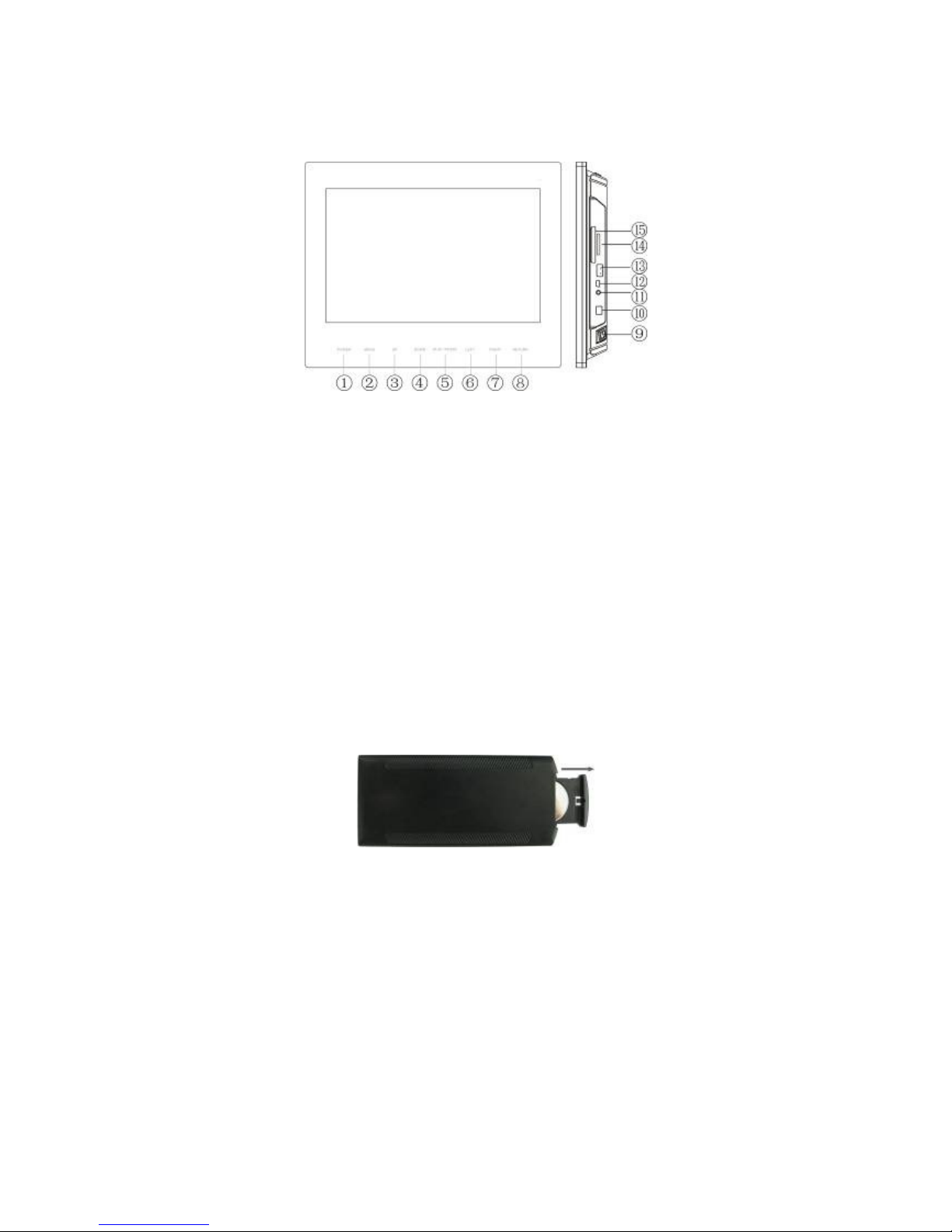5. Setup
5.1. Language (English/French/Deutsch/Spanish/Italian)
Press to choose the language and press OK to confirm.
5.2. Slideshow Time (3s/5s/15s/1min/15mins/1hour)
Press to set picture slideshow time interval and press OK to confirm.
5.3.Slideshow Mode
Bottom_To_Top,Top_To_Bottom,Left_To_Right,Right_To_Left,Door_Close,Do
or_Open Hori_Cross,Verti_Cross. Random,Fading, Vexpand_Top, Vexpand_
Bottom, Vexpand_Middle,Off.
Press to choose Slide show Mode and press OK to confirm.
5.4. Music Repeat Mode (Repeat all, Repeat off and Repeat one).
Press to choose Music Repeat Mode. Press OK to confirm.
5.5. Movie Repeat Mode (Repeat all, Repeat off and Repeat one)
Press to choose Movie Repeat Mode. Press OK to confirm.
5.6. Display Mode (Crop, Stretch, Cinema.)
Press to choose picture Display Mode .Press OK to confirm.
5.7 Time
Press to the system date and time setup menu, use to choose the
set items as follows : year, month, date, hour, minute, press to adjust the
figures, then press OK to confirm.
5.8 Alarm
Press to the alarm time ,ring and mode setup menu, use to choose
the set items as follows: hour, minute, ring, mode(Every/Omce/Off), press
to adjust the figures or choose the ring or mode, then press OK to
confirm.
Note: If the unit has built-in memory, you can set your own favorite song (only
MP3) as alarm
clock ring. Use the USB cable to
rename the song, to ring1 or
ring2, then please consult to the above
steps.
5.9 Brightness/Contrast/Saturation
Press to choose brightness/contrast/saturation figures from 0 to 16, then
press OK to confirm.
5.10 Auto Power ON/OFF Time
Press SETUP from the main menu, and
then press OK to access to SETUP
interface. Use to highlight the item
you want to set up. Press to select,
then press OK to confirm.