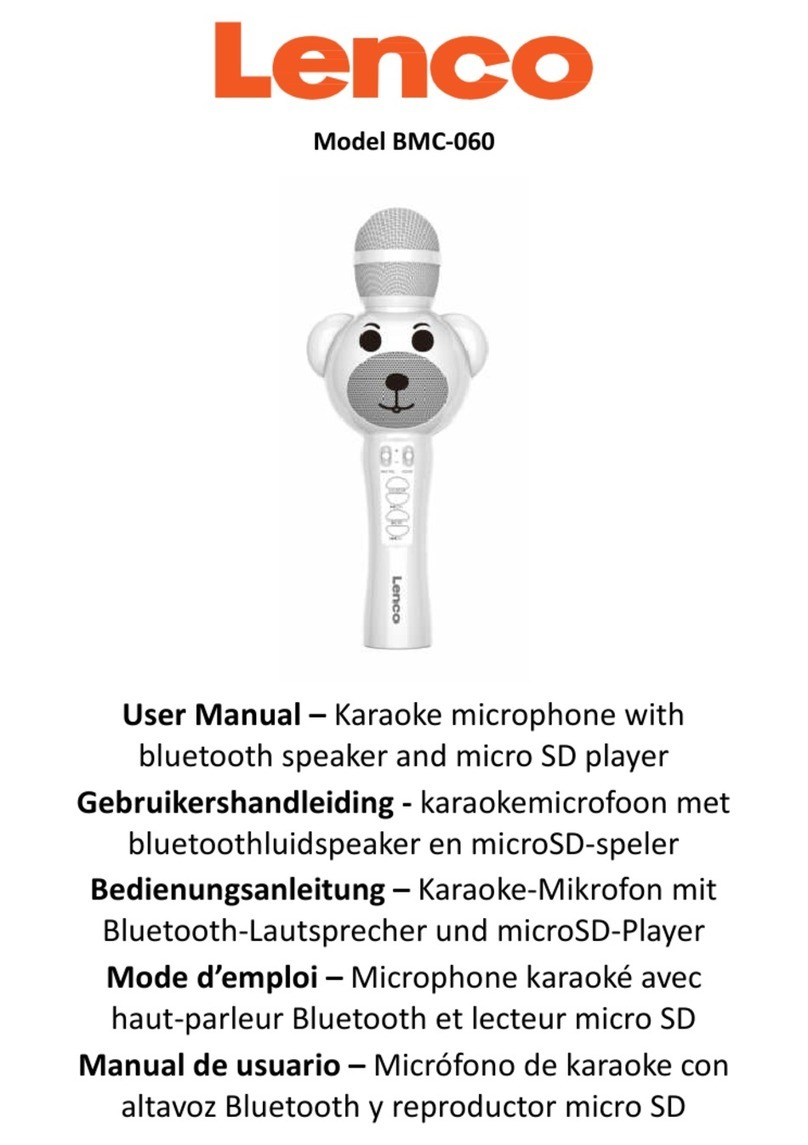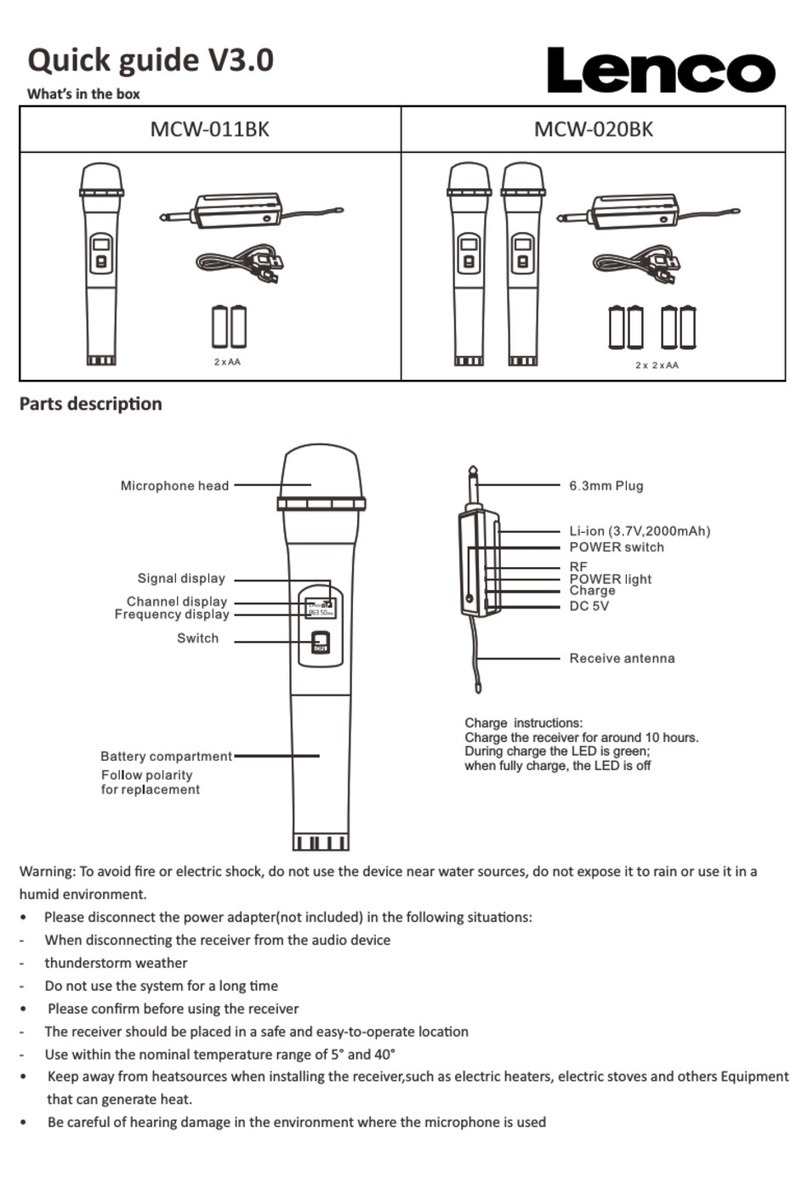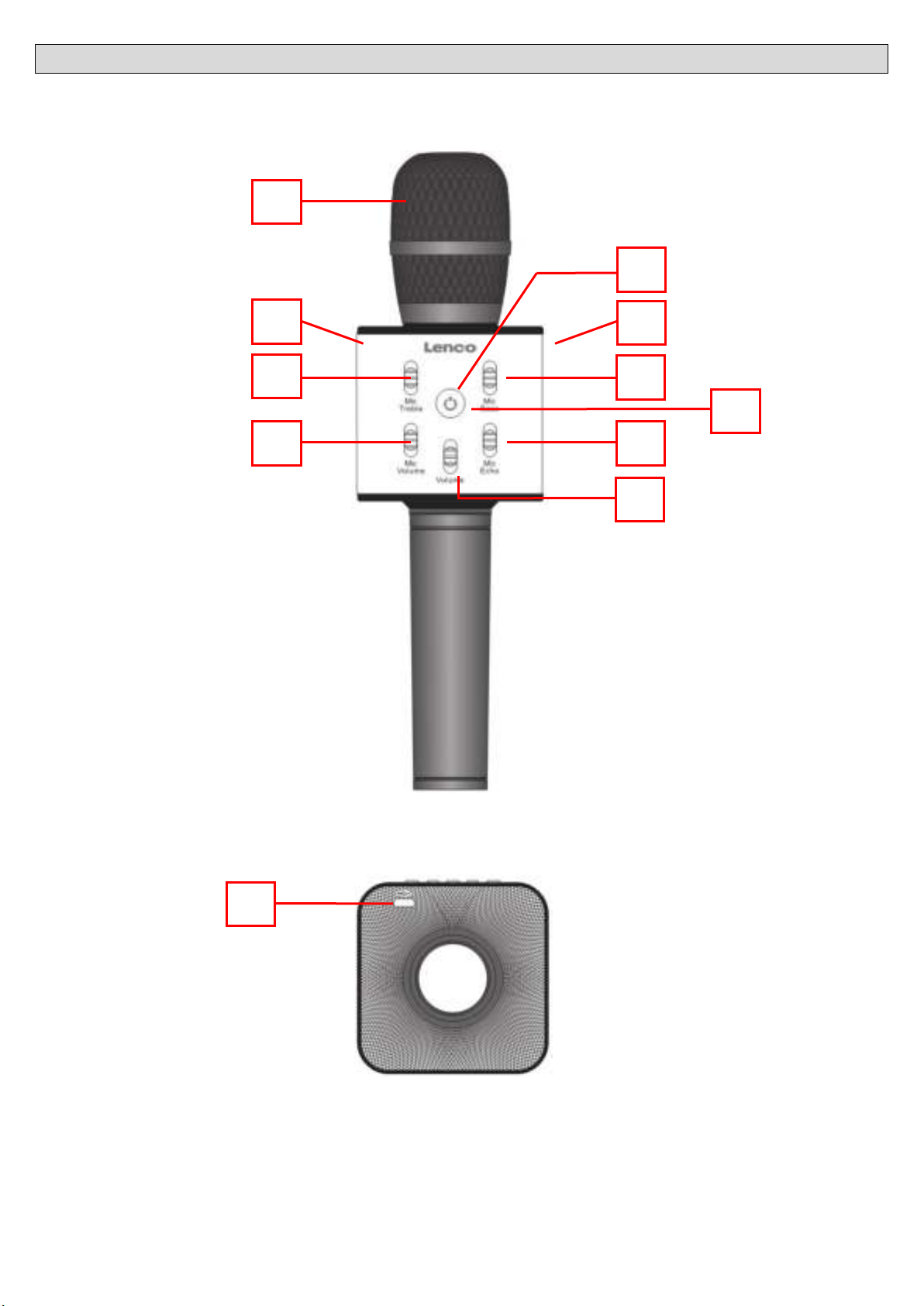18. Deies ith lass ostutio should e oeted to a ai soket outlet ith a
potetie eathed oetio.
19. Deies ith lass ostutio do ot euie a eathed oetio.
20. Keep aa fo odets. Rodets ejo itig o poe ods.
21. Alas hold the plug he pullig it out of the ai suppl soket. Do ot pull the poe
od. This a ause a shot iuit.
22. Aoid plaig the deie o a sufaes that a e sujet to iatios o shoks.
23. To potet the deie duig a thudesto, uplug the a poe adapto.
24. Whe the deie is ot i use fo log peiods, uplug the a poe adapto fo safet
easos.
25. To lea the deie, use a soft d loth. Do ot use solets o petol ased fluids. To
eoe seee stais, ou a use a dap loth ith dilute deteget.
26. The supplie is ot esposile fo daage o lost data aused alfutio, isuse,
odifiatio of the deie o atte eplaeet.
27. Do ot iteupt the oetio he the deie is foattig o tasfeig files.
Otheise, data a e oupted o lost.
28. The us eo stik should e plugged ito the uit dietl. Do’t use a us etesio
ale eause it a ause itefeee esultig i failig of data.
29. The appaatus shall ot e eposed to dippig o splashig ad ake sue that o
ojets filled ith liuids, suh as ases, ae plaed o o ea the appaatus.
30. To opletel disoet the poe iput, the ais plug of the appaatus shall e
disoeted fo the ais, as the disoet deie is the ais plug of appaatus.
31. The ais plug of the appaatus should ot e ostuted o should e easil aessed
duig iteded use.
32. Batte shall ot e eposed to eessie heat suh as sushie, fie o the like.
33. Miiu distae of aoud the appaatus is eeded fo suffiiet etilatios.
34. The etilatio should ot e ipeded oeig the etilatio opeigs ith ites
suh as espapes, tale-loths, utais et.
35. No aked flae soues suh as lighted adles should e plaed o the appaatus.
36. Attetio should e da to the eioetal aspets of atte disposal.
37. The appaatus a ol e used i odeate eteel old o liates a
eioets should e aoided.
38. The atig lael has ee aked o the otto pael of the appaatus.
39. This deie is ot iteded fo use people iludig hilde ith phsial, seso o
etal disailities, o a lak of epeiee ad koledge, uless the’e ude
supeisio o hae eeied istutios aout the oet use of the deie the
peso ho is esposile fo thei safet.
40. This podut is iteded fo household use ol ad ot fo oeial o idustial use.
41. Make sue the uit is adjusted to a stale positio. Daage aused usig this podut
i a ustale positio o failue to follo a othe aig o peautio otaied
ithi this use aual ill ot e oeed aat.
42. Nee eoe the asig of this appaatus.
43. Nee plae this appaatus o othe eletial euipet.