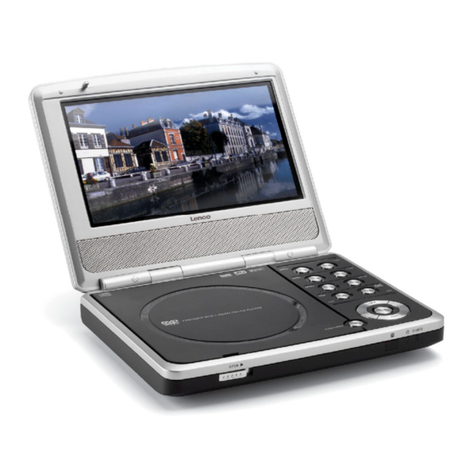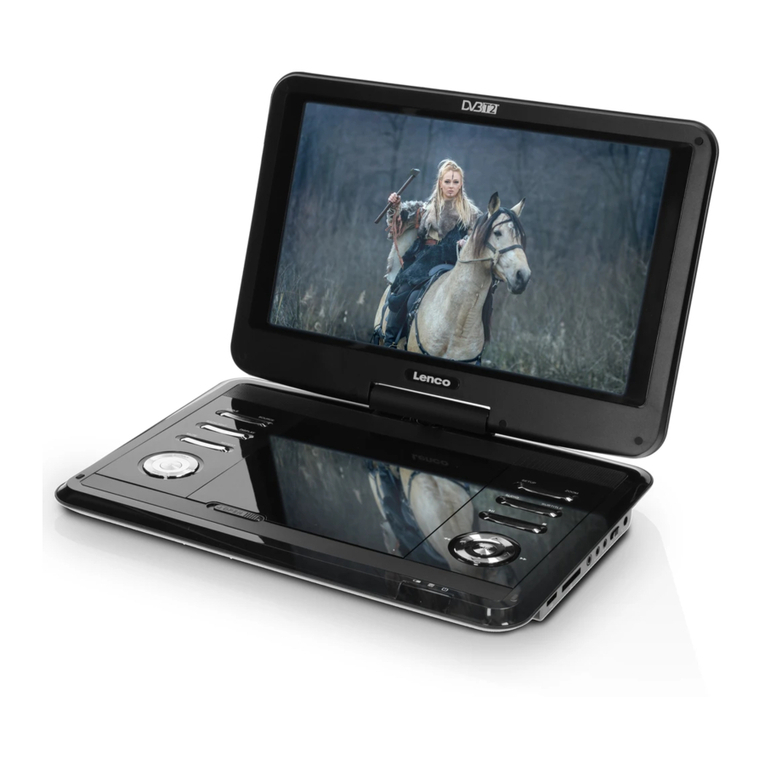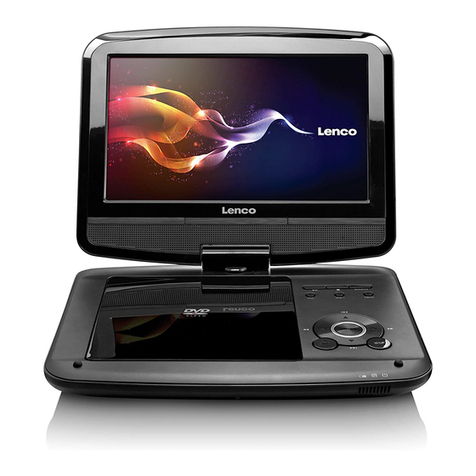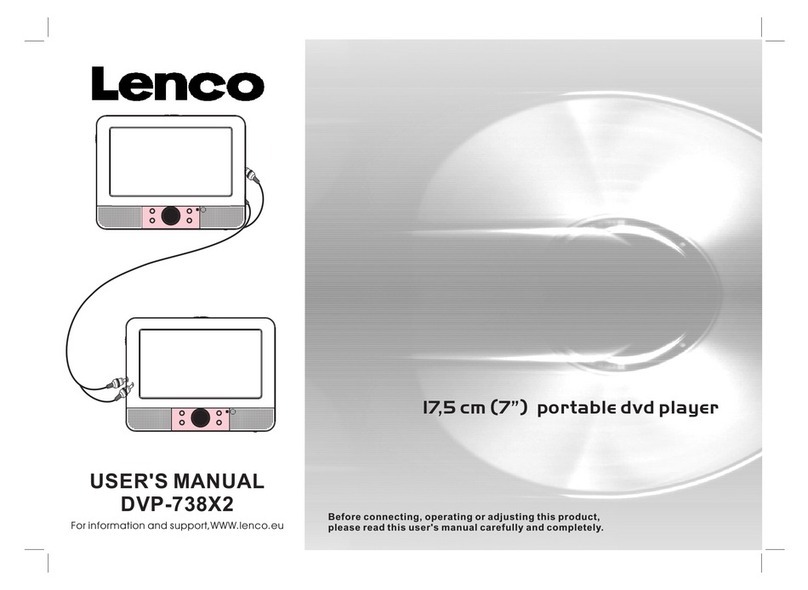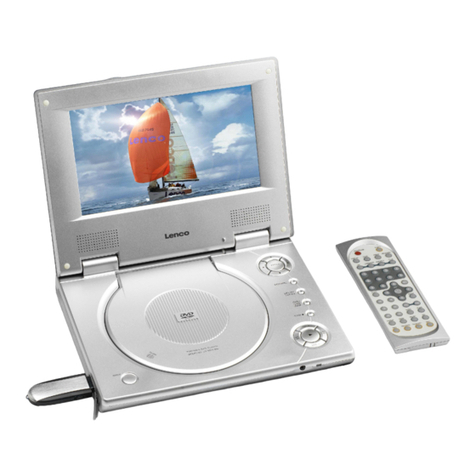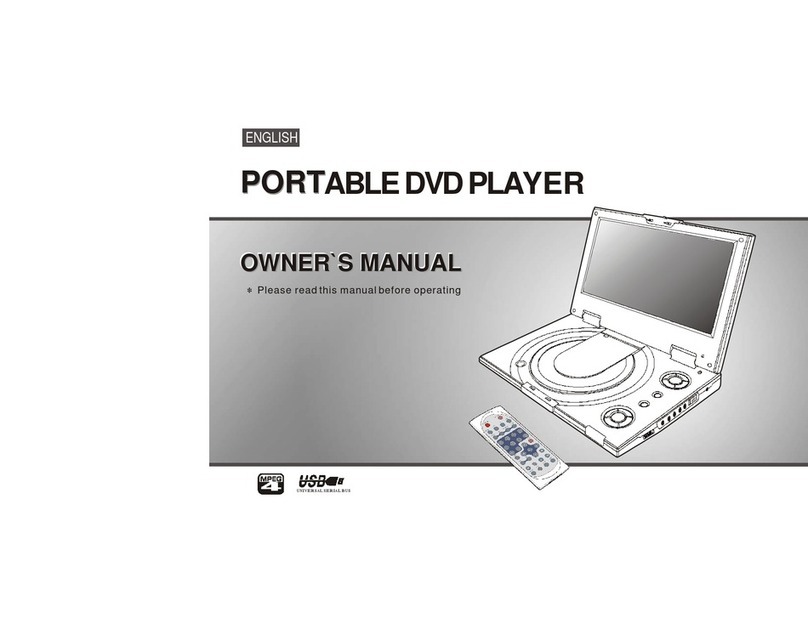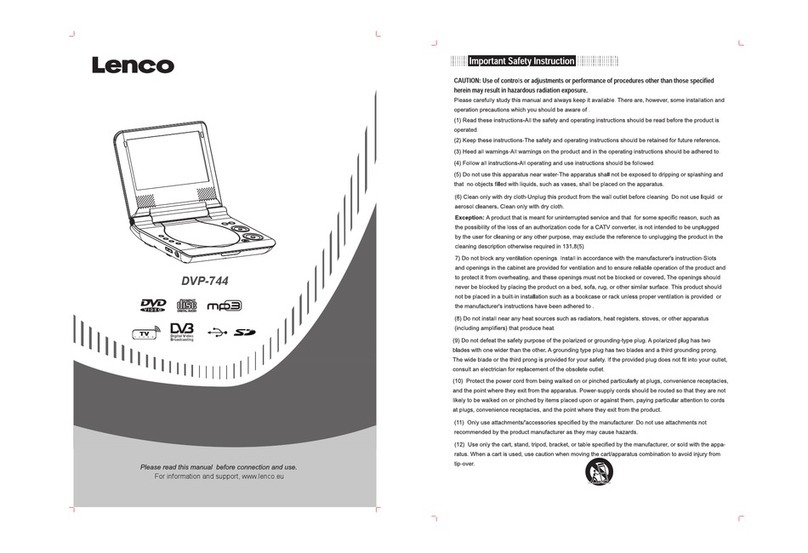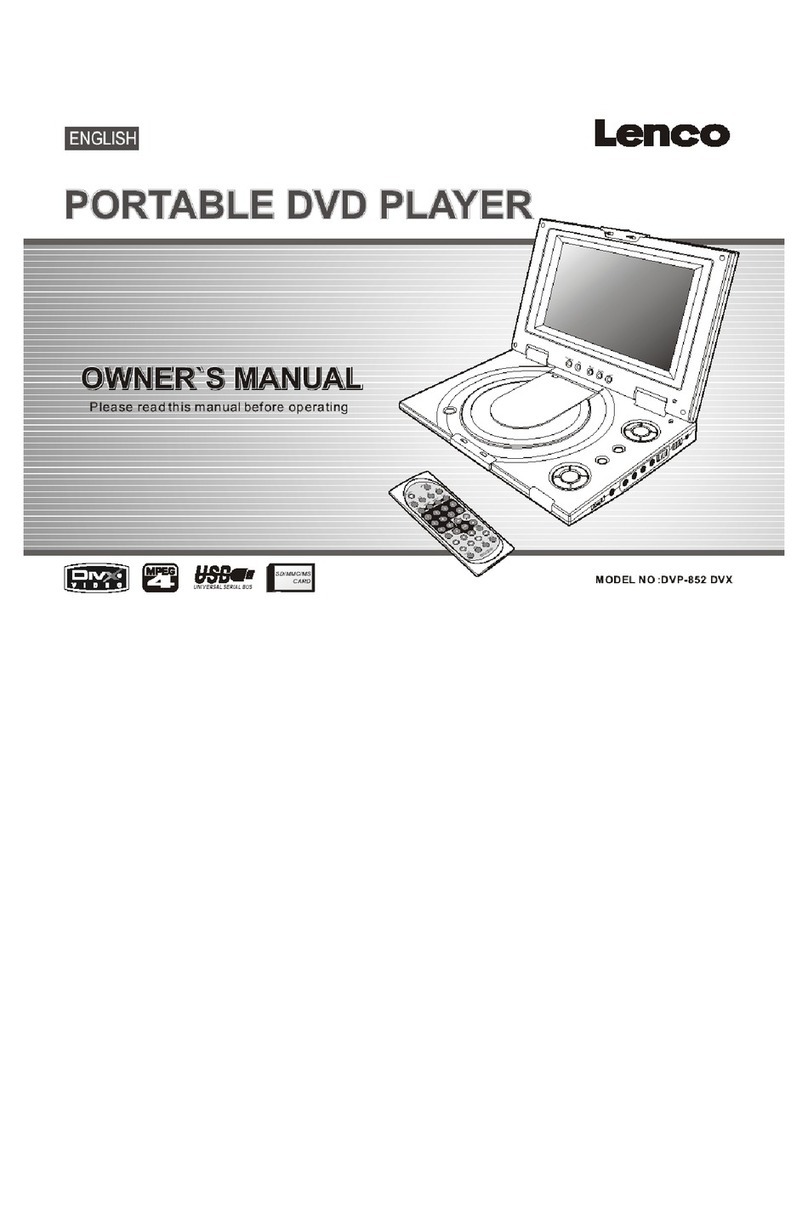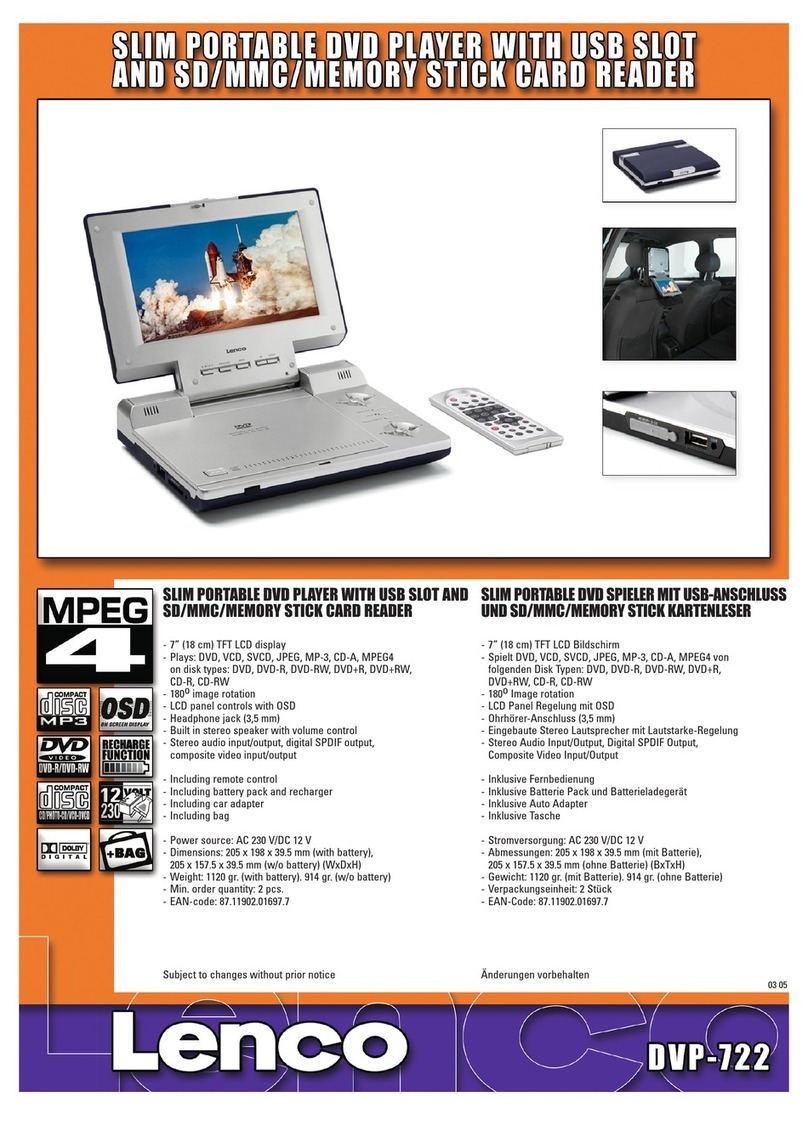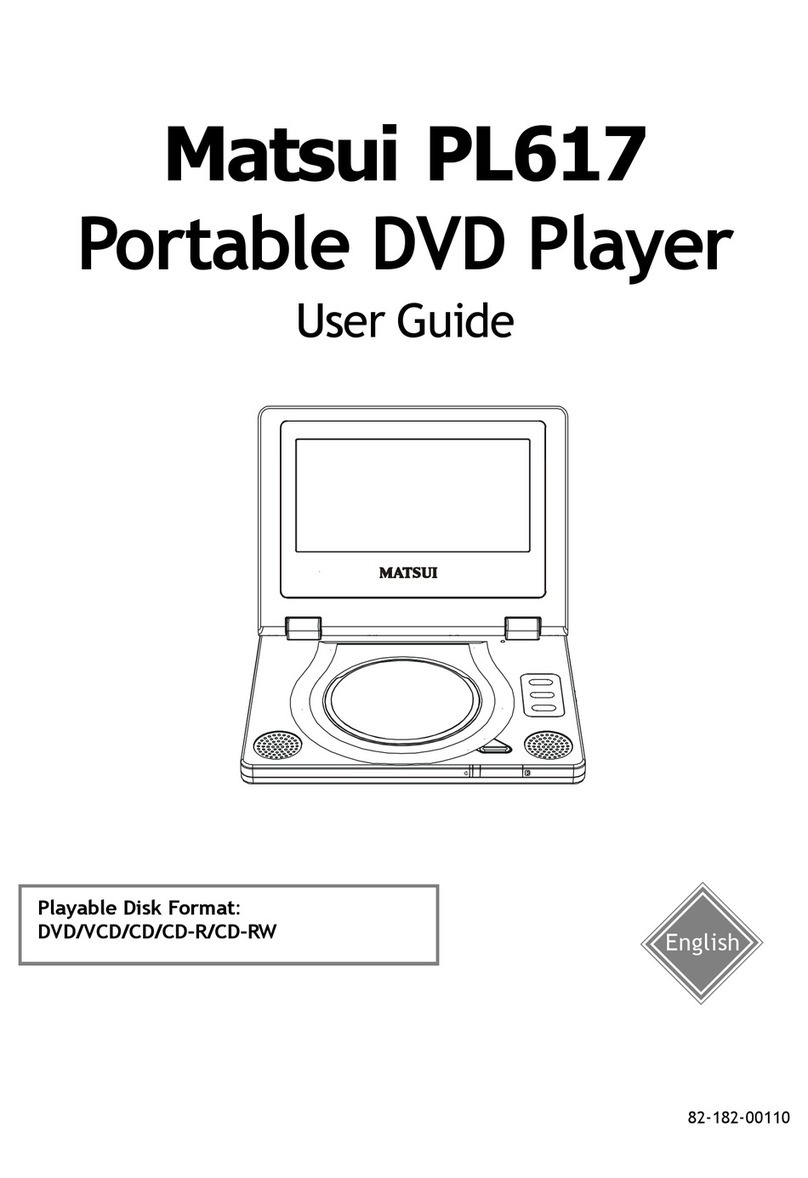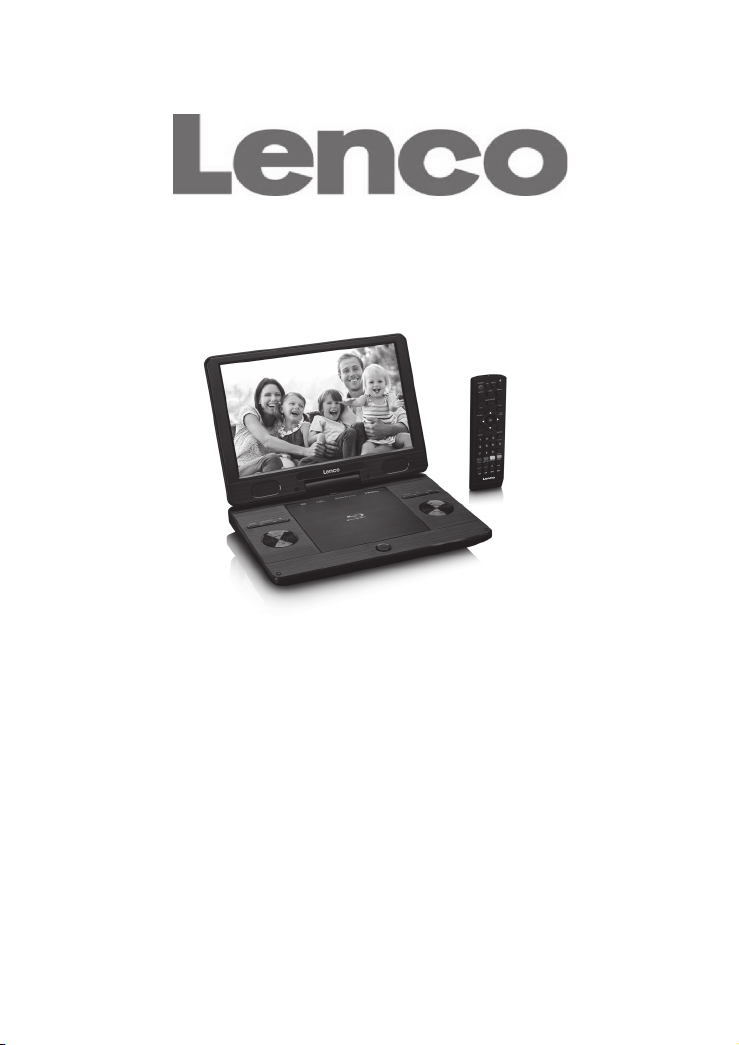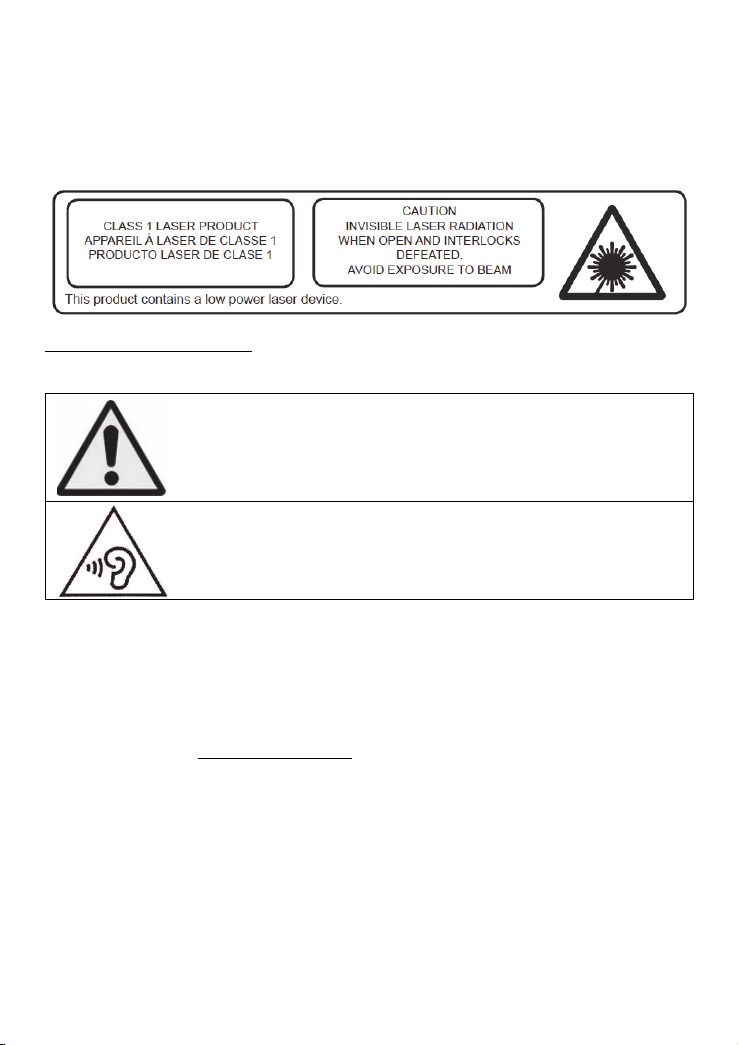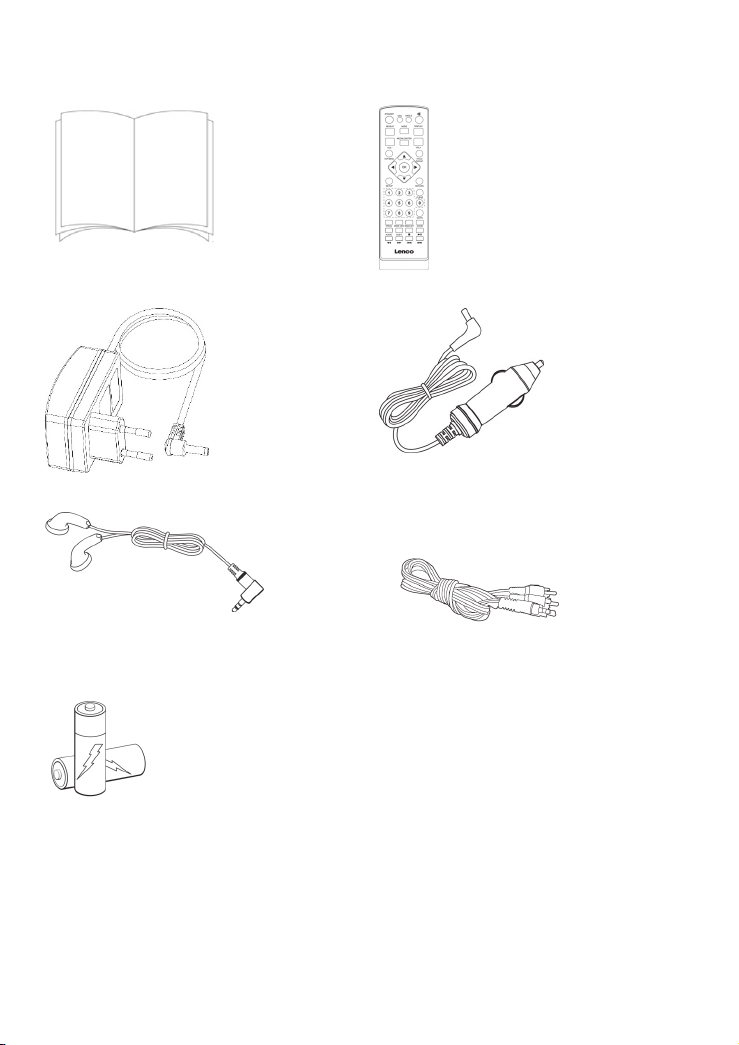3
13. Tocleanthedevice,useasoftdrycloth.Donotusesolventsorpetrol‐basedfluids.To
removeseverestains,youmayuseadampclothwithdilutedetergent.
14. Thesupplierisnotresponsiblefordamageorlostdatacausedbymalfunction,misuse,
modificationofthedeviceorbatteryreplacement.
15. Donotinterrupttheconnectionwhenthedeviceisformattingortransferringfiles.
Otherwise,datamaybecorruptedorlost.
16. IftheunithasUSBplaybackfunction,theUSBmemorystickshouldbepluggedintotheunit
directly.Don’tuseanUSBextensioncablebecauseitcancauseinterferenceresultingin
failingofdata.
17. Theratinglabelhasbeenmarkedonthebottomorbackpanelofthedevice.
18. Thisdeviceisnotintendedforusebypeople(includingchildren)withphysical,sensoryor
mentaldisabilities,oralackofexperienceandknowledge,unlessthey’reundersupervision
orhavereceivedinstructionsaboutthecorrectuseofthedevicebythepersonwhois
responsiblefortheirsafety.
19. Thisproductisintendedfornon‐professionaluseonlyandnotforcommercialorindustrial
use.
20. Makesuretheunitisadjustedtoastableposition.Damagecausedbyusingthisproductin
anunstablepositionvibrationsorshocksorbyfailuretofollowanyotherwarningor
precautioncontainedwithinthisusermanualwillnotbecoveredbywarranty.
21. Neverremovethecasingofthisdevice.
22. Neverplacethisdeviceonotherelectricalequipment.
23. Donotallowchildrenaccesstoplasticbags.
24. Onlyuseattachments/accessoriesspecifiedbythemanufacturer.
25. Referallservicingtoqualifiedservicepersonnel.Servicingisrequiredwhenthedevicehas
beendamagedinanyway,suchasthepowersupplycordortheplug,whenliquidhasbeen
spilledorobjectshavefallenintothedevice,whenthedevicehasbeenexposedtorainor
moisture,doesnotoperatenormally,orhasbeendropped.
26. Longexposuretoloudsoundsfrompersonalmusicplayersmayleadtotemporaryor
permanenthearingloss.
27. IftheproductisdeliveredwithpowercableorACpoweradaptor:
Ifanytroubleoccurs,disconnecttheACpowercordandreferservicingtoqualified
personnel.
Tocompletelydisconnectthepowerinput,themainsplugoftheapparatusshallbe
disconnectedfromthemains,asthedisconnectdeviceisthemainsplugof
apparatus.
Don’tsteponorpinchthepoweradaptor.Beverycareful,particularlynearthe
plugsandthecable’sexitpoint.Donotplaceheavyitemsonthepoweradaptor,
whichmaydamageit.Keeptheentiredeviceoutofchildren’sreach!Whenplaying
withthepowercable,theycanseriouslyinjurethemselves.