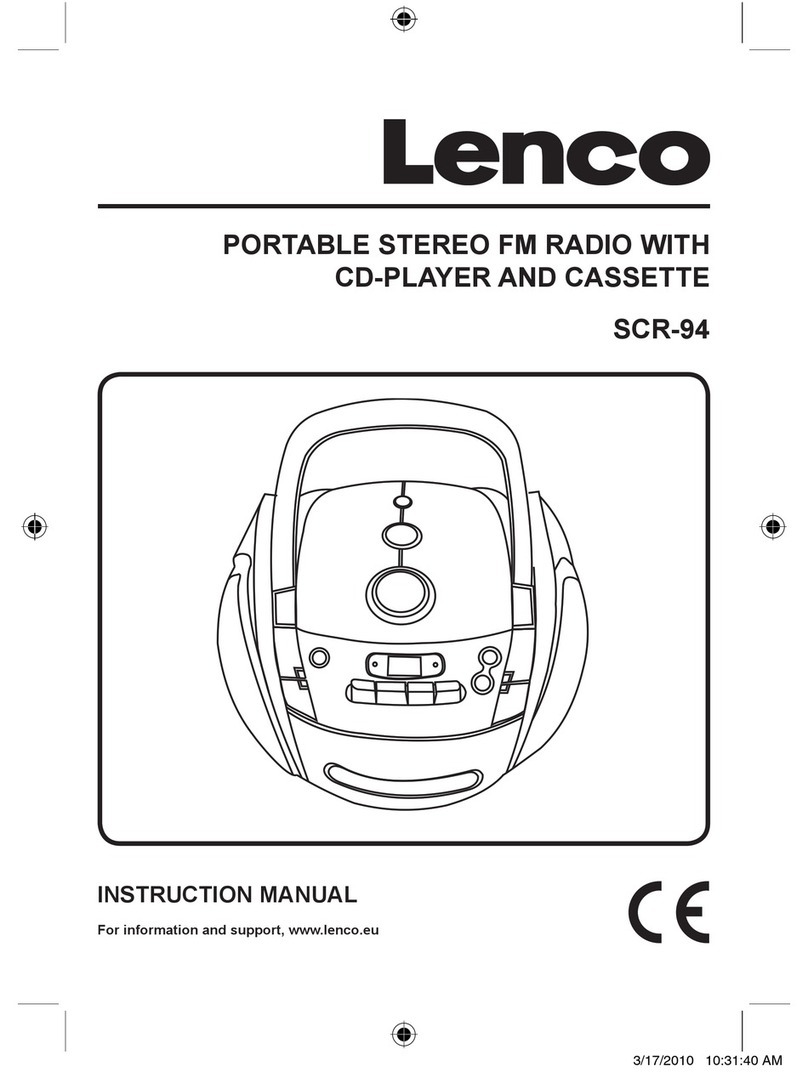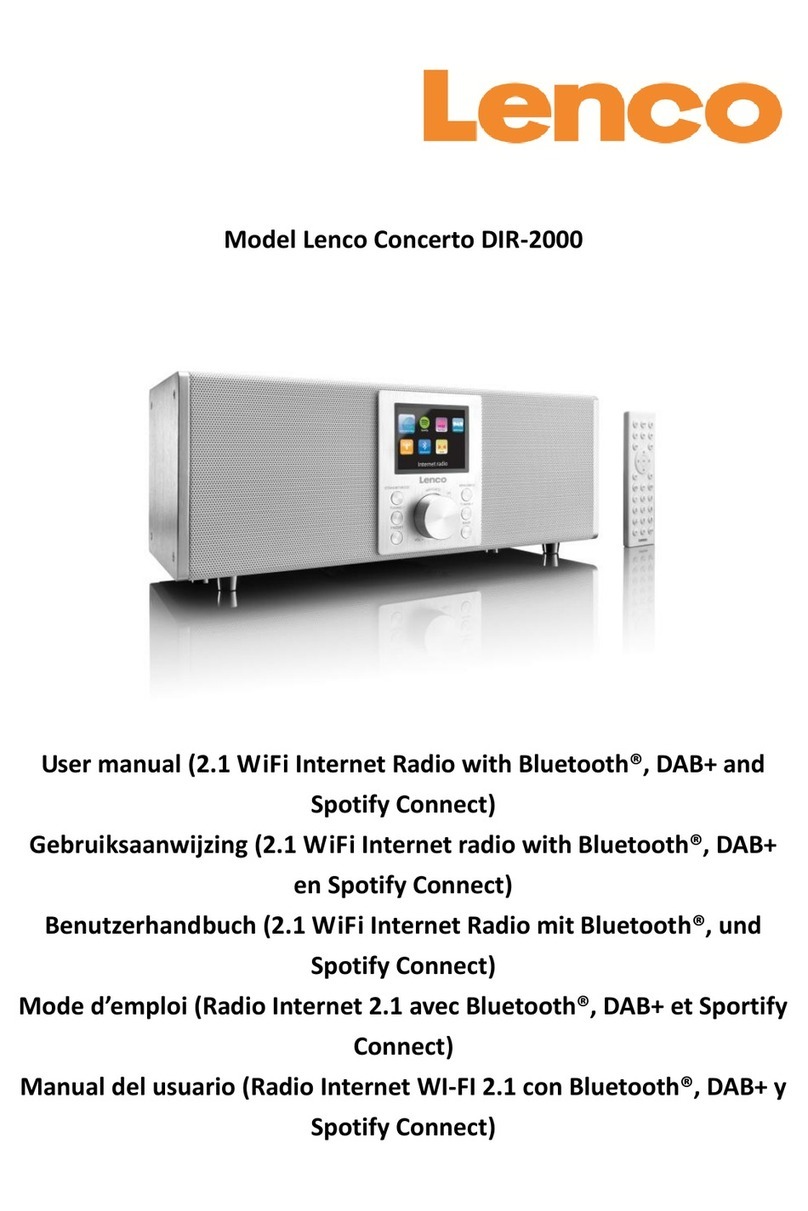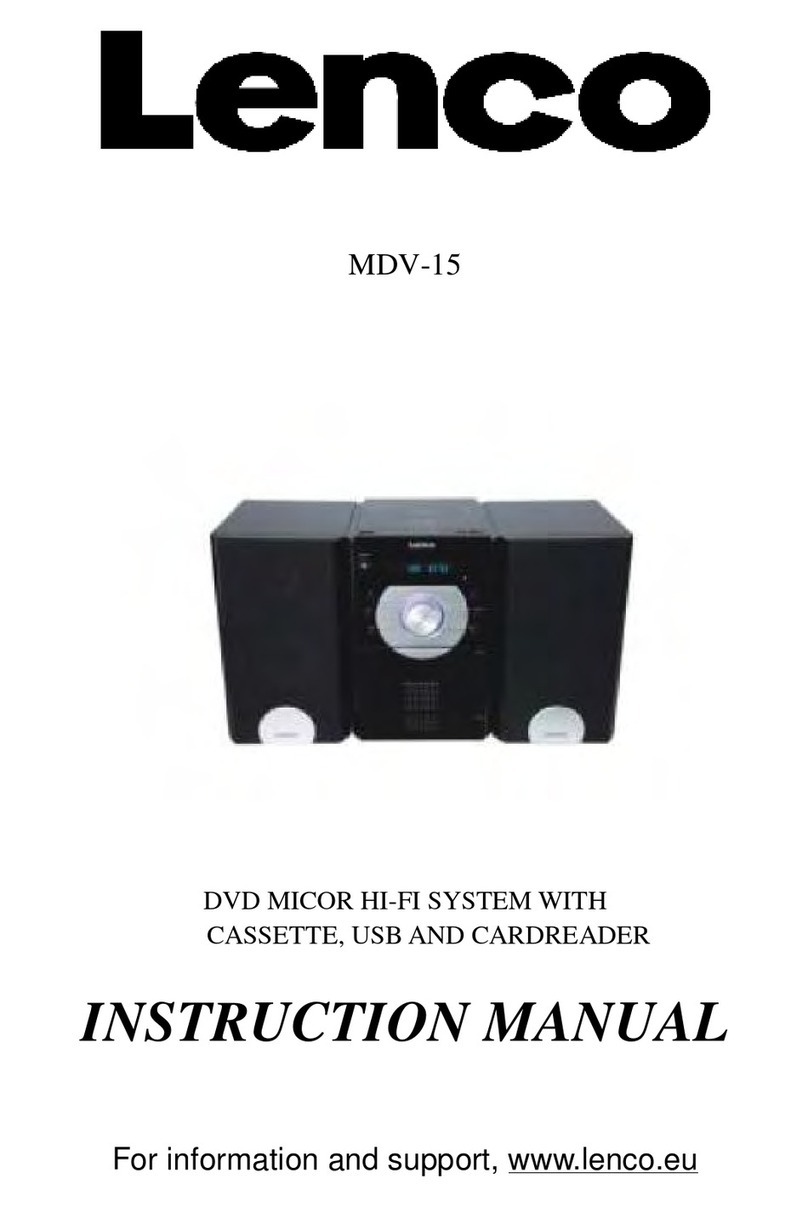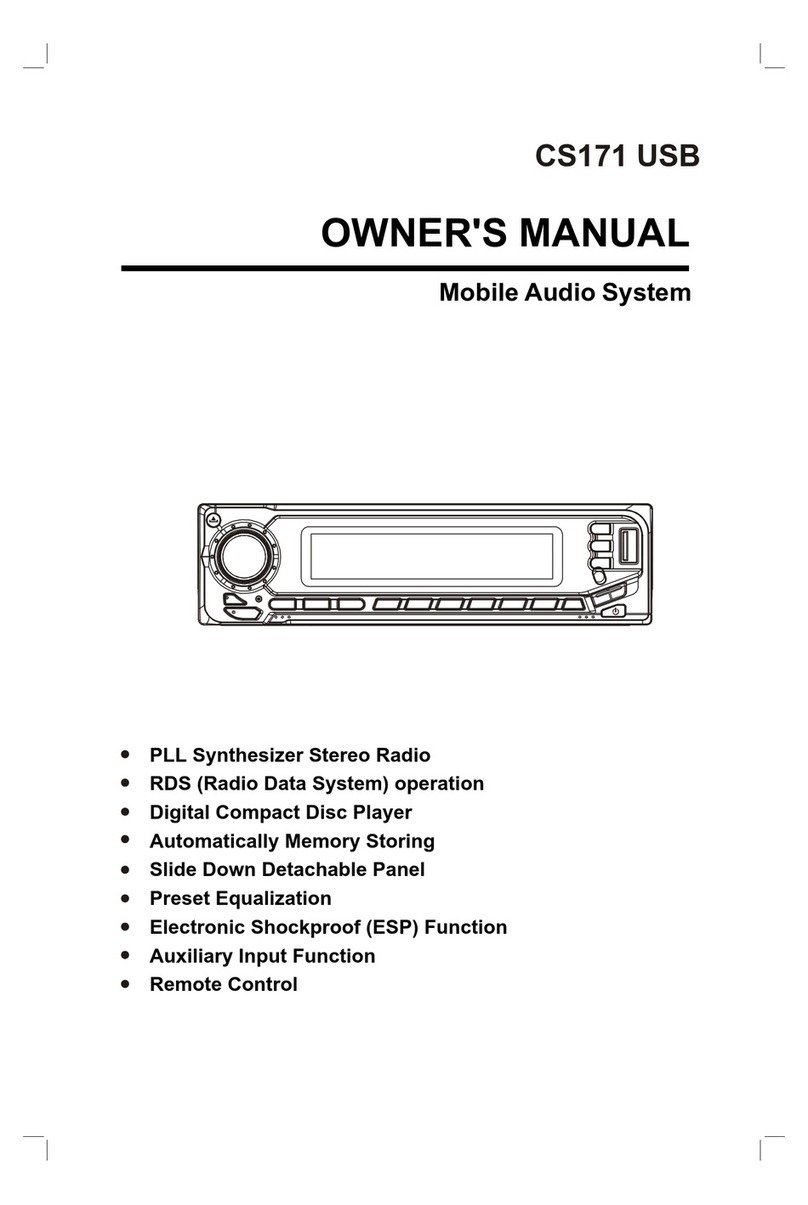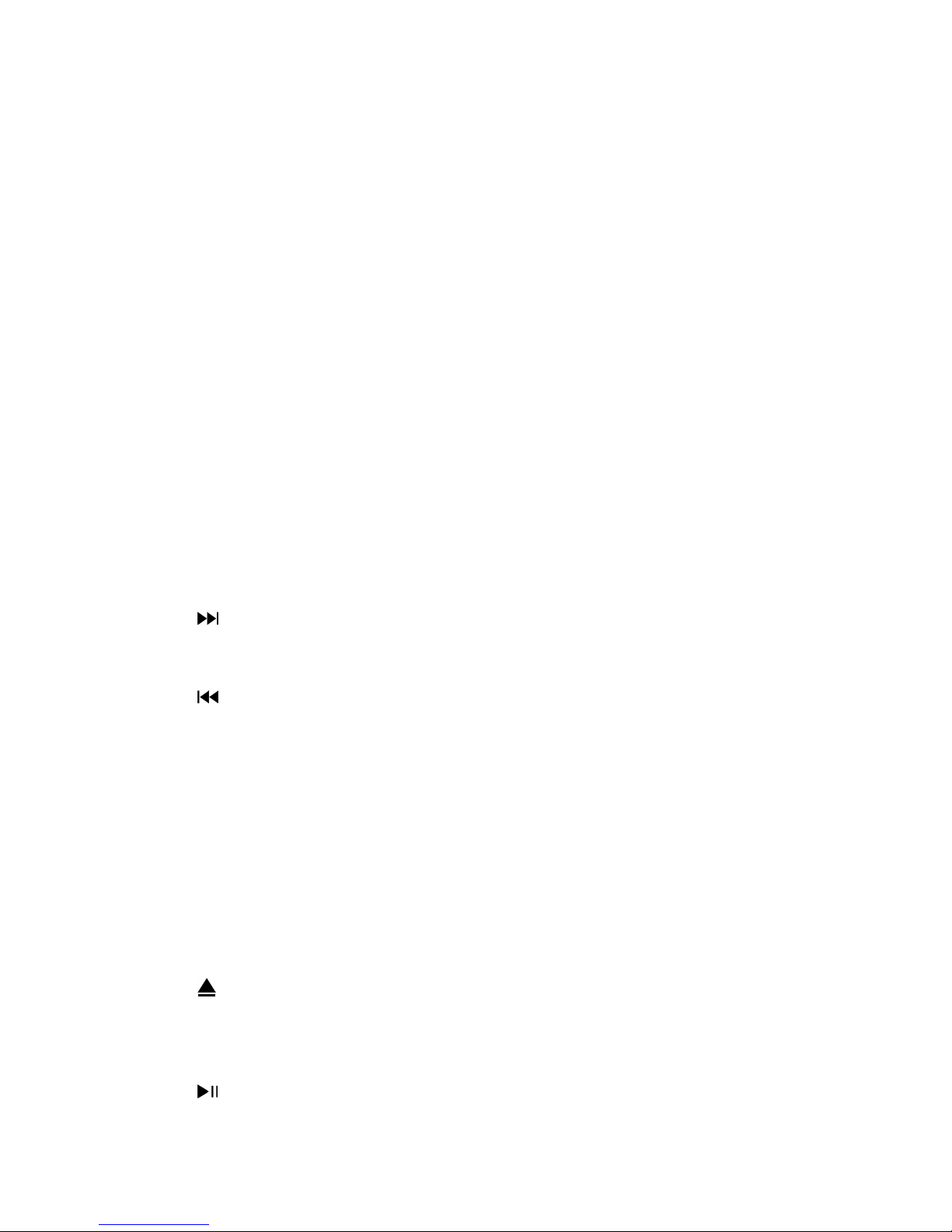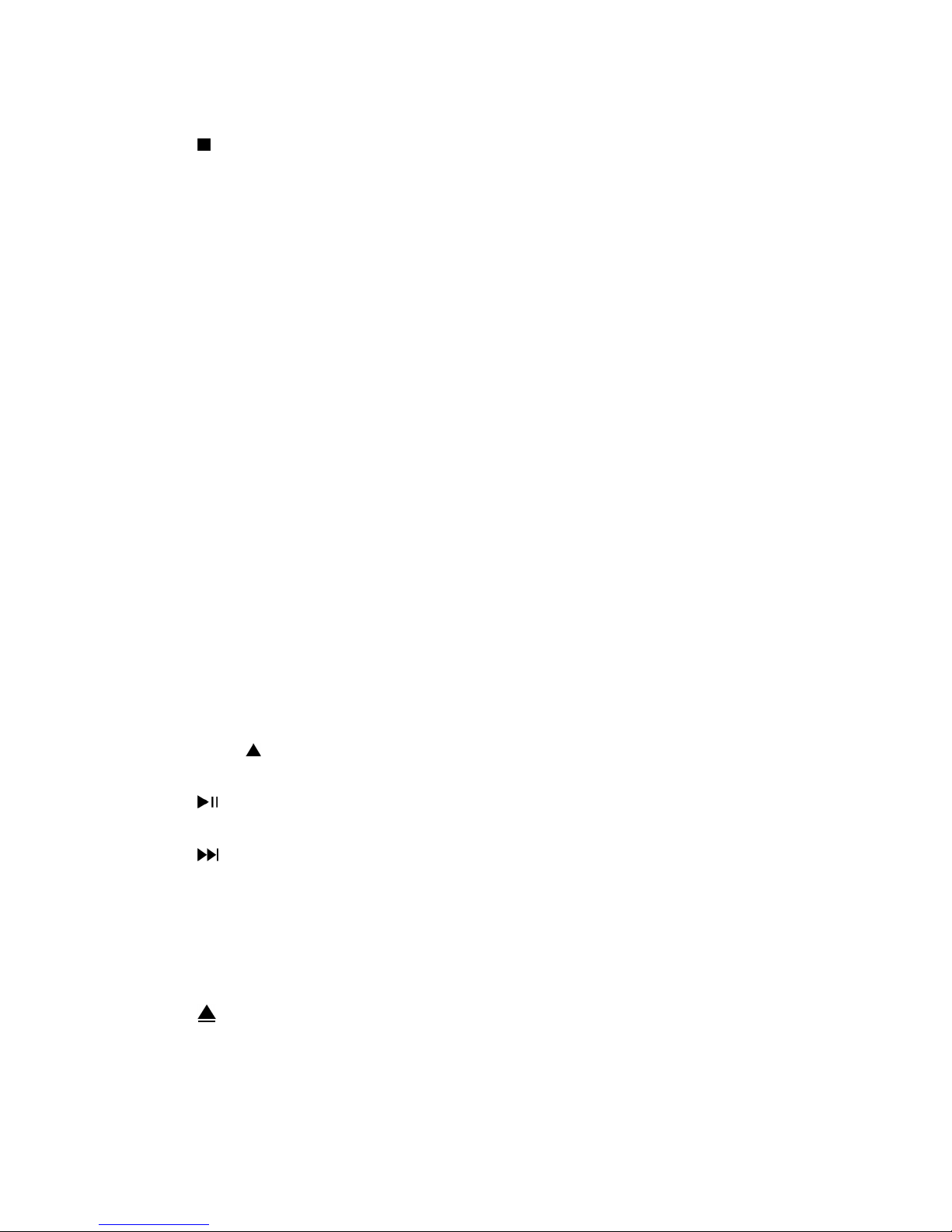pressed for 10 seconds.
Setting the Clock
1. Press the Menu button repeatedly until “CLCOK” is shown, then press the
/ENTER button to confirm.
2. Press the or button to select 24Hr or 12Hr display, then press the
/ENTER button to confirm.
3. Hour flashing. Press the or button to adjust the time by 1 hour. Hold
it down to adjust continuously, then press the /ENTER button to confirm
and exit.
4. Minute flashing. Press or button to adjust the time by 1 minute. Hold
it down to adjust continuously, then press /ENTER button to confirm and
exit.
5. Press / ESC button to return, it will return automatically to the previous
page if no button is pressed for 10 seconds.
Setting the Timer
1. Press the Menu button repeatedly until “TIMER” is shown, then press the
/ENTER button to confirm.
2. Press Menu button to select On Time or Off Time, then press the
/ENTER button to confirm.
3. Repeat “setting the clock” point 3 to 5.
Setting the Alarm
1. Press the Menu button repeatedly until “ALARM” is shown, then press the
/ENTER button to confirm.
2. Repeat “setting the clock” point 3 to 4.
3. Press MENU to select alarm for ONE (alarm once), OFF (alarm off) and
ALWAYS (alarm always on), then press the /ENTER button to confirm.
4. Press MENU to select wake to Buzzer, CD, UDISK, SD/MMC, iPod or Tuner,
then press the /ENTER button to confirm.
5. Press the / ESC button to escape or it will automatically return to the
previous page if no button is pressed for 10 seconds.
Setting the EQ
1. Press the Menu button repeatedly until “EQ” is shown, then press the
/ENTER button to confirm.
2. Press MENU to select FLAT, ROCK, JAZZ, CLASSIC or POP, then press