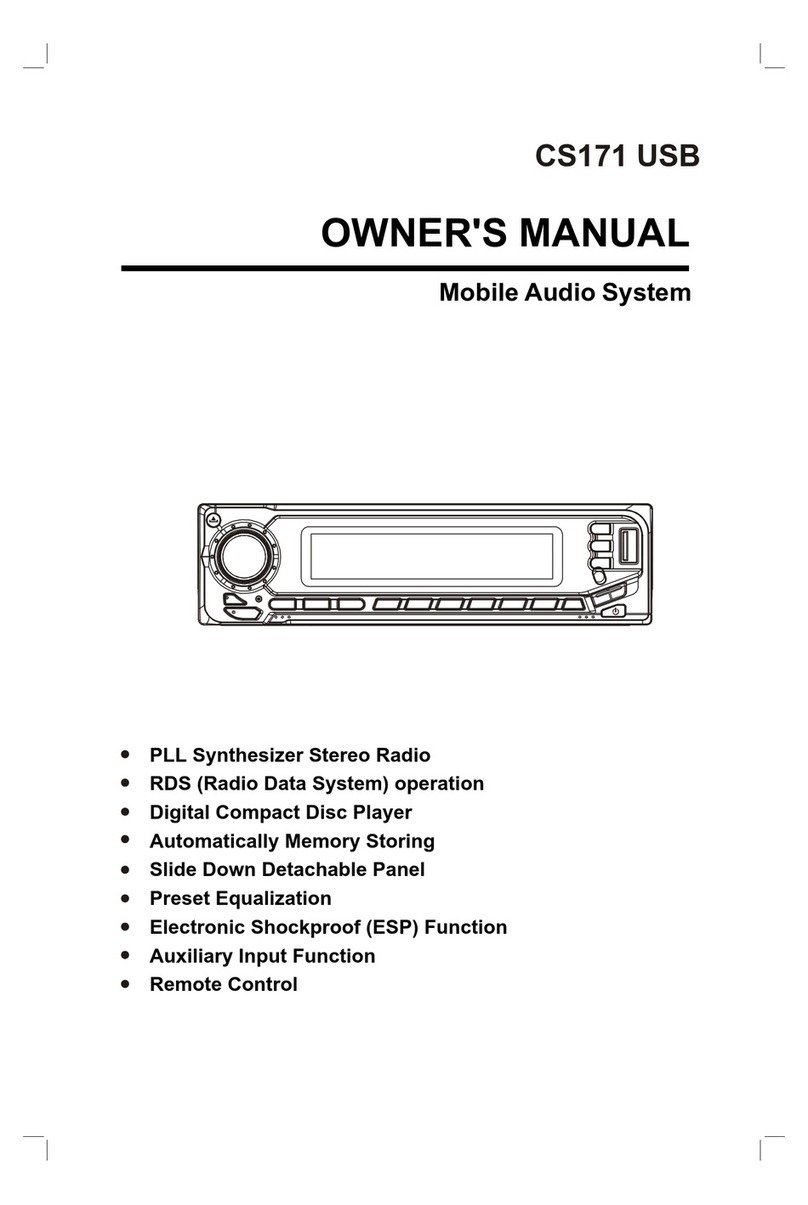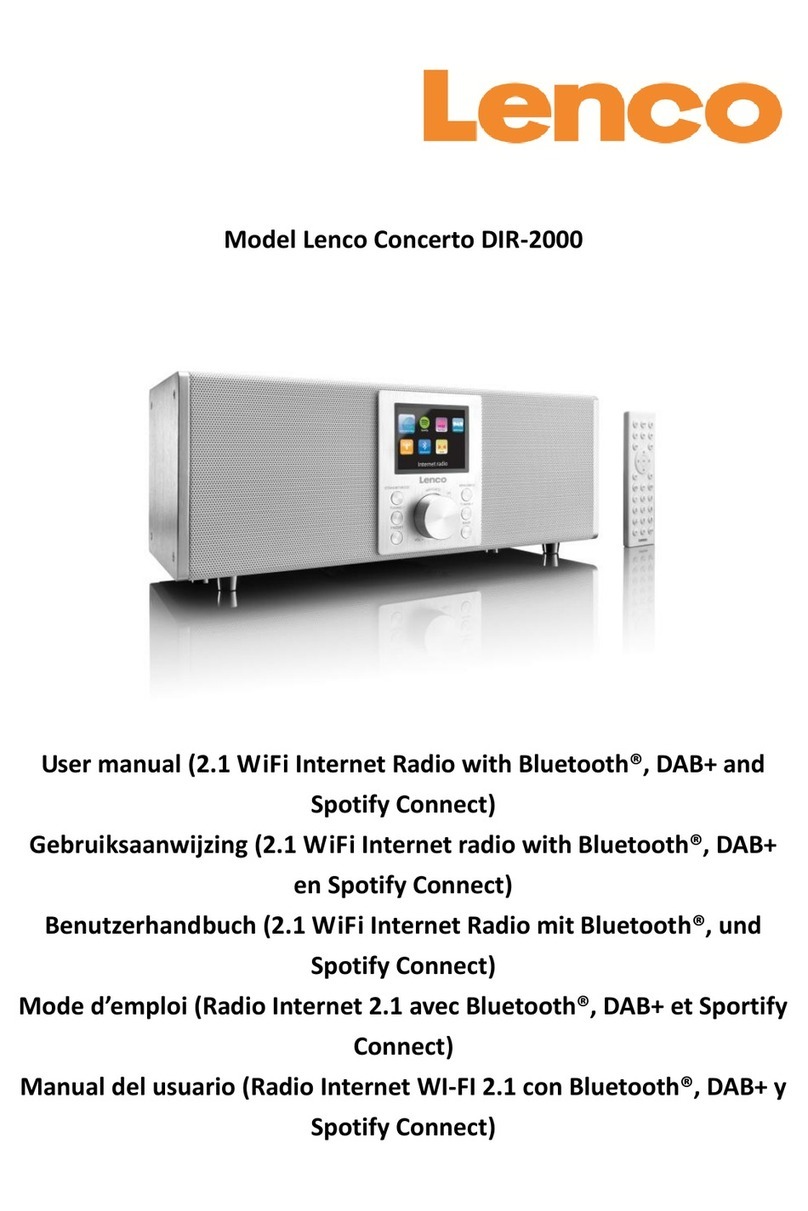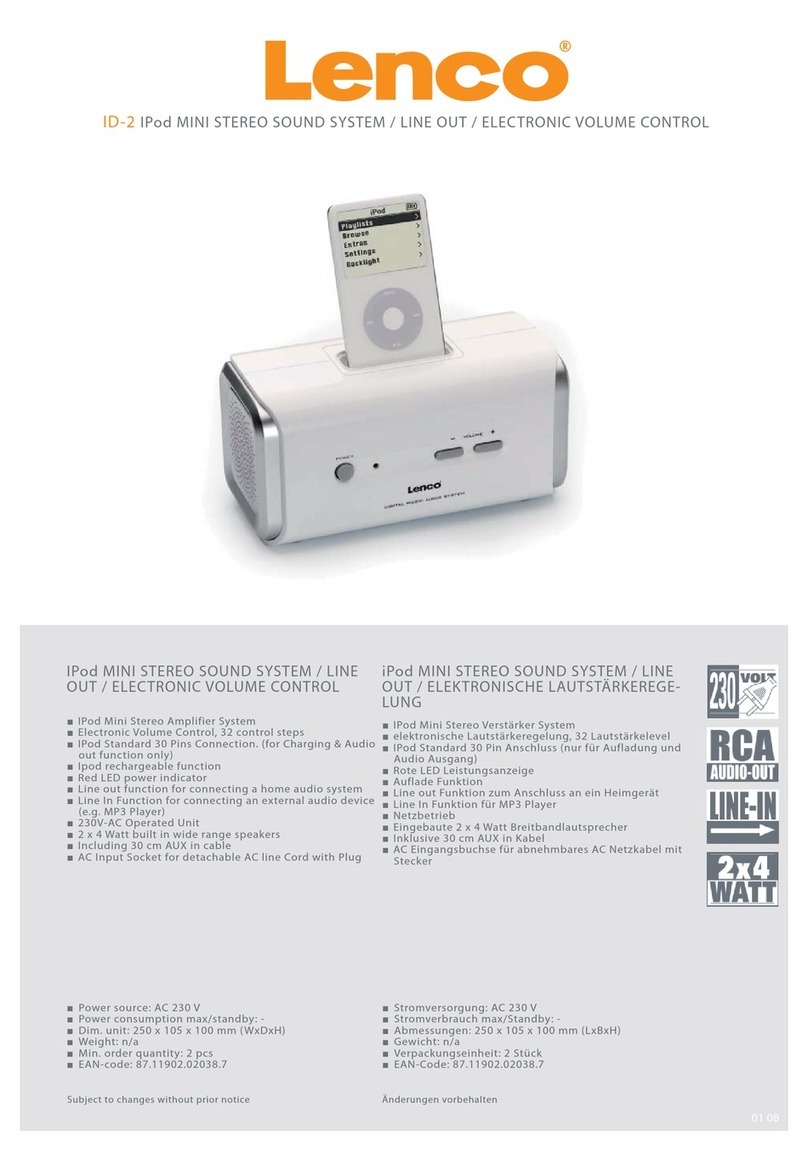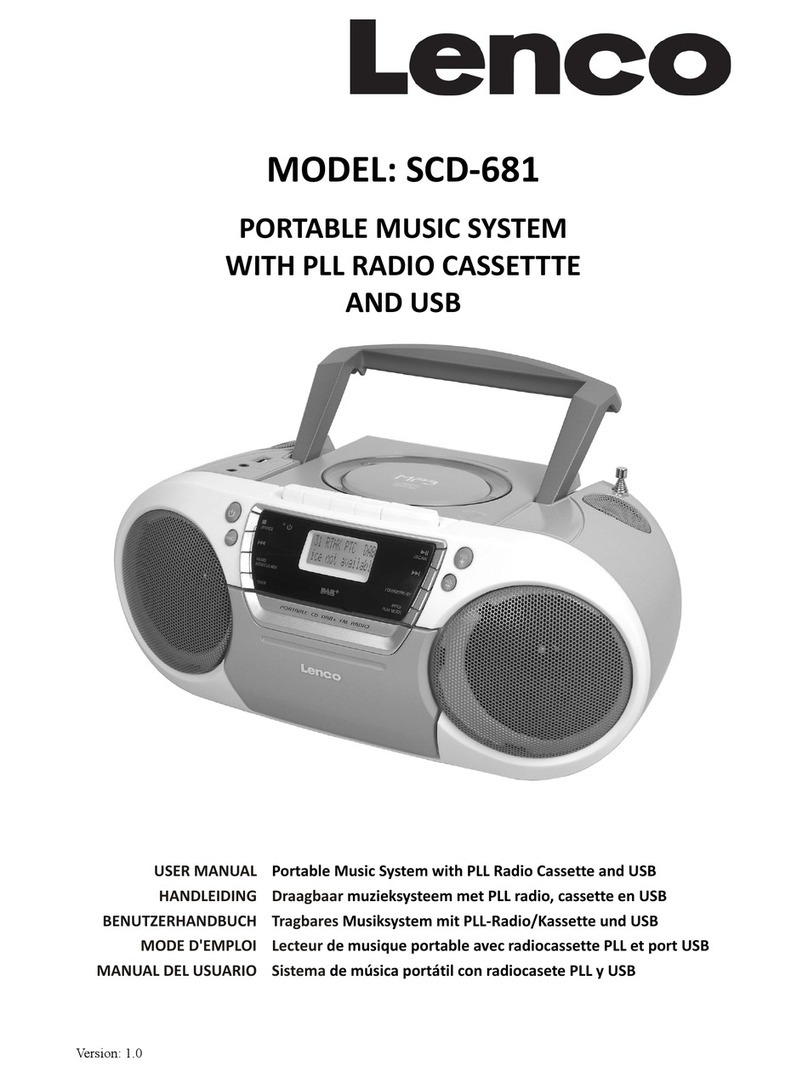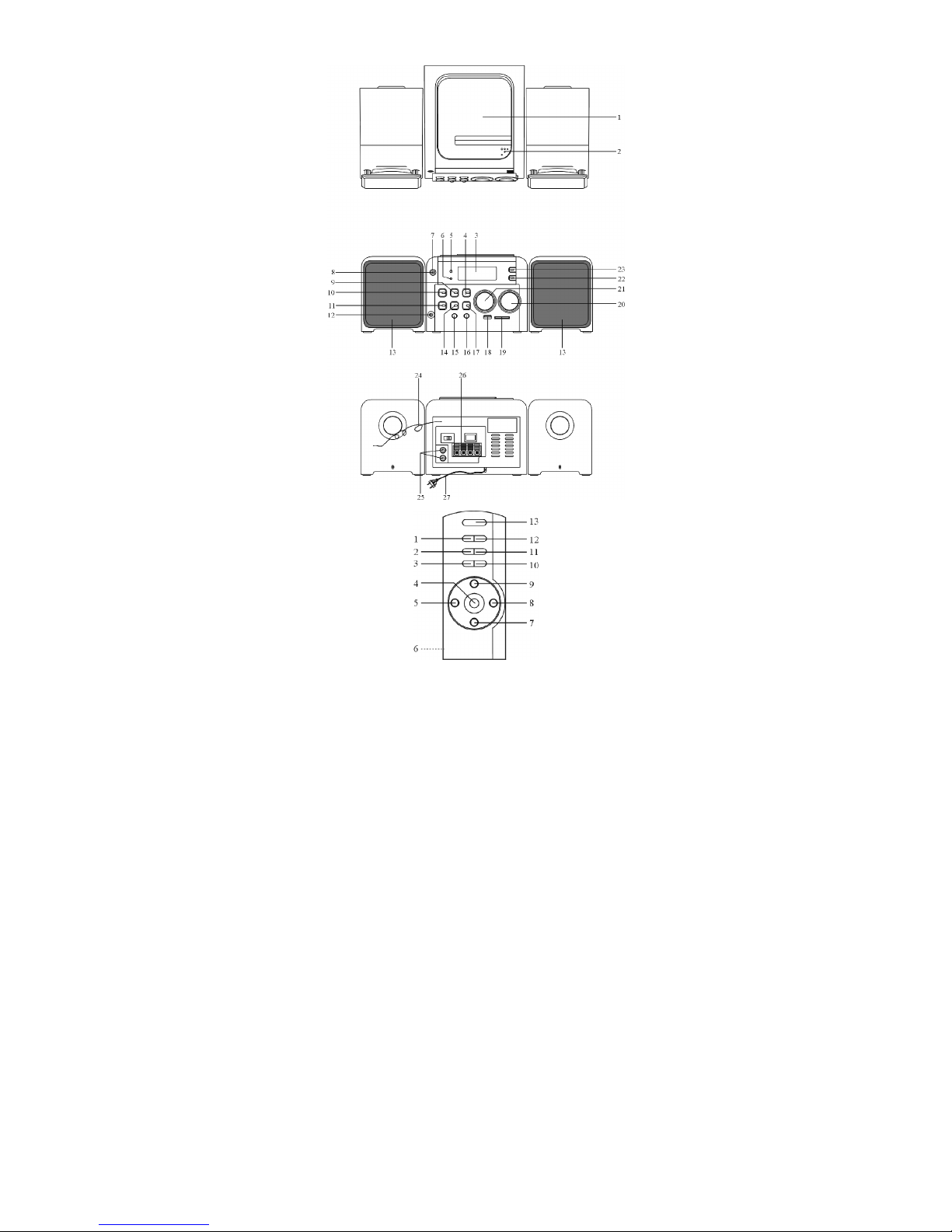TUNING UP/DOWN button pressed for two seconds. Use the SKIP CD BACK/FORWARD & RADIO
TUNING UP/DOWN
button to skip
within the selection. When pressing the
FIND/ST/E
SP
button twice,
album names can be searched. To playback your selection, press the CD
PLAY/
PAUSE button.
LISTEN
ING
TO USB/SD/MMC CARD
USB PLAYBACK
1.
Press the FUNCTION button until the display shows
CARD
-
USB
to enter USB playing mode.
2.
Connect the USB to the USB INPUT. The LCD will display
the
total number of tracks stored inside
the USB and the USB indicator will light up. Example,
019 STOP
3.
Press the PLAY/PAUSE button to start playing. Press the PLAY/PAUSE button once again to
temporarily stop. The elapsed
time will flash.
4.
Press the STOP button to stop playing. The display will show
the
total number of tracks and STOP.
5.
Proceed repeat play
(1
-repeat, all-repeat and album)/program play/random play/skip back and
forward operation the same d
e
scribed as above "US
ING THE CD/MP3"
Note: If insert SD/MMC card and USB at the same time, the unit will play SD/MMC card only. If select
to play USB, please remove the SD/MMC card.
SD/MMC CARD
INSTALLATION AND REMOVE
Press the card towards the SD/MMC CARD slot, when the installation is well done, a
click
sound will
be heard. To remove the SD/MMC card, press the card gently and the card will flick out. Now you can
remove the card out of the card slot.
SD/MMC CARD
PLAYBACK
1.
Press the FUNCTION button to select CARD
-
USB playing m
ode.
2.
Connect the SD/MMC card to the SD/MMC CARD INPUT slot. The LCD will display
the
total
number of tracks stored inside the card and STOP. Example,
019 STOP
3.
Press the PLAY/PAUSE button to start playing. Press the PLAY/PAUSE button once again to
temporari
ly stop. The elapsed time will flash.
4.
Press the STOP button to stop playing. The display will show
the
total number of tracks and STOP.
5.
Proceed repeat play
(1
-repeat, all-repeat and album)/program play/random play/skip back and
forward operation the same d
e
scribed as above "USING THE CD/MP3"
Note: If insert SD/MMC card and USB at the same time, the unit will play SD/MMC card only. If select
to play USB, please remove the SD/MMC card.
PROGRAM TRACKS
ON USB (MP3)
Program tracks on USB are possible when playback is stopped in USB mode. Up to
64
tracks can be
stored in the memory in any order.
1.
In stop mode, press
the MEMORY
button
to enter program setting, the display
will show
000 P
--
01
with album number
00
flashing
.
2.
Press
the
CD SKIP BACK/FORWARD & RADIO TUNING UP/DOWN button to select desired
album
(for example 02)
.
3.
Press
the MEMORY
button
, the track number within this album is flashing
000
(
MP3
).
4.
Press
CD SKIP BACK/FORWARD & RADIO TUNING UP/DOWN button to select the first desired
track to be programmed.
Press
MEMORY
button to confirm (for example 006). The display
changes
to
show
00 P
--
02
.
5.
Repeat steps 2
to 4
to store other desired
album/
tracks until all tracks
are
programmed.
6.
Press the PLAY/PAUSE button to start playback from the first programmed track. The display will
show
the selected album/track number with
Memory
indicator showing on LCD display