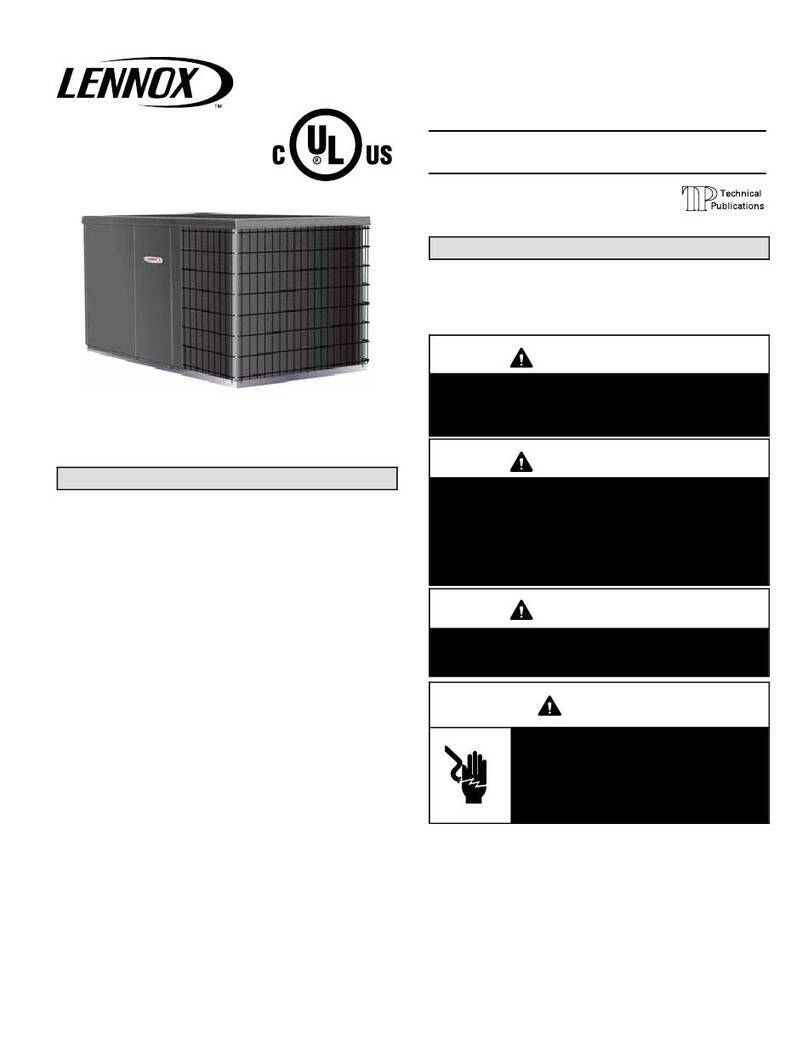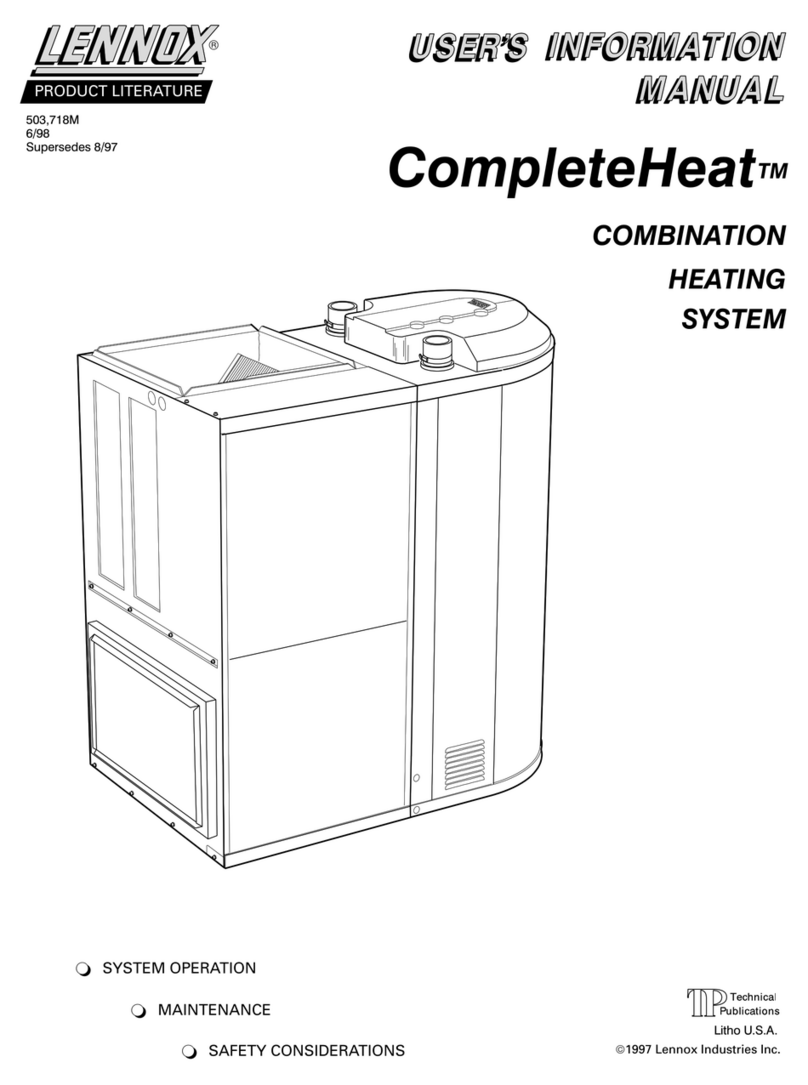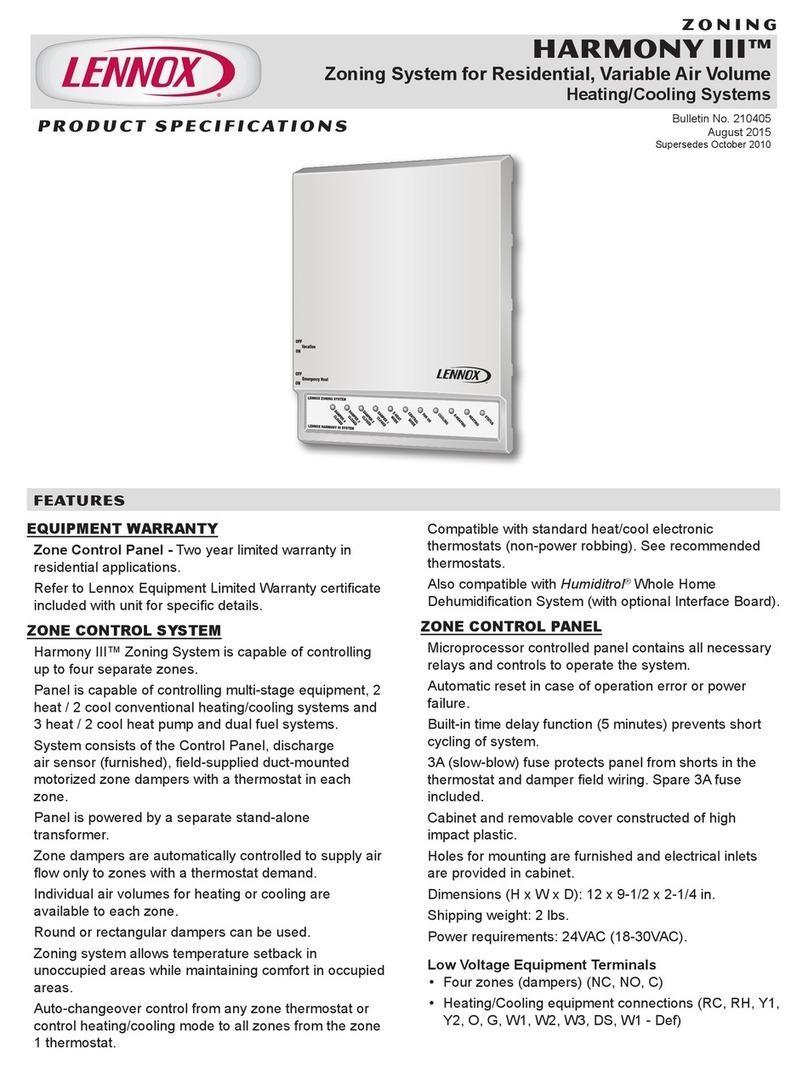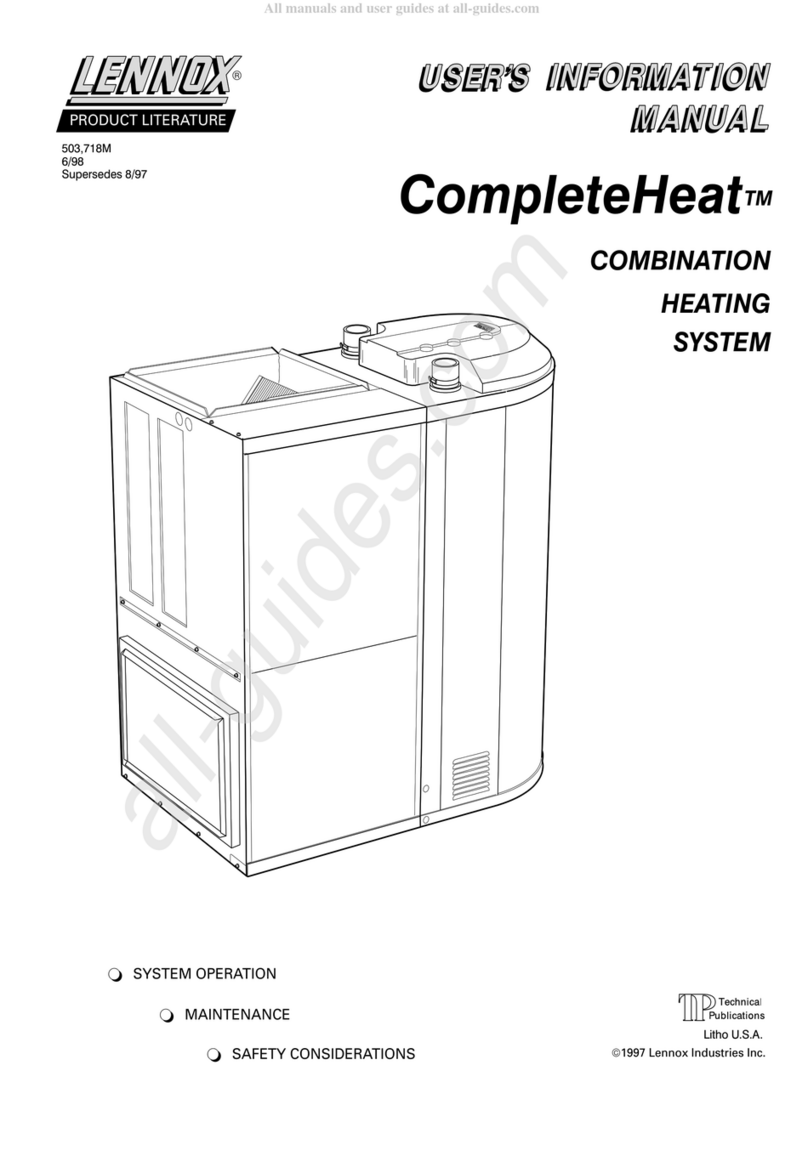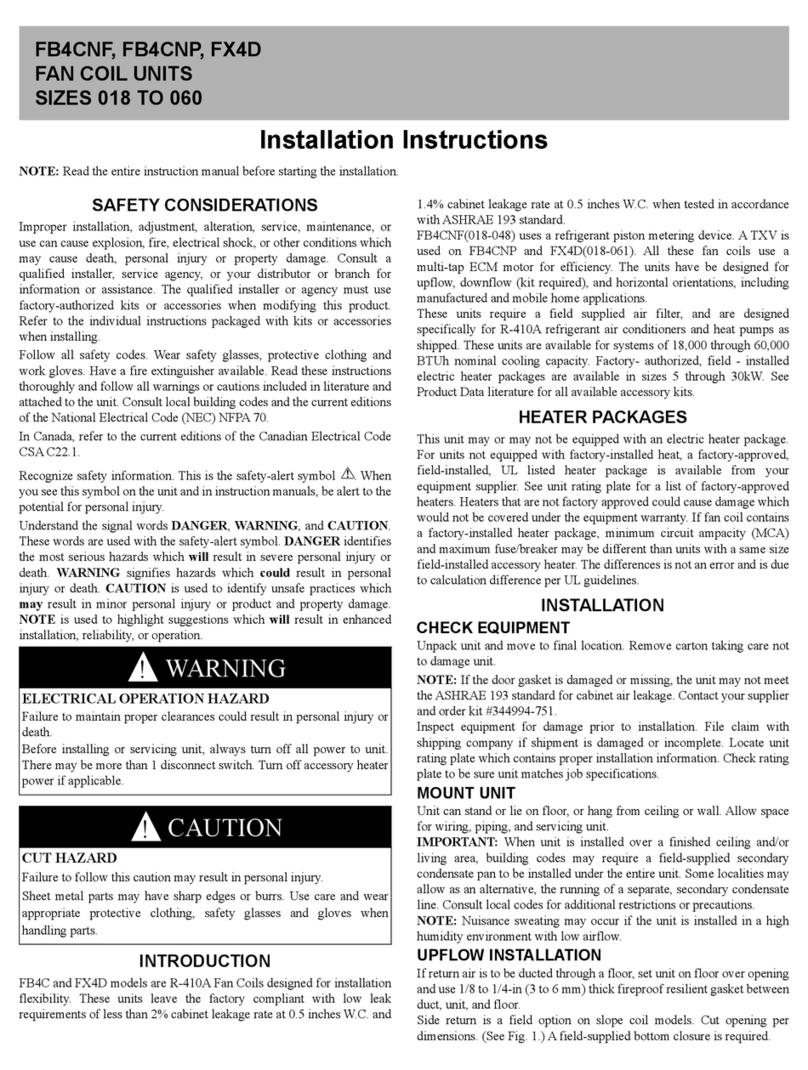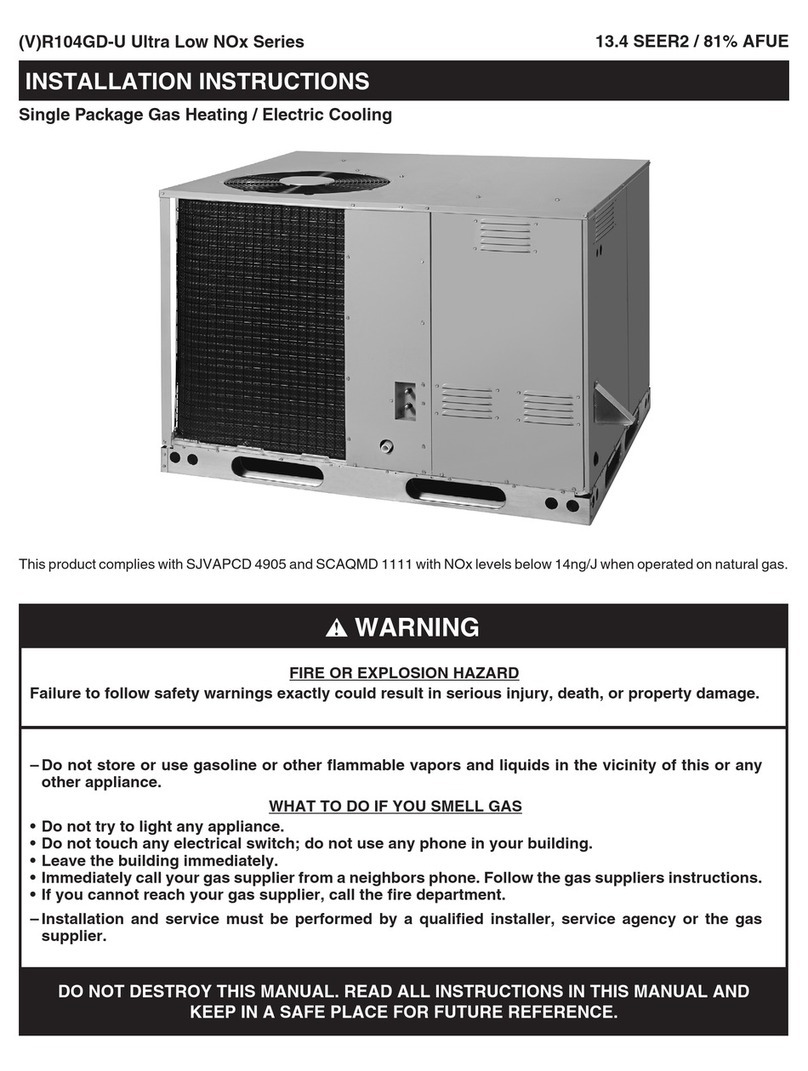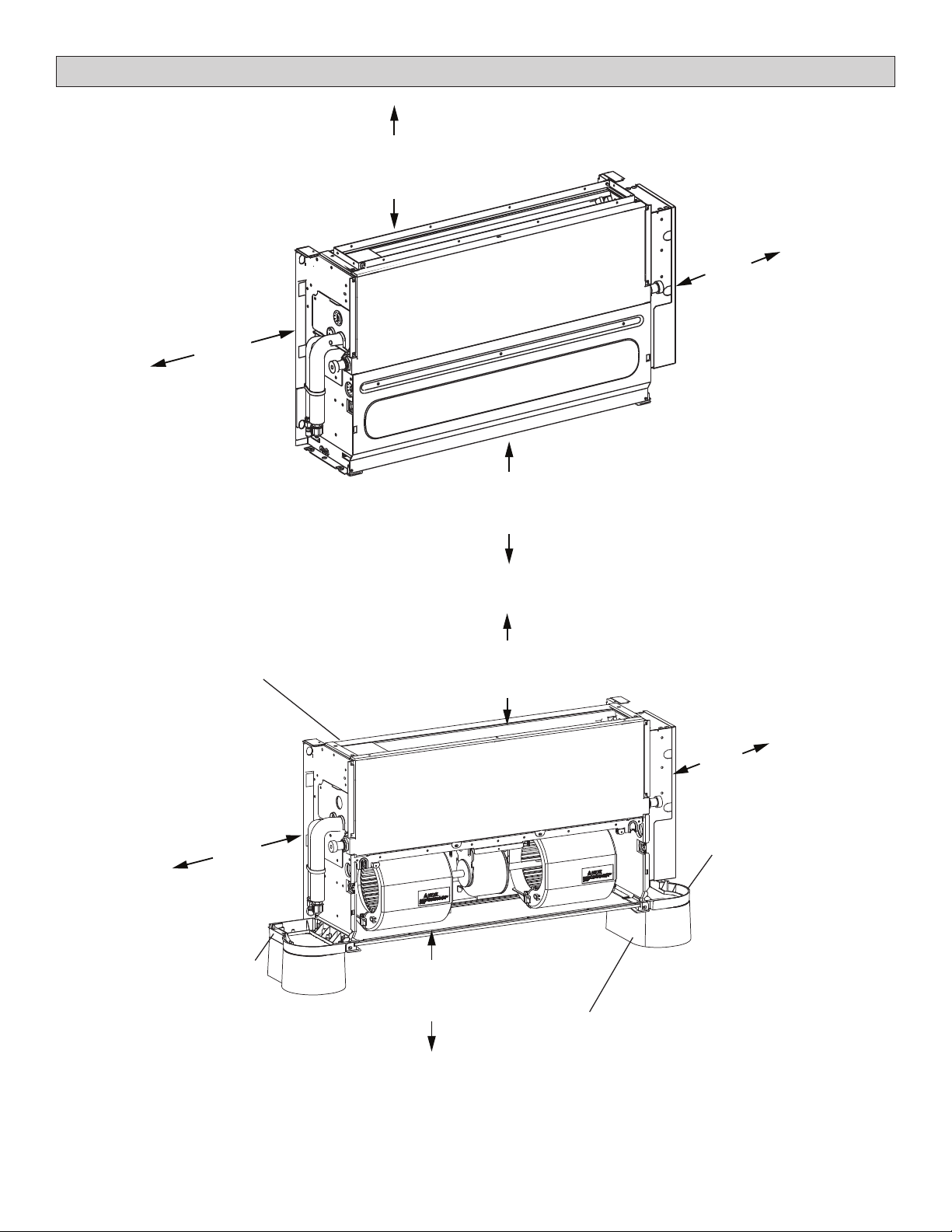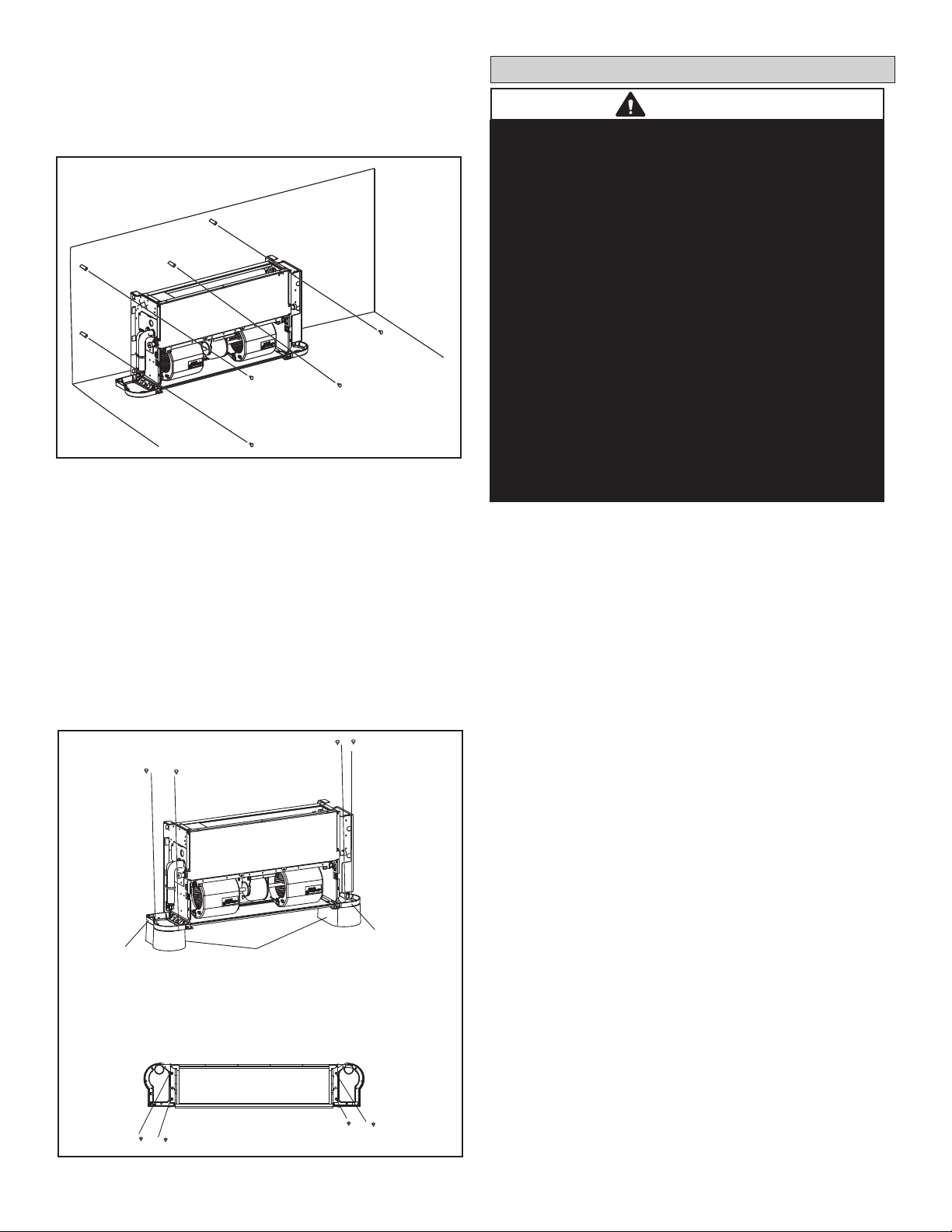9
Unit Placement
In addition to clearances, the following items should be
considered:
WARNING
!
Use the provided and specied components when
installing equipment. Failure to do so may result in
unit falling, water leaking or electrical shocks, caus-
ing personal injury or equipment or property damage.
Check stability of wall, oor, or ceiling and unit
support. If support is not capable of carrying weight
of the unit, unit may fall causing personal injury or
equipment damage.
Consider the possibility of earthquakes in your
area when installing the equipment. If the unit is not
correctly secured, it may fall, causing personal injury
or equipment damage.
Safely dispose of packing materials, which include
nails, wood and other sharp objects, as well as plastic
wrapping. Children playing with plastic wrap or bags
risk the danger of suocation.
AVOID
Do not install the unit in the following locations:
• Areas exposed to petrochemicals or petrochemical
products
• Areas exposed to salt or other corrosive materials or
caustic gasses
• Areas exposed to extreme voltage variations (such as
factories
• Tightly enclosed areas that may impede service of the
unit
• Areas exposed to fossil fuels (such as oil or gas in
kitchens)
• Areas exposed to strong electromagnetic forces
• Areas exposed to acids or alkaline detergents (laundry
rooms)
DO:
• Locate the unit so that it is not exposed to direct sunlight
• Locate the indoor unit so that the room can be uniformly
cooled.
• Ensure the structural wall or oor can support the
weight of the unit.
• Select a location where condensate line will have the
shortest run to a suitable drain per local codes.
Installation
1. Locate a suitable position within the space where
maintenance access and supply air will not be restricted
or aected by obstacles. The minimum clearances are
given on Page 5.
CAUTION
!
Do not place items which may be damaged by water
under or around the indoor unit.
The unit should be installed at least 8 feet above the
oor (if possible) to ensure maximum performance
and comfort, when installed in the horizontal position
only.
• Allow sucient space around unit for proper operation
and maintenance (lter must able to be removed from
the front/bottom of the unit).
• Install unit a minimum of 3 feet away from any antenna,
power cord (line) radio, telephone, security system, or
intercom. Electrical interference and radio frequencies
from any of these sources may aect operation
• Be sure to instruct customers how to properly
operate the unit (especially maintenance of air lter,
and operation procedure) by having them carry out
operations themselves while looking at the manual
provided with the controller.
1. Remove the unit casing (VSC units only) by
removing the six screws shown in Figure 1.
After installation is complete, re-install the unit casing
by replacing the cover plate and side plate screws. It is
not necessary to replace the base screws.
2. The unit can be secured to a wall or mounted
on optional support feet V8VSA001-3P (19X68).
Figure 1. Remove Casing Assembly (VSC Only)
Casing
Assembly
Base
Screws
Cover Plate
Screws
Side Plate
Screws